WorkinTool | How-to instructions you can trust

You may sometimes want to crop a GIF to focus on a specific part or remove unwanted elements. Is there a way to realize this goal? In this article, we will show you how to resize a GIF easily without losing quality on your PC, covering different PC platforms, including Windows, Mac and online tools.
📌Windows–WorkinTool VidClipper
📌Mac–Preview
📌Windows/Mac–Adobe Photoshop
📌Online–EZGIF
🙋🏻♀️In this article, we explored various methods for different PC platforms to let you easily crop GIFs while preserving their clarity and sharpness. Whether you opt for online tools or dedicated software, the key is to choose a method that suits your needs and ensures minimal loss of quality during the cropping process.
🙋🏻♂️However, if a Windows user prefers a desktop app, WorkinTool VidClipper is your ideal option. It is user-friendly, easy to use, reliable and multi-functional to do more than GIF resizing. Now, please start your reading and experience all of them by yourself.

Don’t worry if you don’t know how to use AI image generator. Rest assured that these tools are designed to be user-friendly and accessible, catering to individuals of all technical skill levels. We enthusiastically recommend exploring the remarkable WorkinTool Image Converter, which we believe is the ultimate choice. This exceptional tool empowers you to unlock your creative potential and immerse yourself in a world overflowing with limitless possibilities.
😍 1. FREE AI Image Converter try-out.
🤩 3. Easy operating steps with AI technology.
😎 4. Multiple customized options to generate AI images.
🥳 5. Cover all the features that you can on the market and interesting filters.
😊 6. Available for image conversion, compression, matting, watermark, and more.
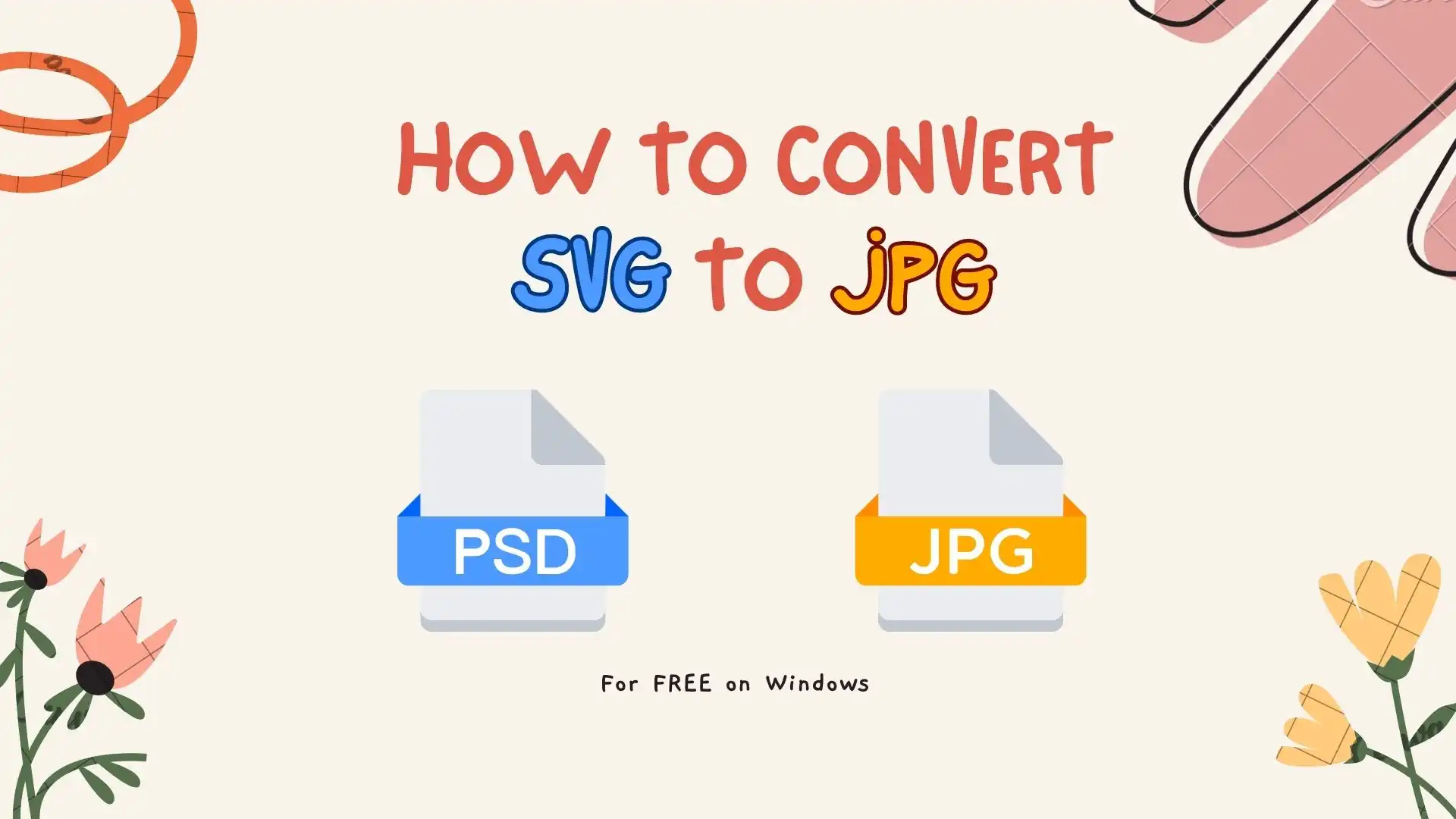
Converting a PSD file to JPG is a straightforward and hassle-free process with the right solution. In this article, we will explore a free method to convert PSD to JPG on Windows. One option is to utilize Adobe Photoshop, as PSD files are native to the software. Alternatively, you can take advantage of the efficient and reliable WorkinTool Image Converter, a powerful tool that simplifies the conversion process. With just a few clicks, you can effortlessly export your converted images, and the tool even supports batch conversion, enabling you to convert multiple PSD files at once. So, without further ado, let’s delve into the specific guidelines and get started on your conversion journey.
😍 1. Up to FREE 5 image batch conversions and compression try-out.
🤩 3. Easy interface for users to edit with THREE STEPS.
😎 4. Support more than 100 different image formats to operate.
🥳 5. Cover all the features that you can on the market and interesting filters.
😊 6. Available for image conversion, compression, matting, watermark, and more.
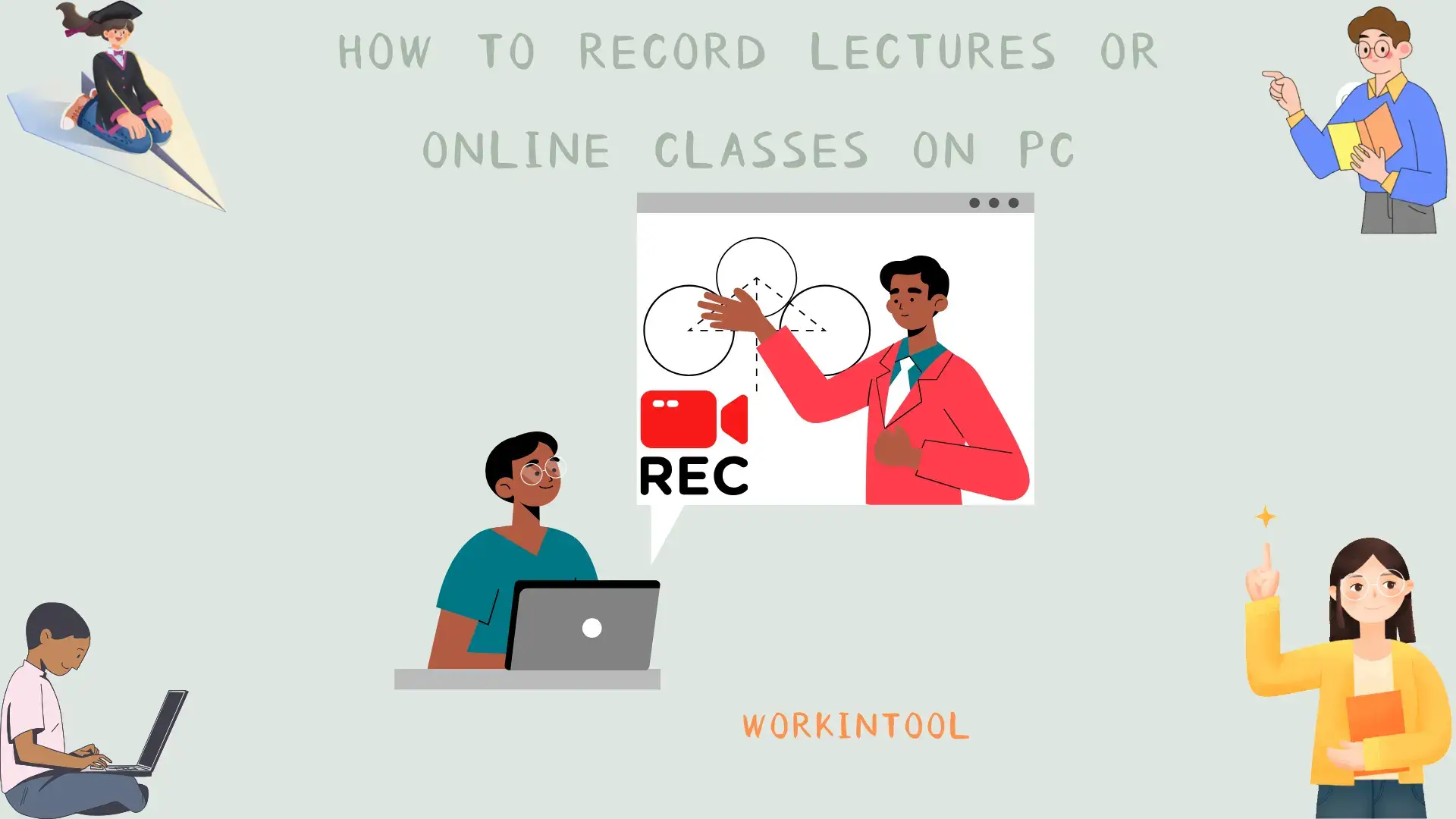
In this article, we will show you how to record lectures or online classes effortlessly on your laptop. From built-in software options to third-party applications, we will offer step-by-step instructions on hassle-free lecture recording, ensuring that you never miss valuable information during your online learning journey.
📌Windows: 📍Built-in Software–Xbox Game Bar and 📍Third-Party Tool–WorkinTool Capture Screen Recorder
📌Mac: 📍Built-in Software–Screenshot Bar and 📍Third-Party Tool–OBS Studio
📌Online: 123 Apps (Online Screen Recorder)
🙋🏻♀️By following the methods mentioned in this article, you can easily capture and revisit important information from your online classes. Whether you opt for the built-in software available on your laptop or the third-party apps, the key is to find a method that suits your needs and preferences.
🙋🏻♂️However, if you are a Windows user looking for a handy desktop screen recorder, WorkinTool Capture Screen Recorder is your ideal option. It is user-friendly, easy to use, reliable and multi-functional to do more than just lecture recording. Now, please start your reading and experience all of them by yourself.

Removing a watermark from a PDF offline typically requires specialized software or tools. The success rate of watermark removal usually depends on the tool you use and the complexity of the watermark. In this guide, we provide practical PDF watermark removers and detailed instructions for using them. After reading, we believe you can remove many of the unsightly watermarks in a PDF file you need to present and share.
In this guide:
1. How to remove watermark from PDF offline – 2 ways
2. How to remove watermark from PDF online – 2 ways
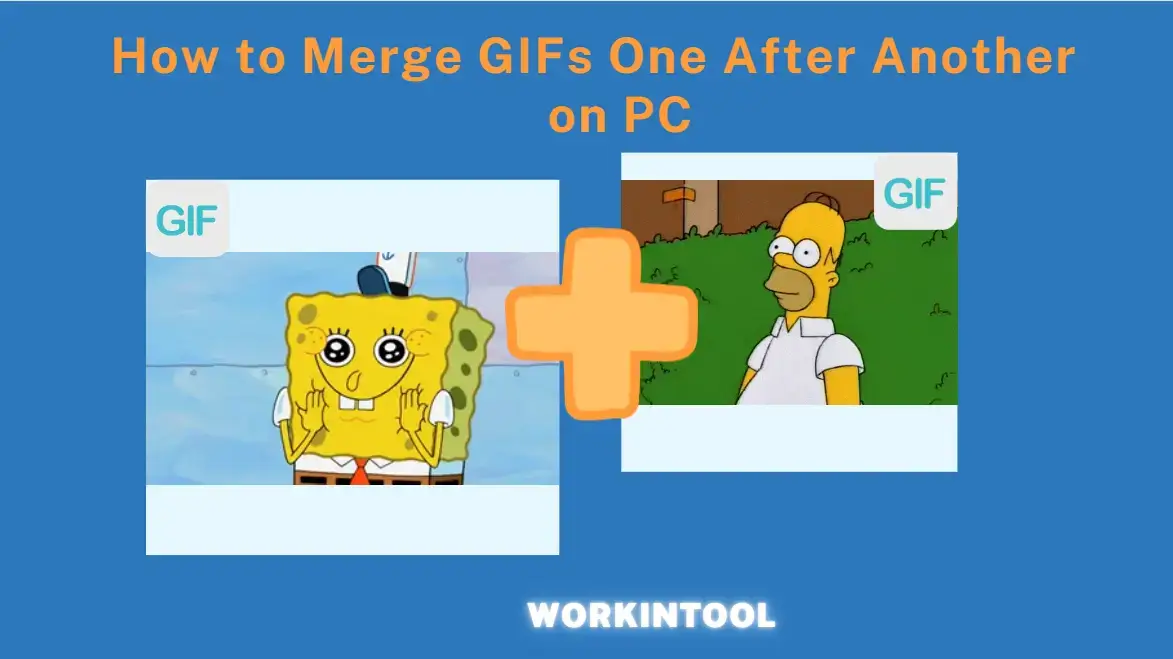
While individual GIFs can be entertaining, combining multiple GIFs into one can elevate the impact and create a unique visual experience. If you are wondering how to merge GIFs one after another on your PC, you have come to the right place. In this article, we will explore various methods and tools that allow you to seamlessly merge animated GIFs, unlocking your creativity and enabling you to craft captivating animations that capture attention and convey your message effectively.
📌Windows–WorkinTool VidClipper
📌Mac–Preview
📌Windows/Mac–Adobe Photoshop
📌Online–123 Apps
🙋🏻♀️With the right tools and techniques, you can seamlessly combine multiple GIFs into a single file to create a cohesive and engaging sequence of animations. However, if you are a Windows user with frequent requests for GIF editing, you’d better install WorkinTool VidClipper, a user-friendly and easy app with great reliability and multi-functional features to do more than GIF merging.
🙋🏻♂️Now, please start your reading and experience all of them by yourself.
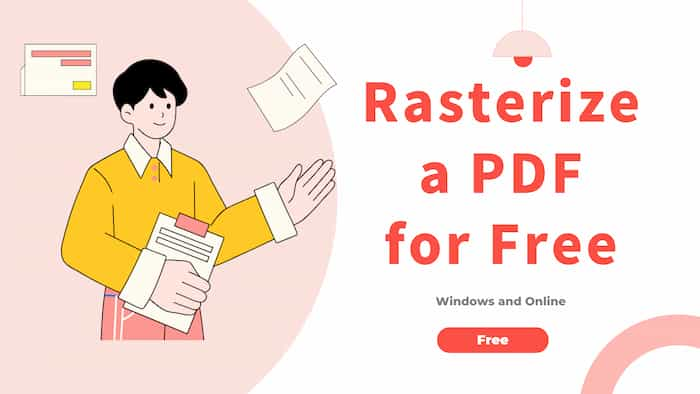
Need to extract images from your PDF document? Want to rasterize a PDF to make document sharing safer and image editing more convenient? You can find extensive possibilities in this guide! Whether you need to rasterize a PDF page or an embedded picture, you can handle the task easily on any device after a three-minute reading.
In this guide:
1. How to rasterize a PDF on Windows 10 for free
2. How to rasterize a PDF online for free
3. Three FAQs about PDF and image rasterization
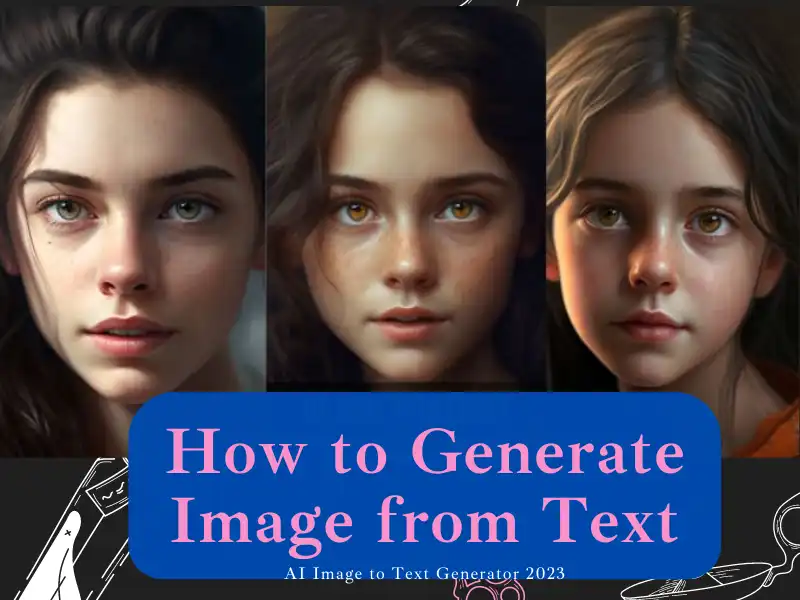
As the demand for AI-generated images continues to grow, it’s crucial to have a reliable tool to make AI pictures easily. Then you should try WorkinTool Image Converter, a powerful solution for creating high-quality images from text prompts. This converter is the most effective option for generating comprehensive and feature-rich images. With its advanced capabilities, you can be sure to get the best results possible. So why not give it a try and take your AI-generated images to the next level?
😍 1. FREE AI Image Converter try-out.
🤩 3. Easy operating steps with AI technology.
😎 4. Multiple customized options to generate AI images.
🥳 5. Cover all the features that you can on the market and interesting filters.
😊 6. Available for image conversion, compression, matting, watermark, and more.

There are several AI image generators available today, each with its strengths and weaknesses. Therefore, here in this post, we list the best top 8 AI image generators for 2023. You will see the famous ones and also some recommended ones. However, the best AI image generator for you will depend on your specific needs and preferences. Check out it and pick your favorite to create your dream fantasy art right now.
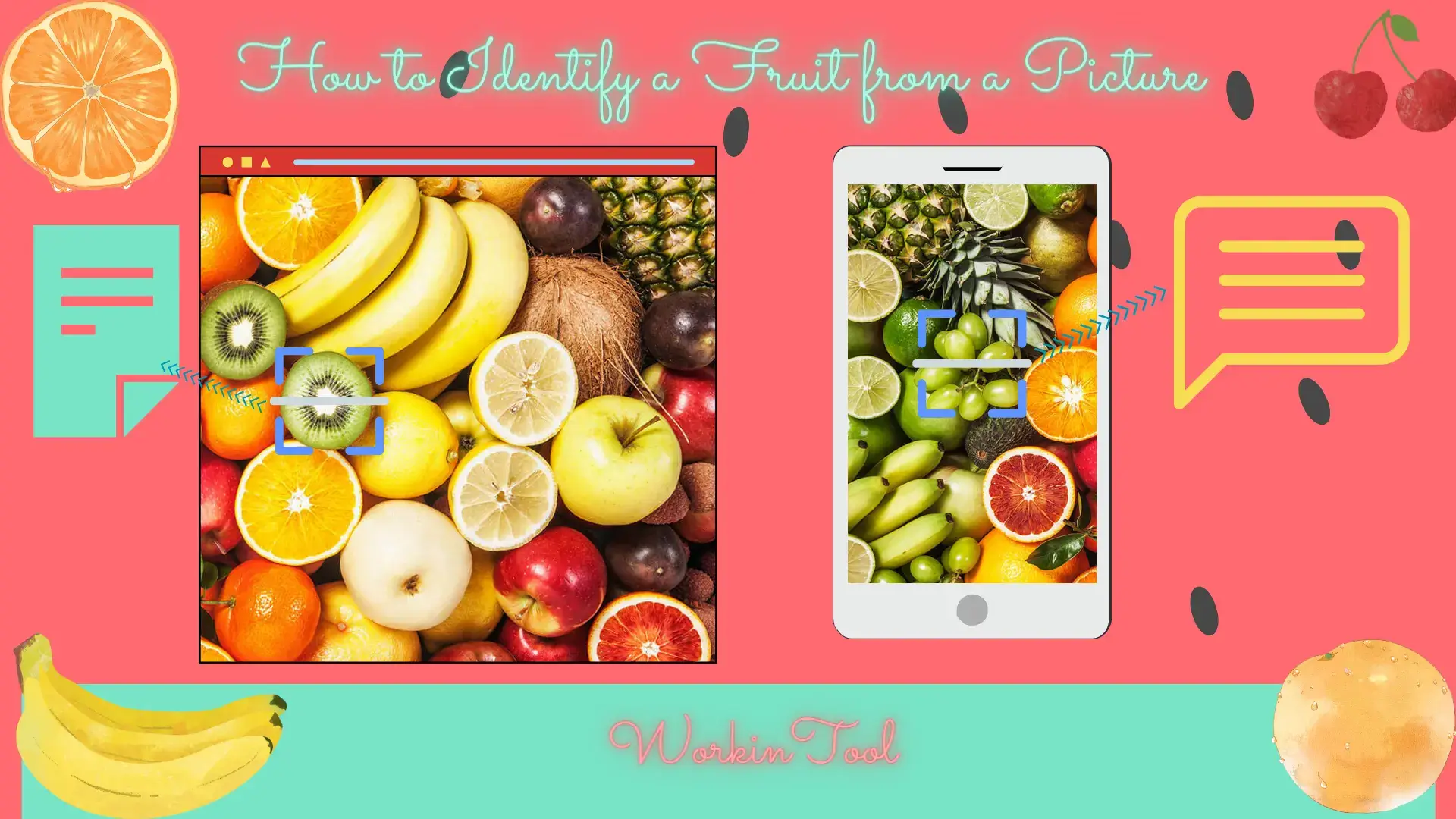
In this article, we will show you how to identify a fruit from a picture on your computer or smartphone. Whether you stumble upon an unfamiliar fruit at the grocery store or are confused about a fruit in a picture when surfing the internet on your computer, this guide will provide practical solutions.
📌PC: 📍Desktop–WorkinTool TranslateAI and 📍Online–Image Recognize
📌Phone: Android & iPhone–Frutolo
🙋🏻♀️With simple apps armed with cutting-edge image recognition technology, anyone can now unravel the mysteries of unknown fruits with a simple snapshot or a picture from their local library. However, if you are a Windows user who prefers a desktop app, WorkinTool TranslateAI is an ideal option. It is user-friendly, easy to use, reliable and muti-functional to do more than fruit identification.
🙋🏻♂️Now, please start your reading and experience all of them by yourself.

Emoji can be a great way to convey emotions such as happiness, sadness, and anger. Photos happen to be the best carriers for your feelings since all humans are visual animals. So, this article will detail how to add emoji to photos. You will find the best solutions on PC Windows, Android, and iPhone. If you have the habit to edit pictures on desktop devices, we strongly advise that you try WorkinTool Image Converter. It is a powerful image editing tool with a great sticker feature. You will enjoy every second using it.
😍 1. More than 30 templates of emojis and shapes.
🤩 3. Easy interface for users to edit with THREE STEPS.
😎 4. Custom to add your own emojis and adjust details.
🥳 5. Cover all the features that you can on the market and exciting filters.
😊 6. Available for image conversion, compression, matting, watermark, and more.

This guide elaborates on how to remove watermark from YouTube video. It includes three platforms, WorkinTool Watermark Eraser, Media.io, and iMyFone. They are all easy to use and provide a free trial.
WorkinTool Watermark Eraser is a free and powerful watermark tool for all watermark issues. With this, you can:
1️⃣ Remove text and image watermarks from a video without blur
2️⃣ Batch operate multiple watermarks simultaneously
3️⃣ Free to deal with watermarks and export HD videos
4️⃣ Process watermarks with AI removal
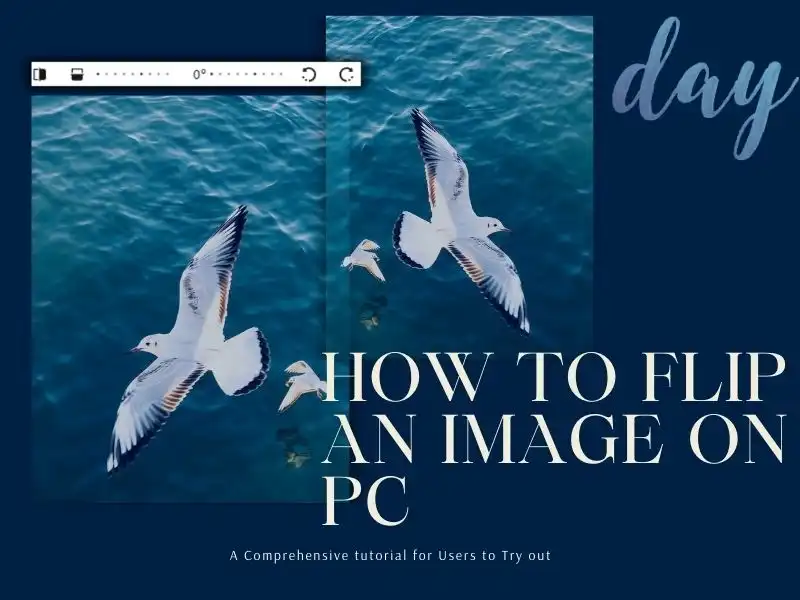
Flipping an image seems like a simple task, and you can find it in many image applications. In this article we make a list of the easiest methods for you to get the total control to flip your images. We recommend that you try WorkinTool Image Converter. It is easy to use and provides the customization options on image rotation, flipping, and mirroring. There are more image editing features waiting for you to explore! Download and try it now!
😍 1. Up to FREE 5 image batch conversions and compression try-out.
🤩 3. Customization options to flip, rotate, and mirror.
😎 4. Support more than 100 different image formats to operate.
🥳 5. Cover all the features that you can on the market and interesting filters.
😊 6. Available for image conversion, compression, matting, watermark, and more.

Is there a way to record Pluto TV? Yes. In this article, we will show you how to record Pluto TV with no time limit on your computer. After reading it, you will learn to capture and save Pluto TV content, ensuring you never miss a moment of your desired programming.
📌Windows–WorkinTool Capture Screen Recorder
📌Mac–Built-in Screenshot Bar
📌Online–Screen Capture
🙋🏻♀️While Pluto TV doesn’t offer a built-in recording feature, you need a third-party tool to get a recorded show. We have explored several ways to capture and save your desired programming. However, if you are a Windows user who prefers a desktop app, WorkinTool Capture Screen Recorder is your ideal option. It is user-friendly, easy to use, reliable and multi-functional to do more than Pluto TV recording.
🙋🏻♂️Now, please start your reading and experience all of them by yourself.
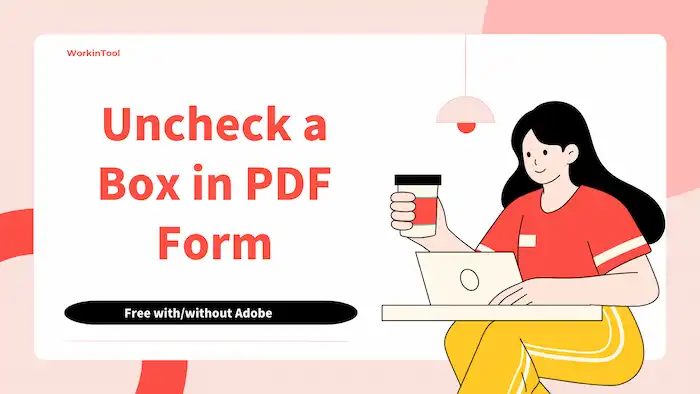
When editing and modifying PDF files, it is essential to have reliable tools and knowledge to perform these edits effectively. Unchecking a box in PDF form also requires a professional PDF editing tool that provides the necessary features. If you want to get a free, specialized, and versatile PDF editing tool that not only enables you to edit checkboxes but also manage other elements in a PDF, this post is what you need. In this guide:
1. How to uncheck a box in PDF for free on Windows?
2. How to deselect a box in PDF via Adobe?
3. How to uncheck a box in Word?
4. How to deselect the radio button in PDF?
Read on to learn more.

This article will detail how to add stickers to your photos. You can find the answers here if you want to use social software on your Windows computer or mobile phone. Moreover, We strongly recommend using the WorkinTool image converter to edit your pictures. This imaging tool supports editing hundreds of different image formats and provides various stickers and custom options. Experience it now.
😍 1. Up to FREE 5 image batch conversions and compression try-out.
🤩 3. Easy interface for users to edit with THREE STEPS.
😎 4. Support more than 100 different image formats to operate.
🥳 5. Cover all the features that you can on the market and exciting filters.
😊 6. Available for image conversion, compression, matting, watermark, and more.

Have you ever come across a GIF that you wished played faster to match the tempo of your message? How can you realize this goal effectively? Fortunately, simple ways are available to make a GIF go faster on your PC, allowing you to tailor their playback speed to your liking. In this article, we will show you how to speed up a GIF on your computer, allowing you to effortlessly accelerate the pace of your favorite GIFs and adding an extra dash of excitement to your online interactions.
📌Windows–WorkinTool VidClipper
📌Mac–Canva
📌Online–Gifntext and EZGIF
📌Bonus (Windows/Mac)–Adobe Photoshop
🙋🏻♀️By using the tools and the attached methods discussed in this article, you can easily adjust the playback speed of your favorite animated GIFs, transforming them into dynamic and attention-grabbing visual elements.
🙋🏻♂️However, if you are a Windows user who prefers a desktop app, WorkinTool VidClipper is worth your attempt. It is user-friendly, easy to use, reliable and multi-functional to do more than just GIF speed increasing. Now, please start your reading and exprience all of them by yourself.

Though Instagram has its own automatic compression feature. It is very unlikely to compress in the way you want and normally fails when uploading videos. So, it’s better for you to compress video for Instagram before uploading it to the platform. Well, in this post, we have covered three different but equally wonderful methods to help you get it done. The best of them all is to use WorkinTool File Compressor. It is a professional compressing software. The built-in compression allows the user to customize the various video parameters. Compression quality is guaranteed. Most importantly, the software provides a long-term free trial to compress image files within 200 KB and videos within 2 MB. Come on, give it a try.
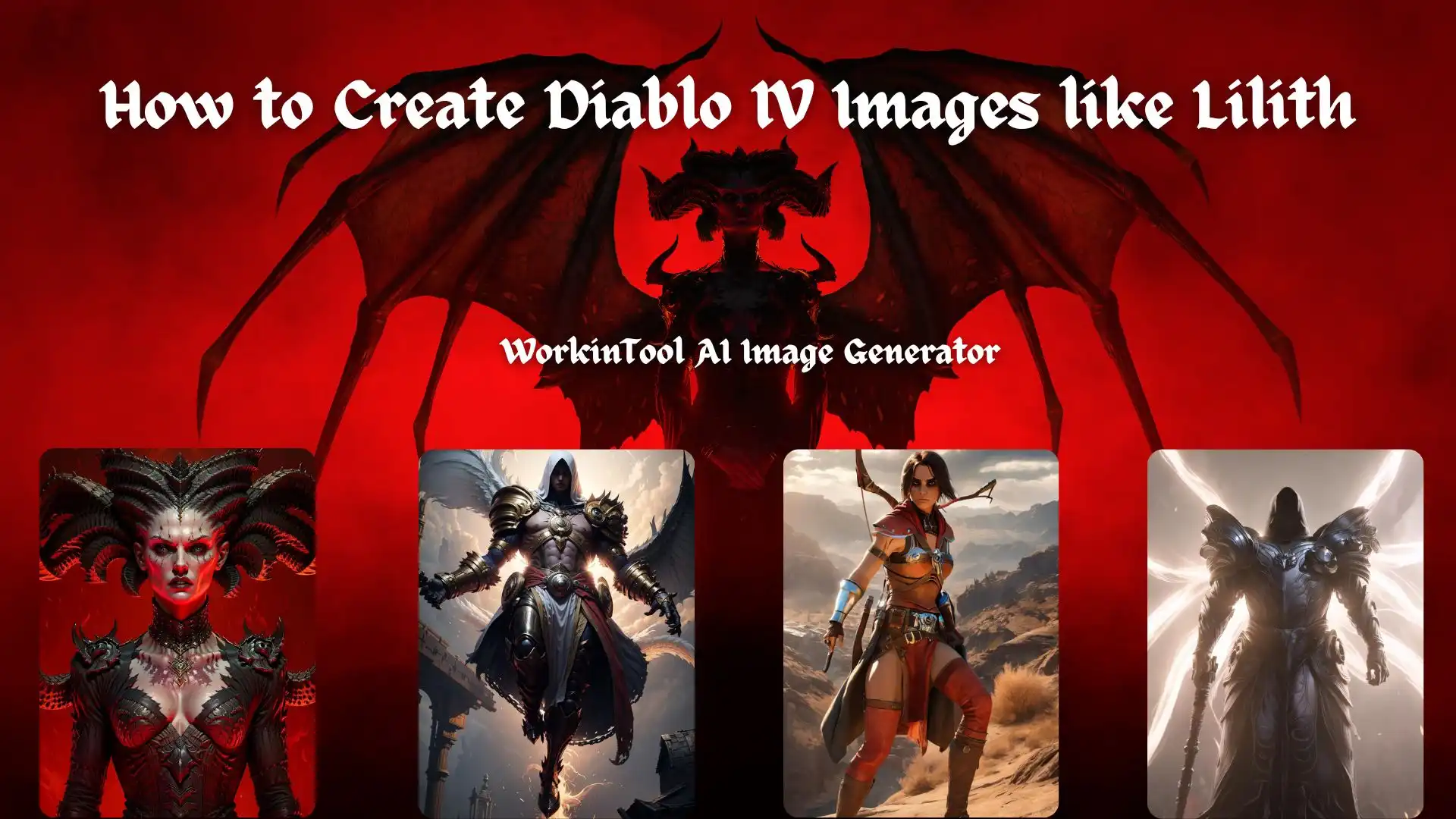
No need to worry if you’re not tech-savvy! You can be confident that these tools are created with ease of use and accessibility in mind, catering to users of all levels of technical expertise. We wholeheartedly recommend delving into the extraordinary WorkinTool Image Converter, which we consider our top choice. This exceptional tool empowers you to unleash your creative potential and dive into a world brimming with boundless possibilities.
😍 1. FREE AI Image Converter try-out.
🤩 3. Easy operating steps with AI technology.
😎 4. Multiple customized options to generate AI images.
🥳 5. Cover all the features that you can on the market and interesting filters.
😊 6. Available for image conversion, compression, matting, watermark, and more.

Add logo to image is important for those who aspire for brand recognition and promotion. You may find it clueless when it comes to this topic. Well, lucky for you. We have summarized some methods for you. In this article, you will be introduced to a useful desktop tool–WorkinTool WatermarkEraser, which is helpful to add both a text or an image logo to your picture, along with the tutorials on using it. Also, you will find other ways to add a logo to an image. Please enjoy reading.
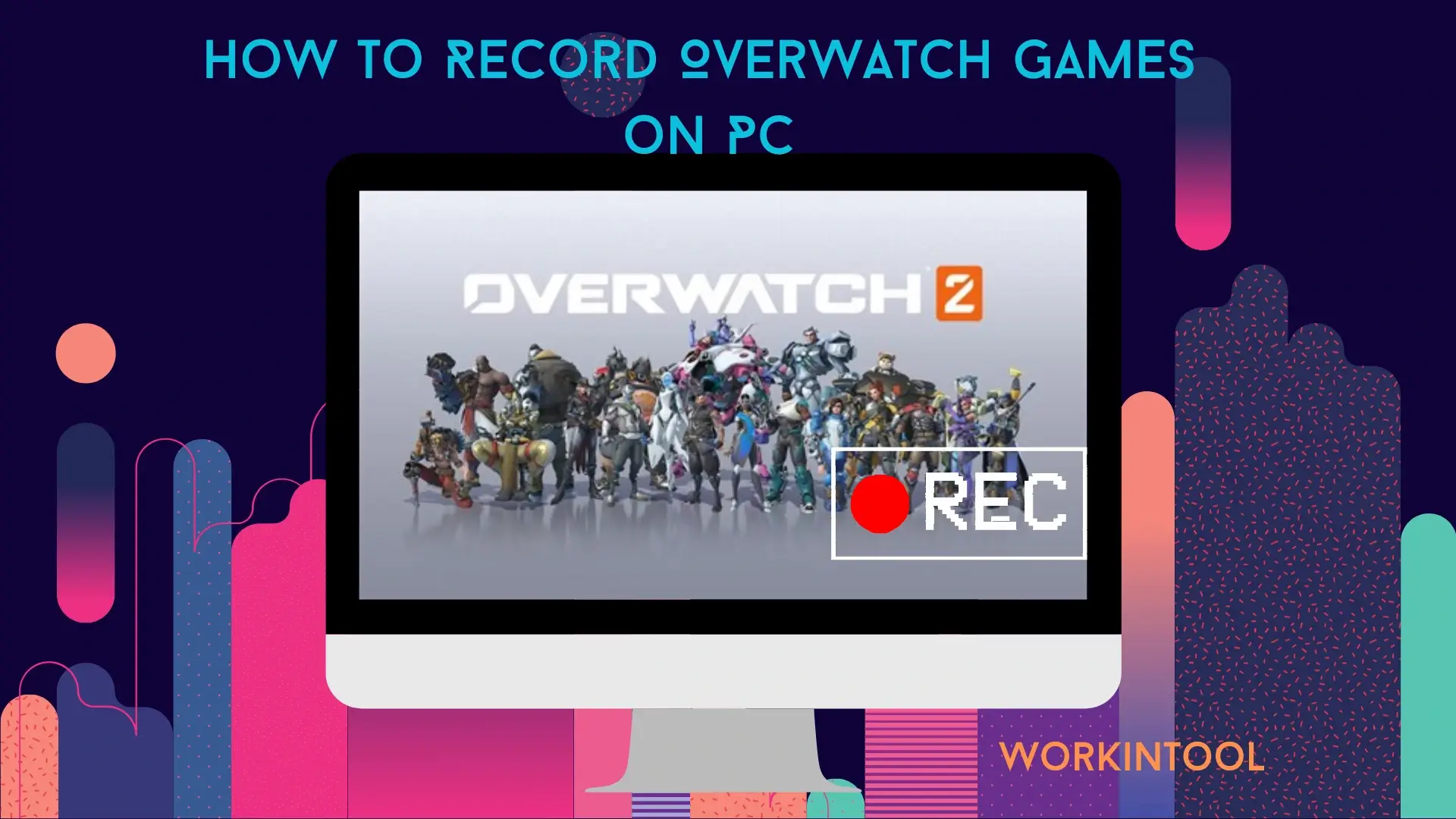
If you are a member who wants to share your Overwatch gameplay to help others improve their skills or simply share highlights with them, it is essential to know how to record Overwatch games. In this article, we will guide you through the process of Overwatch gameplay recording on your PC, equipping you with the tools and knowledge needed to capture your gameplay in high-quality video format.
📌Windows–WorkinTool Capture Screen Recorder
📌Mac–Built-in Screenshot Toolbar
📌Windows/Mac–OBS Studio
📌Online–Screen Capture
🙋🏻♀️By using the apps and following the steps outlined in this article, you now have the knowledge and tools to capture your Overwatch adventures in high-quality video format. However, if a Windows user prefers a desktop app, WorkinTool Capture Screen Recorder is his or her ideal option. It is user-friendly, easy to use, reliable and multi-functional to do more than just Overwatch gameplay recording.
🙋🏻♂️Now, please start your reading and experience all of them by yourself.

When nostalgia becomes a craze, coloring black-and-white photos has become a way to deliver this feeling. So for us, the most convenient way is to use an AI color tool to achieve this. Use WorkinTool Image Converter to easily and quickly finish the job with one click. It’s simple. You just need to upload the picture, and it will do the rest. Don’t hesitate now and experience the magic yourself.
😍 1. Up to FREE 5 image batch conversions and compression try-out.
🤩 3. Easy interface for users to edit with THREE STEPS.
😎 4. Support more than 100 different image formats to operate.
🥳 5. Cover all the features that you can on the market and interesting filters.
😊 6. Available for image conversion, compression, matting, watermark, and more.

For unofficial purposes, you are definitely allowed to rely on a handy translation app to undertake marriage certificate translation, which helps to save time and money spent on professional translation services. In this article, we will show you how to translate a marriage certificate by yourself, empowering you to handle this issue.
📌Windows–WorkinTool TranslateAI
📌Mac–DeepL
📌Online–WorkinTool Online Translators
📌Bonus–Google Translate
🙋🏻♀️Please feel free to try all the aforementioned apps. However, if a Windows user prefers a desktop app, WorkinTool TranslateAI is your ideal option. It is user-friendly, easy to use, reliable and multi-functional to do more than just marriage certificate translation.
🙋🏻♂️Now, please start your reading and experience all of them by yourself.

Color images differ from black-and-white photos. Black and white colors can give the picture a sense of mystery and art. And without the strong color contrast, the details of the image theme are more prominent. If you also want to make your photos black and white, we highly recommend the WorkinTool image converter in the Windows version. It’s very professional and user-friendly. Let’s experience all the Magic!
😍 1. Up to FREE 5 image batch conversions and compression try-out.
🤩 3. Easy interface for users to edit with THREE STEPS.
😎 4. Support more than 100 different image formats to operate.
🥳 5. Cover all the features that you can on the market and interesting filters.
😊 6. Available for image conversion, compression, matting, watermark, and more.
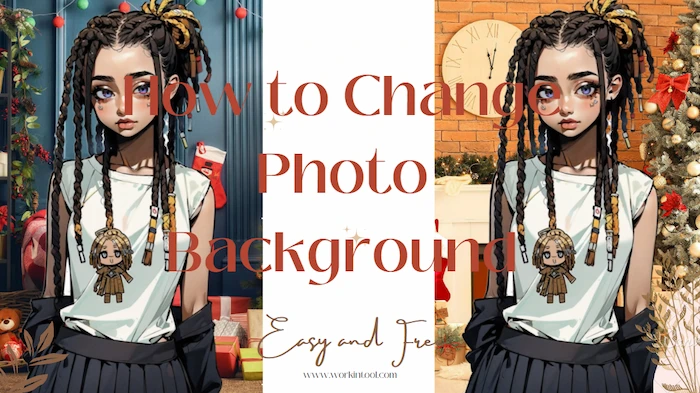
How to change photo background on iPhone, Windows, and online? This post will give the answer. Here, list three image editing tools. They all provide a long-term free trial for all users and are easy to get started. If you don’t want to cut your own image, you can try these AI intelligent background changing tools.
✅ FocoDesign – Remove background with high precision on iPhone.
✅ WorkinTool Watermark Eraser – Long-term free trial to change image background on Windows.
✅ Fotor – More free background materials for users to choose from.

What should you do when you want to capture and preserve those precious or important moments during a Messenger video call? In this article, we will show you how to record Messenger video call in 2024. Both PC and phone apps will be covered to ensure you can revisit and cherish those conversations anytime.
💻PC: 📍Windows–WorkinTool Capture Screen Recorder and 📍Mac–Built-in Screen Recorder
📱Phone: 📍Android and iPhone (iOS): Inbuilt Screen Recorder
🙋🏻♀️By following the step-by-step instructions and exploring various recording apps, you can capture and save those significant calls with ease. However, if you are a Windows user, WorkinTool Capture Screen Recorder is your ideal choice. It is user-friendly, easy to use, reliable and multi-functional to do more than Messenger video call recording.
🙋🏻♂️Now, please start your reading and experience all of them by yourself.

Adding a checkbox in a PDF is an efficient way to improve collaboration and boost efficiency. Want to make your PDF forms more interactive but don’t know how? We’ll walk you through several effective solutions and detailed steps for using these tools. In this guide:
1. How to add multiple checkboxes in Adobe Acrobat Pro
2. How to create a check box in PDF for free without Adobe?
3. How to add check boxes to PDF online easily?
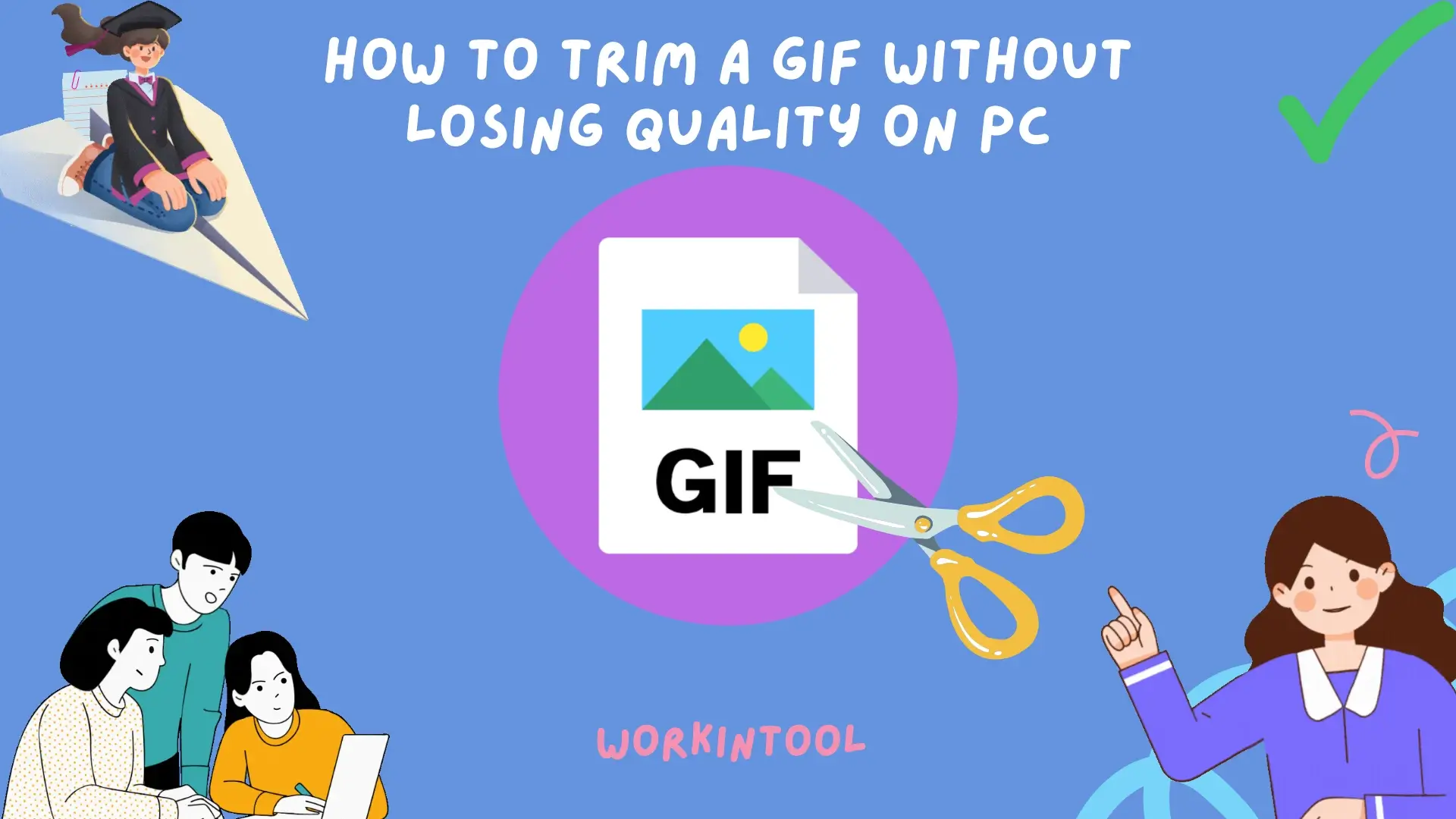
Sometimes, you may need only a specific part of a long GIF file, so it is essential to learn how to cut a GIF to the desired length. However, the challenge lies in preserving the GIF’s quality while removing unwanted parts. In this article, we will guide you through the process of cutting an animated GIF without sacrificing its clarity or smoothness, using readily available tools on your PC.
📌Windows–WorkinTool VidClipper
📌Mac–Adobe Photoshop
📌Online–123 Apps (GIF Cutter) and EZGIF
🙋🏻♀️Remember, the key is to use reliable software or online tools that preserve the integrity of the GIF during the trimming process. However, if you are a Windows user who prefers a desktop app, WorkinTool VidClipper is your ideal option. It is user-friendly, easy to use, reliable and multi-functional to do more than GIF trimming.
🙋🏻♂️Now, please start your reading and experience all of them by yourself.
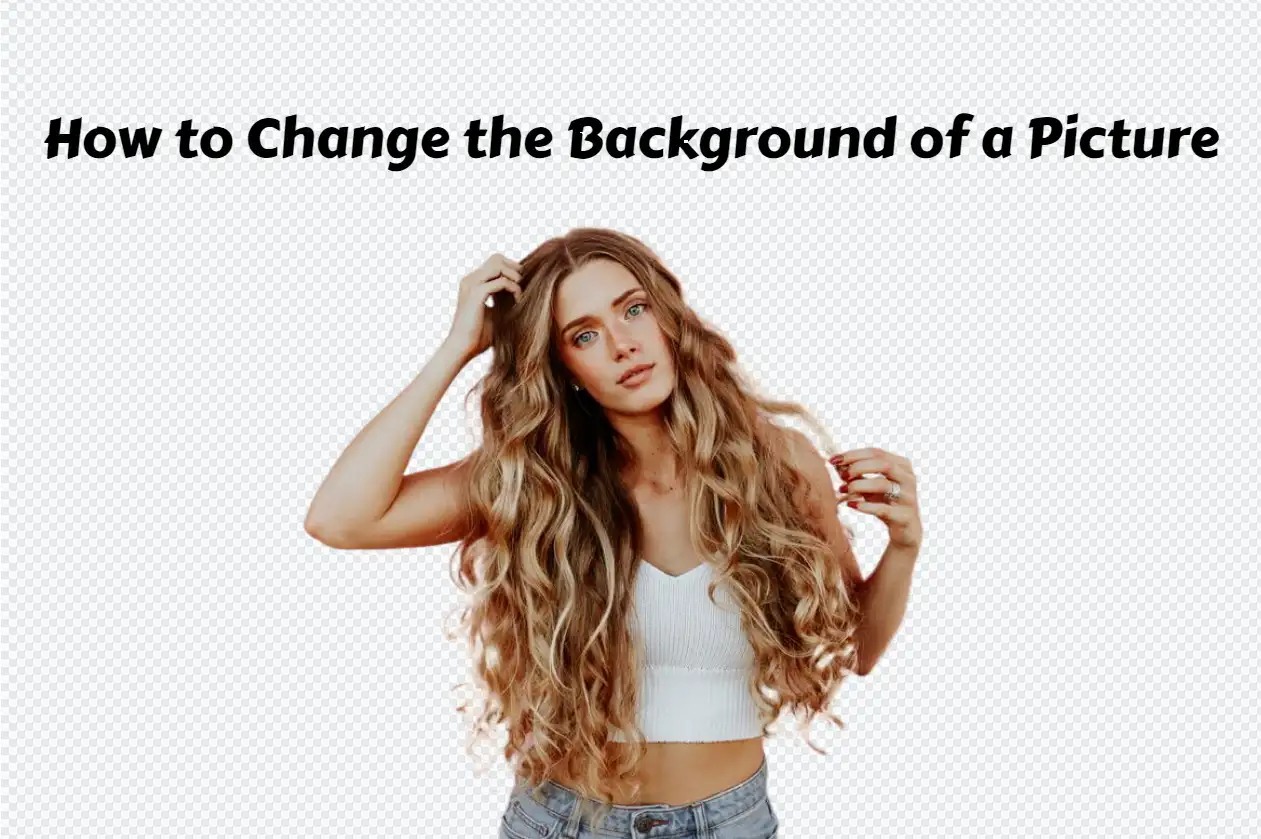
Sometimes you want to change the picture background but don’t have the right tool to do it. It can be really bothering. Try WorkinTool Image Converter. With its powerful AI matting and various templates for picture backgrounds, you no longer need to worry about similar issues. Download it and explore the magic yourself.
😍 1. Up to FREE 5 image batch conversions and compression try-out.
🤩 3. Easy interface for users to edit with THREE STEPS.
😎 4. Support more than 100 different image formats to operate.
🥳 5. Cover all the features that you can on the market and interesting filters.
😊 6. Available for image conversion, compression, matting, watermark, and more.

Can you change the highlight color in Adobe Acrobat? Do you know how to modify the highlight color in a PDF for free or online without Adobe? This post has you covered. We share effective solutions and step-by-step operations to walk you through the highlight-changing process in a PDF file.
In this guide:
1. How to change the highlight color in Adobe Acrobat PDf editor?
2. How to change the color of highlighter without Adobe for free?
3. How to change the highlight color in PDF online?
