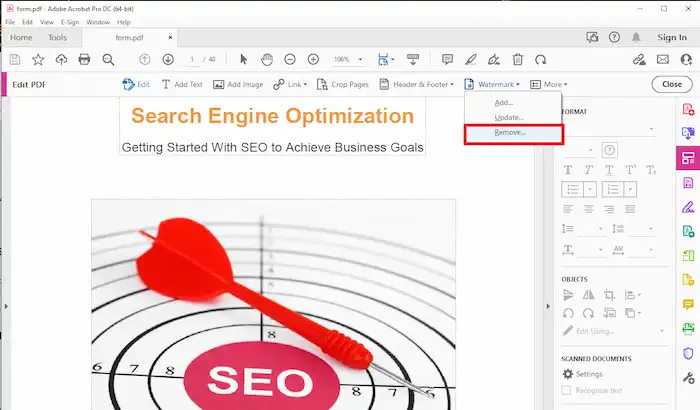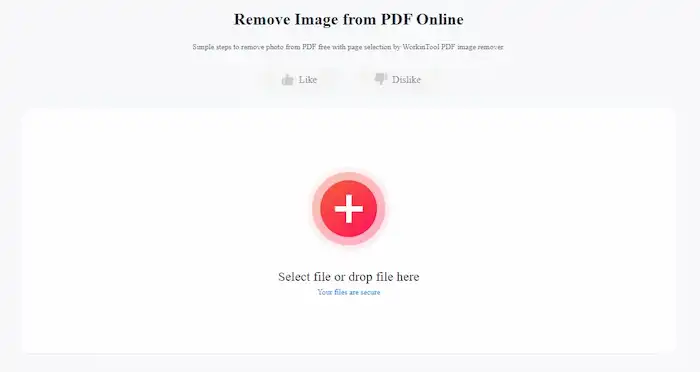How to Remove Watermark from PDF Online from Offline [Free]
Removing a watermark from a PDF offline typically requires specialized software or tools. The success rate of watermark removal usually depends on the tool you use and the complexity of the watermark. In this guide, we provide practical PDF watermark removers and detailed instructions for using them. After reading, we believe you can remove many of the unsightly watermarks in a PDF file you need to present and share.
In this guide:
1. How to remove watermark from PDF offline – 2 ways
2. How to remove watermark from PDF online – 2 ways
How to Remove Watermark from PDF Online from Offline [Free]
Overview
PDF is a secure and reliable format for sharing and preserving documents. For the consideration of copyright and data security protection, there typically will be a watermark stamped on the PDF file. However, watermarks can sometimes hinder the aesthetic appeal or practicality of a PDF.
Fortunately, there are various effective methods available online and offline that enable you to erase these irksome watermarks. In this guide, we will delve into the field of PDF editing and explore tools and techniques that empower you to remove unsightly watermarks. You will find practical solutions and detailed instructions that can help you regain complete control over your PDF documents. Let’s embark on the journey to create, present, and share your PDFs without watermarks!
Table of Contents
- How to Remove Watermark from PDF Online – 2 Ways
- How to Remove Watermark from PDF Offline – 2 Ways
- Conclusion
How to Remove Watermark from PDF Offline
For better experience and outcome quality, it is recommended to remove watermarks from PDF files offline using specialized software. Specialized software typically can help you complete advanced settings and preview the final effects more conveniently. Here, you can find several easy-to-use and free PDF watermark removers offline.
WorkinTool PDF Converter
WorkinTool PDF Converter, as the name shows, is a professional PDF software designed for PDF format conversion. However, if you believe this software is limited to format conversion, you will miss other outstanding features. Apart from being a PDF format converter, it is also a PDF editor. You can enjoy a one-stop service in this PDF tool, such as decrypting, converting, editing, password-protecting, merging, splitting PDFs, and more.
| The Best PDF Watermark Remover for Windows Offline/Online – WorkinTool | |
| Manage PDF Files (<0.5MB) for Free | $10.95/Month, $29.95/Year, $35.95/Lifetime | |
|
 |
How to Remove Watermark from PDF for Free Offline via WorkinTool?
1. Download WorkinTool PDF offline PDF Watermark Remover by pressing the green Free Download button above. Open this software and go to Tool Box > PDF Watermark Remover to add the PDF file you wish to remove watermarks.
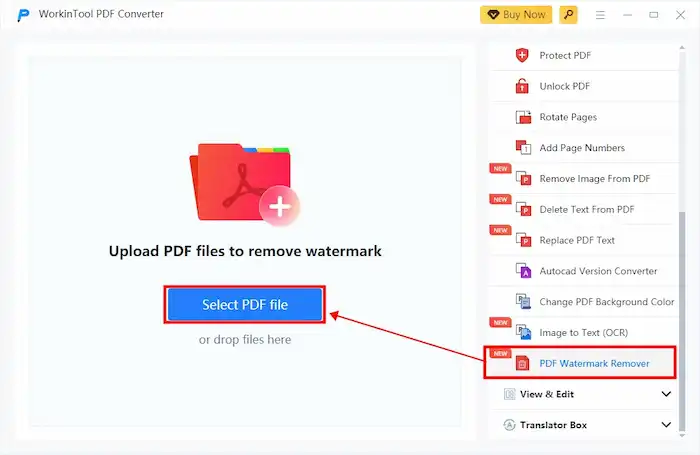
2. Select Remove Image Watermark or Remove Text Watermark according to the specific situation of your PDF file.
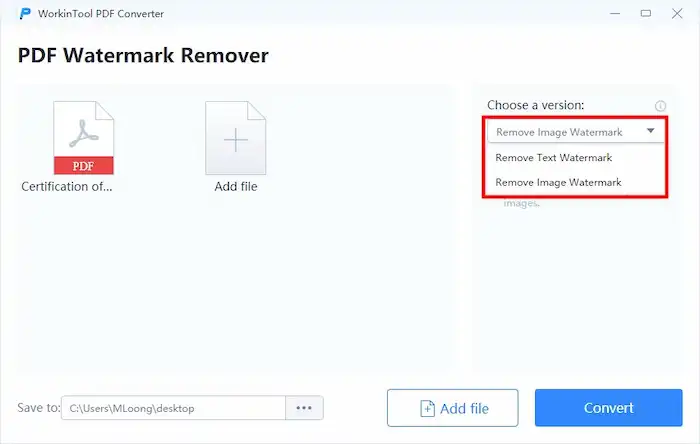
3. Click Convert, and the converted file will be automatically saved to your local folder. Go to check the effect, and then import it again if you need further edits.
Adobe Acrobat
As the creator of PDF file format, Adobe Acrobat can do multiple advanced tasks around PDF files. Its PDF editing tool allows users to edit, add, update, and remove watermarks in an instant. Apart from that, there are also versatile PDF management tools you can use. However, Adobe Acrobat can rarely remove image watermarks. It can only remove some text watermarks. If your PDF documents are stamped with text watermarks, you can use the 14-day free trial of Adobe PDF editor to remove the watermark in PDF for free.
How to Remove PDF Watermark for Free via Adobe Acrobat?
1. Import a PDF document in Adobe Acrobat and select Edit PDF on the right sidebar.
2. Find the Watermark tab, click on it, and then you can get to the option to Add, Edit, or Remove the watermark.
3. Click Remove and confirm your choice. Then press the Save as option on the top left corner to export the edited PDF and keep a copy of the original file.
How to Remove Watermark from PDF Online
Apart from free PDF watermark erasers offline, a large number of online tools are also able to get rid of annoying watermarks as long as there is a good network connection. Here are some solutions available.
WorkinTool Online Watermark Remover
In addition to the desktop software, WorkinTool also provides an online version of the watermark eraser. It has the same function as the desktop one. Users can remove image watermarks online with ease. And users can try these features for free as well if the PDF file is less than 0.5MB/each. For watermark removal in larger PDF files, it is necessary to download the desktop version.
How to Remove Watermark from PDF Online for Free via WorkinTool?
- Go to WorkinTool PDF image remover online to upload the file you want to erase watermarks.
- Click the Convert button and let the online program erase unwanted watermarks.
- Click Download to save the clean file anywhere you need.
Google Docs
The second online tool for removing PDF watermarks is Google Docs. It evaluates the watermark as a text, making it easy to be erased from the PDF file. To efficiently use Google Docs to remove watermarks in a PDF file for free, you can refer to the steps as follows.
How to Remove a Watermark from a PDF in Google Docs for Free?
- Open Google Drive and upload the target PDF file.
- Right-click it and select Open with > Google Docs.
- Delete the watermark and save it as a PDF file again.
Conclusion
Keep in mind that the success rate of watermark removal depends on the complexity of the watermark and the capability of the PDF watermark remover you choose. Some watermarks may be challenging to remove, especially when it is embedded within the content of the PDF file. Apart from that, remember you have the right and permission to remove the watermark. Otherwise, it may cause copyright issues when using the PDF file. Now, it’s time to choose a tool and start PDF watermark removal.