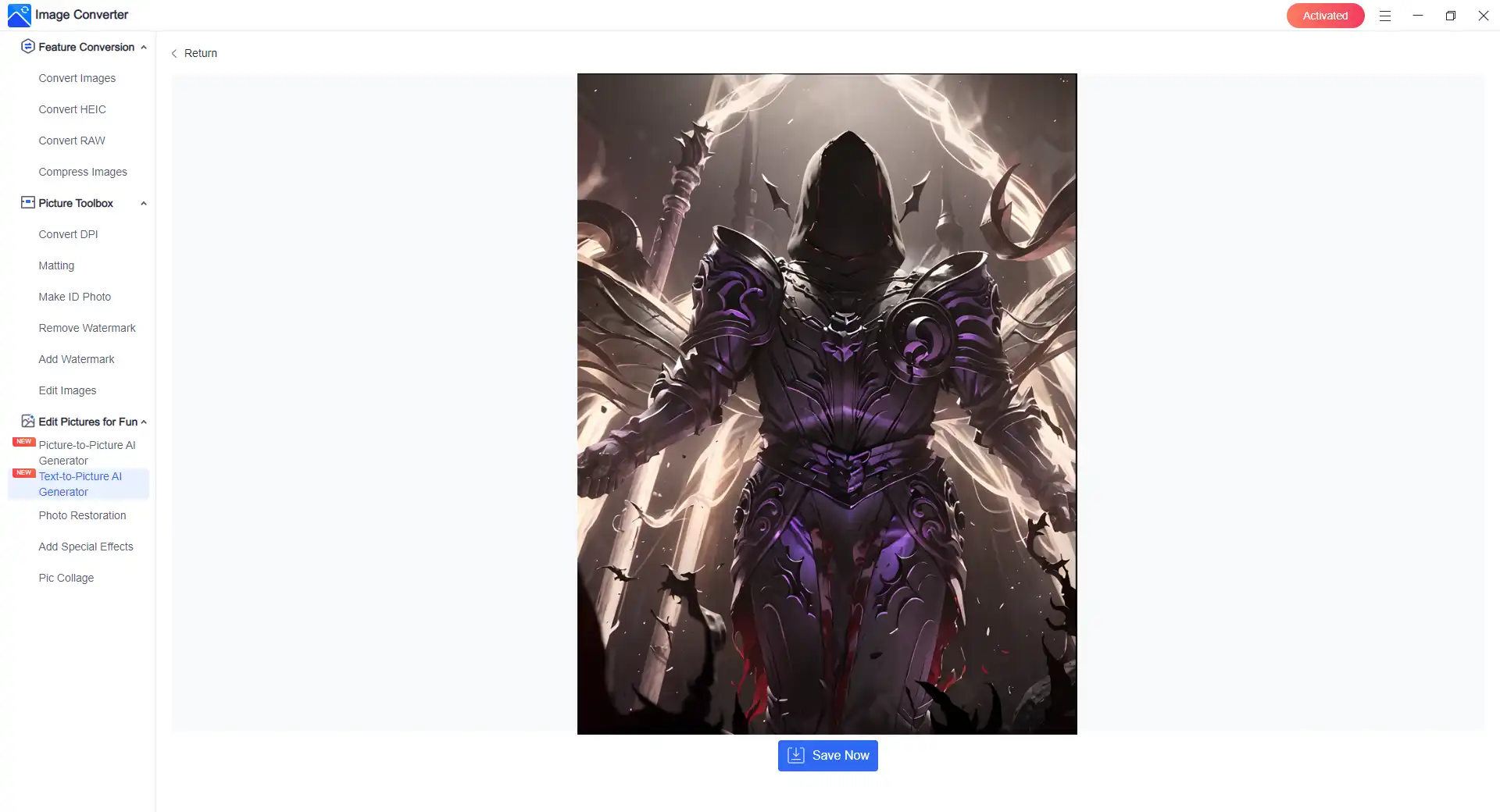How to Create Diablo 4 Images like Lilith Using AI Image Generator
No need to worry if you’re not tech-savvy! You can be confident that these tools are created with ease of use and accessibility in mind, catering to users of all levels of technical expertise. We wholeheartedly recommend delving into the extraordinary WorkinTool Image Converter, which we consider our top choice. This exceptional tool empowers you to unleash your creative potential and dive into a world brimming with boundless possibilities.
😍 1. FREE AI Image Converter try-out.
🤩 3. Easy operating steps with AI technology.
😎 4. Multiple customized options to generate AI images.
🥳 5. Cover all the features that you can on the market and interesting filters.
😊 6. Available for image conversion, compression, matting, watermark, and more.
How to Create Diablo 4 Images like Lilith Using AI Image Generator
Earlier, in the dark and immersive world of Diablo 4, the character Lilith stands as a formidable presence, attracting players with her power and allure. Diablo has captivated users since its first release in the 1990s with its unique dark graphics and exciting gaming experience. The recent release of Diablo IV has once again inspired players to dive into the dark world. If you’re an aspiring artist or a Diablo fan, wouldn’t it be amazing to create your own Diablo 4-inspired images featuring Lilith? At the same time, the advent of artificial intelligence (AI) opens up new possibilities for enthusiasts. People can use an AI image generator to deal with the problem of how to create Diablo 4 images.
However, with the help of the AI image generator, you can now bring your artistic vision to life and create visually compelling works that capture the essence of this iconic figure. In this article, we’ll walk you through the process of creating Diablo images, such as Lilith and Inarius, using an AI image generator, with step-by-step instructions and valuable tips.
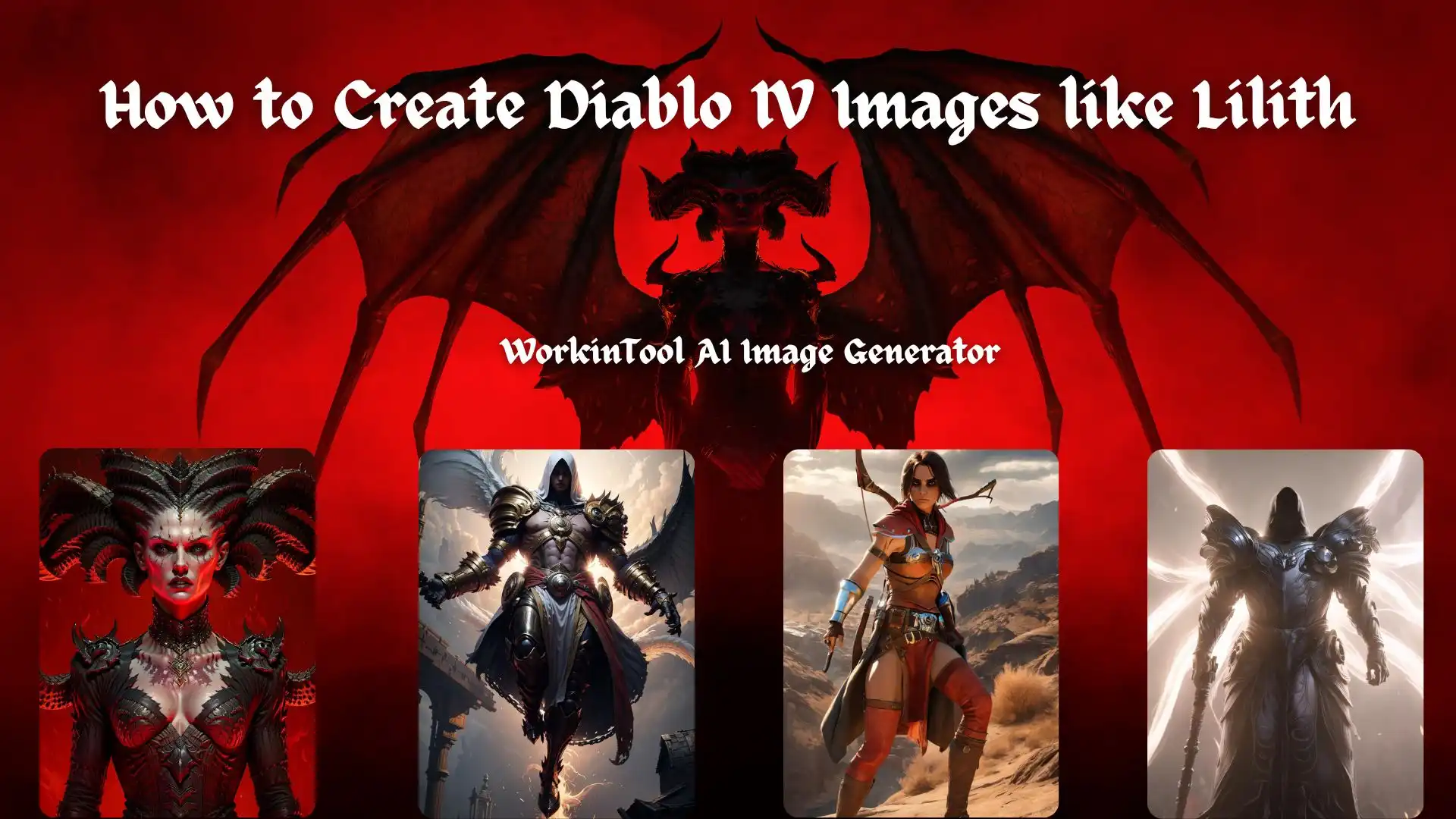
Diablo Introduction
The Diablo is famous for its unique and atmospheric artistic style. The game’s environment and character design are steeped in darkness, Gothic elements and demonic aesthetics, creating an eerie and immersive world. The landscape and dungeons are shrouded in eternal darkness, filled with sharp rocks, burning flames, and unsettling magical energies. From dark dungeons to dangerous wilds, the Diablo art style attracts players with its detailed horror and unique ambiance.
Diablo 4’s release in 2024 was the culmination of this dark style. From the moment the game was announced, there were glimpses of the overbearing dark lord Lilith. People are eager to explore the dark world it creates. When it went on sale that day, it was packed with servers. People are going to Nephalem to fight against devils. The backstory is further enthralled by its delicate dark painting style. Players can get to. know the secrets of Lilith’s return and her relationship with Rathma and Inarius.
Understanding AI in Game Art Generation
With the advent of AI, the field of image editing has undergone significant changes. This revolutionary technology has expanded its reach, as well as the game industry. Using state-of-the-art algorithms, AI can now analyze complex details of an image, understand its unique features, and then apply transformations based on specific parameters or styles. In the case of AI image generators, AI is widely trained to generate dark, painterly images that capture the defining characteristics and styles associated with these iconic characters. Thus, even ordinary images can be seamlessly transformed into dark-themed masterpieces. Users simply enter their desired image style as a text command and submit their photos to these tools. In addition, these AI tools have even given users the ability to create completely original, Diablo-style worlds, fostering an endless field of creative possibilities.
The Advantages of AI Diablo Image Generator
How to Create Diablo 4 Images: AI Image Converter
In particular, a wide variety of AI drawing generators are on the market. This means that this technology is no longer only mastered by professional artists. Even the general drawing enthusiasts can easily complete the desired game artwork. Such advanced tools are amateur-friendly. Also, you just need to find Diablo’s model, enter the prompts you want to generate, and it will immediately process it and create what you want. WorkinTool Image Converter is one such AI Diablo generator we want to recommend.

 WorkinTool Image Converter is an advanced image editing application. It can seamlessly combine advanced AI technology with comprehensive picture editing functions. The tool is designed to satisfy users at all skill levels, allowing individuals to enhance and adjust their images and unleash their creativity. With a variety of built-in image editing options, it offers unlimited possibilities for users. What really sets this tool apart, however, is its extraordinary feature to generate AI images. Users can generate fascinating artwork based on simple text prompts. From Diablo-inspired themes to realistic photos, animations, and even 3D models, the tool facilitates these tasks seamlessly. Meanwhile, the remarkable speed of the tool ensures that these processes are executed quickly, enabling users to maintain a seamless and efficient workflow.
WorkinTool Image Converter is an advanced image editing application. It can seamlessly combine advanced AI technology with comprehensive picture editing functions. The tool is designed to satisfy users at all skill levels, allowing individuals to enhance and adjust their images and unleash their creativity. With a variety of built-in image editing options, it offers unlimited possibilities for users. What really sets this tool apart, however, is its extraordinary feature to generate AI images. Users can generate fascinating artwork based on simple text prompts. From Diablo-inspired themes to realistic photos, animations, and even 3D models, the tool facilitates these tasks seamlessly. Meanwhile, the remarkable speed of the tool ensures that these processes are executed quickly, enabling users to maintain a seamless and efficient workflow.
Moreover, the AI image generation feature is easily accessible, allowing users to process and preview their images. This feature puts users in the driver’s seat, granting them the authority to determine whether to save or discard the generated images. As well as the flexibility offered by this feature enables users to evaluate the results and decide whether it aligns with their expectations, ultimately guiding them in making a choice about opting for a membership plan.
Video:
📒 Generate a Diablo World by yourself
1. First, use the image generation selection and choose either the text-to-picture or picture-to-picture AI Generator.
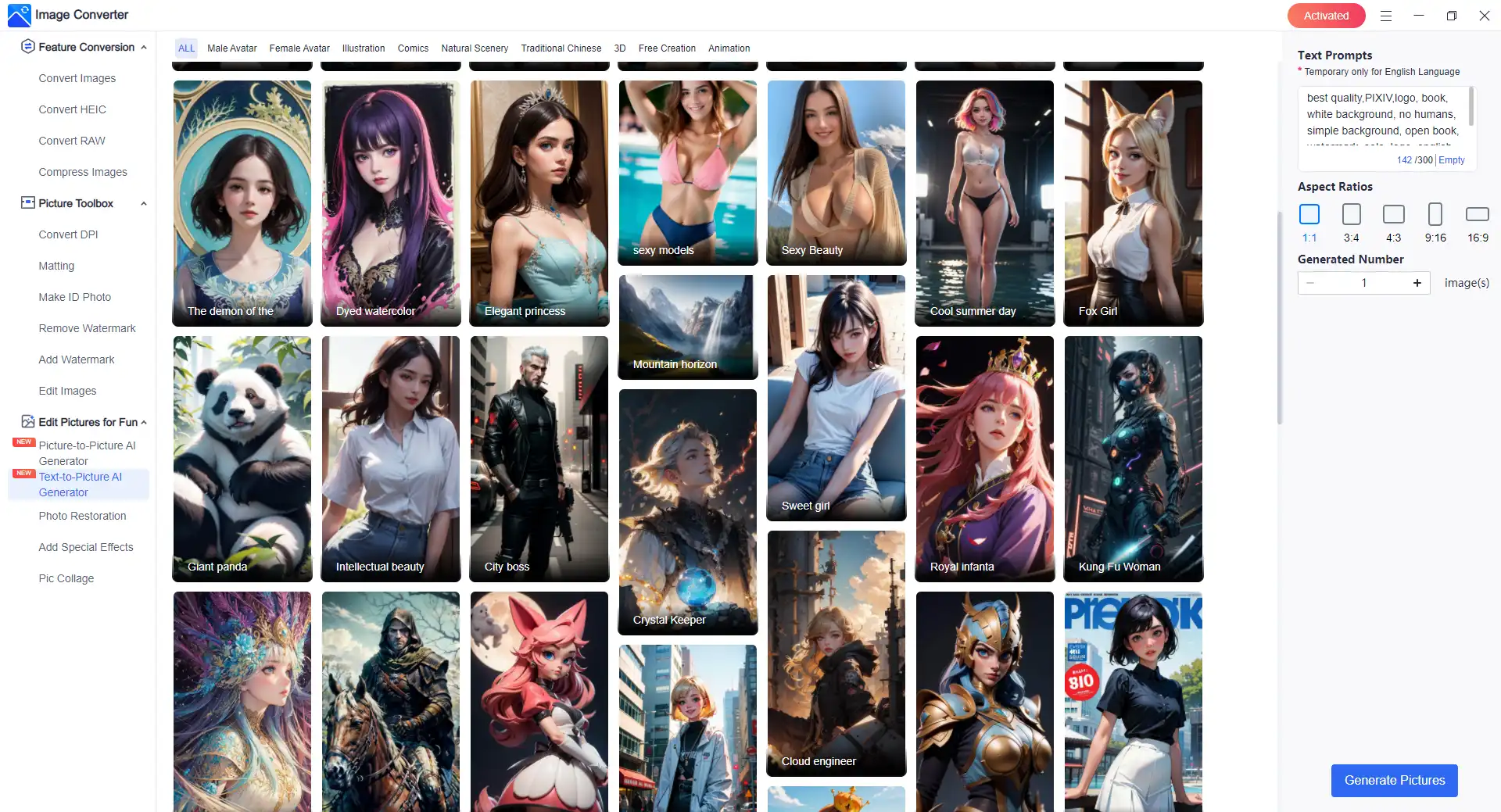
2. Later, pick the Diablo-style model. Then, input the text prompts you want to describe this picture. The prompt should include the Diablo 4 style, vibrant colors, and dark Diablo fantasy.
3. Finally, click “Create” and check the generated Diablo picture.
💖 More Features for WorkinTool Image Converter 💖
More to Share
In conclusion, being able to create your own dark fantasy world is an interesting and creative way to use AI technology. Also, the AI Diablo Generator gives users hours of entertainment, and the resulting images can be shared with friends, used as avatars, and even printed on T-shirts. Just to remember, this tool is meant to inspire your creativity, so don’t be afraid to try it and let your imagination fly. Come and bring all your fantasies to reality.