How to Remove Watermark from YouTube Video Free in 2024
This guide elaborates on how to remove watermark from YouTube video. It includes three platforms, WorkinTool Watermark Eraser, Media.io, and iMyFone. They are all easy to use and provide a free trial.
WorkinTool Watermark Eraser is a free and powerful watermark tool for all watermark issues. With this, you can:
1️⃣ Remove text and image watermarks from a video without blur
2️⃣ Batch operate multiple watermarks simultaneously
3️⃣ Free to deal with watermarks and export HD videos
4️⃣ Process watermarks with AI removal
How to Remove Watermark from YouTube Video Free in 2024
Videos downloaded from the YouTube platform will have watermarks. Some video publishers may add watermarks themselves to prevent the video from being stolen by others. The YouTube platform will also serve this purpose by adding a YouTube watermark to every video downloaded from the platform. If you want to download and save videos without watermarks, use some watermark removal tools. This article will introduce you to several free tools and teach you how to remove watermark from YouTube video using them.
How to Download a YouTube Video
In general, there are many online solutions to download YouTube videos. So you do not bother using any software to make it. For instance, there are many online video downloaders like YouTubeMP4. You must copy and paste the video link into the online platform.
Moreover, many website extensions support quick access to download videos from YouTube. For Firefox, there is an add-on called Download YouTube Videos as MP4. You can use this extension to start a quick download from YouTube. Similarly, there is a YouTube downloader for Opera. Unfortunately, there is no related extension in Chrome. Just find an appropriate way to download YouTube videos. Then, you can move to the other part of the whole process.
Remove Watermark from YouTube Video on Windows
Here’s a great watermark app you should know about. WorkinTool Watermark Eraser provides watermark-related tools for images and videos, such as removing watermarks from them, adding watermarks, trimming videos, editing images, and more. Its interface is very simple and clear; you can quickly find the necessary function buttons. Its operation is also very convenient. Even if you are using it for the first time, you don’t need to spend too much time learning how to use it to remove video watermarks. It is supported on Windows 11/10/8/7.
Guide to Using WorkinTool Watermark Eraser:
Step 1. Download the app and open it. Find Remove watermark from video, then click Select Video to upload your file.
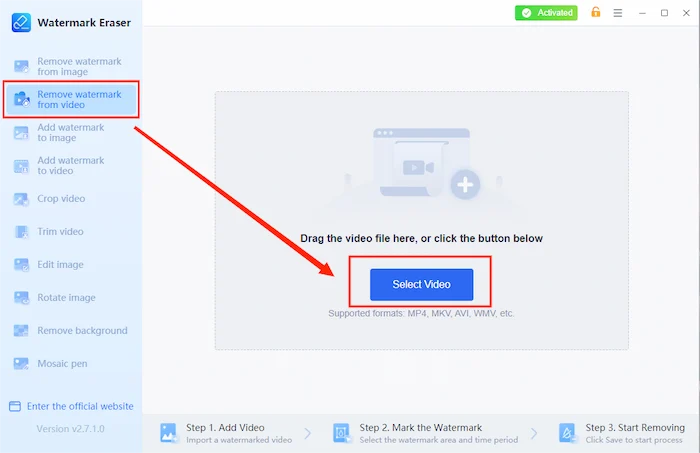
Step 2. Click Create selection to cover your watermark. Adjust the size and active time, then click Save.
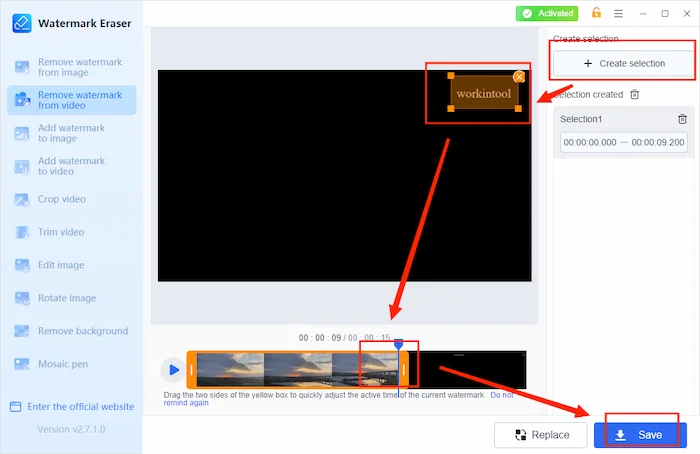
Notes:
- Using AI technology to remove watermarks without blurring.
- Supported on Windows 11/10/8/7.
- You can adjust the active time of watermark-removing.
- You can also use the mosaic pen to cover the watermark.
- It provides a long-term free trial to edit videos within 10 MB.
Erase Watermarks from Video Online
If you don’t want to download any software, try this online watermark removal tool. Media.io provides software that can be downloaded to Windows systems and very convenient online editing tools. It has no device requirements, you can open and use it on any phone or computer. Its operation is also very simple. However, online tools also have certain drawbacks. You need good network support, and their processing performance is generally worse than desktop programs.
Ways to Remove Watermark from Youtube Video with Media.io:
Step 1. Open the page on your browser. Click the upload button or drag and drop your file to it.
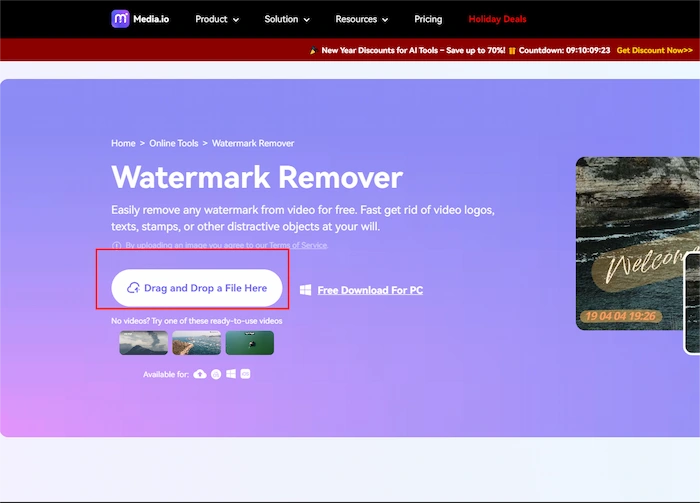
Step 2. Select a model and adjust the brush size, then cover the watermark in your video. After this, click Remove objects now to start the process.
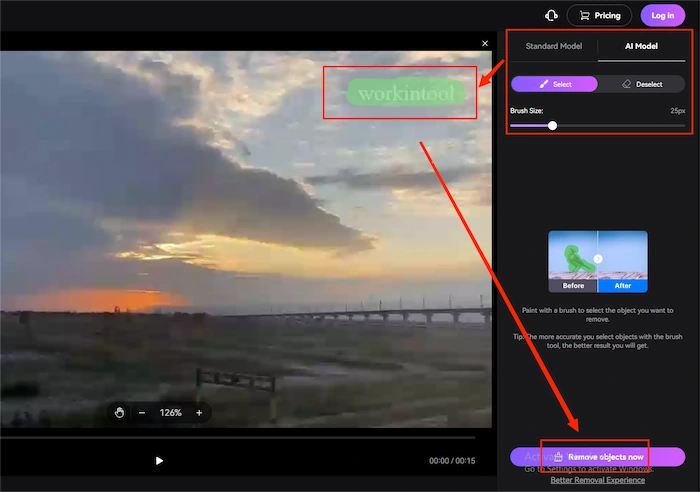
Directly Download YouTube Video Without Watermark
Due to the large user base of YouTube and the fact that most users need to remove watermarks from YouTube videos, a software developer once developed a software that can directly download watermark-free videos. iMyFone TopClipper is one of them. You can directly copy the YouTube video link to iMyFone, click on download, and the video will be available immediately or without watermarks. In addition, you can also choose the format and clarity of the video.
Steps on How to Remove Watermark from YouTube Video on iMyFone:
Step 1. Download the app and open it. Enter or paste a YouTube video URL into it. Then click Search.
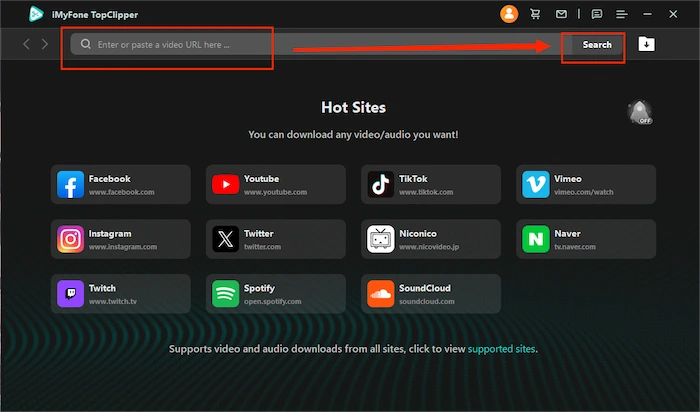
Step 2. Select a size for your output video. You can also convert your video to MP3. Then click Download.
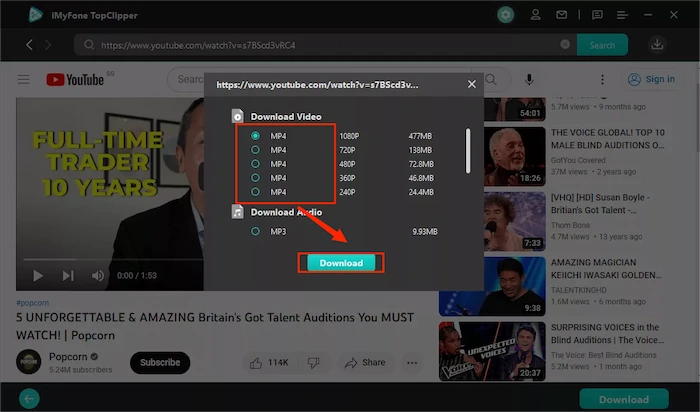
Notes:
- No need to erase the watermark by hand.
- There won’t be any hassle in the output video.
- It also provides an Android version.
More Related Questions
More to Share
Overall, remove watermark from YouTube video is not difficult. The method introduced in this article is suitable for all beginners, with no difficulty, and the operating steps are basically no more than three steps, and they can all be tried for free. If you need to download software that can remove any video watermark, it is recommended that you download WorkinTool Watermark Eraser. It supports editing videos in MP4, MKV, AVI, WMV, and other formats. It can meet almost all your needs.


