How to Identify a Fruit from a Picture on PC/Phone in 2024
In this article, we will show you how to identify a fruit from a picture on your computer or smartphone. Whether you stumble upon an unfamiliar fruit at the grocery store or are confused about a fruit in a picture when surfing the internet on your computer, this guide will provide practical solutions.
📌PC: 📍Desktop–WorkinTool TranslateAI and 📍Online–Image Recognize
📌Phone: Android & iPhone–Frutolo
🙋🏻♀️With simple apps armed with cutting-edge image recognition technology, anyone can now unravel the mysteries of unknown fruits with a simple snapshot or a picture from their local library. However, if you are a Windows user who prefers a desktop app, WorkinTool TranslateAI is an ideal option. It is user-friendly, easy to use, reliable and muti-functional to do more than fruit identification.
🙋🏻♂️Now, please start your reading and experience all of them by yourself.
How to Identify a Fruit from a Picture on PC/Phone in 2024
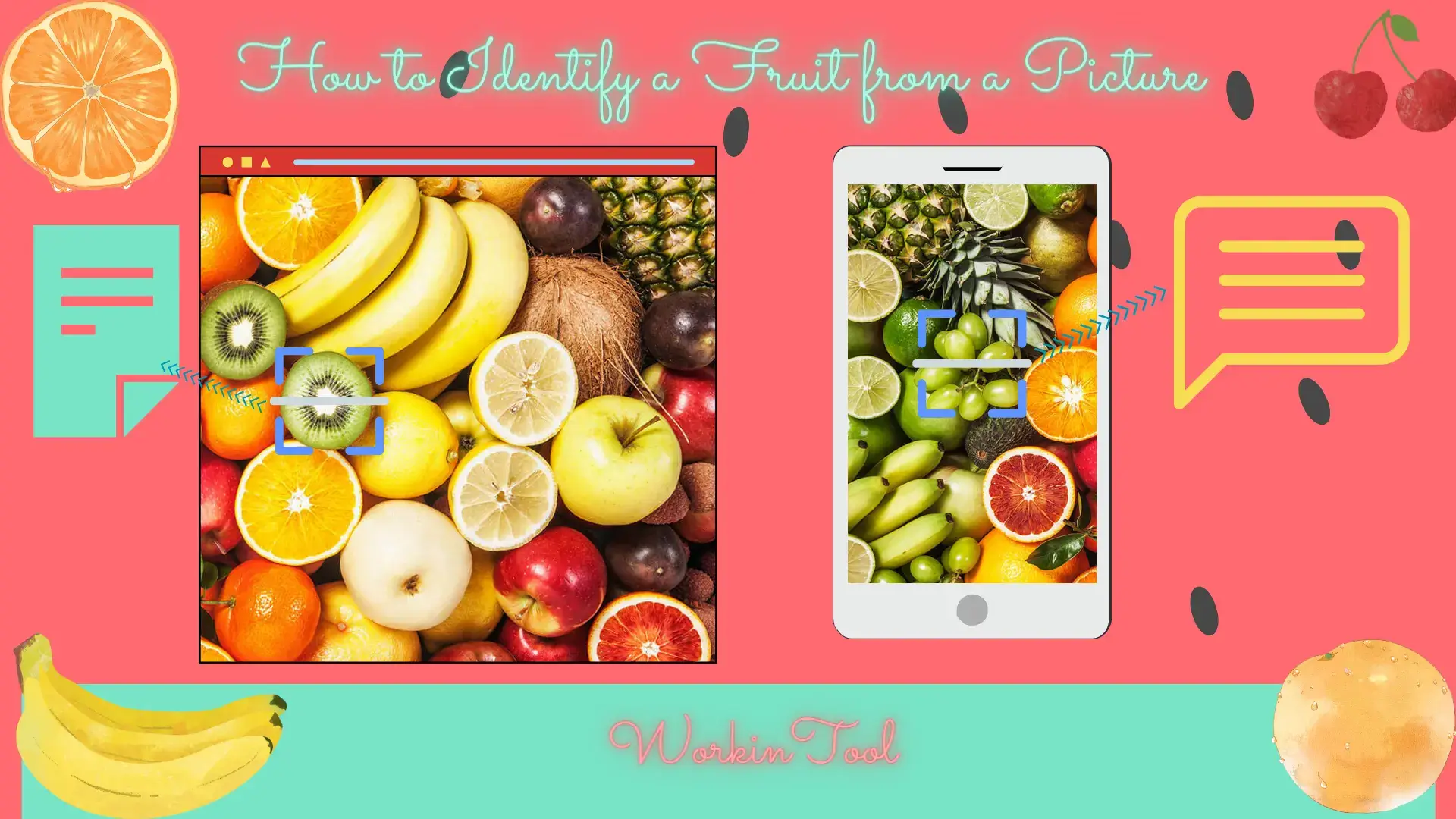
In the dynamic world of technology, the capabilities of our devices continue to evolve, offering us exciting possibilities and transforming everyday tasks. One such advancement is the ability to identify fruits from pictures using your PC or phone. Gone are the days of guesswork or relying solely on botanical knowledge. With the help of some apps equipped with cutting-edge image recognition technology and powerful algorithms, it is now possible to identify fruits accurately and swiftly with just a simple snapshot.
In this article, we will show you how to identify a fruit from a picture on your computer or smartphone. Whether you stumble upon an unfamiliar fruit at the grocery store or are confused about a fruit in a picture when surfing the internet on your computer, this guide will provide practical solutions.
| 💻PC | Desktop | 📍WorkinTool TranslateAI [🔥Recommended] |
| Online | 📍Image Recognize | |
| 📱Phone | Android & iPhone | 📍Frutolo |
Now, please prepare to unlock a whole new level of convenience to understand the diverse world of fruits.
Before We Start
📌Why should you identify a fruit from a picture?
Identifying a fruit from a picture can offer several benefits and serve various purposes. Here are a few reasons why it can be advantageous to do so:
- Knowledge and Education: Identifying a fruit allows you to expand your knowledge and gain insights about different types of fruits by learning about their origins, nutritional value, taste, and potential uses.
- Safety and Allergies: Recognizing a fruit can be crucial for safety reasons, especially if you have allergies or dietary restrictions, helping you avoid potential allergic reactions or adverse effects.
- Gardening and Horticulture: If you are a gardening enthusiast or have fruit-bearing plants in your garden, identifying a fruit from a picture can assist you in monitoring and managing your plants effectively.
- Culinary Purposes: Identifying a fruit can inspire culinary exploration and creativity, helping you discover new recipes, flavors, and ways to incorporate different fruits into your meals and desserts.
- Conservation and Environmental Awareness: Identifying a fruit can contribute to environmental awareness and conservation efforts. By recognizing and documenting rare or endangered fruits, you can help raise awareness about their importance and promote conservation initiatives.
- Personal Curiosity and Enjoyment: Sometimes, identifying a fruit is simply driven by personal curiosity and the desire to satisfy one’s inquisitive nature.
📌Can you identify a fruit from a picture?
Yes. Technological advancement has revolutionized our devices. With the help of a proper app, you can effortlessly realize this goal. Please read on to learn about specific solutions.
How to Identify a Fruit from a Picture on PC
In this chapter, we will inform you of two methods of fruit identification on your computer. Both a desktop app and an online tool will be covered.
In this section, we will introduce you to a handy and all-in-one desktop app–WorkinTool TranslateAI.
✅WorkinTool TranslateAI
TranslateAI, initially designed as an AI translator, has now been upgraded to a lightweight and super multi-functional tool by the WorkinTool team, the founder of WorkinTool PDF Converter, Image Converter and VidClippper Video Editor.
TranslateAI, like other WorkinTool apps, boasts a simple and intuitive interface to help users quickly locate their desired features. Each tool, with clear navigation on its page, requires no learning curve, greatly facilitating IT novices. Besides, various advanced features are available to assist professionals in dealing with some relatively complex issues, including (but not limited to):
Hence, it saves you the trouble of finding and installing them individually, which is time-saving and efficiency-boosting.
🍎Fruit Identification
With the help of a feature called Fruit Recognition, TranslateAI can serve as a fruit identification app. Powered by its latest artificial intelligence (AI) technology, it is known for its automatic and intelligent identification and information retrieval, giving users an easy recognition process. Several results will be displayed for your reference, which can also be copyable and exportable to a Word document. Besides, it supports fruit image recognition in batches, significantly enhancing work efficiency.
Though the identification result is now temporarily exported in Chinese by default, users can use this app to translate it to other 100+ languages, from mainstream English, French, Spanish, German, Japanese and Korean to less mainstream Hindi, Arabic, Swahili, Maori, Gujarati and more.
💡How to Identify a Fruit from a Picture Using WorkinTool TranslateAI?
Step 1. Launch TranslateAI and then go to Recognition Tools > Fruit Recognition.
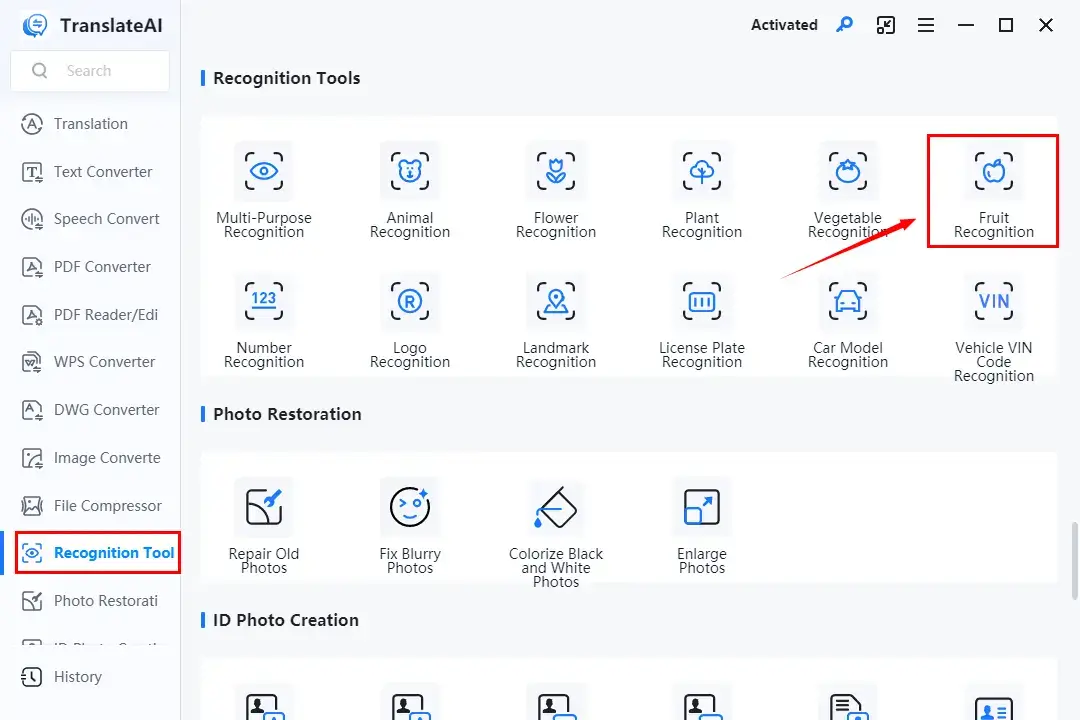
Step 2. Click Add Image(s) or Add Folder(s) to import your image(s).
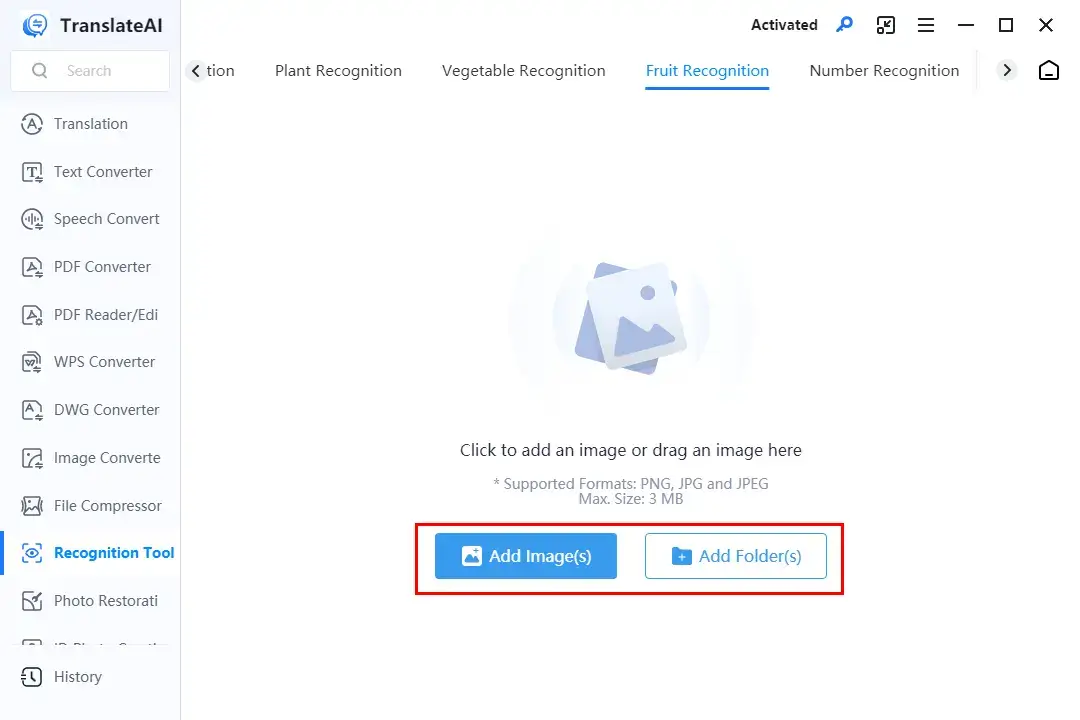
Step 3. Hit Recognize to start your identification.
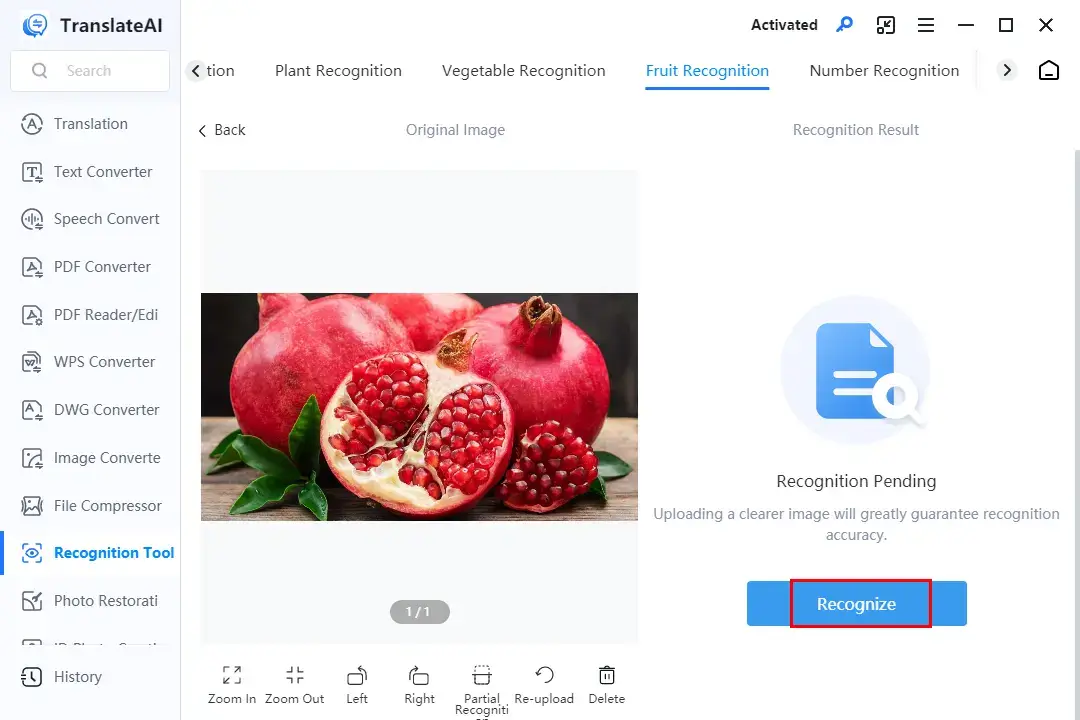
Step 4. Choose your next move.
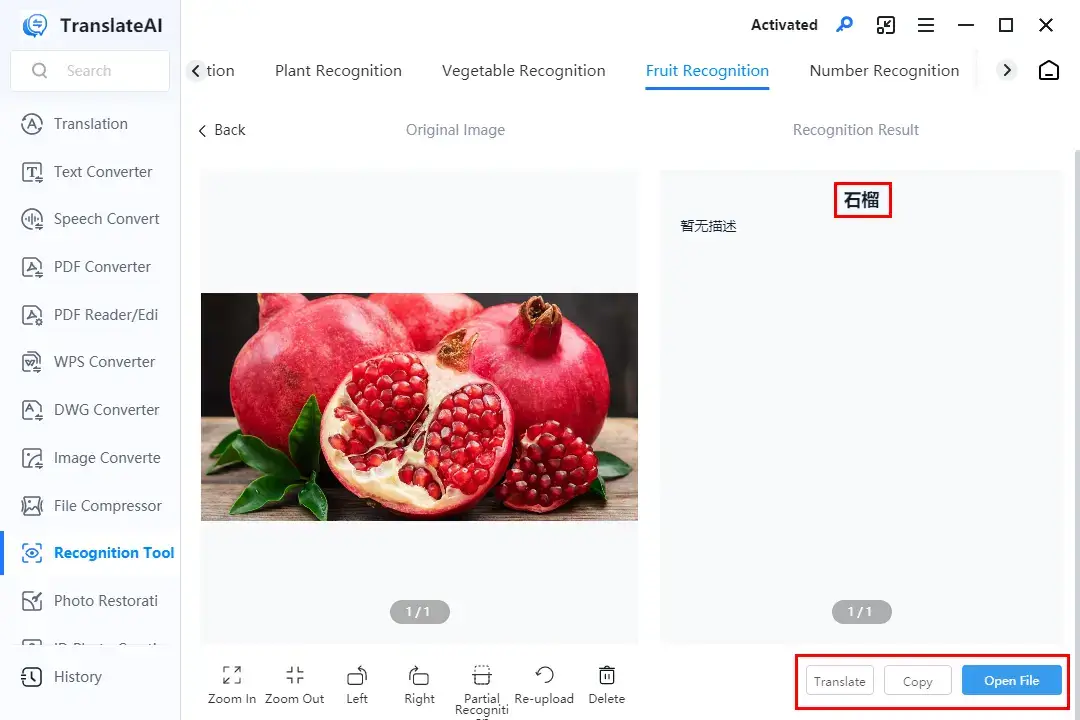
🌟Bonus Tip: How to Use the Translate Feature in TranslateAI Fruit Identifier?
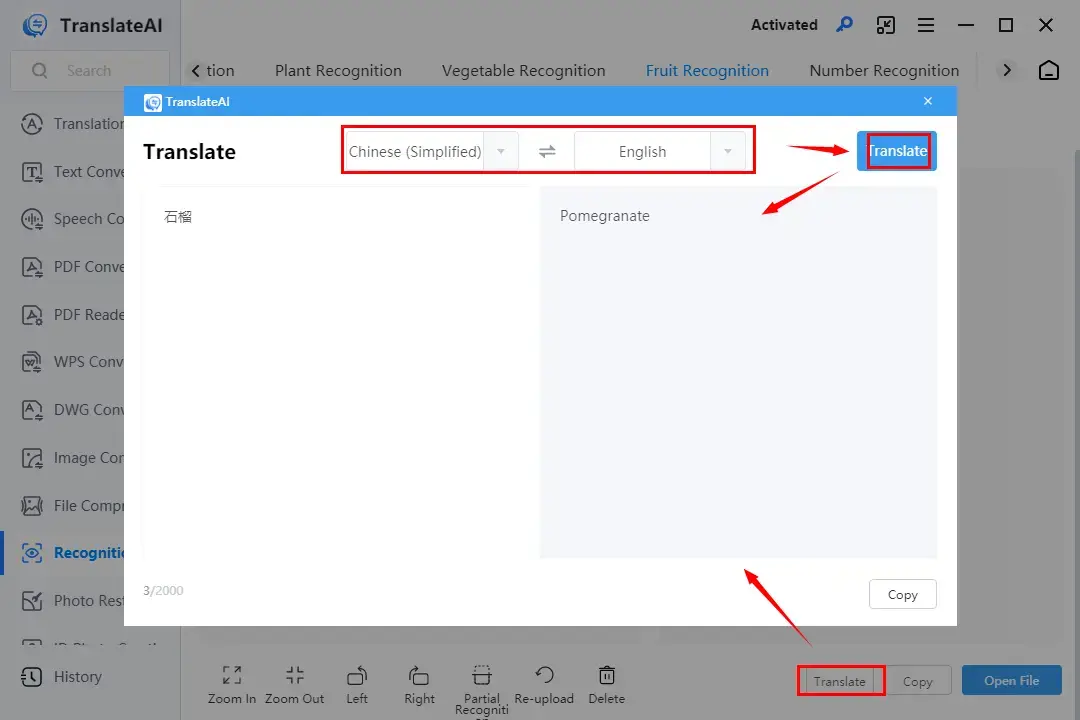
- Click Translate when your identification result is ready.
- Select the original and destination language from the drop-down box.
- Hit Translate.
🙋🏻♀️Other recognition tools in TranslateAI
✨The Verdict
If you use a Mac laptop or are unwilling to use a desktop app, this section is worth your attention. Here, it is advisable to try Image Recognize.
✅Image Recognize
Image Recognize is a web-based service for image recognition. It offers a collection of AI-based tools to identify an object and analyze a face. It boasts a simple and clear interface, allowing users to complete their recognition task with just one click. Besides, not only will the specific name of the fruit be given, but also it will address its category at a macro level. More importantly, this online tool is completely free to use.
💡How to Recognize Fruit in an Image Online Through Image Recognize?
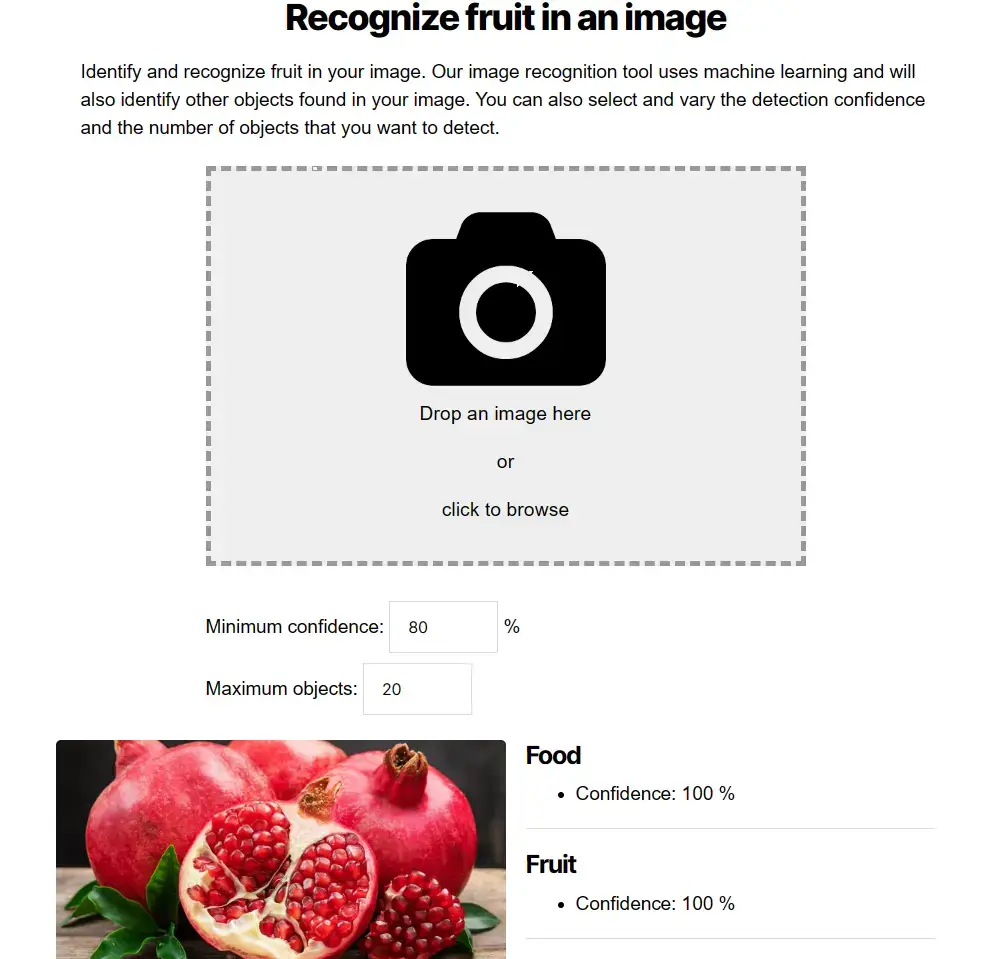
- Open Image Recognize and then click the camera icon to upload your image.
- The identification process will initiate automatically.
- The identified results will be displayed beside your picture.
✨The Verdict
How to Identify a Fruit from a Picture on Phone
In this chapter, we will introduce you to a useful app, Fruito, to achieve this goal on both Android and iOS smartphones.
✅Frutolo
 |
 |
Frutolo is an AI-powered app designed for fruit and vegetable identification. Although it is new in the market, it is a free, professional application focusing on fruit recognition with clarified information or description, including nutrition value, minerals and more. Moreover, it impresses users with its cross-platform availability.
.
This app is also known for its simple identification process. All users need to do is to point the camera to the fruit and then the app does the scanning to give them all the desired information, from its name and classification by type, color, etc.
Meanwhile, Fruito covers a vast range of fruits worldwide, so you can get a highly accurate result. Additionally, the app will tell you how the fruit should be consumed and even provide allergy information. Also, there is a paid version with faster recognition and smart filtering.
💡How to Identify a Fruit from a Picture on Android/iPhone via Frutolo?
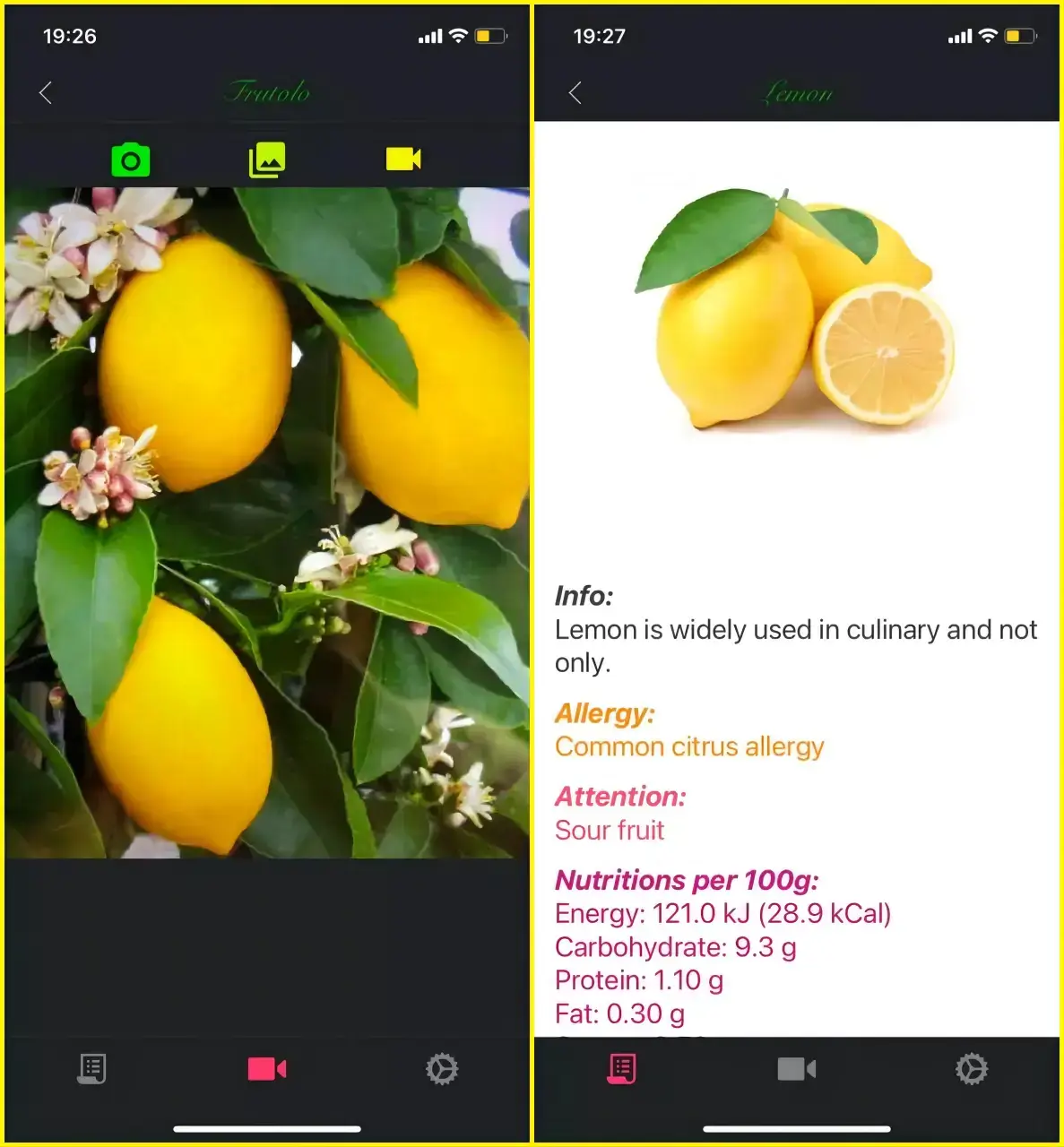
- Tap Fruito open and then move your phone camera to the image with a fruit.
- Or tap the picture icon to upload a photo from your local gallery.
- The app will scan the image automatically and demonstrate the relevant information.
✨The Verdict
More to Share
🎯Is there an app to identify fruit?
Yes. Actually, there are now plenty of apps that can identify a fruit from a picture or in a real-time situation. Here is a summary of the aforementioned ones outlined in this article:
💻PC
- Desktop: WorkinTool TranslateAI
- Online: Image Recognize
📱Phone
- Android & iPhone: Fruito
🎯Can I take a picture of a plant and have Google identify it?
Yes. Google Lens is a highly useful feature that helps you take a picture of what you see and search for specific information instantly. All you need to do is open Google Lens, take a picture of the wanted plant and then wait for the information to be presented.
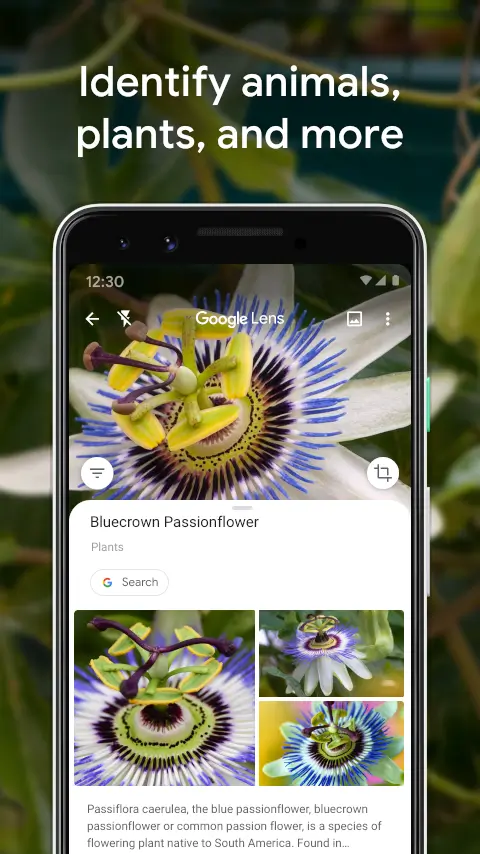
There are several ways to use or activate it:
- Google Lens App
- Google Photo App (Find the feature-Lens)
- The Google App (The camera icon in the search column)
- The Google Assistant (Say “Use Google Lens”)
Wrapping up
This chapter concludes our discussion on how to identify a fruit from a picture on your computer and smartphone. In summary, the mastery of this skill opens door to the fruit world for you. With simple apps armed with cutting-edge image recognition technology, anyone can now unravel the mysteries of unknown fruits with a simple snapshot or a picture from their local library.
However, if you are a Windows user who prefers a desktop app, WorkinTool TranslateAI is an ideal option. It is user-friendly, easy to use, reliable and muti-functional to do more than fruit identification.
Now, are you ready to recognize a fruit from an image by yourself?



