How to Uncheck a Box in PDF Form for Free with/without Adobe
When editing and modifying PDF files, it is essential to have reliable tools and knowledge to perform these edits effectively. Unchecking a box in PDF form also requires a professional PDF editing tool that provides the necessary features. If you want to get a free, specialized, and versatile PDF editing tool that not only enables you to edit checkboxes but also manage other elements in a PDF, this post is what you need. In this guide:
1. How to uncheck a box in PDF for free on Windows?
2. How to deselect a box in PDF via Adobe?
3. How to uncheck a box in Word?
4. How to deselect the radio button in PDF?
Read on to learn more.
How to Uncheck a Box in PDF Form for Free with/without Adobe
Overview
PDF is a widely used file format for sharing and storage because of its portability and high security. Its fixed formatting ensures that the content and layout of the file look the same on any platform. However, there are times when we need to make changes to a PDF, such as unchecking or adding a box within a PDF form. In that case, it is essential to use a PDF editing tool that provides reliable features and capabilities.
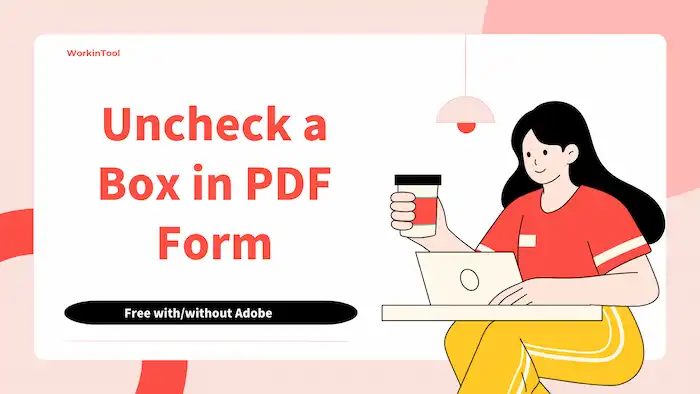
In this guide, we will explore effective methods to uncheck a PDF form on different operating systems. We will introduce famous PDF editing tools and share the necessary techniques. After reading the step-by-step instructions, you will have a clear understanding of the process and can make accurate updates and modifications to important PDF documents. So, let’s dive into the methods and techniques for unchecking a box in a PDF. You can edit and manage your PDF files effectively with these PDF editors (including free ones).
Table of Contents
- 1. How to Uncheck a Box in PDF on Windows [Free]
- 2. How to Uncheck a Box in PDF via Adobe
- 3. FAQs
- 4. Conclusion
1. How to Uncheck a Box in PDF on Windows
Unchecking a box in a PDF refers to the action of removing a checkmark or deselecting a checkbox in a PDF document. When you need to modify options, update checkboxes, or correct errors, having reliable tools and knowledge will streamline your workflow. WorkinTool PDF Converter is a comprehensive PDF tool that assists you not only in converting PDFs but also in editing, compressing, merging, etc. Compared with other PDF programs, WorkinTool PDF Converter offers many more capabilities, such as organizing PDF pages, scanning PDF to Word with OCR, protecting PDFs, extracting images from PDFs, and more.
Regarding the PDF forms, WorkinTool allows users to create new forms or edit the already existing interactive elements. You can also create various form elements (Check Box, Radio Button, Combo Box, Text Field, and more) and make advanced settings with one click. The placement, appearance, as well as style are easy to do according to your requirements.
| The Best PDF Editing Software for Windows Offline | |
| Manage PDF (<0.5MB) for Free | $10.95/Month, $29.95/Year, $35.95/Lifetime | |
|
 |
How to Uncheck a Box in PDF for Free via WorkinTool?
1. Launch Workintool PDF Converter on your PC, go to View & Edit > PDF Edit, and then import a PDF document you wish to edit.
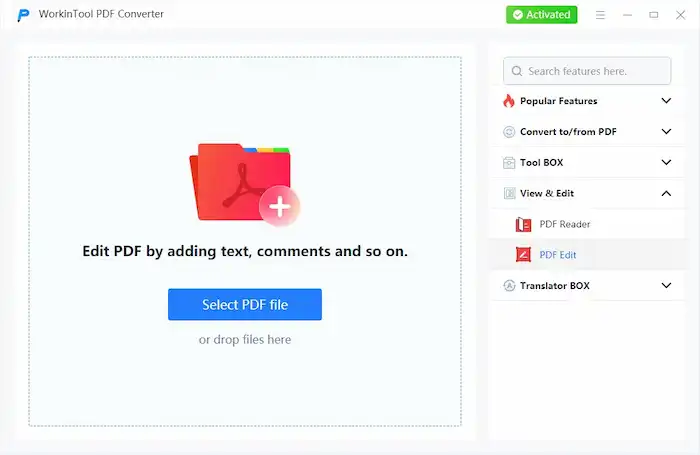
2. Locate the checkbox you want to uncheck and click on it. If that doesn’t work, expand the dropdown menu next to the sign icon and select Form Creator.
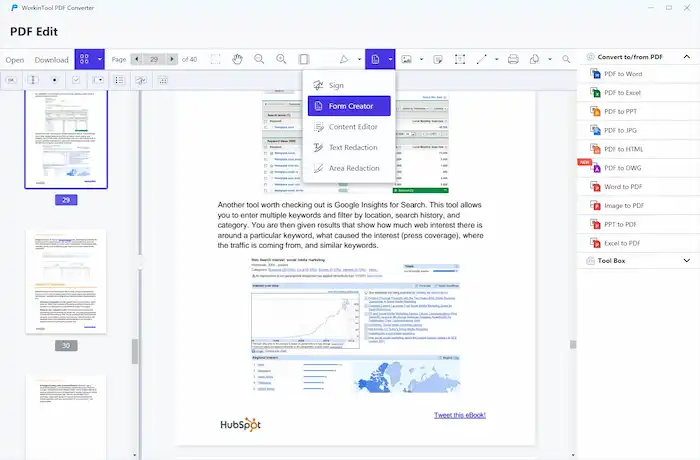
3. You will find the checkbox selectable now. Then, click on it and Choose the Delete option. That’s it.
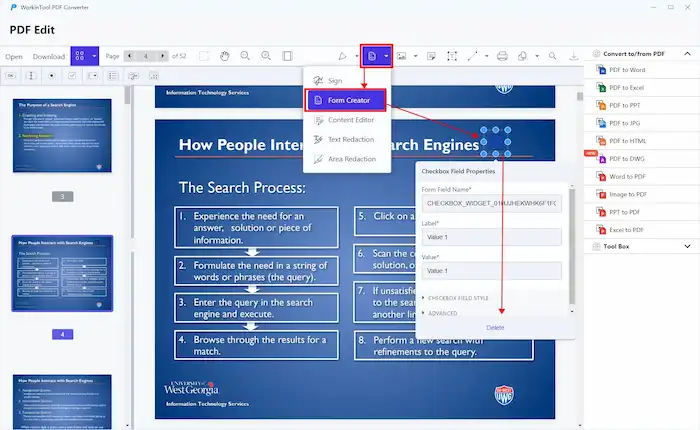
2. How to Uncheck a Box in PDF via Adobe
Adobe Acrobat is a trusted PDF manager to satisfy all of your PDF-related needs. It offers advanced tools for precise PDF edits. You can benefit from its multiple form options. There are multiple form field editing options, allowing users to customize form elements as desired. You can change the form size, orientation, appearance, and style according to your preferences. Its intuitive interface also provides easy access to managing form fields See how to deselect a box in PDF via Adobe Acrobat.
How to Deselect a Box in PDF Form via adobe?
- Open Adobe Acrobat on your computer and select File > Open to add a filled PDF form.
- Click the Tools section and select the Prepare Form tool. Then, you can click on the checkmark to uncheck the box in PDF.
- If it fails, right-click the checked box, go to Properties to delete the default Export Value, and then save the PDF as a different copy.
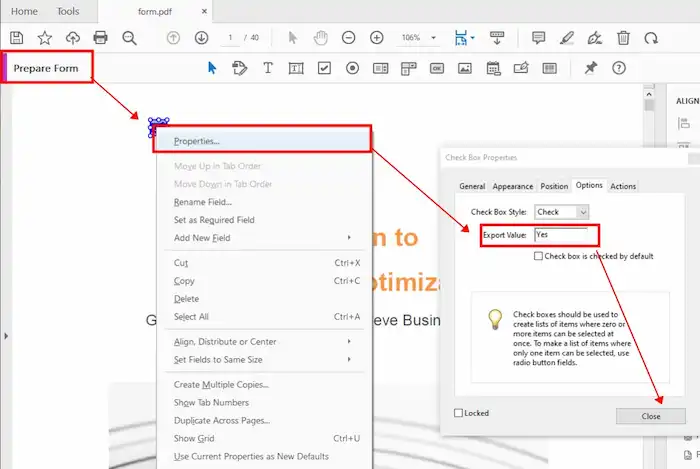
3. FAQs
1. How to uncheck a box in Word?
To check or uncheck a PDF in Word, go to Developer > Options. In the pop-up window, you can select Checked or Not Checked at your disposal. After that, select OK and save the changes.
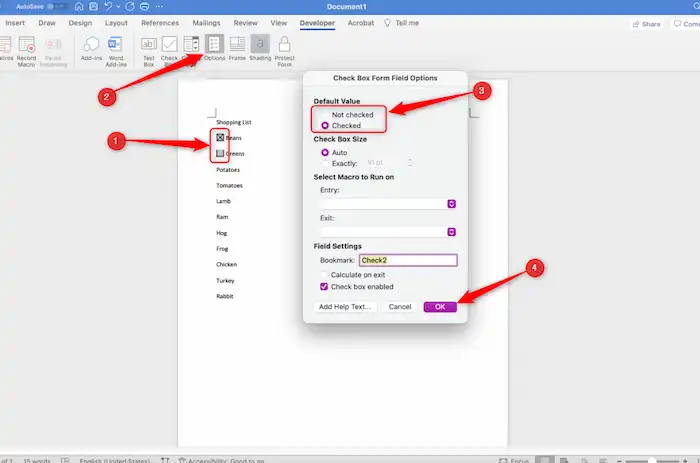
2. How to deselect the radio button in PDF?
Unfortunately, a radio button can’t be individually deselected. Once a raThe selection can only be changed by selecting another radio button in the same group. Of course, you can reset the form, but then you will lose all the data on it. Instead, it is a check box that can be deselected. And that is why sometimes you may fail to uncheck a box in a PDF. It may be a square radio button instead of a checkbox.
4. Conclusion
This is how to uncheck a box in PDF on Windows and Mac. If you are a Windows user, you can easily edit your PDF files for free with WorkinTool PDF Converter. It offers multiple features, such as adding widgets, customizing forms, editing text content, redacting sensitive content, and more. Unchecking a box in PDF is an essential skill for making updates. By utilizing the software and following the step-by-step instructions provided, users can easily uncheck boxes and make necessary edits to PDF forms.



