WorkinTool Video Editor VidClipper | Bring Your Personal Fantasy to Life

Have you ever struggled to hear a song or any audio content on your PC, even when the volume is set to its maximum? If so, you are not alone. Many users encounter situations where they need to increase the audio volume beyond the default limit of 100% to truly enjoy their media. Here, we have found the solutions for you by presenting this article on how to increase audio volume without losing quality on your PC. We will delve into the tools and techniques that allow you to take control of your audio output and go beyond the standard volume limitations.
📌Windows–WorkinTool VidClipper
📌Mac–Audacity
📌Online–123 Apps (Online Audio Changer)
🙋🏻♀️By implementing the tools and strategies in this article, you can overcome low-volume limitations, enhance clarity and immerse yourself in the rich world of sound. Remember, every system and situation is unique, so please experiment with different approaches to find the best method.
🙋🏻♂️However, if you are a Windows user preferring a desktop app, WorkinTool VidClipper Video Editor is your best choice. It is user-friendly, easy to use, reliable and super multi-functional to solve many problems. Now, please start your reading and experience all of them by yourself.

Boomerang videos have taken the world of social media by storm, captivating audiences with their seamless loops and eye-catching motion. While many make their boomerang videos with smartphone apps, it is worth noting that you can also create them on your PC. In this article, we will show you how to make a boomerang video on different PC platforms. We will explore various software options and techniques that allow you to create and edit Boomerang videos with ease.
📌Windows–WorkinTool VidClipper
📌Mac–iMovie
📌Online–Clideo
🙋🏻♀️Using the software and following the steps outlined in this article, you can easily make mesmerizing boomerang videos that captivate your audience and bring your content to life. However, if you are a Windows user, WorkinTool VidClipper Video Editor is your ideal choice. It is user-friendly, easy to use, reliable and super multi-functional to solve many problems.
🙋🏻♂️Now, please start your reading to learn about specific solutions and experience all of them by yourself.

Usually, the higher the frame rate, the smoother and better the motion appears to the human eye. Therefore, increasing FPS is one of the effective ways to improve video quality. Since 60 is normally considered a high video FPS, we aim to show you how to convert video to 60 FPS in order to enhance video quality by introducing you to three easy and practical 60 FPS video converters in this article.
📌Windows–WorkinTool VidClipper
📌Mac–VLC Media Player
📌Online–AConvert
🙋🏻♀️Converting video to 60 FPS can significantly achieve smoother playback and improved clarity. Following the guides outlined in this article, you can learn to fulfill this purpose on different PC platforms with various tools. However, if you are a Windows user willing to use a desktop app, WorkinTool VidClipper is an ideal option. It is user-friendly, easy to use, reliable and highly multi-functional to do more than 60 FPS video conversion.
🙋🏻♂️Now, please start your reading to learn about specific solutions and experience all of them by yourself.

Have you watched some videos with a small window or split screen displaying a viewer’s opinions on YouTube? This type of video is called a reaction video. These videos have gained immense popularity in recent years, allowing content creators to share their genuine and entertaining reactions to various media, such as sports videos, epic fails, gameplay, music and even online content. Whether you are a professional YouTuber or a random video maker simply looking to express your thoughts and emotions in a fun and engaging way, this article will show you how to make a reaction video on your computer for YouTube.
📌Windows–WorkinTool VidClipper
📌Mac/Online–Clicpchamp
🌟Creating a reaction video on YouTube can be a fun and engaging way to express yourself, connect with your audience and share your thoughts on various types of content. By using the app and following the steps outlined in this article, you can confidently embark on making reaction videos and adding your personal touch to them.
🧐However, if you are a Windows user willing to use a desktop app, WorkinTool VidClipper video editor is your perfect option. It is user-friendly, easy to use, reliable and highly multi-functional to solve many problems, more than just a reaction video creation. Now, please start your reading to learn about specific solutions and experience all of them by yourself.

🎬The prevalence of social media like TikTok and Instagram has made it common and convenient for the public to share their lives or opinions through videos. Though it is important to note that the attention span of viewers on these platforms is generally shorter, long videos are still advantageous, particularly when you intend to present users with in-depth content that showcases your creativity or thoughts to enhance your storytelling or engage viewers for longer periods. Therefore, today, we will provide you with this blog post on how to make a video longer to post on Instagram using an easy and practical video editing app–WorkinTool VidClipper.
😎With VidClipper video editor, you can make your videos longer in multiple ways without hassle. Meanwhile, it is a user-friendly and easy-to-use tool with super multi-functional features to solve many problems.
🙋🏻♀️Now, please start your reading and experience all the methods by yourself.

🙋🏻♀️In this article, we will present you with a comprehensive review of a practical and powerful video editing software–WorkinTool VidClipper Video Editor, exploring its functionalities, user-friendliness and performance to help you with a good understanding of it. Whether you are content creators or filmmakers looking to produce professional-grade videos or random video enthusiasts simply developing your personal video projects for social media or other purposes, you will find this all-around tool useful and convenient.
🙋🏻♂️Now, please join us and use WorkinTool Vidclipper to turn your imagination into creative works.
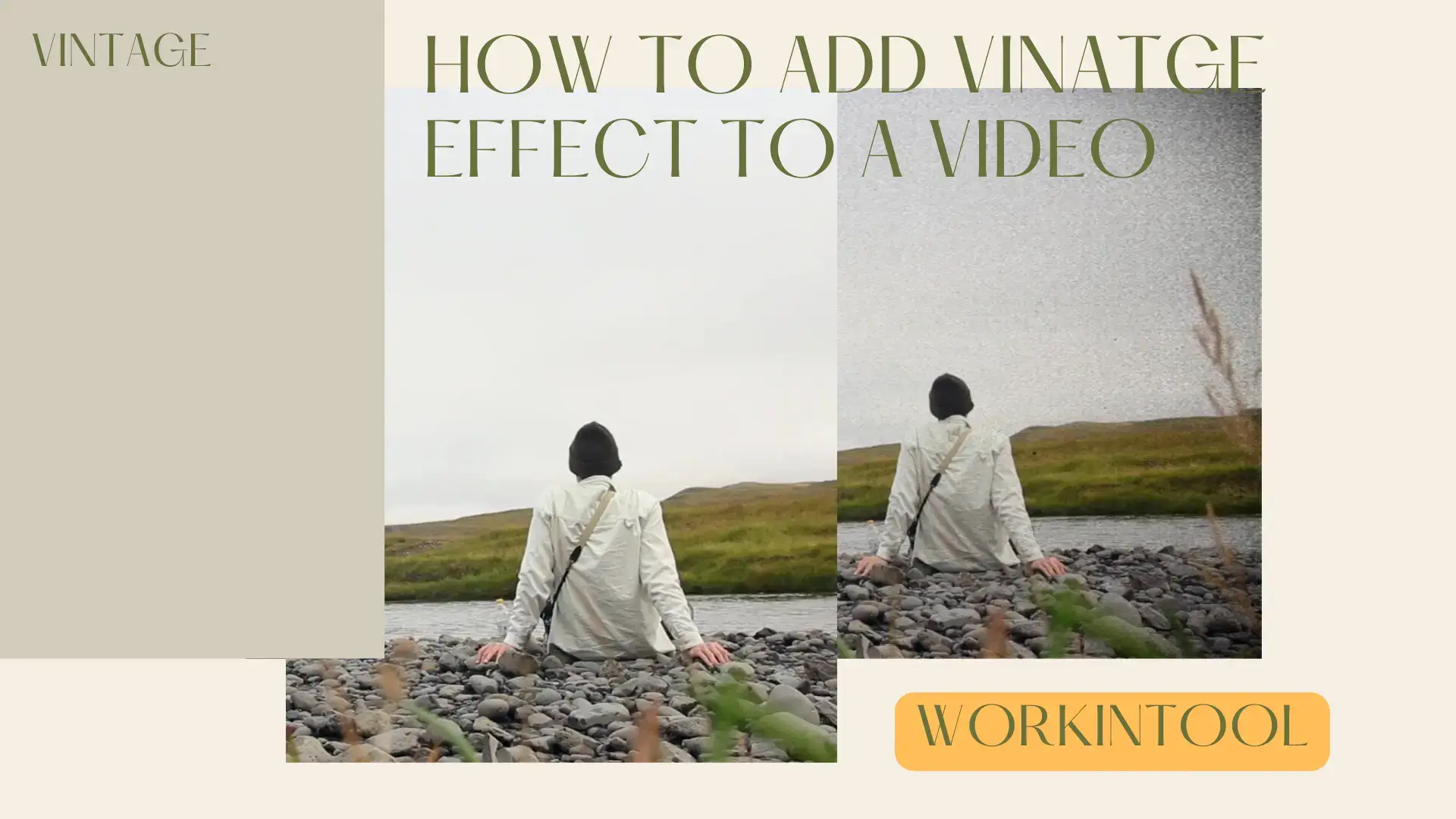
🤔How do you make a video look vintage? This is a common question for random video creators longing to add a special effect to their videos to make them outstanding on social media. Well, making a video black and white is definitely one of the tricks since it gives it a sense of nostalgia like an old movie. Are there any other ways? Yes. Today, we will present a blog post on how to add vintage effect to a video on your PC. All the methods prove to be easy and convenient.
📌Windows: ✨Third-Party Tool-WorkinTool VidClipper and ✨Inbuilt Program-Video Editor (Microsoft Photos)
📌Mac: ✨Third-Party Tool-VEED.io and ✨Inbuilt Program-iMovie
💡In summary, putting a vintage effect on your videos is a creative and effective way to bring a nostalgic touch to your footage. Whether you aim for a retro vibe, a faded look or a grainy texture, the mentioned software or apps are helpful to achieve the desired vintage effect. However, if you are a Windows user willing to use a desktop tool, WorkinTool VidClipper is an ideal option since it is user-friendly, easy to use and super multi-functional to do more than adding vintage or old film effects.
🙋🏻♀️Now, please start your reading to learn about specific solutions and experience all of them by yourself.

🤔Is it possible to remove audio from Canva videos? Yes. You can do it in or outside Canva. More than just a globally renowned graphic design platform, Canva is a versatile cloud-based service offering video creation and editing. Therefore, you can also use it to create new videos and edit your existing videos. Though it can serve as a basic video editing app, it still can not compare with a professional video editor. Hence, you may look at other methods that may bring you a better editing experience. If you seek more ways to take audio out of Canva video, you should not miss this article on how to remove audio from Canva video on PC.
🌟Outside Canva: Windows–WorkinTool VidClipper and Mac–iMovie
🌟In Cava: Feature–Mute Volume
🙋🏻♀️Ripping audio from Canva videos is a simple and effective process to help users customize their multimedia content according to their needs. By following the ways outlined in this article, you can pick a suitable one to fulfill this purpose without hassle.
🙋🏻♂️However, if you would like a helpful tool and happen to be a Windows user, WorkinTool VidClipper will be a perfect choice since it is user-friendly, easy to use and super multi-functional to solve more problems than just audio removal. Now, please start your reading to learn about specific solutions and experience all of them by yourself.

🎬Oppenheimer (the movie), in addition to the captivating exploration of Oppenheimer’s life and work, its dark and monologue style, filled with a sense of destiny and an eerie tone, quickly becomes a trend on social media.Therefore, more netizens are now eager to visualize their creativity and imagination through photos and videos. For example, they intend to make similar style video clips (an imitation of the film or the adoption of its styles and elements to present a creative and visually appealing video.) or re-create a new version of the Oppenheimer movie trailer based on their understanding. That is why we have recently come across a growing number of the questions above. Well, lucky for you. Today, we will show you how to make your video look like Oppenheimer movie. Therefore, you can create a viral Oppenheimer movie trailer style video for social media.
⭐You will know how to create an Oppenheimer-style video from beginning to end, including video conceptualization, planning and preparation, filming and editing. For most people, video editing will be the critical step; therefore, a handy video editing software will be essential. WorkinTool VidClipper video editor is your ideal choice because it is user-friendly, easy to use and super multi-functional to make your video look like Oppenheimer or any other movie style without hassle.
🙋🏻♀️Now, please start your reading to learn about specific steps and DIY an Oppenheimer-style video.
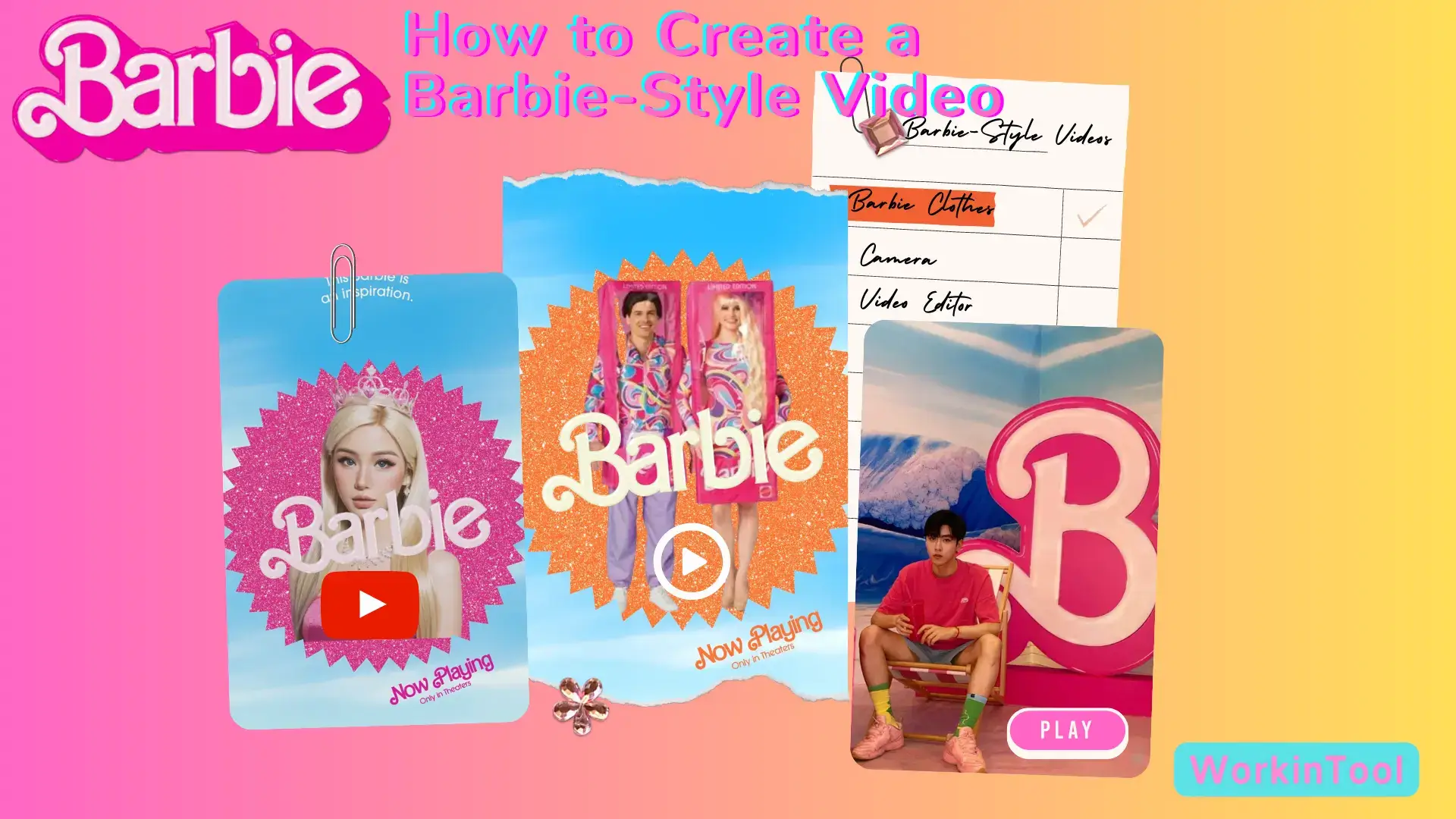
🎀Barbie (the movie) should definitely be one of the globally phenomenal films this summer vacation, painting the whole world with shiny pink and bringing hearty nostalgia to Barbie fans worldwide. Therefore, Barbie-style videos have been quite trendy on various social media platforms. So do you want to make your own Barbie-style video? If you are interested in doing so but vague about where to start, this article will be an ideal guide as we will show you how to create a trendy Barbie-style video for social media.
📌We will inform you of three phases, including pre-production, production and post-production. When you have everything ready, you need a handy video editing tool to help you polish, decorate and vivify your video. Here, if you are a Windows user, please take a closer look at WorkinTool VidClipper. It is absolutely an ideal option since it is user-friendly, easy to use and super multi-functional to complete plenty of editing tasks. It can greatly facilitate your Barbie-style video creation and editing.
😉Now, please start your reading and then make your own Barbie-style video with the help of the detailed instructions below.

Making an SRT file for videos can be beneficial as it can provide accessibility for some users and improve the clarity of the video content. However, people tend to seek professional help regarding such issues as it has always been considered a complex technical issue. But do you know that you can easily achieve this goal at home? If you want to learn more, please spare a few minutes for this article on how to make an SRT file for videos with(out) third-party tools.
🌈Easy Ways: Windows–WorkinTool VidClipper and Mac–VEED.io (Online)
🌈Traditional Ways: Windows–Notepad and Mac–TextEdit
🙋🏻♀️With the assistance of the methods outlined in this article, you can easily make and edit SRT files. However, suppose you are a Windows user preferring an effortless approach. In that case, it is recommended to try WorkinTool VidClipper since it is user-friendly, simple to operate and super multi-functional to solve many of your problems.
🙋🏻♂️Now, please start your reading to learn more about specific solutions and experience all of them by yourself.
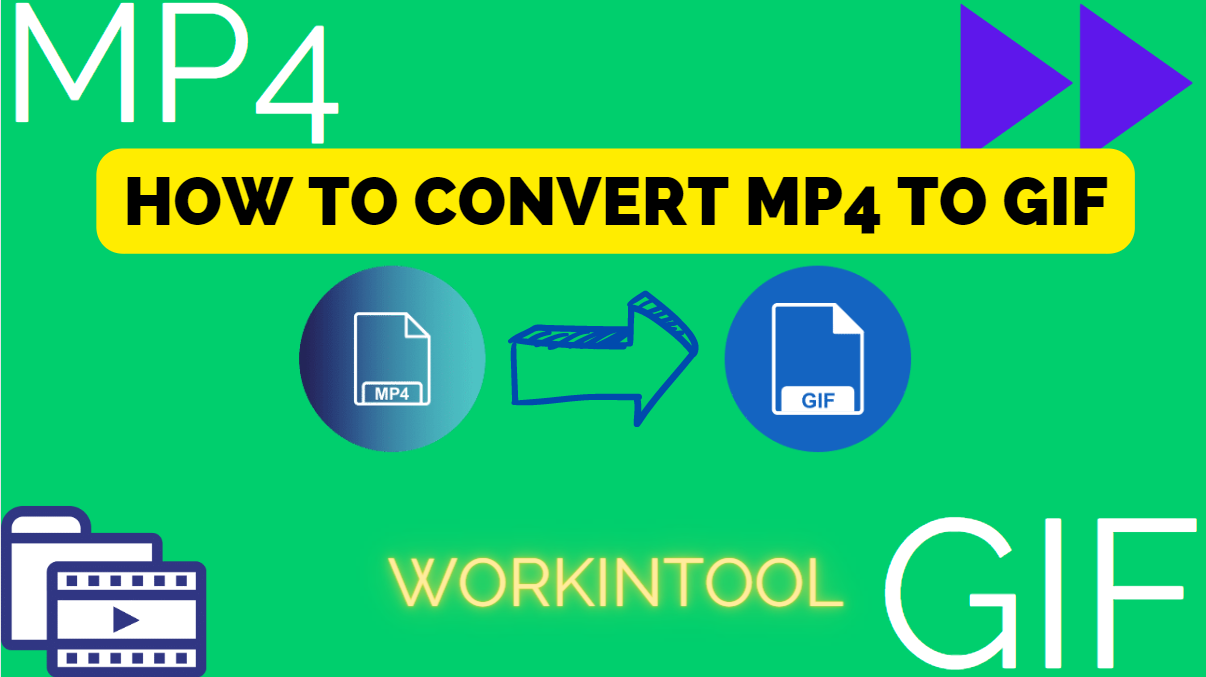
GIFs have become increasingly popular on social media and messaging platforms as a way to express emotions, reactions or convey information in a fun and interactive way. So when you have an interesting or amusing video clip, it is meaningful to make a GIF from a video for future use. Since plenty of videos are now presented in MP4 format, we will show you how to convert MP4 to GIF today by introducing you to six simple and practical MP4 to GIF converters for multiple platforms.
📌Windows–WorkinTool VidClipper and Video To GIF Maker
📌Mac–Keynote and Permute
📌Online–WorkinTool Online Mp4 to GIF Converter and FreeConvert
💡Changing MP4 to GIF can be useful to create animated images or share short video clips on platforms that don’t support video uploads. The six methods outlined in this article, using Windows/Mac software or an online converter, offer different options for users with different preferences and needs.
🙋🏾♀️However, if you are using a Windows computer, please pay particular attention to WorkinTool VidClipper since it is user-friendly, easy to use and super multi-functional to solve many of your problems. Now, please start your reading to learn about the six MP4 to GIF converters or GIF makers and experience all of them by yourself.
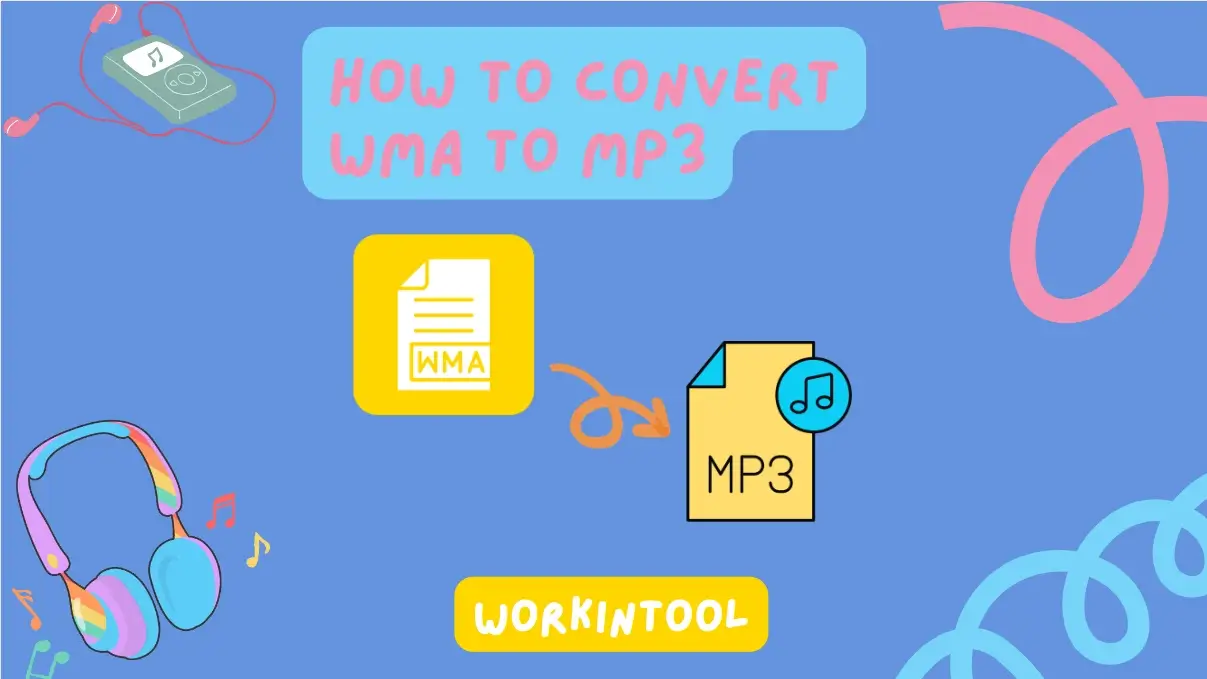
WMA, a once globally prevalent audio format, is now less common in our daily life. If you intend to send a song in this format to your friends, they might fail to open it or it is too low in quality to enjoy. Hence, you need to change your WMA file to MP3 audio. How can you do it effectively? Please spare a few minutes for this article on how to convert WMA to MP3 on different PC platforms. All introduced methods prove to be easy, convenient and practical.
📌Online Tool–WorkinTool Free WMA to MP3 Converter Online
📌Desktop Programs–💡Windows: Third-Party Tool–WorkinTool VidClipper and Built-in Program–Windows Media Player | 💡Mac: Third-Party Tool–VLC Media Player and Built-in Program–Apple Music
😉It is an essential skill to master as WMA is now a less universal and compatible file than MP3. With a reliable audio converter, you can preserve or even enhance your WMA file quality while gaining the compatibility benefits of the ubiquitous MP3 format. Please feel free to try all the aforementioned tools according to your own needs or computer OS.
🙋🏾♂️However, if you use a Windows PC, please pay particular attention to WorkinTool VidClipper since it is easy to use, user-friendly and super multi-functional to solve many problems. Now, please start your reading to learn more about specific solutions and experience all of them by yourself.

With the prevalence of video-related social media, people tend to grow more intensely interested in Video editing techniques. Putting a logo on a video definitely belongs to one of them. Adding a logo on a video can enhance its professional look and help promote brand recognition. Therefore, today, we will show you how to put a logo on a video on your PC. All methods introduced here prove to be easy, practical and helpful.
📌Windows–WorkinTool VidClipper
📌Mac–iMovie
📌Online–VEED.io
🙋🏾♀️These are the ways advised by us to accomplish this mission. However, if you use a Windows PC, please take a closer look at WorkinTool VidClipper since it is user-friendly, easy to use and super multi-functional to solve many of your problems.
🙋🏾♂️Now, please start your reading to learn about specific solutions and experience all of them by yourself.
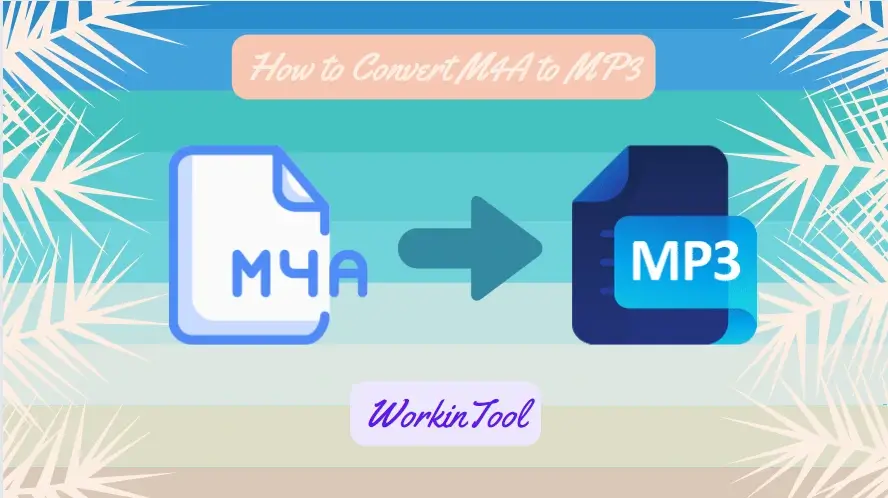
Much as M4A is similar to an MP3 format and now boasts strong compatibility with most media players and software applications, M4A files are still less common than MP3 audio, especially for some social media platforms or an old music player. Therefore, you need to know how to convert M4A to MP3. Today, we will present a blog post on M4A to MP3 conversion on multiple PC platforms.
✅Windows: Built-in program–Windows Media Player and Third-Party Tool–WorkinTool VidClipper
✅Mac: Inbuilt App–iTune and Third-Party Tool–VLC Media Player
✅Online–WorkinTool Online M4A to MP3 Converter
You can try and pinpoint the M4A to MP3 converter that is best for you to change M4A format according to your own needs. However, if you happen to be a Windows user, please take a close look at WorkinTool VidClipper since it is user-friendly, easy to use and super multi-functional to solve many of your problems.
🙋♀️Now, please start your reading to learn more and experience all of them by yourself.

A wedding is definitely one of the most critical moments in a person’s life since it represents happiness and a new chapter opened for your life. Therefore, it is absolutely worth capturing the memories of this special day to have a keepsake that you can look back on for years to come. However, what can you do if you feel it cumbersome and tiresome to find and contact a professional team? Can you create an exquisitely DIY wedding video? Well, the answer is affirmative. Today, we will show you how to make a wedding video on your own on different PC platforms.
🎯Windows–WorkinTool VidClipper
🎯Mac–Filmora
🎯Online–FlexClip
Whether a professional video editor or a novice filmmaker, you can create a stunning wedding video that you and your loved ones can cherish for years by following the tips and guidelines outlined in this article. However, if you are a Windows user, please pay particular attention to WorkinTool VidClipper since it gives you two ways to DIY your wedding videos as well as it is user-friendly, easy to use and super multi-functional to solve many of your problems.
🙋♀️Now, please start your reading now and experience all of them by yourself.

What can you do to get a Karaoke version of your favorite song? Please worry not. Do you know you can easily remove vocals from a song to make a Karaoke version at home? If you plan to do so, you definitely can’t miss this blog post on how to make a song an instrumental on different computer platforms using three instrumental makers.
💡Windows–WorkinTool VidClipper
💡Mac–Audacity
💡Online–Vocal Remover
We hope this article gave you an idea of achieving this goal using different instrumental makers. Overall, with the help of the tools introduced, it will be far from challenging to extract instrumental or music from a song. For Windows users, WorkinTool VidClipper will be a highly ideal option since it is user-friendly, easy to use and super multi-functional to solve many audio-related problems.
😎Now, please start your reading to learn about specific solutions and experience all of them by yourself.

Can you combine voice memos on your computer? Well, the answer is affirmative and it can be answered with ease. Today, we will show you how to combine voice memos on multiple PC platforms.
📌Windows–WorkinTool VidClipper
📌Mac–Audacity
📌Online–123 Apps (Audio Joiner)
This article outlines all the methods able to assist you in merging voice memos. You can select the method that you believe would be most effective for your needs. If you are a Windows user and unsure of which one to use, please consider using WorkinTool VidClipper since it is user-friendly, easy to use and super multi-functional to solve many of your audio/video issues.
🙋♀️Now, please start your reading to learn about specific solutions and experience all of them by yourself.

Compared with the universal audio format–MP3, FLAC is usually larger in size and less compatible with plenty of social media or website systems. Therefore, if you intend to use it for these purposes, you’d better change your FLAC files to MP3 audio. As the methods vary in the market now, I am sure that you want to find new ways to realize this goal. Today, we will inform you how to convert FLAC to MP3 with new approaches on multiple computer platforms.
📌Windows–WorkinTool VidClipper
📌Mac–Audacity
📌Windows/Mac–Desktop–VLC Media Player and Online–WorkinTool Online FLAC to MP3 Converter
You are welcome to use all the aforementioned solutions based on your needs. However, if you are a Windows user preferring a desktop tool, we strongly recommend using the WorkinTool VidClipper since it is user-friendly, easy to use and super multi-functional to solve plenty of your problems. Now, please start your reading to learn about specific methods and experience all of them by yourself.

A happy birthday video is quite meaningful as it is a great way to show your care for the birthday person and your intention of celebrating this special day. Moreover, it is shareable even when you can’t attend the birthday party in person and it serves as a memorable item for the recipient. If the birthday of your friends, parents or children is approaching, don’t you want to present a creative and touching birthday video that will make the birthday person so amazed that he or she would like to share it on social media platforms? Today, we will show you how to make a happy birthday video on different PC platforms.
📌Windows–WorkinTool VidClipper
📌Mac–iSkysoft Slideshow Maker
📌Online–Renderforest
It can be easy and fast with the recommended approaches in this artcile. You are welcome to try any of them according to your needs. However, if you are using a Windows PC, please pay particular attention to WorkinTool VidClipper since it is user-friendly, easy to use and extremely multi-functional to solve many problems. Now, please start your reading to learn about specific methods and experience all of them by yourself.
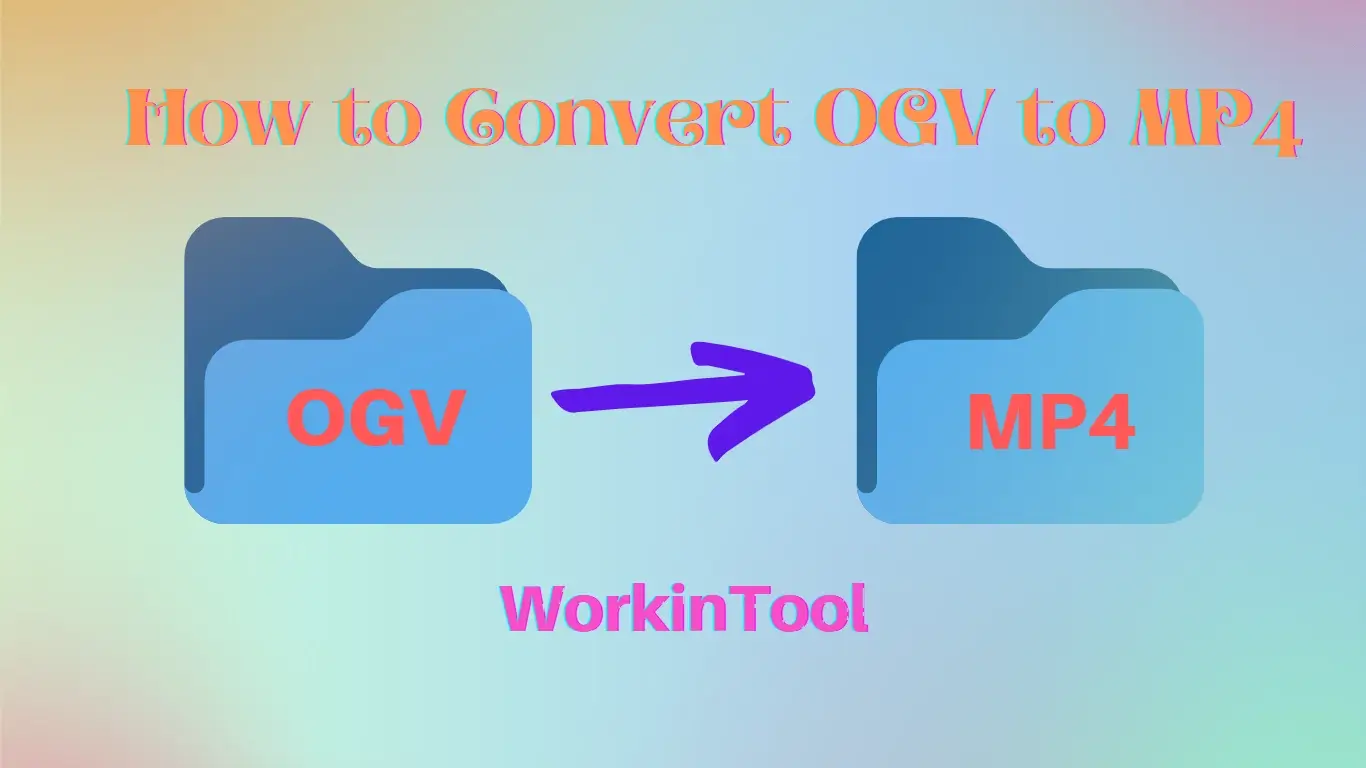
OGV has been a less mainstream video format than those like MP4, MOV, etc. If you send this video type to your friends, they may fail to open it with the built-in media player. If you intend to upload an OGV file to your social media platforms, it may fail to be identified by their systems. Therefore, suppose you have such requests; in that case, you’d better change it to a more common video format to ensure that your video can be easily and affirmatively opened or imported. Today, we will show you how to convert OGV to MP4 on multiple PC platforms, including Windows, Mac and online browsers.
📌Windows–WorkinTool VidClipper
📌Mac–HandBrake
📌Online–123 Apps and AConvert
You are welcome to try all the aforementioned methods based on your needs. However, if you are a Windows user, please take a closer look at WorkinTool VidClipper since it is user-friendly, easy to use and highly multi-functional to solve your various problems. Now, please start your reading to learn about specific solutions and experience all of them by yourself.

Video editing skills have become quite essential with the prevalence of video-related social media like TikTok. Among all of them, video trimming has definitely been one of the most important techniques since its mastery will allow you to easily remove the unwanted or unnecessary part(s) from your video. You probably have basic knowledge of video cutting, but do you want to learn new ways to realize this goal? Today, we will present a blog post on how to trim a video on different PC platforms, including Windows, Mac and online.
🎯Windows–Third-Party Tool–WorkinTool VidClipper and Built-in Program–Video Editor (Microsoft Photos)
🎯Mac–Third-Party Tool–VLC Media Player and Built-in Program–iMovie
🎯Online–WorkinTool Free Online Video Trimmer
Please feel free to try all the aforementioned methods. However, whether you are a beginner or a professional, you can pay particular attention to WorkinTool VidClipper if you use Windows OS. It is user-friendly, easy to use and super multi-functional. Now, please start your reading to learn about specific solutions and experience them by yourself.

Video sharpening is an essential and significant video editing skill since it is a process of enhancing the details and edges in a video to make it clearer and more defined. When you intend to clarify or fix a blurry video, you need this technique to realize these goals. Well, lucky for you as you have found us. You can find useful information on how to sharpen a video on multiple computer systems, including Windows, Mac and online. All the methods prove to be simple and practical.
🎯Windows–WorkinTool VidClipper
🎯Mac–Final Cut Pro
🎯Online–Flixier
You can resort to the aforementioned approaches to the realization of this goal. By following these tips, you can achieve a sharper and more visually appealing video that will better engage your audience. However, if you are using a Windows PC, please take a closer look at WorkinTool VidClipper since it is user-friendly, easy to use and super multi-functional with tools for beginners and professionals.
Now, please start your reading to learn about specific solutions and experience all of them by yourself.

When you intend to upload a short video clip to your social media platform like Instagram or Facebook, you will find that a portrait video is sometimes better than a landscape one, especially if you want to display it on your smartphone. Today, we will present a blog post on how to convert landscape video to portrait on multiple operating systems, such as Windows, Mac and online. All the methods turn out to be simple, practical and convenient.
🎯Windows–WorkinTool VidClipper (3 methods)
🎯Mac–iMovie (2 methods)
🎯Online–Clideo (3 methods)
You are welcome to try all the aforementioned solutions based on your needs. However, if your computer is powered by Windows, please pay particular attention to WorkinTool VidClipper since it is user-friendly, easy to use and extremely multi-functional. Now, please start your reading to learn about specific methods and experience them by yourself.
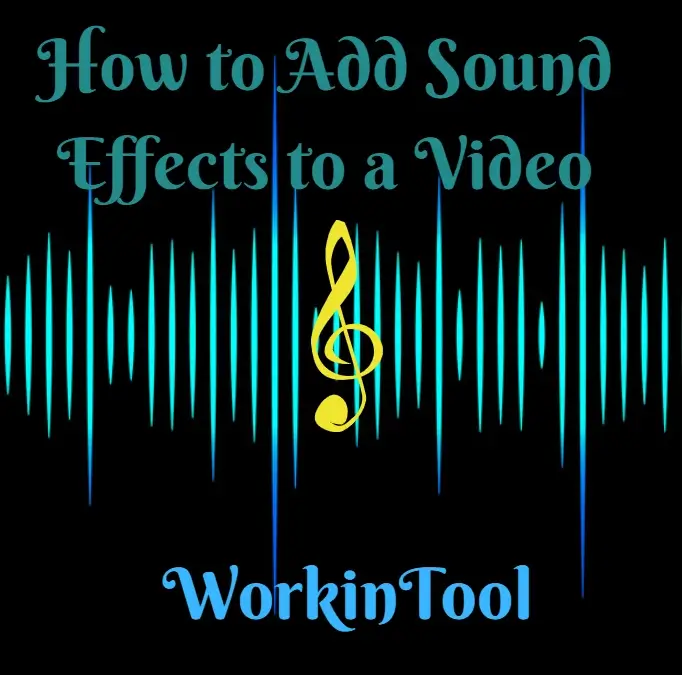
A video without sound will definitely be dull, especially those to be shared on your social media. Scrolling through the videos winning the most likes, you will find one thing in common that they are vivified by suitable sound effects. Do you want to “decorate” your videos with sound effects? Today, we will help you resolve this issue by presenting a blog post on how to add sound effects to a video on your PC. All the methods prove to be simple and practical.
🎯Windows–WorkinTool VidClipper
🎯Mac–iMovie
🎯Online–Clipchamp
Please feel free to try all the aforementioned methods. However, if you are a Windows user, please pay particular attention to WorkinTool VidClipper since it is user-friendly, easy to use and super multi-functional. Now, please start your reading to learn about specific solutions and experience them by yourself.
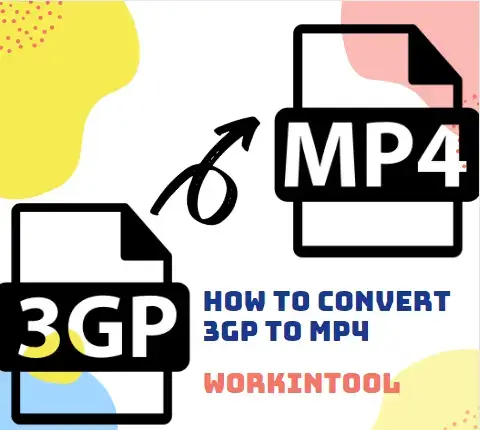
3GP is now a less mainstream video format. Therefore, it will be inconvenient for you to upload a certain to some websites or social media platforms or for the recipients to open such videos of this type. As a result, you should learn to change it to a more common video format like. mp4. Today, we will present a blog post on how to convert 3GP to MP4 without losing quality on your PC. All the methods prove to be simple and practical.
🎯Windows–WorkinTool VidClipper
🎯Mac–VLC Media Player
🎯Online–FreeConvert and 123 Apps (Video Converter)
Please feel free to try all the aforementioned solutions based on your needs. However, if you are a Windows user, you can pay particular attention to WorkinTool VidClipper since it is user-friendly, easy to use and super multi-functional. Now, please start your reading to learn about specific information and experience all of them by yourself.

Summer is now approaching, which is also the graduation season. I am sure that it will be one of the most memory-filled and emotional times in your life. Therefore, it will be meaningful to keep the life-cherishing moments. But it feels challenging to present a professional graduation slideshow or video; how can I complete a tricky task like that? Well, you are lucky to have us. Please spare a few minutes on how to make a graduation slideshow/video with music in Windows. We will present two ways, both of which prove to help you export a professional graduation video effortlessly and instantly.
🎯Desktop Software–WorkinTool VidClipper
🎯Online Tool–FlexClip
Please feel free to try all the aforementioned approaches. However, you can take a closer look at WorkinTool VidClipper since it is user-friendly, easy to use, multi-functional with powerful features and stable. Now, please start your reading to learn about specific solutions and experience them by yourself.
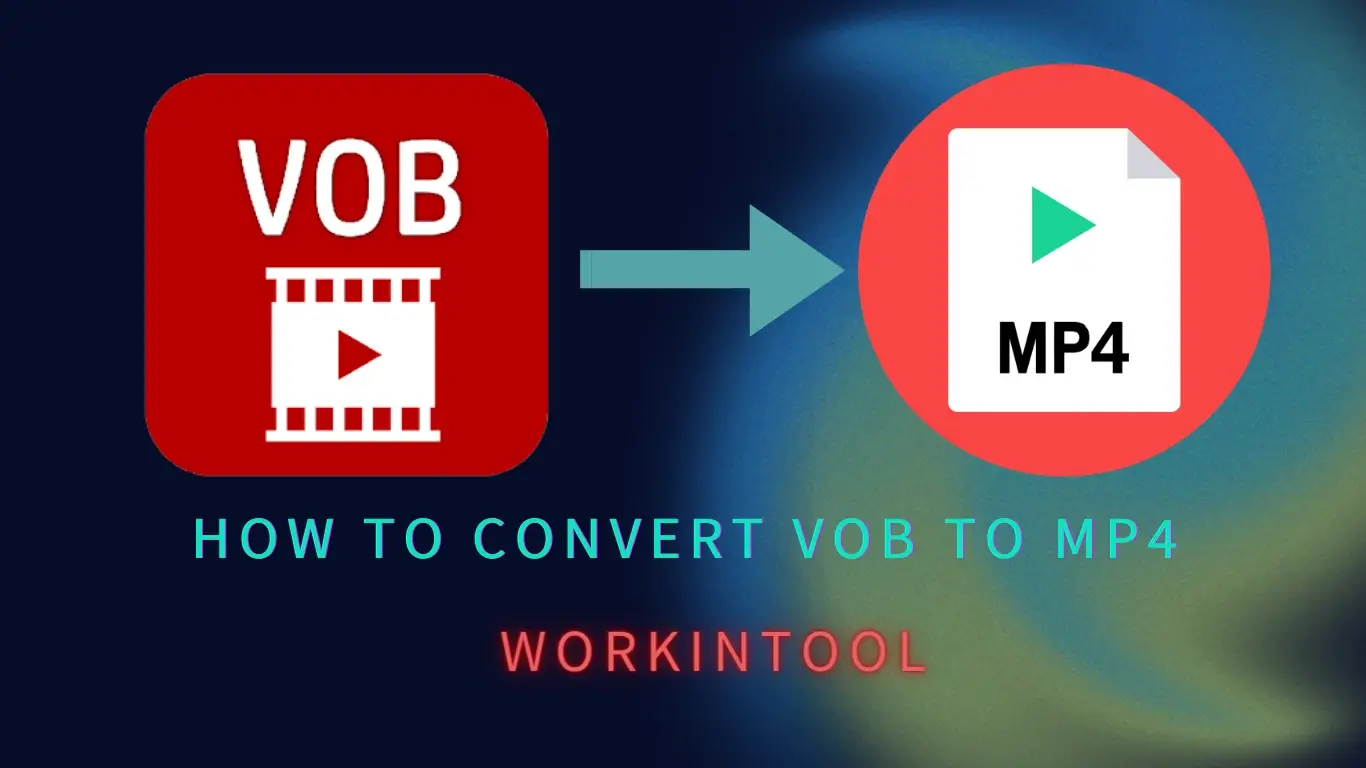
VOB, short for Video Object, is now a less common video format. Moreover, a .vob file can usually not be opened by the built-in media player on Windows and Mac, so it will be inconvenient for the recipients to view the content. Therefore, you’d better change it to a frequently-used type like .mp4. Today, we will present an article on how to convert VOB to MP4 on Windows, Mac and online in four practical ways.
🎯Windows–WorkinTool VidClipper
🎯Mac–VLC Media Player
🎯Online– FreeConvert and Convertio
Please feel free to try all the aforementioned methods based on your own needs. However, if you are a Windows user, please take a closer look at WorkinTool VidClipper since it is user-friendly, easy to use and multi-functional with abundant powerful features. Please start your reading now to learn about specific solutions and experience all of them by yourself.

YouTube has become the primary “stage” for some musicians without a label contract to release their musical pieces. Hence, those works can only be spotted on it. When you encounter and fall in love with them, you definitely want to keep them and even make them your ringtone. How can you do that? Please worry not. Today, we will present a blog post on how to make a YouTube video your ringtone on PC in three practical ways.
📍YouTube to Ringtone (Without Downloading)–Online: Y2Mate
📍YouTube to Ringtone (Downloaded Video)–Windows: WorkinTool VidClipper and Mac: QuickTime Player
You can identify an ideal option according to your own need. However, if you are a Windows user, please pay particular attention to WorkinTool VidClipper since it is user-friendly, easy to use and multi-functional to satisfy your various requirements. Please start your reading now to learn about specific solutions and experience each of them by yourself.
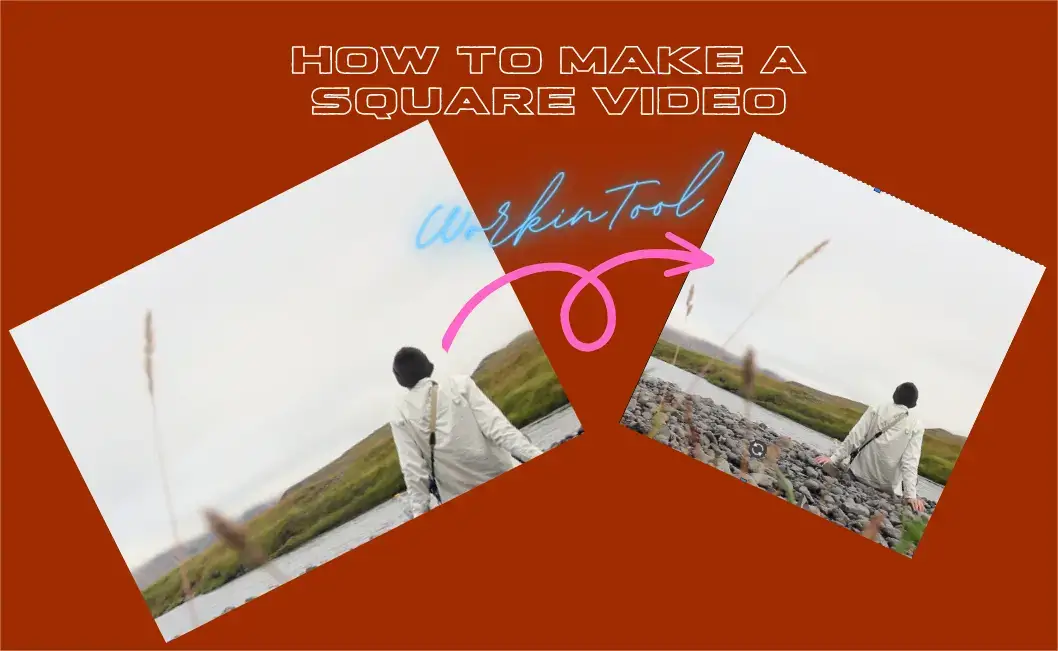
Nowadays, different video standards apply to various platforms. For instance, usually, a square video (the aspect ratio: 1:1) is required for Instagram. Therefore, in order to make videos in line with these mandatory rules, you’d better learn some essential video editing techniques, like square cropping a video. Today, we will present an article that focuses on how to make a square video on PC in three practical ways.
🎯Windows–WorkinTool VidClipper
🎯Mac–iMovie
🎯Online–Clipchamp
You are welcome to try all the solutions mentioned based on your real needs. However, if you are a Windows user, please take a closer look at WorkinTool VidClipper since it is user-friendly, easy to use and multi-functional enough to solve all your video/audio editing and screen recording problems in various scenarios. Now, please experience it, together with other methods, by yourself and start your reading to learn about specific information.
