How to Make a Graduation Slideshow/Video (with Music)
Summer is now approaching, which is also the graduation season. I am sure that it will be one of the most memory-filled and emotional times in your life. Therefore, it will be meaningful to keep the life-cherishing moments. But it feels challenging to present a professional graduation slideshow or video; how can I complete a tricky task like that? Well, you are lucky to have us. Please spare a few minutes on how to make a graduation slideshow/video with music in Windows. We will present two ways, both of which prove to help you export a professional graduation video effortlessly and instantly.
🎯Desktop Software–WorkinTool VidClipper
🎯Online Tool–FlexClip
Please feel free to try all the aforementioned approaches. However, you can take a closer look at WorkinTool VidClipper since it is user-friendly, easy to use, multi-functional with powerful features and stable. Now, please start your reading to learn about specific solutions and experience them by yourself.
How to Make a Graduation Slideshow/Video (with Music) in Windows
[2024 Offline and Online Solutions]
Summer is now approaching, which is also the graduation season. I am sure that it will be one of the most memory-filled and emotional times in your life. Therefore, it will be meaningful to keep the life-cherishing moments. But it feels challenging to present a professional graduation slideshow or video; how can I complete a tricky task like that? Well, you are lucky to have us. Please spare a few minutes on how to make a graduation slideshow/video with music in Windows. We will present two ways, both of which prove to help you export a professional graduation video effortlessly and instantly.
| 💻Desktop Software | 📍WorkinTool VidClipper[⭐Recommended] |
| 💻Online Tool | 📍FlexClip |
Now, let’s unlock the mystery of graduation video creation.
Before Making Your Graduation Slideshow/Video
📌Why do you need to create a graduation slideshow/video?
As discussed above, making a graduation slideshow/video is absolutely meaningful and valuable. There are specific reasons.
✅To commemorate your achievement
A graduation video can serve as a memento of your partial achievement in one stage of your life. It can be a way to look back on your time at school/university, remember your friends and teachers, and celebrate your hard work.
✅To share with family and friends
A graduation video can be a way to share this special occasion and big moment of your life with your family members and friends, even if they can’t be there in person.
✅To showcase your skills and achievements
If you make a graduation video with the content displaying your previous attainments (academic accomplishments, extracurricular/practical activities, etc.) during your school years, it can be a way to showcase your skills and achievements to your potential employers or graduate schools.
✅To create a lasting legacy
A graduation video can be a nostalgic souvenir, digitally or physically, as it contains the precious moments in one of the significant parts of your life.
📌What preparations should you make to create a graduation slideshow/video?
In order to export a relatively exquisite graduation video, you’d better make the following preparations.
| 💡Selected graduation pictures/short clips | You should sort out your images and locate those to add to your video. Also, you need to choose those presented in high quality. |
| 💡Suitable music/songs | Suitable songs will remove the dullness of your graduation slideshow/video and can infuse energy and vibrancy into it. For a graduation slideshow, it is advisable to include motivational and upbeat songs. You can refer to a list of the top 10 songs for this purpose in the section–More to Share. |
| 💡Basic ideas for image presentation | After ensuring all necessary elements are in place, you should then get basic ideas from them. Consider the captions, stickers, images, GIFs, effects, and transitions that will complement your slides. Having a clear idea in mind will facilitate the creation of your slideshow. |
| 💡Good video editing software | You definitely need a handy video editing tool to help you with this request. Some video editors will provide free graduation video templates to make quick and easy graduation slideshow export possible. The following tools will be able to offer the relevant feature. |
Now, let’s move on to the main theme.
How to Make a Graduation Slideshow/Video in Windows (Desktop)
It would be better to have a practical video editor on your PC if you have such a request. Here, I will save your time by directly showing you a helpful video editing tool–WorkinTool VidClipper.
VidClipper video editor is an acclaimed tool from the WorkinTool software family. Planning to present a simple video editor for everyone, its designers endow it with a clear and easy interface convenient for beginners. Besides, it boasts multi-functional features that enable you to complete almost every basic and professional editing task. Also, more than just a video editor, it is an all-in-one program equipped with a screen recorder, video converter/splitter/merger/compressor/watermark adder and remover, audio converter/extractor, GIF maker, text-to-audio converter and more.
As for graduation slideshow/video creation, you can use its AI-powered video templates as a graduation video maker to quickly export a desired graduation clip or its professional editing console to make a more personalized video with its stylish texts, opening/ending effects, filters, transitions, overlays, music and more. No matter which method you choose, it will be far from challenging. More reasons for choosing VidClipper are listed below.
🧐How to Make a Graduation Slideshow/Video with Music Using WorkinTool VidClipper?
🎯Method 1. Video Templates
This approach is extremely suitable for beginners who have little knowledge of video editing skills. It makes the instant creation of a graduation slideshow/video possible since the video templates equipped are AI-powered. It means you don’t have to make further adjustments after you change the text and images as the filters, transitions, overlay effects and even background music are all added and you need to do nothing by yourself if you like the setting.
Step 1. Launch the tool and then find Video Templates on the right menu.
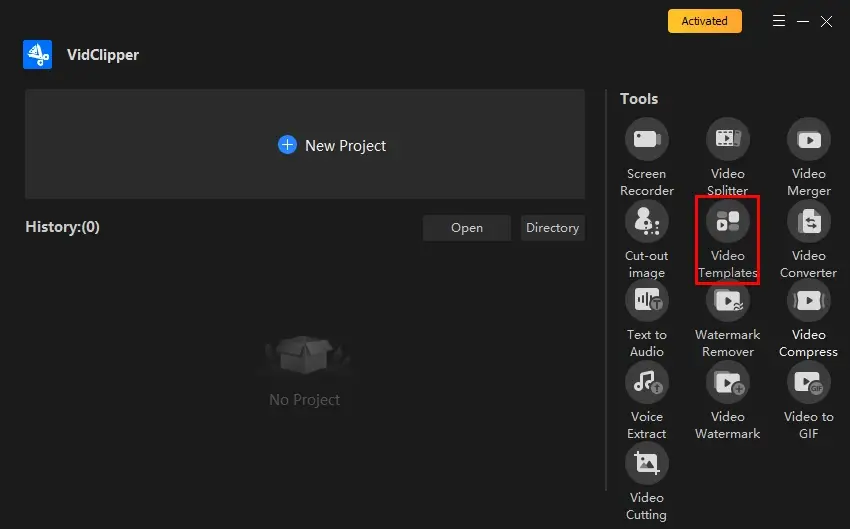
Step 2. Choose Graduation or other two templates as your main template and then click Edit.
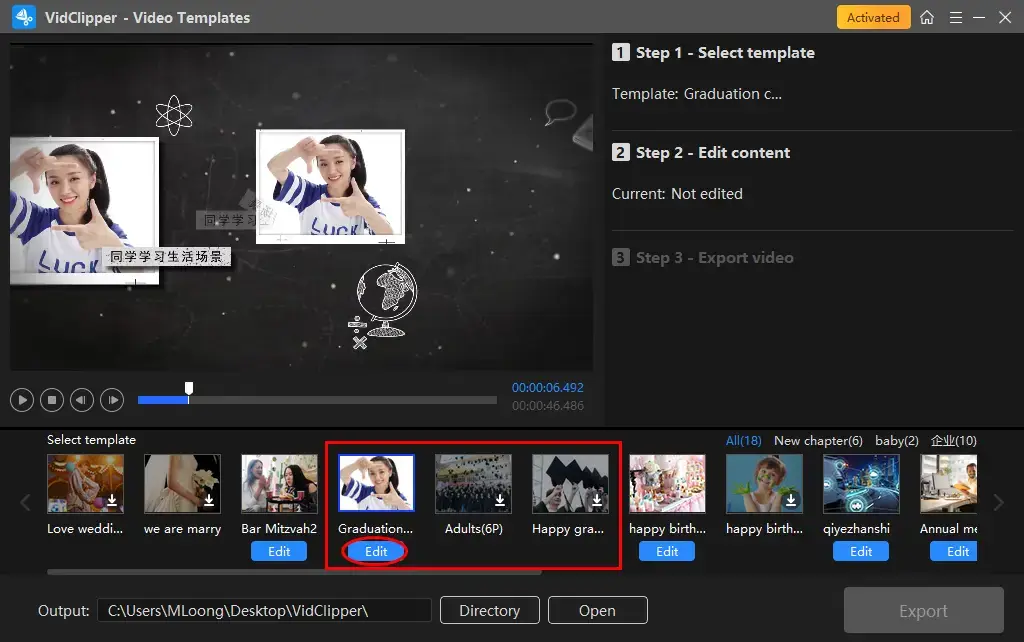
Step 3. Replace the pre-set words and pictures with your own.
Step 4. Hit Export to save your video project.
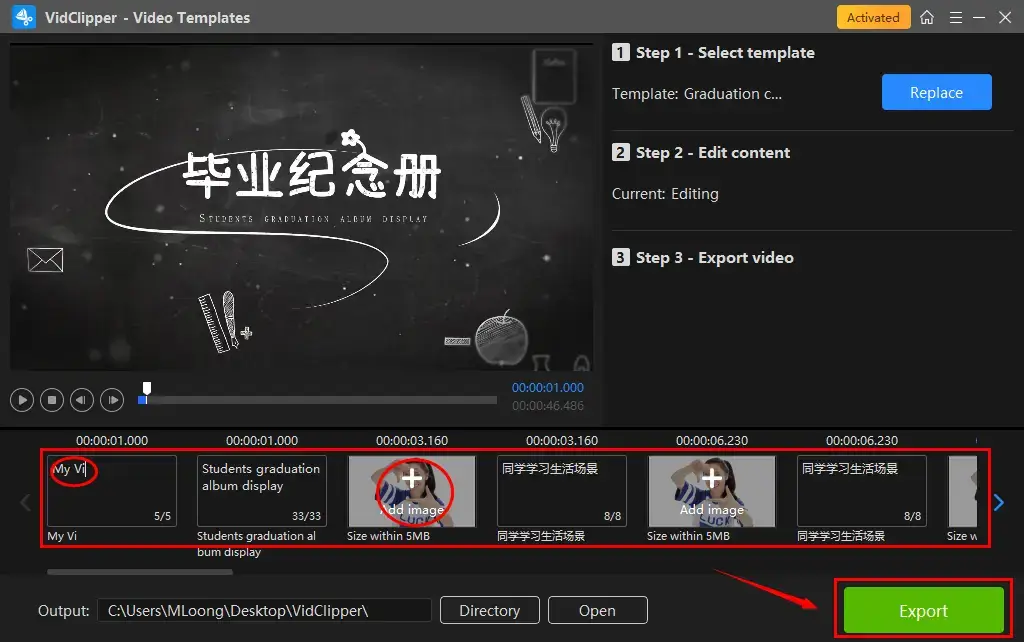
🎯Method 2: Editing Console
This method applies to those who have mastered basic or professional video editing techniques and intend to make a more personalized graduation slideshow or video. You have to import your pictures and clips into the console and then edit all of them into one video, which means you need to put filters, transitions, overlay effects and music, and also resort to other editing tricks by yourself.
Step 1. Open WorkinTool VidClipper and then click +New Project to activate its editing console.
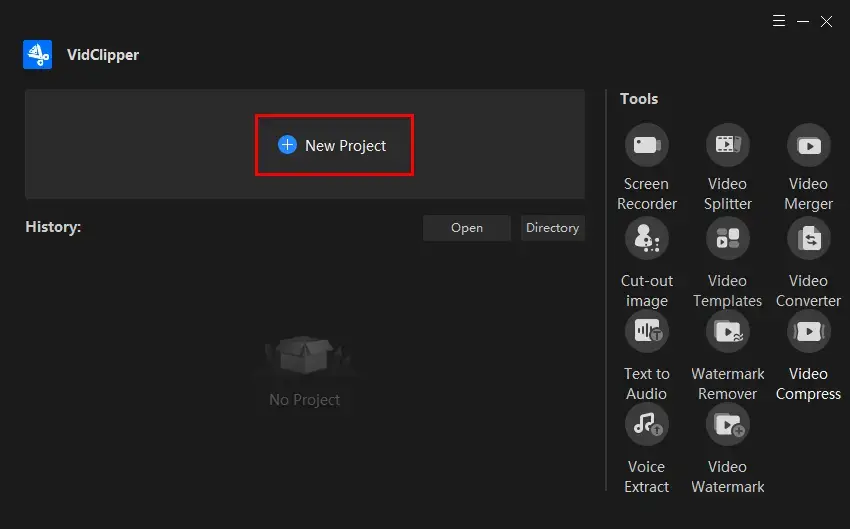
Step 2. Hit Import to upload all your photos and video clips and then drag them to the timeline below.
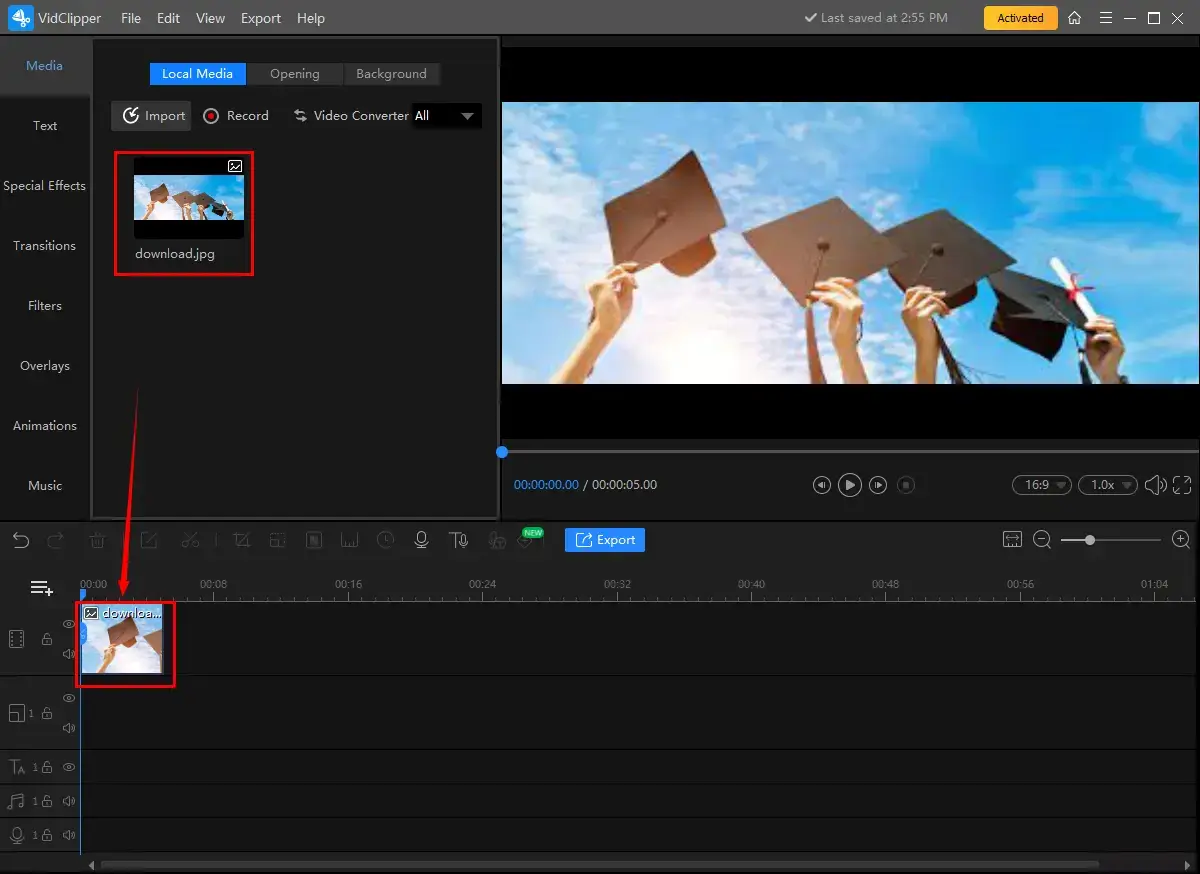
Step 3. Edit your slideshow. You can do as follows:
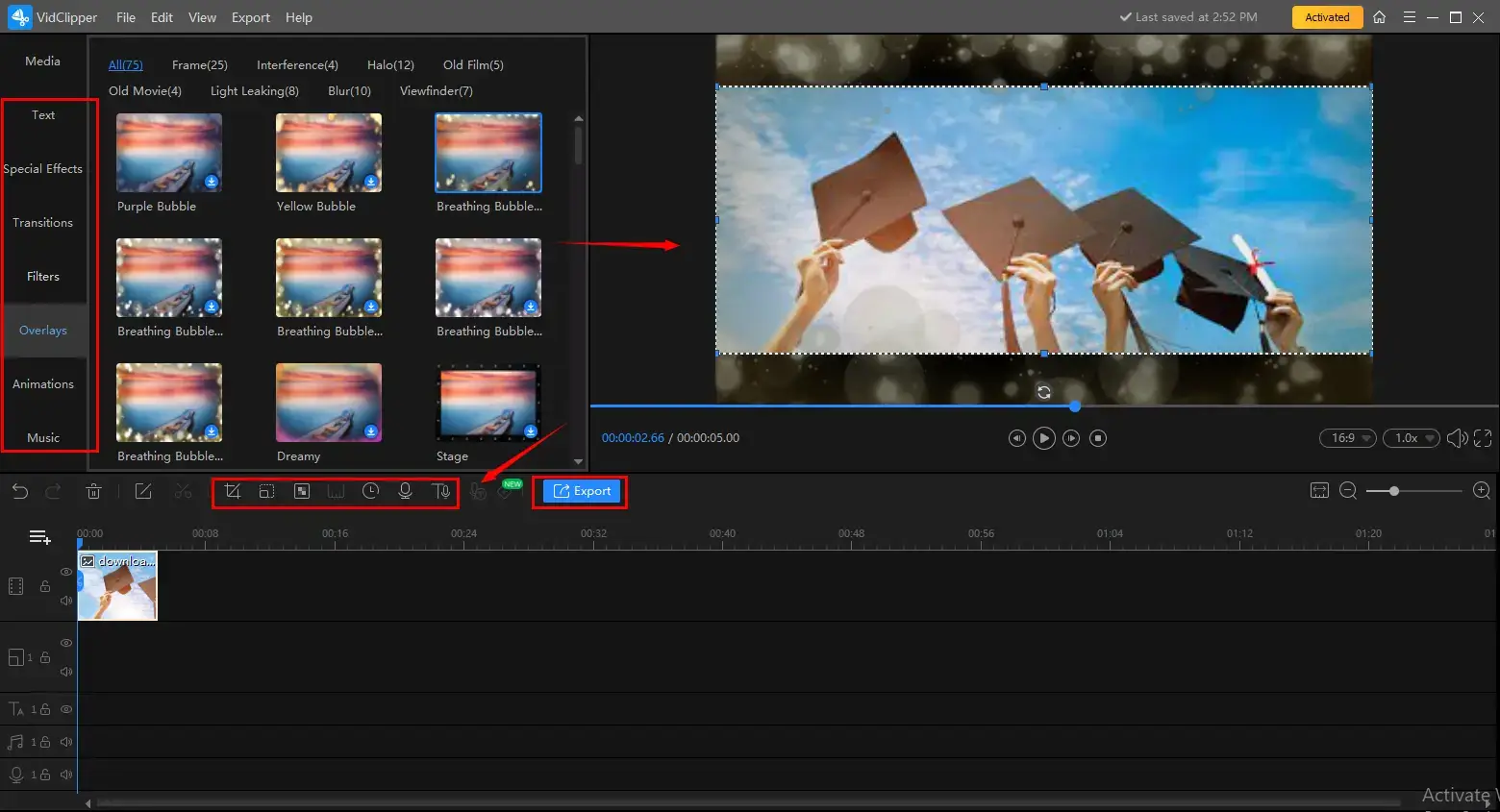
- Add transitions, effects and animations
- Add text to your video
- Put a filter on your video
- Overlay your video
- Add music to your video
- Speed up your video
- Make your video in slow motion
- Freeze frame your video
- Make a split screen video
Step 4. Click Export when you complete your editing.
Step 5. Choose the video format and quality, name your project, set your output directory and then press Export.
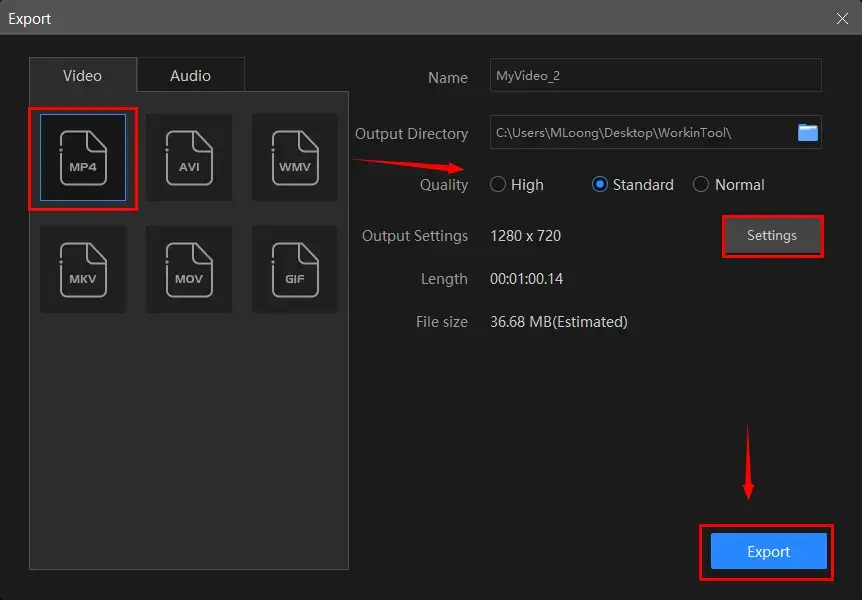
📢PS: The reminder or post-export status can be customizable when your graduation slideshow/video is under processing, including a ringtone reminder, PC shut down and no further operation.
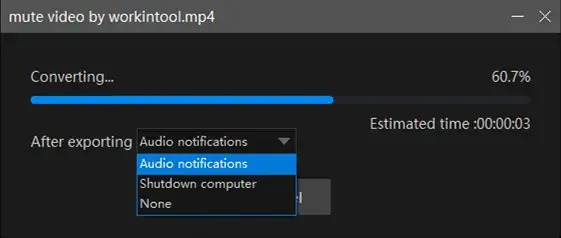
🎉Bonus Information
🎯Can I customize the settings for my graduation slideshow/video?
Yes. If you are using VidClipper’s video editing console, you can use the settings option to individualize the settings of your graduation slideshow/video.
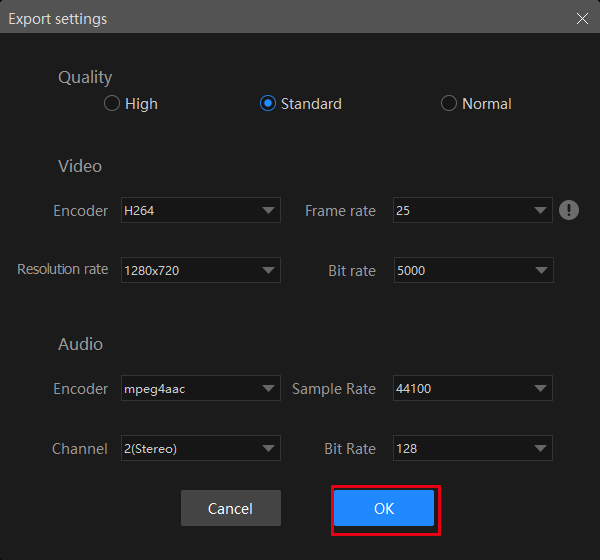
| Quality | High, Standard and Normal | From high definition to low definition |
| Video | Encoder | Convert digital video to analog video signals. H264 and mpeg 4 |
| Resolution Rate | The number of pixels in each frame determines the amount of detail in your video or how realistic and clear the video is displayed. From 432 x 240 to 1920 x 1080 to custom | |
| Frame Rate | The measurement of how quickly a number of frames appear within a second, which is why it’s also called FPS (frames per second). From 5 to 60 to custom | |
| Bit Rate | The measurement of the amount of data used to encode a single second of video. From 512 to 40000 to custom | |
| Audio | Encoder | An algorithm that compresses and decompresses digital audio data according to a given audio file format or streaming audio format. Mpeg aac |
| Sample Rate | A measurement of the samples per second taken by the system from a continuous digital signal. It determines the range of frequencies captured in digital audio. From 16000 to 48000 | |
| Channel | A representation of sound coming from or going to a single point. 1 (Mono) and 2 (Stereo) | |
| Bit Rate | The amount of data transferred into audio. From 32 to 320 |
✨Our Advice
How to Create a Graduation Slideshow/Video in Windows (Online)
If it truly bothers you to install and use any desktop software, you’d better read this chapter carefully. Some free online video editors are able to help you with this mission. Here, you can pay attention to FlexClip.
FlexClip is one of the most widely-recognized free video solution providers online. Boasting a range of useful online video tools, it aims at easy solutions to nearly all common editing issues, including video trimming, cropping, filter/music addition, speed changing, color correction and more.
When it comes to graduation slideshow/video creation, FlexClip offers an array of relevant templates for beginners to instantly get a self-made video. Also, you can rely on its online video editor to export more professional and personalized videos. What’s better about FlexClip is that it supports importing files from and saving your output to a cloud storage device like Google Drive to Dropbox.
However, limits apply to its free version. For example, you can only export a video with 480p and a maximum 1-minute video can be saved. Also, your work might be subjected to erasing if your internet access is unstable.
🧐How to Create a Graduation Slideshow/Video Online with Music in FlexClip?
🎯Method 1: Graduation Video Templates
1). Open FlexClip’s graduation video tool.
2). Pick a video template and then click Customize.
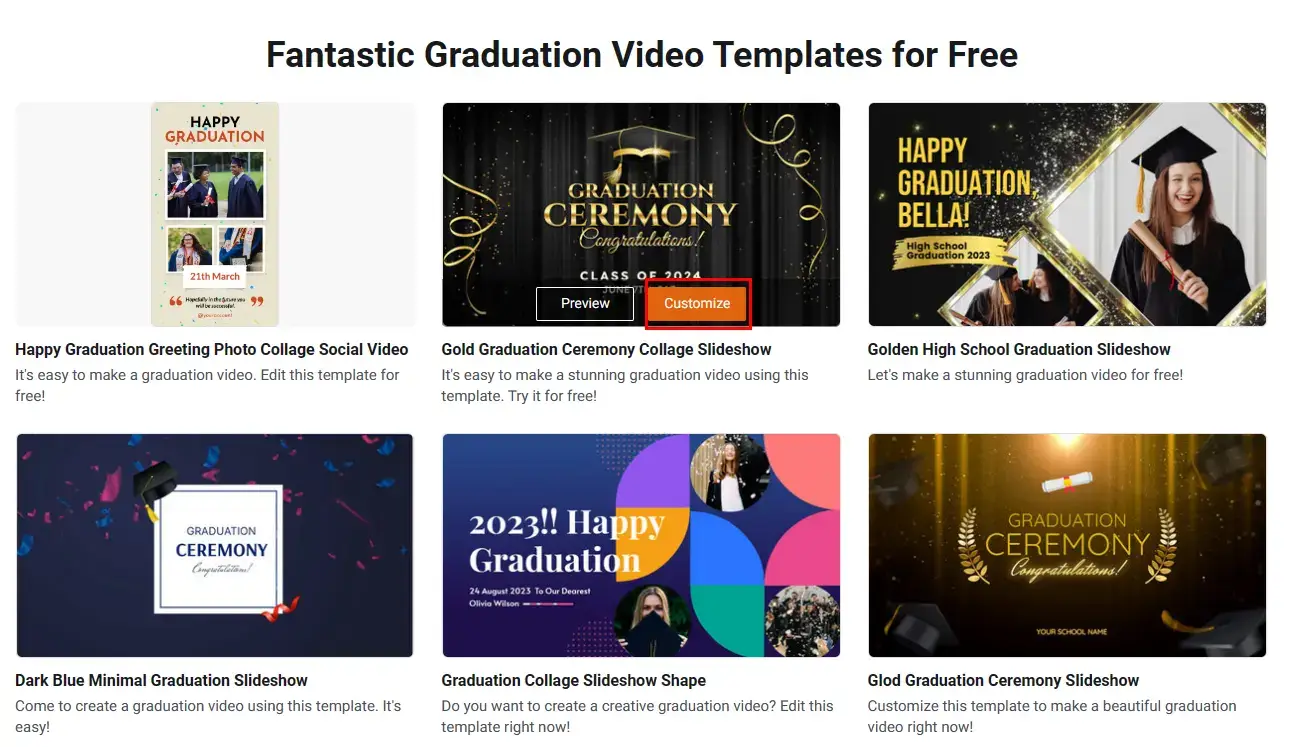
3). Change all the pre-set photos to your own and then hit Export.
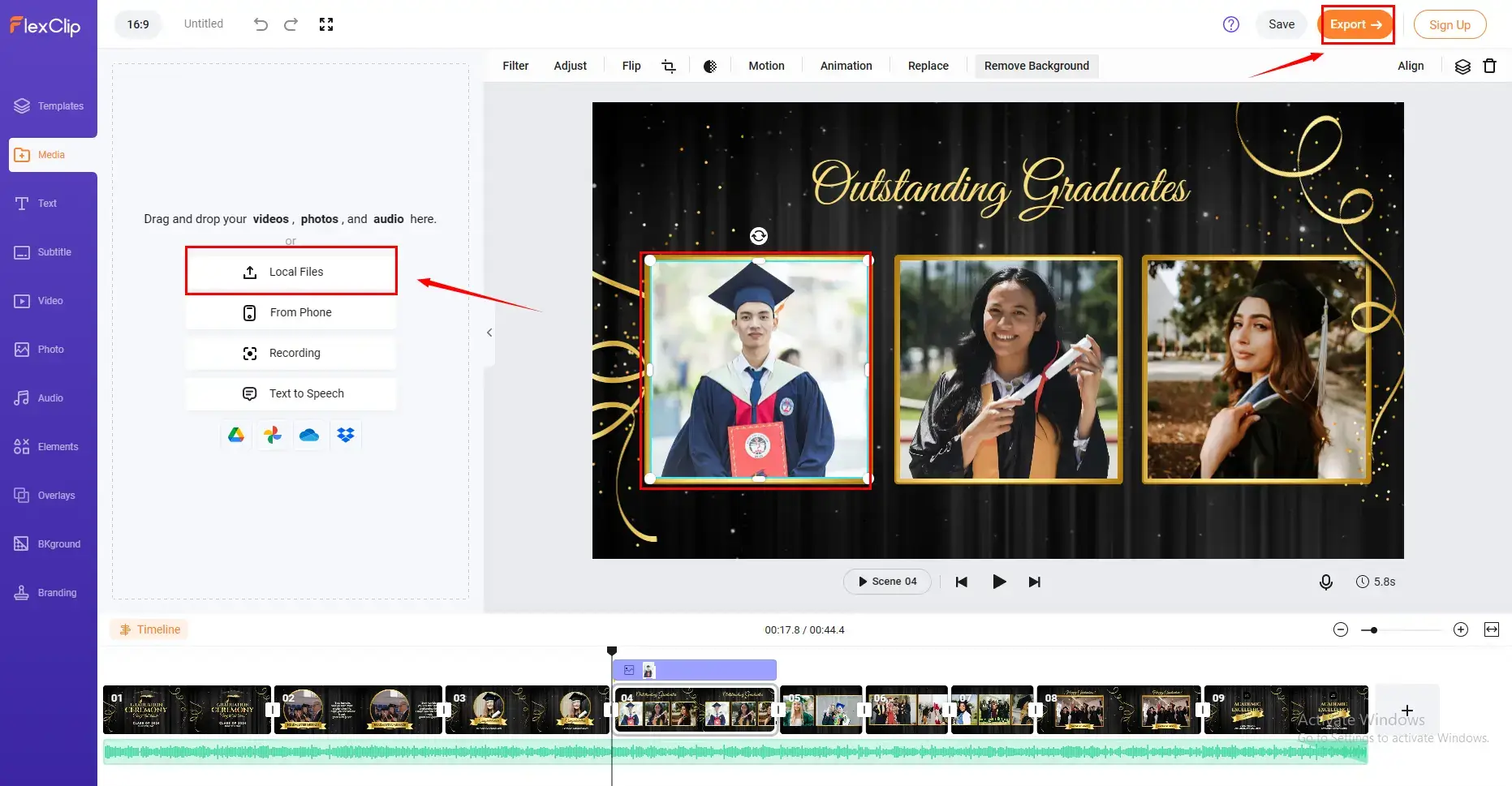
4). Sign in to your account to complete the export process.
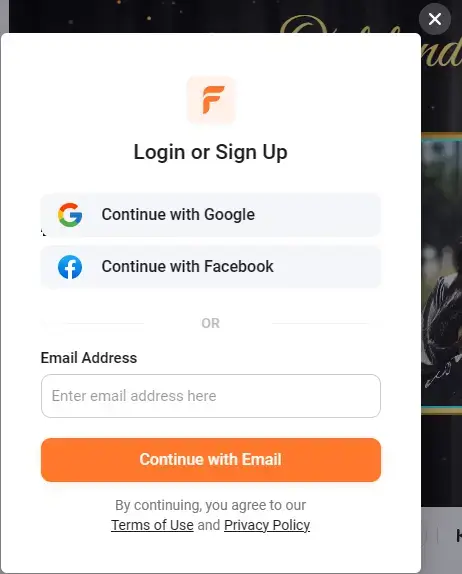
📣Note: As all the elements (filters, background canvas, transitions, overlays, music, etc.) are all pre-set, you need to do nothing (except changing the photos) if you are satisfied with this template.
🎯Method 2: Online Video Editor
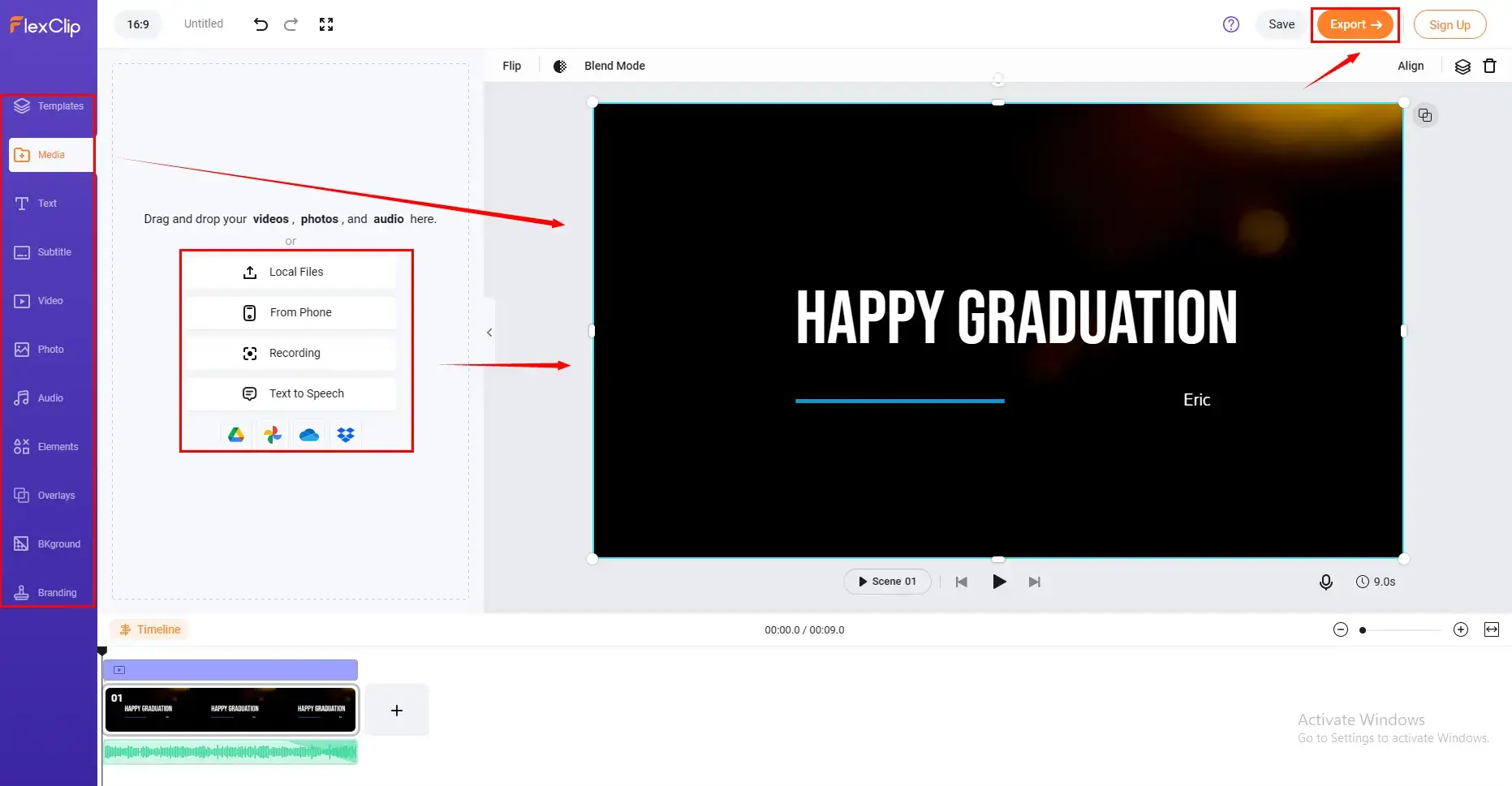
- Open FlexClip’s online video editor.
- Click Media and then import your photos and/or clips from your PC or cloud storage device.
- Use all the tools on the left bar to make your graduation slideshow and then tap Export.
(Text, Audio, elements, overlays, background, branding and more) - Log in to your account to save your output.
📢PS: This approach requires a little professional knowledge of video editing skills.
✨Our Advice
More to Share
🎬How long should a graduation video be?
The length of a graduation video can vary, depending on the content and purpose of the video. Normally, a short graduation video should be around 5-10 minutes, while a long one should be approximately 15-30 minutes in length.
🎬How many pictures should be in a graduation slideshow?
The number of pictures to include in a graduation video can depend on several factors, such as the length of the video, the purpose of the video, and the amount of content you have available. As a general guideline, you can use 4-5 pictures per minute as a rough estimate. So, for a 5-10 minute graduation video, you can include around 20-50 pictures, while for a 15-30 minute graduation slideshow, you should add at least 75-150 photos.
🎼Top 10 songs for a graduation slideshow/video
Here are our recommendations for ten songs that you can use as background music for your graduation slideshow:
Wrapping up
This chapter marks the end of our discussion on how to make a graduation slideshow/video with music in Windows. As graduation is around the corner, we hope you can pinpoint an ideal solution if you plan to create your own graduation slideshow/video.
Please feel free to try all the aforementioned approaches. However, you can take a closer look at WorkinTool VidClipper since it is user-friendly, easy to use, multi-functional with powerful features and stable.
Now, are you ready to create your graduation slideshow/video with music?



