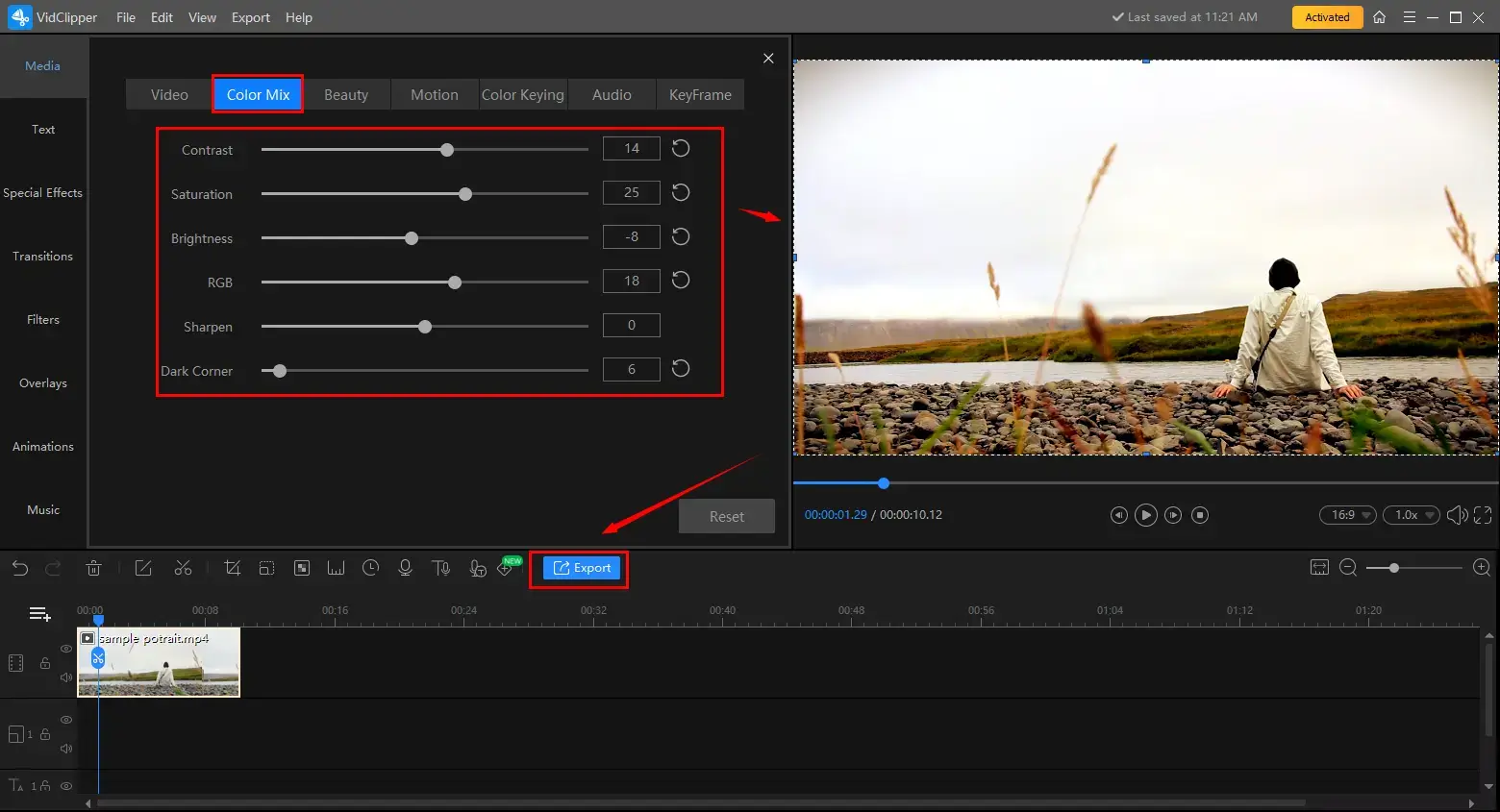How to Add Vintage Effect to a Video on PC in 2024
🤔How do you make a video look vintage? This is a common question for random video creators longing to add a special effect to their videos to make them outstanding on social media. Well, making a video black and white is definitely one of the tricks since it gives it a sense of nostalgia like an old movie. Are there any other ways? Yes. Today, we will present a blog post on how to add vintage effect to a video on your PC. All the methods prove to be easy and convenient.
📌Windows: ✨Third-Party Tool-WorkinTool VidClipper and ✨Inbuilt Program-Video Editor (Microsoft Photos)
📌Mac: ✨Third-Party Tool-VEED.io and ✨Inbuilt Program-iMovie
💡In summary, putting a vintage effect on your videos is a creative and effective way to bring a nostalgic touch to your footage. Whether you aim for a retro vibe, a faded look or a grainy texture, the mentioned software or apps are helpful to achieve the desired vintage effect. However, if you are a Windows user willing to use a desktop tool, WorkinTool VidClipper is an ideal option since it is user-friendly, easy to use and super multi-functional to do more than adding vintage or old film effects.
🙋🏻♀️Now, please start your reading to learn about specific solutions and experience all of them by yourself.
How to Add Vintage Effect to a Video on PC in 2024
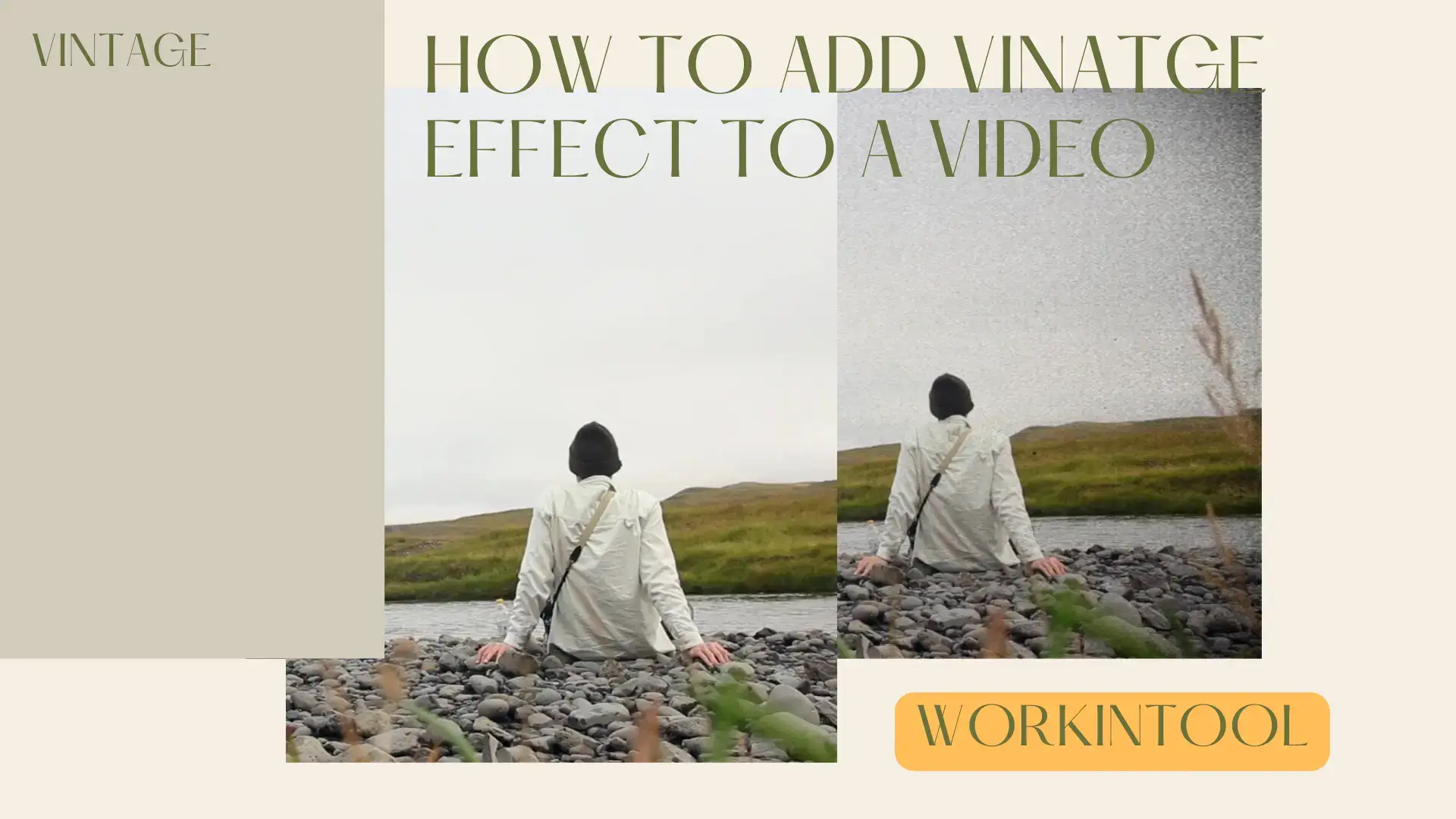
How do you make a video look vintage? This is a common question for random video creators longing to add a special effect to their videos to make them outstanding on social media. Well, making a video black and white is definitely one of the tricks since it gives it a sense of nostalgia like an old movie. Are there any other ways? Yes. Today, we will present a blog post on how to add vintage effect to a video on your PC. All the methods prove to be easy and convenient.
| 💻Windows |
| 💻Mac |
Now, please follow us and start the journey together.
Words Before Adding Vintage Effect to a Video
📌What is the video vintage effect?
The video vintage effect refers to a visual treatment applied to a video to make it appear old, retro or reminiscent of a specific time period. It aims to recreate the aesthetic qualities of vintage film or analog video recordings. The effect is often used to evoke nostalgia, add aesthetic appeal, enhance storytelling and differentiate your videos from others by giving the footage a distinct look and feel.
The vintage effect typically involves simulating the characteristics of older film stocks, such as graininess, color fading, scratches, dust particles and other imperfections commonly present in older film or video formats. These imperfections can be added manually or using digital filters and editing techniques.
Therefore, a handy video editor is needed to help you with this request. Please read on to learn about specific information.
How to Add Vintage Effect to a Video on Windows
To achieve this goal, you can turn to its inbuilt program-Video Editor and a third-party tool-WorkinTool VidClipper.
✅WorkinTool VidClipper
VidClipper Video Editor is an acclaimed tool developed by a promising SaaS brand–WorkinTool. Intending to present a practical video editing software for everyone, its designers have upgraded it to a super multi-functional program with the following (but not limited to) features:
Hence, it saves you the trouble of finding and installing the individually, which is time-saving and efficiency-boosting.
VidClipper is ideal for all users to turn their creativity into tangible visual demonstrations. Thanks to its simple and intuitive interface, along with quick editing tools on its opening page, beginners will find it easy and convenient to solve plenty of their basic editing tasks. Moreover, professionals can create professional-looking and movie-like videos with the assistance of its editing console. Hence, it can serve as a good alternative to Adobe Premiere Pro, which is more lightweight and straightforward.
VidClipper can be used as a powerful vintage video creator since it boasts various special effects and filters. For example, 6 vintage effects, 28 LUT effects and 7 film filters are at your disposal to make a video look old or like 80s movies or 90s VHS. Besides, you can add video transitions to make your video more professional and personal.
💡How to Put a Vintage Effect on a Video Using WorkinTool VidClipper?
Step 1. Launch the tool and then click + New Project to open its editing console.
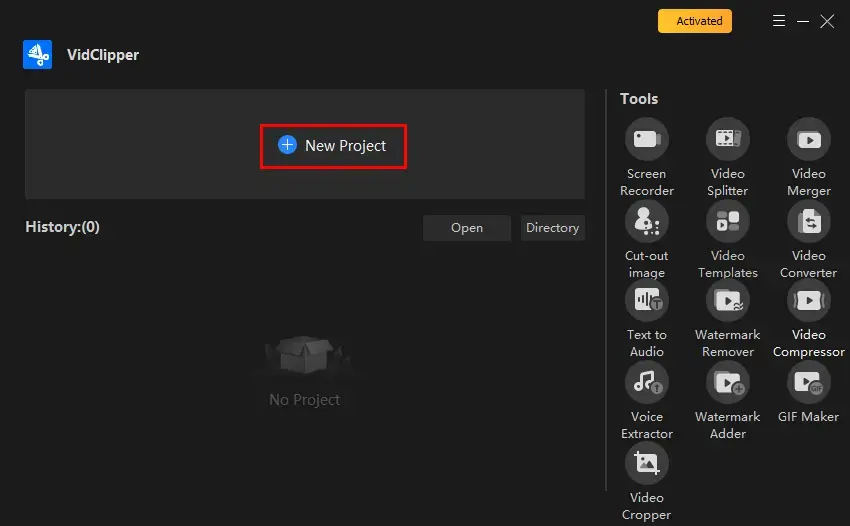
Step 2. Hit Import to upload your video and then drag it to the timeline below.
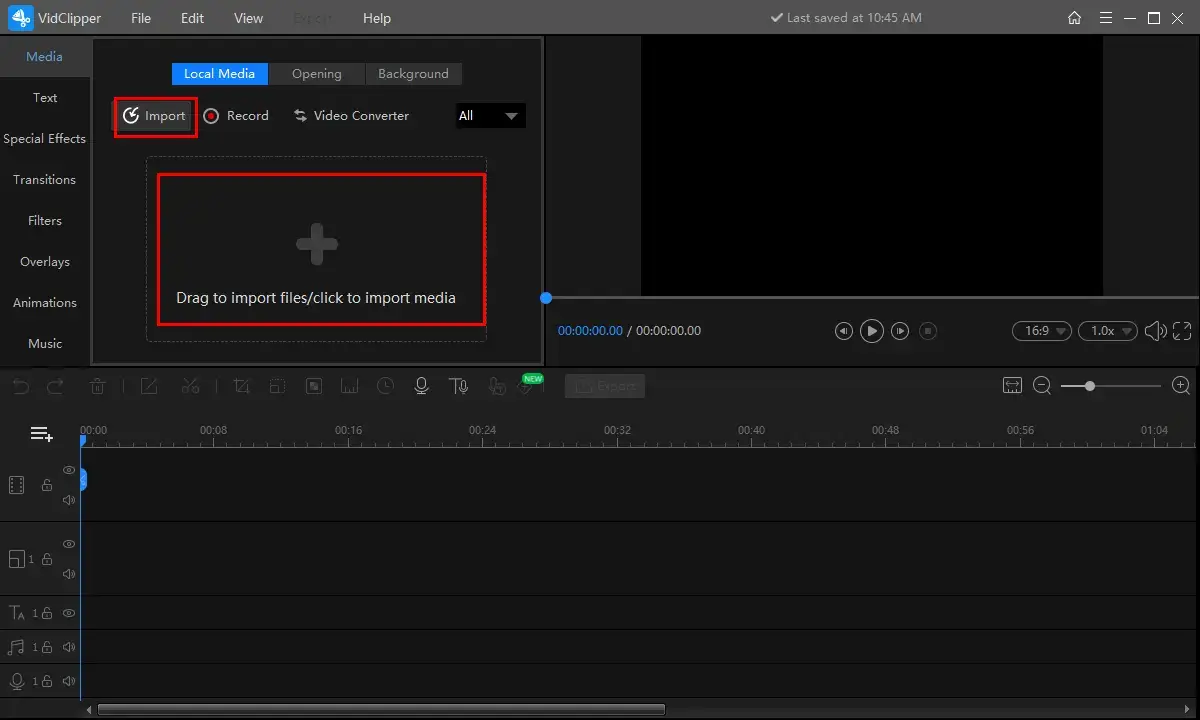
Step 3. Navigate to Special Effects or Filters, choose the desired effect and then drop it to the timeline above your video.
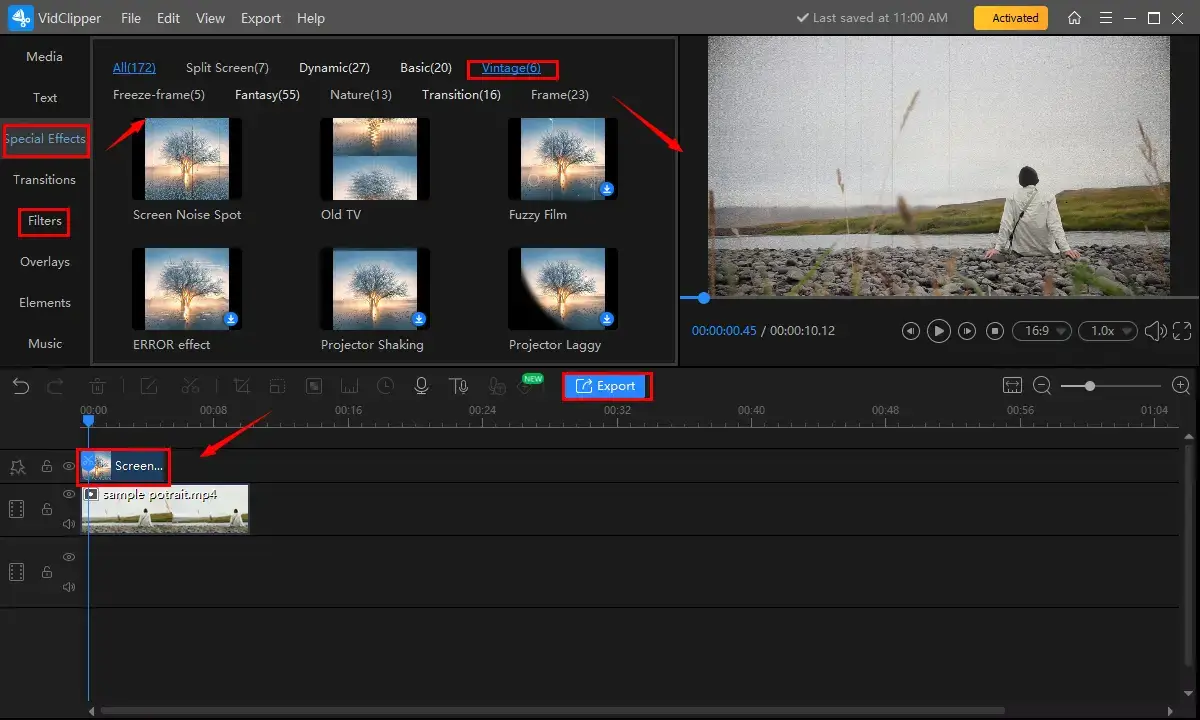
| Special Effects | Vintage | Screen Noise Spot, Old TV, Fuzzy Film, Error Effect, Projector Shaking and Project Laggy |
| Filters | LUT | Black _White 1, 2,3, Film Black_White, Movie Nostalgia, Movie Classic and more |
| Film | Shadow, Negative, Over-Sharpen, etc. |
Step 4. Click Export.
Step 5. Choose the video format and quality, adjust the settings if needed and then press Export.
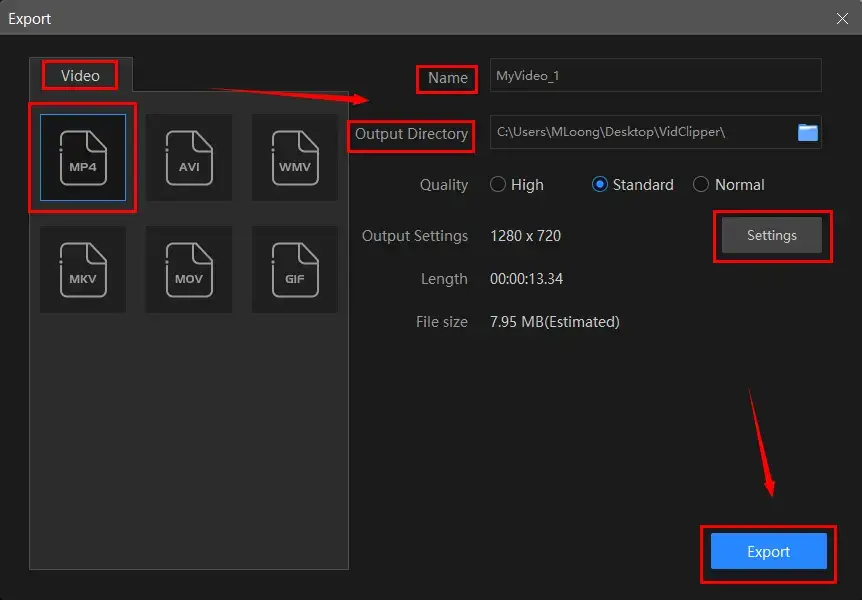
📣PS: The reminder or post-export status can be personalized when your vintage video is under processing, including a ringtone reminder, PC shut down and no further operation.
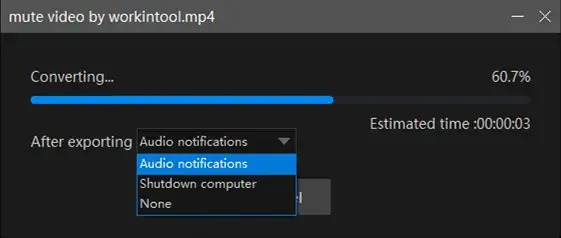
🎯What else can you do to create a professional vintage video through WorkinTool VidClipper?
You can do the following editing if you intend to create a professional vintage or old-film-like video:
✨Our Verdict
✅Video Editor
Video Editor is a valuable part of the inbuilt program-Microsoft Photos in Windows. It is totally free without the need to download and install. It provides basic video editing features for users, especially beginners, to edit their videos without prior editing experience. Also, it allows users to upload videos from both local computers and websites. To put a vintage effect on a video, you can resort to some of its filters, such as Brassy, Sepia, Inky, Loved and more.
💡How to Use Video Editor as a Vintage Video Maker?
1). Activate Video Editor by typing the text in the search column at the bottom.
2). Click New video project to open its video editing page.
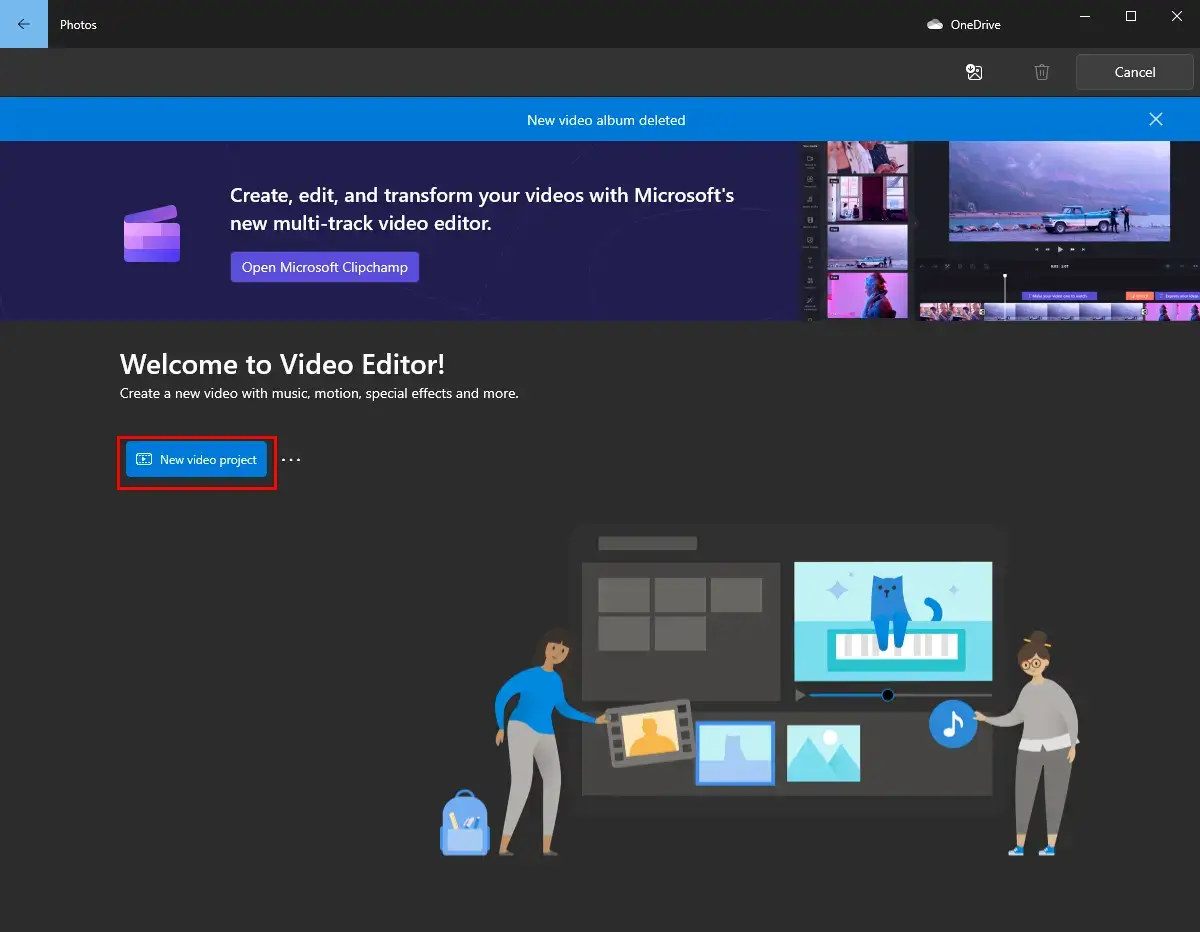
3). Name your project and then press OK.
4). Click +Add to import your video and then drag it to the frame under Storyboard.
5). Find Filters.
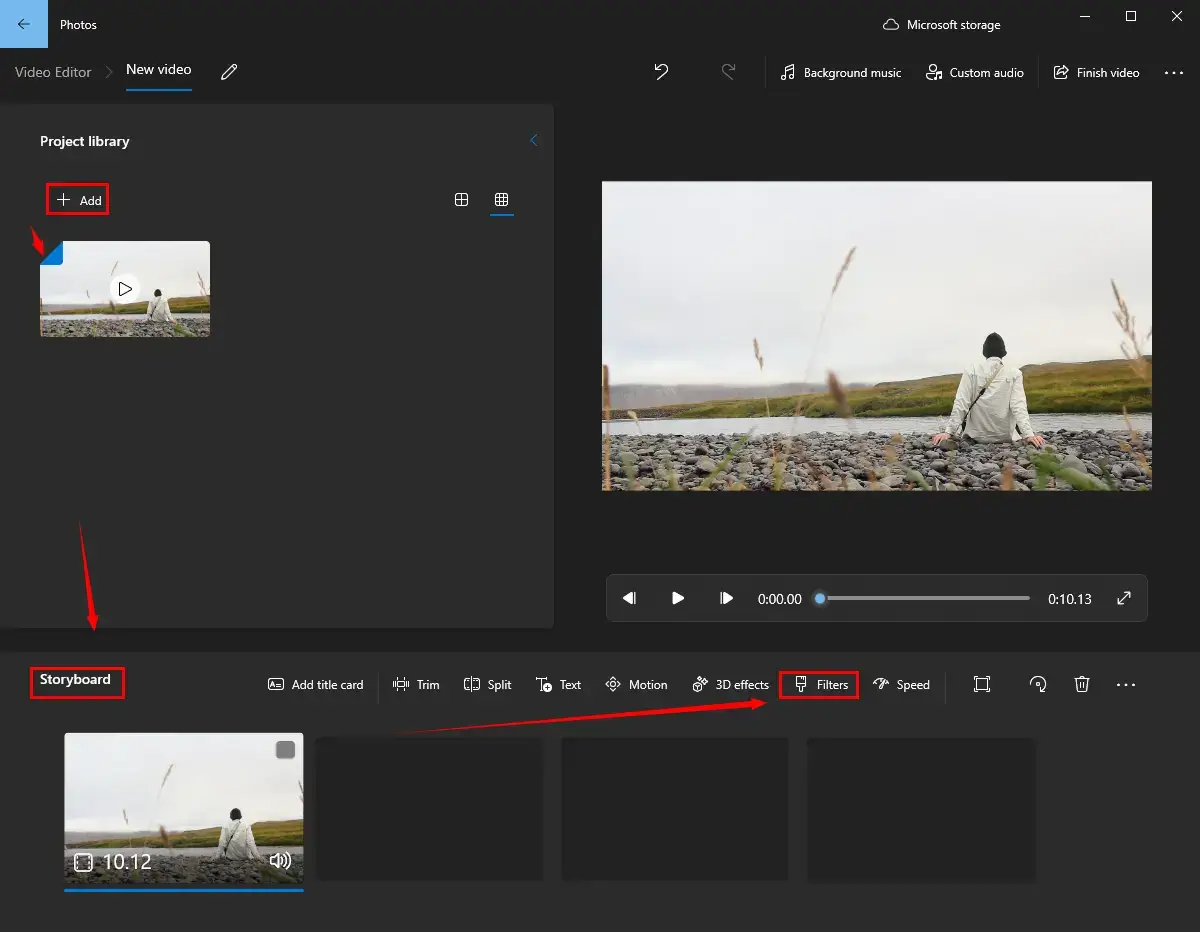
6). Select the desired filter to make your video look vintage and then hit Done.
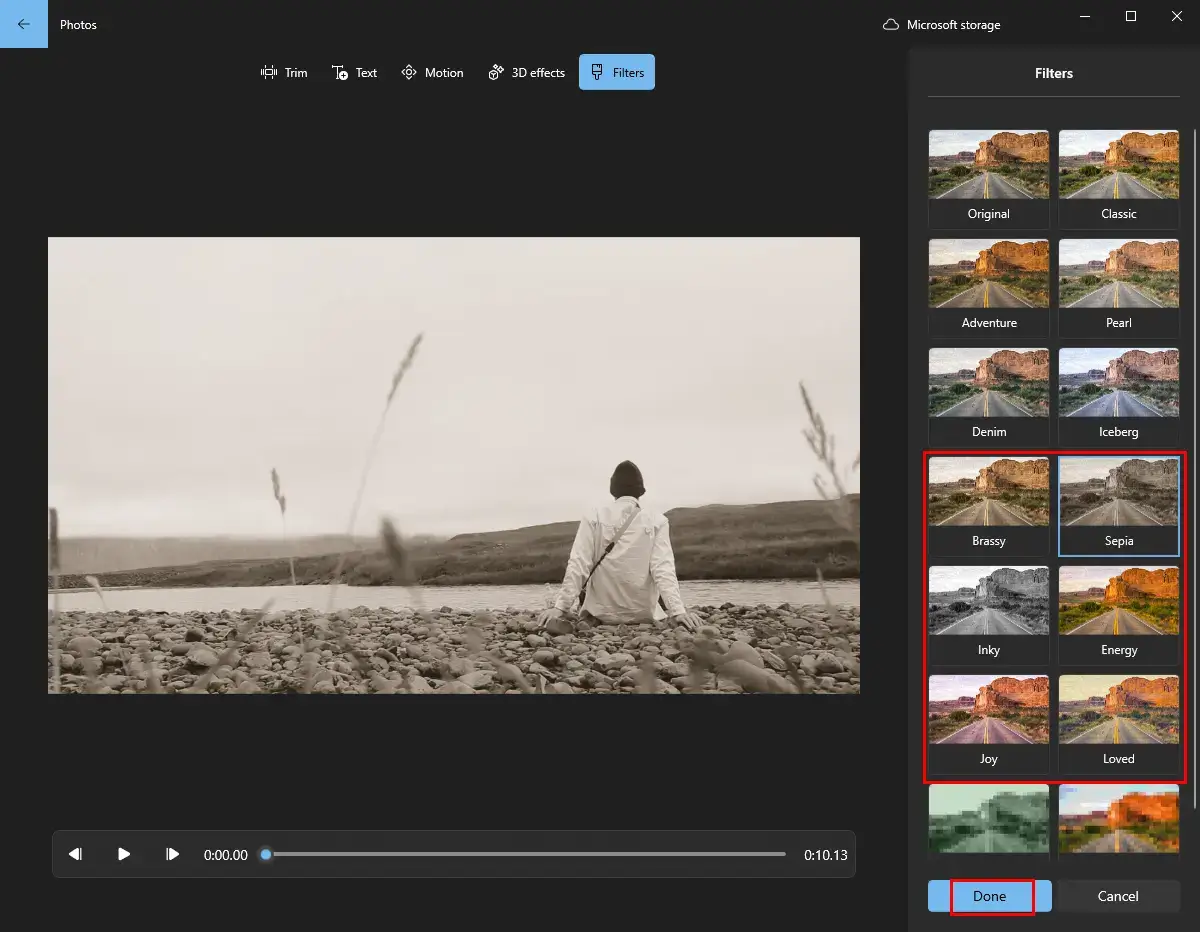
7). Click Finish video, choose the video quality and then hit Export in a pop-up window.
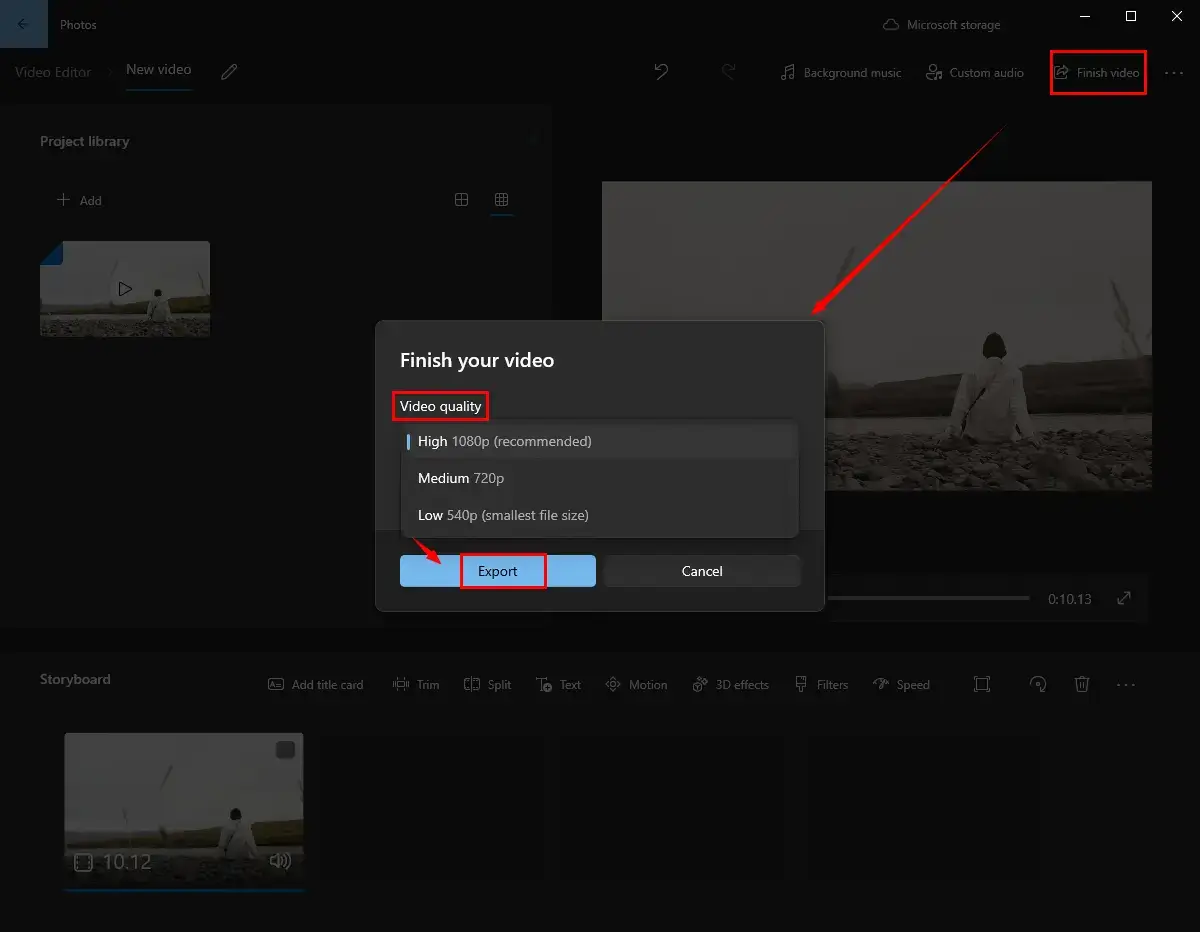
✨Our Verdict
How to Add Vintage Effect to a Video on Mac
If you are a Mac user, you can also rely on two tools–VEED.io (a third-party tool) and iMovie (an inbuilt app).
✅VEED.io
VEED.io is an online video editing platform that enables users to create, edit and enhance videos directly online. It provides a range of tools and features for editing videos, including applying filters and effects, adjusting colors and audio and much more. This platform is designed to be user-friendly and accessible, making it suitable for both beginners and more experienced video editors.
With this online tool, users can upload their videos from various sources, such as their computer, cloud storage services or by pasting a URL. The platform supports multiple video formats and resolutions. Using it as a vintage video maker, users can create a relevant video with the help of its vintage filters.
However, if you use the free version of VEED.io, a watermark will be added to your output. To break this limit, you need to upgrade your plan.
💡How to Make a Video Look Vintage in VEED.io?
1. Open the VEED.io tool-Vintage Video Maker and then click Choose Video to proceed.
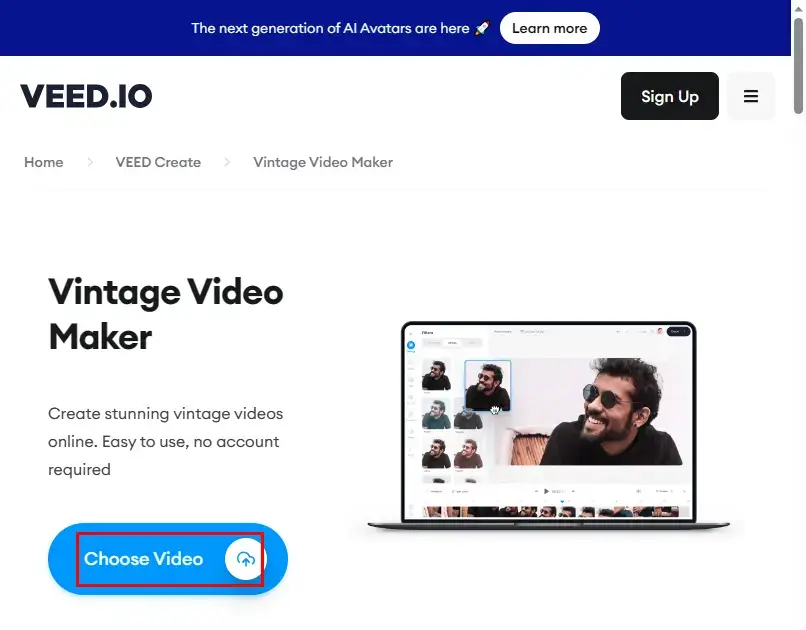
2. Hit Upload a File to add your video to VEED.io.
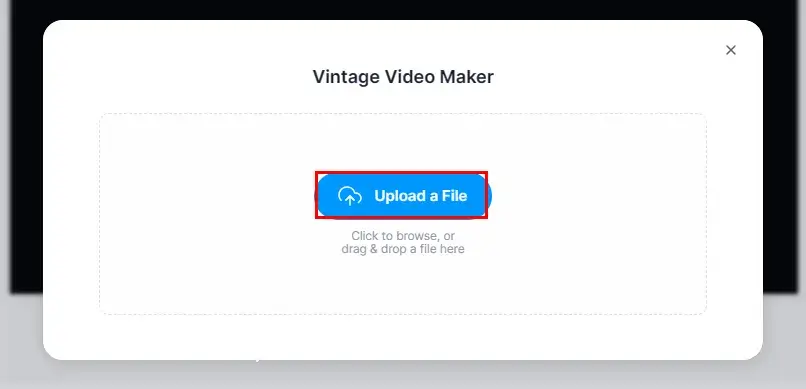
3. Go to Filters > Color Grading or Effects.
4. Choose the desired effect or filter and then press Done.
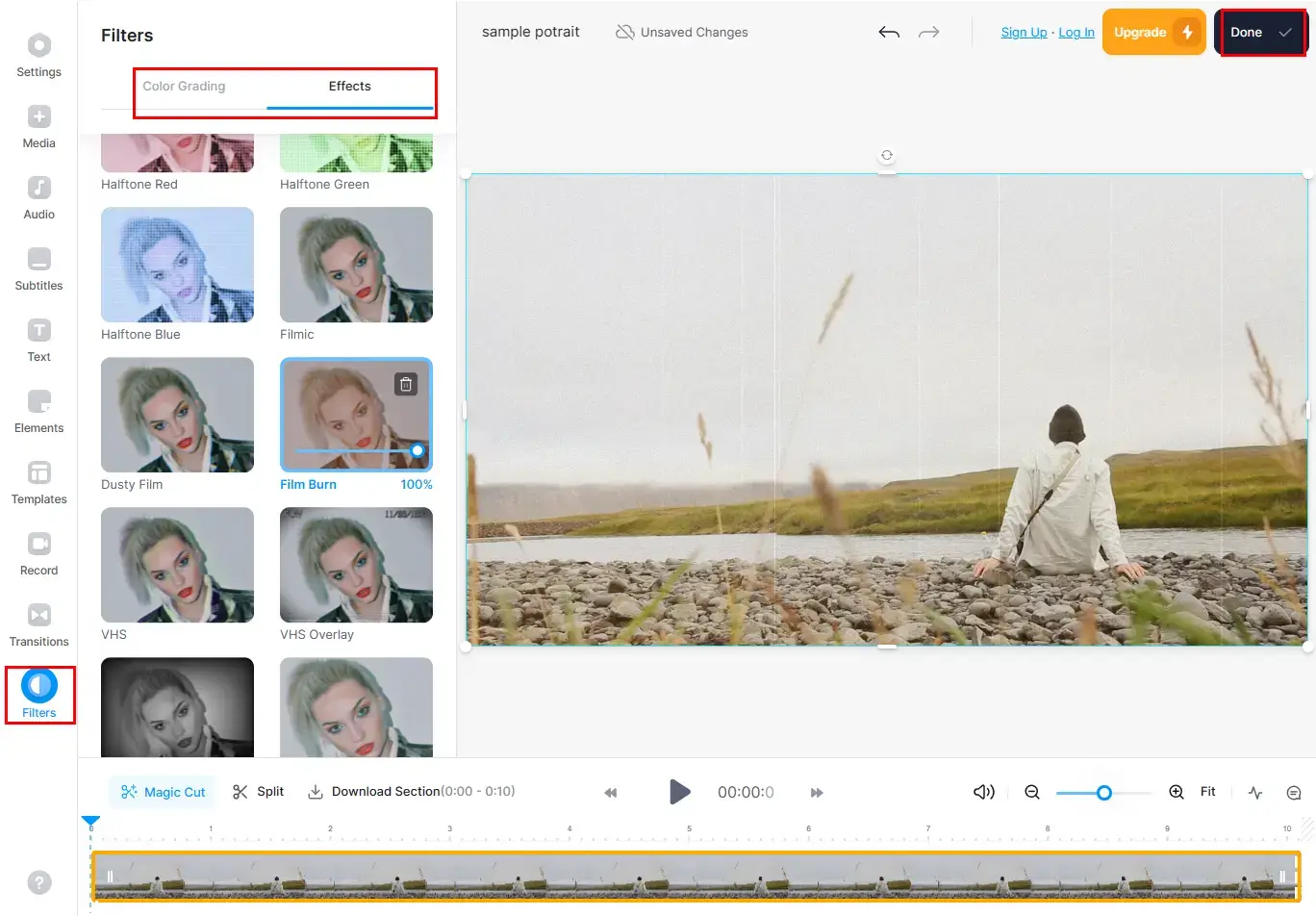
5. Select your output quality and then click Export Video.
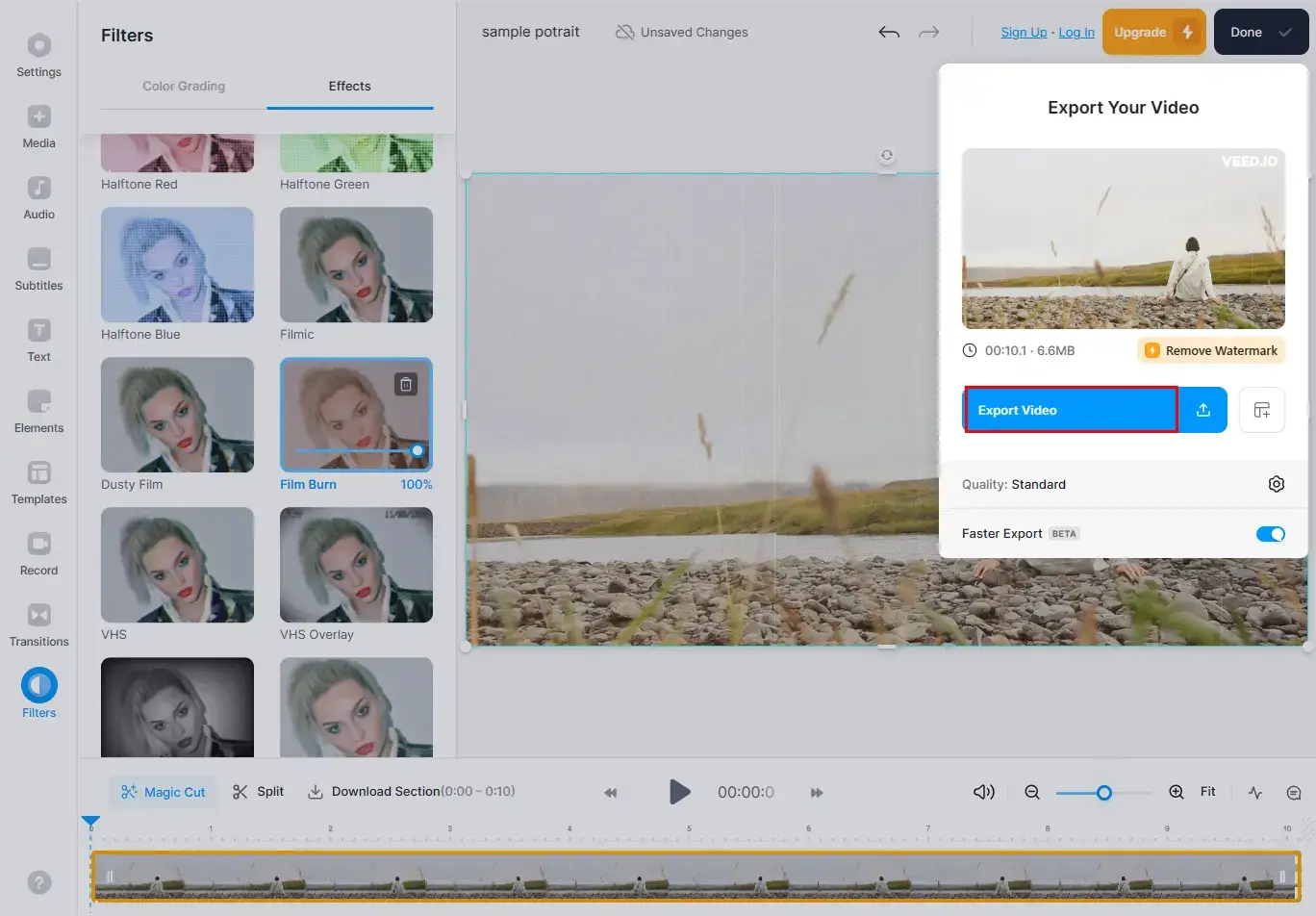
✨Our Verdict
✅iMovie
iMovie is a piece of video editing software developed by Apple Inc. Hence, it is the default video editing tool for every Apple device, providing users with the tools to create, edit and share videos. iMovie offers a simple interface with a range of features that facilitate both novices and professionals.
With iMovie, users can import video clips and photos from various sources, such as your Macbook, iPhone or iPad. To add an old film effect to your video, users can rely on this app that boasts various vintage filters. iMovie supports a wide range of video formats and resolutions, including high-definition (HD) and 4K resolution. Once you have finished your video editing, you can export it to various formats, such as MP4 and MOV.
💡How to Make a Video Look Like an Old Film in iMovie?
1. Open iMovie and then drag your clip to the timeline.
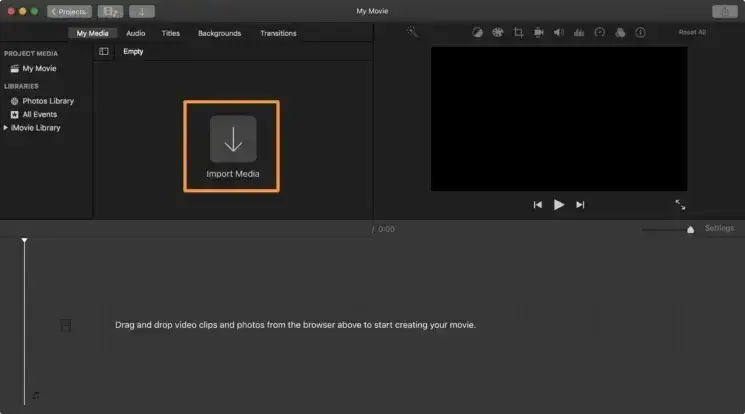
2. Click on the video in the timeline to reveal the inspector at the bottom of the screen.
3. Hit Filter (the Gear icon) to open a menu and then find the filters from the drop-down box beside the Clip Filter.
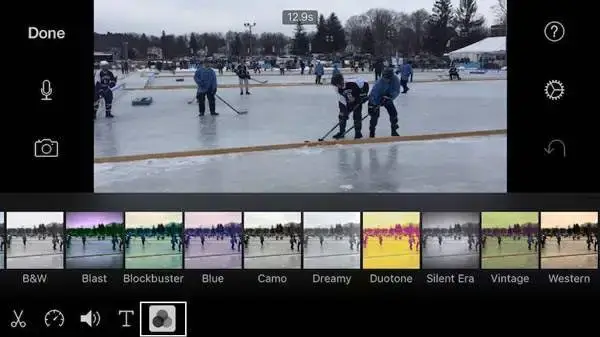
4. Pick your preferred vintage filter (Retro, Sepia, Nostalgic, vintage, etc.) and then preview it in the viewer.

5. Hit the Share icon to save your video.
✨Our Verdict
More to Share
🌟What app makes a video look vintage?
There are several apps able to create a vintage video. Here, you can try all the aforementioned ones in this article. You can find a reference from the following chart to compare these options and find the suitable one.
🌟Top 10 80’s Music Suitable for a Vintage Video
If you are looking for background music for your vintage videos, here is a list of some fantastic 80’s music that can be ideal for your vintage video making.
Final Words
This chapter concludes our discussion on how to add vintage effect to a video on your PC. In summary, putting a vintage effect on your videos is a creative and effective way to bring a nostalgic touch to your footage. Whether you aim for a retro vibe, a faded look or a grainy texture, the mentioned software or apps are helpful to achieve the desired vintage effect.
However, if you are a Windows user willing to use a desktop tool, WorkinTool VidClipper is an ideal option since it is user-friendly, easy to use and super multi-functional to do more than adding vintage or old film effects.
Now, please try all the methods and create a vintage video. Remember to experiment, adjust settings, and pay attention to details such as color grading, overlays and transitions to truly capture the essence of vintage glamour.