How to Make a YouTube Video Your Ringtone on PC | 3 Ways
YouTube has become the primary “stage” for some musicians without a label contract to release their musical pieces. Hence, those works can only be spotted on it. When you encounter and fall in love with them, you definitely want to keep them and even make them your ringtone. How can you do that? Please worry not. Today, we will present a blog post on how to make a YouTube video your ringtone on PC in three practical ways.
📍YouTube to Ringtone (Without Downloading)–Online: Y2Mate
📍YouTube to Ringtone (Downloaded Video)–Windows: WorkinTool VidClipper and Mac: QuickTime Player
You can identify an ideal option according to your own need. However, if you are a Windows user, please pay particular attention to WorkinTool VidClipper since it is user-friendly, easy to use and multi-functional to satisfy your various requirements. Please start your reading now to learn about specific solutions and experience each of them by yourself.
How to Make a YouTube Video Your Ringtone on PC | 3 Ways
YouTube has definitely been the most frequently-visited video-related social media and also the first platform for outstanding creators to share their works. For example, YouTube has become the primary “stage” for some musicians without a label contract to release their musical pieces. Hence, those works can only be spotted on it. When you encounter and fall in love with them, you definitely want to keep them and even make them your ringtone. How can you do that? Please worry not. Today, we will present a blog post on how to make a YouTube video your ringtone on PC in three practical ways.
| 🎬YouTube to Ringtone (Without Downloading) | 📍Online–Y2Mate |
| 🎬YouTube to Ringtone (Downloaded Video) | 📍Windows–WorkinTool VidClipper [🔥Recommended] |
| 📍Mac–QuickTime Player |
📣Warning: The downloaded video/audio from YouTube shall not be used for any commercial purpose without the creator’s written consent. Otherwise, you may be subjected to penalties as a consequence of the violation of local intellectual property laws.
Now, let’s move on to the central theme.
How to Convert YouTube Video to Ringtone Without Downloading It
This chapter is worth your careful reading if you intend to turn your targeted YouTube video into an audio file like MP3 as your ringtone. Here, you can pay attention to a free online YouTube converter–Y2Mate.
✅How to Change YouTube Video to Ringtone Through Y2Mate?
Y2Mate is a powerful and free online YouTube downloader. When you have the URL of the wanted YouTube clip, it can help you download it as an MP4 video or convert it to an MP3 file. Its interface is clear enough for anyone with or without internet knowledge. This online tool is easy to use and entirely free of charge. Besides, as an online tool, it breaks the limits imposed by operating systems. However, another tool is needed if you feel like cutting the unwanted part of the converted audio file.
🧐Here is what you need to do to export a YouTube video to audio via Y2Mate.
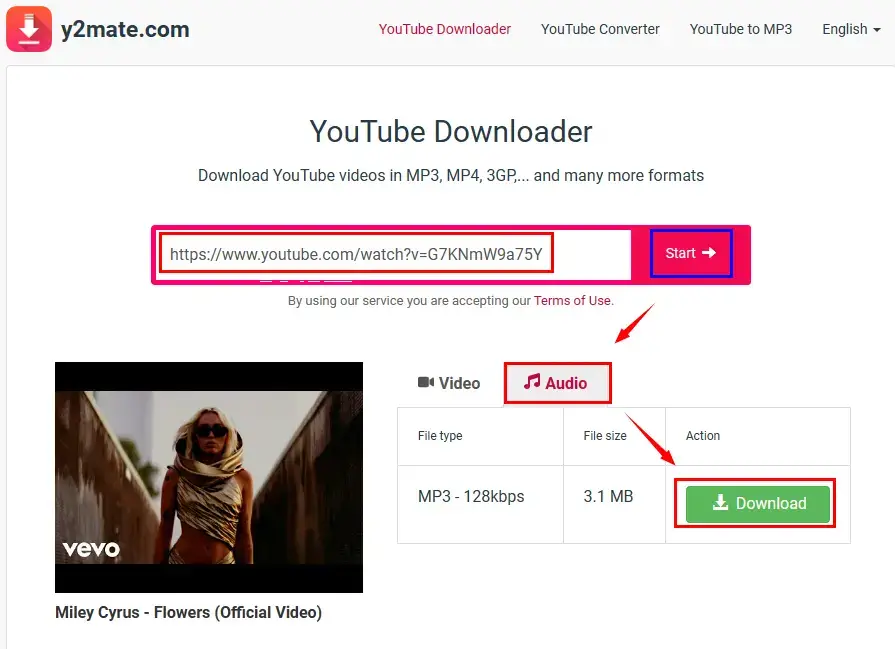
- Open YouTube, find your desired video and copy its URL.
- Launch Y2Mate, paste the copied URL into the column and then click Start.
- Choose Audio > MP3 after your video is processed.
- Hit Download to get your converted file.
✨For Your Reference
How to Make a YouTube Video Your Ringtone After Downloading It
If you have downloaded the video from YouTube, this chapter will be suitable for you to convert a YouTube video to a ringtone with the help of desktop video editing software. You will know how to realize this goal on Windows and Mac.
✅How to Make a Downloaded YouTube Video Your Ringtone on Windows?
If you are a Windows user, you can take a look at WorkinTool VidClipper. It is an acclaimed tool presented by a promising SaaS brand–WorkinTool. Inspired by the idea of offering a practical tool for everyone, its designers endow the VidClipper video editor with a clear and simple interface as well as multiple useful features, including screen recording, video conversion/merging/splitting/compression/watermark addition and removal, audio conversion/ extraction, text-to-audio conversion and more. Therefore, you save time and energy finding and installing each program individually. As for video conversion, VidClipper boasts an easy and smooth conversion process and supports batch conversion. Furthermore, you can edit your video immediately with its video clipping tool to get a more custom-converted audio file. Here are more reasons for picking this valuable program.

|
🧐How to Make a YouTube Video Your RingTone with WorkinTool VidClipper?
Step 1. Launch the tool and then find the Video Converter on the right menu.
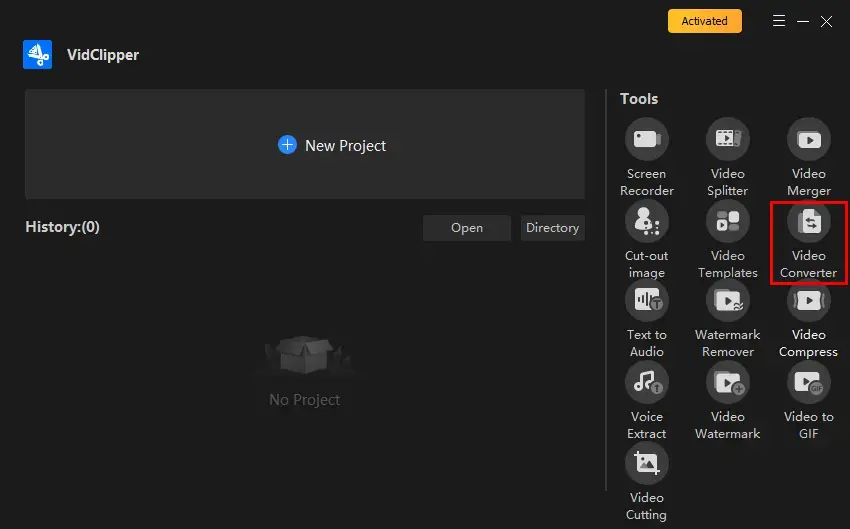
Step 2. Click +Add files or +Add folders to import your downloaded YouTube video(s).
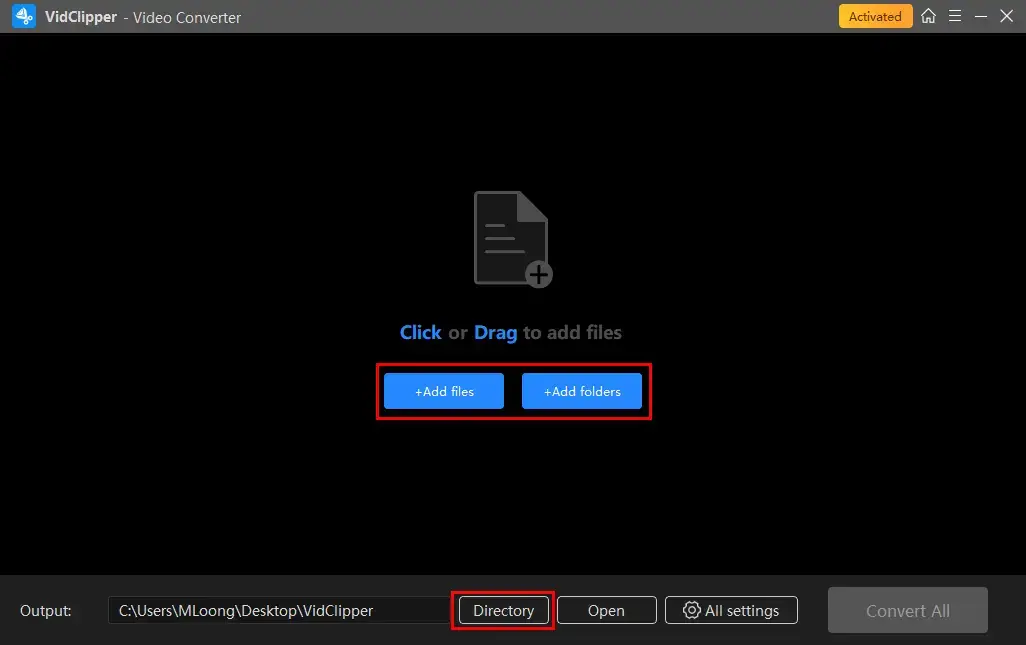
Step 3. Hit Format settings (single conversion) or All settings (batch conversion) to open a new window. Then Select Audio > the desired formats and quality.
Step 4. Press Convert now (single conversion) or Convert All (batch conversion) to export your converted audio file(s).
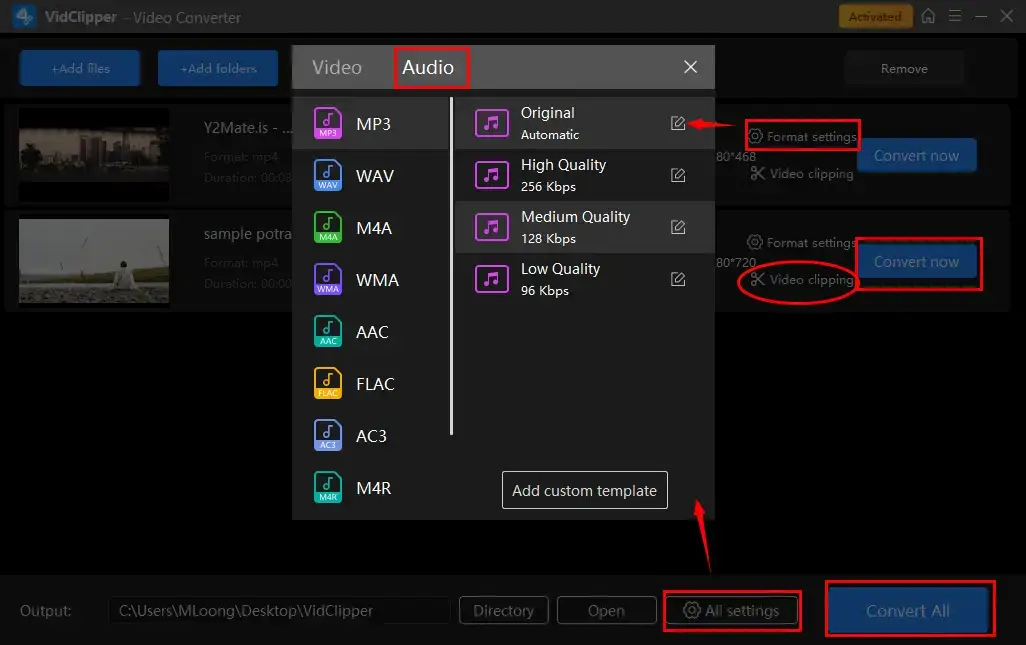
🙋♀️More Information: What is inside the settings–Add custom template?
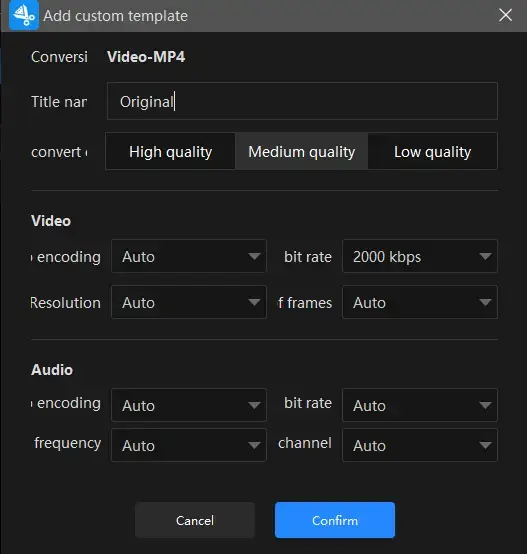
| Title Name | Change the name of your converted video. |
| Convert Quality | High Quality (Bitrate-20000 kbps), Medium Quality (Bitrate-2000 kbps) and Low Quality (Bitrate-768 kbps) |
| Video | |
| Encoding | Converts digital video to analog video signals Auto, H264, MPEG-4, HEVC, FLV1, WMV2 |
| Resolution Rate | The number of pixels in each frame determines the amount of detail in your video or how realistic and clear the video is displayed. From Auto and 240 x 160 to 2704 x 1520 |
| Frame Rate | The measurement of how quickly a number of frames appear within a second, which is why it’s also called FPS (frames per second). From Auto and 13 fps to 60 fps |
| Bit Rate | The measurement of the amount of data used to encode a single second of video. From Auto and 512 kbps to 30000 kbps |
| Audio | |
| Encoding | An algorithm that compresses and decompresses digital audio data according to a given audio file format or streaming audio format. AAC and AC-3 |
| Frequency | The total number of waves produced in one second in an audio file, which is equivalent to the sample rate. From Auto and 22050 Hz to 48000 Hz |
| Channel | A representation of sound coming from or going to a single point. Auto 2 and 6 |
| Bit Rate | The amount of data transferred into audio. From Auto and 96 kbps to 320 kbps |
🙋♂️Useful Tip
With the assistance of WorkinTool VidClipper’s video clipping feature, you can trim your video immediately and conveniently so that you can get a more personalized ringtone. For example, you can use it to cut the chorus or the prelude only as your ringtone out of the entire audio.
- Simply move the two white sliders on the green progress bar to locate the duration (choose the start and end time in the Fragment part) and then click Confirm.
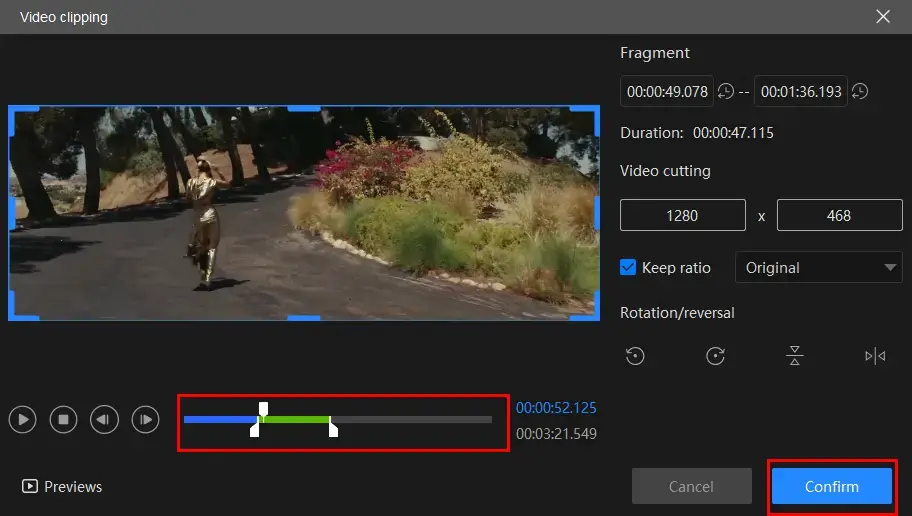
For videos, you can also rely on this feature to crop, rotate and flip them, and change their aspect ratio.
💡Bonus Tip
You can also depend on VidClipper’s editing console to turn a video into an audio file, which is also quick and effortless.
Step 1. Click +New Project on its opening page to activate the editing console.
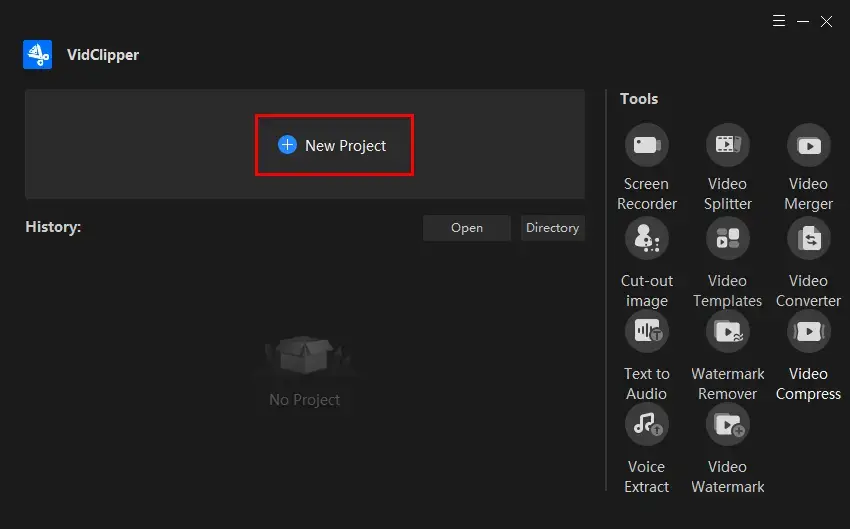
Step 2. Hit Import to upload a video, drag it to the timeline below and then tap Export.
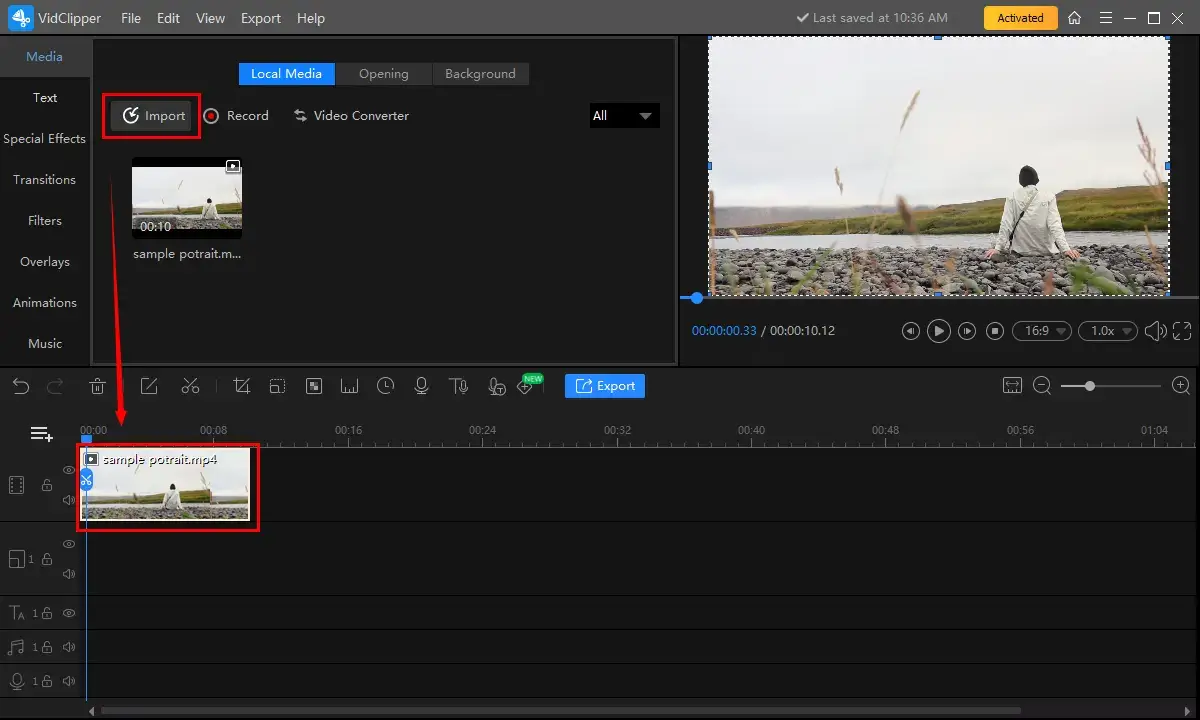
Step 3. Select Audio > MP3 or AAC, name your ringtone, set your save path, adjust your settings and then click Export.
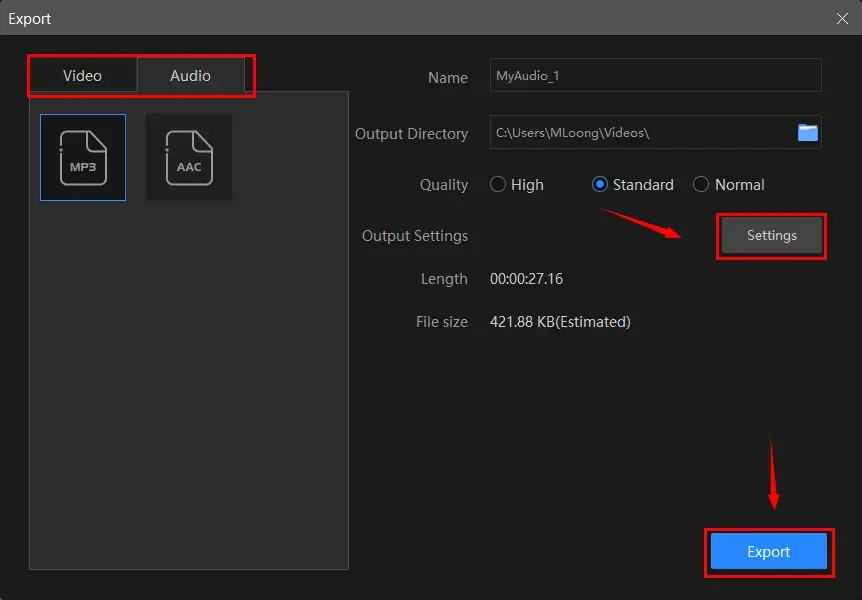
(Settings: Quality–High, Standard and Normal, Audio–Encoder, Channel, Frame Rate and Bit Rate)
📕Notes:
🎯Concurrent conversion is not supported in the editing console.
🎯The reminder or post-export status can be personalized when your YouTube-to-ringtone conversion is under processing, including a ringtone reminder, PC shut down and no further operation.
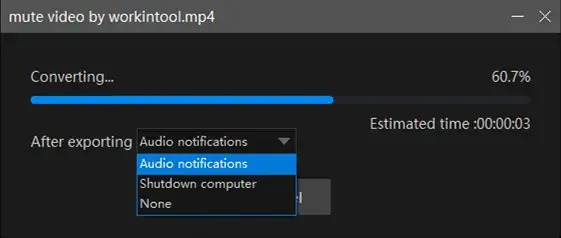
🎯This method enables you to edit your clip more, for example: removing background noise from audio, extracting voice from audio, replacing audio in video, removing audio from video, etc.
✨For Your Reference
✅How to Export a YouTube Video to a Ringtone on Mac?
If you are a Mac user, the quickest way to fulfill this purpose is to turn to its built-in program–iMovie for help.
iMovie is the pre-installed video editing software on all Apple devices. With its assistance, you can undertake both basic and professional video editing tasks without hassle. To make a YouTube video your ringtone, you need its feature targeting audio extraction from a video, which is absolutely simple to operate.
🧐How to Extract Audio as Your Ringtone from a YouTube Video via QuickTime Player?
1). Open iMovie and then click Projects > Create New to activate its editing page.
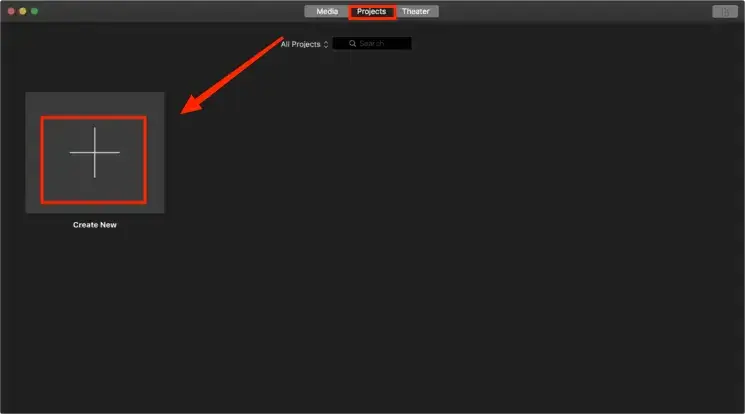
2). Press the Import Media tab to upload your downloaded video from YouTube.
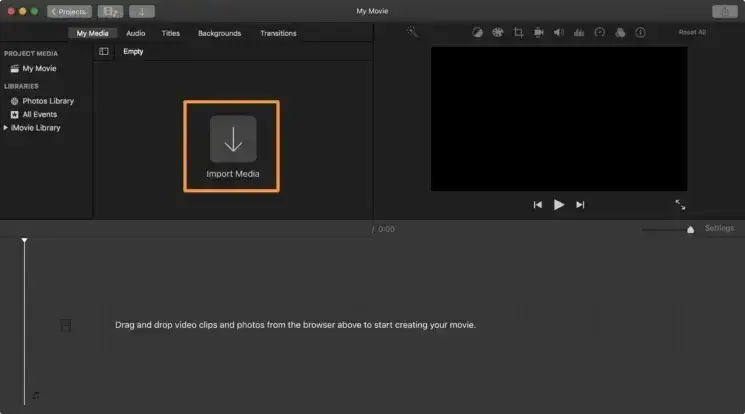
3). Select and drag the imported clip to the iMovie timeline.

4). Choose the Share option at the top-right corner and then select Export File from the drop-down option.
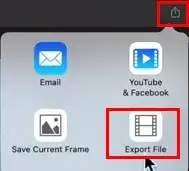
5). Find the Format option and then pick Audio Only from the drop-down menu and then determine the audio format from the drop-down box beside File Format.
6). Name your extracted audio and then hit Next.
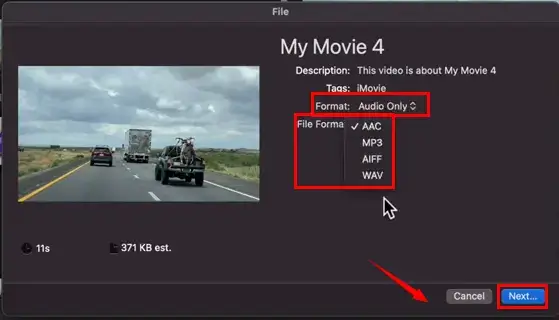
7). Set your output directory and then click Save.
📙You can trim your video in iMovie in order to get an edited ringtone as well.
✨For Your Reference
Additional Words for YouTube-to-Ringtone Conversion
📌How to download YouTube videos?
🎼YouTube Premium Users
You can download videos directly from YouTube if this situation applies to you. You can enjoy unlimited video downloads from YouTube at the quality of 480p and 720p. Every user is entitled to a 30-day free-trial version of this service once it is activated, which will be then charged at $11.99 per month.
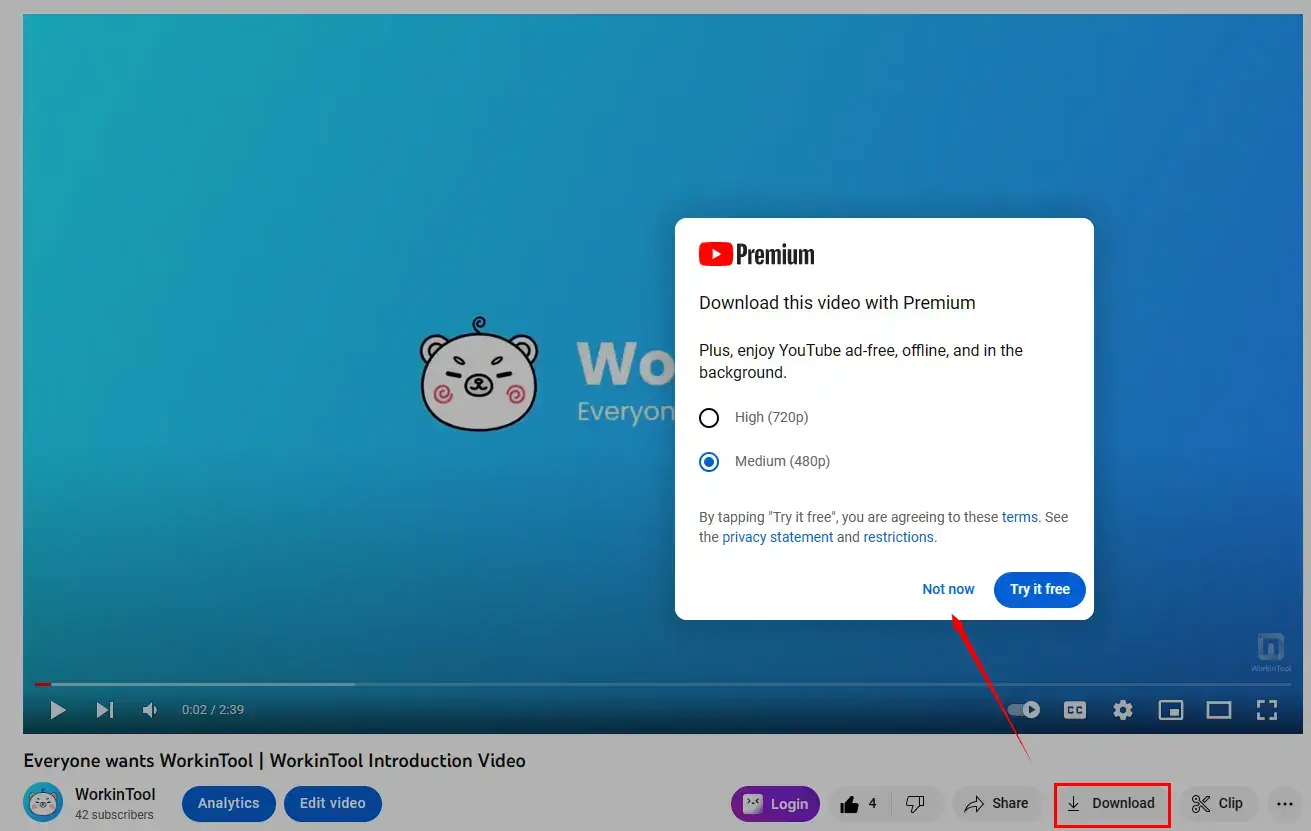
🎼Non-YouTube-Premium Users
As you can’t download videos directly from YouTube when the free-trial duration expires, you definitely need a free YouTube downloader. You can rely on desktop tools like VLC Media Player (Windows and Mac) to download YouTube videos or an online tool like Y2Mate to meet this need.
📌How to change audio bitrate and speed?
Well, the easiest way to accomplish these missions is to use WorkinTool VidClipper, a multi-functional tool. You can change audio bitrate after you click Export on the editing page and finish this task with the assistance of the settings. You can change audio speed without changing pitch by single-clicking the file to open its audio adjustment console and moving the slider to alter your audio speed.
📌How do I save a YouTube video as a ringtone?
You can try all the aforementioned solutions based on your needs. For example, you can use WorkinTool VidClipper for your Windows PC, iMovie for your Mac-powered device or Y2Mate, an online tool without installing any software.
Final Words
This part concludes our discussion on how to make a YouTube video your ringtone before and after you download it. You can identify an ideal option according to your own need. However, if you are a Windows user, please pay particular attention to WorkinTool VidClipper since it is user-friendly, easy to use and multi-functional to satisfy your various requirements.
Again, please be warned that the downloaded video and audio from YouTube can be limited to your own use only.
Now, are you ready to create an individual ringtone from a YouTube video?


