How to Convert 3GP to MP4 Without Losing Quality | 4 Ways
3GP is now a less mainstream video format. Therefore, it will be inconvenient for you to upload a certain to some websites or social media platforms or for the recipients to open such videos of this type. As a result, you should learn to change it to a more common video format like. mp4. Today, we will present a blog post on how to convert 3GP to MP4 without losing quality on your PC. All the methods prove to be simple and practical.
🎯Windows–WorkinTool VidClipper
🎯Mac–VLC Media Player
🎯Online–FreeConvert and 123 Apps (Video Converter)
Please feel free to try all the aforementioned solutions based on your needs. However, if you are a Windows user, you can pay particular attention to WorkinTool VidClipper since it is user-friendly, easy to use and super multi-functional. Now, please start your reading to learn about specific information and experience all of them by yourself.
How to Convert 3GP to MP4 Without Losing Quality on Windows/Mac/Online | 4 Ways
3GP is now a less mainstream video format. Therefore, it will be inconvenient for you to upload a certain to some websites or social media platforms or for the recipients to open such videos of this type. As a result, you should learn to change it to a more common video format like. mp4. Today, we will present a blog post on how to convert 3GP to MP4 without losing quality on your PC. All the methods prove to be simple and practical.
| 💻Windows | 📍WorkinTool VidClipper [🔥Recommended] |
| 💻Mac | 📍VLC Media Player |
| 💻Online | 📍FreeConvert |
| 📍123 Apps (Video Converter) |
Now, let’s begin our journey.
Words Before 3GP-to-MP4 Conversion
📌3GP vs. MP4
Here is a brief comparative introduction to 3GP and MP4:
| Items/Formats | 3GP | MP4 |
| What Is It? | It is a multimedia container format used for storing audio and video files on mobile devices. Small in size and optimized for playback on mobile devices with limited processing power and storage capacity, it is commonly used for recording and sharing video clips, such as short movies, music videos, or video messages. | It refers to an MPEG-4 Video file, which is a compressed digital file format that can contain not only video and still images but also audio and subtitles. |
| Extension | .3gp | .mp4, .m4a, .m4p, .m4b, .m4r and .m4v |
| Developer | Third Generation Partnership Project (3GPP) | Motion Picture Experts Group (MPEG) |
| Codecs |
|
|
| Compression | Lossy | Lossy |
| Resolutions | 1080p, 720p, 480p, 360p, 240p | 4K, 1080p, 720p, 480p, 360p, 240p |
| How to Open It? |
🎯Built-in Programs:
🎯Third-Party Tools
🎯Both Platforms: VLC Media Player 🎯Mobile Apps
|
🎯Built-in Programs:
🎯Third-Party Tools
🎯Both Platforms: Adobe Premiere Pro, VLC Media Player 🎯Mobile Apps
|
Then, how can I change 3GP to MP4 effortlessly? Please read on to learn about specific solutions.
How to Convert 3GP to MP4 in Windows?
To transform 3GP into MP4, you can use Window’s built-in video editor (Microsoft Photos). However, this method applies to single conversion only, which is definitely inconvenient. Is there a way to complete this task more easily? Yes, please take a look at WorkinTool VidClipper.
VidClipper video editor is an acclaimed tool from the WorkinTool software family. Much as it was initially designed as a video editing tool, it has now become an all-in-one program after several rounds of upgrading after its designers listened to what the customers said. Installing it on your PC, you will expect a screen recorder, video converter/splitter/merger/compressor/AI-powered video maker/watermark adder and remover (etc.), audio converter/extractor, text-to-audio converter and more. Though many features are inside this software, it still boasts a simple and clear interface that is convenient for beginners.
When it comes to video conversion, you can realize this goal within a few steps. Besides, it supports the conversion of multiple 3GP videos concurrently without losing quality. Hence, it is an ideal 3GP-to-MP4 converter. Here are more reasons for picking WorkinTool VidClipper.
✅How to Convert 3GP to MP4 Using WorkinTool VidClipper?
Step 1. Launch the tool and then find Video Converter on the right menu.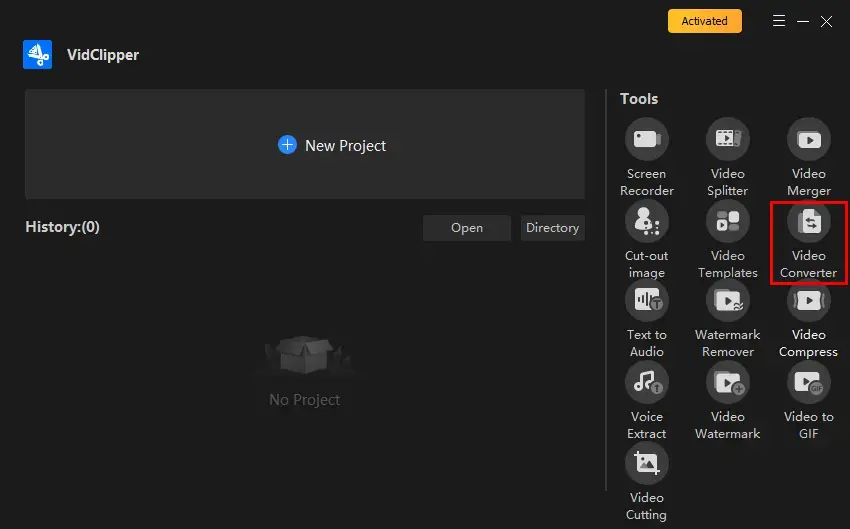
Step 2. Click +Add files or +Add folders to import your 3GP videos.
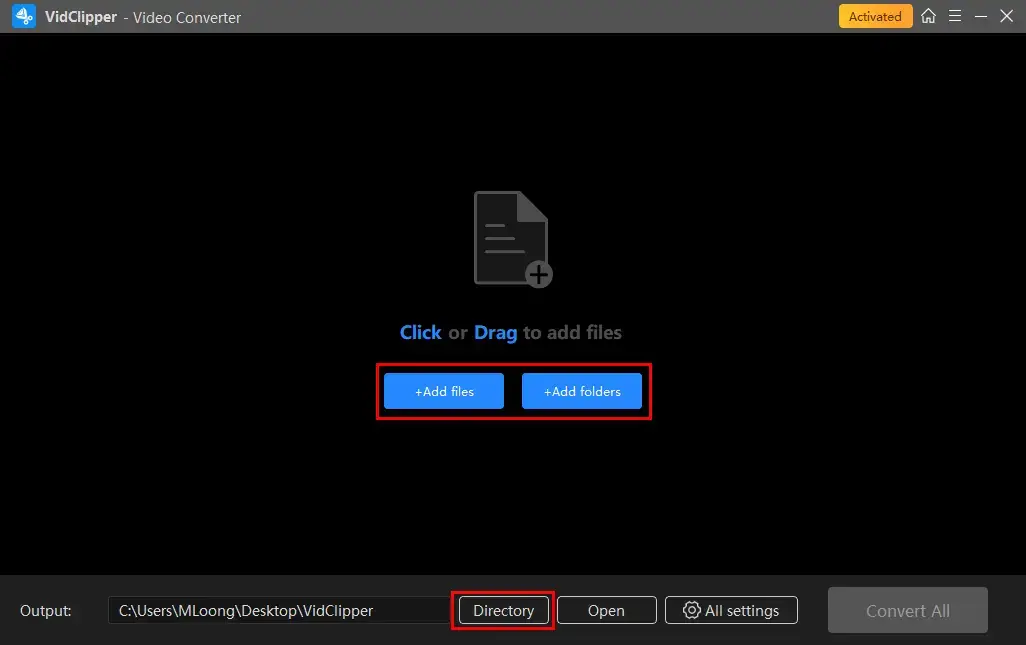
Step 3. Change 3GP to MP4.
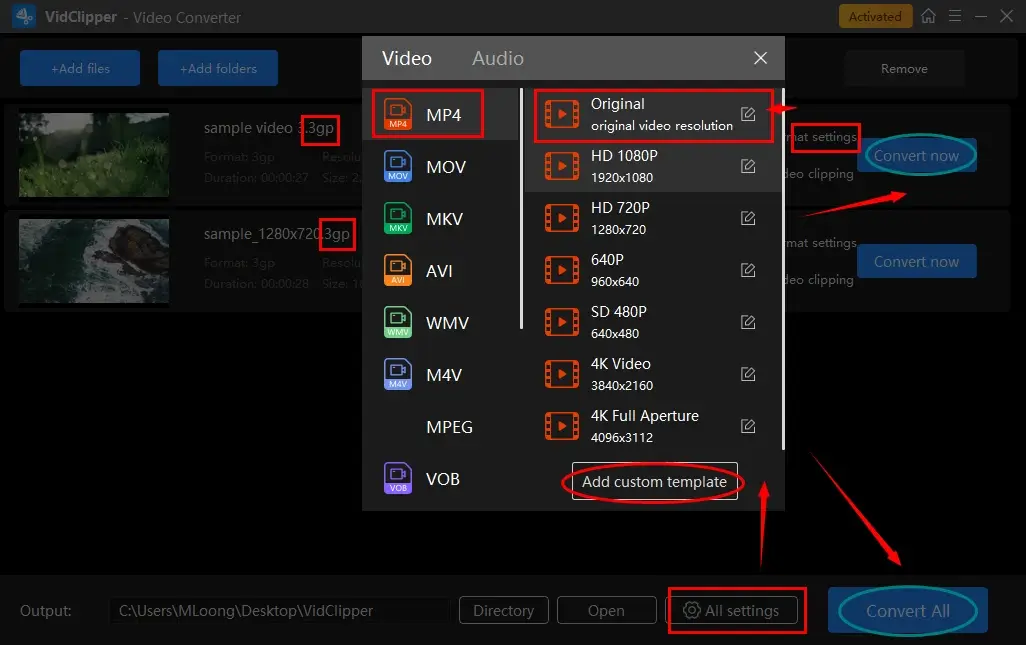
- Hit Format settings (single conversion) or All settings (batch conversion) to set MP4 as the output format.
(Choose Original as the output quality if you want one without sacrificing quality.) - Click Add custom template if you intend to export a more custom converted video clip.
- Press Convert now (single conversion) or Convert All (batch conversion) to change your 3GP file(s) to MP4 video(s).
Step 4. Select your next-step operation after the conversion.
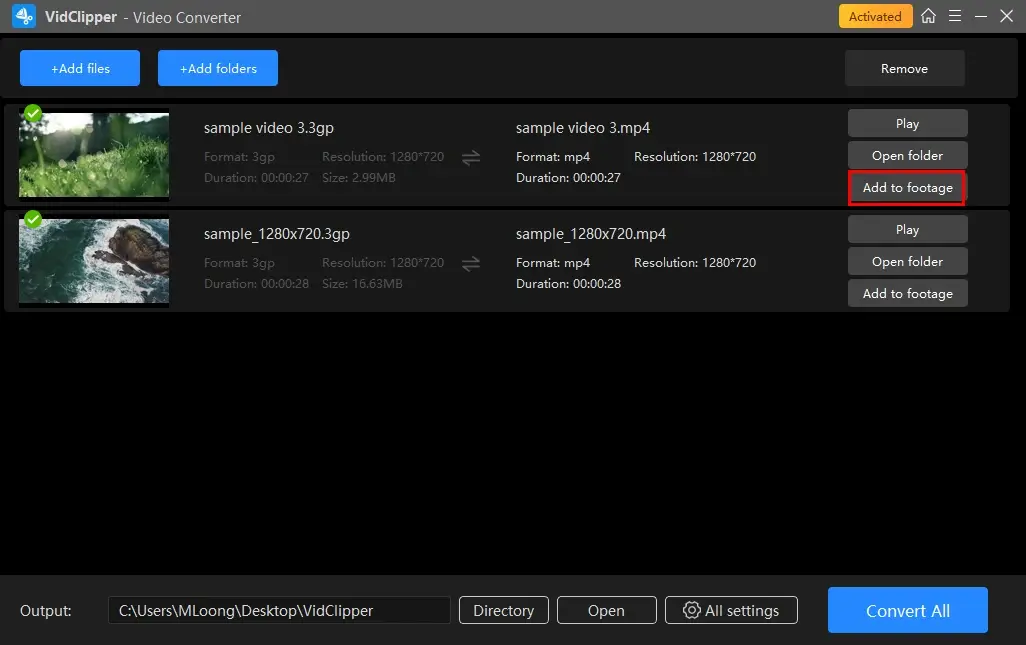
*Add to footage is a useful feature since making this choice will move your output to the VidClipper video editor and you can undertake further editing there, including adding video transitions, effects and animations to, putting a filter on, adding text to, removing background noise from, color correcting it, etc.
🙋♀️More to Share About WorkinTool VidClipper
🧐What is inside the section–Add custom template
This feature enables you to adjust the parameters of several video/audio elements in order to export a more personalized output.
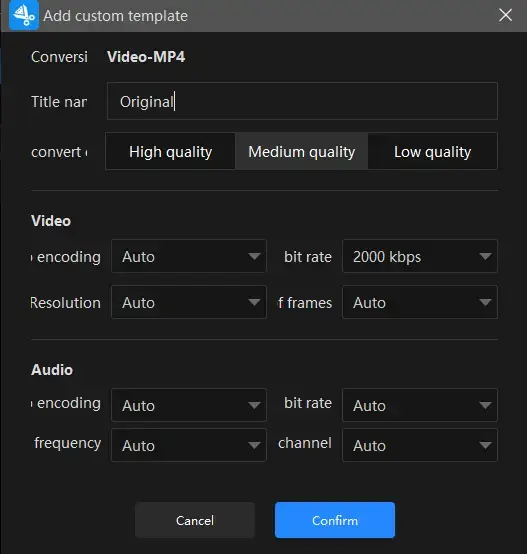
| Title Name | |
| You can change the name of your converted video. | |
| Convert Quality | |
| High Quality (Bitrate-20000 kbps), Medium Quality (Bitrate-2000 kbps) and Low Quality (Bitrate-768 kbps) | |
| Video | |
| Encoding | Convert digital video to analog video signals Auto, H264, MPEG-4, HEVC, FLV1, WMV2 |
| Resolution Rate | The number of pixels in each frame determines the amount of detail in your video or how realistic and clear the video is displayed. From Auto and 240 x 160 to 2704 x 1520 to custom |
| Frame Rate | The measurement of how quickly a number of frames appear within a second, which is why it’s also called FPS (frames per second). From Auto and 13 fps to 60 fps |
| Bit Rate |
The measurement of the amount of data used to encode a single second of video. From Auto and 512 kbps to 30000 kbps |
| Audio | |
| Encoding |
An algorithm that compresses and decompresses digital audio data according to a given audio file format or streaming audio format. AAC and AC-3 |
| Frequency | The total number of waves produced in one second in an audio file, which is equivalent to the sample rate. From Auto and 22050 Hz to 48000 Hz |
| Channel | A representation of sound coming from or going to a single point. Auto 2 and 6 |
| Bit Rate |
The amount of data transferred into audio. From Auto and 96 kbps to 320 kbps |
🧐What is video clipping?
Video clipping is an editing feature to help you quickly edit your videos. It is quite convenient for you to trim, crop, flip, rotate and change the aspect ratio of your imported 3GP video.
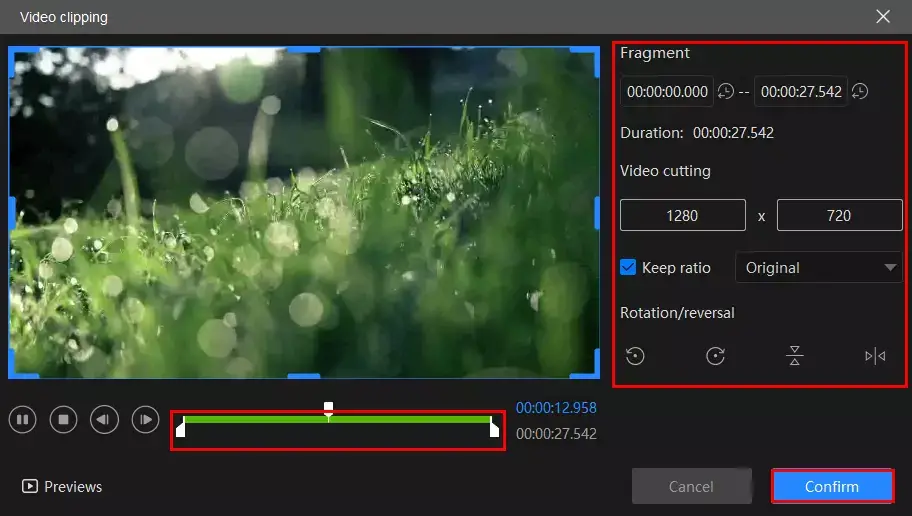
- Video Trimming: Move the two sliders below the green progress bar to cut your video or adjust the parameters in the Video cutting section to decide the starting and ending time to make a video clip.
- Video Cropping: Adjust the blue frame edge to determine the size of your video or use the parameters in the Fragment section to realize this goal.
- Keep Ratio: Change the aspect ratio of your video, including Original, 16:9, 9:16, 4:3, 3:4, 1:1.
- Rotate/Reversal: Rotate and flip your video, such as rotate 90 degrees clockwise, rotate 90 degrees counter-clockwise, flip horizontally and flip vertically.
🧐Is there an alternative method for video conversion in WorkinTool VidClipper?
You can use the VidClipper video editing page to make a 3GP file into an MP4 video. Here is what you should do.
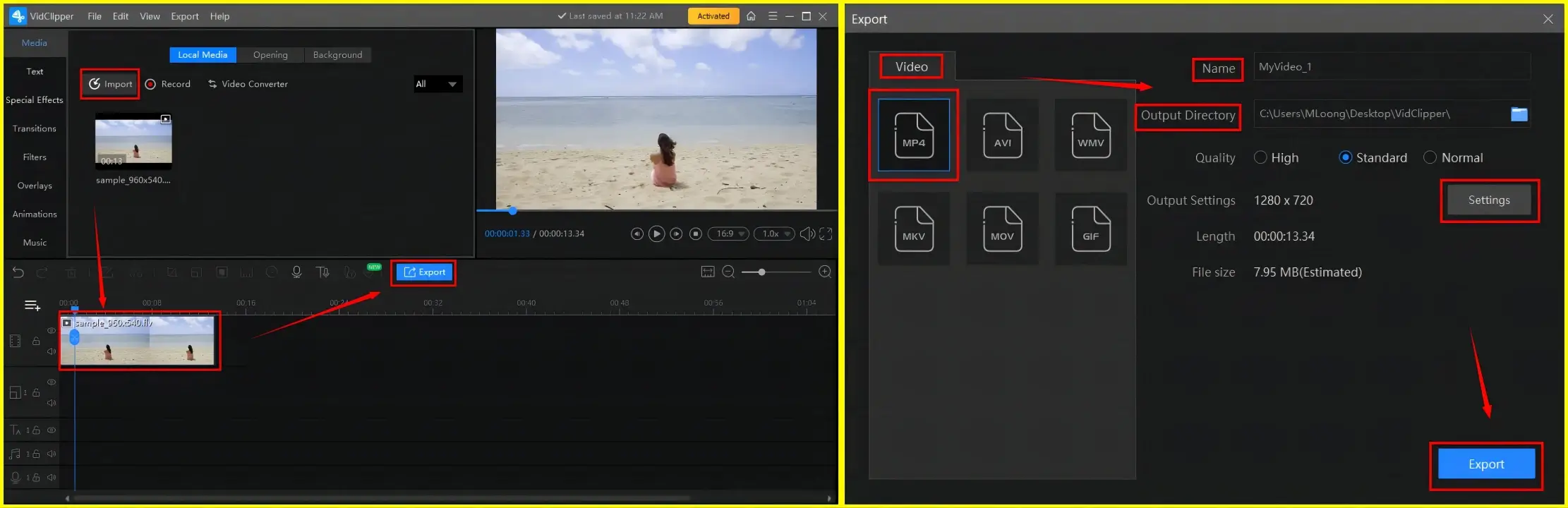
- Open WorkinTool VidClipper and then click +New Project to activate its editing page.
- Hit Import to upload your .3gp file and then drag it to the timeline below.
- Press Export to open a new window.
- Select MP4 in the Video section, name your project, set the output directory, adjust your settings and then click Export.
📢PS: Batch conversion is unavailable if you choose this approach.
🧐What can WorkinTool VidClipper do as a video converter?
| AVI to MP4 | MP4 to AVI | MP4 to MOV |
| M4V to MP4 | WMV to MP4 | FLV to MP4 |
| VOB to MP4 | WEBM to MP4 | RMVB to MP4 |
✨Our Advice
How to Change 3GP to MP4 on Mac
If you are a Mac user, you can turn to VLC Media Player for help.
VLC is a free and open-source audio/video player compatible with various platforms, such as Windows, Mac and even Linux. More than just a tool to play video/audio, it is also equipped with audio/video conversion/editing features. As a result, you can rely on it to convert your 3GP videos to MP4 files. Meanwhile, it supports video conversion in bulk and custom audio/video settings. Therefore, you can expect a more individualized output with its help. However, its interface is a bit outdated and beginners will find it inconvenient to operate.
✅How to Save 3GP as MP4 in VLC Media Player?
1. Open VLC and then find Convert/Save from the Media menu.
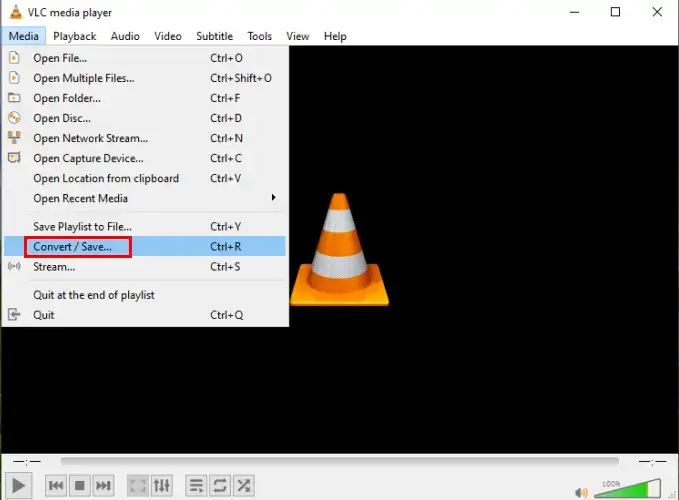
2. Click +Add to upload your 3GP files and then hit Convert/Save.
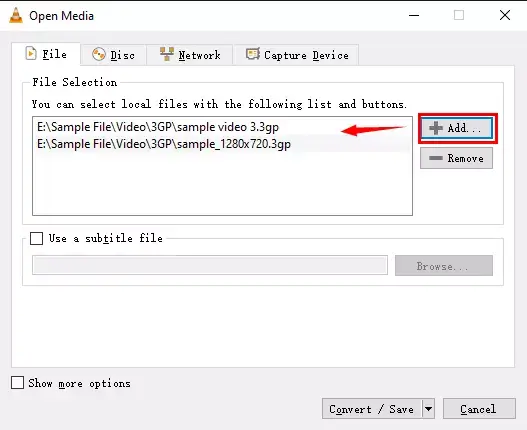
3. Choose MP4 in the drop-down box beside Profile and then Press Start.
(The converted file(s) will be saved in the original folder by default.)
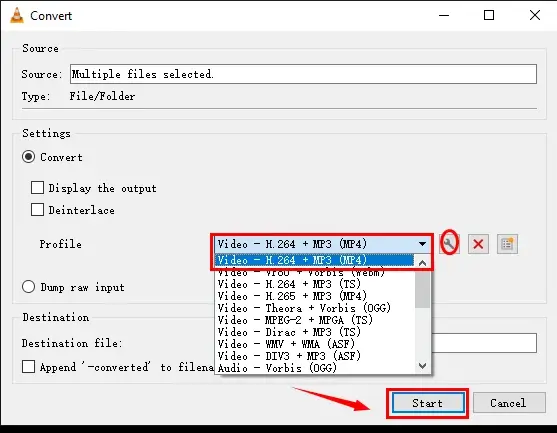
📣Note: If you plan to export an output without quality loss, you’d better make the relevant settings. This can be completed by clicking on the wrench-like icon to open the settings window and then navigating to Video codec > Frame Rate > Same as source from the drop-down list.
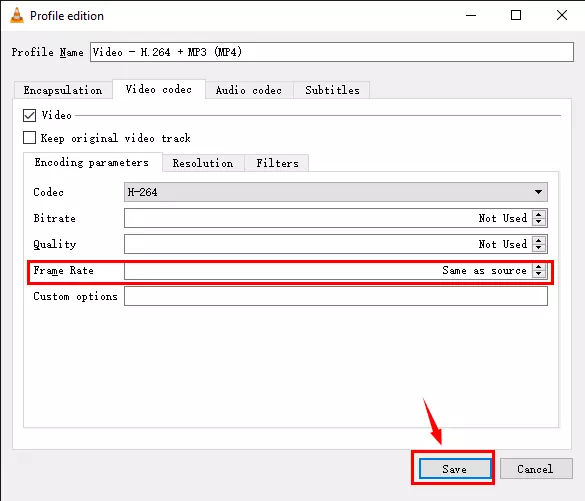
✨Our Advice
How to Turn 3GP into MP4 Online
If you are a user unwilling to use any desktop software, then a free online video converter will be quite helpful. Here are two useful online tools you can try–FreeConvert and 123 Apps.
1. FreeConvert
FreeConvert is one of the most widely-recognized file converters online. It aims at the mutual conversion of multi-formatted files, including MS documents, images, audio, videos and even Ebooks. For its video conversion, you normally will need three steps and can change multiple videos in bulk. Furthermore, additional video/audio settings are available for you to customize your output. Meanwhile, FreeConvert allows you to import files from and export your output to a cloud storage device, like Google Drive or Dropbox.
However, much as FreeConvert is generally free to use, limitations apply to it. For example, you can convert five files concurrently at a time and 25 files altogether per day.
✅How to Export .3gp to .mp4 Through FreeConvert?
1). Open FreeConvert and then click Choose Files to upload your 3GP videos.
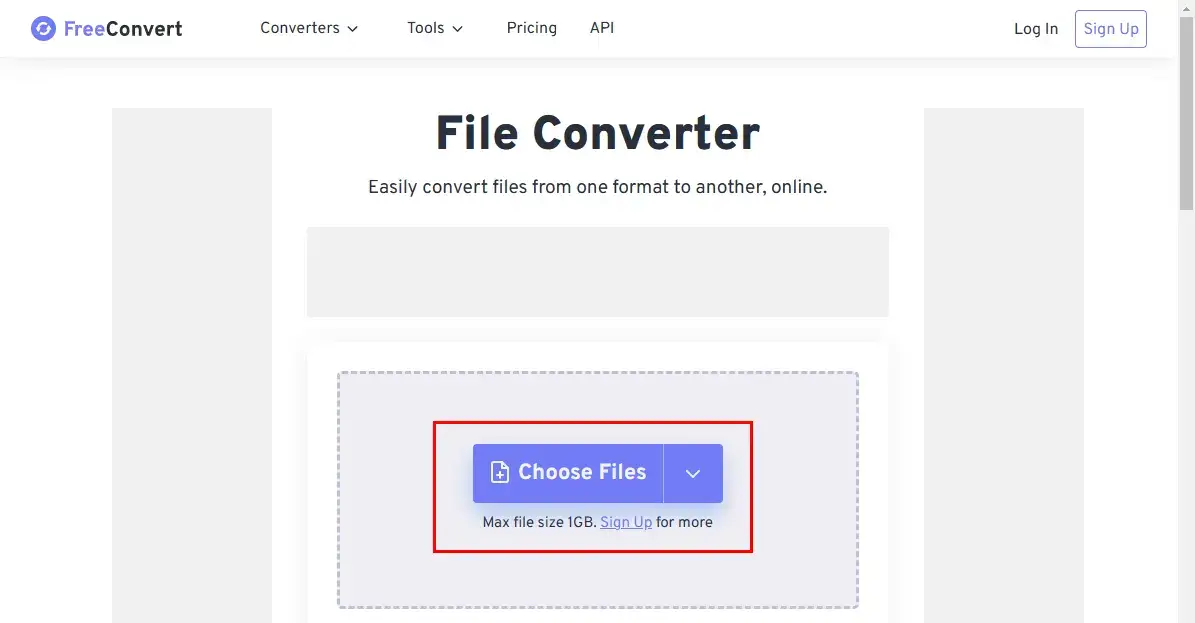
2). Find the drop-down box beside Output and then select Video > MP4.
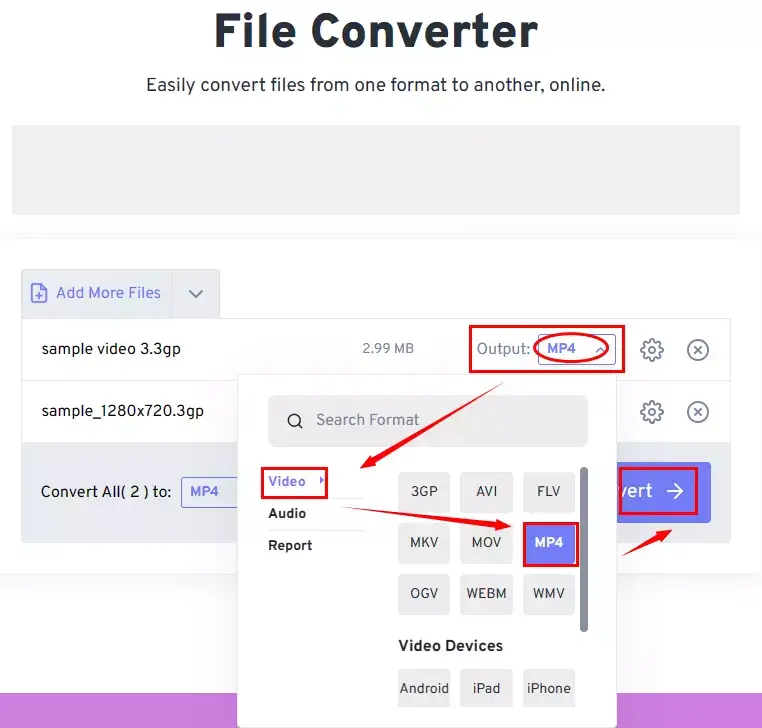
3). Hit Download (single file) or Download All (multiple files) to get your outcomes.
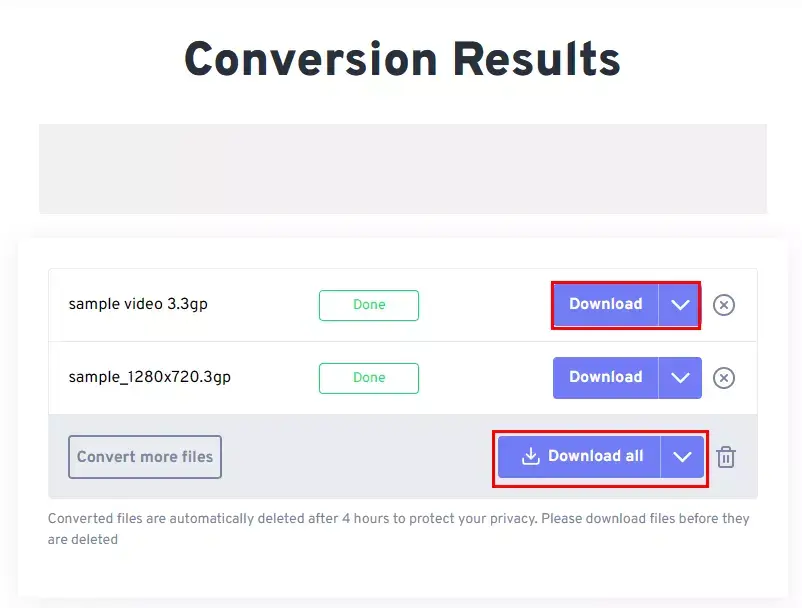
✨Our Advice
2.123 Apps
123 Apps is a globally renowned website that contains an array of free online tools, including an audio/video converter and editor and PDF editor. These tools are designed to be user-friendly and accessible without little technical knowledge and no software installation. For video conversion, you can complete it within a few clicks on just one page. Additionally, you can adjust the settings, such as resolution, video/audio codec and size compression.
However, it is worth noting that it has limitations or restrictions on usage. For instance, batch conversion is unavailable and only five files can be convertible.
✅How to Make a 3GP into MP4 in 123 Apps?
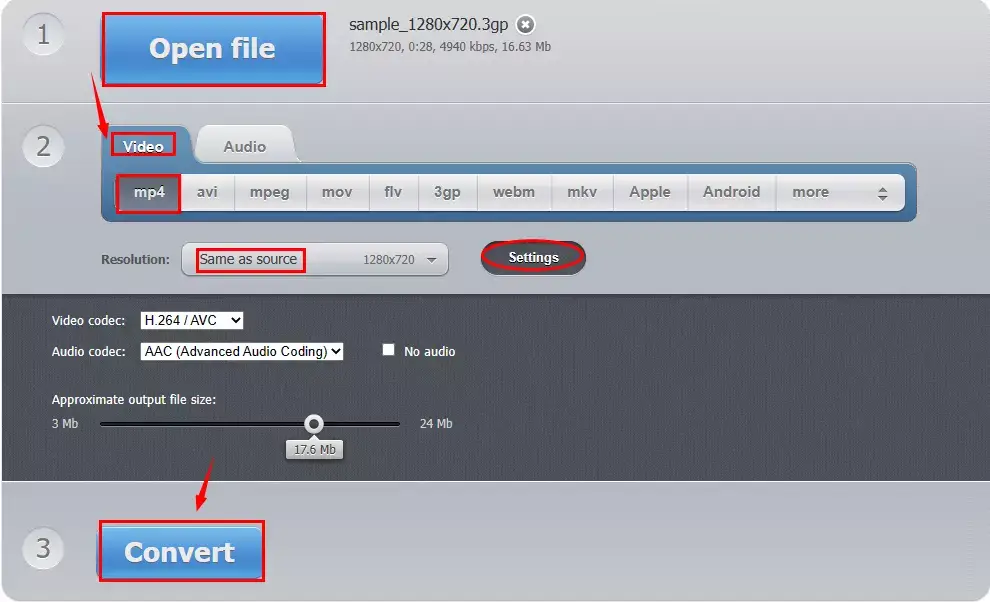
- Open 123 Apps and then find its tool–Video Converter.
- Click Open file to import your 3GP video.
- Then select MP4 from the section–Video and choose Same as source in the part–Resolution.
(You can make further adjustments in its Settings option.) - Hit Convert to begin your conversion.
- Press Download to export your output.
✨Our Advice
Additional Words for 3GP-to-MP4 Conversion
🎬Is 3GP a good video format?
3GP is a video format commonly used on mobile phones and other portable devices. It was originally designed for video streaming over mobile networks. Therefore, it is generally smaller in file size compared to other video formats, which makes it ideal for mobile devices with limited storage capacity and slower internet connections.
However, the 3GP format has some limitations in terms of video quality and compatibility with certain devices and software. It typically has lower video resolution and limited support for advanced features such as subtitles and multiple audio tracks. Additionally, some devices and media players may not support 3GP files or may require additional software or plug-ins to play them. Hence, you’d better convert it to a more mainstream format like MP4.
In summary, whether 3GP is a good video format depends on the specific use case and requirements. If you need to stream or share videos on mobile devices with limited storage and internet bandwidth, 3GP may be a good choice. But if you need higher-quality videos with more advanced features, you should consider other formats such as MP4, AVI, or MKV.
🎬Why can’t I play 3GP file?
The possible reason for this situation may be the absence of compatible software/plug-in, codec issue or file corruption.
If you have a problem like this, you can use WorkinTool VidClipper to convert it to other video formats or WorkinTool Data Recovery to repair the corrupted video.
🎬Can I convert 3GP to MP4 with the built-in programs on Windows or Mac?
Yes. You can use the built-in apps on Windows or Mac to fulfill this purpose.
(But please be noted that both methods are unable to undertake concurrent video conversion.)
🎉Windows: Video Editor (Microsoft Photos)
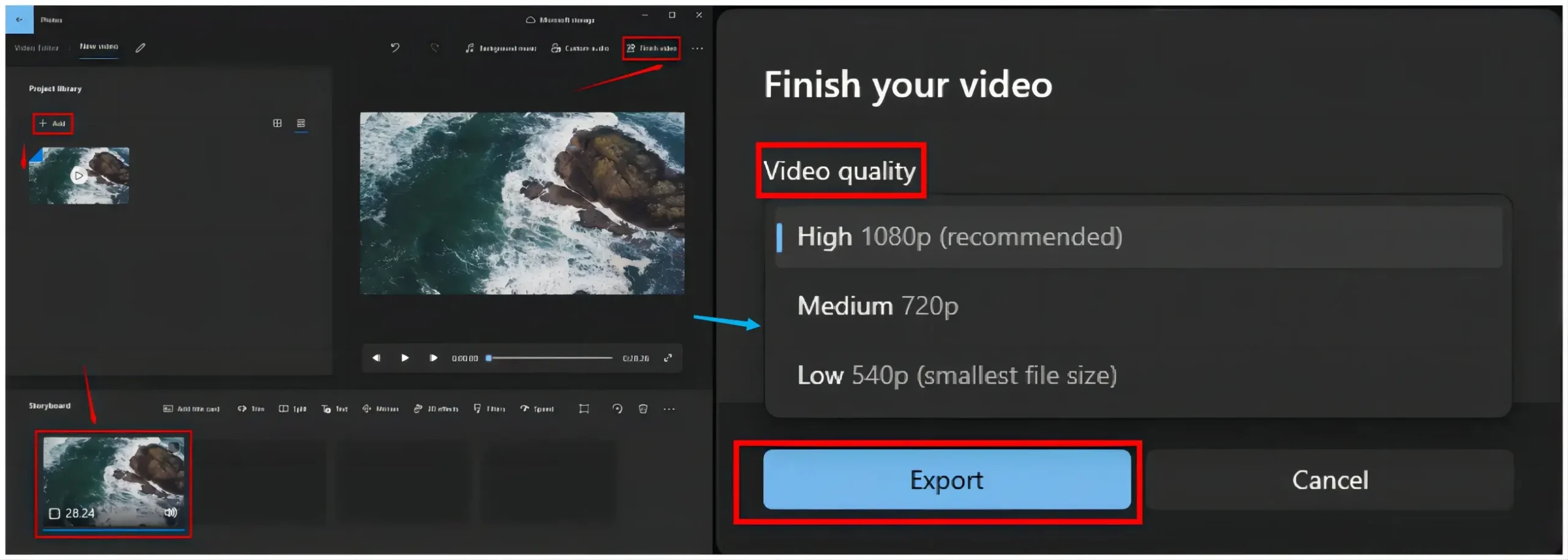
- Open Video Editor and then click New video project.
- Hit +Add to upload your 3GP video and then drag it to the Storyboard.
- Then press Finish video.
- Select the desired video quality and then click Export.
🎉Mac: iMovie
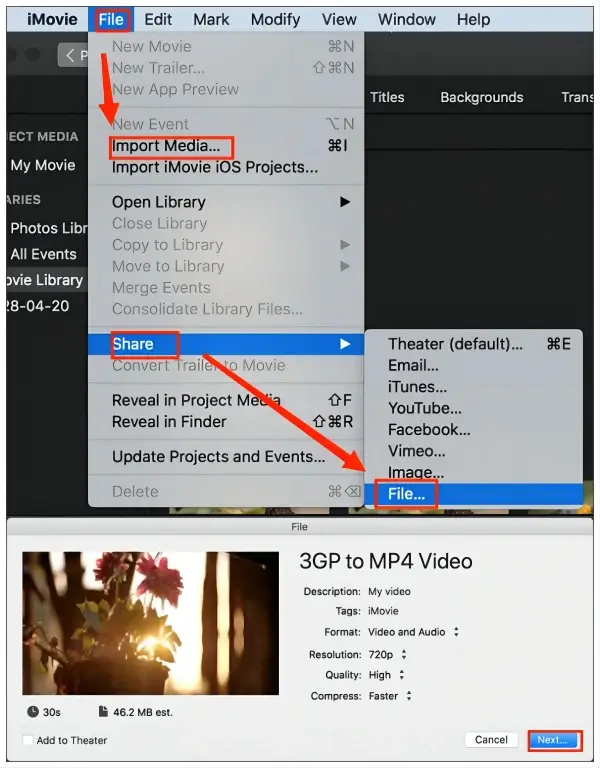
- Open iMovie and choose new project to start your project.
- Then, go to File > Import Media.
- Add your 3GP video to the timeline.
- Then Select File > Share > File.
- Name your video, change the settings if you want to and then hit Next.
Final Words
This is all about our discussion on how to convert 3GP to MP4 without losing quality on Windows/Mac/Online. We sincerely hope that an ideal solution can be pinpointed based on your needs.
However, if you are a Windows user, you can pay particular attention to WorkinTool VidClipper since it is user-friendly, easy to use and super multi-functional.
Now, are you ready to transfer your 3GP file to an MP4 video?



