WorkinTool PDF Converter | Expand your PDF Converter knowledge

Are you wondering how to crack Foxit PDF Editor or activate Foxi PDF Editor for free? It is not recommended to do that for your data security concerns. Why not search for a reliable alternative? In this post, we explain the reasons why it is not advisable to download cracked software. We also offer a cheaper and easier-to-use PDF editor. Read on to get what you need!

In this article, we will explore reliable PDF OCR tools and provide a step-by-step guide to extract text from PDF documents and images. Whether you need to extract text from scanned documents or improve searchability, we will introduce tools and techniques to help you achieve accurate OCR results among different platforms, including Windows, Mac, and online.
1. How to OCR a PDF for free without Adobe?
2. How to scan PDF to text in Adobe Acrobat Pro?
3. How to recognize text in PDF via an online OCR tool?
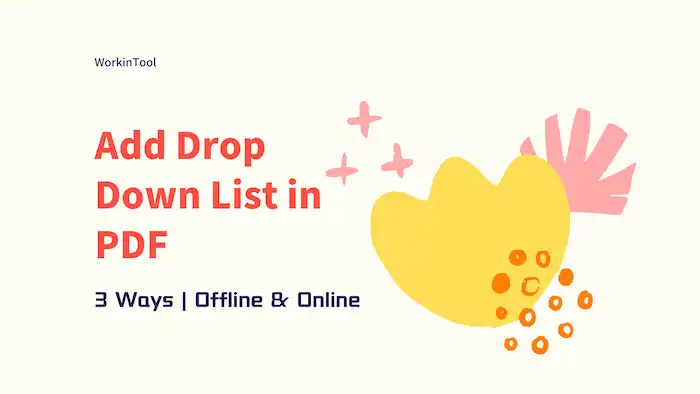
How do you convert a WPS file to PDF? In this article, we will provide you with efficient methods to convert both WPS Office files and the specific .wps file format to PDF. Whether you’re using a laptop or prefer an online tool, we have got you covered. By the end of this guide, you will be equipped with the knowledge to easily convert all your WPS files to PDF. So, let’s dive in!
In this article:
1. How to turn WPS into PDF offline? – 2 ways
2. How to convert WPS to PDF online? – 1 way

In this article, we will explore three easy methods, online and offline, to create drop-down menus in PDF documents. You will grasp each method’s features, availability, cost, and ease of use after reading. By understanding their features and capabilities, you can select the one that aligns best with your preferences.
You will find:
1. How to add dropdown menus to PDFs for free?
2. How to create drop-down menus offline or online?
3. Is there a way to edit the drop-down menu in a PDF?
4. How to add list boxes to PDFs?

Say goodbye to tedious manual data entry and hello to streamlined data collection online. Learn how to create fillable forms in PDF documents effectively for free. With WorkinTool PDF Converter and Adobe Acrobat, you can create and customize interactive forms flexiblely. And for those who prefer online solutions, PDFfiller is a reliable solution. Read on to get the detailed tools and techniques.

Removing a watermark from a PDF offline typically requires specialized software or tools. The success rate of watermark removal usually depends on the tool you use and the complexity of the watermark. In this guide, we provide practical PDF watermark removers and detailed instructions for using them. After reading, we believe you can remove many of the unsightly watermarks in a PDF file you need to present and share.
In this guide:
1. How to remove watermark from PDF offline – 2 ways
2. How to remove watermark from PDF online – 2 ways
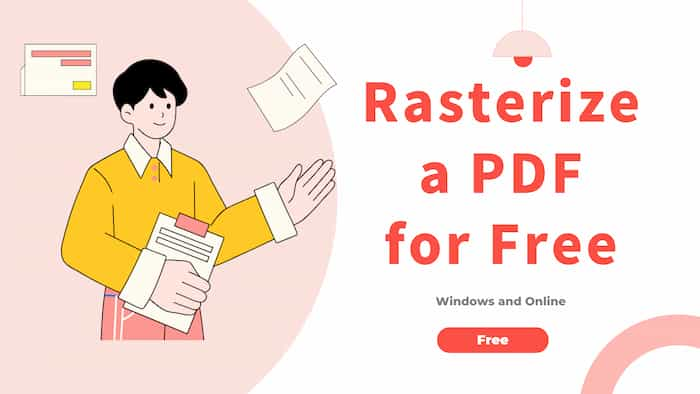
Need to extract images from your PDF document? Want to rasterize a PDF to make document sharing safer and image editing more convenient? You can find extensive possibilities in this guide! Whether you need to rasterize a PDF page or an embedded picture, you can handle the task easily on any device after a three-minute reading.
In this guide:
1. How to rasterize a PDF on Windows 10 for free
2. How to rasterize a PDF online for free
3. Three FAQs about PDF and image rasterization
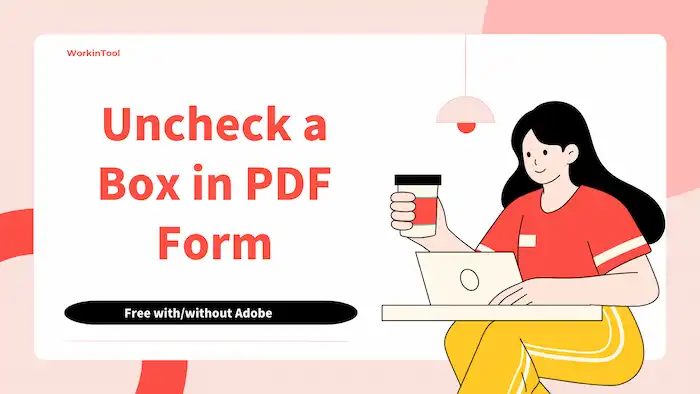
When editing and modifying PDF files, it is essential to have reliable tools and knowledge to perform these edits effectively. Unchecking a box in PDF form also requires a professional PDF editing tool that provides the necessary features. If you want to get a free, specialized, and versatile PDF editing tool that not only enables you to edit checkboxes but also manage other elements in a PDF, this post is what you need. In this guide:
1. How to uncheck a box in PDF for free on Windows?
2. How to deselect a box in PDF via Adobe?
3. How to uncheck a box in Word?
4. How to deselect the radio button in PDF?
Read on to learn more.

Adding a checkbox in a PDF is an efficient way to improve collaboration and boost efficiency. Want to make your PDF forms more interactive but don’t know how? We’ll walk you through several effective solutions and detailed steps for using these tools. In this guide:
1. How to add multiple checkboxes in Adobe Acrobat Pro
2. How to create a check box in PDF for free without Adobe?
3. How to add check boxes to PDF online easily?

Can you change the highlight color in Adobe Acrobat? Do you know how to modify the highlight color in a PDF for free or online without Adobe? This post has you covered. We share effective solutions and step-by-step operations to walk you through the highlight-changing process in a PDF file.
In this guide:
1. How to change the highlight color in Adobe Acrobat PDf editor?
2. How to change the color of highlighter without Adobe for free?
3. How to change the highlight color in PDF online?
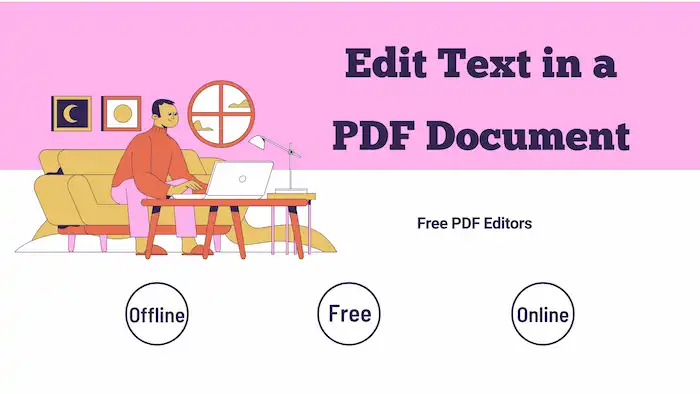
Tired of being stuck with uneditable PDFs? Say goodbye to the frustration and unlock the power of text editing with ease! Get free PDF editing tools on laptops and online in this post. Don’t let PDF limitations hold you back—take control and edit your PDFs today!
In this guide:
1. How to edit PDF text without Adobe
2. How to change text in a PDF for free
3. How to modify PDF text online
4. Free PDF editors included

Is it able to make a PDF fillable? Want to learn how to make a PDF editable for free? Read this post, and you will figure everything out. We provide specific solutions and detailed instructions for PDF editing on different platforms with or without Adobe Acrobats. In this post, you will read:
1. How to make a PDF writablefor free on Windows – 2 ways
2. How to convert PDF to editable PDF on Mac
3. How to turn a PDF editable online for free
4. How to unlock a PDF for editing?
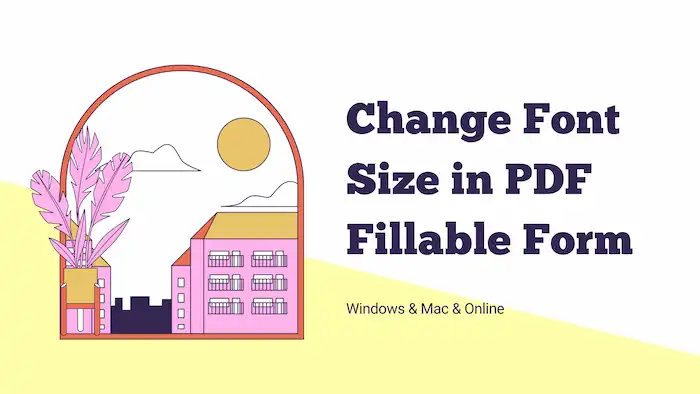
Can you change the font size to a fillable PDF? Want to know how to change font size in pdf for printing? Whether you prefer to use specialized software or online tools, there are multiple methods available. With these methods at your disposal, you can easily edit the font size in your PDF files and create visually appealing documents.
1. How to change font size in PDF for free, in Acrobat, and online?
2. How to change font size in PDF fillable form?
3. How to edit font size in PDF for free?
4. How to change font size in PDF text box?
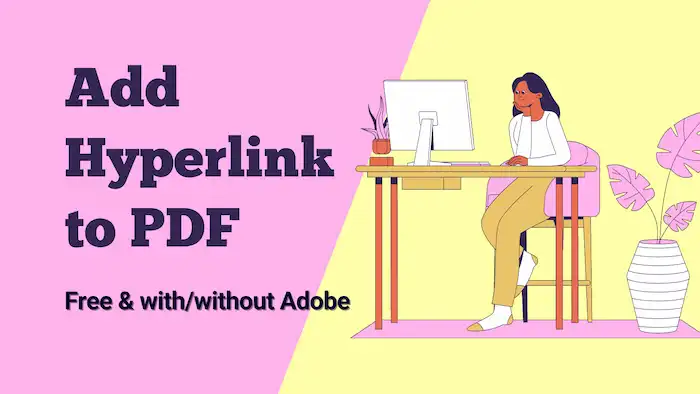
Can you add a hyperlink to a PDF? Do you know how to link to a PDF page or document? This ultimate guide equips you with step-by-step instructions to add hyperlinks to your PDFs. Whether you have Adobe Acrobat or need free alternatives, it covers various methods. You can incorporate hyperlinks with or without specialized software. Follow these instructions to make your PDFs more engaging, regardless of the method you choose.
In this guide:
1. How to add hyperlinks to PDF without Acrobat? – 2 Ways
2. How to create a URL for a PDF in Adobe?
3. How to add a hyperlink to a PDF on Mac?
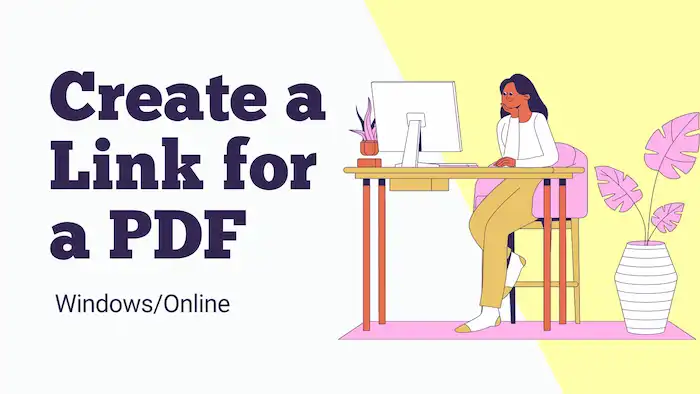
Want to know how to create a PDF link? Need to convert PDF to a webpage or URL. This post has you covered! After reading, you will know how to get a link for a PDF and how to convert PDF to HTML format for various purposes like offline web pages, development and testing, prototyping and mockups, local web applications, personal content organization, and presentations and slideshows.
In this post:
1. What is a URL?
2. How to create a link to open a PDF file HTML on Windows?
3. How to create a link to a PDF online?
4. How to add a hyperlink to a PDF?

Do you want to know how to fill out a form online without printing? This post explains how you can fill out an application or other forms that were emailed using a reliable PDF editor. After reading, you will know how to fill out PDF forms for free on Windows in a few steps without printing or mailing back.
In this post:
1. An all-in-one PDF filler and editor.
2. How to fill out a PDF form for free on Windows
3. How to create form widgets on a PDF for free.
4. How to sign a signature digitally and electronically.
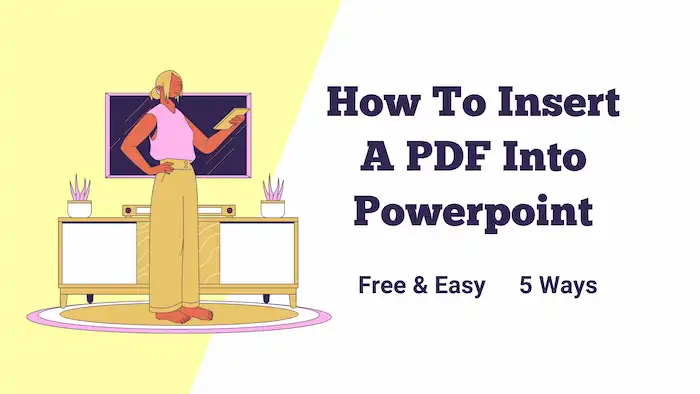
Want to insert PDF files into PPT presentations but need to know how? Can you insert a PDF into PowerPoint? Don’t worry! This post offers five easy and practical ways that enable you to open PDF files in PPT presentations. Each method has its pros and cons. You can read through to learn which is the best for you. The five methods include:
1. How to insert PDF files into PPTs and edit them? – Free Way
2. How to insert a PDF into PowerPoint as an image/link/object? – 4 Free Ways
3. Three FAQs

Are you looking for a reliable, easy to use, and intuitive PDF text replacement tool? Want to find and replace text in a PDF file without damaging the fomatting? Need a PDF editor online or offline? This guide offers everything you need. Check the provided solutions and step-by-step instructions to find and replace text in a PDF file hassle-free.
In this guide:
1. How to find and replace text in a PDF offline for free
2. How to change text in a PDF document online for free
3. Four common asked questions

How do you extract pages from a PDF? If you are confronted by blank or irrelevant pages in a PDF file, what will you do? Edit the content and formatting again? Actually, you can remove unwanted pages. This post helps you extract the pages you need and convert them into a new PDF file for free on different devices. Whether you want to isolate one page of a PDF or extract multiple pages, these solutions always work. Keep reading, and you will know:
1. How to extract certain PDF pages on Windows
2. How to extract specific pages from PDF on Mac
3. How to take pages out of a PDF file online – 2 ways
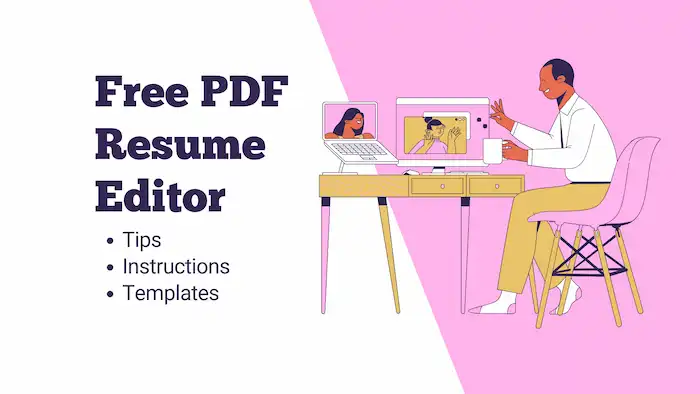
Want to create an impressive and high-quality resume? Need to make changes to a prepared resume template? Need a reliable and intuitive resume PDF editor? Want to find more eye-catching templates? Check this page! You can find everything you need, whether you need to download, create, modify, or enhance a resume PDF.
In this post:
1. Tips for enhancing your resume
2. A free resume PDF editor that works
3. How to edit a PDF resume for free
4. How to edit a resume in PDF format
3. Stylish and effective resume template websites
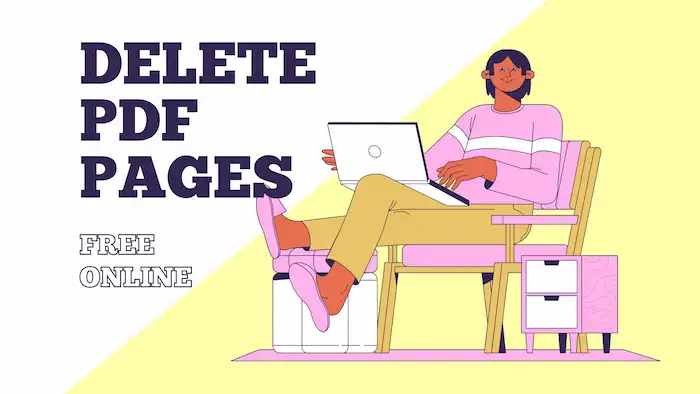
Wondering how to delete pages from PDF on Mac/Windows/online for free? Want to remove a blank page or unwanted pages from a PDF file? Luckily, this post shares detailed solutions to delete pages from PDF files and introduces step-by-step operations. With the five professional PDF page removers, you can also insert, extract, rearrange, duplicate PDF pages, and more on any device.
In this post:
⭐ How to delete a page in PDF for free on Windows – 2 ways (with or without Adobe)
⭐ How to remove pages from PDF for free on Mac
⭐ How to cut pages from PDF for free online
⭐ Bonus: Delete PDF pages on Microsoft Edge
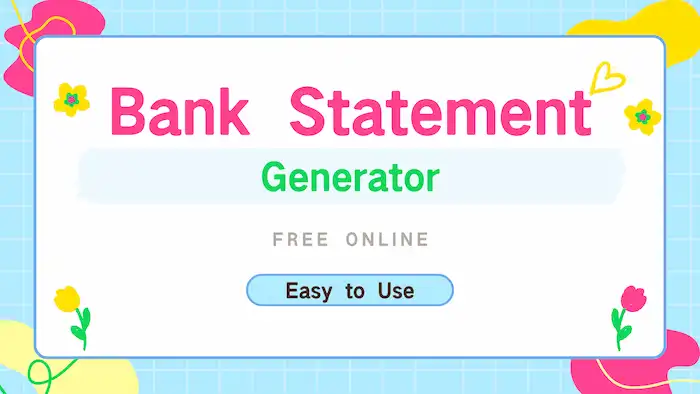
“How to create 3 months of fake bank statements for free online? Is there a free bank statement generator I can use? I only use it for legitimate purposes and privacy protection.”
If you are looking for a bank account statement generator as well, this post is what you need.
In this guide:
1. What is a bank statement?
2. A reliable bank statement creator online
3. How to create a bank statement online for free
Read on to get more details.
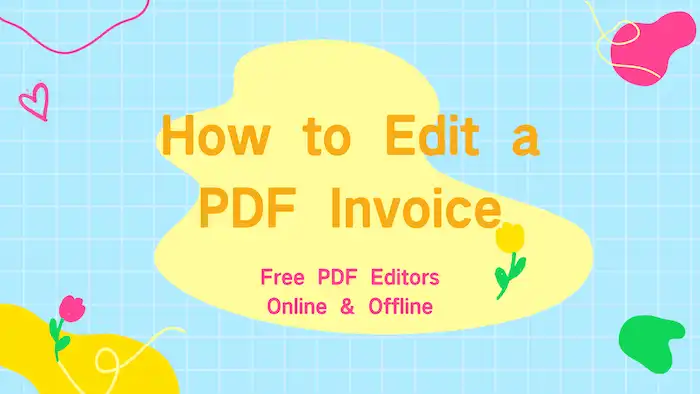
If there is a mistake in an invoice, what will you do? Recreate one by going through complicated procedures? Actually, you can edit the invoice and refresh the content for free by yourself. This post shares practical and easy solutions that can help you modify PDF invoice content within a few steps. You can easily export the edited PDF file in a few steps, whether you want to correct the typo errors or manage the layout.
In this guide:
1. How to edit an invoice for free offline?
2. How to edit a PDF invoice online?
3. Occasions when PDF editors come into use

Want to save PNG images as PDF files for free on Windows? PNG files are easy to use for the property of loseless compression and support for transparent backgrounds. But if you want to organize images more neatly, share images more conveniently with others, and save storage space, converting them to a PDF file will be an informed choice. In this guide, you will learn:
1. How to convert a PNG to a PDF on Windows 10 for free – 3 ways
2. How to save PNG as PDF online for free – 1 way
3. Three FAQs concerning PNG to PDF conversion
Read on to get more details.
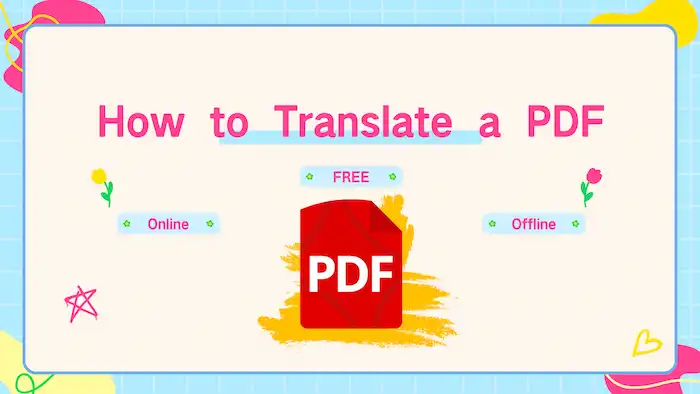
Want to simplify workflows and boost cooperation when you need to share and edit multilingual PDF documents? This guide offers several practical PDF translators you may be interested in. You can pick one according to your needs and make reading and working easier after reading.
In this post:
1. How to translate PDFs offline – 2 Ways
2. How to convert PDFs to another language online – 2 Ways
3. Three common asked questions about PDF translation

Since the need for a comprehensive and easy-to-use PDF conversion and editing tool is rising, this article offers versatile software that can help you deal with any PDF conversion and editing tasks for free. Whether you want to transform your PDF files into other formats or edit the password, pages, size, orientation, content, page numbers, and more, you can download this promising tool and utilize all the features for free. In this article, we provide a comprehensive product review, including its capabilities, user experience, performance, pros and cons, pricing, and product specifications. Now, keep reading to find what you need to know!
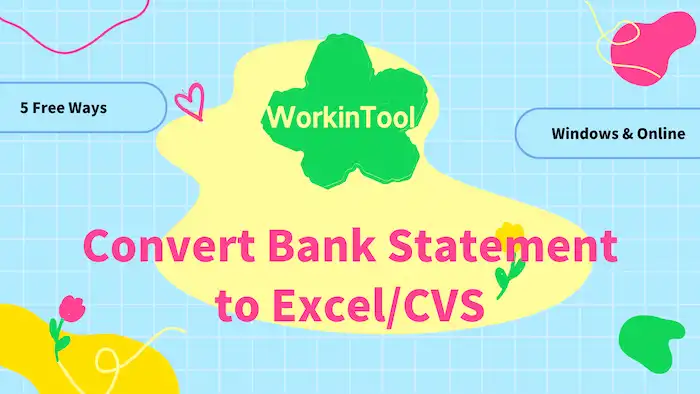
Want to convert bank statement PDFs to editable Excel sheets? This post shares everything you may need to transform PDF into Excel and CSV sheets. Whether you need to modify your bank statements for editing, summarizing, or sharing, you can find free and effective methods to achieve your goal. In this post, you will learn:
1. How to convert bank statements to Excel/CSV offline – 2 Ways
2. How to convert bank statements to Excel/CSV online – 3 Ways
3. Common FAQs about back statement conversion
Continue Reading to learn more details.

Want to merge multiple PDF pages into one JPG image? It is easy to do so as long as you have a reliable PDF merger and converter. Converting PDFs to JPG pictures is a common practice that can make file transferring and editing more easily. This article offers easy solutions that can combine PDF to JPG. Read on, and you will get two practical tools that allow you to edit and convert PDF files for free whenever you need them.
In this article:
1. How to combine PDF to JPG on Windows
2. How to combine PDF to JPG online
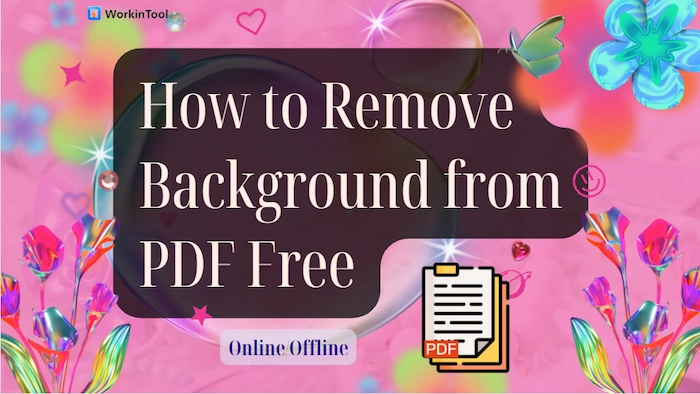
Removing PDF background can improve readability and have a clear printing effect. But there are so many PDF background removers on the market that you will be dazzled with and do not know which one to select. Luckily, this post explains five ways to facilitate you to remove background from PDF online and offline.
📙 #1. WorkinTool PDF Converter Online [Easy and free to delete PDF background color without time limits.]
📒 #2. Google Drive (Docs) [Free to open and turn PDF background into white.]
📕 #3. Desygner Online [Free to erase dark background from PDF in 14 days.]
📘 #4. WorkinTool PDF Converter (Win) [Keep the orginal PDF formatting after deletion.]
📗 #5. Adobe Acrobat (Mac) [Remove background from certain PDF pages.]
———————— Start Your Reading! ————————
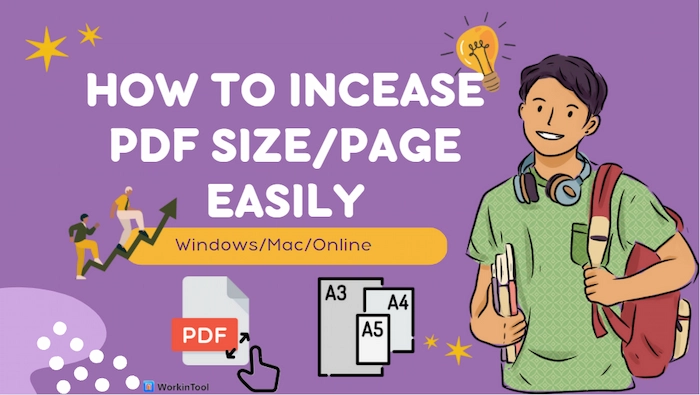
Shrinking PDF page size can help us delete the extra white margin, and reducing PDF file size can facilitate us to save more storage space. However, we need to increase the PDF file/page size to the contrary for better printing and reliability. And this post provides comprehensive solutions for how to increase PDF size/page easily with 3 workable PDF enlargers in 4 ways on Windows, Mac, and online. And reducing PDF file size and resizing PDF paper size will also be illustrated in this post.
😎 #1. WorkinTool PDF Converter (Win/Online) [Easily enlarge PDF page/file size with several methods for free.]
😆 #2. Adobe Acrobat (Mac) [Quickly and professionally change PDF page size for your preference.]
🥰 #3. PDF2GO (Online) [Provide various paper size options to flexibly resize PDF pages.]
—————————- Enjoy Your Reading! —————————-
