WorkinTool | How-to instructions you can trust
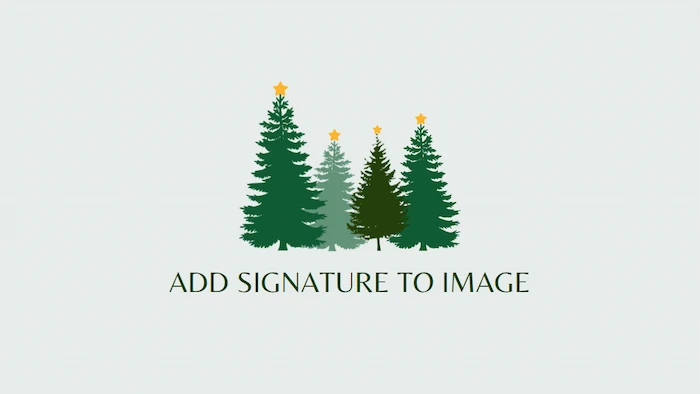
Signature is pretty important now for an image as a way to copyright it or promote your individual identification. Don’t have a clue how to add it to an image on Windows? Well. please read this article to learn an easy way to achieve this goal, using WorkinTool Watermark Eraser. You will learn how to add both text and image signature to a picture with its help. However, we also mention an approach to signature insertion in an image without a third-party tool. So please continue your reading to unveil these methods.
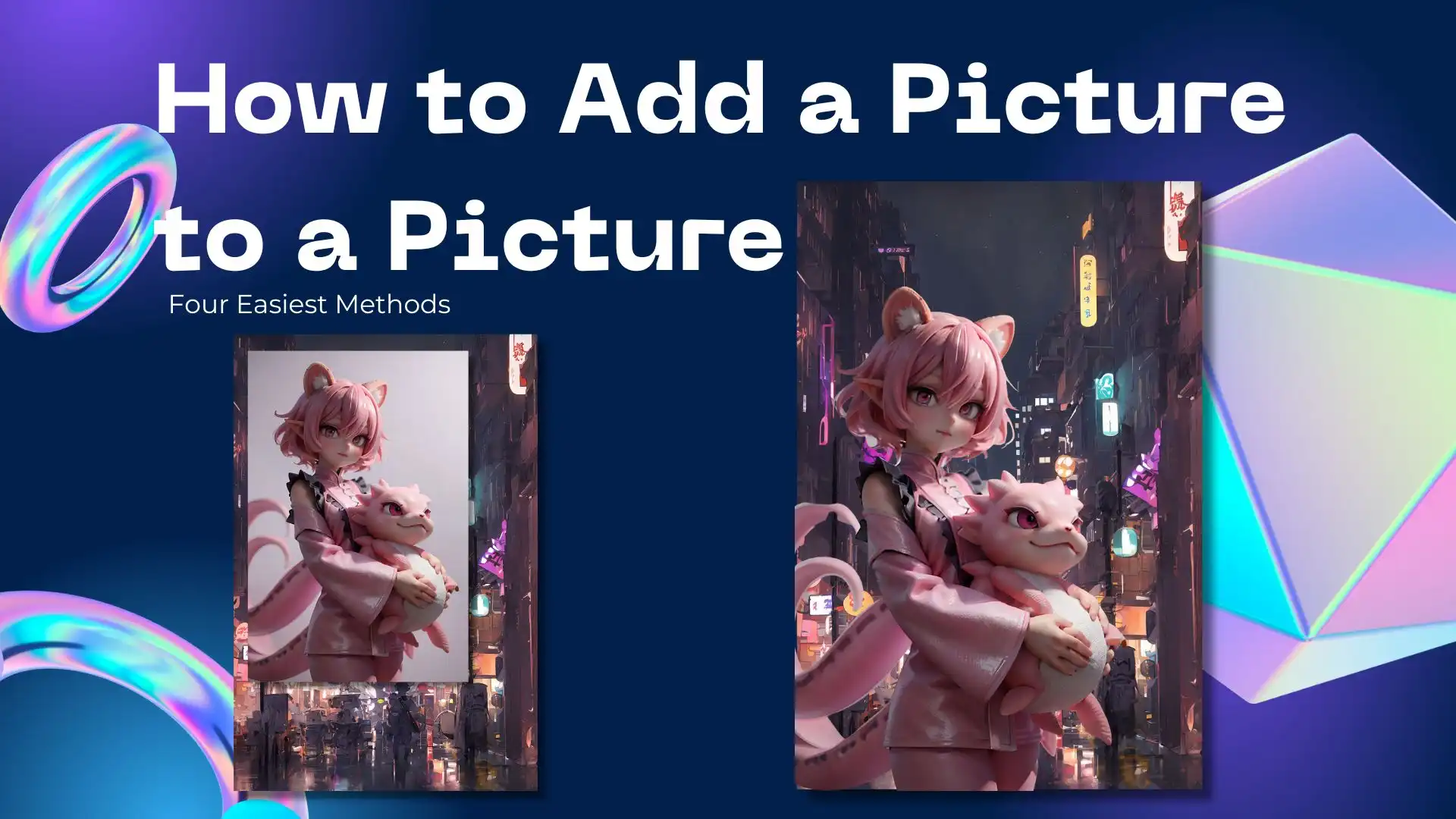
Eager to know how to add a picture to a picture? This article will show you how to superimpose images to create artistic photos. We present four different solutions to put a picture on another picture, including two desktop photo editors, one online program, and a mobile app compatible with both iOS and Android systems. Both free and paid servers are elaborated. Head further to learn more!
😍 1. Up to FREE 5 image batch conversions and compression try-out.
🤩 3. Easy interface for users to edit with THREE STEPS.
😎 4. Support more than 100 different image formats to operate.
🥳 5. Cover all the features that you can on the market and exciting filters.
😊 6. Available for image conversion, compression, matting, watermark, and more.

In this article, we will present you with the top 10 alternatives to Google Translate in 2024. These translation tools have emerged as formidable contenders, offering effective approaches to language translation and bridging communication gaps with precision and efficiency. We will show you both desktop and online translation apps in this guide.
1️⃣ WorkinTool TranslateAI
2️⃣DeepL
3️⃣Microsoft Translator
4️⃣Babylon Translator
5️⃣Reverso Translation
6️⃣WorkinTool Online Translators
7️⃣Yandex Translate
8️⃣Bing Translator
9️⃣Linguee
🔟MateCat
📂It is important to remember that while Google Translate remains a widely used and reliable tool, exploring alternatives opens up new possibilities for you to find a more suitable tool. However, it is strongly advisable to try WorkinTool TranslateAI if you are a Windows user who prefers a desktop app. It is user-friendly, easy to use, reliable and multi-functional to be more than just an AI translator.
🌟Now, please start your reading and experience all of them by yourself.
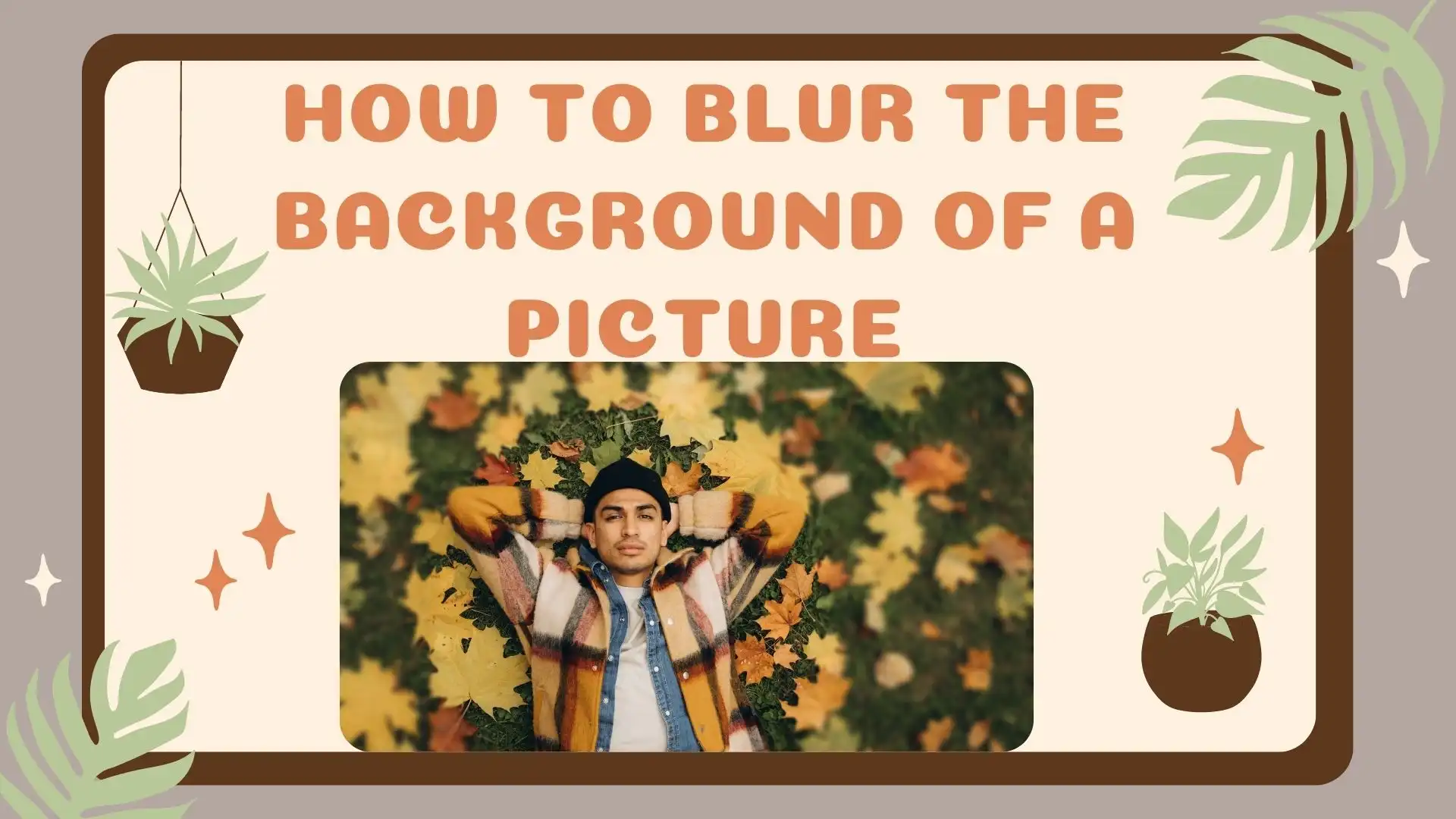
Do you know how different the viewing experience can be for a photo that’s designed to have a blurry background from a photo that doesn’t do anything? An image with a blurry background allows the viewer to focus more on the subject without being distracted by other things. Here, we highly recommend the WorkinTool image converter in the Windows version. It’s professional and user-friendly enough. Let’s experience all the magic!
😍 1. Up to FREE 5 image batch conversions and compression try-out.
🤩 3. Easy interface for users to edit with THREE STEPS.
😎 4. Support more than 100 different image formats to operate.
🥳 5. Cover all the features that you can on the market and interesting filters.
😊 6. Available for image conversion, compression, matting, watermark, and more.
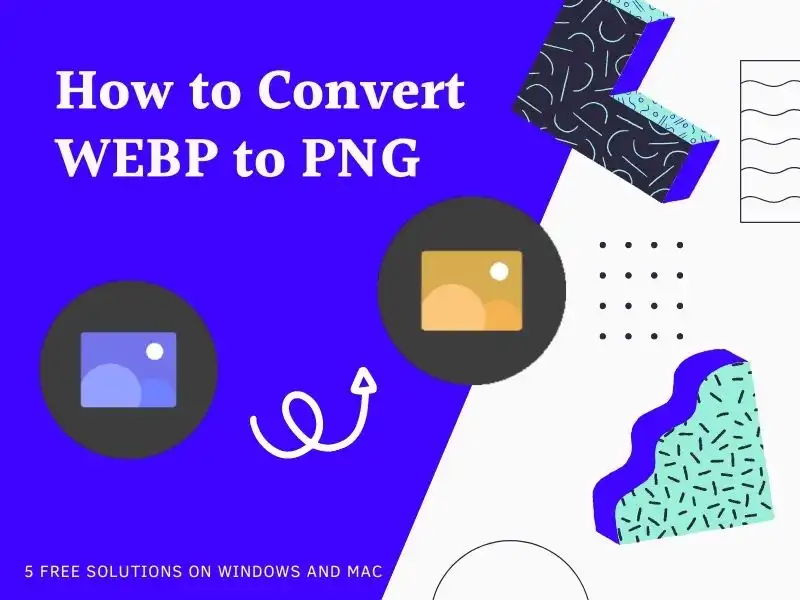
In this article, we’ve provided the best 2023 methods to help you deal with the problem of converting WEBP to PNG format. We found four solutions that meet users’ needs according to the converting speed, image quality, batch conversion, and image limits. Among them all, WorkinTool Image Converter wins the most. It supports more than 100 image formats to convert in batches for free. Now, it is your turn to try them out.
😍 1. Up to FREE 5 image batch conversions and compression try-out.
🤩 3. Easy interface for users to edit with 3 STEPS.
😎 4. Support more than 100 different image formats to operate.
🥳 5. Cover all the features that you can on the market and interesting filters.
😊 6. Available for image conversion, compression, matting, watermark, and more.

Sometimes you need your picture to become bigger to satisfy the need of specific needs. If you don’t know how to do it, check out this post for four methods on how to make a picture bigger on different devices and platforms. The most recommended one is WorkinTool Image Converter. It is super easy to operate with customized templates to offer. Come and try it now!
😍 1. Custom features to add or remove image watermarks as you want.
🤩 2. Easy interface for users to edit with THREE STEPS.
😎 3. Support more than 100 different image formats to operate.
🥳 4. Cover all the features that you can on the market and interesting filters.
😊 5. Available for image conversion, compression, matting, watermark, and more.
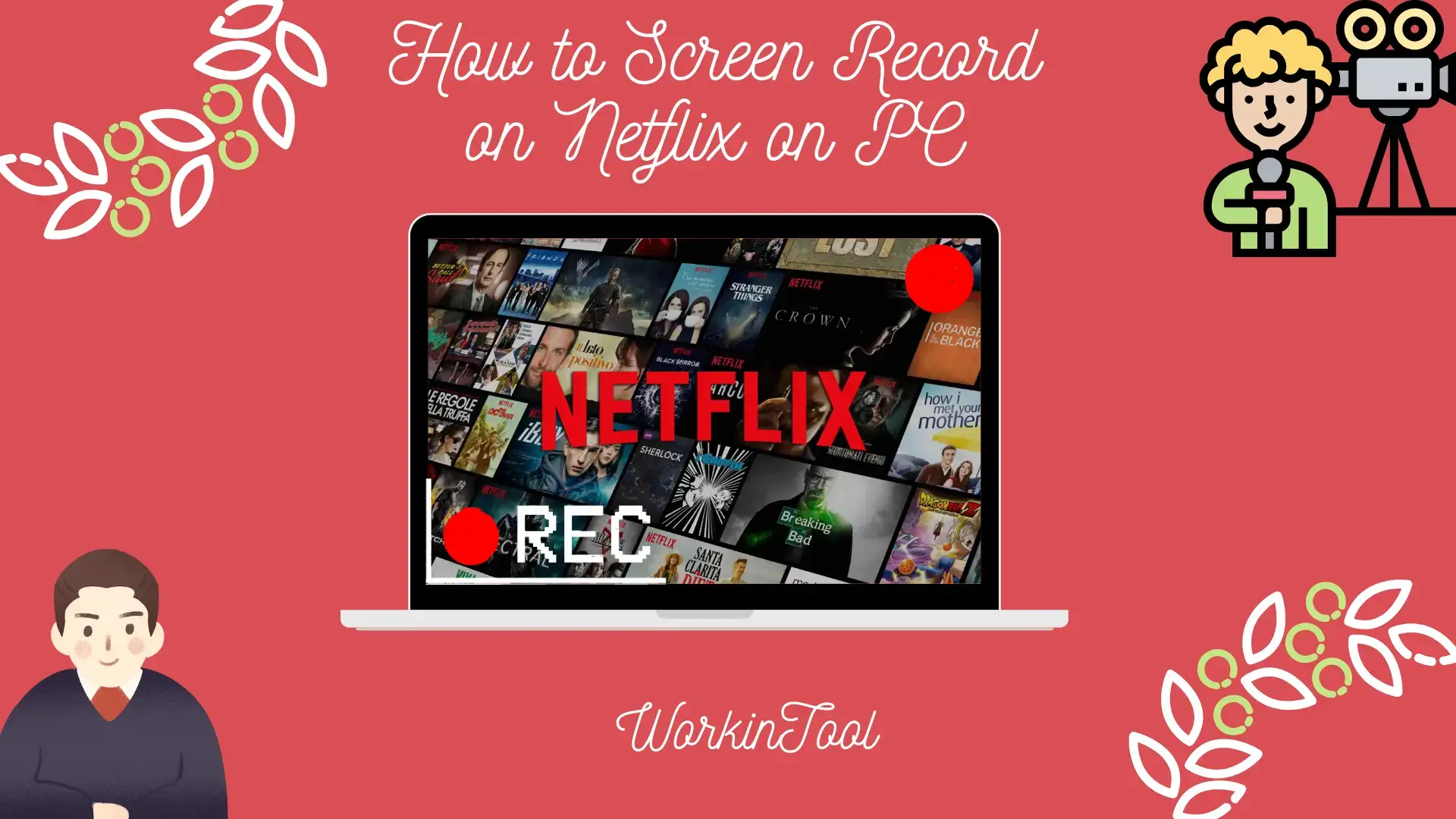
Due to Netflix’s digital rights management (DRM) policies, it restricts users from directly downloading or saving content for offline viewing. This limitation can be frustrating for those who wish to capture and preserve their favorite moments from Netflix shows. But please worry not. In this article, we will show you how to screen record on Netflix on your PC, enabling you to capture those memorable scenes and access them even offline.
📌Windows–WorkinTool Capture Screen Recorder
📌Mac–QuickTime Player
📌Browser Add-on–Screensy
📌Online–Screen Capture
🙋🏻♀️By following the guide listed in this article, you can successfully screen record Netflix on your PC, ensuring you never miss out on the scenes that resonate with you, whether it is a breathtaking visual sequence, a powerful dialogue or a hilarious comedic moment.
🙋🏻♂️However, if you are a Windows user who prefers a desktop app, WorkinTool Capture Screen Recorder is your ideal option. It is user-friendly, easy to use, reliable and multi-functional to do more than just Netflix screen recording.
🧐Now, please start your reading and experience all of them by yourself.
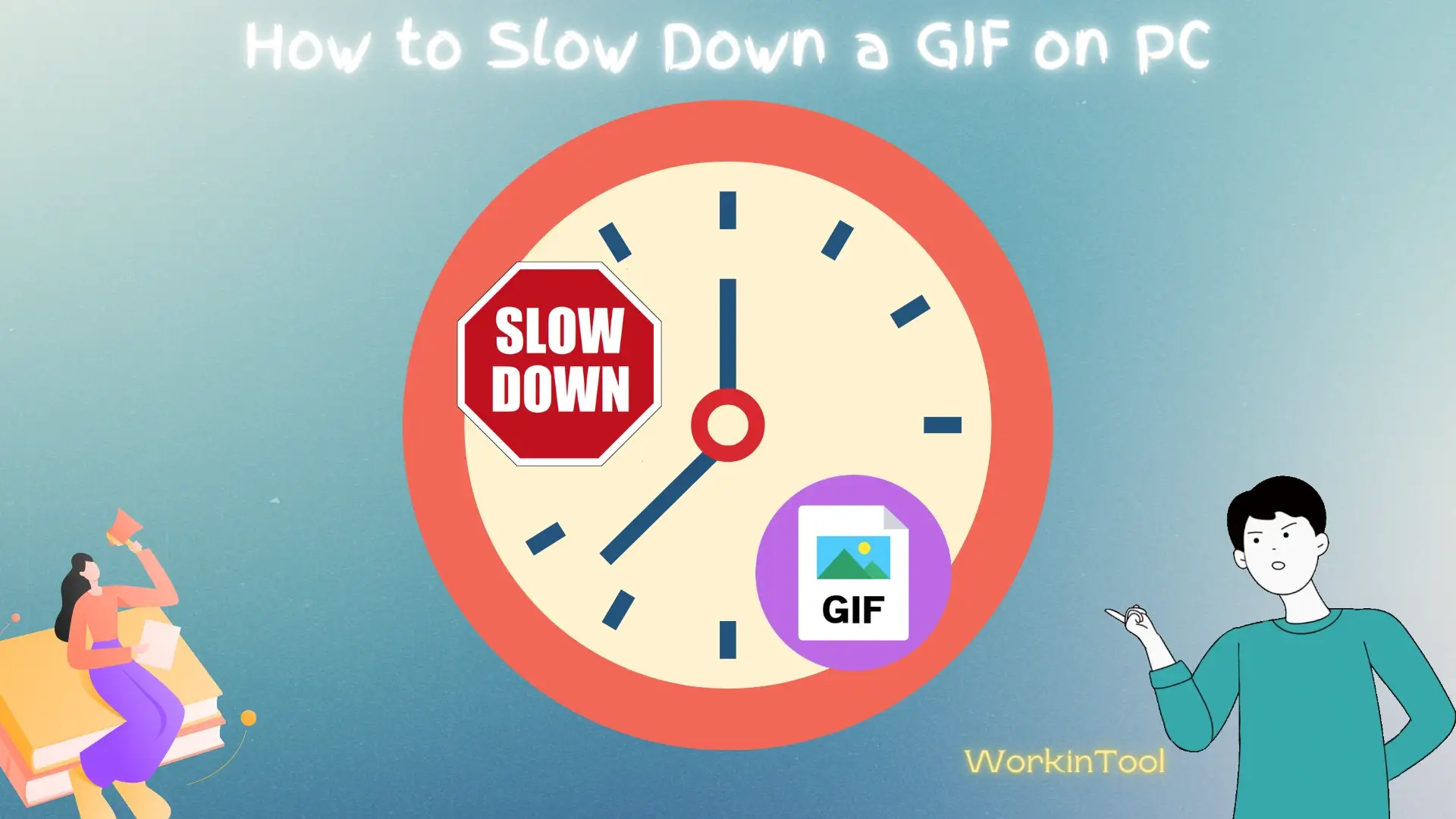
There are instances when the speed of a GIF may be too fast to fully appreciate its details or to align with your desired effect. What can you do when such a situation happens? Luckily, with some simple tools, you can make GIFs slower on your PC. In this article, we will walk you through step-by-step instructions on how to slow down a GIF on your computer, allowing you to savor each frame and customize the timing to suit your preferences.
📌Desktop: 📍Windows–WorkinTool VidClipper, 📍Mac–GIMP and 📍Windows/Mac–Photoshop
📌Online: 📍EZGIF and 📍Online GIF Tools
🙋🏻♀️The step-by-step techniques outlined in this article provide the tools and knowledge to make GIFs slower effortlessly. However, if you are a Windows user, WorkinTool VidClipper is your perfect choice. It is user-friendly, easy to use, reliable and multi-functional to be more than just a GIF speed changer.
🙋🏻♂️Now, please start your reading and experience all of them by yourself.
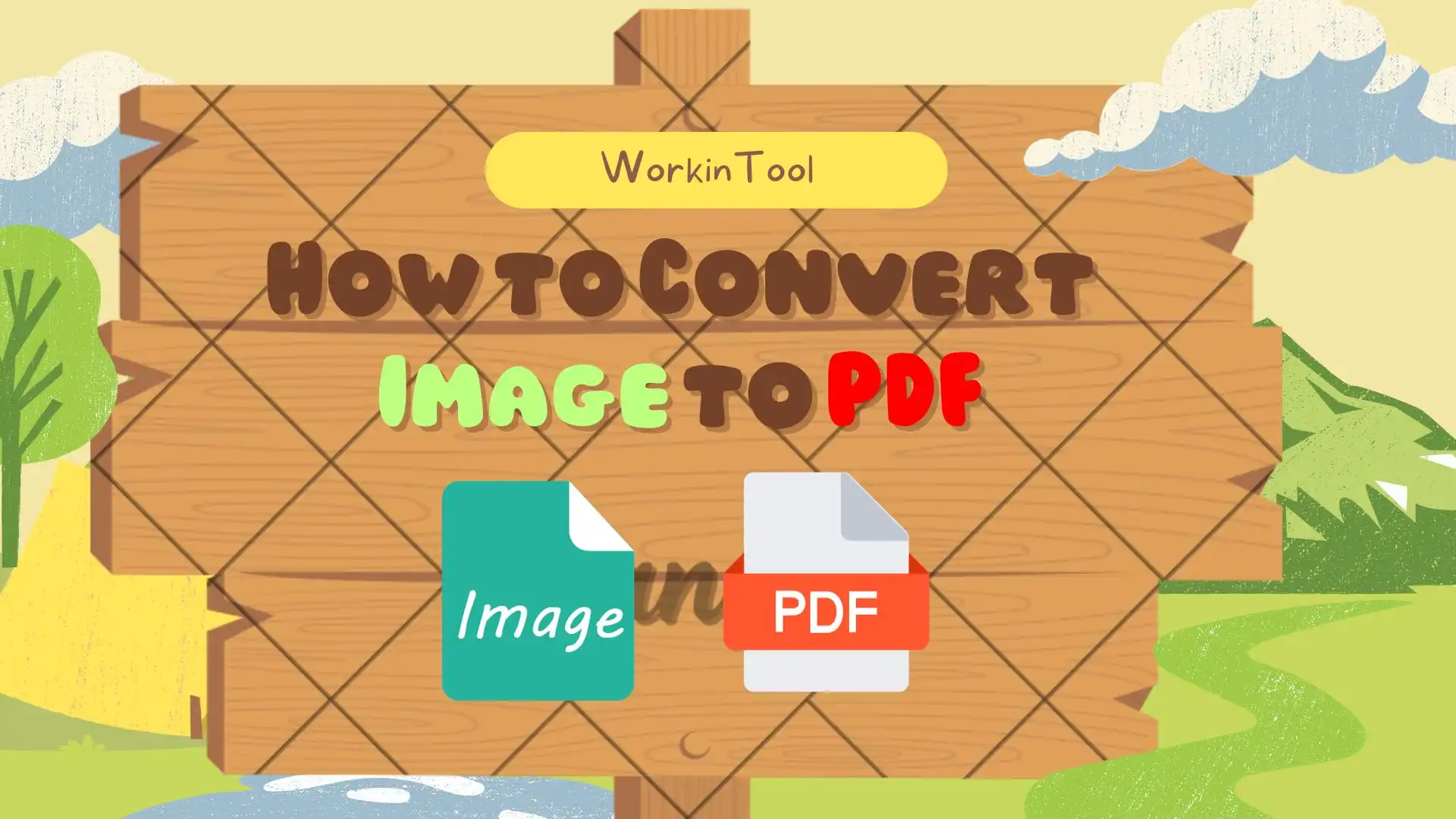
PDF is the most commonly used file format in people’s lives today because it is easy to transfer and secure. And the digital picture formats are huge in number. They are inconvenient to store and manage. If you want to convert your various image formats to PDF, we strongly recommend using the WorkinTool Image Converter. It is very professional and easy to learn. Support hundreds of different image format editing work.
😍 1. Up to FREE 5 image batch conversions and compression try-out.
🤩 3. Easy interface for users to edit with THREE STEPS.
😎 4. Support more than 100 different image formats to operate.
🥳 5. Cover all the features that you can on the market and interesting filters.
😊 6. Available for image conversion, compression, matting, watermark, and more.
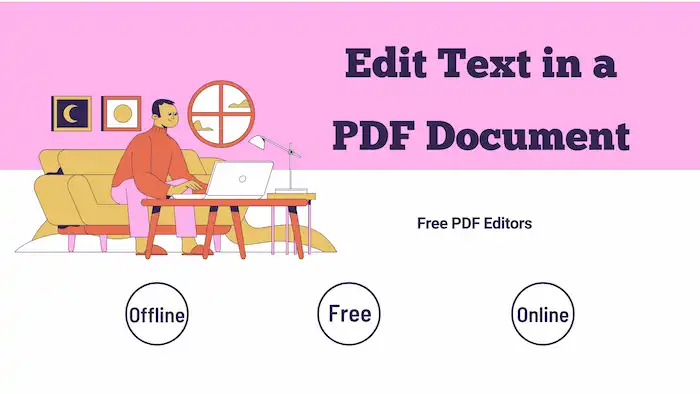
Tired of being stuck with uneditable PDFs? Say goodbye to the frustration and unlock the power of text editing with ease! Get free PDF editing tools on laptops and online in this post. Don’t let PDF limitations hold you back—take control and edit your PDFs today!
In this guide:
1. How to edit PDF text without Adobe
2. How to change text in a PDF for free
3. How to modify PDF text online
4. Free PDF editors included
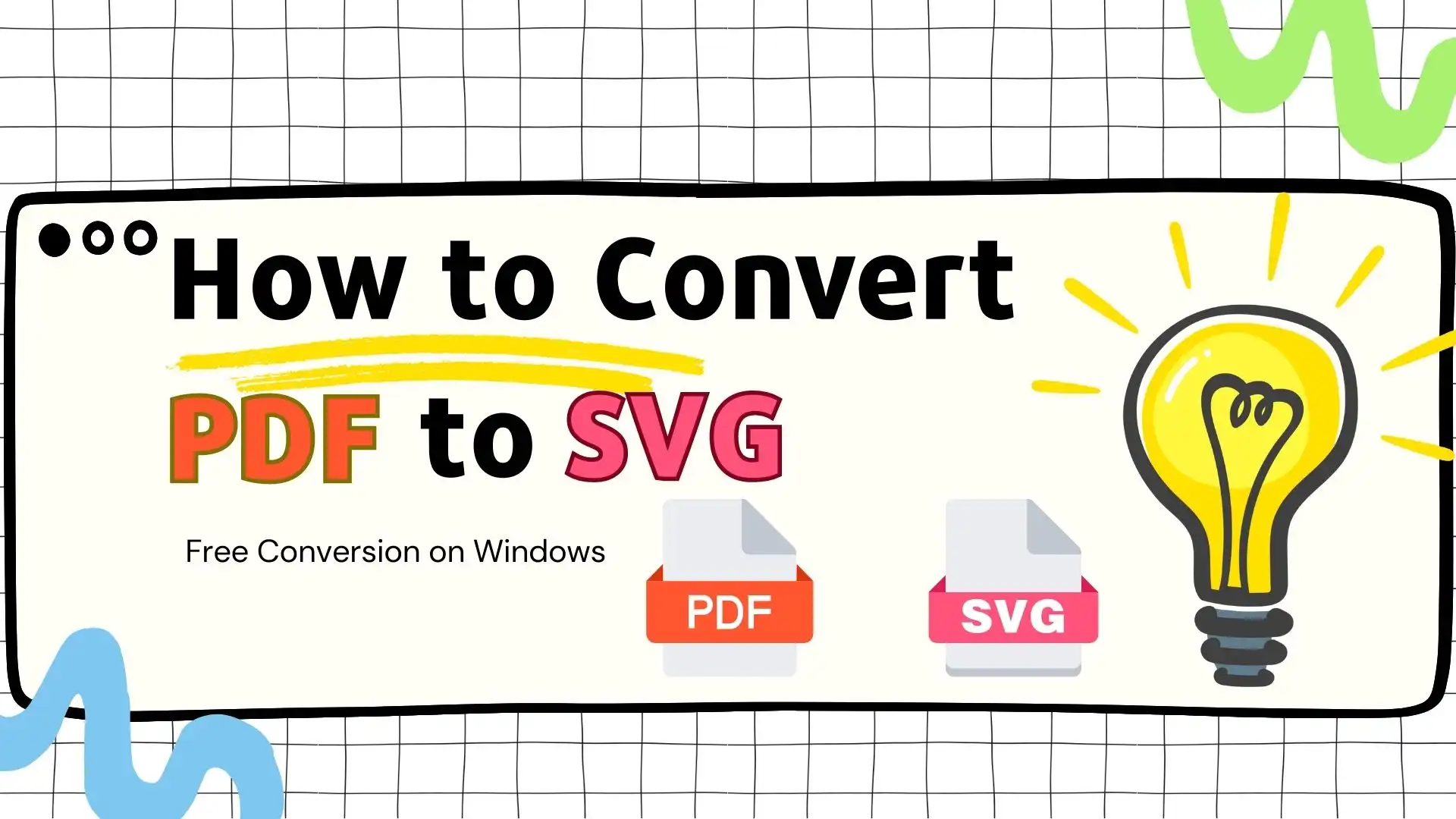
SVG is a popular format extensively employed for crafting company logos, web components, and lively GIF animations. It offers the advantage of resizing images without compromising their quality. But what if you possess a file in PDF format that you wish to preserve as an SVG? Fret not, as this article aims to guide you effortlessly through the process of converting PDF to SVG. We’ll explore two solutions, including a completely free method that tackles this predicament head-on.
😍 1. Custom features to add or remove image watermarks as you want.
🤩 2. Easy interface for users to edit with THREE STEPS.
😎 3. Support more than 100 different image formats to operate.
🥳 4. Cover all the features that you can on the market and interesting filters.
😊 5. Available for image conversion, compression, matting, watermark, and more.
Although Polaroid cameras have been replaced by digital photography, people still seek to recreate the iconic Polaroid look in their photos. This has led to the trend of Polaroid-style photos, which many people want to achieve. By following the steps in this article, anyone can add a retro touch to their digital photos and achieve the classic Polaroid look. Check out this post for best methods on how to make photos look like Polaroid. The most recommended one is WorkinTool Image Converter. It is super easy to operate with customized templates to offer. Come and try it now!
😍 1. Custom features to add or remove image watermarks as you want.
🤩 2. Easy interface for users to edit with THREE STEPS.
😎 3. Support more than 100 different image formats to operate.
🥳 4. Cover all the features that you can on the market and interesting filters.
😊 5. Available for image conversion, compression, matting, watermark, and more.

Do not like the background of the image, would you like to replace it with another background? Do you want to change the background color of the ID photo? You only need to have a photo background editor. WorkinTool Watermark Eraser allows you to easily remove the background and give the picture a new background. You can change the background to a solid color, or download a background you like from the material library. You can also upload your existing background images. Read this article to learn how to use WorkinTool to change the background of your photos.
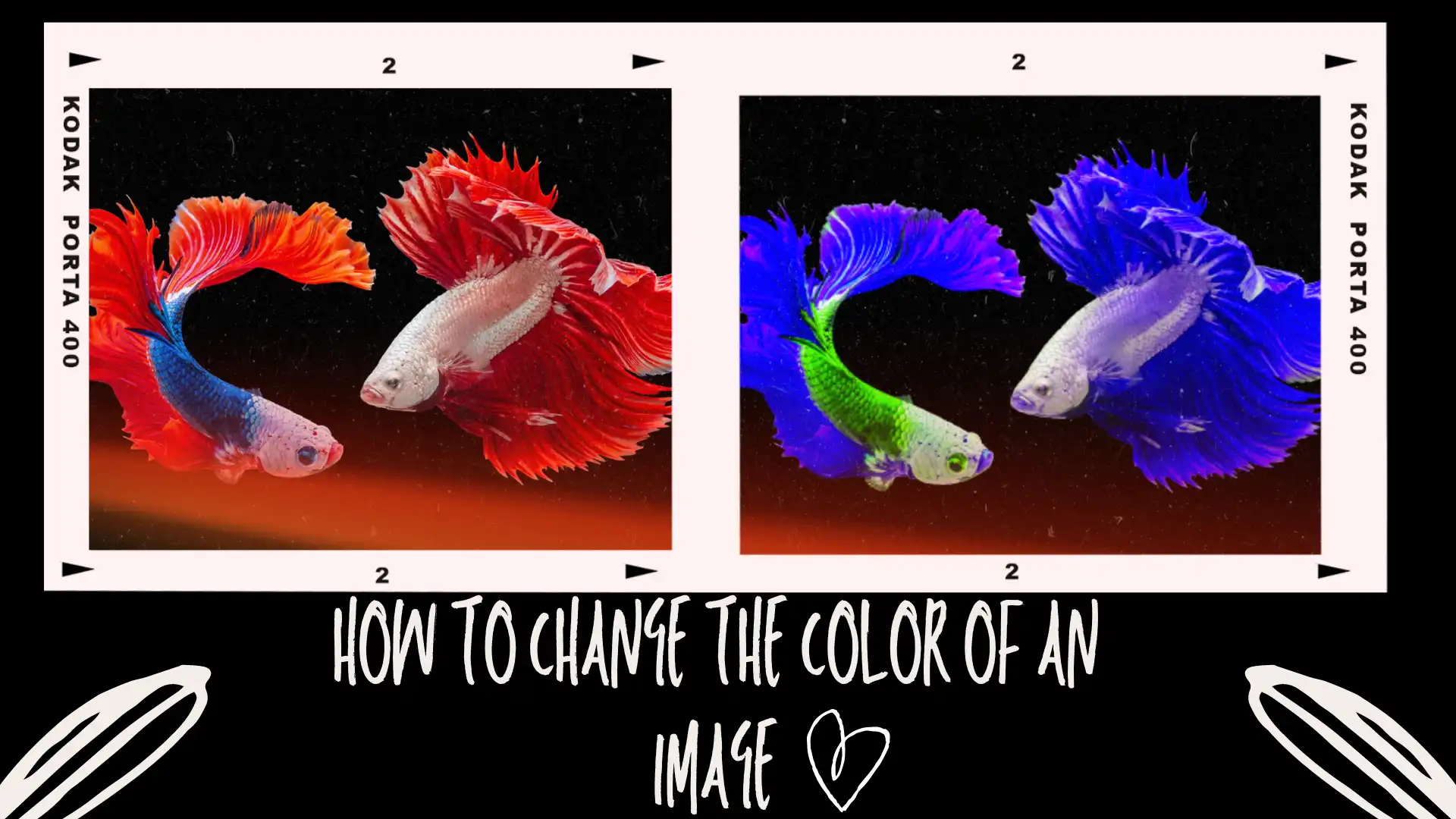
Changing the color of a picture is a quick and easy way to give it a fresh and creative touch. There are various ways to do this depending on the editing tool you are using. In this article we provide you with four easiest way to do it. Take all things into consideration, we recommend WorkinTool Image Converter the most. It is easy to use, effective immediately, and save you much time to other matters. Try it now and you won’t regret.
😍 1. Custom features to add or remove image watermarks as you want.
🤩 2. Easy interface for users to edit with THREE STEPS.
😎 3. Support more than 100 different image formats to operate.
🥳 4. Cover all the features that you can on the market and interesting filters.
😊 5. Available for image conversion, compression, matting, watermark, and more.
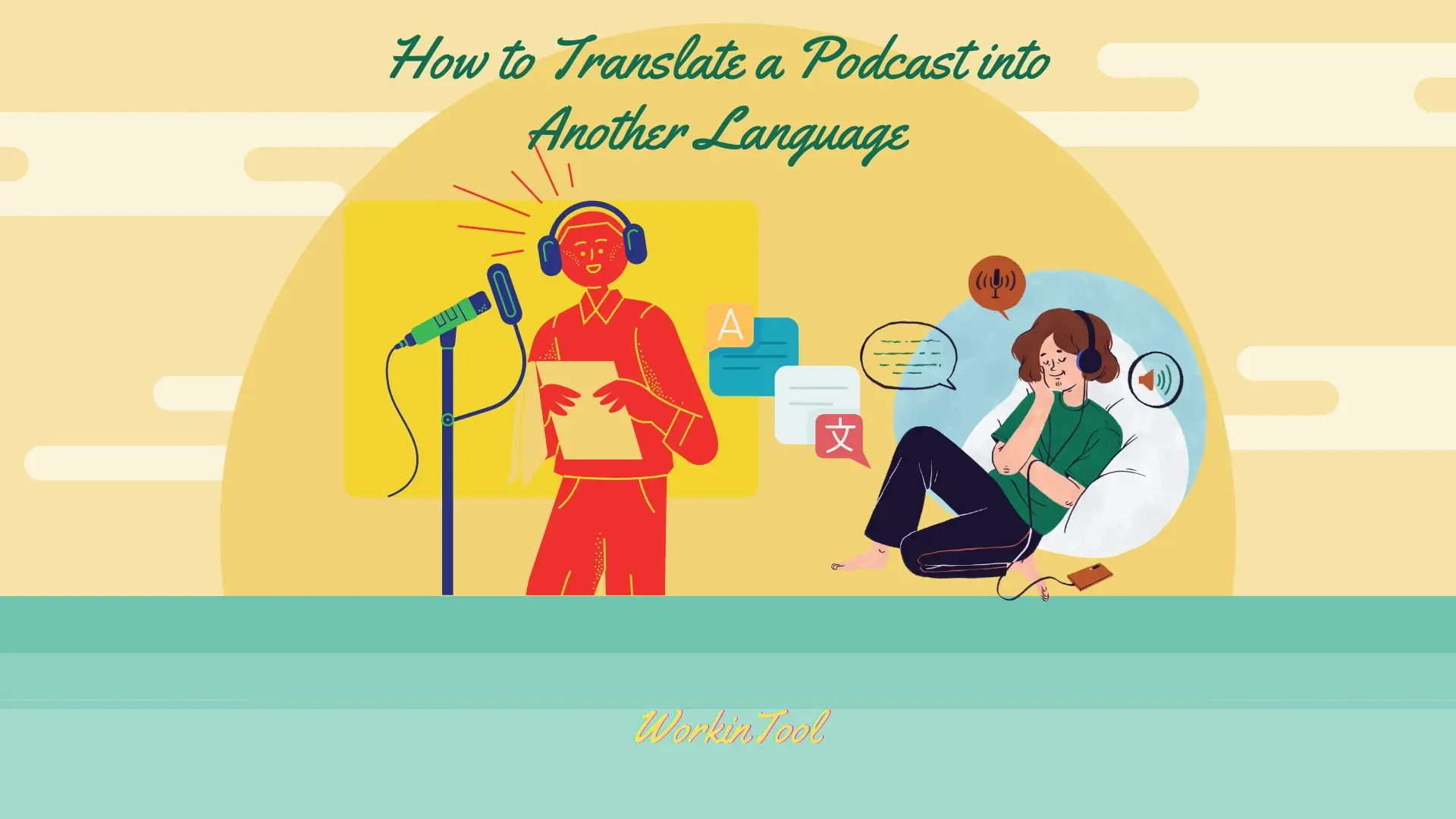
Podcasts, as digital audio series that are episodic in nature and streamed on the internet, have become a powerful medium for sharing stories, knowledge and entertainment with a global audience. However, language barriers can restrict the reach and impact of your podcasts as hosts or simply prevent you from grasping their entire meaning as listeners. Is there a way to translate a podcast? The answer is affirmative. In this article, we will show you how to translate a podcast into another language on your PC.
📌Desktop–WorkinTool TranslateAI
📌Online–Maestra
🙋🏻♀️Please feel free to try all the solutions outlined in this article. However, if you are a Windows user, WorkinTool TranslateAI is your perfect choice. It is AI-powered, easy to use, reliable and multi-functional to serve as more than a podcast translator.
🙋🏻♂️Now, please start your reading and experiece them by yourself.
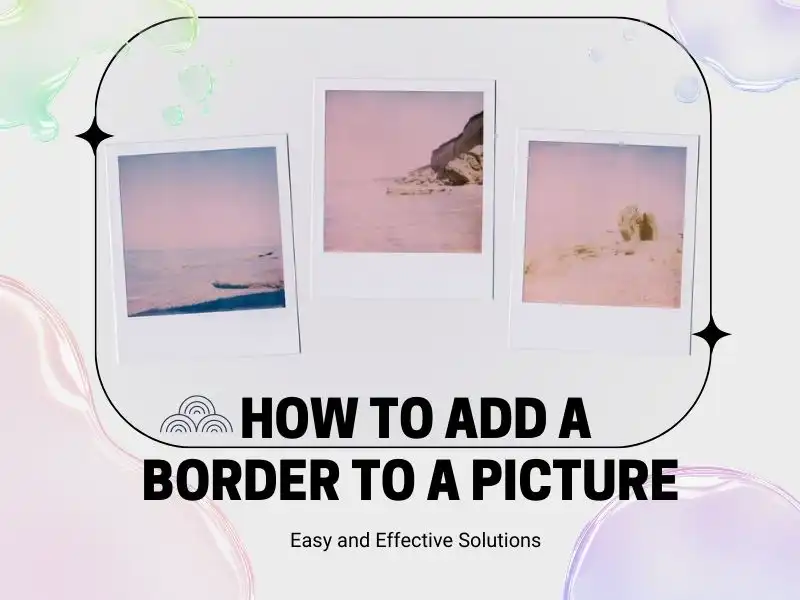
The border on the image can help attract visitors to social media such as Instagram. We’ve listed four different approaches for you to consider in this article. One of the most useful is the WorkinTool image converter. It is a professional image editing software with a user-friendly interface. Don’t wait, download now and experience the magic.
😍 1. Up to FREE 5 image batch conversions and compression try-out.
🤩 3. Easy interface for users to edit with 3 STEPS.
😎 4. Support more than 100 different image formats to operate.
🥳 5. Cover all the features that you can on the market and interesting filters.
😊 6. Available for image conversion, compression, matting, watermark, and more.
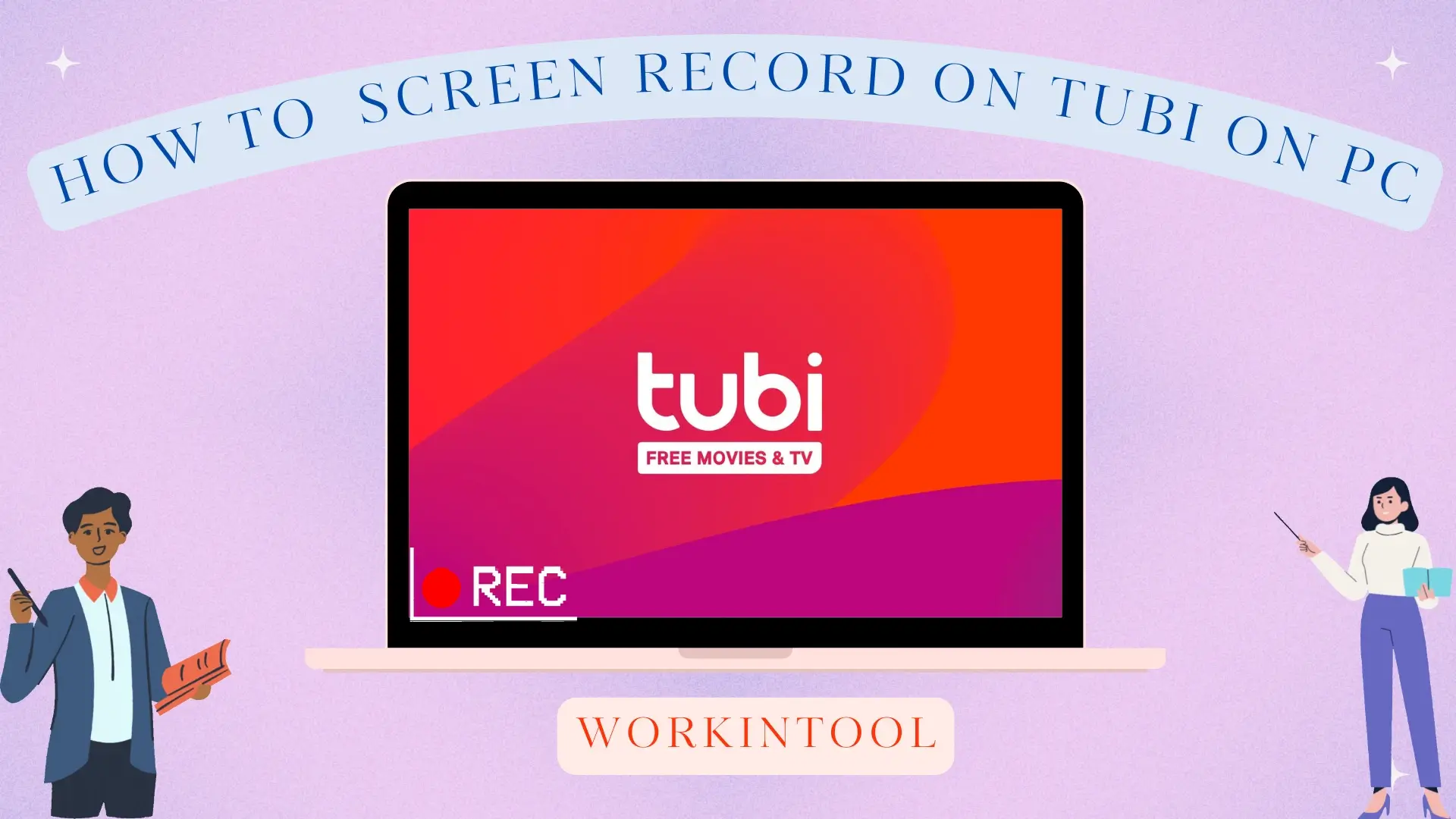
Tubi, a popular streaming platform, offers a wide range of free movies and TV shows, making it a go-to choice for entertainment enthusiasts. However, as no built-in recording feature is available, capturing your favorite scenes or episodes might seem challenging without the right tools. In this article, we will show you how to screen record on Tubi on your PC.
📌Windows–WorkinTool Capture Screen Recorder
📌Mac–QuickTime Player
📌Online–123 Apps (Online Screen Recorder)
🙋🏻♀️By using the tools outlined in this article, you can record and save your desired scenes or create compilations of memorable content with minimal effort. However, if you are a Windows user who prefers a desktop app, WorkinTool Capture Screen Recorder is a perfect choice. It is user-friendly, easy to use, reliable and multi-functional to do more than Tubi recording.
🙋🏻♂️Now, please start your reading and experience all of them by yourself.

Is it able to make a PDF fillable? Want to learn how to make a PDF editable for free? Read this post, and you will figure everything out. We provide specific solutions and detailed instructions for PDF editing on different platforms with or without Adobe Acrobats. In this post, you will read:
1. How to make a PDF writablefor free on Windows – 2 ways
2. How to convert PDF to editable PDF on Mac
3. How to turn a PDF editable online for free
4. How to unlock a PDF for editing?
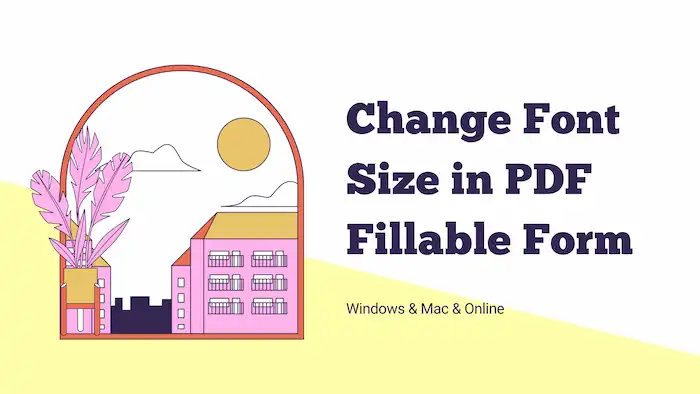
Can you change the font size to a fillable PDF? Want to know how to change font size in pdf for printing? Whether you prefer to use specialized software or online tools, there are multiple methods available. With these methods at your disposal, you can easily edit the font size in your PDF files and create visually appealing documents.
1. How to change font size in PDF for free, in Acrobat, and online?
2. How to change font size in PDF fillable form?
3. How to edit font size in PDF for free?
4. How to change font size in PDF text box?
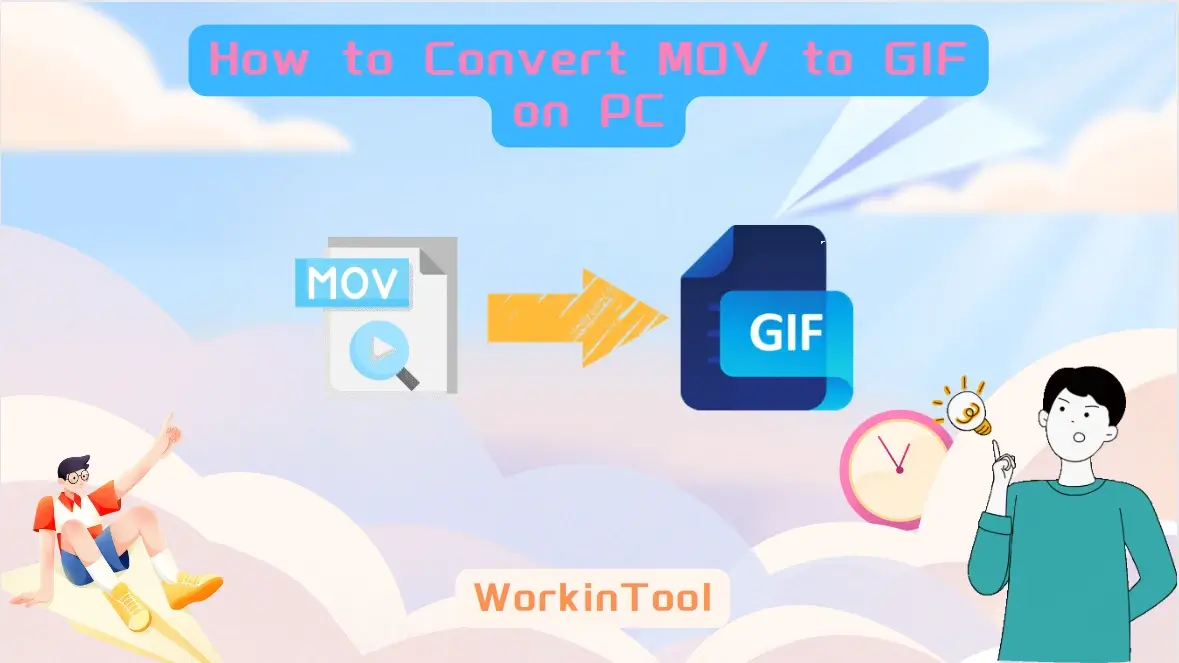
If you need to convert MOV (QuickTime) videos to animated GIFs on your PC without losing quality, you are in the right place. In this article, we will show you how to convert MOV to GIFs with high quality. We will explore the latest tools and most practical techniques, ensuring that you know how to create stunning GIFs that captivate your audience.
📌Windows–WorkinTool VidClipper
📌Mac–Keynote
📌Online–Convertio and FreeConvert
🙋🏻♀️With the help of the software or online conversion tools outlined in this article, users can easily export their MOV files to the popular GIF animations, allowing for easy sharing on social media platforms, websites or messaging apps.
🙋🏻♂️However, if you are looking for a handy tool designed for a Windows PC, WorkinTool VidClipper is your ideal option. It is user-friendly, easy to use, reliable and multi-functional to do more than MOV-to-GIF conversion. Now, please start your reading and experience all of them by yourself.

Sharing multiple pictures on your Instagram Story is an excellent method to provide your followers with a richer content experience. It allows you to share more captivating and visually appealing content in a single post. In this post, we’ve provided a comprehensive guide outlining the detailed steps to help you effortlessly achieve this. We highly recommend trying out the WorkinTool Image Converter. This exceptional tool offers an impressive selection of 27 templates and an array of detailed adjustment options. Don’t miss the opportunity to explore these remarkable features now!
😍 1. Custom collage and detail options for you to try out.
🤩 3. Easy interface for users to edit with THREE STEPS.
😎 4. Support more than 100 different image formats to operate.
🥳 5. Cover all the features that you can on the market and interesting filters.
😊 6. Available for image conversion, compression, matting, watermark, and more.

It is essential to know several file compressors, whether you are a student or an employee, or else. We often need to reduce the file size. Whether it’s to save device space, comply with email transmission restrictions, or just to speed up upload. Among various types of file compression, audio compression is considered a common one. This article will introduce three methods of compressing audio files on different devices. You will know how to compress audio file online or on Android and Windows. Just start your reading right now.
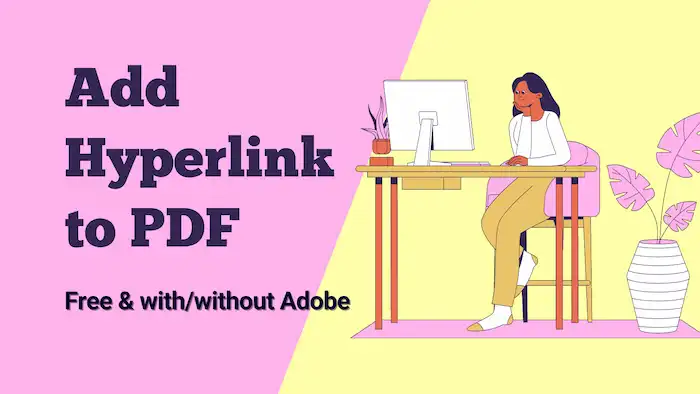
Can you add a hyperlink to a PDF? Do you know how to link to a PDF page or document? This ultimate guide equips you with step-by-step instructions to add hyperlinks to your PDFs. Whether you have Adobe Acrobat or need free alternatives, it covers various methods. You can incorporate hyperlinks with or without specialized software. Follow these instructions to make your PDFs more engaging, regardless of the method you choose.
In this guide:
1. How to add hyperlinks to PDF without Acrobat? – 2 Ways
2. How to create a URL for a PDF in Adobe?
3. How to add a hyperlink to a PDF on Mac?
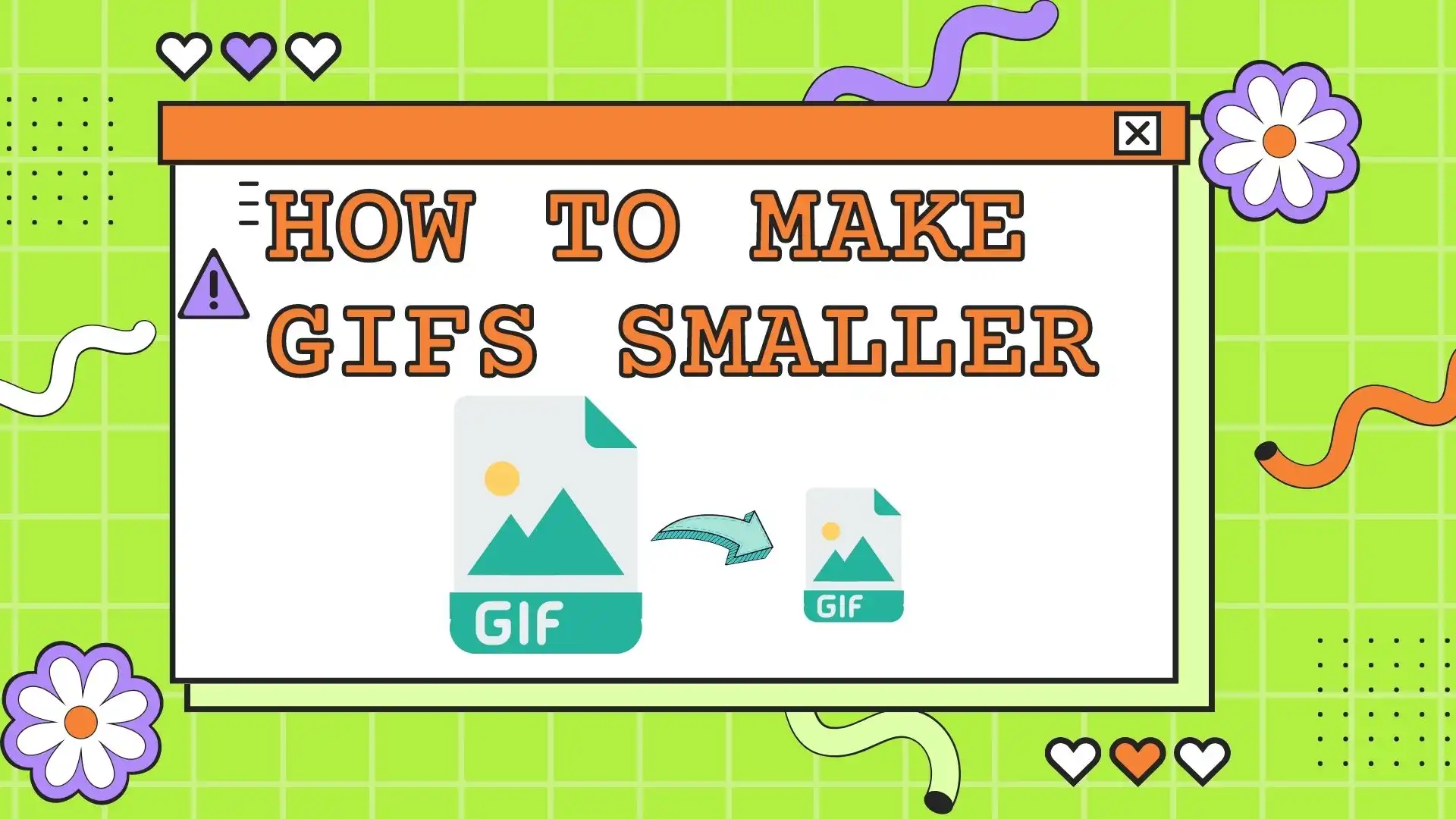
To address concerns about security and limitations associated with online tools, we suggest utilizing the WorkinTool image converter. This comprehensive image editor offers a wide array of features, including image compression, and supports more than 100 image formats, including GIF. With its custom options, you have the flexibility to tailor the compression settings according to your preferences. Take the first step by downloading the tool now and experience its capabilities firsthand.
😍 1. Up to FREE 5 image batch conversions and compression try-out.
🤩 3. Easy interface for users to edit with THREE STEPS.
😎 4. Support more than 100 different image formats to operate.
🥳 5. Cover all the features that you can on the market and interesting filters.
😊 6. Available for image conversion, compression, matting, watermark, and more.

Creating your own memes is a fantastic way to express your feelings on the Internet. It enables you to share a captivating and visually content during online chatting. In this post, we’ve prepared a comprehensive guide that outlines the step-by-step process, making it effortless for you to accomplish this. We strongly encourage you to give the WorkinTool Image Converter a try. This exceptional tool provides the text adding feature and a variety of detailed adjustment options, allowing you to create stunning visuals. Don’t miss out on the opportunity to explore these remarkable features right away!
😍 1. Custom collage and detail options for you to try out.
🤩 3. Easy interface for users to edit with THREE STEPS.
😎 4. Support more than 100 different image formats to operate.
🥳 5. Cover all the features that you can on the market and interesting filters.
😊 6. Available for image conversion, compression, matting, watermark, and more.
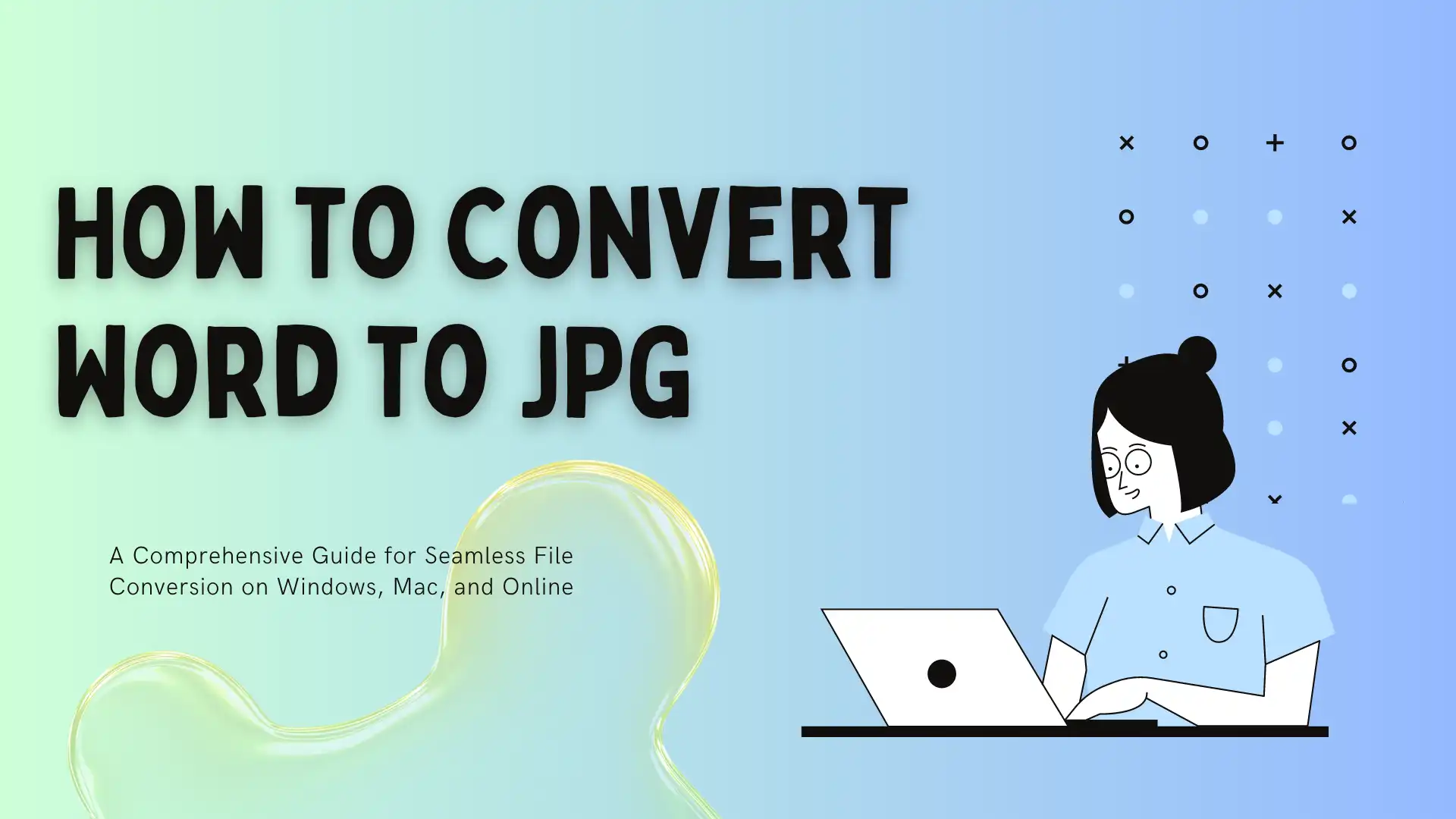
Turning your Word documents to JPG/JPEG at home can be challenging, requiring a professional image conversion methods. Hence, it is essential to convert doc/docx files to images. Try to use WorkinTool Word to JPG online (It’s easy, convenient, and free for conversion. Also, it supports batch conversion.) Use any of your browser and check it now.
😍 1. FREE Word documents batch conversions and merge try-out.
🤩 2. Easy interface for users to edit with THREE STEPS.
😎 3. Support many image formats to operate.
🥳 4. Cover all the features that you can use on image editing.
😊 5. Available for many online image conversion, compression, matting, watermark, and more.
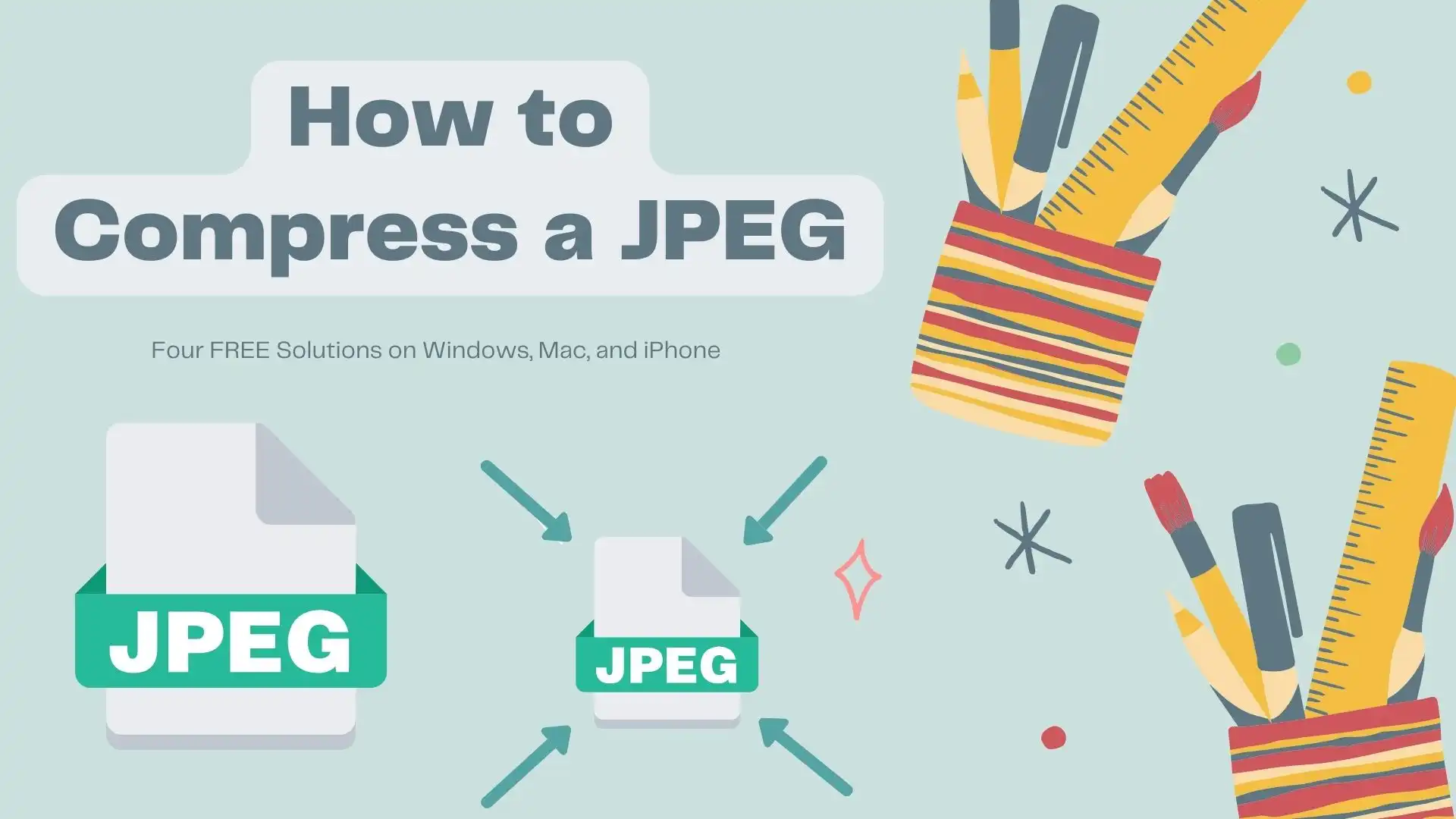
Many users prefer not to entrust their personal image files to online tools due to concerns regarding security and limitations. In light of this, we highly recommend the WorkinTool image converter as an ideal solution. This comprehensive image editor offers a myriad of features, including image compression. With its customizable options, you have the flexibility to tailor the compression settings to your specific requirements. Download the tool now and experience it firsthand.
😍 1. Up to FREE 5 image batch conversions and compression try-out.
🤩 3. Easy interface for users to edit with THREE STEPS.
😎 4. Support more than 100 different image formats to operate.
🥳 5. Cover all the features that you can on the market and interesting filters.
😊 6. Available for image conversion, compression, matting, watermark, and more.

If you’re searching for an effortless way to create striking mirror images or mirrored collages, look no further than WorkinTool Image Converter! Although mirroring a picture may seem like a straightforward task, creating a seamless and visually appealing mirrored collage requires a bit more finesse. Fortunately, our user-friendly software has got you covered. With just one click, you can effortlessly transform any image into a stunning mirrored masterpiece. So why wait? Download WorkinTool Image Converter today and start creating your own eye-catching mirror images and collages in no time!
🤩 3. Easy interface for users to edit with THREE STEPS.
😎 4. Support more than 100 different image formats to operate.
🥳 5. Cover all the features that you can on the market and interesting filters.
😊 6. Available for image conversion, compression, matting, watermark, and more.
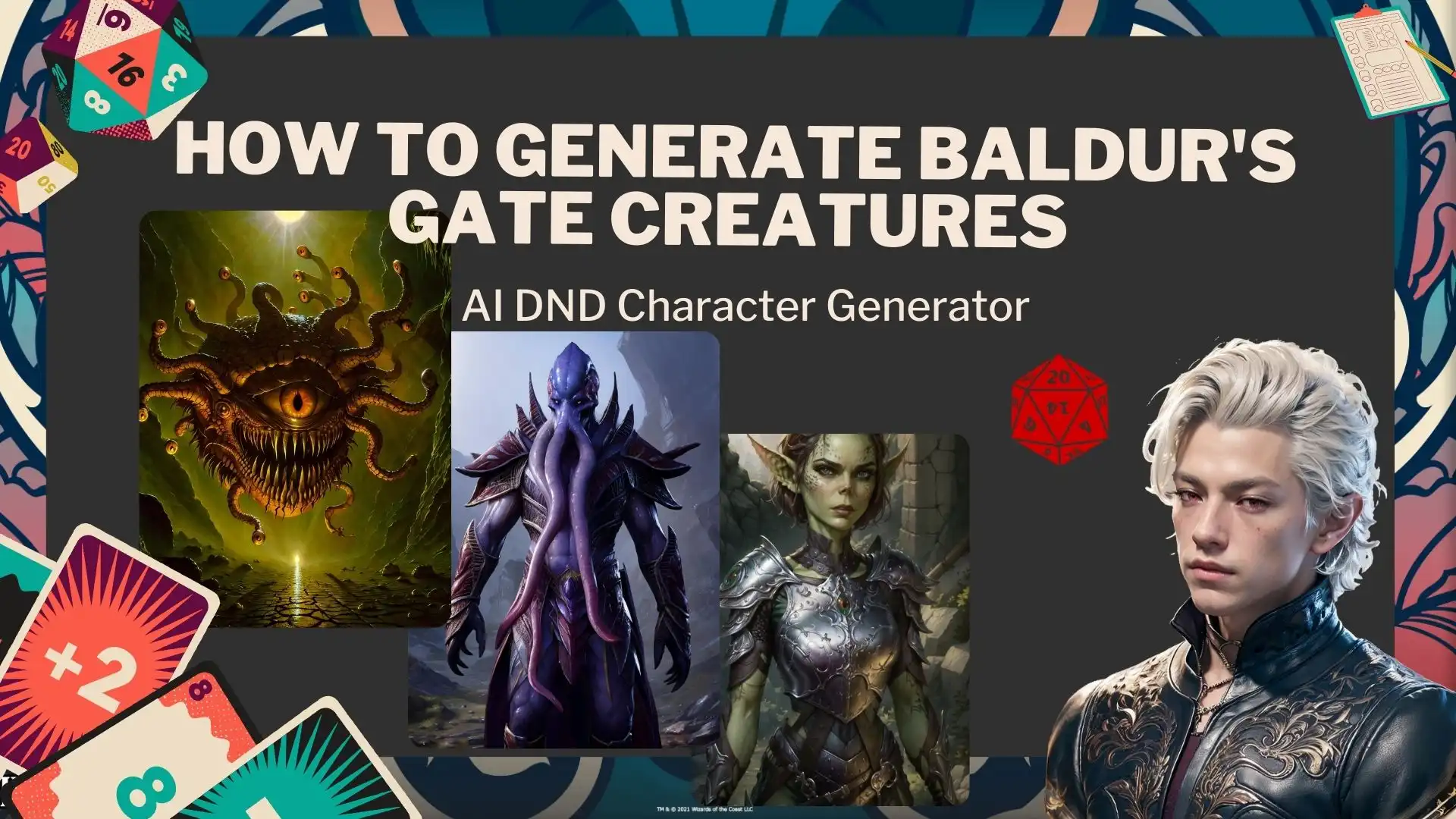
Welcome to this captivating article where we’ll provide you with a comprehensive guide on DND character generator. We’ll walk you through each step, ensuring you have a clear understanding of the process. Don’t worry if you’re not particularly tech-savvy. This AI tool is designed to be user-friendly and accessible to everyone. Our ultimate recommendation is the remarkable WorkinTool Image Converter, a tool we enthusiastically encourage you to explore and experiment with. So, without any hesitation, dive right in and embark on an exciting journey to discover the method that resonates with you the most!
😍 1. FREE AI Image Converter try-out.
🤩 3. Easy operating steps with AI technology.
😎 4. Multiple customized options to generate AI images.
🥳 5. Cover all the features that you can on the market and interesting filters.
😊 6. Available for image conversion, compression, matting, watermark, and more.

Video can give a person more than words to bring impact if put on the site to attract the attention of users, and retain customers. However, too large a video can slow down the loading of the entire web page. So this time the user needs to look for good compression software to compress video for web. Here, to save your efforts and time, we highly recommend that you use WorkinTool File Compress. With this, you can customize your video resolution, bit rate, and frame rate. More importantly, it provides a long-term free trial! So don’t wait up and go download it to experience its magic now.
