How to Make a Meme Using Free Meme Generator
Creating your own memes is a fantastic way to express your feelings on the Internet. It enables you to share a captivating and visually content during online chatting. In this post, we’ve prepared a comprehensive guide that outlines the step-by-step process, making it effortless for you to accomplish this. We strongly encourage you to give the WorkinTool Image Converter a try. This exceptional tool provides the text adding feature and a variety of detailed adjustment options, allowing you to create stunning visuals. Don’t miss out on the opportunity to explore these remarkable features right away!
😍 1. Custom collage and detail options for you to try out.
🤩 3. Easy interface for users to edit with THREE STEPS.
😎 4. Support more than 100 different image formats to operate.
🥳 5. Cover all the features that you can on the market and interesting filters.
😊 6. Available for image conversion, compression, matting, watermark, and more.
How to Make a Meme Using Free Meme Generator
There is no denying that in today’s 21st-century digital communications world, meme culture has become an essential part of our language. They are fun, creative, and often extremely convenient to express ideas, feelings, and comments. Especially nowadays, people communicate less by telephone. They prefer to communicate through chat apps like Line, WhatsApp, Telegram, and Discord. Because words alone sometimes make it difficult to convey the people’s feelings. Therefore, Memes can help users to a great extent. So, have you wondered how to make a meme?
There must be a lot of times when you come up with something funny and write it down as a meme. It’s like a stand-up actor recording a life story. But there’s no good picture material, or editing an image into a meme is too much of a hassle for you to take the time to learn. That’s okay because, in this article, you will learn how to make your own meme using the simplest meme generator.

The Power of Memes
As you can see, Memes are an extraordinary force that has infiltrated our digital age. As a universal language, they transcend national boundaries and cultures. People can be connected through shared humor and connection alone. Memes have the ability to entertain, evoke laughter, and provide a temporary escape from everyday life. They can spread like a virus across social media platforms, creating a sense of connectivity and community among Internet users.
Memes can also serve as a tool for cultural criticism, providing a platform for social criticism and satire. They have a unique ability to distill complex ideas into simple and powerful visuals or subtitles, making them an effective way to communicate. Memes influence public opinion, shape narratives, raise awareness of social issues, and foster a sense of belonging and identity in online communities. In a world driven by digital interactions, Memes have become a powerful expression that reflects and shapes our collective experience.
Six Key Reasons to Make a Meme
WorkinTool Image Converter – Meme Generator
Actually, creating Meme images is not a difficult task. The point is that you need to think creatively. The hard part lies in where it will require you to have a mind of your own based on the latest facts and to find a meme background to express your feelings. So, having a professional meme generator that can help you solve these problems will save you a lot of trouble. For example, WorkinTool Image Converter can give you a hand in a meme-making job.

 WorkinTool Image Converter is a multi-function software application. It provides users with the features to convert, compress, and edit images in a variety of formats. This tool not only allows users to freely edit the details of their images, adjust or scale their images, and apply a variety of image effects such as filters, cropping, rotation, and so on. WorkinTool Image Converter includes a user-friendly interface and support for many popular image formats such as JPEG, PNG, GIF, and BMP. Most importantly, the text-editing feature is a great way to help users add content to meme images. At the same time, the user can customize the font, color, size, style, and so on.
WorkinTool Image Converter is a multi-function software application. It provides users with the features to convert, compress, and edit images in a variety of formats. This tool not only allows users to freely edit the details of their images, adjust or scale their images, and apply a variety of image effects such as filters, cropping, rotation, and so on. WorkinTool Image Converter includes a user-friendly interface and support for many popular image formats such as JPEG, PNG, GIF, and BMP. Most importantly, the text-editing feature is a great way to help users add content to meme images. At the same time, the user can customize the font, color, size, style, and so on.
This tool can also provide a very convenient collection function for users with different editing needs. It even has a feature for users to generate AI images. It contains more than 300 different models to help you bring your fantasy world into reality.
How to Create a Meme with WorkinTool
- First, Launch WorkinTool Image Converter and tap Edit Images.
- Add the picture that you need to use for making the meme.
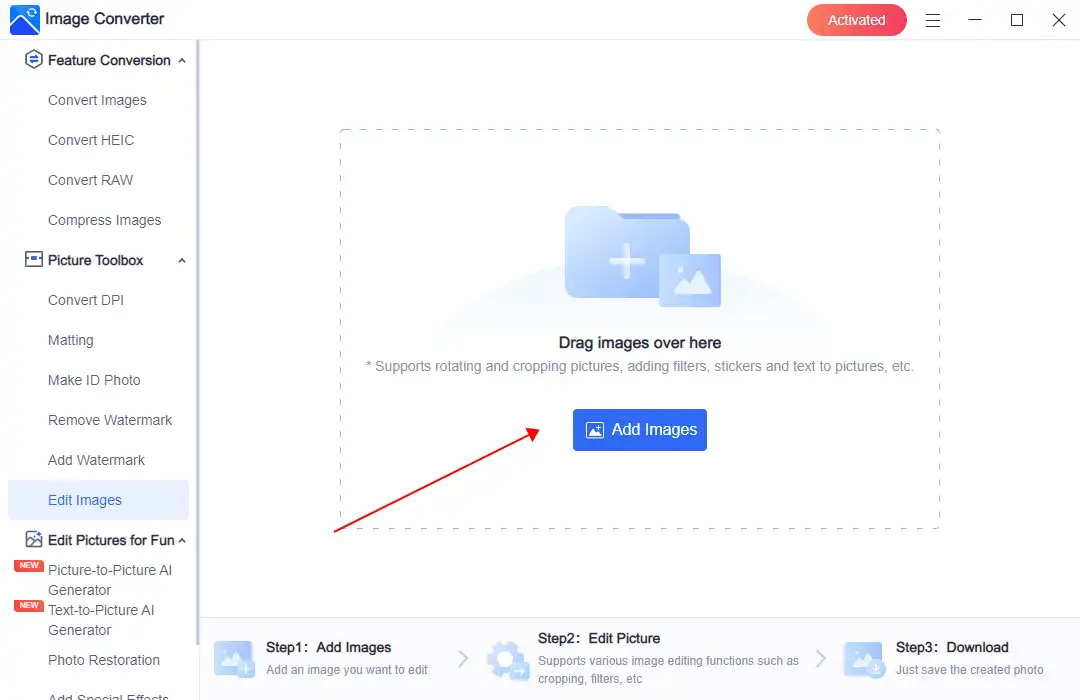 3. Then, select the “A” option to add your text content to the picture. This tool provides various options for adjusting the font, size, alignment, color, spacing, and more.
3. Then, select the “A” option to add your text content to the picture. This tool provides various options for adjusting the font, size, alignment, color, spacing, and more.
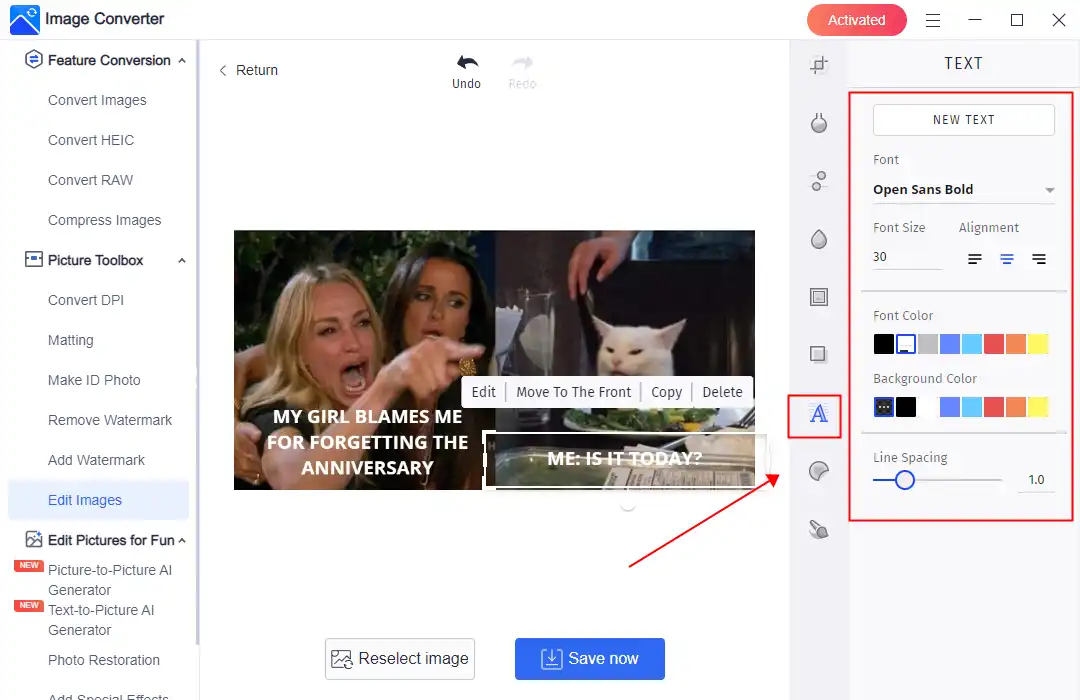
4. Finally, after creating your meme, click Save Now and check the picture in your local saving folder, just like below.
💖 More Additional Features for WorkinTool Image Converter 💖
Tips for Making Memes
More to Share
In conclusion, creating your own memes is a fun and creative way to express your ideas and humor. With a free meme generator like the WorkinTool Image Converter, making memes is easy for everyone. Then why not try? You could create the next viral meme!


