WorkinTool | How-to instructions you can trust
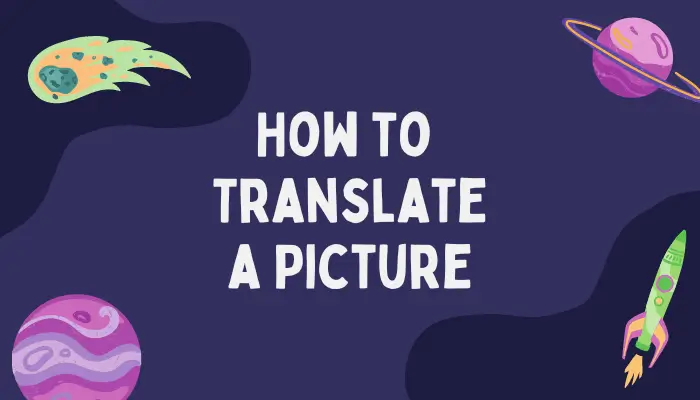
How to translate a picture? In this article, I will tell you three simple and practical ways, which are:
🎈Way1:Translate pictures with WorkinTool TranslateAI.
🎈Way2:Translated images with the help of Google Lens.
🎈Way3:Translate pictures in Image Translator.
💡I recommend WorkinTool TranslateAI because it’s easy to use, it’s easy to get started, and it saves the original formatting after translation.
🙋♀️Now, read these in detail!

Do you need to convert PDF?Do you want to find a suitable free PDF converter? This article provides you with four useful software through investigation and analysis. Among them, WorkinTool PDF Converter is highly respected for its easy-to-use and excellent performance, including:
🪄Comprehensive format conversion support.
🪄High-quality conversion results.
🪄Simple and Easy-to-Use Interface.
🪄Efficient Conversion Speed.
🪄Rich Additional Functions.
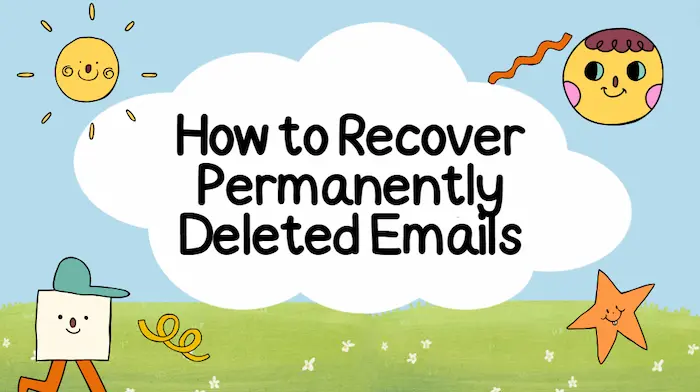
Delete the crucial email by mistake and clean the trash folder? Don’t worry, there are still effective ways to recover permanently deleted emails. Suppose you log into email accounts such as Gmail, Yahoo, Microsoft 365, etc. to the desktop Outlook on your PC; then you can use data recovery software to scan your hard drives and recover deleted emails. WorkinTool Data Recovery can easily do that. It allows you to:
⭐ Recover emails and re-download it for FREE
⭐ Batch Restore multiple emails simultaneously
⭐ Fast scan and recover permanently deleted and old emails
⭐ Recover no matter how much data at a time
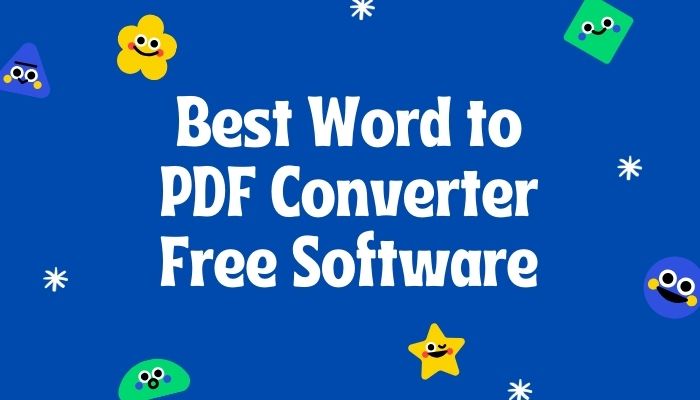
PDF and Word are both widely used formats. In most cases, we always need to convert Word to PDF. if you want to know what tools can convert PDF to editable Word documents, just take a look at today’s article. After careful screening and feature comparison, we will recommend you three of the best word to pdf converter free in 2024, including:
📌Top 1: WorkinTool PDF Converter
📌Top 2: Soda PDF
📌Top 3: WPS PDF Tools

Want to find free partition recovery software? This post offers the best five paid and free partition recovery tools. We’ve analyzed the pros and cons of each program and compared their price, scan speed, interface, required skill level, and supported file systems. In conclusion, WorkinTool Data Recovery is high-recommended for its versatile usage scenarios and outstanding performance, including:
1. The cheapest data recovery program.
2. Quick scanning speed and easy to use features.
3. Multiple storage devices and file types supported.
4. Easy to use without technical skills required .
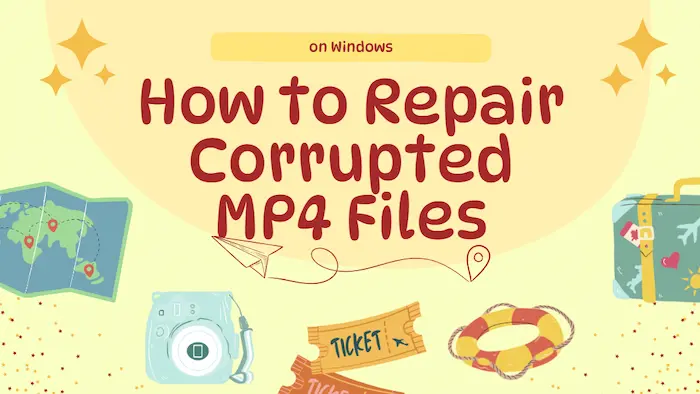
MP4 has been the most frequently used one though we know that you have your own choices. Sometimes. an MP4 file will be broken, corrupted or even lost for various reasons, which will be extremely frustrating and painful for all the users. However, you don’t need to worry too much since there are always some ways to fix or recover your broken or deleted MP4 files. Today, we will focus on MP4 Repair, informing you of how to repair corrupted MP4 files on Windows. The three solutions recommended in this article prove to be practical and FREE, including WorkinTool Data Recovery, VLC media player and WorkinTool Video Editor. However, it is strongly advisable to try WorkinTool products as they are:
1. Free trial versions
2. Easy to use
3. Batch processing and recovery available
4. Multiple formats supported

Struggled with recovering deleted, lost, or formatted Canon photos? If you are in this dilemma, never give up on recovering your cherished Canon photos. Because WorkinTool Data Recovery is your 100% free, all-in-one solution to Canon photo recovery. No matter where the photos are, it can quickly restore them from various brands of storage devices like Sandisk memory cards, Seagate HDDs, Toshiba SD cards, etc.
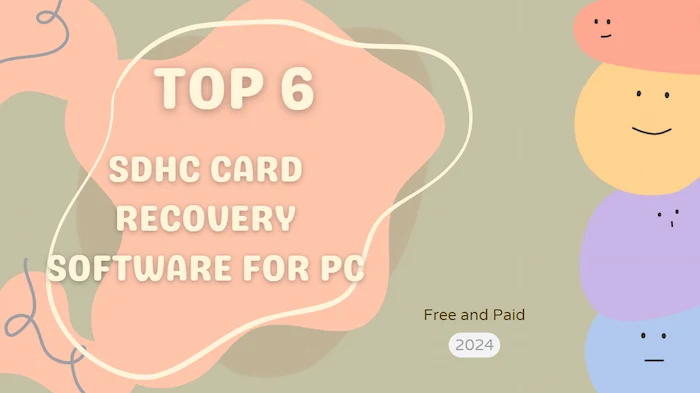
Have you ever lost data from external storage devices like SDHC cards, SD cards, or USB flash drives? Are you frustrated about irreversible data loss? No worries! This post introduces 6 SDHC card recovery software. They are also workable on other external storage media and computer disks. We will introduce each software’s specifications, features, recovery performance, pros, and cons in depth. The first is the most cost-effective one; the last one can recover unlimited data in the free version. Read on to pick your ideal SDHC card recovery tool!

Performing Samsung Photo Recovery cannot be easier with the solutions in this article. This post shares 4 ways to find and recover lost Samsung photos. After reading, you can
1. Recover deleted photos from Samsung recycle bin
2. Get a free Samsung photo recovery software
3. Retrieve deleted photos on Samsung via backup
4. Recover photos on Samsung through the official service
Read on to learn how to recover deleted photos from Samsung phone easily!

Regret deleting Outlook folders with a hand slip? Wondering how to recover deleted Outlook folders on Windows 10? All you need is WorkinTool Data Recovery, a professional all-in-one data recovery tool. And all its powerful features are easy to use. More reasons why you must have it are the following:
💛 Retrieve files for free within 500 MB
🏆 Various data loss scenarios are supported.
🤩 Multiple file types are supported.
🏆 High success rate and fast processing.
🤩 User-friendly interface and easy to use.
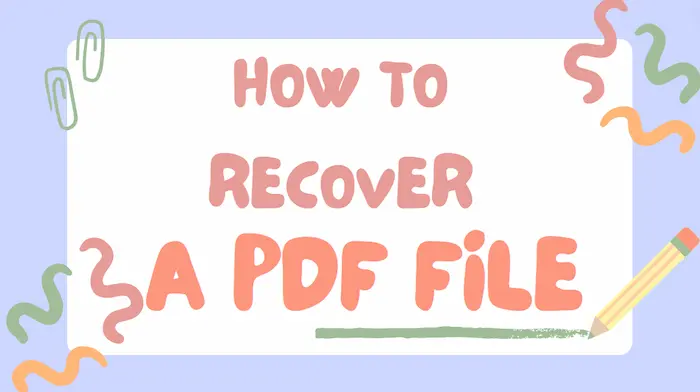
Suppose your PDF files get deleted, unsaved, or corrupted. No panic! This post divides PDF recovery into three specific situations and offers free and easy-to-use solutions to fix these issues, including:
1. Recover deleted PDFs via File History and data recovery software
2. Restore unsaved PDFs via Autosave
3. Recover a Corrupted PDF File with four ways
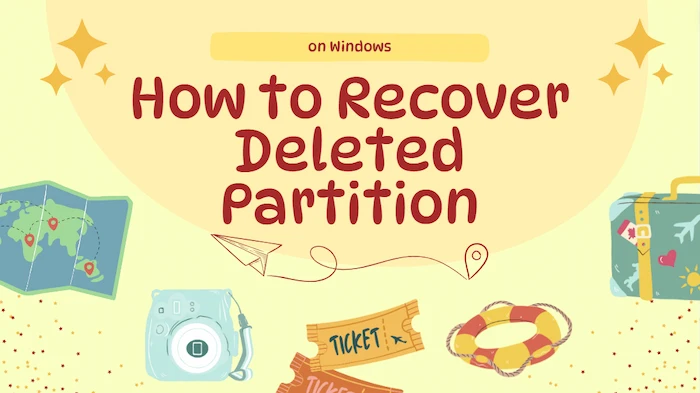
Feeling anxious about restoring deleted partitions on your Windows 10 computer? Lost all your important data on the deleted division? Relax! Read this post to learn how to recover deleted or lost partitions in Windows 10 for free using three methods. After reading, you will know:
1. How to restore deleted partitions on Windows 10 via software – 2 Ways
2. How to recover deleted partitions on Windows 10 via CMD – completely free
3. Answers to five frequently asked questions related to deleted partition recovery
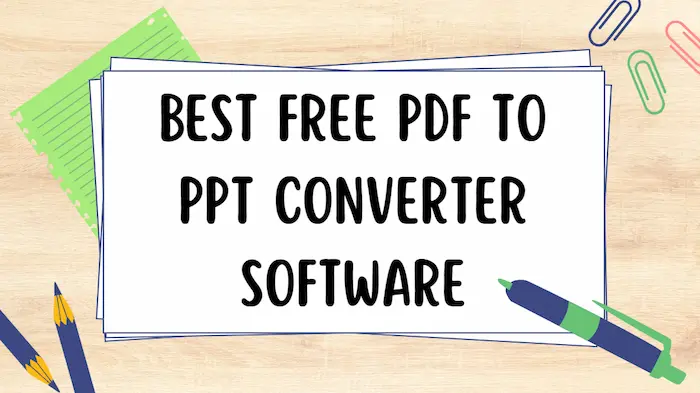
Microsoft PowerPoint and PDF are now two crucial elements that almost everyone is familiar with in the workplace or at school. Therefore, it becomes quite common to convert a PDF file to a PowerPoint presentation. Are there any quick ways to complete your conversion? Yes. You can achieve this goal with the help of an offline converter. Please follow this blog to find out three best FREE PDF to PPT converter software in 2023, including WorkinTool, Adobe Acrobat DC and Soda PDF. You can choose any of them to assist your work after reading this article.

This is a three-way guide on how to combine PPT files, including copying and pasting slides, reusing slides, PPT to PDF conversion. We provide a simply copy-and-paste method to add slides from other presentations to the original PPT file. We also introduce how to merge slides via Reuse Slides and Insert from Object features within Microsoft PowerPoint platform. Apart from them, there is a solution by uttering WorkinTool PDF converter to combine PPT files into PDF.
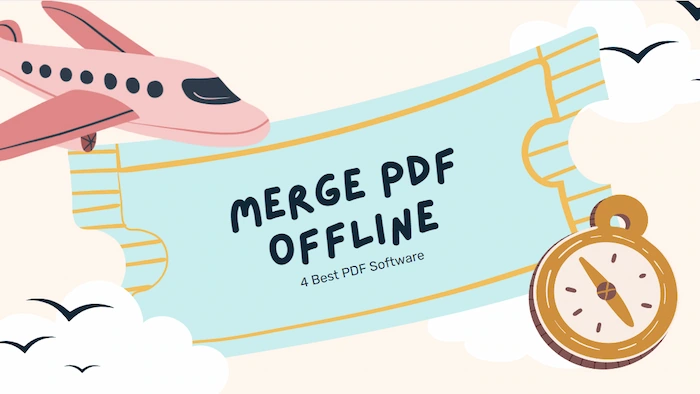
Merging PDF offline is to download PDF software for combining PDF. It is necessary for work and study to merge PDF quickly and well on the desktop. Therefore, this article mainly introduces four desktop PDF processing software to merge PDF, you can choose your own PDF combiner to merge PDF offline directly and smoothly.
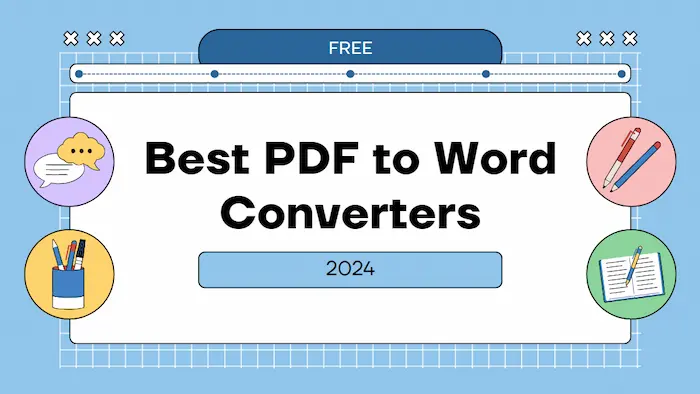
PDFs are widely used in business and daily lives. Of course, Word is another one. Normally everybody would edit the content in Word before converting it to PDF format. But what if you want to converse about the process, which is turning the PDF back into an editable Word document? After comparing PDF tools from the internet, we present you the four best PDF to Word converters.
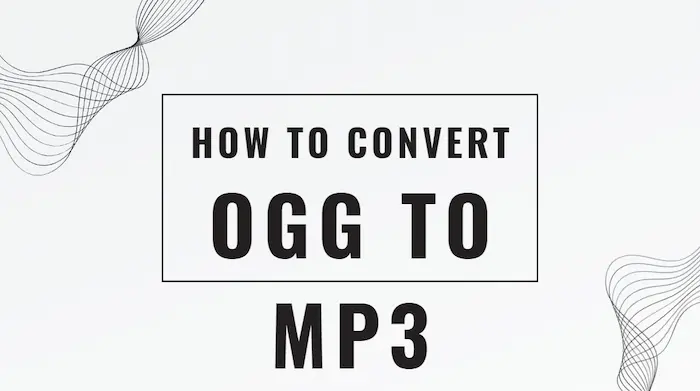
OGG audio format is not popular as MP3, and it is not supported by many media players. Therefore, you need to find a way how to convert OGG to MP3. Luckily, now you have WorkinTool Video Editor – VidClipper to rescue. It is a very practical tool. With it, you can convert as many OGG audio files as you like. And it won’t affect the original bit rate or size. Moreover, it is totally free to use right now. So, what are you waiting for? Just go download and experience the magic.
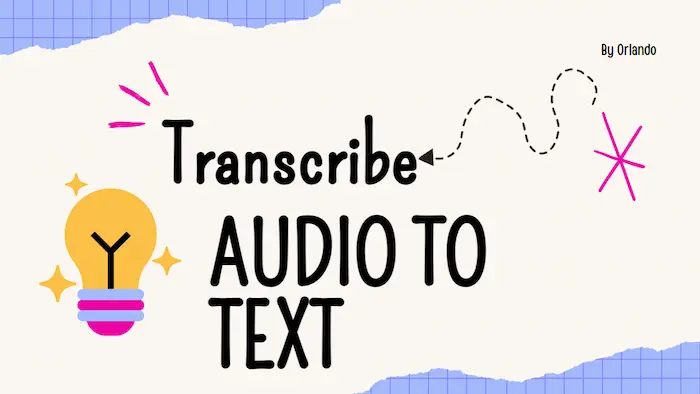
If you are still stuck in the difficulty of transcribing audio to text manually, then you have to see this guide. VidClipper is here to rescue you from the misery of the time-consuming and tedious workload. With this WorkinTool Video Editor, you can easily transcribe audio to text in seconds. It supports users to import videos or music. And you can control if you want the output language to be English, Spanish, or any other language. Moreover, it is 100% free to use all the functions within. So, don’t wait up, just go download and explore it now.
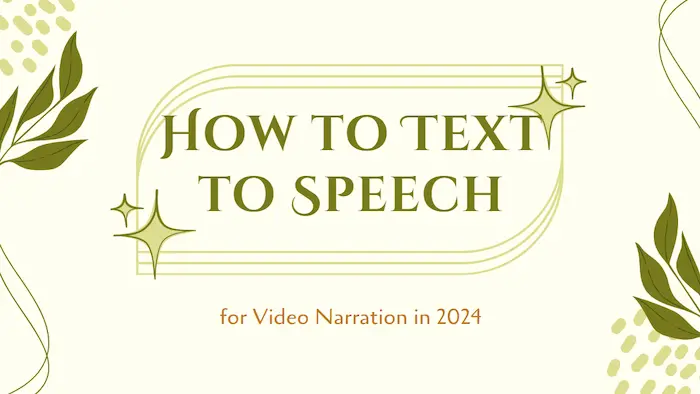
Here in this article, you will find the best solution of how to text to speech for video narration. It is fairly easy if you use this powerful video editing software – VidClipper. It is an all-in-one video editor. Basically, all the video-related functions you can find in other software can be found here. For the text-to-speech function, there are hundreds of voice and BGM templates for users to try. It also supports users to directly insert it into the wanted video. More importantly, it is 100% free to use every function. Come download it and try it out now.

It is fairly easy to remove background from video and replace it with another one if you are aware of some effective methods. Here, I’ll show you three practical ways to realize this goal on Windows.
💡Desktop Video Editing Software – WorkinTool VidClipper
💡Online Video Editor – Cutout.Pro and VEED.IO
Please feel free to try all the solutions mentioned above. However, it is strongly advisable to use WorkinTool VidClipper. It is a specifically developed a video editor to address users’ daily needs for video editing. With its powerful function, you only need to insert your video and pick the background to replace the old one. You can add BGM to the video if you need it. So, don’t wait and go to try it right now, along with other tools introduced here.

In this article, we will discuss how to add subtitles to a YouTube video for FREE. We have divided the theme into two topics:
🎯How to Add Subtitles to a YouTube Video Before Its Uploading–3 Ways (a third-party tool-WorkinTool VidClipper, a built-in program–Video Editor and an online tool–Clideo)
🎯How to Add Subtitles to a YouTube Video After Its Uploaded-YouTube Studio
You will understand the useful tools and their guides for realizing these goals. However, it is strongly advisable to try WorkinTool VidClipper since it is simple, convenient, powerful and FREE without an output watermark. Please read on to find out the specific information.

PSD, the default file format developed by Adobe, will be a familiar name if you have frequent interactions with Adobe Photoshop. You may know how to convert PSD to JPG in Photoshop; however, do you know how to convert PSD to JPG without Photoshop? Well, if you don’t, please read this article to learn a simple and FREE way — WorkinTool Image Converter. It is powerful, convenient, and user-friendly. Please start your reading now.

How to convert screenshot to PDF on windows for free? Many people like to take screenshots of useful information when they browsing the web. However, it’s more space-occupying compared to PDF files. And it’s a little troublesome to find and read them later because they may be out of order. Therefore, this article tells the top three screenshot to PDF converters on Windows 10 you can use free of charge. They are WorkinTool Image Converter, WorkinTool PDF Converter, and Microsoft PDF Printer. Read on to get more information!
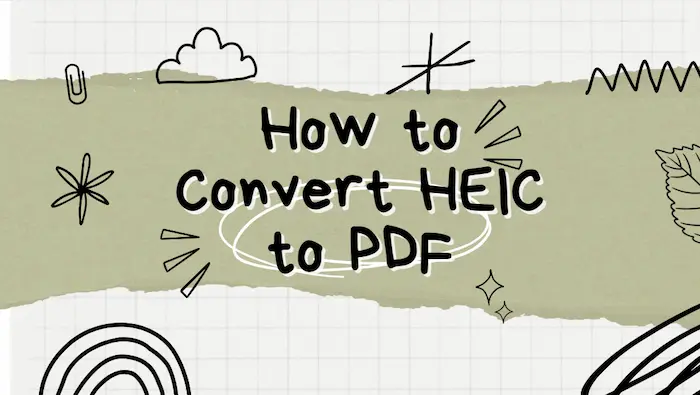
Even the HEIC format can save half-space than JPG format of the same photo while maintaining the quality. But the incompatibility makes it hard to replace the original JPG format on other systems. And it is super-inconvenient when sharing photos with others. Therefore, you can convert HEIC to PDF format to solve this problem. For the Windows system, I highly recommend WorkinTool Image Converter. It is a professional image processor. You can use it to convert multiple files at the same time. Moreover, it is 100% free to use. Come experience the magic right now.
😍 1. Up to FREE 5 image batch conversions and compression try-out.
🤩 3. Easy operating steps with AI technology.
😎 4. Supported more than 100 different image formats to operate.
🥳 5. Cover all the features that you can on the market and interesting filters.
😊 6. Available for image conversion, compression, matting, watermark, and more.
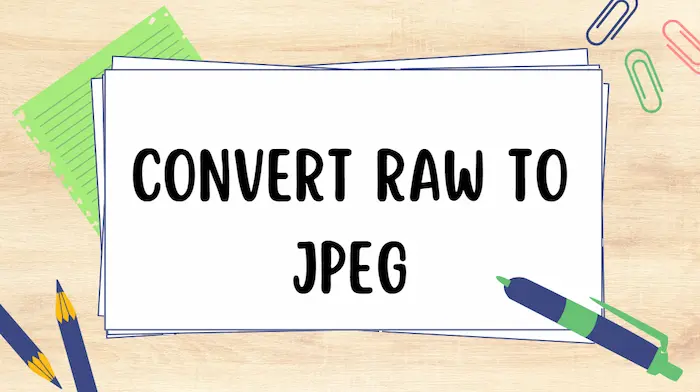
Since RAW is not a common image format for internet use while JPEG is, it would be better to convert RAW to JPEG. This post provides you with four effective and free solutions to do this on Windows in this article. The methods are using WorkinTool Image converter, Microsoft Photos, Adobe Photoshop, and an online tool. You will get specific tutorials on how to convert RAW to JPEG through each software. Please start your reading now.
😍 1. Up to FREE 5 image batch conversions and compression try-out.
🤩 3. Easy interface for users to edit with THREE STEPS.
😎 4. Supported more than 100 different image formats to operate.
🥳 5. Cover all the features that you can on the market and interesting filters.
😊 6. Available for image conversion, compression, matting, watermark, and more.
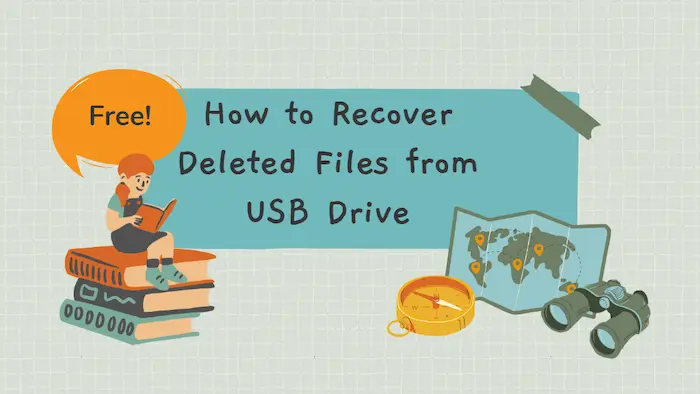
Few people have the habit of backing up data from USB drives. You may have a hard time retrieving your deleted and lost files. No worries! This post shares two free and practical methods about how to recover deleted files from USB drive. Keep reading and you will find:
1. What causes USB data loss?
2. What to Do Before Performing USB Data Recovery?
3. How to Recover Files from a Flash Drive?
4. More FAQs about flash Drive Data Recovery

I know it is surely annoying if you accidentally lost data files from your Seagate external hard drive. Don’t worry, there are still ways to rescue you. WorkinTool Data Recovery Software can perfectly recover all the data files lost due to various situations like deletion, formatting, and virus attack. Download now to experience all the magic yourself to recover Seagate external hard drive data.
1. Recover 500MB of data for free.
2. User-friendly to users of all ages.
3. Quick scan and recover with high-quality output.
4. Cover all file types for recovery.
5. Available for all USB flash drives.
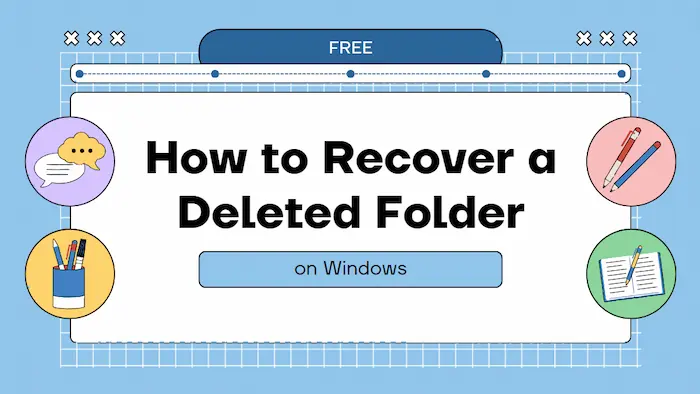
Eager to know how to get back lost folders or files for free in Windows? You are on the right page! This post shares two free built-in tools you can find on Windows 10 and a free third-party data recovery tool. If you fail to recover deleted data, try the methods we provided! In this post:
1. How to recover a deleted folder in Windows 10 with software – 1 freeware
2. How to restore a deleted folder in Windows 10 with built-in tools – 2 free ways
3. How to recover permanently deleted files and folders on Windows 10/11
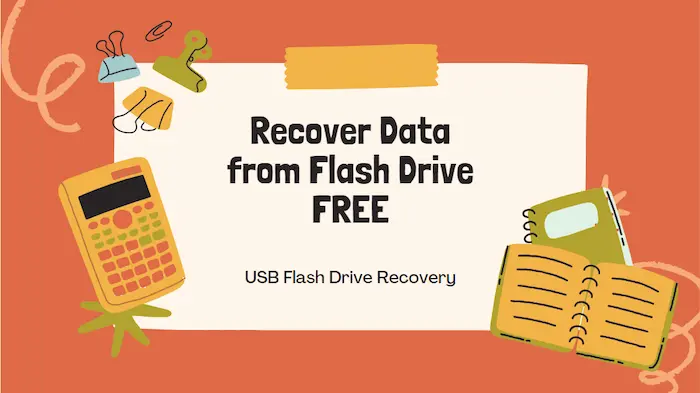
If you accidentally lost data files from your USB flash drive, there are still ways to rescue you. This post shares three effective methods to recover data from flash drive. You can find ideal solutions to perform data recovery from flash drives without or without software. In this article, we’ve talked about:
1. Why files disappeared from flash drives?
2. Recover flash drive files with a USB data recovery tool – Win & Mac
3. Recover USB stick files on Windows without software – 2 ways
4. FAQs on Flash Drive Data Recovery
Read on to find out more!
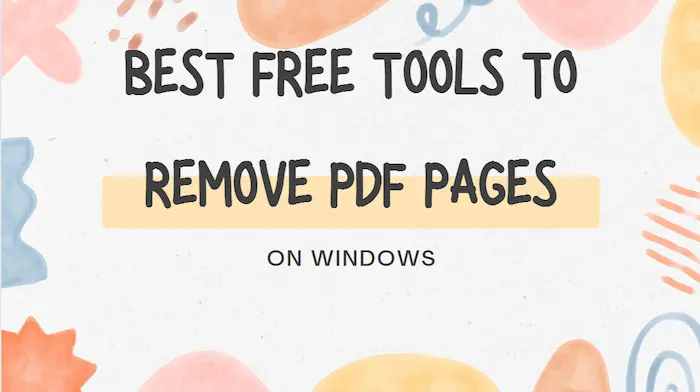
PDF, a commonly used file in the workplace or at school, is usually non-editable as Microsoft Word by nature. Therefore, deleting pages from PDF can sometimes be a pain in the neck without a proper desktop tool. So here in this blog, we will present you with the four best free tools to remove PDF pages on Windows in 2023, including WorkinTool, Sejda PDF, PDF Candy, and Soda PDF. You can make your choice after knowing the specific information gained from our research.
