Free PDF Converter | 4 Solutions to Help You Switch Formats
Do you need to convert PDF?Do you want to find a suitable free PDF converter? This article provides you with four useful software through investigation and analysis. Among them, WorkinTool PDF Converter is highly respected for its easy-to-use and excellent performance, including:
🪄Comprehensive format conversion support.
🪄High-quality conversion results.
🪄Simple and Easy-to-Use Interface.
🪄Efficient Conversion Speed.
🪄Rich Additional Functions.
Free PDF Converter | 4 Solutions to Help You Switch Formats
Managing files in today’s fast-paced world can be a real challenge, especially if you need to switch between PDF and other formats. Fortunately, there are free PDF converters that can help. If you’re looking for a reliable way to convert PDFs into editable documents, you’ve come to the right place. Let’s explore what free PDF converter is available today and how they operate to make your document processing tasks a breeze.
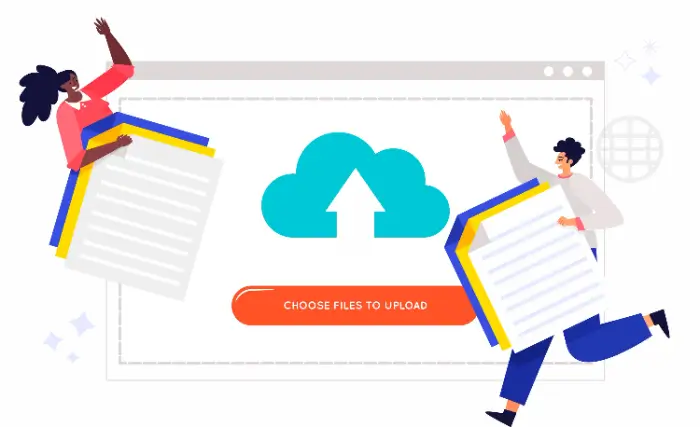
4 Best Free PDF Converter on Windows
Here are four good Free PDF Converter on Window.
1.WorkinTool PDF Converter
🖊️Overall rating index:❤️❤️❤️❤️❤️
💻Supported Platforms:Windows and online version.
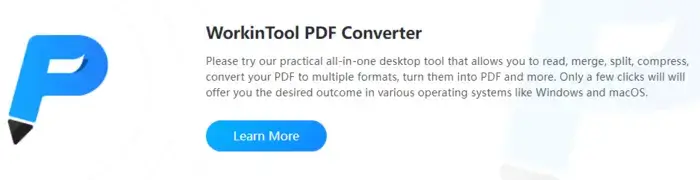
WorkinTool PDF Converter is a useful and convenient tool to convert PDF files. Whether you want to turn PDF into Word, Excel, PPT, or vice versa, it can be easily done. It is especially easy to use, with a few steps to complete the conversion.
It also has a lot of useful features, such as merging multiple PDF files into one, splitting large files into smaller ones, and even translating PDF files to help you better understand the contents.
Whether it is daily office or study research, it can become your right-hand man to deal with PDF files.
🧐How to convert PDF with WorkinTool?
①You need to download it to your computer and open it.
②In the right toolbar, we can see many PDF conversion operations, select the function you need, and then press the “Select PDF file” button to upload files.
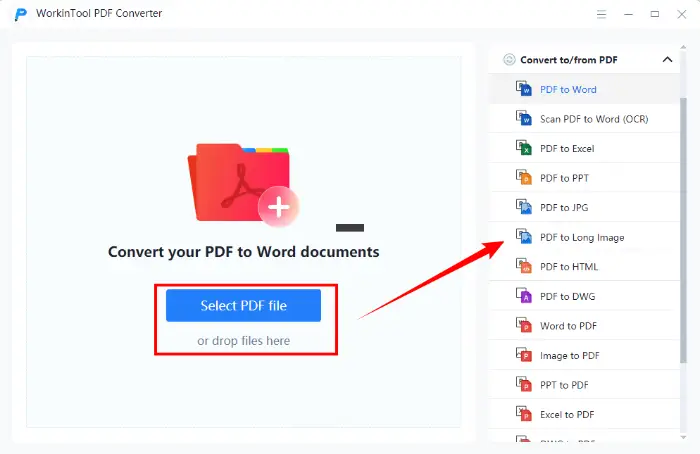
③ To be uploaded after the completion of the file, press the “Convert” button to wait for the tool to be automatically converted.
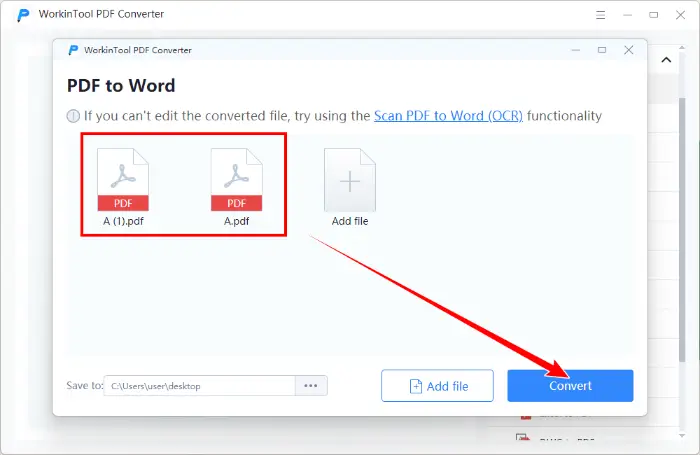
💡PS:This software supports a key to upload multiple PDF files for conversion operations, greatly saving the efficiency of work, very convenient.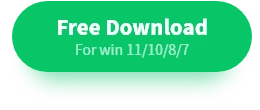
📍Here are our findings on this product.
| Advantages👌 | Disadvantages👋 |
|
|
2.PDF Candy
🖊️Overall rating index:❤️❤️❤️❤️
💻Supported Platforms:Windows, macOS and online version.
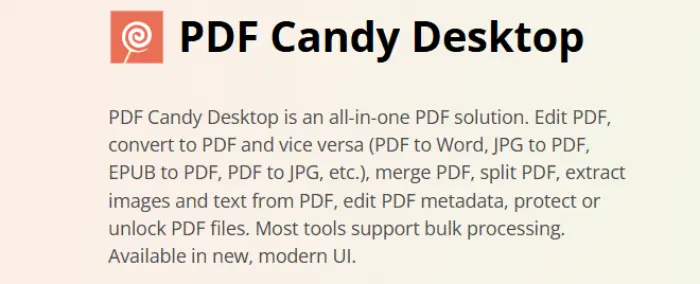
PDF Candy is a feature-rich PDF file processing tool that provides users with convenient and efficient PDF processing services.
The tool supports a variety of PDF operations, including but not limited to PDF conversion, merging, splitting, compressing, encrypting and decrypting, adding watermarks,and so on.
It is committed to providing stable, accurate and fast PDF processing services, while focusing on user feedback and needs, constantly optimizing and upgrading its features to meet the diverse needs of users.
🧐PDF Candy’s Guide to PDF Conversion:
①Open the tool, click “Open file” or “Create a new PDF”.
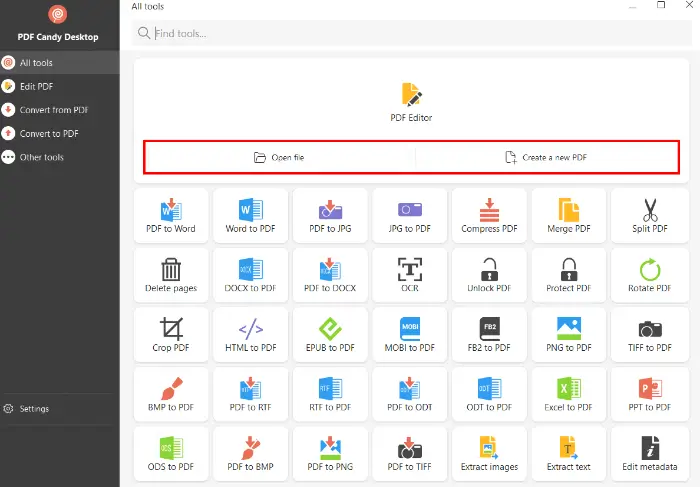
②On the next page, choose the conversion function you need, such as PDF to Word, PDF to DOCX, PDF to ODT, etc.
③After that, press the “Convert” button and wait for a while to finish.
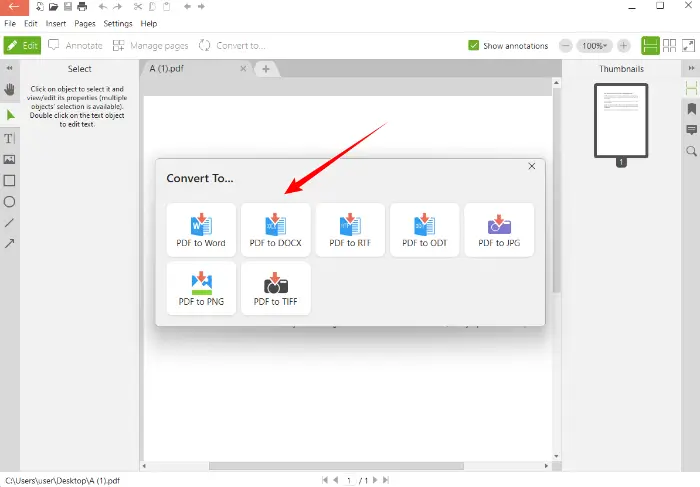
📍Here are our findings on this product.
| Advantages👌 | Disadvantages👋 |
|
|
3.WPS PDF to Word
🖊️Overall rating index:❤️❤️❤️❤️
💻Supported Platforms:Windows,online version and mobile version.

WPS PDF to Word is a feature in WPS Office, which specializes in converting PDF files to Word documents.
Users can easily find this feature through the PDF editing interface or the Featured Functions menu of WPS Office.
During the conversion process, it provides a variety of conversion modes and options, such as restoring all layout formatting and content, retaining only the formatting and content , restoring the content in the form of a text box, etc., in order to meet the different conversion needs of users.
🧐PDF conversion tutorial on WPS PDF to Word:
①Download the software and open it on your computer, and select one of the functions you need.
②Drag and drop the PDF into the specified area, or click on the corresponding area to convert it to a PDF file.
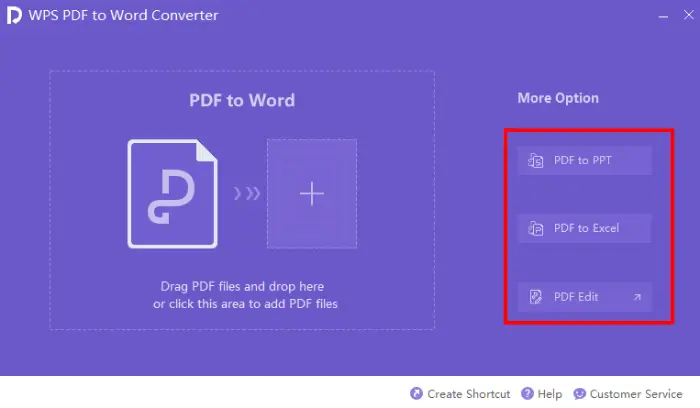
③Depending on the situation, decide whether you need to modify the save path, if not, directly click the “Start”button and wait for the tool to process it.
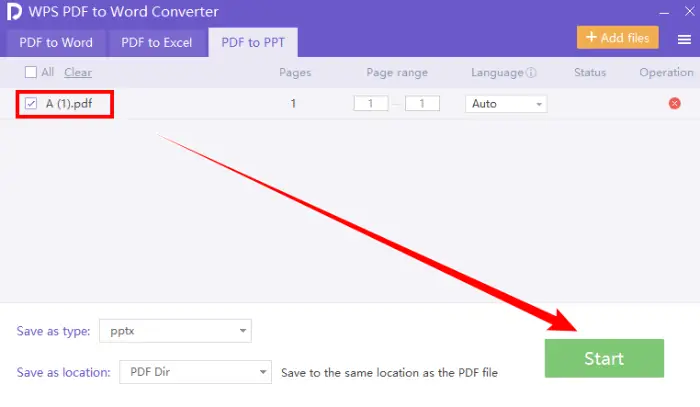
📍Here are our findings on this product.
| Advantages👌 | Disadvantages👋 |
|
|
4.Adobe Acrobat DC
🖊️Overall rating index:❤️❤️❤️❤️
💻Supported Platforms:Windows, macOS, online version, and mobile version.

Adobe Acrobat DC is a full-featured PDF editing and management software from Adobe. It integrates a range of powerful features for creating, editing, organizing, sharing , and protecting PDF files.
Users can use Adobe Acrobat DC to convert various file formats to PDF, ensuring that the formatting and layout of documents remain consistent across different platforms and devices.
At the same time, it also provides a wealth of editing tools, allowing users to directly in the PDF file text editing, image insertion, annotation and markup operations.
🧐Convert PDF with the help of Adobe Acrobat DC:
①You need to open the PDF file in Adobe Acrobat DC.
②Then select the “Export PDF”function.
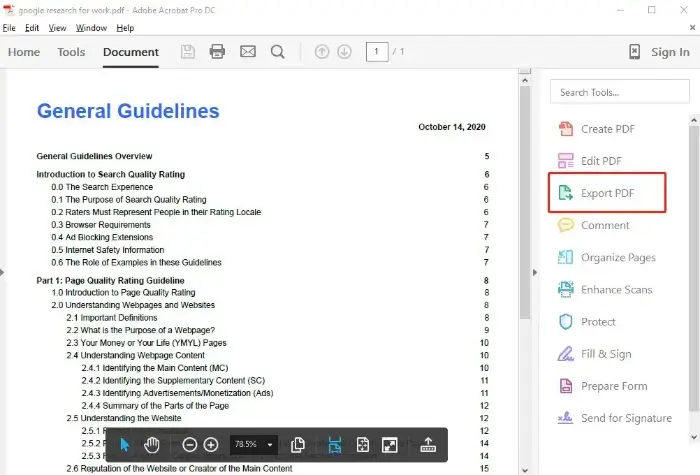
③Choose the layout and language settings as needed. Then click “Export” and set the save path, wait for a few seconds to get the converted document.
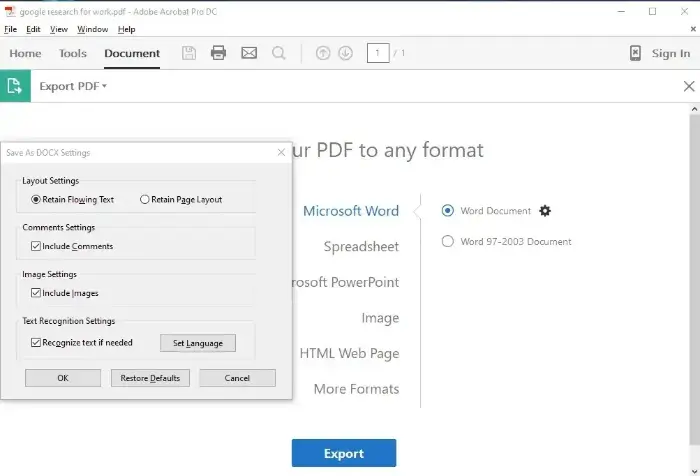
📍Here are our findings on this product.
| Advantages👌 | Disadvantages👋 |
|
|
Choose one of the most suitable software to convert PDF

📝What are the reasons for choosing WorkinTool?
Here are some reasons:
🔖Comprehensive format conversion support:
| WorkinTool PDF Converter supports converting PDF files to a variety of commonly used formats, such as Word, Excel, PowerPoint, images (JPG, PNG, etc.), etc, and also supports reverse conversion, that is, these formats are converted to PDF. |
🔖High-quality conversion results:
| The converter can preserve the formatting, layout, and elements of the original file as much as possible during the conversion process, ensuring that the converted files are of high quality and readable. |
🔖Simple and Easy-to-Use Interface:
| Through a few simple steps, users will be able to complete the file upload, conversion, and download, greatly improving work efficiency. |
🔖Efficient Conversion Speed:
| Adopting advanced conversion technology, it can complete the conversion of a large number of files in a short period of time. |
🔖Rich Additional Functions:
| In addition to the basic format conversion features, WorkinTool PDF Converter also provides additional features such as merging, splitting, rotating, compressing, and so on. |
🔮To summarize, the WorkinTool PDF Converter is ideal for users to convert and process PDF files.
More to share
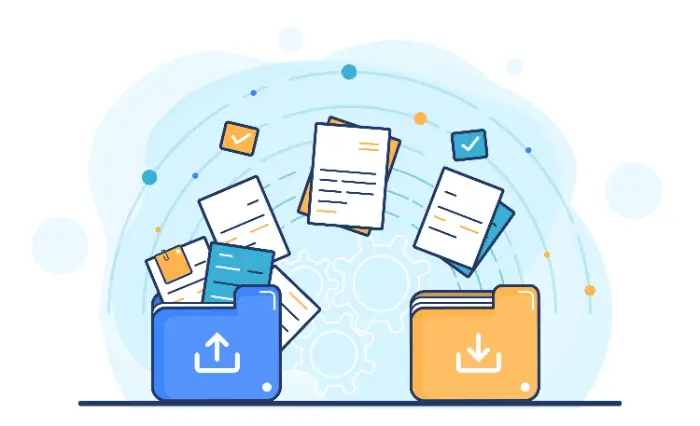
The Free PDF Converter shared today has its own features, and all of them are proven to be able to realize PDF conversion operations quickly and easily. You can choose the right one according to your needs. Undoubtedly, WorkinTool PDF Converter is a tool worth choosing for its many advantages.



