Best FREE PDF to PPT Converter Software 2024
Microsoft PowerPoint and PDF are now two crucial elements that almost everyone is familiar with in the workplace or at school. Therefore, it becomes quite common to convert a PDF file to a PowerPoint presentation. Are there any quick ways to complete your conversion? Yes. You can achieve this goal with the help of an offline converter. Please follow this blog to find out three best FREE PDF to PPT converter software in 2024, including WorkinTool, Adobe Acrobat DC and Soda PDF. You can choose any of them to assist your work after reading this article.
Best FREE PDF to PPT Converter Software 2024
Microsoft PowerPoint and PDF are now two crucial elements that almost everyone is familiar with in the workplace or at school. Sometimes, it will be too rushed for you to prepare a PPT for your presentation in the afternoon, as the notification was delivered this morning. Therefore, it will be time-saving and convenient to convert a PDF file to PowerPoint slideshows. Here, we would like to present the 3 best FREE PDF to PPT converter software for Windows 2024.
What Is The Definition of The Best Free PDF to PPT Converter Software?
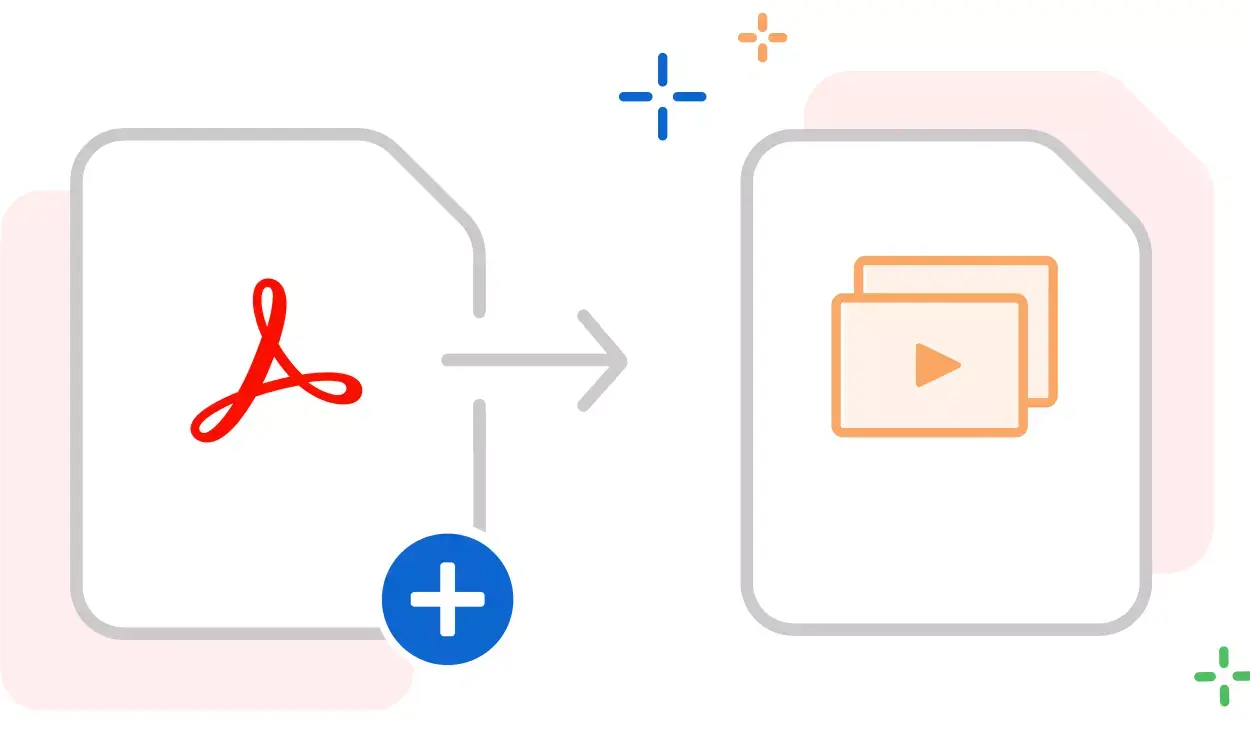
Generally speaking, the best PDF to PPT converter software should be defined as an easy-to-use tool that is free to download, fast to install and able to complete your conversion instantly with high-quality output. Meanwhile, it should be safe enough to protect your data privacy and information security. More importantly, it would be better if it is utterly free (at least for a very long period or for its all-feature trial version) and there is no compulsory personal registration before conversion.
Hence, please continue reading this blog to learn about the three best FREE PDF to PPT converter software that will meet most of the stated requirements in 2021.
3 Best FREE PDF to PPT Converter Software for Windows
1. WorkinTool PDF Converter

WorkinTool is a powerful all-in-one PDF converter new to the market this year. With its user-friendly interface and clear navigation, even beginners will find it effortless to turn their PDF files into your ppt or pptx documents.
Moreover, its fast conversion speed will provide you with the desired outcome in an instant and the transformed documents are all presented in excellent quality. At the same time, it is FREE for everyone to use when the uploaded single file is less than 2 MB. Furthermore, it is capable of safeguarding the data privacy and information security of your files.
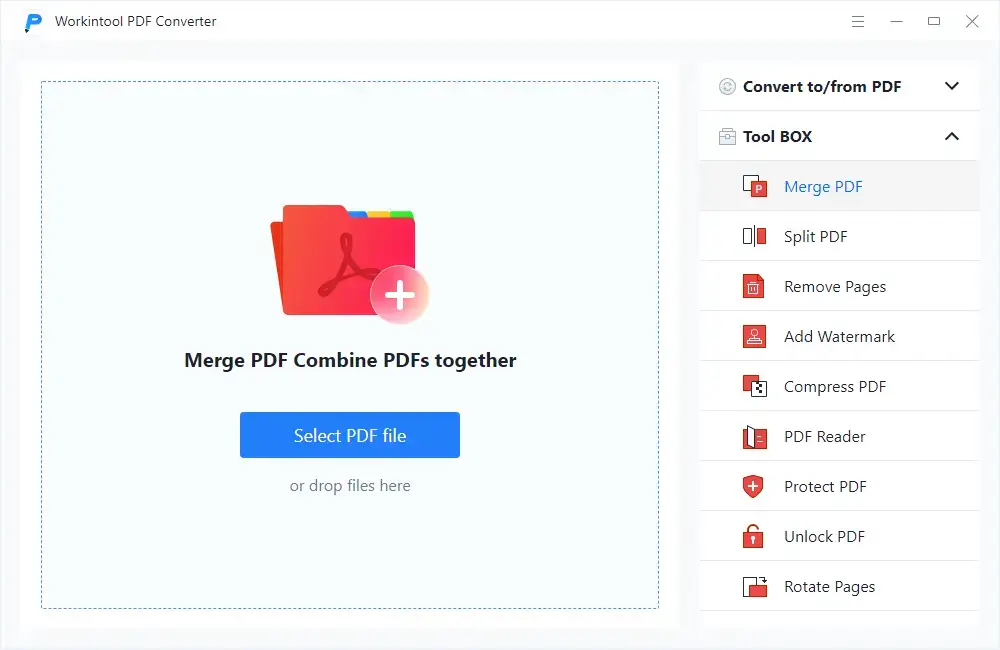
If you are interested in WorkinTool, we have a specific tutorial for saving PowerPoint as PDF and inserting PDF into PowerPoint.
Here is the advice for your reference.
| Reasons for Having It | Reasons for Declining it | Supported Platforms |
|
|
Windows and online version |
2. Adobe Acrobat Pro DC
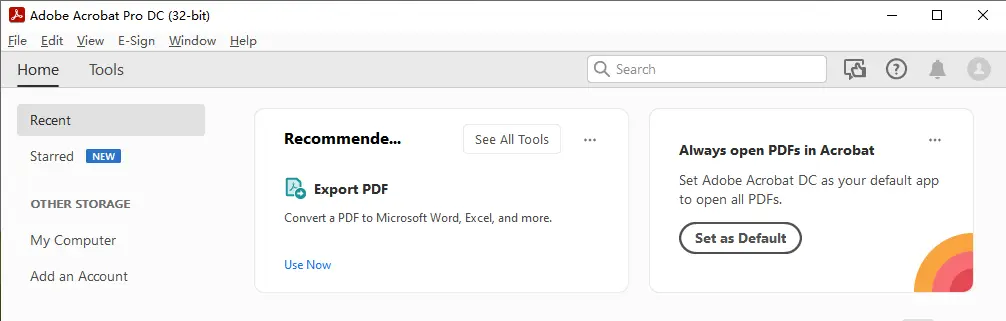
Adobe Acrobat Pro DC is probably the most prestigious brand for PDF editing and conversion. With its numerous features, you can almost deal with PDF-related problems after updating it to the pro version. It is not difficult to make a PDF file into PowerPoint slideshows though it is equipped with a complex interface less friendly for beginners.
However, a 7-day limitation applies for its free trial version and you will need to make a costly license payment in order to continue enjoying all its features.
💡 How to turn a PDF file into a PowerPoint presentation through Adobe Acrobat DC?
You need to tap File after opening your file in Adobe, then choose Export To and find Microsoft PowerPoint Presentation.
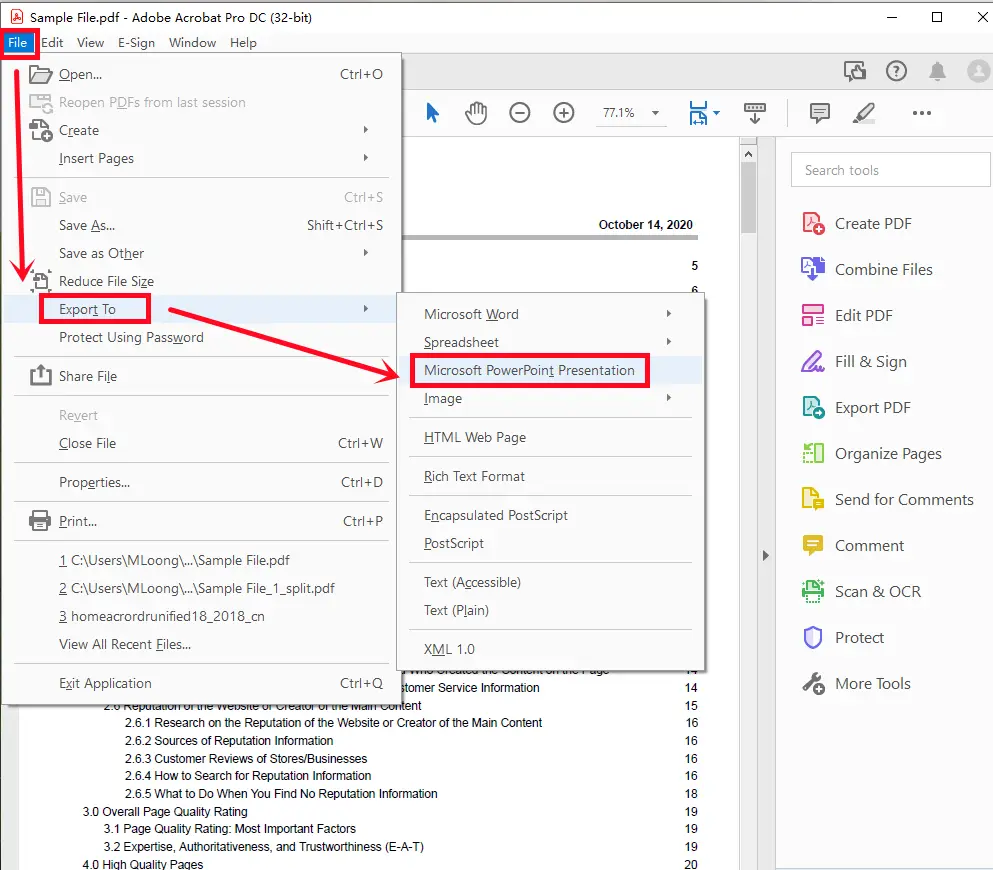
Here are our suggestions.
| Reason for Having It | Reasons for Declining It | Supported Platforms |
|
|
Windows, macOS, online version, and mobile version |
3. Soda PDF
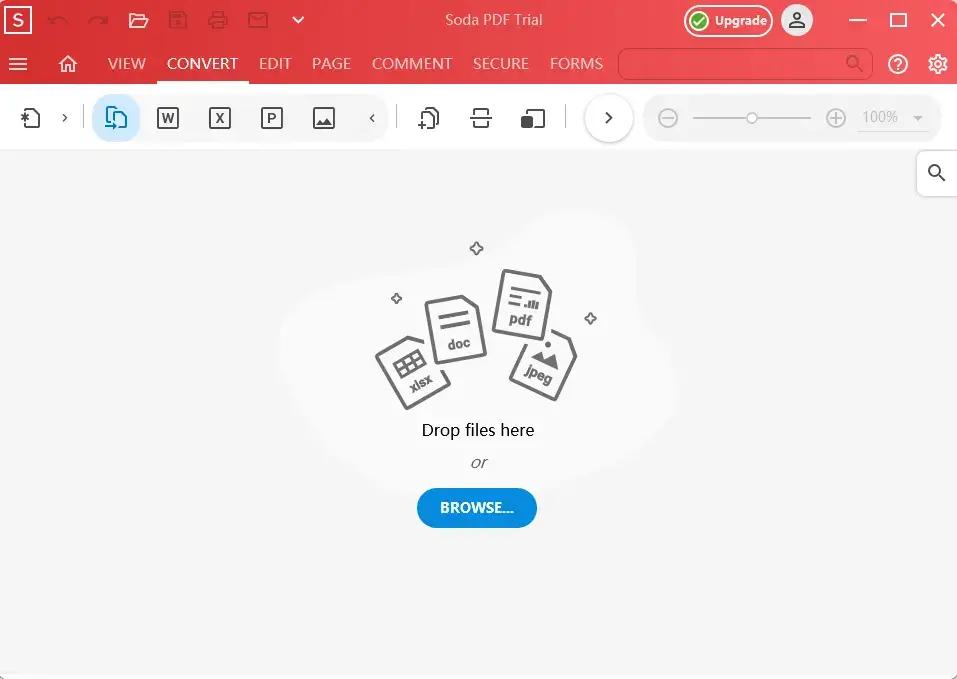
Soda PDF has risen to fame due to its useful free online converter. Becoming one of the acclaimed web-based PDF tools, it quickly presents its desktop version. The software is facilitated with practical features such as edit, page, comment, and secure, in addition to converting. It is also easy as pie to change a PDF to a PowerPoint document with the help of Soda. However, the navigation is displayed as icons instead of texts under the Convert category, which might cause confusion for some beginners.
In the meantime, the free version allows the users to access all its features within seven days only and there is a daily task quota applied as well.
💡 A Guide to Exporting a PDF File to PowerPoint Slideshows via Soda PDF
Click on Convert, find the export icon in the screenshot, and select P.
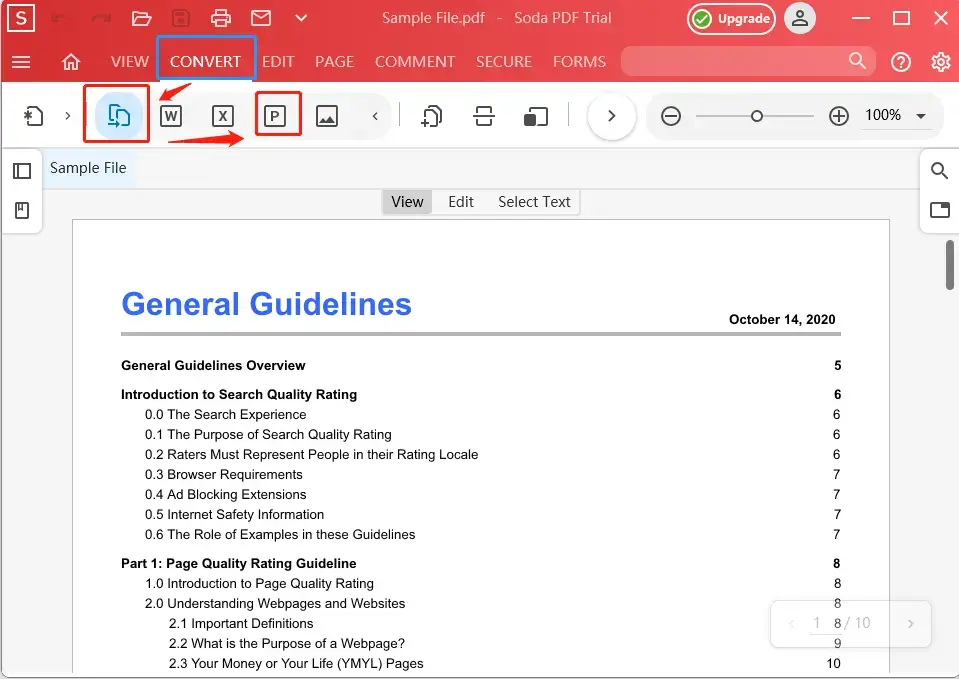
Please refer to the summary below:
| Reasons for Having It | Reasons for Declining It | Supported Platforms |
|
|
Windows, macOS, and online version |
More Information
📌 Why should you choose WorkinTool?
WorkinTool is a lightweight PDF desktop tool with helpful built-in PDF features and is designed to solve all relevant problems and boost your work efficiency.
These are the specific reasons for making this option:
- Professional: WorkinTool is developed by Shanghai Hudun-Tech Group, a recognized Hi-Tech company specializing in SaaS solutions for more than eight years. We are exceptionally professional when it comes to office tools that aim for work efficiency improvement.
- Powerful: WorkinTool is more than a PDF reader. It also allows you to convert, combine, split, compress, rotate, protect, unlock, add watermarks to, and remove pages from a PDF. It proves to be a great help in the modern workplace and at school.
- Secure: Your safety is our priority. Therefore, we will spare no effort to protect your data privacy and information security.
- User-Oriented: Your voice matters. We will listen carefully to what our customers say, doing our utmost to satisfy all their needs and upgrade our products accordingly.
Final Thoughts
We have rigorously researched all the solutions in this blog about the best free PDF to PPT converter, which all prove helpful. When intending to convert a PDF to a PowerPoint or a PowerPointx document, you can pick any of these three options. However, we strongly recommend that you give WorkinTool a try. So what do you usually do when you plan to save PDF files as PowerPoint slideshows? Please leave your comments and share your PDF-to-PPT approaches or tools frequently used with us.



