How to Recover Deleted Outlook Folders on Windows | 4 Proven Fixes
Regret deleting Outlook folders with a hand slip? Wondering how to recover deleted Outlook folders on Windows 10? All you need is WorkinTool Data Recovery, a professional all-in-one data recovery tool. And all its powerful features are easy to use. More reasons why you must have it are the following:
💛 Retrieve files for free within 500 MB
🏆 Various data loss scenarios are supported.
🤩 Multiple file types are supported.
🏆 High success rate and fast processing.
🤩 User-friendly interface and easy to use.
How to Recover Deleted Outlook Folders on Windows | 4 Proven Fixes
In this digital-office age, emails have played a vital role in our daily lives and work. We can chat and share information with our friends and business partners through emails whenever and wherever we are. Among various email tools, Outlook is one of the most prominent products and always stands on the top tier. Because it is a free and all-in-one platform for us to send and receive emails, schedule our appointments, work on other Microsoft products, etc. However, it’s a disaster to delete Outlook folders by mistake or lose folders when transferring data to a new device. All critical files stored in Outlook are erased. Don’t regret it. This post will introduce you to how to recover deleted Outlook folders on Windows 10 in four proven fixes.
Word Before Restoring Deleted Outlook Folders
📝 Can permanently deleted Outlook folders be recovered?
There is no absolute answer. However, you can try the following four fixes to restore deleted Outlook folders as many as possible.
📝 What happens to deleted folders in Outlook?
They are moved to the Deleted Items folder. But all contents will be removed after 30 days or after you empty the folder. 1) They may be stored in your computer’s personal storage folder named PST or OST file. (PST files are for backup or exporting data use. While OST files are used to store account information for offline use.) 2) Also, they may be in a mailbox on the server suppose you use Outlook with Microsoft Exchange Server. The following part will cover both situations.
Fix 1: Restore Deleted Outlook Folders Using WorkinTool Data Recovery
🔎 Platform: Windows 11/10/8/7 🛒 Price: 500MB Free. Pro versions start at $23.99/month
“Oh, no. I deleted my Outlook folders with a hand slip on Windows 10. Here are the contract files with our partner. What should I do to retrieve my important files from Outlook folders? “
This situation often occurs in our daily life. All you need is the help of professional data recovery software. Among the multiple products on the market, WorkinTool Data Recovery is the most eye-catching and outstanding. Because it is a comprehensive data recovery tool. With that at hand, you can easily retrieve PST and OST files from deleted Outlook folders. Besides PST and OST files in Outlook, you can quickly recover other email formats like MSG, EML, EMLX, etc. Moreover, it can help you recover Outlook emails with minimal effort.
Why we like it:
- Unlimited Recovery Size: There is no restriction on the recovery file size.
- Various Data Loss Scenarios Supported: It works out saliently even in some complex scenes, such as formatting, computer crashes, power failure, virus attack, etc.
- Powerful Recovery Features: Besides emails, it can quickly recover documents, videos, photos, and audio files.
- Easy to Use: It has two user-friendly interfaces (scene mode or wizard mode) and intuitive navigation.
🙋♂️ How to Recover Deleted Outlook Folders with WorkinTool Data Recovery
Step 1. Download and open this free software. Then tap on Deletion Recovery scene mode. (Of course, you can select Formatted Recovery, Disk & Partition Recovery, and Deep Recovery.)
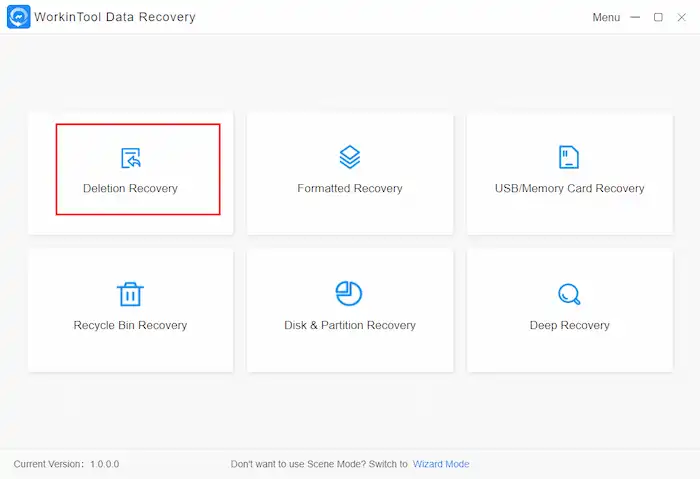
Step 2. Tap on the partition location where you store the Outlook folders. Then click on the Scan Now icon to start the scan process.
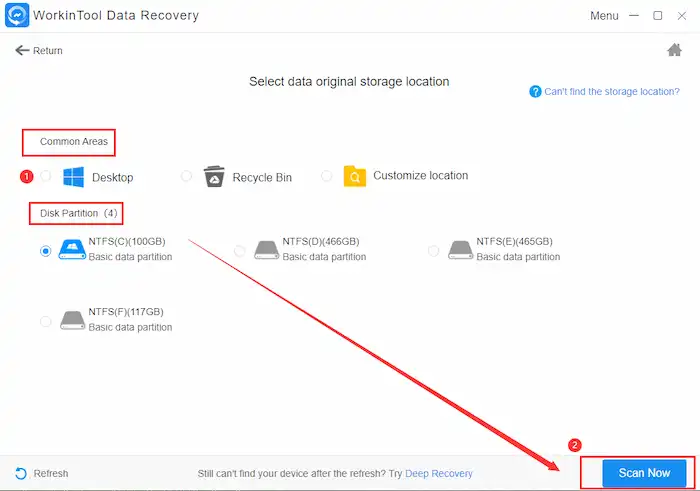
Step 3. Click the Filter button to pick the modified date and size for your preference. Then, tap on File Type > Custom to enter keywords PST or OST. Then click Sure and click the folders you want. Finally, you will get what you wish with one click on the Recover icon.
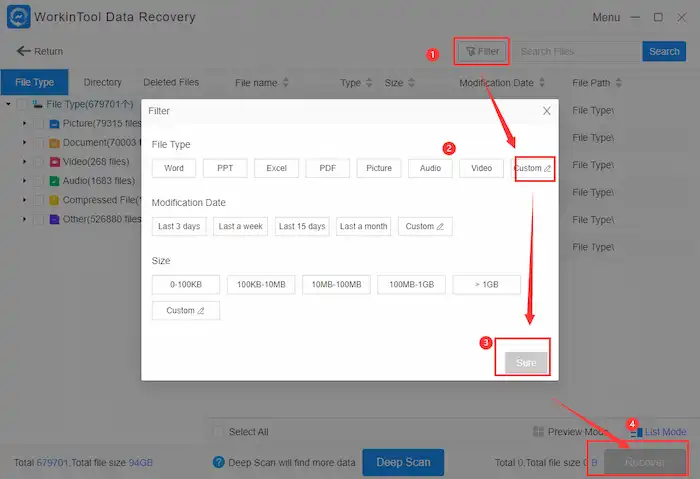
✨ More WorkinTool Data Recovery Tutorials You Probably Need
| How to Restore Audio Files | How to Recover Unsaved Word Document | |
| Recover formatted SD card |
Fix 2: Recover Deleted Outlook Folders Using Remo PST Repair
🔎 Platform: Windows 🛒 Price: $149.97~159.94
Suppose you delete Outlook folders after 30 days, which means the content is automatically removed from Outlook. In that case, Remo PST Repair will be another good option for you to retrieve all your files from deleted Outlook folders on Windows 10. It is an all-in-one and versatile PST file recovery tool specialized for any version of Outlook, including Outlook 2021, 2019, 2016, and its previous versions. Additionally, you can also effortlessly restore deleted attributes such as emails, calendar items, address books, journals, etc.
Why we like it:
- Preview Mode: You can preview the scanned PST files before the final recovery.
- Powerful Repair Features: With its advances in repair algorithms, it can quickly repair damaged, corrupt, or inaccessible PST files.
- Accessible to Use: It has a straightforward interface, and you can use it without the steep learning curve.
- High Quality: It will keep the original quality while recovering data and do no damage to files while repairing
📝 How to Restore Erased Outlook Folders with Remo PST Repair
Step 1. Download and open this software. Then click on Find All Your PST Files and tap Next to start. (You can also tap on Open Default PST Files or Select PST File Manually according to your needs.)
Step 2. Click on the Smart Scan option. Then select a location to save your recovered PST files. With the final click on Repair, everything you want will come back to your computer instantly.
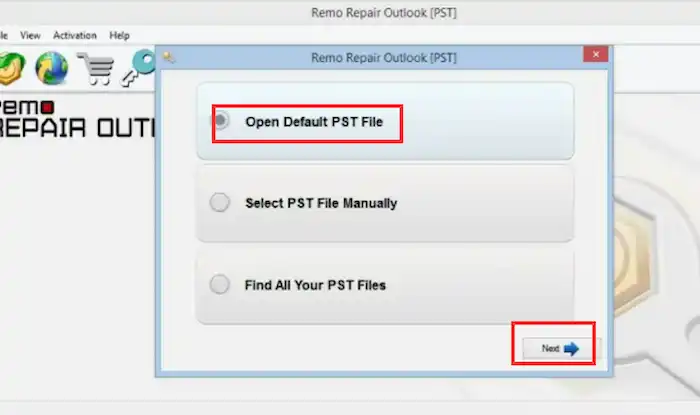
Other Fixes: Retrieve Missing Outlook Folders within 30 Days
If you delete your Outlook folders within 30 days, there are two other ways for you to solve the hassle. Suppose you want to know the answer, just read the following.
Way 1: Recover Deleted Outlook Folders within 30 Days from Trash
If you delete Outlook folders with the deletion button or move them to the red trash bin icon, the easiest way is to recover all files from the trash. However, if your deletion exceeds 30 days, this method is of no avail, but you can try the two fixes mentioned above.
📣 Here are the simple two steps for getting back from the trash:
Step 1. Log in to your Outlook and click on Deleted Items on the left. Then you can preview all the deleted folders within 30 days.
Step 2. Right-click on the one you desire to recover and click on Move > Other folder…. Then select the folder you want to store in and tap on Ok. With several minutes, you will get the dream results.
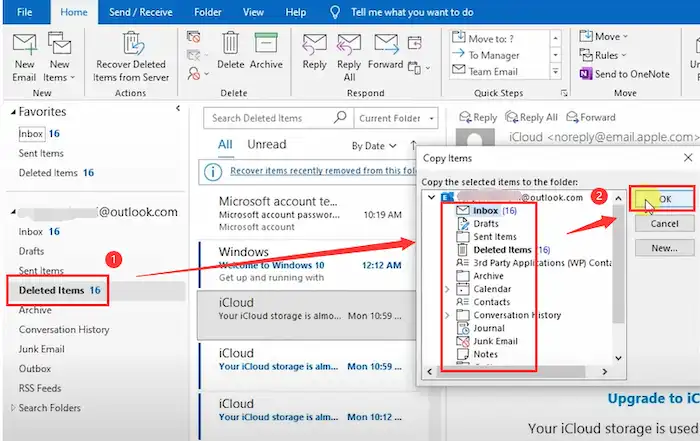
Way 2: Restore Deleted Outlook Folders within 30 Days from Server
If you empty your Outlook trash within 30 days and use Outlook with Microsoft Exchange Server simultaneously, you can recover deleted Outlook folders from the server directly.
📢 Here are the simple steps for recovering missing Outlook folders from the server:
Step 1. Go to your Outlook account. Then look for your email folder on the left and click on Deleted Items.
Step 2. Tap on the Home button at the top and click on Recover Deleted Items from Server to restore your deleted folders automatically.
Step 3. Select the folders you wish to restore and click on the Restore Selected Items and Ok icons. After recovering, you can find them in the Deleted Items folder, then drag them to another folder for later use.
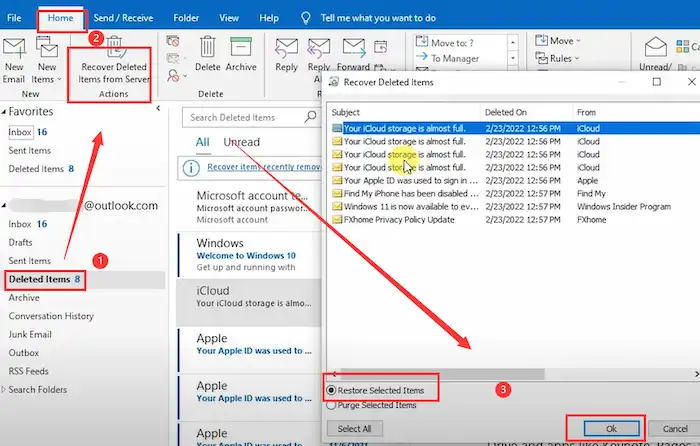
Summing up
Outlook is indispensable to our daily life and work. However, this situation often occurs when we delete Outlook folders or lose files due to power shutdown or computer crashes. It’s easy to lose folders, but it’s a hard issue to recover them again. Luckily, this post supplies four fixes to recover deleted Outlook folders on Windows 10, whether within 30 days or not. Among them, WorkinTool Data Recovery is highly recommended for its cost-effective price and super powerful recovery features. Anyway, you can pick the one that fits your preferences. Just take a trial and see the magic with your own eyes.




