WorkinTool | How-to instructions you can trust

How to trim a Snapchat video to under 10 seconds? Snapchat is a multimedia instant messaging app for sharing videos and photos. It is one of the most popular social media platforms in America. However, the clips you shared on Snap usually can’t be longer than 10 seconds, or you need to shorten the video length. This article shows how to cut a Snap video in several free and efficient ways, before and after your video is uploaded to Snapchat including:
🎯Tirm a Snapchat Video on Windows–Video Editing Software–WorkinTool VidClipper and Built-in Program–Microsoft Photos
🎯Cut a Snapchat Video on Mac–QuickTime Player
🎯Shorten a Snapchat Video on Windows and Mac–VLC Media Player
🎯Trim a Snapchat Video on Snapchat
Please feel free to try all the aforementioned solutions. However, please pay particular attention to WorkinTool VidClipper since it is simple, convenient, powerful and 100% free. Please continue your reading dor specific information on each method and experience all of them by yourself.

Eager to add comments to a PDF file for free? Try this free, easy, and comprehensive PDF Converter – WorkinTool PDF Converter. Online and desktop versions are available here. Nearly all PDF editing and converting issues can be solved with it, such as converting PDF to editable Word, compressing PDF, managing PDF pages, taking notes on PDF, etc.
⭐ Way 1. WorkinTool PDF Converter [Provide 10+ markup tools to add comments to PDFs for free.]
⭐ Way 2. Preview [Mac built-in tool to easily add text/comments/shapes to PDF for free.]
⭐ Way 3. Adobe Acrobat [Qualified PDF editor to comment on PDF while keeping the original quality.]
⭐ Way 4. WorkinTool Online PDF Editor [Easily and safely annotate PDF online for free.]
⭐ Way 5. Microsoft Edge Browser [Built-in browser to add comments on a PDF.]
⭐ Way 6. OneDrive [Comment and edit the same PDF in teams.]

How to resize a PDF file? Generally, there are two different results you can find online, One is to crop and scale PDF pages. Another is to compress the PDF file size. Screening solutions that suit you may be time-consuming. However, this article answers the two questions together with five solutions in total. Most of them are free, except for Adobe Acrobat Pro. Whether you are using Windows system or macOS, I believe you can find an ideal solution to resize a PDF for printing or email.

Discord is a great place for gamers to meet mind-like people and communicate during the game. There are times when you want to record your conversations during the game but don’t know how to do it. Well, in this article, we will walk you through the details of how to record Discord calls on all the devices that you can think of. Of all the options, for the Windows system I highly recommend you try WorkinTool Audio Recorder, it is professional to offer customized recording features and all of these functions are free to use without limits. Don’t wait up and go experience it right now.

If you are looking for an effective PDF reader and editor that has the function to add bookmark in PDF, then you are in the right place. The WorkinTool PDF Converter can easily bookmark PDF files to read later. You can also use it to annotate the PDF file with highlights, lines, text, etc. All the PDF editing tools in it are available for all users. Just download it to fulfill editing PDFs for free.

It is easy to duplicate and paste content from an editable PDF file. However, the situation will become more complicated when your PDF documents are scanned, secured, or images-made, in which the PDF is read-only mode and disallows others to modify. This article, therefore, comprehensively introduces some free and practical ways to copy and paste from different types of PDFs without losing formatting. Both online and offline methods are available.
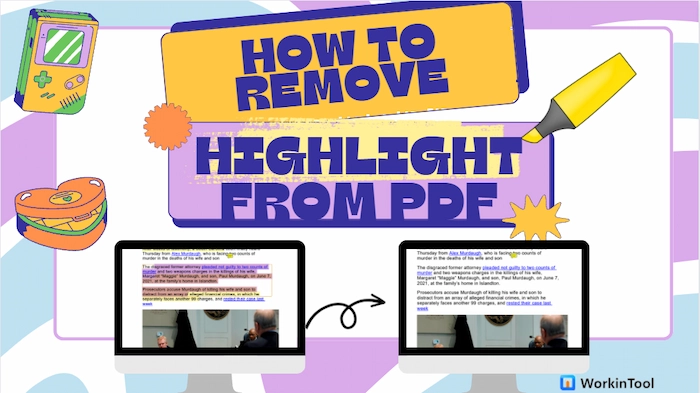
Wondering how to remove the annoying highlight from PDF for free? Online and offline solutions are available here. With these three PDF highlight removers, you can easily unhighlight PDF and remove extra highlight from PDF documents within several clicks. Let’s have a quick look at the three workable tools:
😘 #1. WorkinTool Online PDF Editor [100% free to remove highlights from PDF online]
🤩 #2. WorkinTool PDF Converter [No size limitation to unhighlight large PDF files]
😆 #3. PDFelement [Quickly and easily remove all highlights from PDF document]

Do you know how to save a picture as a PDF? Nowadays, PDF is widely used in workplaces, schools, and governments for transmitting information and team collaboration due to its confidentiality and security. It is easier to organize information in PDF documents instead of images. This article shares free and easy solutions on how to convert images to PDF on Windows, Mac, iPhone, Android, and online respectively. Read on to find out more information!

Want to add page to PDF for free? WorkinTool PDF Converter provides you with online and offline free PDF editing tools. With this, you can easily add a page to a PDF, no matter if you want to add a blank page or insert a new PDF document to it. More PDF processing tools are available, and just download it right now or try the online version.

Wondering how to record Google Hangout with audio privately? Here are free solutions for Windows, Mac, Online, Android, and iPhone. Professional Screen recorder software is what I’d like to recommend. WorkinTool VidClipper is a powerful video processor for Windows. It provides multiple recording modes and can import the recorded video to post-editing. With it, you can record meetings and video calls in Google Hangout secretly. Have a trial right now.

After listening to thousands of MP3 songs, do you know that you can create your own MP3 files? If the answer is no, you are lucky to find this article as it will focus on how to create an MP3 file in Windows by introducing you to a free and simple solution–WorkinTool Audio Recorder. It allows you to easily and instantly record audio from the computer system, microphone and both sound sources. It is user-friendly, convenient, powerful and 100% FREE. Please start your reading now to know the specific guide.

We all know it’s the age of self-media. Major social platforms are also offering users the opportunity to share their lives by posting short videos. So what happens when you see an interesting video but don’t know how to download Instagram videos to your device? Don’t worry, in this post, we will guide you with the exact methods. For PC users, we highly suggest that you use WorkinTool VidClipper to screen record Instagram videos. It is totally free and you can use it regardless of any limits. Now, go download and experience the magic now.

How to record a Teams meeting as a guest without notifying other participants? Microsoft Teams only provides a screen recording feature to paid account users. If you are using a free account, you need to upgrade your plan to record a meeting in Microsoft Teams. Is there any way to record a Teams meeting for free? This article shares a free third-party screen recorder to solve the problem. With this screen recording software, you can easily record anything you want!

Want to duplicate a page in PDF for free online or offline? This post tells you three easy solutions to duplicate PDF pages with minimal effort. They are:
1️⃣ WorkinTool PDF Converter Online (Free way compatible with all devices)
2️⃣ WorkinTool PDF Converter desktop (Faster and safer solution for Windows users)
3️⃣ Preview (The best choice for Mac novices and pros)
——————————————————- Start Your 2-Minute Reading ——————————————————-

Can I keep each episode on my PC to enjoy it in the future? The answer is affirmative. This article will focus on how to record internet radio on PC. You will be introduced to a free and easy way to realize this goal in Windows–WorkinTool Audio Recorder. It boasts a simple interface and easy recording process. Besides, it supports multiple valuable settings to customize your recording, including auto recording for a specific duration, auto file save, audio information editing. Also, it is convenient and 100% FREE. Please start your reading now to know the specific guide.
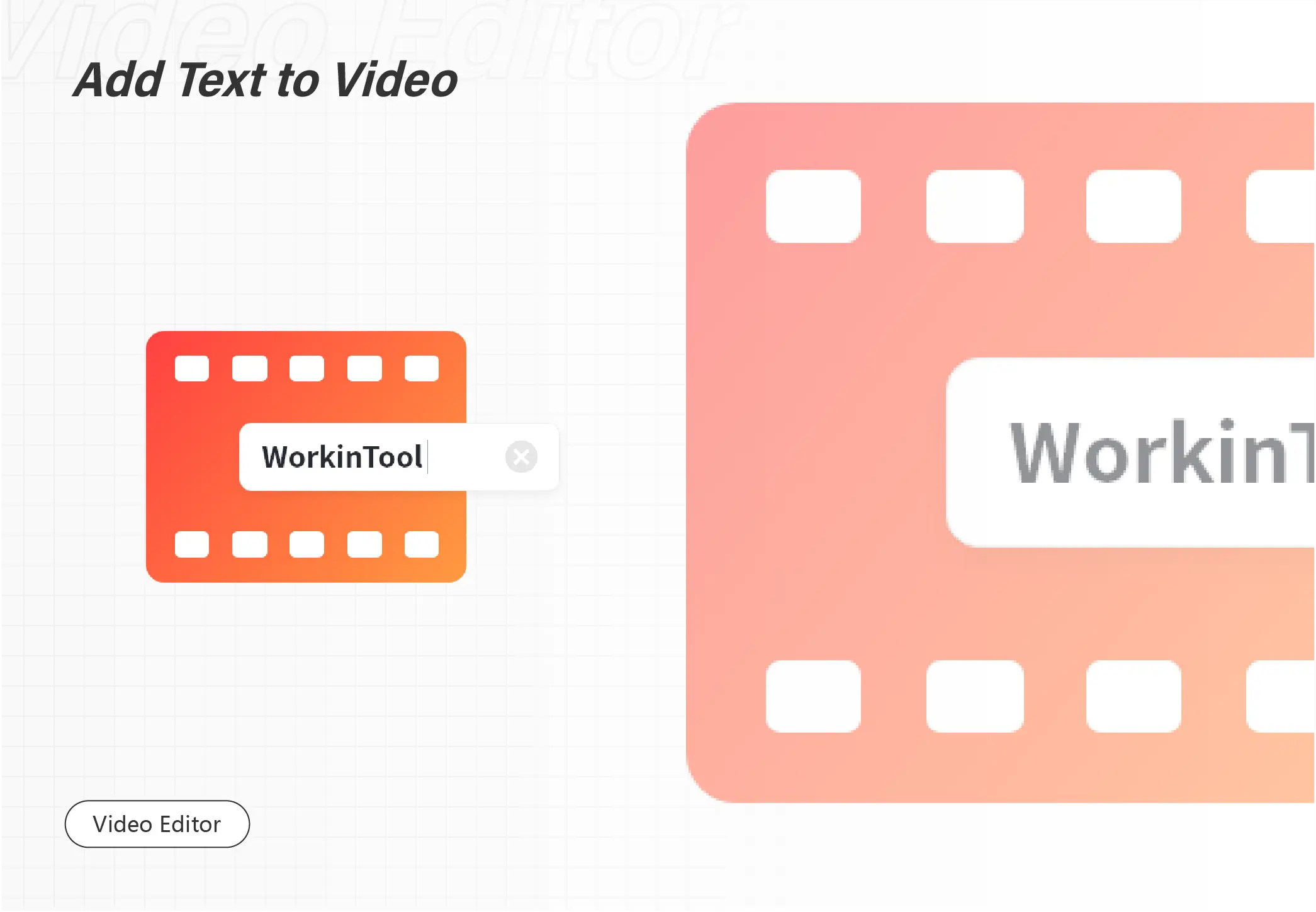
No doubt, the TikTok application has grown to be the top popular social media application on earth. People from all over the world post their lives on it and share them with others. If you want more people to see your post, then rich content and eye-catching video covers are very essential. To do that, you need to know the best method to add text to TikTok. In this article, we provide three different free ways to do that. Among them, WorkinTool VidClipper works best on the Windows system. Go download and experience the magic now.
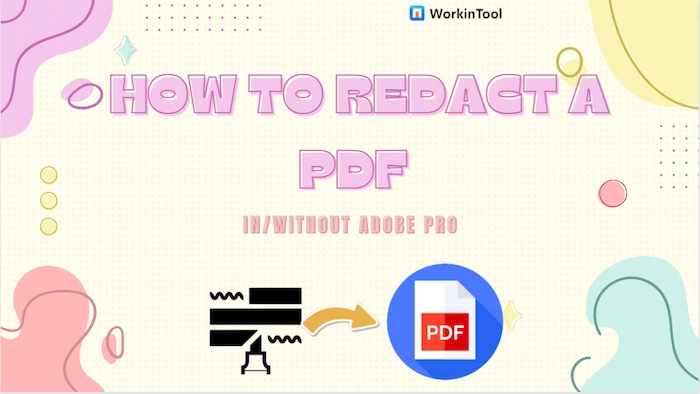
How to redact a PDF file in or without Adobe Acrobat Pro? In order to prevent sensitive content and private information from being disclosed, it is necessary to redact a PDF file before sending it to others. This article shares three methods that can help you to redact PDF documents on different operating systems with or without Adobe Acrobat Pro.
🤩 WorkinTool PDF Converter [Easy and fast solution to blank out PDF text on Windows]
😘 Preview [A Mac built-in software to redact a PDF without Adobe Pro]
🧐 Adobe Acrobat [Use Adobe redaction tool to darken sensitive text or image on PDF]

TikTok has been going viral for a very long time. People all over the world share their lives on it. Are there any great methods to save interesting TikTok clips? Downloading TikTok videos seems like a great option. But it isn’t always feasible if there is a privacy issue or internet disconnection. You may try using this solution to screen record TikTok. Here we will introduce the detailed methods on three devices. If you want to record on a PC, we recommend you use WorkinTool VidClipper. It has various functions and is totally free without limitations. Go download it and experience it now.
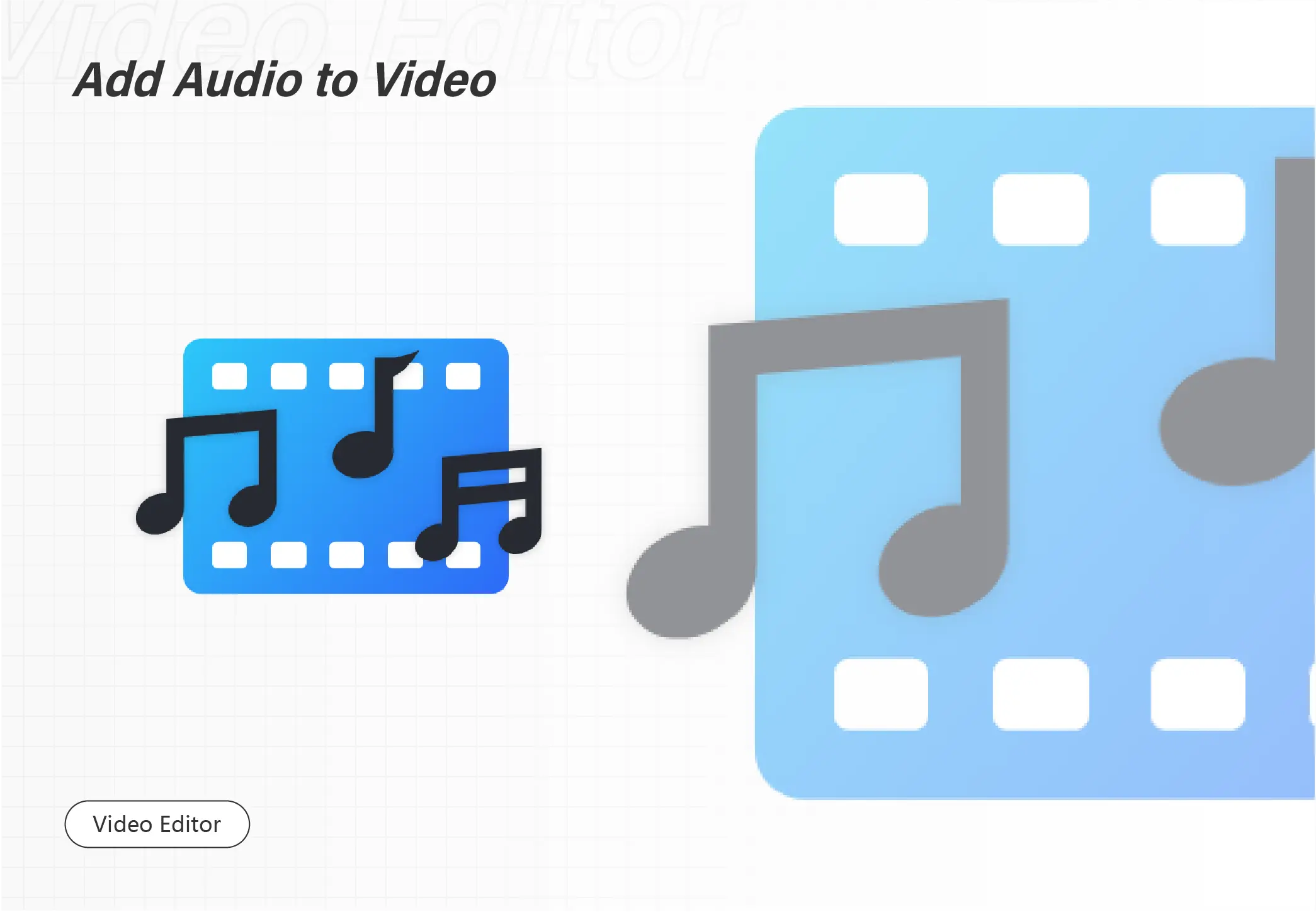
It must be difficult to extract voice from audio since I am not a professional audio editor with skillful mastery of Adobe Audition or Audacity. Well, it can be super easy when you finish this article. Today, we will focus on how to extract voice from audio in Windows by introducing you to two simple ways.
🎯One is an offline way–WorkinTool VidClipper. With the help of its feature–Voice Extract, you will get an AI-powered audio/voice extractor to realize this goal effortlessly. Besides, the software is powerful, simple, convenient and equipped with AI audio/voice extraction technology.
🎯The alternative one is an online way–Media. io.
Please start your reading now to know the specific guides and experience them by yourself.

If you need to crop your PDF files on Windows, just have a free trial of WorkinTool PDF Converter. It is easy to operate. Just upload a PDF file, and crop it as you want, then save it to your local folder. You can crop a page in PDF or crop all pages with one click. Functions like converting PDF to Word, PPT, Excel, JPG and merging, splitting, unlocking, protecting, and rotating PDF are available in it. There are no limits to employ PDF Edit to crop a PDF for free users at all. Just download it right now.
⭐ A handy tool to resize PDF pages
⭐ Long free trial to fix PDF issues
⭐ Safe and reliable program
⭐ No ads, pop-ups, watermarks

Do you want to teach digital drawing on YouTube or TikTok? If the answer is yes, you’d better know how to record yourself drawing on the computer. Today, we will focus on this topic by introducing you to a FREE and easy way in Windows–WorkinTool VidClipper. You can totally rely on it to record your digital drawing on the computer with or without sound, or with marks and texts. It is simple, convenient, powerful and super multi-functional. Please start your reading now to know the specific guide.

How to crop a video on TikTok for free? It is unfeasible to resize video size on TikTok because this software doesn’t have the cropping feature. However, sometimes we have to crop video to remove unwanted parts or to meet the aspect ratio standard of TikTok and other social media platforms. Therefore, this article shares different ways of how to crop the size of a video on TikTok in the following topics:
🎯Windows–WorkinTool VidClipper
🎯Mac–iMovie
🎯iPhone–Photos
🎯Android–Album
We hope this essay can also solve your problem on different devices. However, please take a particular look at WorkinTool VidClipper since it is easy to use, user-friendly and powerful. Now, please start your reading to learn more about specific solutions and experience WorkinTool VidClipper and other tools by yourself.
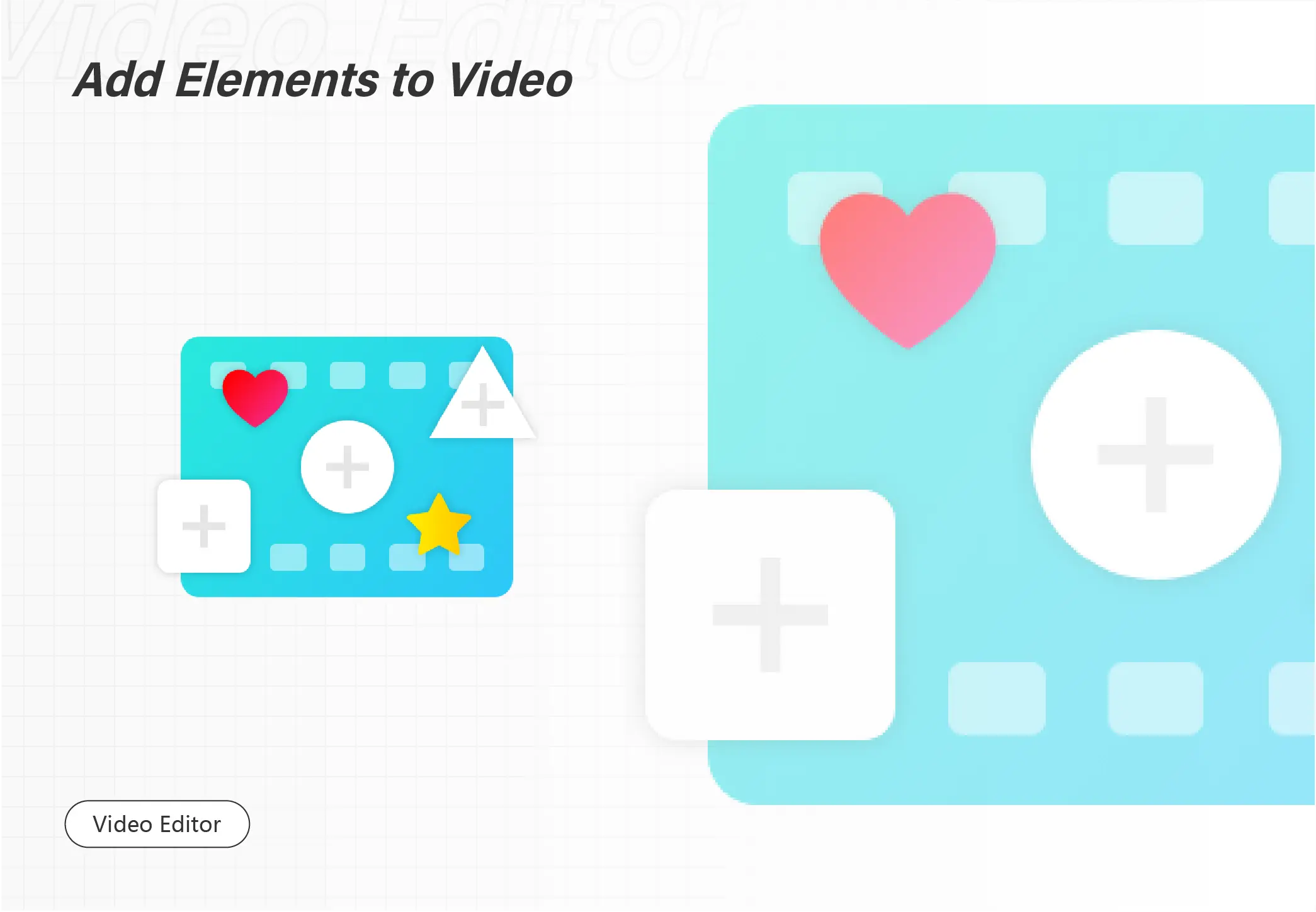
If you want to be as popular as other TikTok vloggers, you have to make trending TikTok clips like others. And the first step goes to the making part. You will have to know how to upload a sound to TikTok. In this post, we have detailed the three best ways to do that. Among them, WorkinTool VidClipper wins the most for various video editing functions and is free to use without any limitations or watermarks. Come and enjoy the magic now!

Do you know how to record VR gameplay on PC for free? More and more traditional game fans have tried and changed to play virtual reality games from the original 2D and 3D games. If you want to record new achievements, highlight moments, funny stories, or tutorials, to know how to record VR gameplay on PC is necessary. This article provides three free screen recorders to help you to realize that goal.

Wondering how to screen record on Discord? WorkinTool VidClipper can easily record video calls, discord streams, and chat room screens with system and microphone audio. With it, you can export the recorded video in HD and multiple formats, like MP4, AVI, FLV, etc. Post-producing, like trimming, speeding up, adding elements are available as well. It’s completely free to download and use now. Just have a free trial.

Apex Legends is an FPS online battle game that is going popular for almost three years. When you watch other highlight moments video of others, don’t you want to make one of yours? Here in this post, we have detailed the best way to record Apex Legends gameplay and that is by the professional screen recorder – WorkinTool VidClipper. With it, you can capture all the outstanding gameplay and share it with others. More importantly, it is totally free. Come and enjoy the magic now!

In this detailed post, we have thoroughly introduced the best way you can find to take a picture on PC Windows, Chromebook, and Mac systems. This includes computer built-in tools and also, third-party software to help you with the screenshot request. Among them, WorkinTool VidClipper is on the top of the list. This allows users to take screenshots while screen recording. It also offers a paint function for users to take notes on the screenshot while processing. More importantly, it is convenient and totally free of charge without limitation. Come and experience the magic right now.

Want to extract audio from video without losing formatting? Please check out this blog post to learn more about specific solutions. The following topics will be covered:
💡How to Extract Audio from Video With WorkinTool VidClipper
💡How to Separate Audio from Video–VLC Media Player
💡How to Convert Video to Audio Online–FreeConvert
Please feel free to try all the approaches mentioned here. However, please look at WorkinTool VidClipper, this free video and audio editor more. It is available in numerous video and audio formats. With just a simple drag-and-drop, you can get audio from a video. Conveniently, you can decide the clarity, format, and other parameters of the output audio. It is powerful beyond your imagination. Despite converting, you can use it to edit video and audio, record screens, transform text to speech, etc. Have a free trial right now.

Do you know that you can make a WAV file from multiple sound sources like your PC and microphone? If you don’t, please read this article to learn how to make a WAV file from these sources in Windows. If you do, you will also find this post useful as it will introduce you to a new free way to realize this goal–WorkinTool Audio Recorder. It is easy, convenient, useful and FREE. Please start your reading now to know the specific guide.

It happens all the time when you are watching a YouTube video and you want the audio from it so that you can listen to them anytime you want to. Some YouTube videos are not allowed to download. The best solution here is to know how to record audio from YouTube. In this article, we have provided you with four different methods to solve this problem on Windows, Mac, and Chromebook. Among them, WorkinTool Audio Recorder works best. It is a multi-function pro audio recorder. Users can customize all the features for free without any time limit. Go download and try the magic yourself now!
