[2024 Solution] How to Upload a Sound to TikTok
If you want to be as popular as other TikTok vloggers, you have to make trending TikTok clips like others. And the first step goes to the making part. You will have to know how to upload a sound to TikTok. In this post, we have detailed the three best ways to do that. Among them, WorkinTool VidClipper wins the most for various video editing functions and is free to use without any limitations or watermarks. Come and enjoy the magic now!
[2024 Solution] How to Upload a Sound to TikTok
We all know the importance of audio in the video, a good piece of music or narration can instantly improve the quality of the video. Even Oscar has set up Music Awards. In today’s pocket digital era, short video platforms rise. TikTok became the most popular software. Of course, the music in the TikTok video is also crucial. There are countless examples of how TikTok can even fire up song after song. Some musicians even choose TikTok as their first music launch platform. But how to upload a sound to TikTok?
In this article we will walk you through three methods to help you upload music or record a voiceover to TikTok so that you will have a perfect TikTok clip to share with others:
🧡TikTok App
💛WorkinTool VidClipper
💚Veed. IO
How to Upload Your Sound to TikTok

As an application of TikTok, of course, TikTok can add its own background music. But it also has built-in voiceover features. This function allows you to edit TikTok videos while directly speaking and then insert a narration.
Now, follow these steps below to use the TikTok voiceover function to upload a sound to TikTok videos. Check it out.
-
First, open TikTok and click the Plus icon to record a TikTok video. (You are allowed to upload videos from your device).
-
When you are done check the preview effect. You can click Next to the third step.
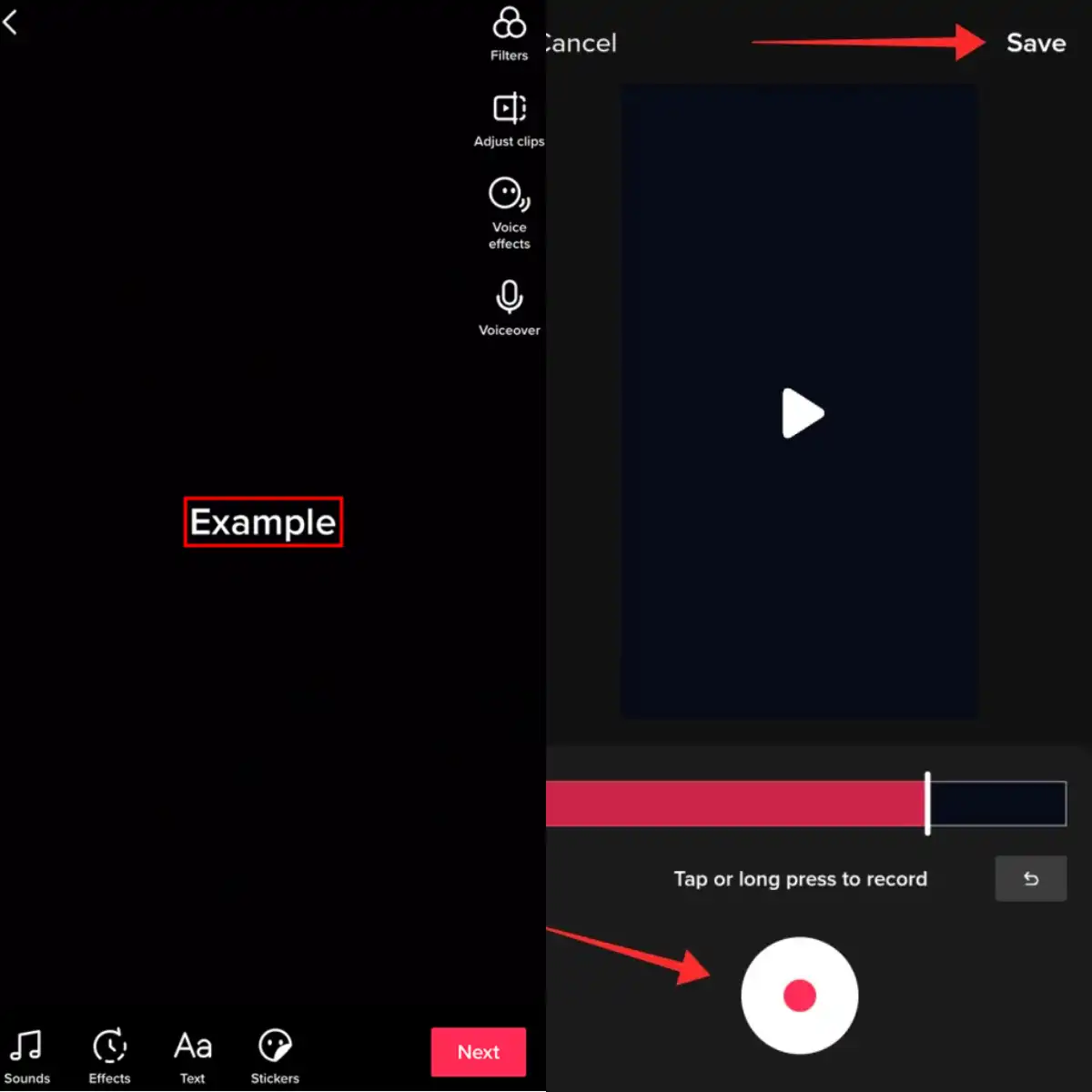
-
Here on the top right side of the screen, you can see several options, Select Voiceover.
-
Comes the most important step. Tap or long-press the record button to capture your sound and add it to the TikTok video. You can select the Keep original sound checkbox if you have needs. It will save the original sound in the video and upload the new sound at the same time.
-
Last, tap Save on the upside of the screen. Then you can edit the video or directly upload the video to the platform.
📣 Notice 📣
Long pressing the Record button to start or stop the TikTok video while recording. But if you don’t want any surrounding audio to be included over the clip. You can try to move the white marker on the timeline to record the part that you don’t want.
Also, if you want to adjust the video sound volume, you can tap the Sound > Volume.
How to Add Sound to TikTok – WorkinTool
If you don’t think the TikTok built-in function is enough for you to make a proper video editing for TikTok, maybe it is time for you to try a third-party video editing software to help you with the problem of how to upload a sound to TikTok.
WorkinTool VidClipper is an excellent professional video editor for Windows systems. With its clean navigation interface and easy-to-use editing functions, users can have the best video processing experience with the least learning time. In addition. This video processing software also offers the most video editing tools. As a user, you can add transitions, overlays, and other elements.
Of course, for the audio matter, WorkinTool provides you with the most options to select.
You can directly add a piece of background music to the video. Record your voice to insert into your TikTok clips. Audio to text narration, and text-to-speech feature. All you can think of are here to apply. And most of all. All these functions are totally free to use. You don’t need to worry about any limitation or compulsory watermarks, because there is none.
Now, Let’s see how to use this amazing software.
1. Go download and open VidClipper. Click the + New button on the editing page.
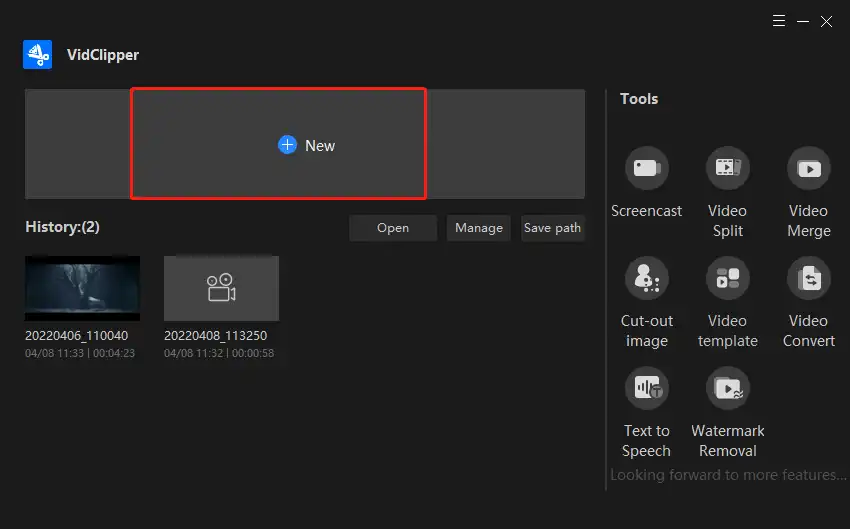
2. Then you need to import your TikTok video as well as the audio file to this software. Don’t worry. Nothing of yours will be uploaded to any server. This video editor is 100% Internet-free.
3. Drag the video clip and the audio file to the corresponding timeline.
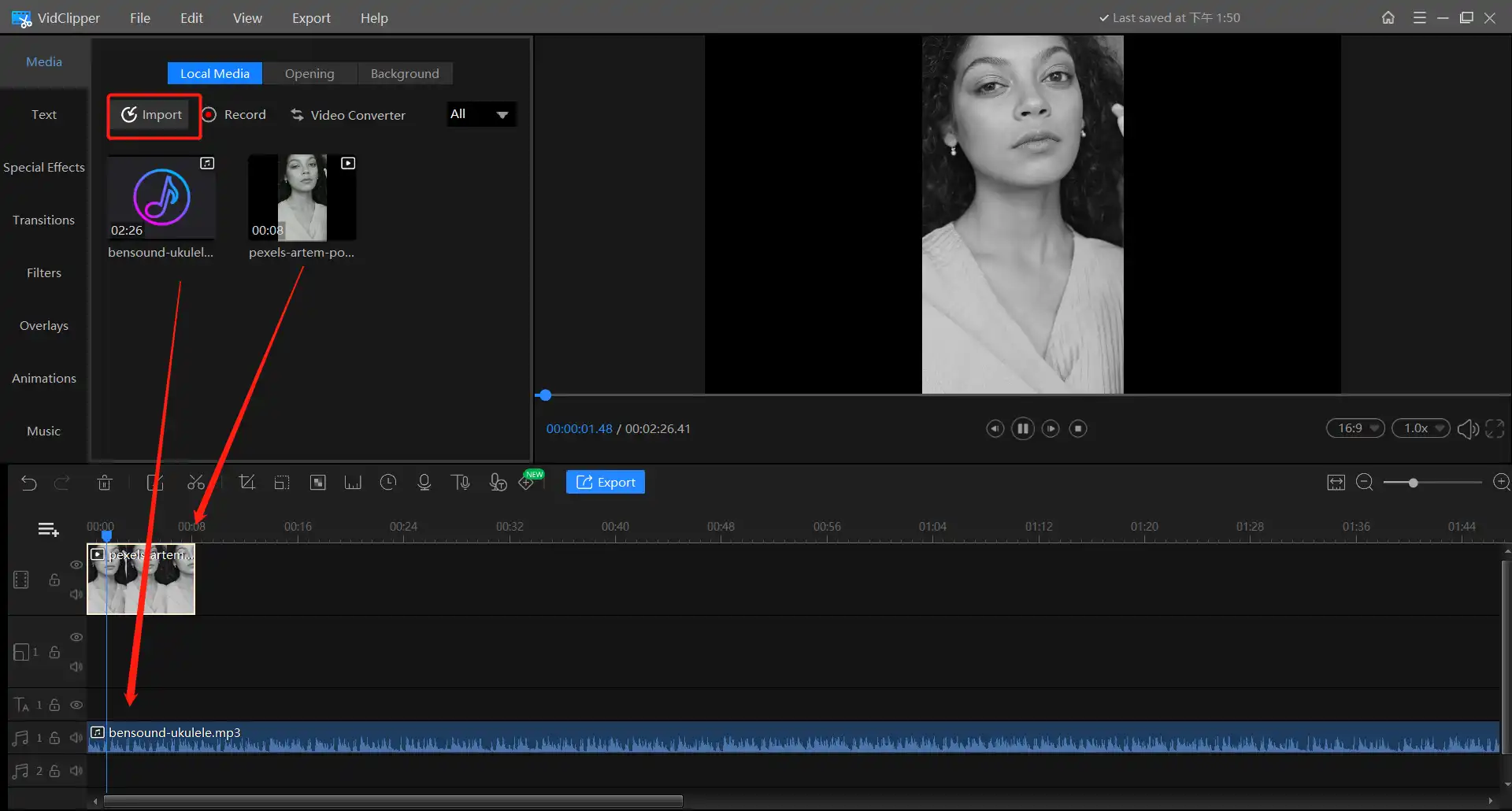
4. Click the Export button to save the finished video on your computer. And then you can share it on TikTok.
💕 Record a voiceover by WorkinTool 💕
In addition to adding the background music we’ve already made, you can also enjoy the function to record human voices and upload them to the video production of TikTok. The WorkinTool Vidclipper has the perfect recording feature to do just that.
- After inserting the video clip for TikTok, tap the microphone icon to record your video.
- When you complete. The audio file will be automatically added to the media library. Same as before, drag them to the timeline and export the whole video file out to upload to TikTok.
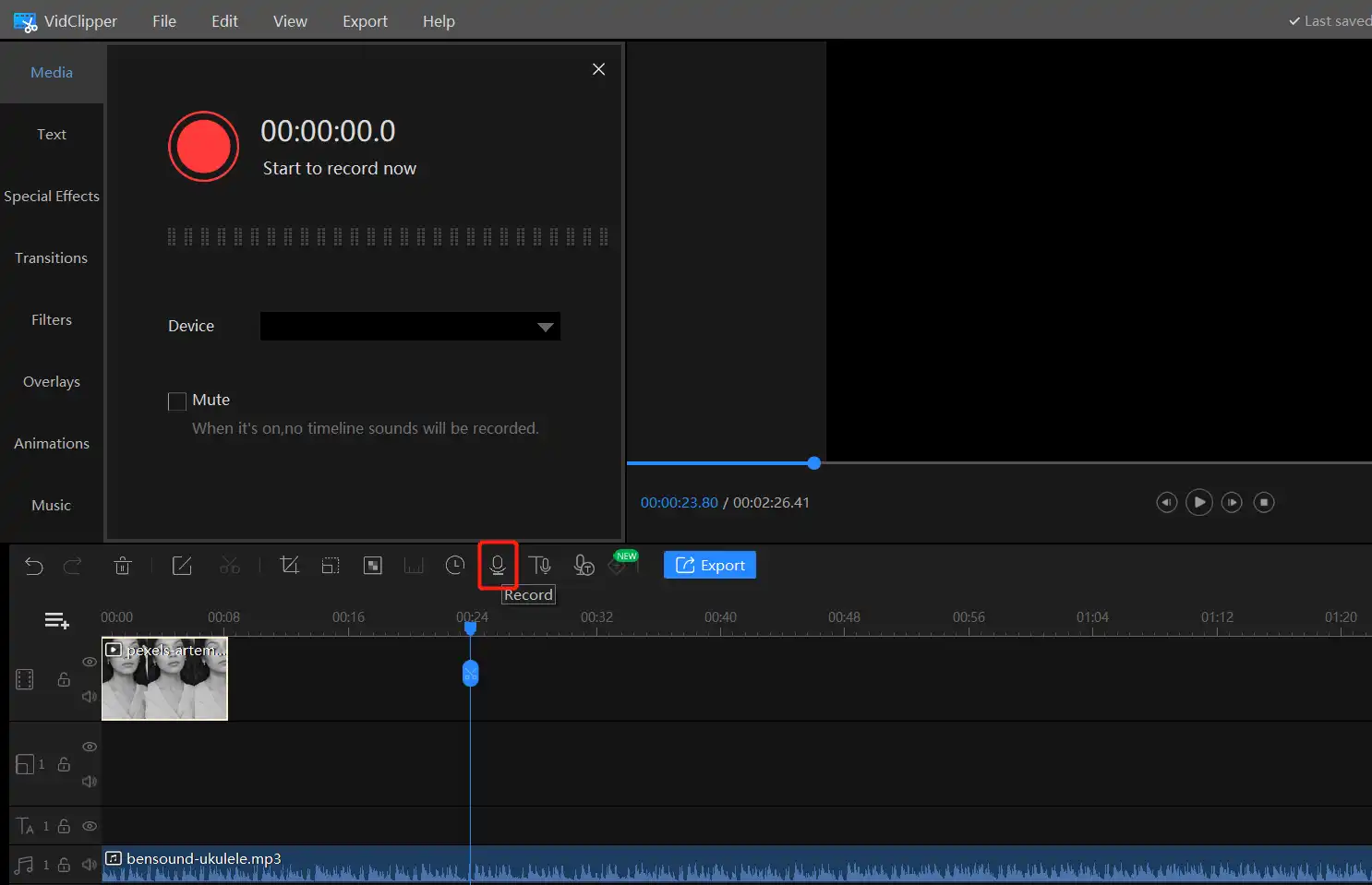
🎉 More VidClipper Features 🎉
| Standard Video Editing Features | Additional Video Management Tools |
| Rotate a Video | Combine Videos
Add Music to a Video
|
How to Upload a Sound to TikTok Online
Veed. IO
If you don’t want to download any software to your computer to edit the TikTok video, I suggest you try using an online tool. Veed. IO is clearly a great online video tool. Instead of downloading, you can just click on the page to go in and use it to edit the video. For example, here you can use it to add a sound to the TikTok video.
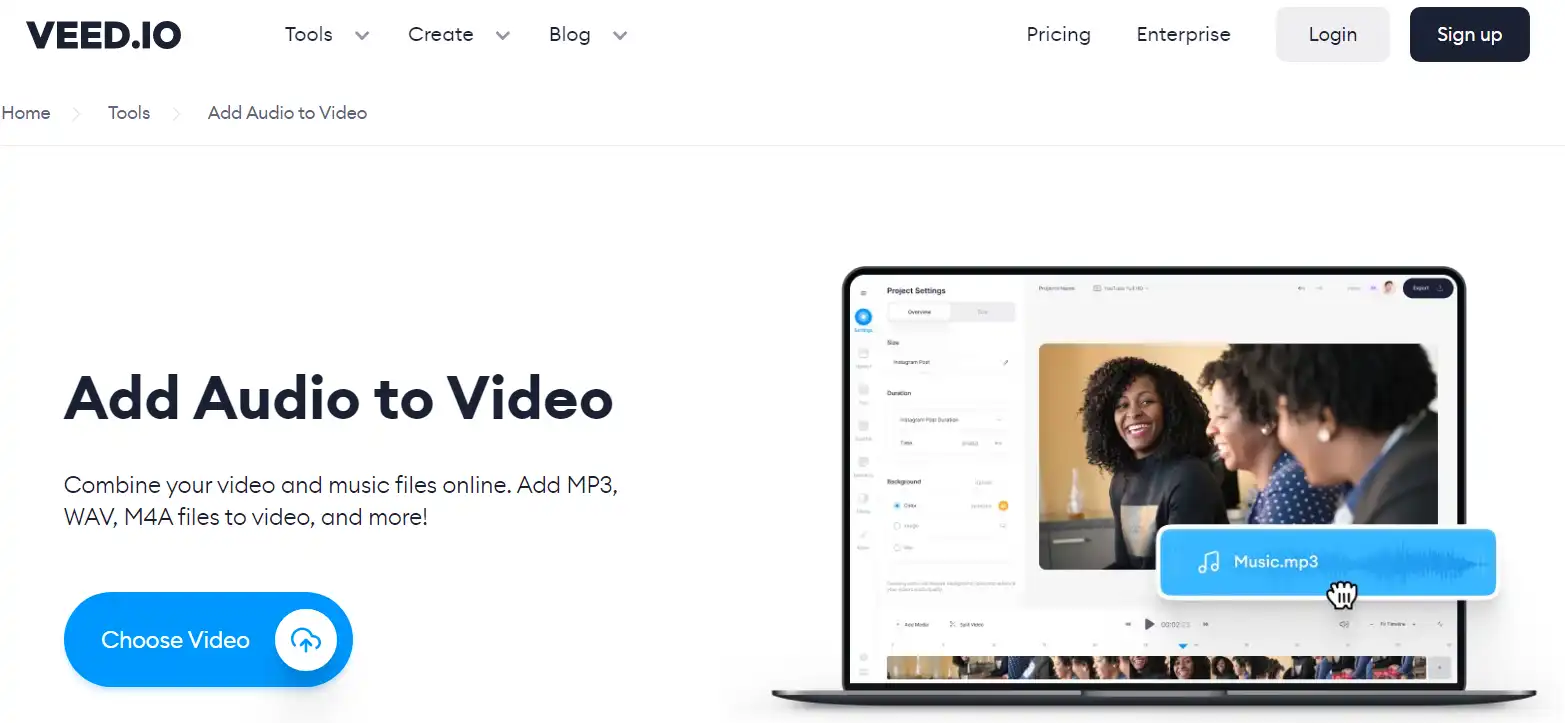
- To create an account and import your video and sound into Veed. If you want to use the video from the Internet. You can also copy the link to Veed. The same reason goes for the audio file.
- Then, use the editing features to adjust your videos and sound. You can add unique elements to them.
- When everything is done, you can export them out. Click Download to export your video to share on the TikTok platform.
FAQ
- ❓How Can I directly add music to TikTok from the phone gallery?
In order to do that, you need to clip the big red button to record a video. When finished, tap the red checkmark > Sounds. Then select a sound or go to More to browse in your gallery.
- ❓How to add pictures to TikTok videos?
It is easy. First, go click the plus button > Upload > Image. Then you need to select one image and make some adjustments. When you do that, go to post it.
You can also add more photos to the template. Tap the plus button > Templates. Select one and tap Photos > Post.
More to Share
In conclusion, we have thoroughly introduced you to the best three ways how to upload a sound to TikTok. You can use the basic method to upload music straightly with the TikTok application. Or try the WorkinTool VidClipper method to enjoy a better experience to add audio to TikTok videos. You can even use online tools to complete all the jobs there. Either way, I promise you that you will have a great TikTok result if you follow our suggestion.
We hope you can get the best TikTok clips you want. If you have any suggestions or problems, feel free to contact us at any time.



