WorkinTool Image Converter | Ins and Outs of Image Conversion and Editing

In this article, we’ll show you how to make your photos look like Oppenheimer movie using powerful image editor. We’ll walk you through every step of mentioned two ways with simple and straightforward instructions. Along with that, we’ll share useful tips and tricks to enhance your digital editing abilities. Even if you’re not a tech-savvy person, you can still give these methods a shot. Our top pick is the WorkinTool Image Converter, which we strongly suggest you try out. So, don’t hesitate and dive in now to explore the method that suits you the most!
😍 1. FREE AI Image Converter try-out.
🤩 3. Easy operating steps with AI technology.
😎 4. Multiple customized options to generate AI images.
🥳 5. Cover all the features that you can on the market and interesting filters.
😊 6. Available for image conversion, compression, matting, watermark, and more.

If there are no special circumstances we take photos to strive for the clearest picture effect. But sometimes the pictures are really blurry. So how do we fix this ourselves? Don’t worry, the article below details how to fix blurry pictures on your desktop, cell phone, Facebook, and Instagram. Among them all, the best effect to sharpen your pictures is to use the desktop software – WorkinTool Image Converter. It has all the image editing features on the market and all of them are free. Don’t wait and come to explore yourself right now.
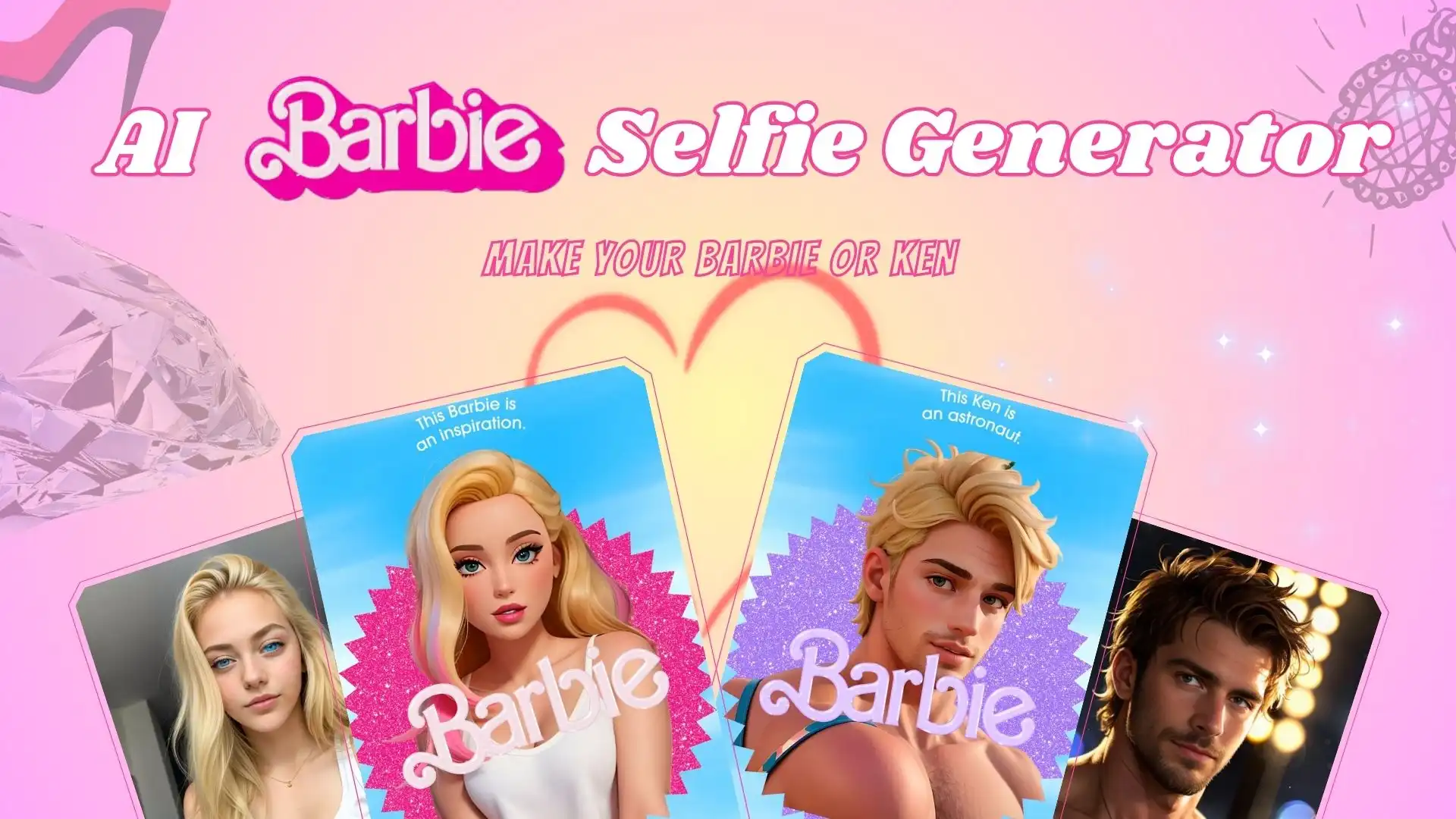
In this article, we’ll show you how to transform your photos into Barbie-style images using free Barbie profile generator tools. We’ll guide you through each step with clear and easy-to-follow instructions, and provide practical tips and tricks to help you improve your digital editing skills. You don’t need to be a tech expert to try out these methods, including the WorkinTool Image Converter, which we highly recommend. So, go ahead and start reading now to discover the method that works best for you.
😍 1. FREE AI Image Converter try-out.
🤩 3. Easy operating steps with AI technology.
😎 4. Multiple customized options to generate AI images.
🥳 5. Cover all the features that you can on the market and interesting filters.
😊 6. Available for image conversion, compression, matting, watermark, and more.
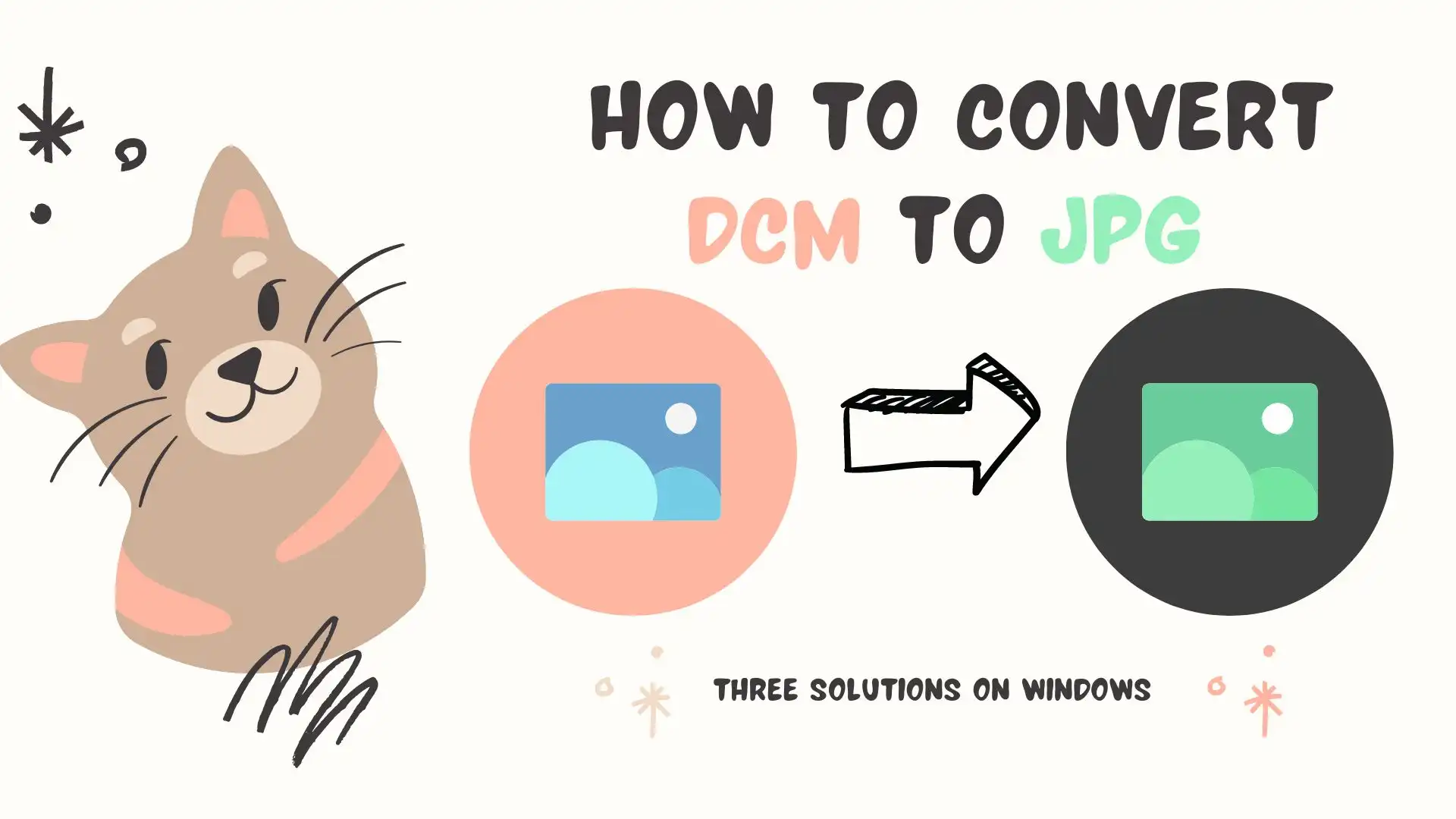
Checking a DCM file at home can be challenging, requiring a professional image viewer. Hence, it is essential to convert DCM to JPG. Try to use WorkinTool Image Converter (It’s easy, convenient, and free for conversion. Also, it supports batch conversion.) Download and start your conversion journey now.
😍 1. Up to FREE 5 image batch conversions and compression try-out.
🤩 3. Easy interface for users to edit with THREE STEPS.
😎 4. Support more than 100 different image formats to operate.
🥳 5. Cover all the features that you can on the market and interesting filters.
😊 6. Available for image conversion, compression, matting, watermark, and more.
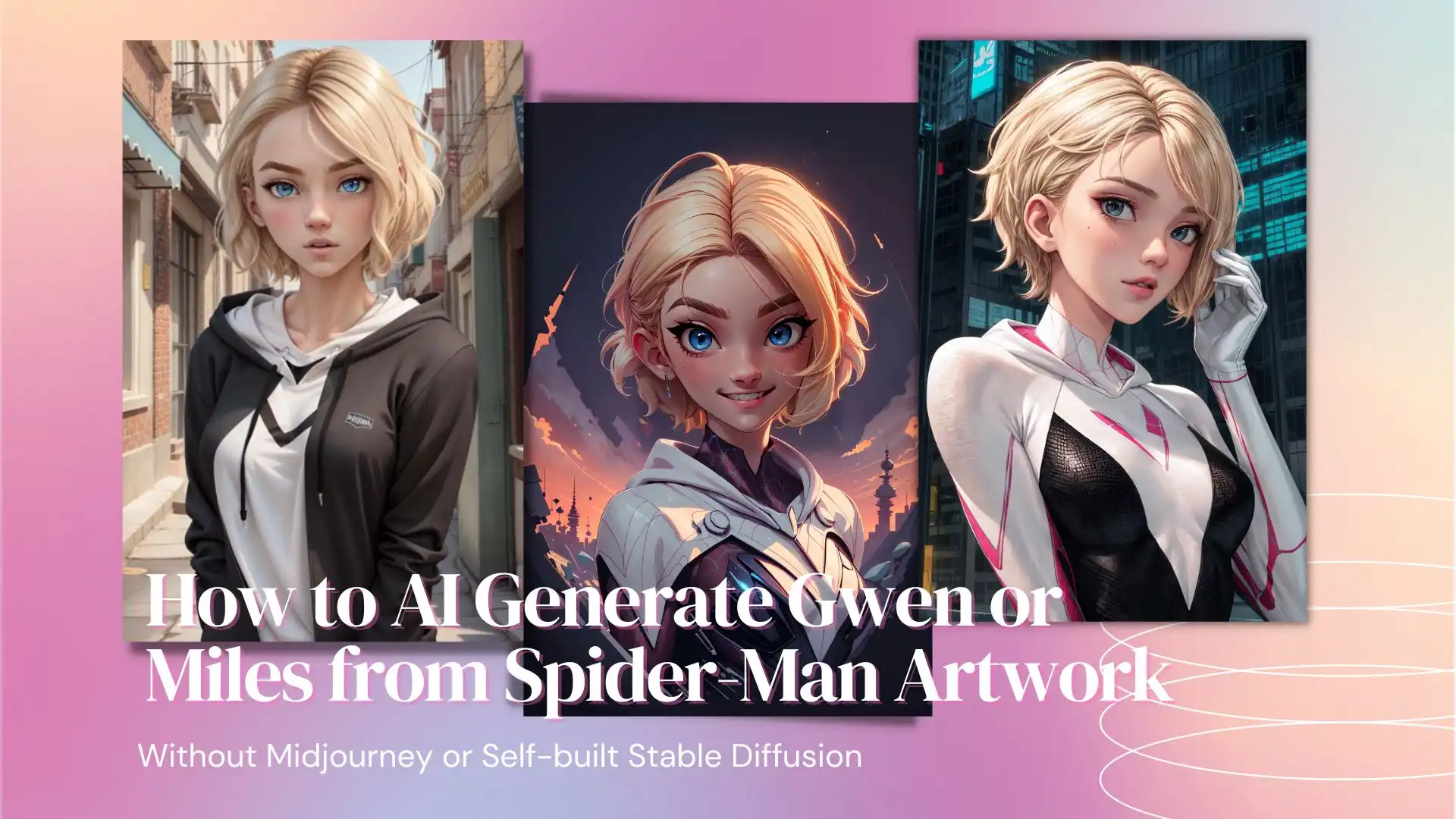
As the need for AI-generated images increases, having a dependable and user-friendly tool is essential. That’s where WorkinTool Image Converter comes in! This robust solution offers a simple and efficient way to create stunning images from text prompts. With its advanced features and intuitive interface, you can generate comprehensive and feature-rich visuals effortlessly. Whether you’re a graphic designer, marketer, or content creator, this converter is the most effective option for taking your AI-generated images to the next level. Experience the power of WorkinTool Image Converter today and see your ideas come to life in vibrant, high-quality images!
😍 1. FREE AI Image Converter try-out.
🤩 3. Easy operating steps with AI technology.
😎 4. Multiple customized options to generate AI images.
🥳 5. Cover all the features that you can on the market and interesting filters.
😊 6. Available for image conversion, compression, matting, watermark, and more.
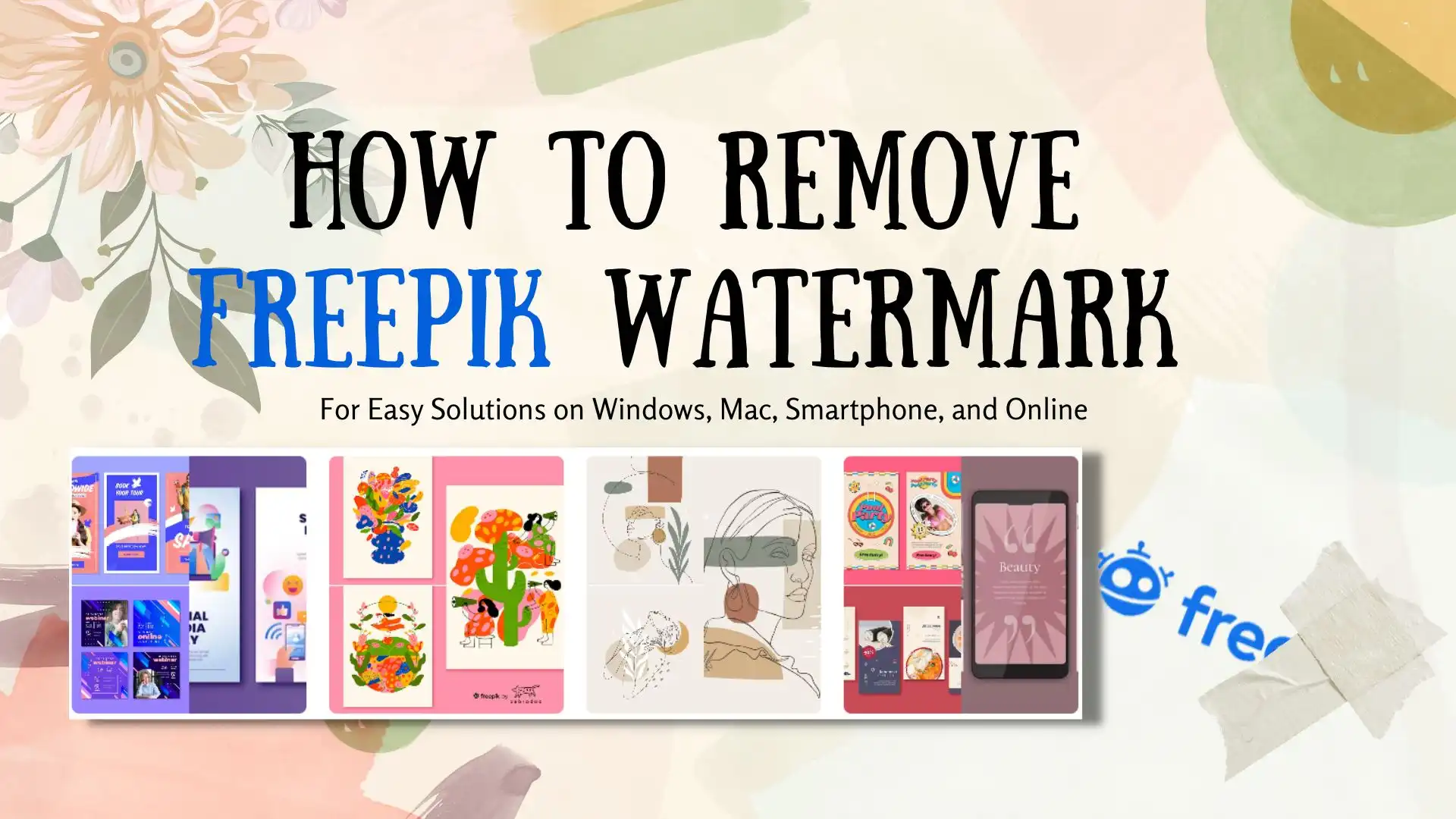
To access Freepik’s royalty-free downloads, you must first pay for a subscription to their monthly or annual fee service. Alternatively, you can save the image you want and remove the Freepik watermark to obtain a clear picture. This tutorial will guide you through the process of removing Freepik watermarks from your images. For the best watermark removal services, we recommend trying the WorkinTool Image Converter. Give it a try today!
😍 1. Up to FREE 5 image batch conversions and compression try-out.
🤩 3. Easy interface for users to edit with THREE STEPS.
😎 4. Support more than 100 different image formats to operate.
🥳 5. Cover all the features that you can on the market and interesting filters.
😊 6. Available for image conversion, compression, matting, watermark, and more.
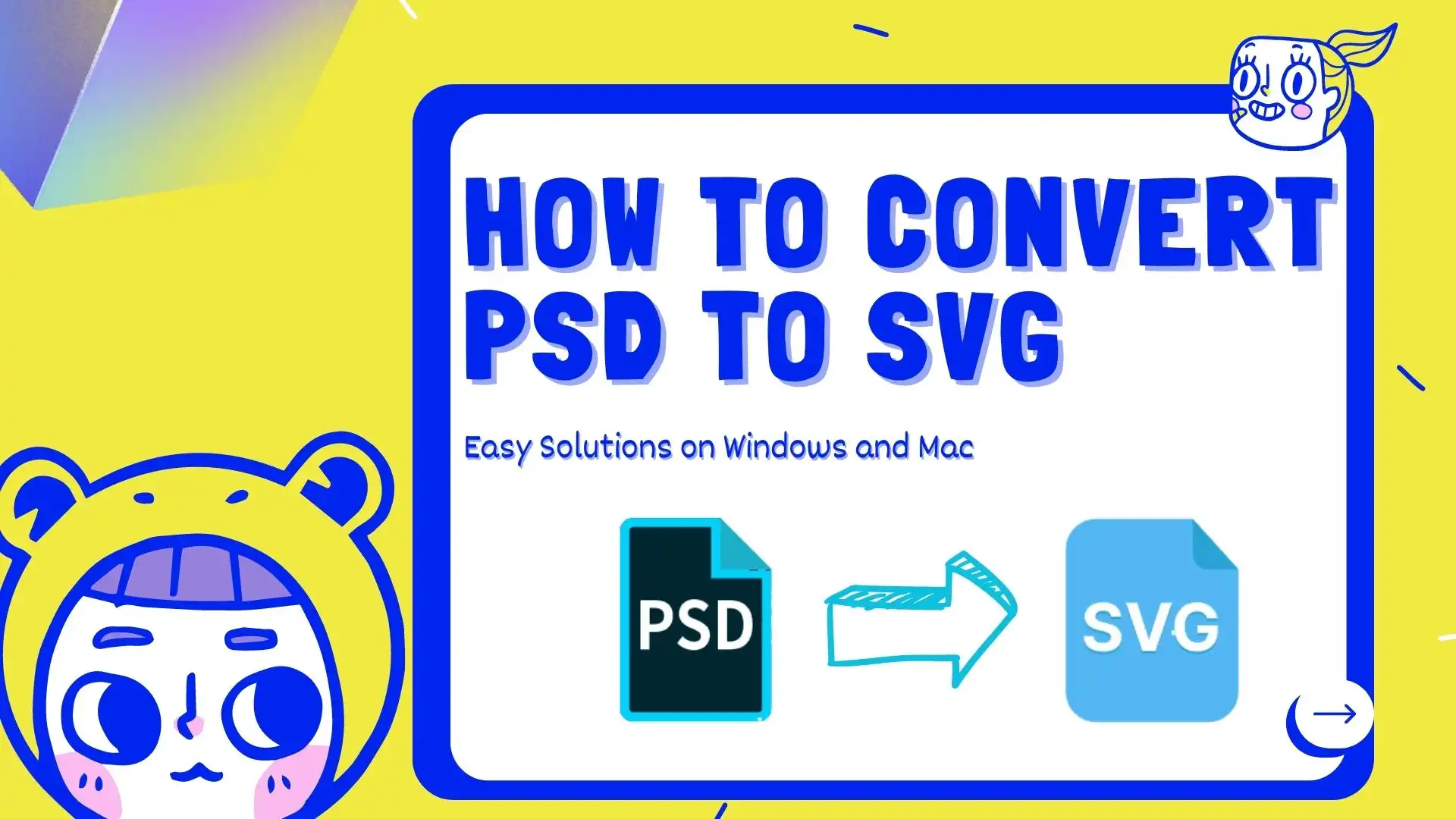
As AI technologies continue to expand into various fields, it’s becoming more crucial to understand how to store and convert different file formats. This article provides four solutions for converting PSD to SVG on both Windows and Mac using AI-powered applications. One of the standout options is the WorkinTool Image Converter, which performs exceptionally well in handling format conversion. For further details, be sure to explore this tool.
😍 1. Up to FREE 5 image batch conversions and compression try-out.
🤩 3. Easy operating steps with AI technology.
😎 4. Support more than 100 different image formats to operate.
🥳 5. Cover all the features that you can on the market and interesting filters.
😊 6. Available for image conversion, compression, matting, watermark, and more.
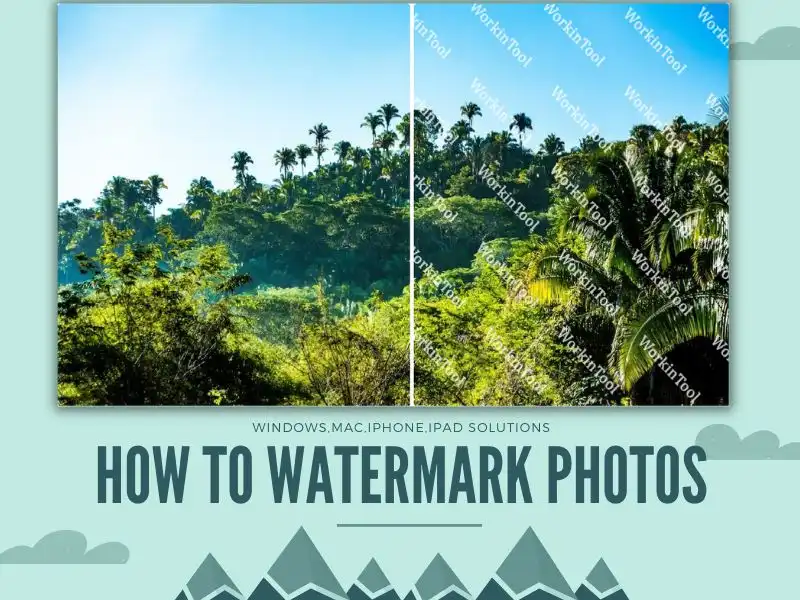
In order to protect your intellectual property to the greatest extent, the best way is to watermark photos. And in this ultimate post, we offer you the best resolutions to add watermarks on different systems and devices, including Windows, Mac, iPhone, Android. For best results, we recommend using WorkinTool Image Converter as it provides the most reliable and effective watermark adding services. Now, it is your time to try it out.
😍 1. Custom features to add or remove image watermarks as you want.
🤩 2. Easy interface for users to edit with THREE STEPS.
😎 3. Support more than 100 different image formats to operate.
🥳 4. Cover all the features that you can on the market and interesting filters.
😊 5. Available for image conversion, compression, matting, watermark, and more.

Blurry and unfocused images can be irritating to look at and disappointing when they don’t turn out as intended. Unsure of how to sharpen your photos and make them look crisp and polished? Worry not. You can revive dull photos with the right tools and techniques and bring out stunning details. Check out this post for the best solutions to do it with Photoshop and the exceptional alternative tool: WorkinTool Image Converter. Download now and learn to sharpen your images right away.
😍 1. Up to FREE 5 image batch conversions and compression try-out.
🤩 3. Easy interface for users to edit with THREE STEPS.
😎 4. Support more than 100 different image formats to operate.
🥳 5. Cover all the features that you can on the market and interesting filters.
😊 6. Available for image conversion, compression, matting, watermark, and more.
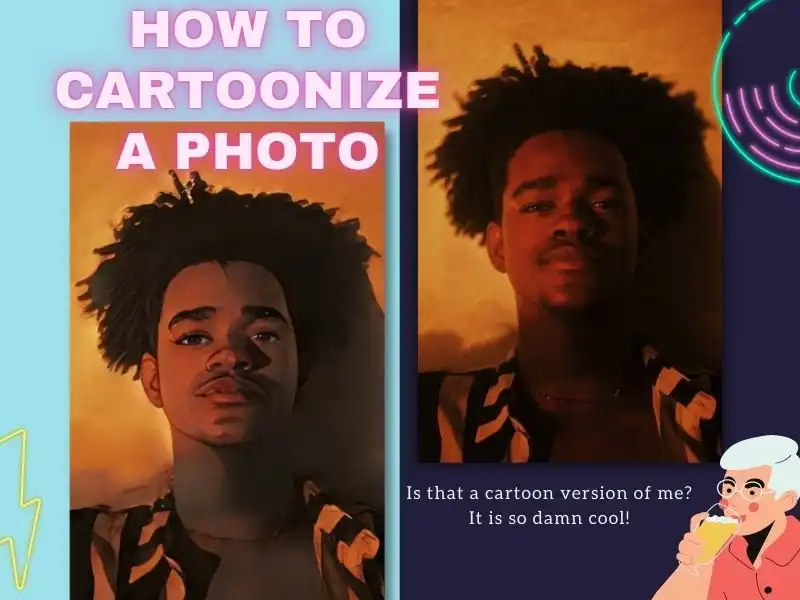
Cartoonizing a photo using AI involves using specialized software or online tools that utilize algorithms to convert a regular image into a cartoon-style image. Here are two online services and a desktop tool that can help you do that. We recommend WorkinTool Image Converter. One click can give you the best cartoon-style photo immediately.
😍 1. Up to FREE 5 image batch conversions and compression try-out.
🤩 3. Fast photo-to-cartoon feature with an outstanding result.
😎 4. Support more than 100 different image formats to operate.
🥳 5. Cover all the features that you can on the market and interesting filters.
😊 6. Available for image conversion, compression, matting, watermark, and more.

With the rise of AI technologies and the increasing use of web-based animated images, it’s becoming more important than ever to have a reliable tool for converting various file formats. In this article, we’ll cover four different solutions for converting WEBP to GIF on both Windows and Mac platforms. Among these options, WorkinTool Image Converter stands out as the most effective when it comes to generating high-quality GIFs with text and art. Be sure to give it a try for the most comprehensive set of features and capabilities.
😍 1. Up to FREE 5 image batch conversions and compression try-out.
🤩 3. Easy operating steps with AI technology.
😎 4. Support more than 100 different image formats to operate.
🥳 5. Cover all the features that you can on the market and interesting filters.
😊 6. Available for image conversion, compression, matting, watermark, and more.
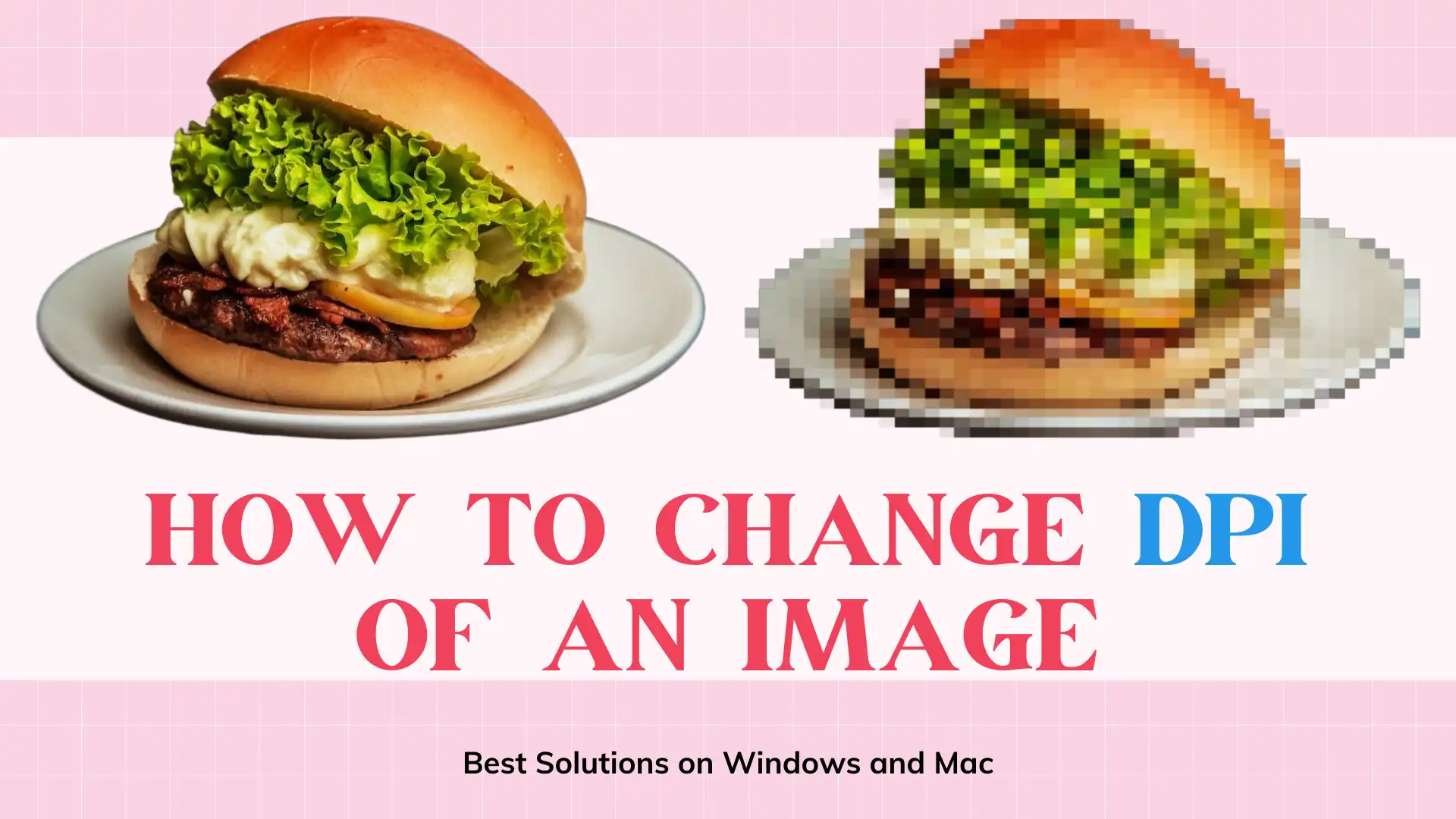
In today’s digital age, knowing how to change the DPI of an image is becoming increasingly crucial, especially with the prevalence of digital media. This article offers you four effective solutions to change the DPI of an image on both Windows and Mac platforms using AI-powered tools. Among them, WorkinTool Image Converter stands out as the most efficient tool for 8 common DPI choices. Be sure to give it a try for the best results.
😍 1. Change DPI from 72 to 1000 as you desire.
🤩 3. Easy operating steps with AI technology.
😎 4. Support up to four images to change DPI together.
🥳 5. Cover all the features that you can on the market and interesting filters.
😊 6. Available for image conversion, compression, matting, watermark, and more.
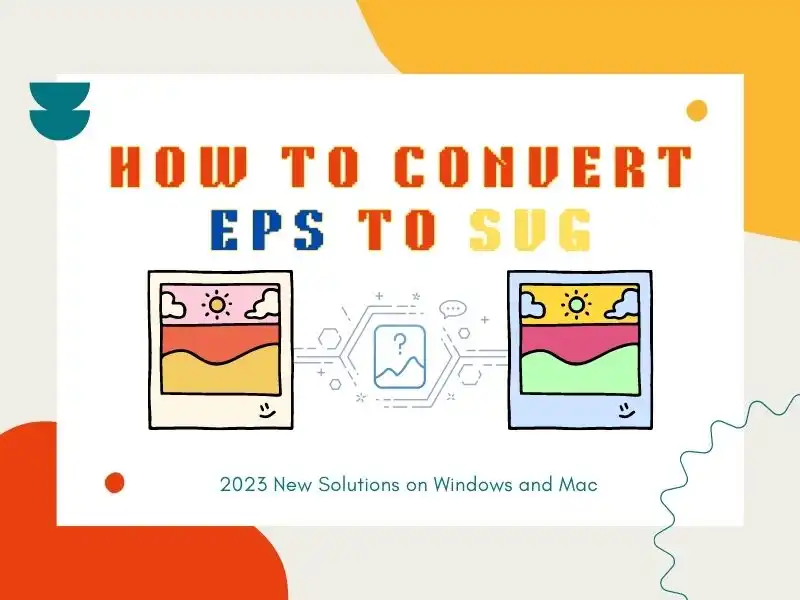
Converting graphics files between formats is essential as we rely more on AI for content creation and delivery. EPS to SVG conversion, in particular, enables interactive and responsive design. Several solutions now leverage AI and machine learning to automate cross-format conversion at scale. Among these, WorkinTool Image Converter stands out for its ability to generate text and artwork within SVGs after conversion. Try it now and get your best SVG conversion here!
😍 1. Up to FREE 5 image batch conversions and compression try-out.
🤩 3. Easy operating steps with AI technology.
😎 4. Support more than 100 different image formats to operate.
🥳 5. Cover all the features that you can on the market and interesting filters.
😊 6. Available for image conversion, compression, matting, watermark, and more.
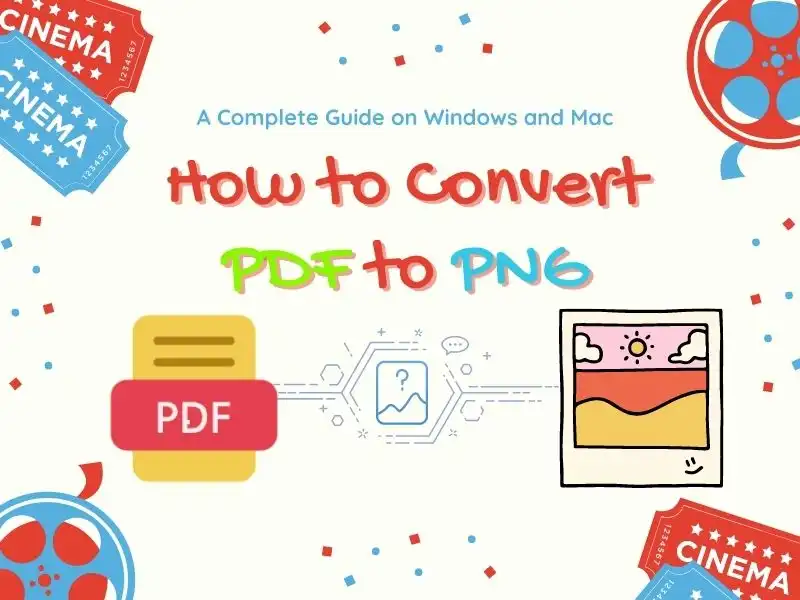
As technology advances, the need for efficient file storage and conversion is more important than ever. If you are looking for ways to convert your PDF files to PNG format, there are several options available. However, using AI-powered applications can streamline the process and provide higher-quality results. WorkinTool Image Converter is an excellent choice for converting PDF to PNG due to its strong performance in optimizing compression and transparency. Try it now!
😍 1. Up to FREE 5 image batch conversions and compression try-out.
🤩 3. Easy operating steps with AI technology.
😎 4. Support more than 100 different image formats to operate.
🥳 5. Cover all the features that you can on the market and interesting filters.
😊 6. Available for image conversion, compression, matting, watermark, and more.
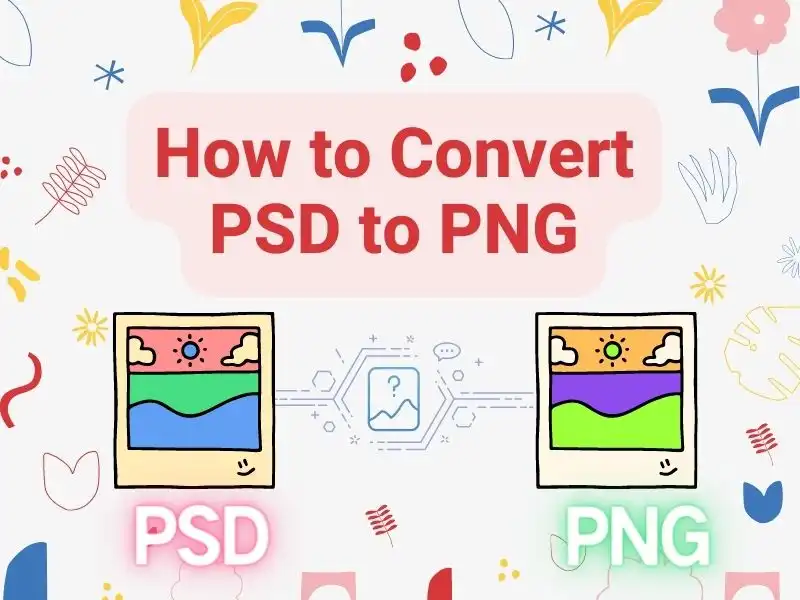
With the growing use of AI technologies in different areas, it has become increasingly important to know how to store and convert various file formats. This article offers four solutions to help you convert PSD to PNG on both Windows and Mac using AI-powered applications. Among these options, WorkinTool Image Converter stands out as the best choice for its strong performance in handling text and art generation. For more information, be sure to check out this tool.
😍 1. Up to FREE 5 image batch conversions and compression try-out.
🤩 3. Easy operating steps with AI technology.
😎 4. Support more than 100 different image formats to operate.
🥳 5. Cover all the features that you can on the market and interesting filters.
😊 6. Available for image conversion, compression, matting, watermark, and more.
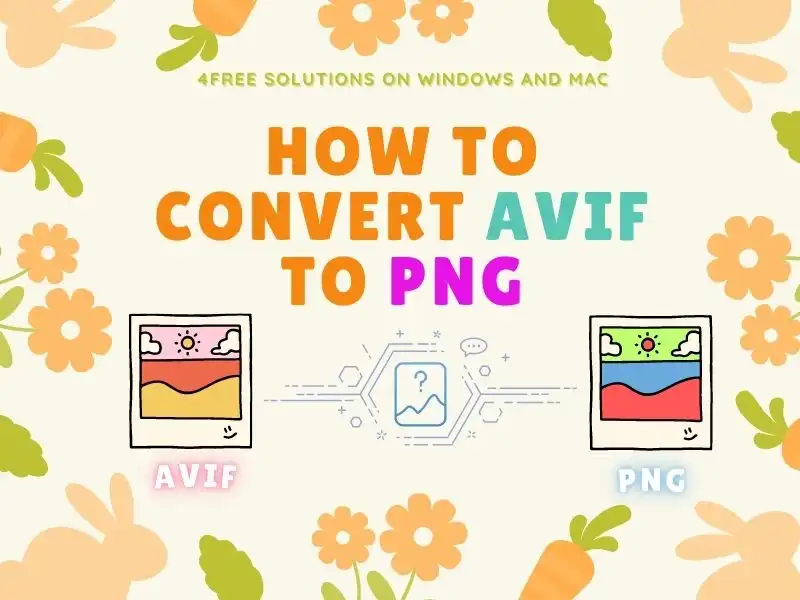
As AI technologies are increasingly applied to various fields, it becomes increasingly vital for us to learn how to store and convert various file formats. In this article, we will provide you with four solutions for dealing with the problem of converting AVIF to PNG on Windows and Mac using AI-powered applications. Among all, WorkinTool Image Converter performs best with its text and art generator. You can check it out for more details.
😍 1. Up to FREE 5 image batch conversions and compression try-out.
🤩 3. Easy operating steps with AI technology.
😎 4. Support more than 100 different image formats to operate.
🥳 5. Cover all the features that you can on the market and interesting filters.
😊 6. Available for image conversion, compression, matting, watermark, and more.
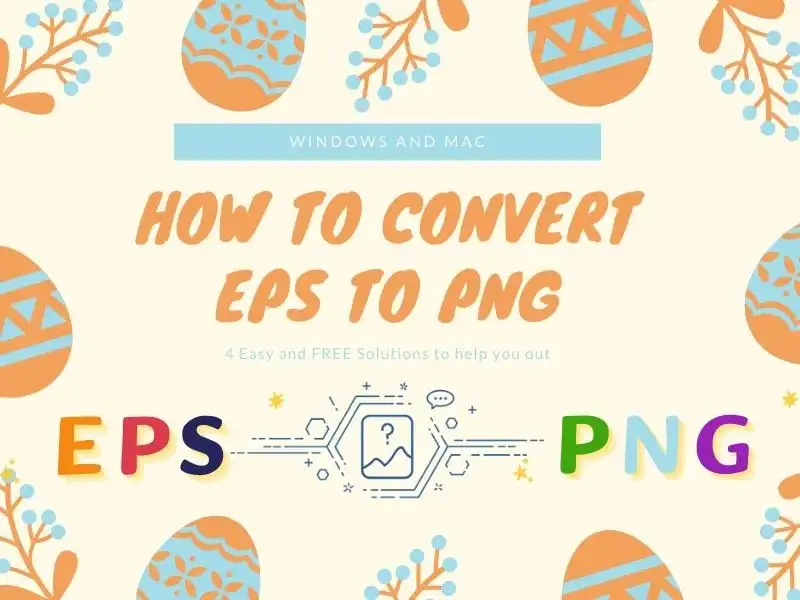
As more and more AI technologies are applied to various fields, it is increasingly vital for us to learn how to store and convert all kinds of file formats. Here in this article, we will provide you with four solutions to deal with the problem of how to convert EPS to PNG on Windows and Mac with AI-powered applications. Among all, WorkinTool Image Converter performs best with the text and art generator. Check it out for the most details.
😍 1. Up to FREE 5 image batch conversions and compression try-out.
🤩 3. Easy operating steps with AI technology.
😎 4. Support more than 100 different image formats to operate.
🥳 5. Cover all the features that you can on the market and interesting filters.
😊 6. Available for image conversion, compression, matting, watermark, and more.

In today’s digital age, emojis have become an integral part of our online communication. However, in some cases, emojis may not be desirable, especially when it comes to pictures. Whether you want to remove emojis as part of your image editing process or just want to clean up a photo of unnecessary symbols, there are various methods you can use to remove emojis from a picture. In this article, we’ll explore some of the best ways to do that. The most recommended one is WorkinTool Image Converter. It is super easy to operate without lowing image quality. Come and try it now!
😍 1. Custom features to add or remove image watermarks as you want.
🤩 2. Easy interface for users to edit with THREE STEPS.
😎 3. Support more than 100 different image formats to operate.
🥳 4. Cover all the features that you can on the market and interesting filters.
😊 5. Available for image conversion, compression, matting, watermark, and more.
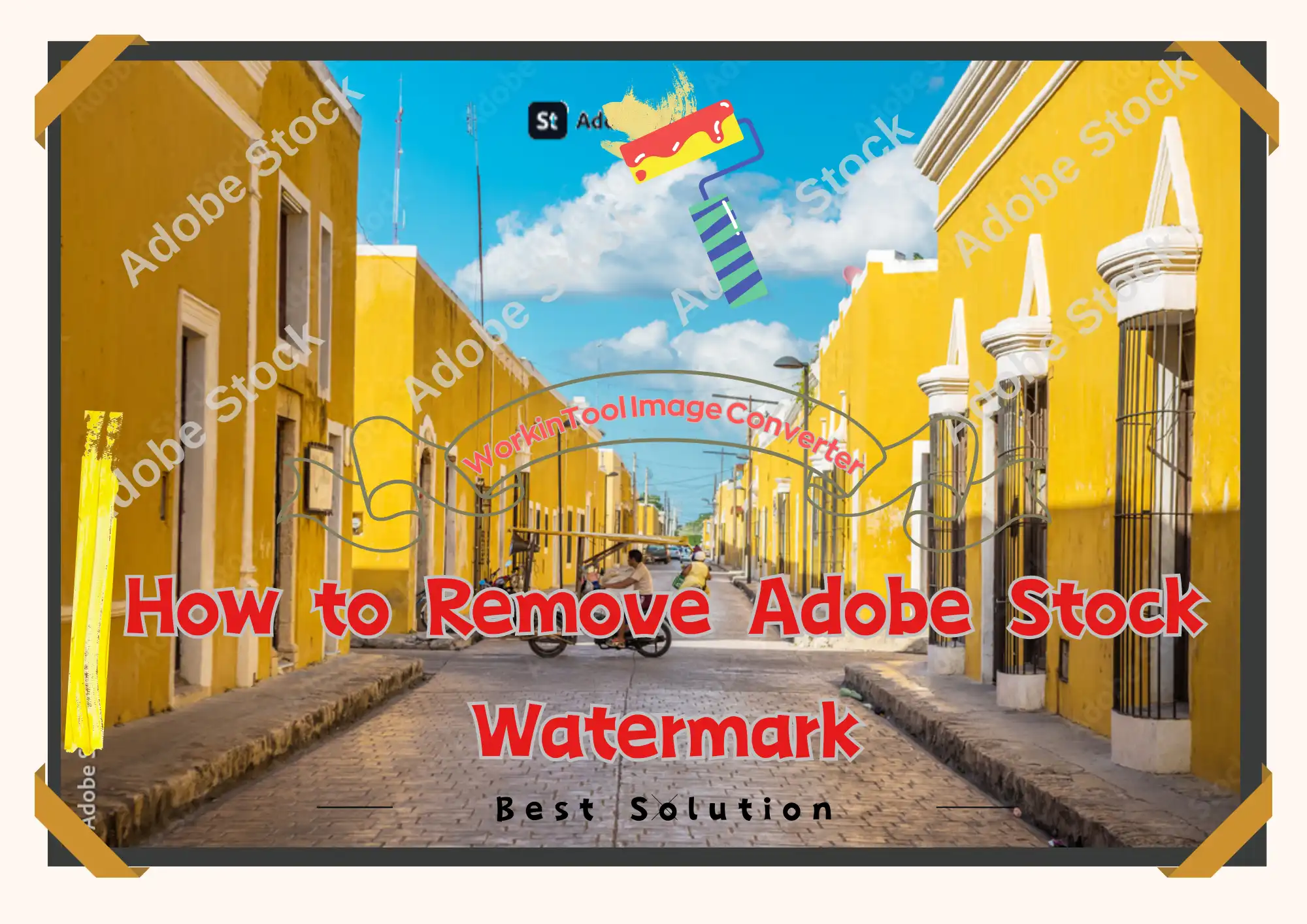
In order to obtain Adobe Stock royalty-free downloads, it is necessary to purchase a subscription plan and pay the required fee. However, there is also an alternative option where you can download your desired image and proceed to remove Adobe Stock watermark to obtain a clear picture. Our tutorial provides clear and concise instructions on how to remove watermarks from your images. For best results, we recommend using WorkinTool Image Converter as it offers reliable and effective watermark removal services.
😍 1. Custom features to add or remove image watermarks as you want.
🤩 2. Easy interface for users to edit with THREE STEPS.
😎 3. Support more than 100 different image formats to operate.
🥳 4. Cover all the features that you can on the market and interesting filters.
😊 5. Available for image conversion, compression, matting, watermark, and more.

Making a picture collage is a common way of editing pictures. Here we introduce a convenient but efficient desktop image tool: WorkinTool Image Converter. It is an all-in-one image editor. For picture collages, there are more than 25 templates for users to choose from. And it offers many custom options to adjust the details. Download and experience it for yourself right now.
😍 1. Up to FREE 5 image batch conversions and compression try-out.
🤩 3. Easy interface for users to edit with THREE STEPS.
😎 4. Support more than 100 different image formats to operate.
🥳 5. Cover all the features that you can on the market and interesting filters.
😊 6. Available for image conversion, compression, matting, watermark, and more.

We know that now the Internet gets everything, but a group of people still want to make delicate ICO files to replace others. And the easiest way to do this is to convert other images to ICO format. PNG wins among all the image formats because of its lossless compression quality and transparency feature. And the conversion tool we recommend is WorkinTool Image Converter. It is easy to use and cover all the image format you need. Moreover, it is totally free for conversion. Try it now!
😍 1. Up to FREE 5 image batch conversions and compression try-out.
🤩 3. Easy interface for users to edit with 3 STEPS.
😎 4. Support more than 100 different image formats to operate.
🥳 5. Cover all the features that you can on the market and interesting filters.
😊 6. Available for image conversion, compression, matting, watermark, and more.
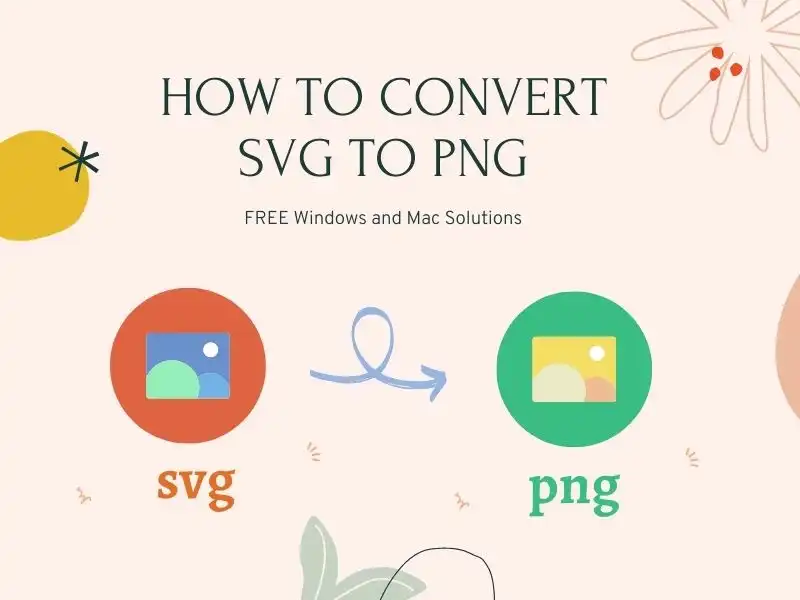
SVG images are great on Website to display, but it only suitable for simple images like logos, icons, and graphics. But sometimes quality comes first, and PNG may be a better choice because it is based on Pixel. That is when you should consider changing SVG files to PNG format. Among all three methods we mentioned here, WorkinTool Image Converter works best.
😍 1. Up to FREE 5 image batch conversions and compression try-out.
🤩 3. Easy interface for users to edit with 3 STEPS.
😎 4. Support more than 100 different image formats to operate.
🥳 5. Cover all the features that you can on the market and interesting filters.
😊 6. Available for image conversion, compression, matting, watermark, and more.

As PNG format is the standard format to display on the website, it isn’t perfect. This format is huge for lossless compression. And it is not available to adjust its size as well. That is the reason we recommend that you should convert PNG to SVG for the good of the website effect. This tutorial mentions three methods to help you do it. But WorkinTool Image Converter works best. It is free to make batch conversions. It covers various formats and is easy to use. You should give it a chance and see the result.
😍 1. Up to FREE 5 image batch conversions and compression try-out.
🤩 3. Easy interface for users to edit with 3 STEPS.
😎 4. Support more than 100 different image formats to operate.
🥳 5. Cover all the features that you can on the market and interesting filters.
😊 6. Available for image conversion, compression, matting, watermark, and more.
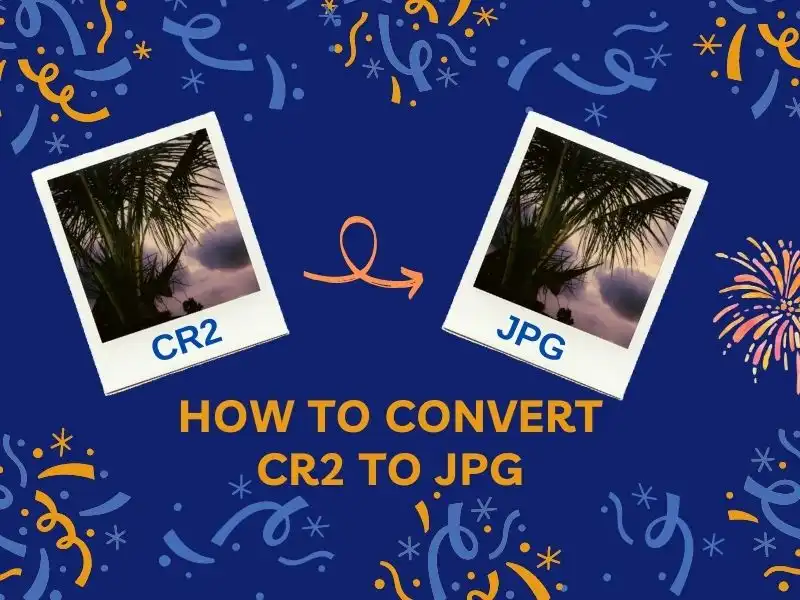
CR2 image format gets high-quality content at the expense of its convenience. Because it’s huge in size, this format is very inconvenient for sharing. That’s why we recommend converting CR2 to JPG if you have the need. Among all four conversion tools mentioned, WorkinTool Image Converter works best. It supports various image conversions, and it is easy to work with. With its help, you can easily convert any popular format.
😍 1. Up to FREE 5 image batch conversions and compression try-out.
🤩 3. Easy interface for users to edit with 3 STEPS.
😎 4. Support more than 100 different image formats to operate.
🥳 5. Cover all the features that you can on the market and interesting filters.
😊 6. Available for image conversion, compression, matting, watermark, and more.

Sometimes date stamps on your photos can bug you hard. You will definitely need some effective methods and tools to remove them. Luckily here we provide you with five different ways to get them off real quick. Also, this post comes with a tip to help you cancel the date stamp feature on your smartphone camera. WorkinTool Image Converter is proven to be the best on this list. It offers various custom options for users to add or remove any watermark they want without lowering image quality. Download and experience it now.
😍 1. Custom options are offered for the watermark feature.
🤩 3. Easy interface for users to edit with THREE STEPS.
😎 4. Support more than 100 different image formats to operate.
🥳 5. Cover all the features that you can on the market and exciting filters.
😊 6. Available for image conversion, compression, matting, watermark, and more.
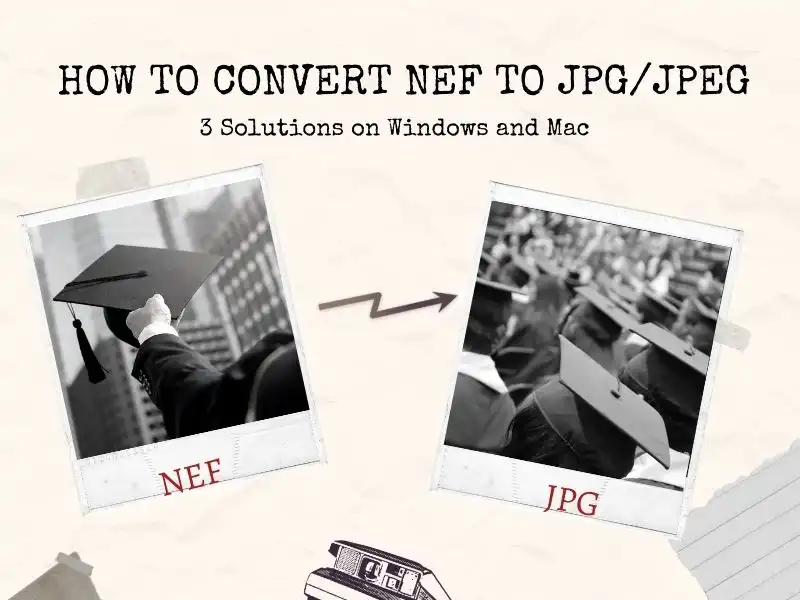
NEF image format provides high-quality images but only offers few conveniences in today’s high-speed internet. JPG format, on the other hand, makes up for it. That’s why we choose to convert NEF to JPG format. In this post you will three different methods teaching you how to make that happen. For Windows, we recommend WorkinTool Image Converter. With its help, you can easily convert any popular format.
😍 1. Up to FREE 5 image batch conversions and compression try-out.
🤩 3. Easy interface for users to edit with 3 STEPS.
😎 4. Support more than 100 different image formats to operate.
🥳 5. Cover all the features that you can on the market and interesting filters.
😊 6. Available for image conversion, compression, matting, watermark, and more.

If you want to enjoy iStock royalty-free downloads, you need to pay for a subscription plan to their monthly or annual fee service. On the other hand, you can also save the image you want and remove iStock watermark to get a clear picture. This tutorial will explain how to get rid of copyright iStock watermarks. Try WorkinTool Image Converter for the best watermark removal services right now!
😍 1. Up to FREE 5 image batch conversions and compression try-out.
🤩 3. Easy interface for users to edit with THREE STEPS.
😎 4. Support more than 100 different image formats to operate.
🥳 5. Cover all the features that you can on the market and interesting filters.
😊 6. Available for image conversion, compression, matting, watermark, and more.

If you want to enjoy their royalty-free downloads, you need to sign up for an account and subscribe to their monthly or annual fee service. On the other hand, you can also save the image you want and remove the Shutterstock watermark to get a clear picture. This tutorial will explain how to get rid of copyright Shutterstock watermarks. Try WorkinTool Image Converter for the best watermark removal services right now!
😍 1. Up to FREE 5 image batch conversions and compression try-out.
🤩 3. Easy interface for users to edit with THREE STEPS.
😎 4. Support more than 100 different image formats to operate.
🥳 5. Cover all the features that you can on the market and interesting filters.
😊 6. Available for image conversion, compression, matting, watermark, and more.
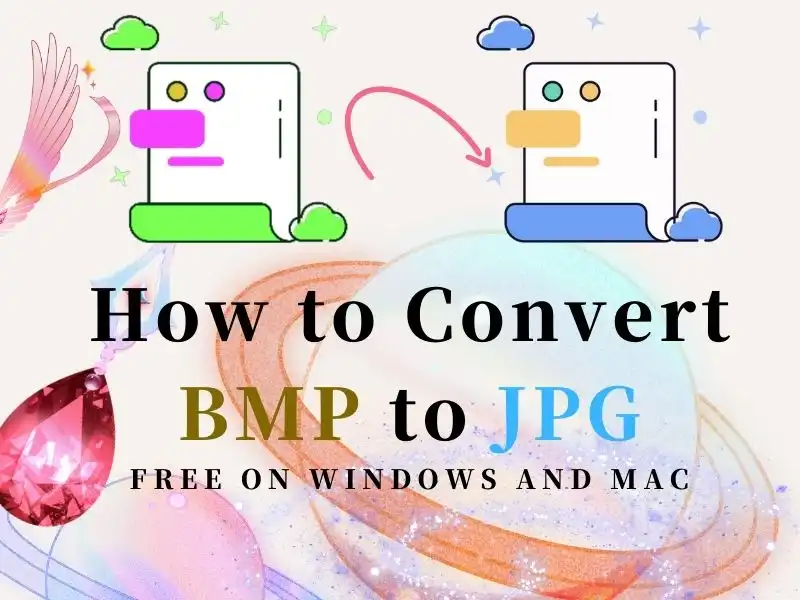
Although the BMP format is good in turns of picture quality, because of the feature of being too large, there could be problems when uploading or sharing. So, it might be a good idea to convert this to a JPG at this point. You can use WorkinTool Image Converter. With its help, you can easily convert any popular format.
😍 1. Up to FREE 5 image batch conversions and compression try-out.
🤩 3. Easy interface for users to edit with 3 STEPS.
😎 4. Support more than 100 different image formats to operate.
🥳 5. Cover all the features that you can on the market and interesting filters.
😊 6. Available for image conversion, compression, matting, watermark, and more.

If you take photos with iPhone, you will find out that they’re all stored in HEIC format. This format can compress images while preserving their quality. But it is not compatible with devices other than Apple’s. If you want to convert the HEIC image to PNG format. We strongly recommend using the WorkinTool image converter. This imaging tool supports editing hundreds of different image formats. Experience it now.
😍 1. Up to FREE 5 image batch conversions and compression try-out.
🤩 3. Easy interface for users to edit with THREE STEPS.
😎 4. Support more than 100 different image formats to operate.
🥳 5. Cover all the features that you can on the market and interesting filters.
😊 6. Available for image conversion, compression, matting, watermark, and more.
