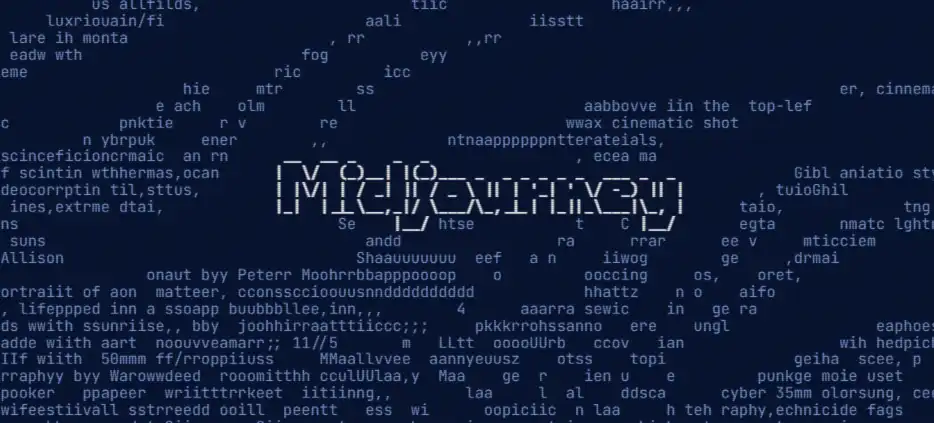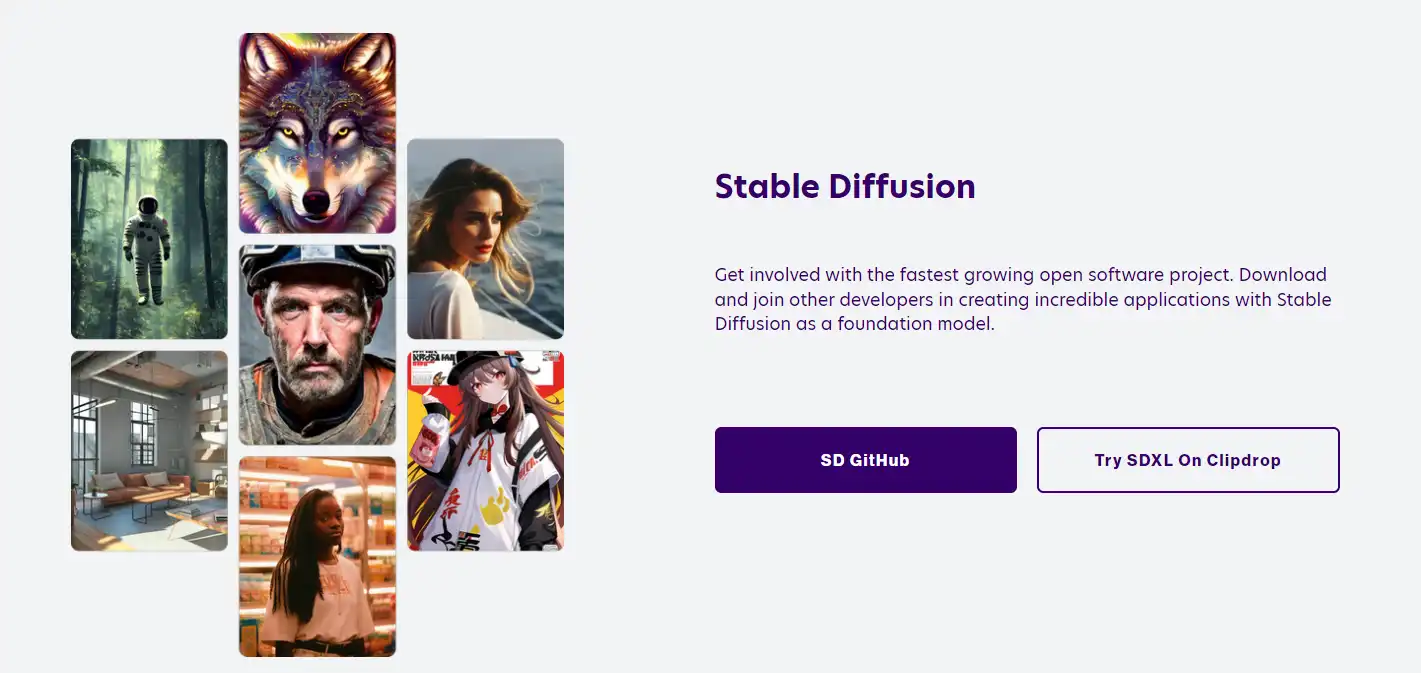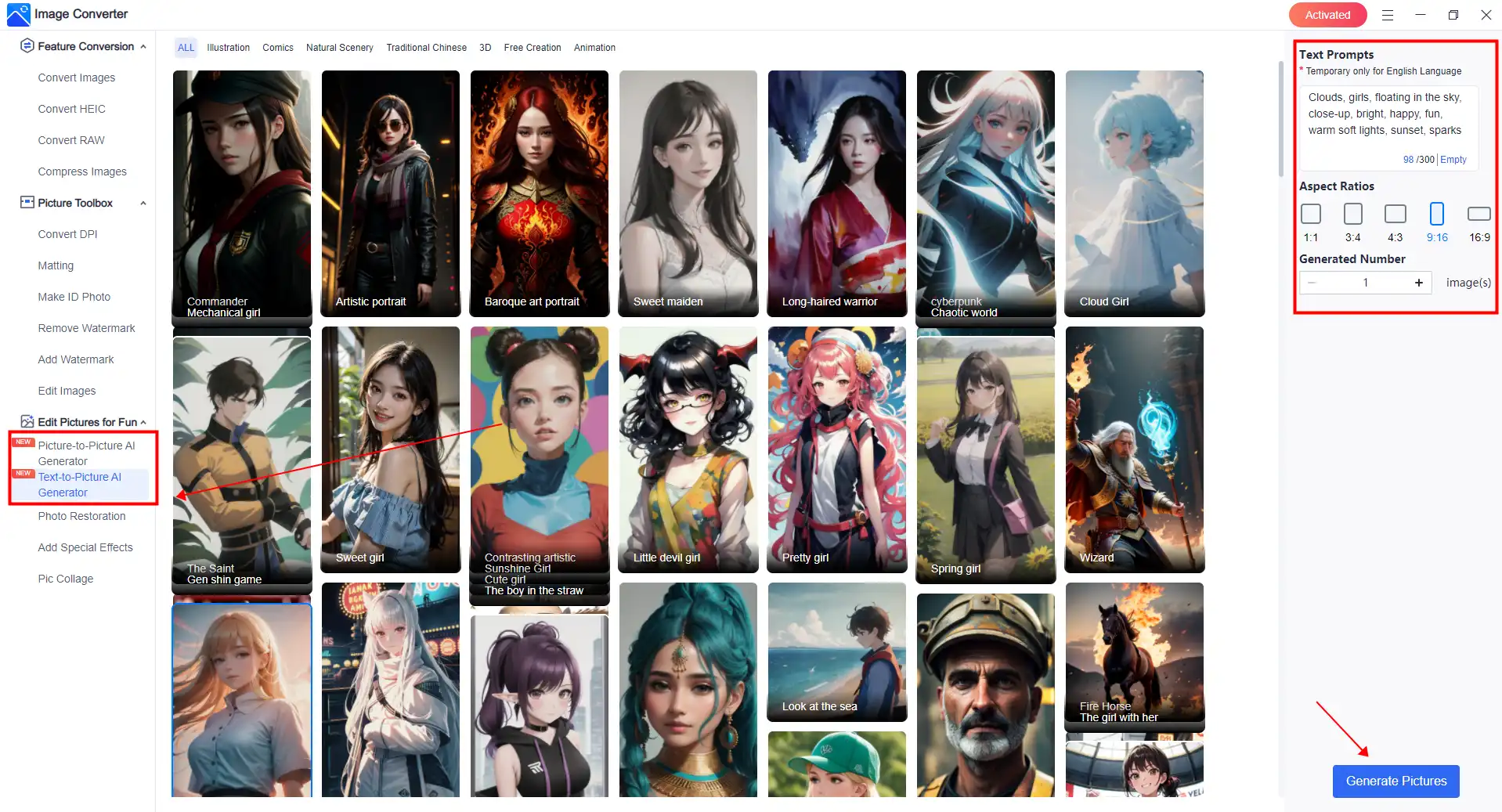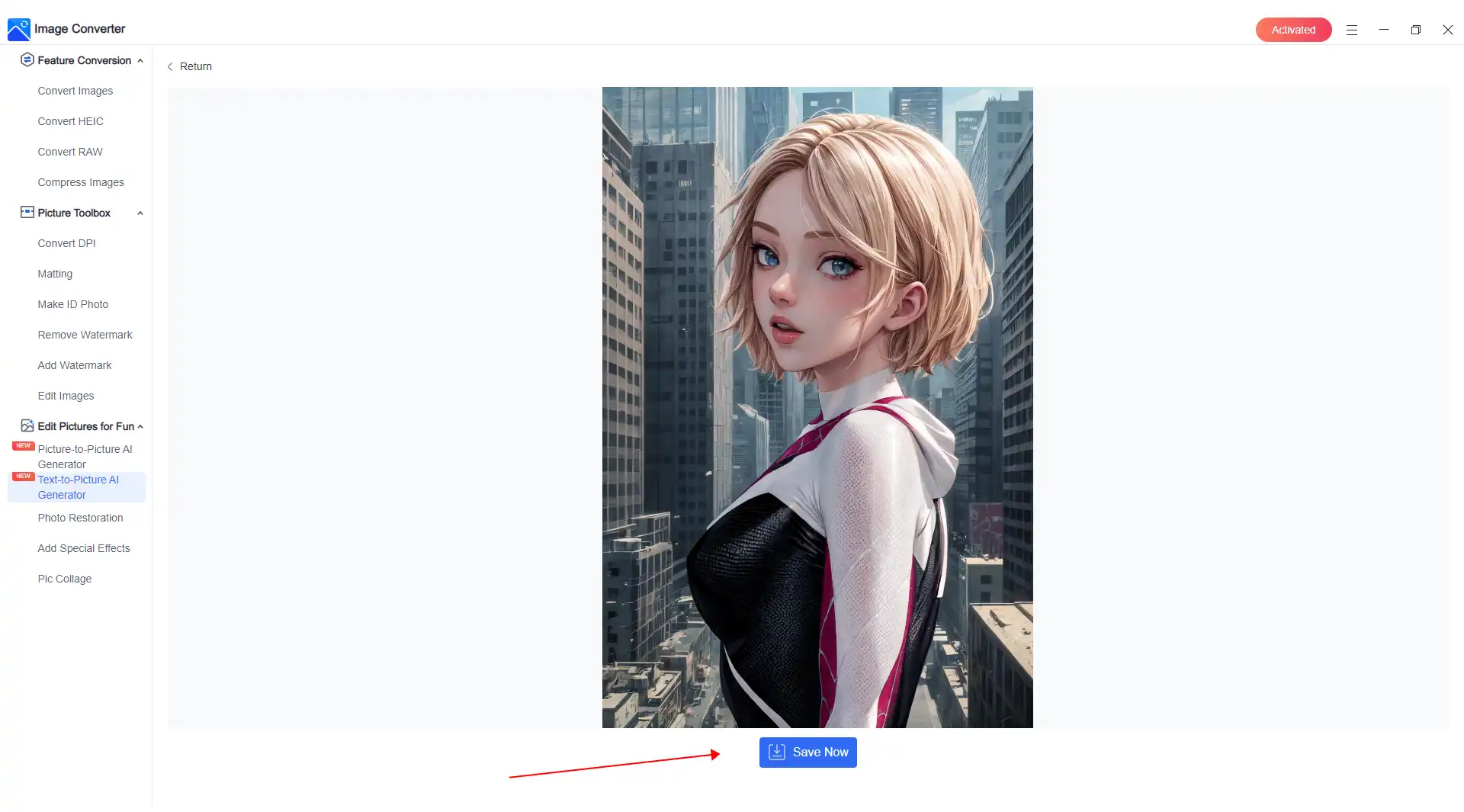How to AI Generate Gwen or Miles from Spider-Man Artwork
As the need for AI-generated images increases, having a dependable and user-friendly tool is essential. That’s where WorkinTool Image Converter comes in! This robust solution offers a simple and efficient way to create stunning images from text prompts. With its advanced features and intuitive interface, you can generate comprehensive and feature-rich visuals effortlessly. Whether you’re a graphic designer, marketer, or content creator, this converter is the most effective option for taking your AI-generated images to the next level. Experience the power of WorkinTool Image Converter today and see your ideas come to life in vibrant, high-quality images!
😍 1. FREE AI Image Converter try-out.
🤩 3. Easy operating steps with AI technology.
😎 4. Multiple customized options to generate AI images.
🥳 5. Cover all the features that you can on the market and interesting filters.
😊 6. Available for image conversion, compression, matting, watermark, and more.
How to AI Generate Gwen or Miles from Spider-Man Artwork
With the release of the film: Spider-Man: Across the Spider-Verse, many people have fallen in love with the character Spider-Gwen. After the movie, they want to create their own Gwen. As it happens, artificial intelligence (AI) has made tremendous strides in the realm of digital art and illustration. This technology has opened up new possibilities for enthusiasts and professionals to create detailed comic and realistic artwork, such as the famous characters Gwen Stacy and Miles Morales from the Spider-Man universe, the Flash and Supergirl from DC, or the Little Mermaid from Disney. You can even generate gorgeous Taylor Swift pictures as long as you don’t put them for commercial use. So, in this comprehensive guide, we’ll teach you how to AI generate Gwen and Miles’s artwork that looks fantastic.
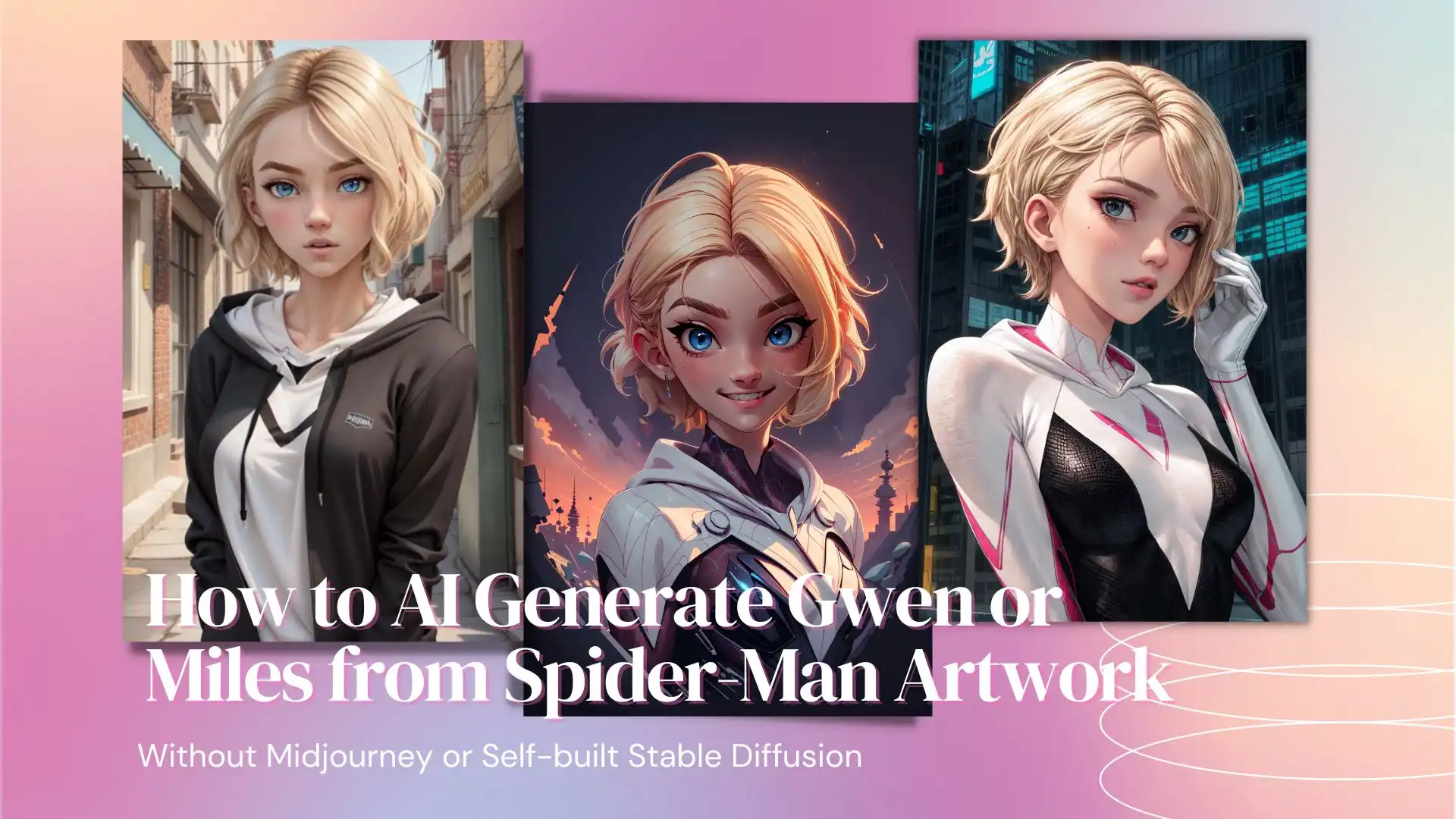
Mainstream Image Generation Tools
Since this is the rising time of AI Image Generator, many companies have involved themselves in this new technology. If you do a Google Search, you will find that many online web pages offer similar AI-generated image services. However, most of them either charge expensively or generate images of low quality. The Mainstream AI image-generating tools in the industry today are still Midjourney and Stable Diffusion.
Midjourney:
| Pros | Cons |
|
|
Stable Diffusion:
| Pros | Cons |
|
|
But we want to recommend something else. Compared to them, you have a better option. And that is WorkinTool Image Converter.
How to AI Generate Gwen or other Character Via WorkinTool
Since the trendy Midjourney stopped the user-free trial, fewer AI generation methods have been available. As you can see, even though Stable Diffusion is open-sourced, it is way more complicated for amateurs to learn. And it requires good equipment as well. Some online AI generations are either too expensive or create images of low quality. Considering all factors, WorkinTool Image Converter could be something to try.

WorkinTool Image Converter is a powerful application that uses AI technology to edit and convert images. It contains a range of editing features available for users to try out. The latest version has updated the AI image generation feature. This feature is based on Stable Diffusion. Basically, you can think of it as an installed Stable Diffusion tool with downloaded and increasing models to use. Users can decide whether they want to make text-to-picture generation or picture-to-picture generation. With more than 200 different models and customization, users are offered unlimited opportunities to create unique and stunning pictures in seconds.
The user-friendly and straightforward user interface makes it easy to process images quickly and efficiently. Additionally, the app offers a few trial options for users to experience before committing to purchasing the full version.
📒 Look how it works with WorkinTool:
1. Open WorkinTool Image Converter and select if you want to AI draw Gwen Stacy (or other characters) pictures from image to image or text to image.
2. Select a drawing style model and input the prompt you want to generate. Then prompts can change a picture’s style, character, quality, etc.
For example, if you want to generate a Gwen Stacy picture, the input prompts could be:
(Gwen Stacy, Spider-Man suit, bodysuit, superhero, blonde hair AND pink hair, blue eyes, gamification, eyebrow piercing, face focus, 14yo, masterpiece, the best quality,1girl, city, open eyes, blush, narrow waist, looking at the viewer, standing, smile, solo focus, photorealistic, extremely detailed.)
3. After the prompt, click Generate Picture and await the result.
4. After finishing, you can preview the result on the canvas. Then, click Save Now.
There are more than 200 different models for you to try out. And more models are increasing. With it, you can create 3D reality Gwen Stacy, comic book Gwen, and even movie-style Gwen. Go try it out yourself.
💖 More Additional Features for WorkinTool Image Converter 💖
How to AI Generate Gwen: AI Image Generator Comparison
If you need more than that to tell you the pros and cons of the three AI image generators, check out this list. We clearly show what the three products can achieve for different effect functions.
| Features | WorkinTool Image Converter | Stable Diffusion | Midjourney |
| Image Customization | Medium | High | Low |
| Operating Difficulty | Low | High | Medium |
| Generating Difficulty | Low | Low | High |
| Deficiency Repairing | Yes | Yes | No |
| Canvas Expanding | No | Yes | Yes |
| Model Variant | About 200 and increasing | About 1,000 | Around 10 |
| Price | Free with Watermark/Premium: $10.95/month, $29.95/annual, $39.95/lifetime | FREE | $10-$60/month for 200 pics |
| Model Genre | Open Source | Open Source | Exclusive |
| Image Style | Various | Various | Real illustration/Artistic style |
Taking all the information together, you can easily see from this comparison table that compared with Midjourney and Stable Diffusion, WorkinTool is more like a combination of them both. It doesn’t require a complicated installment, image-generating setting, or model download. Neither will it ask for 10 dollars monthly for 200 pics with only ten models. WorkinTool Image Converter is literally something you should try.
Conclusion
As we said, using artificial intelligence (AI) to produce images from text is an intriguing and thrilling method that can unlock countless creative possibilities across various fields. With a basic understanding of this technology and the necessary tools, you can quickly generate striking visuals with just a few words. Moreover, you can now access the most popular tools and a simple solution for AI-generating drawings of any characters. You can start immediately by trying out WorkinTool Image Converter, which allows you to create your first AI-generated image from hundreds of amazing prepared models and prompts. It’s a fun and straightforward process!