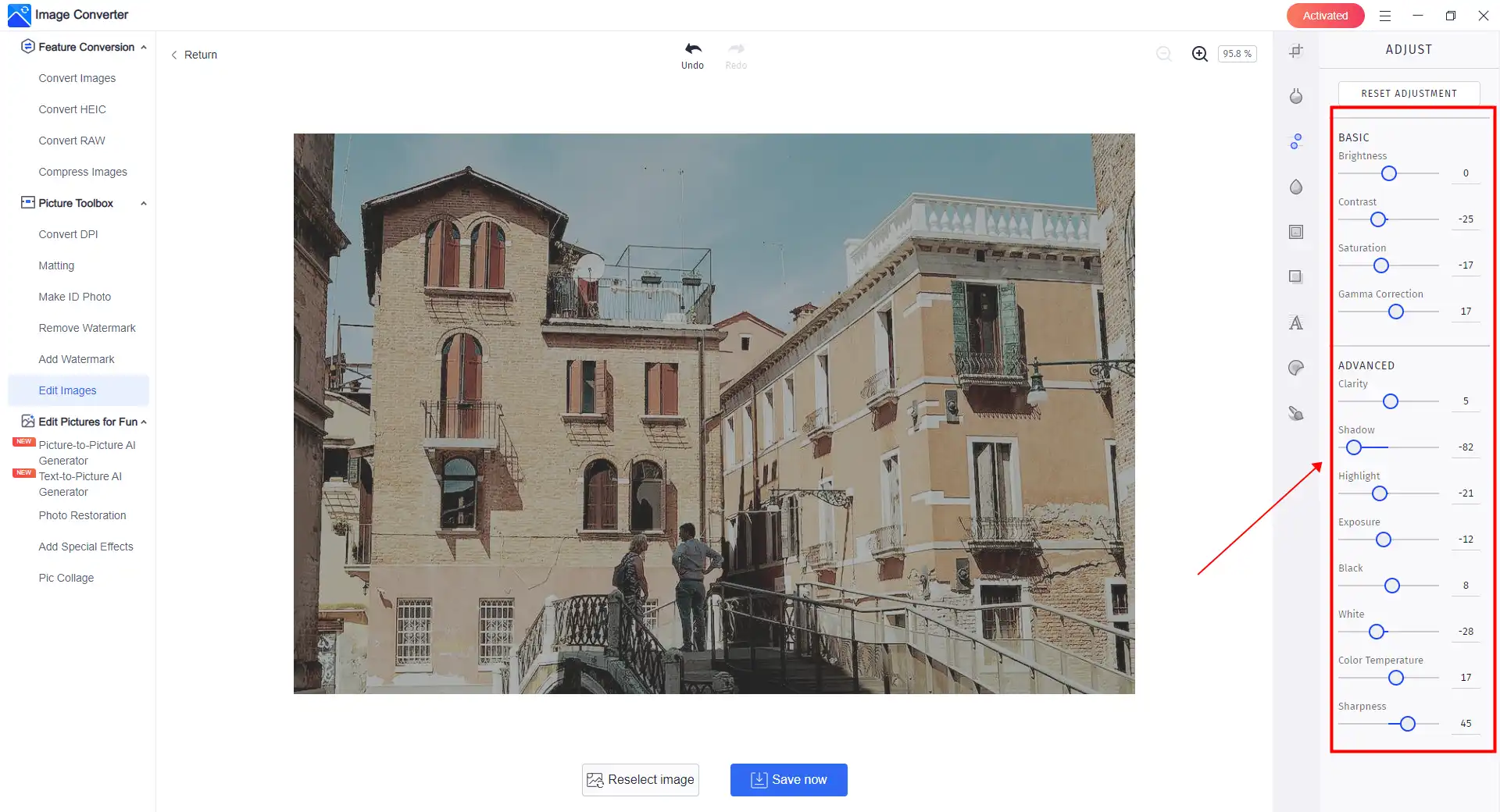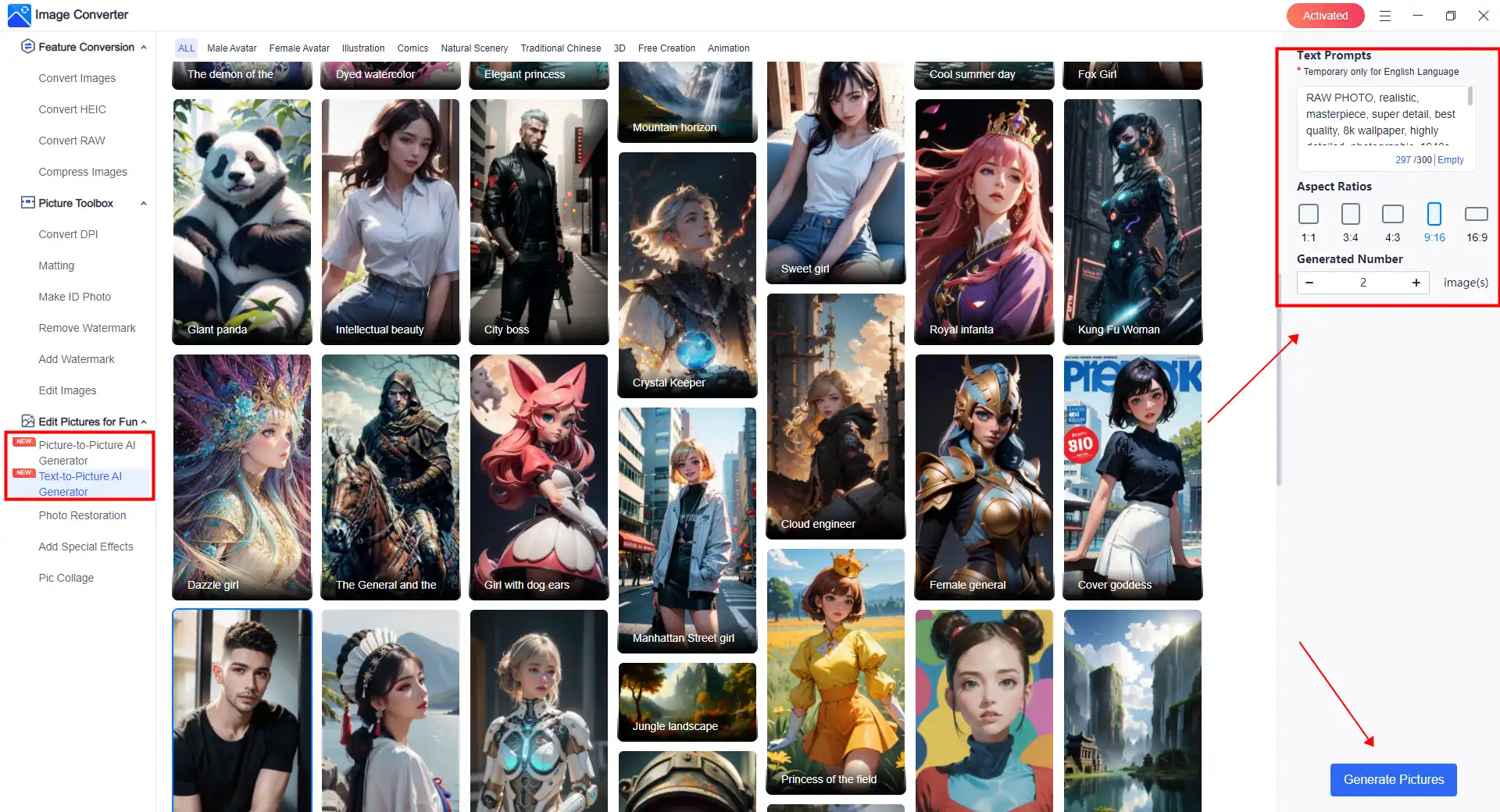How to Make Photos Look Like Oppenheimer
In this article, we’ll show you how to make your photos look like Oppenheimer movie using powerful image editor. We’ll walk you through every step of mentioned two ways with simple and straightforward instructions. Along with that, we’ll share useful tips and tricks to enhance your digital editing abilities. Even if you’re not a tech-savvy person, you can still give these methods a shot. Our top pick is the WorkinTool Image Converter, which we strongly suggest you try out. So, don’t hesitate and dive in now to explore the method that suits you the most!
😍 1. FREE AI Image Converter try-out.
🤩 3. Easy operating steps with AI technology.
😎 4. Multiple customized options to generate AI images.
🥳 5. Cover all the features that you can on the market and interesting filters.
😊 6. Available for image conversion, compression, matting, watermark, and more.
How to Make Photos Look Like Oppenheimer
With the release of the Oppenheimer movie, there has been much talk about it. The film is based on Pulitzer’s award-winning World War II film. J. Robert Oppenheimer was hailed as the “Father” of the American atomic bomb for leading the production of the world’s first atomic bomb. But while the U.S. government honored Oppenheimer, it also added a tragic tinge to his reputation. Behind the American technological leadership was the frustration and conscience of scientists, even the ironic witch hunt. Many people have lamented after seeing the film. But also, for the film production, people were shocked and even wanted to create such an artistic effect. Knowing how to make photos look like Oppenheimer becomes a trending question.

To be honest, it isn’t hard at all. In today’s article, we’re here to offer you a great image editing application to make Oppenheimer-style photos. We’ll cover everything you need to know, including how to use editing features to make an input photo become one in Oppenheimer style and an AI image generator to create photos in the 1940′.
Is There a Special Filter? How to Achieve the Effect?
In addition to this method to achieve Oppenheimer effects through the photo editor feature, we will provide you with a second method. After all, it only changes the texture of the photo, not the content. So the second approach we offer is to start from the root. How can we create a picture of the 1940 when Oppenheimer was in? Well, the key tool is the AI image generator. All you have to do is enter text prompts or upload an image, and it works its magic to generate a 1940s photo. You can even use your own photos to get yourself in the World of Oppenheimer movie.
But how exactly would that work? Below we’ll show you an all-in-one image processor that makes it easy to create Oppenheimer images.
How to Make Photos Look Like Oppenheimer
For the first way to adjust the parameters of the image, we can not deny that Adobe Photoshop software is the best of all time. But the tool is also known to be expensive. And it’s challenging to use. A novice can not get started without reading a professional user guide. And it doesn’t have an AI image generator yet. If you want to use the second method we mentioned, you must find another tool again, which is a huge hassle. Instead, try WorkinTool Image Converter we recommend to you.

The WorkinTool Image Converter is a comprehensive image tool that combines advanced AI technology with a wide range of editing features. It allows users to adjust their photos effortlessly. WorkinTool also introduced an AI image generator featuring Stable Diffusion, revolutionizing how users can create AI images. In addition to changing the picture parameters, users can use this AI tool to create images based on various models, whether transforming text into images or inputting existing pictures. The image editing process is speedy, producing stunning lifelike images in seconds. Moreover, WorkinTool Image Converter is super user-friendly. Even without the user guide, you can easily find the function you need on the interface to complete the picture processing.
📒 Method 1: How to Make Photos Look Like Oppenheimer
As we mentioned earlier, the first approach is to achieve an Oppenheimer-like image texture by adjusting the basic parameters of the image. Users only need to adjust a few parameters to complete the basic image processing, no need for filters.
1. Open WorkinTool Image Converter and select the Edit Images button.
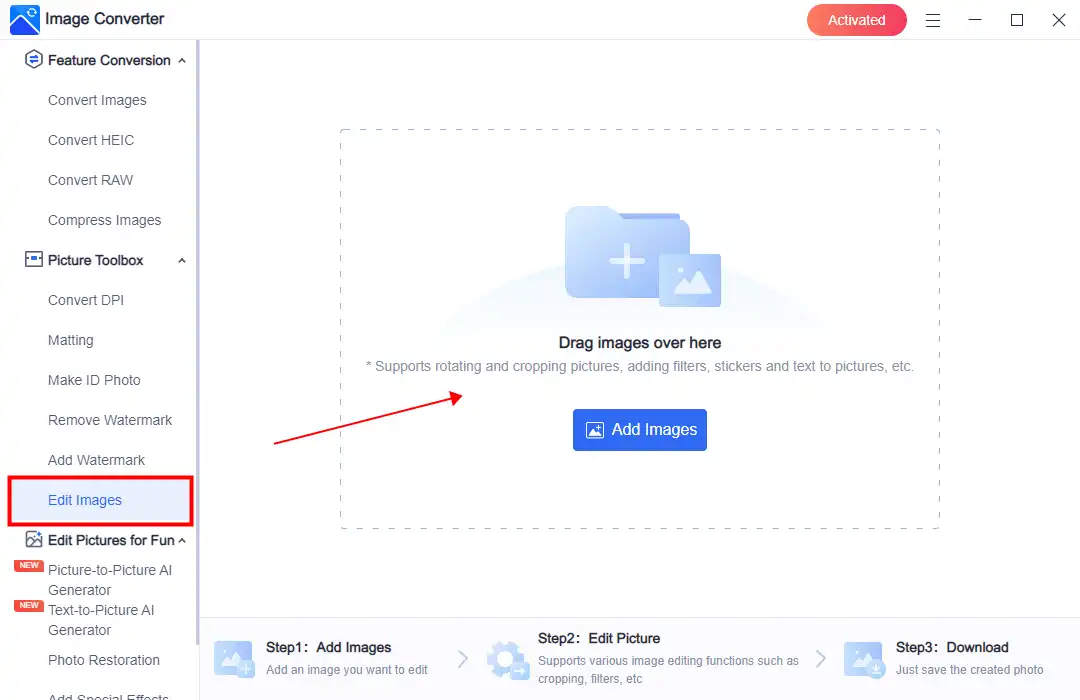
2. Input your photo and adjust the parameters like the picture shown.
3. Lastly, click Save Now to check it on your local computer.
📒 Method 2: How to Make Photos Look Like Oppenheimer
The second approach is to use the AI image generator feature to create Oppenheimer images directly. The pictures made by AI image generators are more realistic and look like Oppenheimer. And WorkinTool provides more than 300 templates and models. It’s easy to create images if you want to use them for other styles. You just need to enter the corresponding text prompts or pictures, and it can easily complete the image process in a minute with a high-quality AI picture.
1. Open the image converter and select the Text-to-Picture AI Generator. (If you have a reference image, you can also select the first option to add the image.)
2. Click a model that you prefer as the image style and input the text prompt.
For example, if you want to create an Oppenheimer-like effect, you can add some prompts like these:
(RAW PHOTO, realistic, masterpiece, the best quality, 8k wallpaper, highly detailed, photographic, background in the 1940s America, costumed in 1940 American style.)
3. Afterward, click Generate Picture.
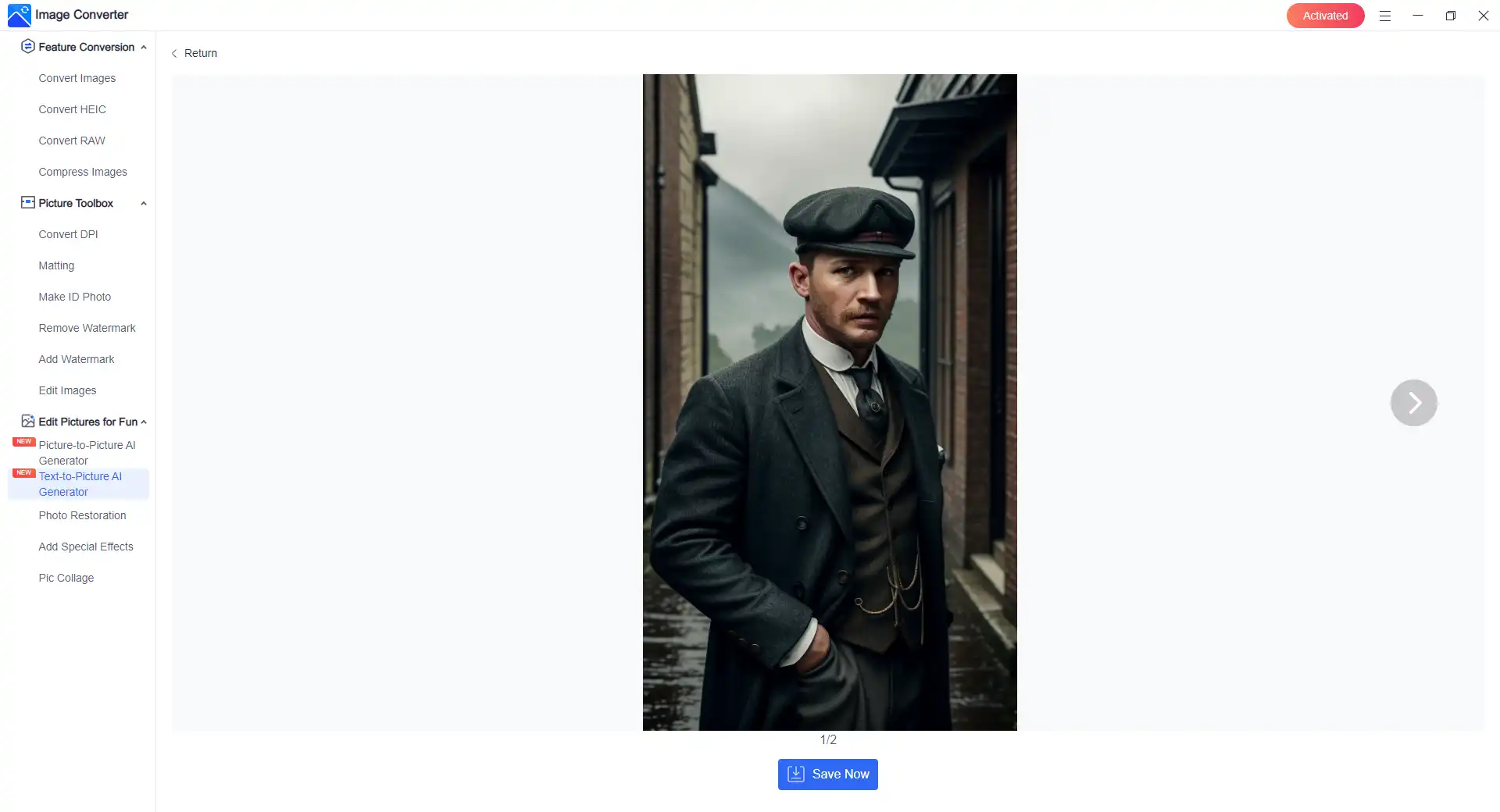
4. Finally, preview the AI-generated Oppenheimer picture result and click Save Now.
💖 More Features for WorkinTool Image Converter 💖
Wrapping Up
In conclusion, the film really tells the story of what happened in the past. At the same time, through this artistic expression, people experience that living in the past was not easy. However, if they want to create movie-style images, we offer the most straightforward methods. With WorkinTool Image Converter, you can make your photos look Oppenheimer style. AI image generation method is also feasible to create a 1940 image. So, don’t wait up. Come and experience the magic of WorkinTool right now!