WorkinTool Video Editor VidClipper | Bring Your Personal Fantasy to Life
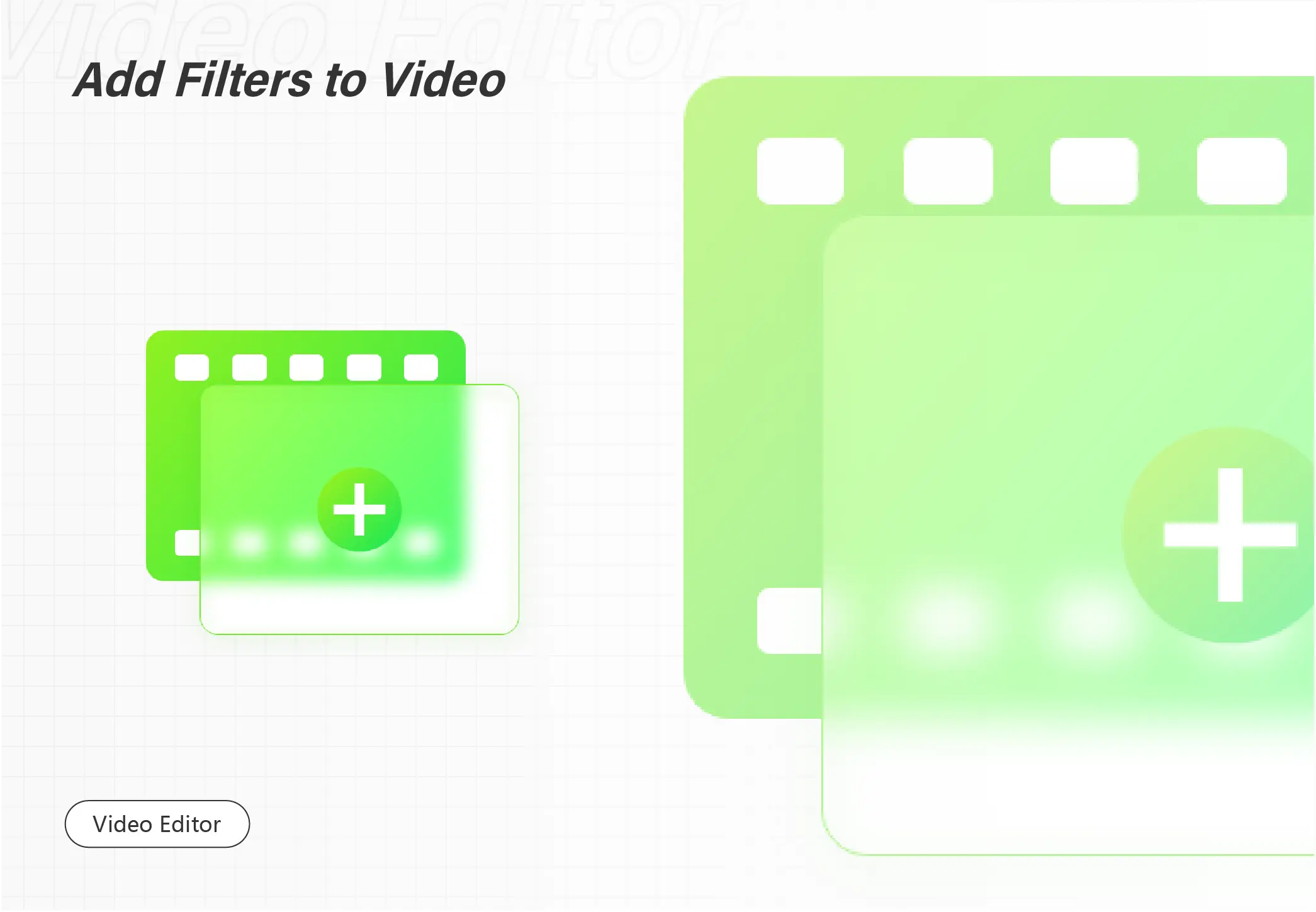
Admittedly, black and white videos, just like old Hollywood movies, will add an artistic quality to the scenes and provide the audience with a nostalgic sense. So this is an effective way to make your videos stand out. Today, we will introduce you to how to make a video black and white in Windows. All the methods recommended will be simple, practical and FREE. You will read the following topics:
💡How to Make a Video Black and White with Offline Methods–VLC Media Player and WorkinTool VidClipper
💡How to Turn a Video Black and White in an Online Way–VEED.IO
You will know the specific instructions after finishing this article. However, it is strongly advisable to try WorkinTool VidClipper since it is:
💖Powerful
🧡Simple to use
💛100% FREE
💚 Green
💙 High-Quality Guaranteed
💜Available for both basic and professional video editing
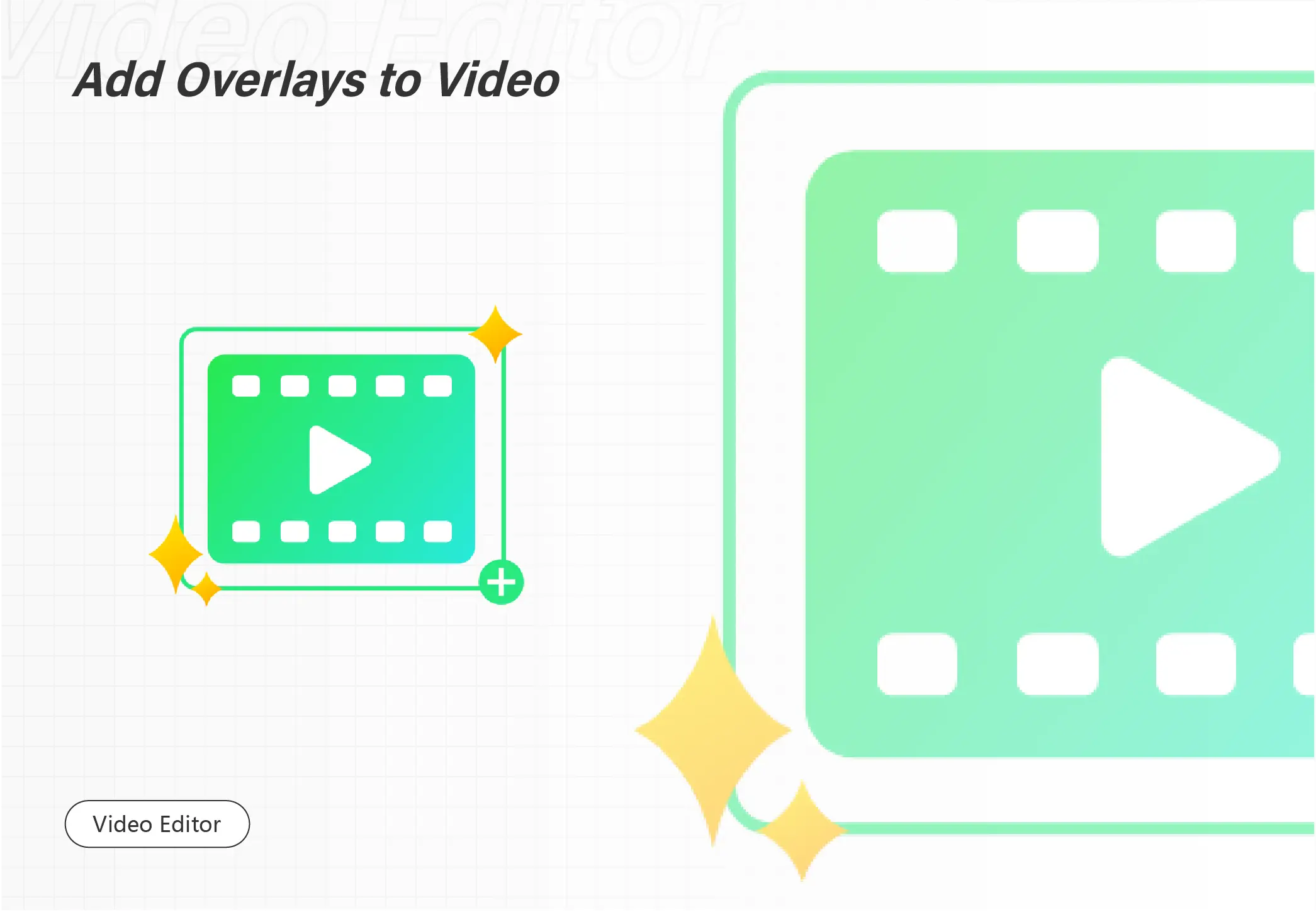
Blur people’s faces in a video is a good way to hide their identity and protect their privacy. However, it’s tough to pixelate moving faces in videos. Luckily, WorkinTool VidClipper will help you a lot and end your worries about blurring. It can easily pixelate the faces, items, watermarks and more unwanted objects in videos. Unlike other paid tools, it is 100% free with unlimited use. Just download it and blur the faces in your videos!
🔔 100% Free and Ad-free.
🔔 Various Powerful Video Tools.
🔔 200+ Transition Templates.
🔔 Process Efficiently in Batches.
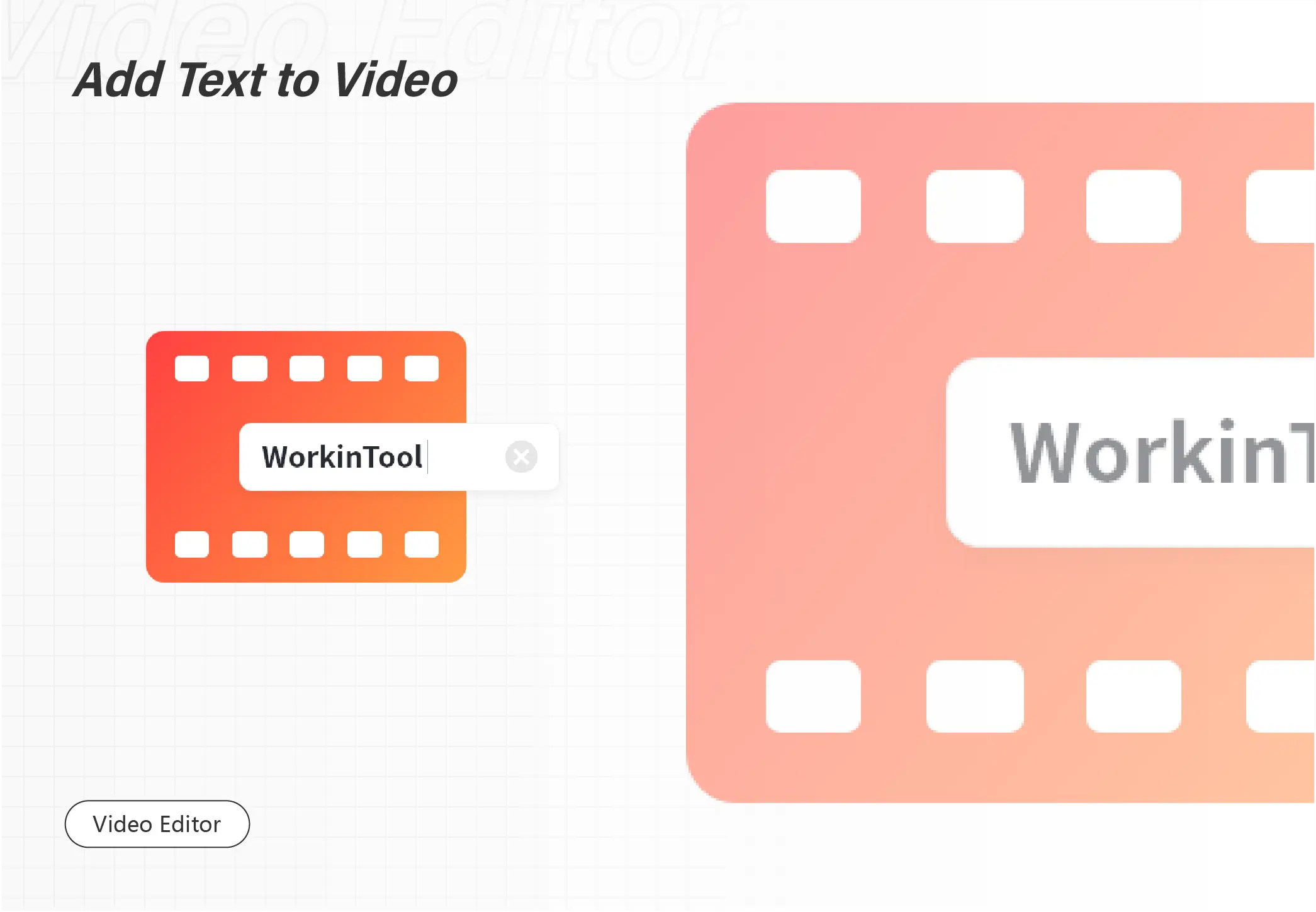
WorkinTool VidClipper is a free, easy-to-use, and all-featured video editor that can help you make fabulous lyric videos for YouTube, TikTok, and other social platforms. You can download it on Windows. The desktop software is:
🟢 100% free to make and edit videos
🟣 Export videos in high-resolution
🔵 Make a lyric video without restrictions on video length
🟡 Easy to operate for both beginners and professionals
🟠 Free of watermarks, ads, and other limits

Eager to find a reliable Windows slideshow maker? This post offers everything you need. You can find a free third-party slideshow maker and a built-in program on Windows in this blog. We also provide some tips for slideshow creation and answer a frequently asked question. After reading, you can make a stunning slideshow in seconds with the first freeware we’ve mentioned using its advantages in the following.
💙 Completely free.
🤍 No ads or registration.
💙 Rich media resources and versatile features.
🤍 Easy to use for everyone.
💙 No watermarks.
🤍 Fast running speed.
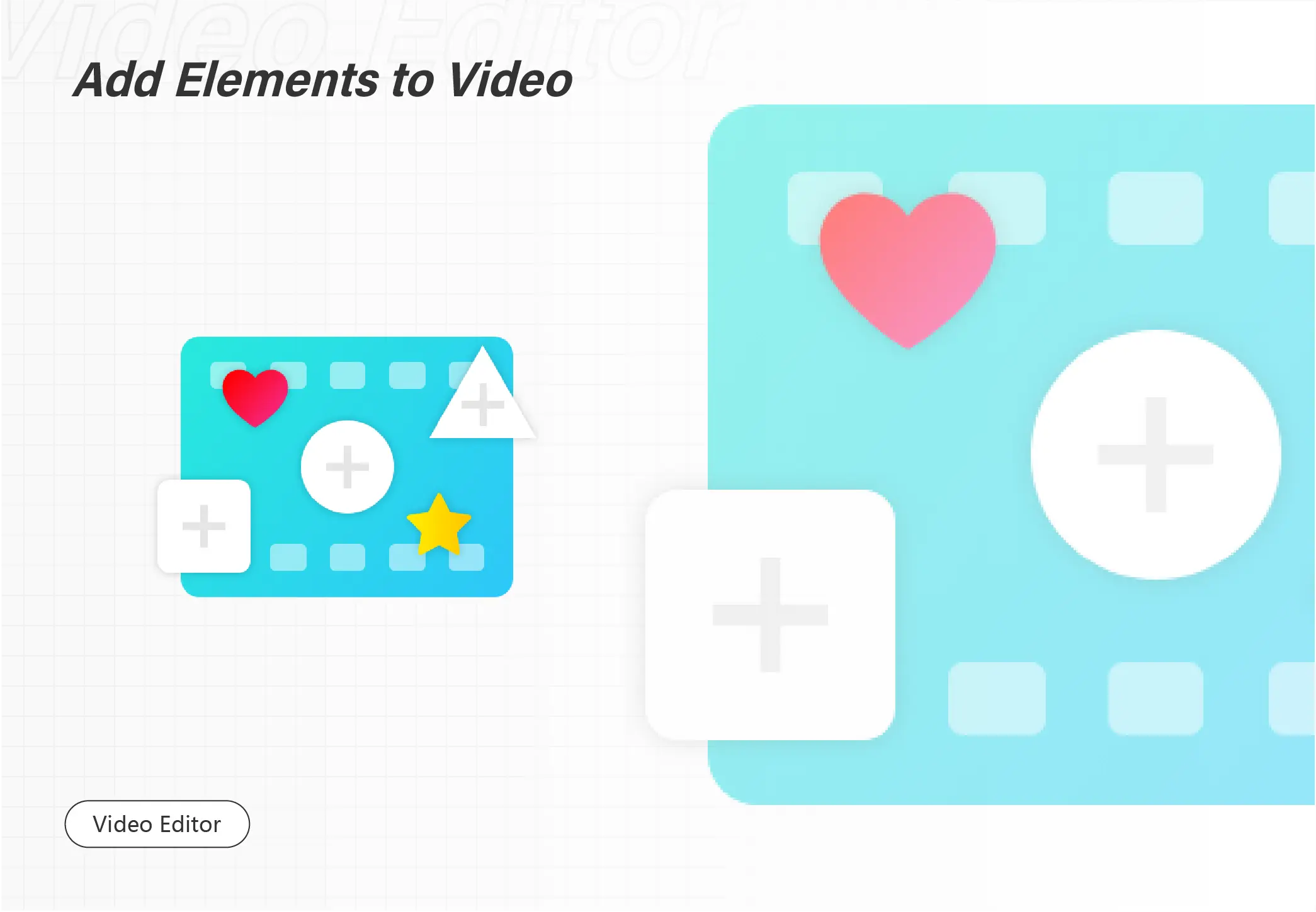
Changing video frame rate cannot be easier with the WorkinTool video editor – VidClipper. Download and enjoy it right now to learn how to edit your videos and make them the best ones for free.
😍 1. 100% FREE to use all the features with NO ads.
🤩 2. Easy interface for users to edit videos using THREE STEPS.
😎 3. Quickly add and edit multiple videos at once.
🥳 4. Cover all the video-editing features that one can use.
😊 5. Available for all video format editing and conversion.

Do you want to make your own GIFs to vivify your expression or enliven your chatting atmosphere, especially when you encounter a wonderful or funny video on YouTube? Today, we will present you with this post on how to make a GIF from a YouTube video. You will read the following topics: How to Create a GIF from a YouTube Video Without Downloading (by an online tool-GifRun) and How to Make a GIF from a Downloaded YouTube Video (by a desktop tool-WorkinTool VidClipper and its online version). It is strongly advisable to try WorkinTool VidClipper as it is:
💖Powerful
🧡Simple
💛100% FREE
💚 Green
💙 High-Quality Guaranteed
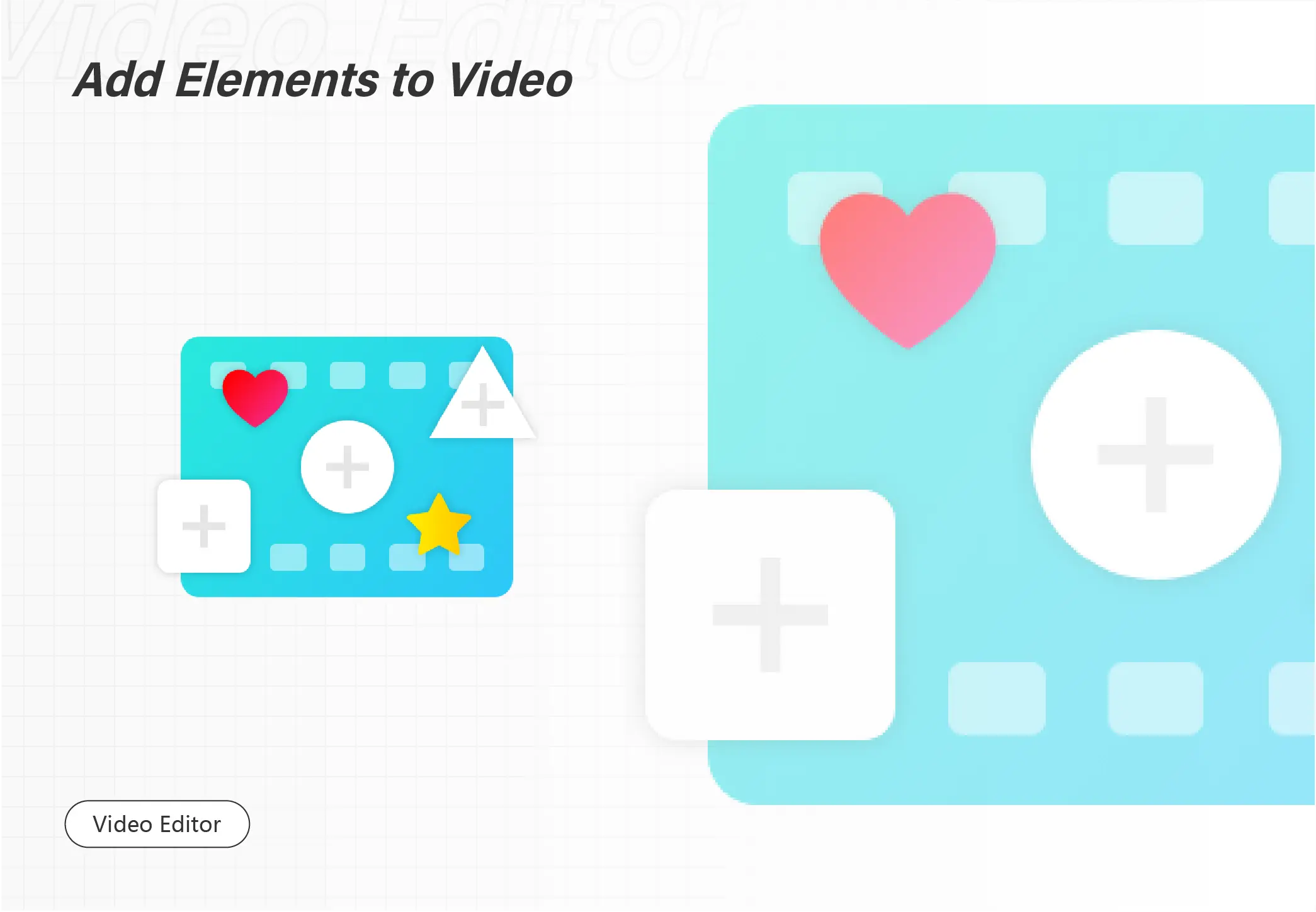
Want to make an Instagram photo slideshow more attractive? Use the Instagram slideshow makers in this blog, which shares easy slideshow-making methods with Instagram and a free 3rd-party tool. This photo slideshow maker allows you to add unlimited elements such as transitions, overlays, animations, filters, and so on to spice a slideshow up. It also endows the following features.
Completely free
Easy to use for beginners
It supports a range of video and picture formats
Versatile features and various editing elements
Autosave feature

Since Zoom can only cut off the beginning and end of a video recording instead of editing the whole video, it is necessary to download video editing software that can trim the middle of a video clip and add spice it up with more features. This post, therefore, offers two free video editors, one for Windows and the other for Mac. Users can use them to edit a Zoom video recording without costing a penny. The free video editing tool on Windows is recommended for the following features.
🎨 100% free without ads.
🎨 Easy to use. No complicated skills.
🎨 Versatile features.
🎨 Sufficient online tutorials.
🎨 No need to register.
🎨 Compatible with all Windows systems.
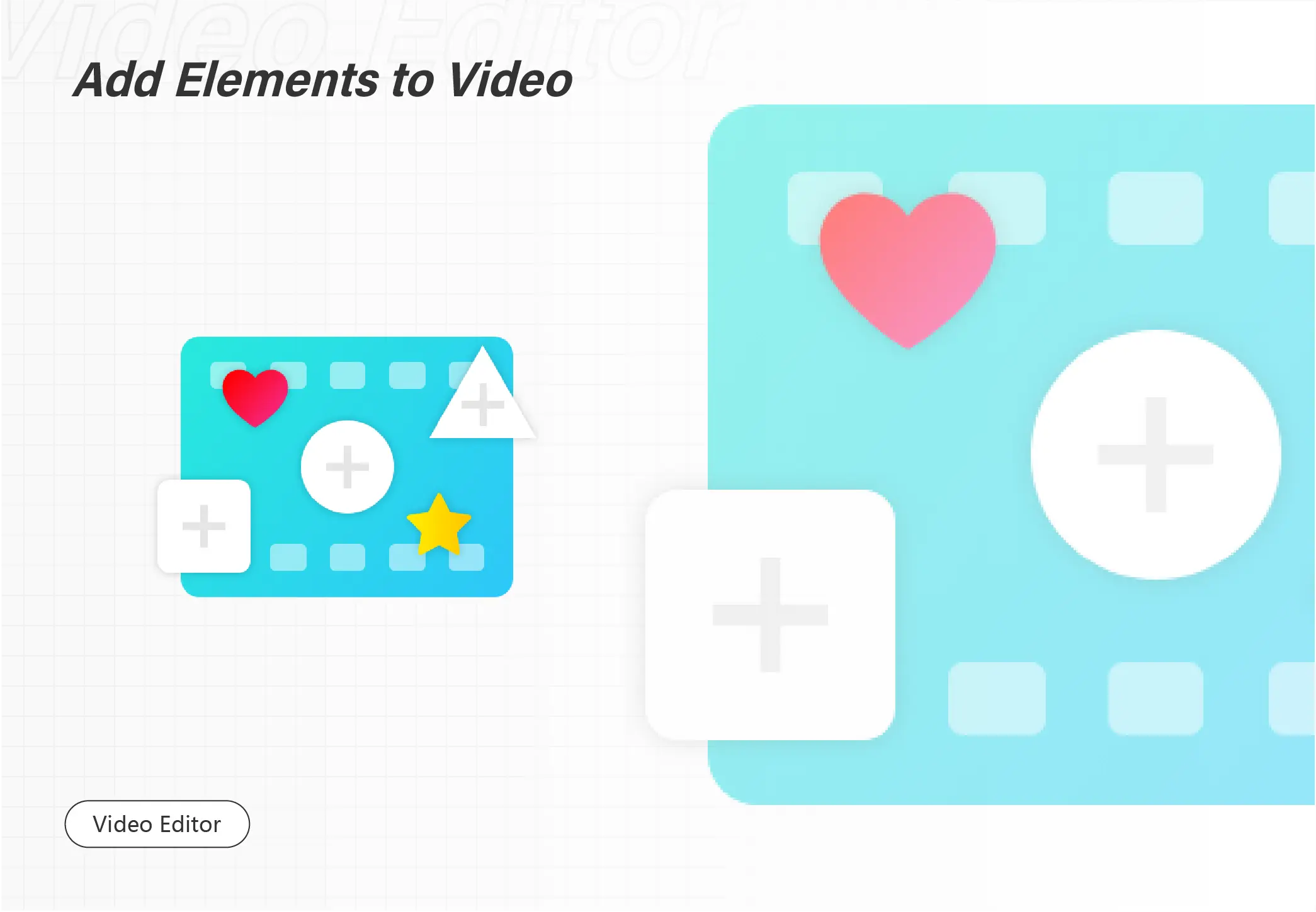
Making travel videos cannot be easier with the WorkinTool video editor – VidClipper. Download and enjoy it right now to learn how to edit your videos and make them the best ones for free.
😍 1. 100% FREE to use all the features with NO ads.
🤩 2. Easy interface for users to edit videos using THREE STEPS.
😎 3. Quickly add and edit multiple videos at once.
🥳 4. Cover all the video-editing features that one can use.
😊 5. Available for all video format editing and conversion.
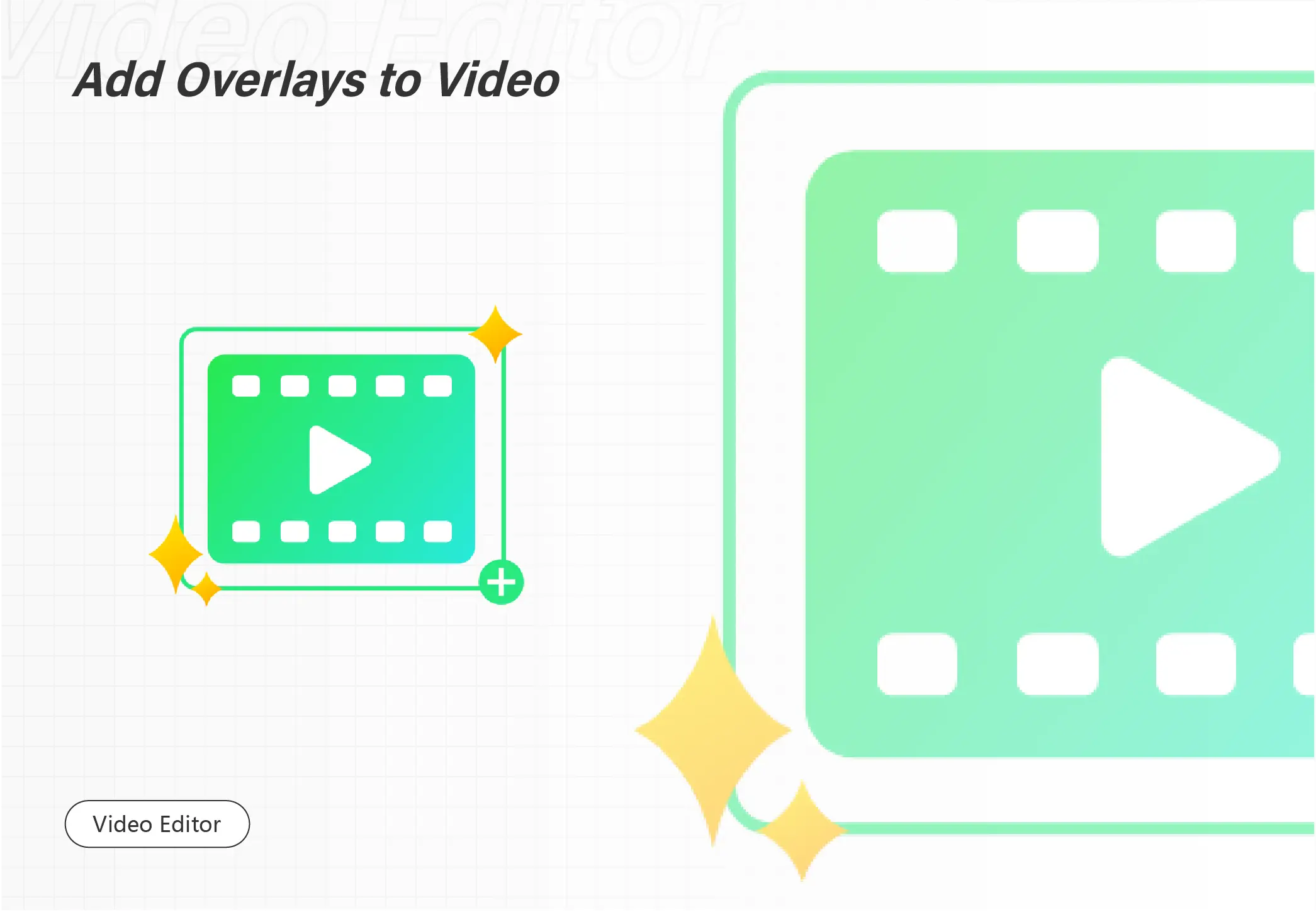
Changing the aspect ratio of a video cannot be easier with the WorkinTool video editor – VidClipper. Download and enjoy it right now to learn how to edit your videos and make them the best ones for free.
😍 1. 100% FREE to use all the features with NO ads.
🤩 2. Easy interface for users to edit videos using THREE STEPS.
😎 3. Quickly add and edit multiple videos at once.
🥳 4. Cover all the video-editing features that one can use.
😊 5. Available for all video format editing and conversion.
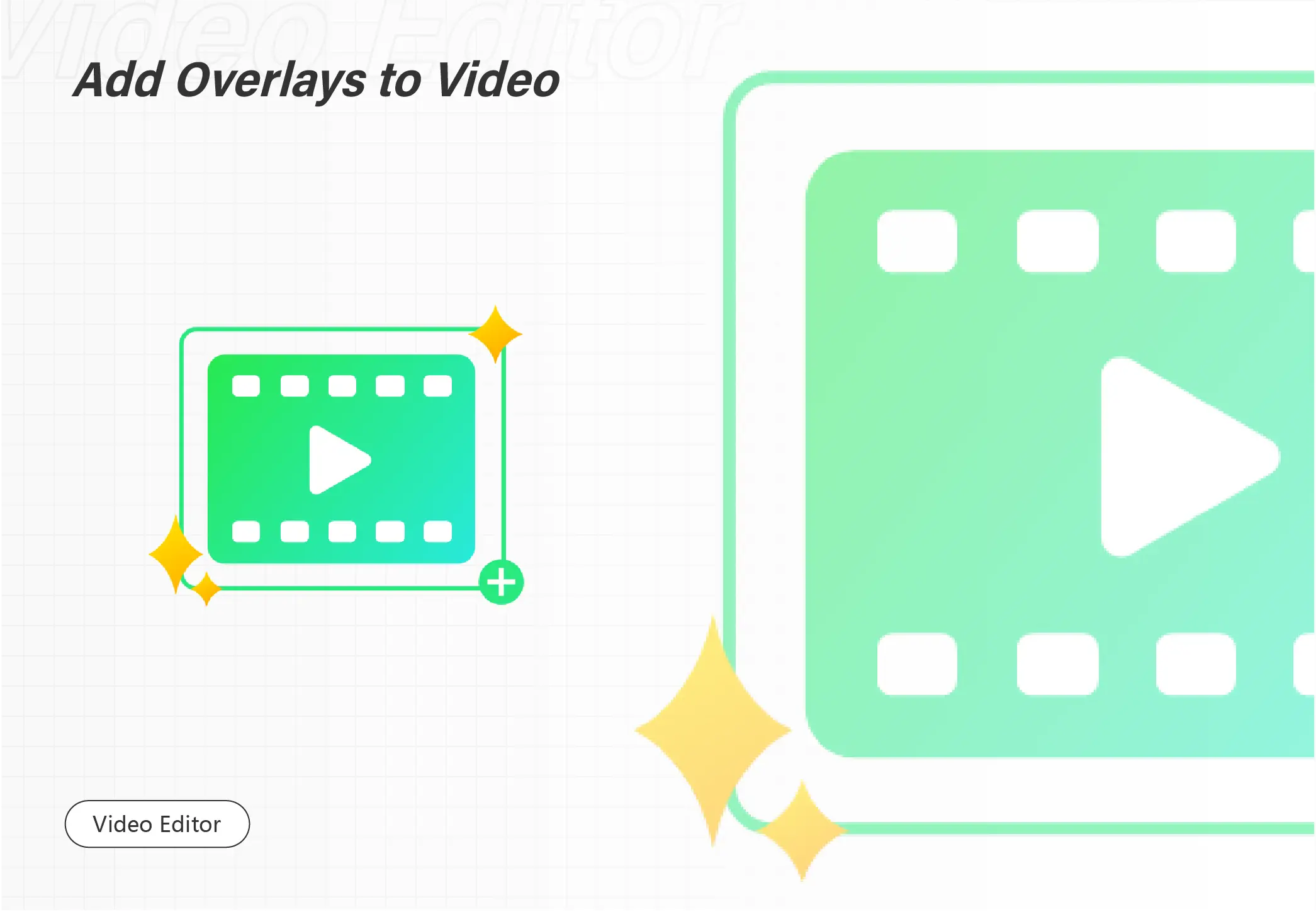
Need to add overlays to your videos like pictures, videos, stickers, etc.? WorkinTool would be an ideal pick. It is a powerful video editor that helps you add overlays to a video as you like. It supports various video formats and can export videos in high resolution. Furthermore, it is totally free to use and won’t put watermarks on the edited video. Free download it to make brilliant videos.

Want to add a flavor to your videos? Try something different! Instead of shooting regular videos, you can create a stop motion animation to show the movement of objects. Anything like food, fabrics, puppets, plasticine figures, or live actors can be animated this way. This post explains what stop motion is in detail and provides free and straightforward stop motion video makers that enable you to make a stop motion video on Windows and iPhone. Read on to learn more.
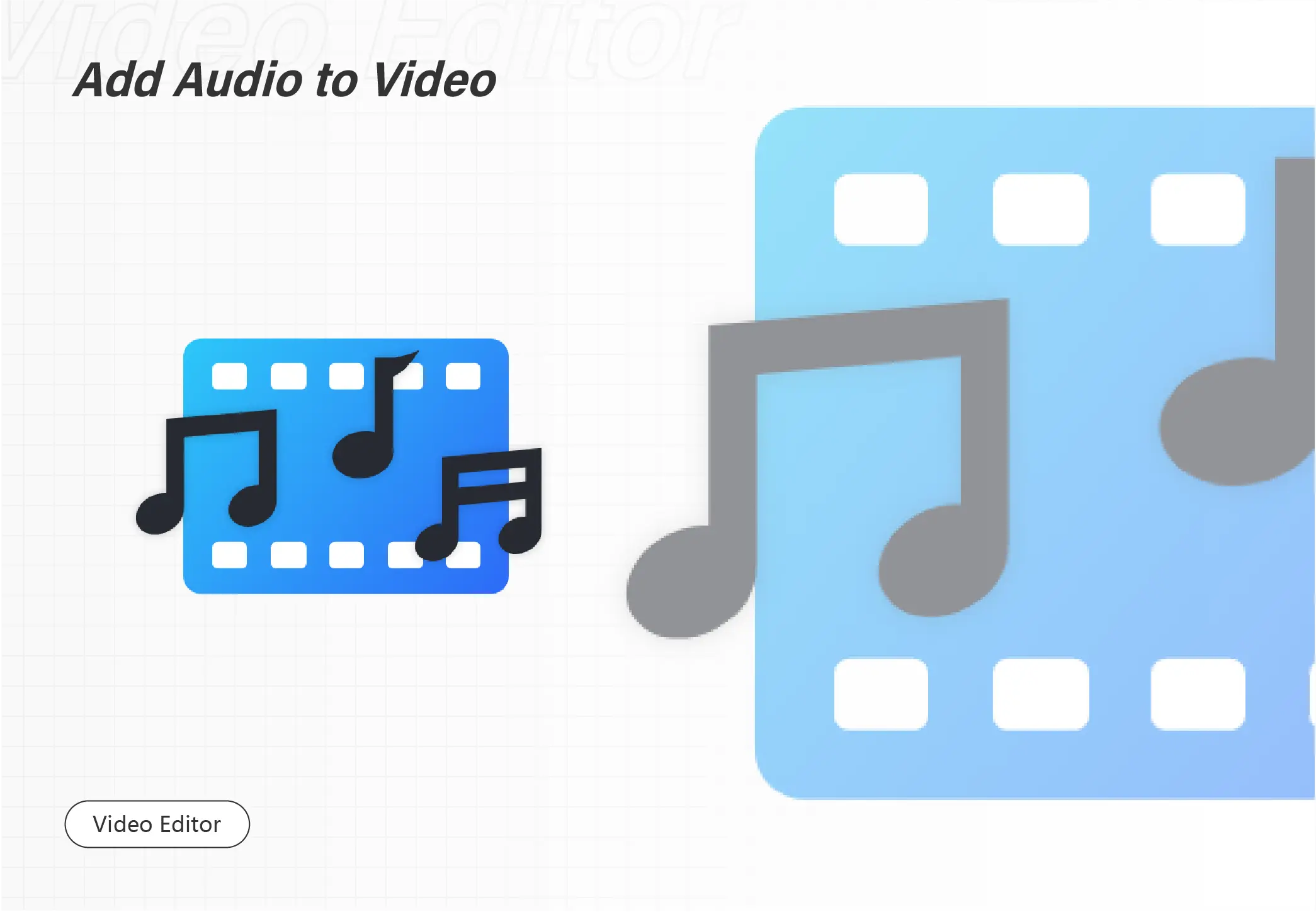
Want to make your pictures more appealing? Eager to search for a way to add music to pictures so you can create stunning slideshows? You are on the right page! This post explains how to add music to pictures using four free methods. All of them are easy to use and user-friendly. After reading, you will know how to make dazzling slideshows for presentations, wedding ceremonies, and birthday parties.

WorkinTool VidClipper is a free and easy to operate video editor for Windows. With it you can effortlessly blur parts of a video, like faces, unwanted objects, watermarks, etc. It can export the edited video in HD, and video format, and other parameters are also optional.

Want to play a YouTube video backward but can’t find a free and simple tool? No worries! This post offers two FREE YouTube video reversers that allow you to export a reversed video in the easiest way. Read on to learn what they are and how to reverse a YouTube video to add a funny and magical rewind effect to it! Both the desktop video editor and the online reverser are elaborated.
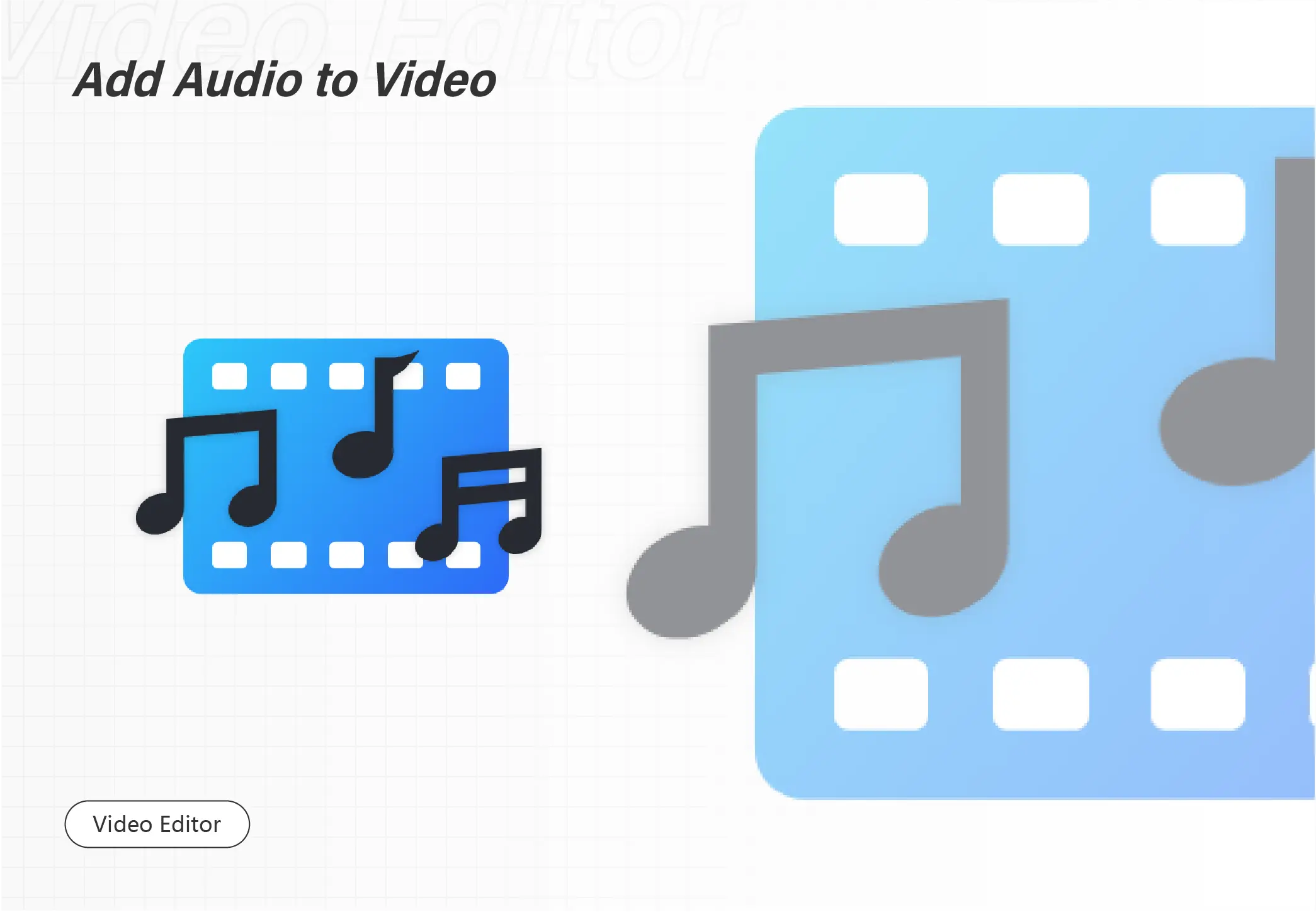
If you’re unsatisfied with the background music or the original voice in a video, replacing it with a new audio track is easy. A simple change will improve your video performance to a new level. This post shares three free video editors to replace audio in a video on different operating systems. Read on to learn their features and how to use them!
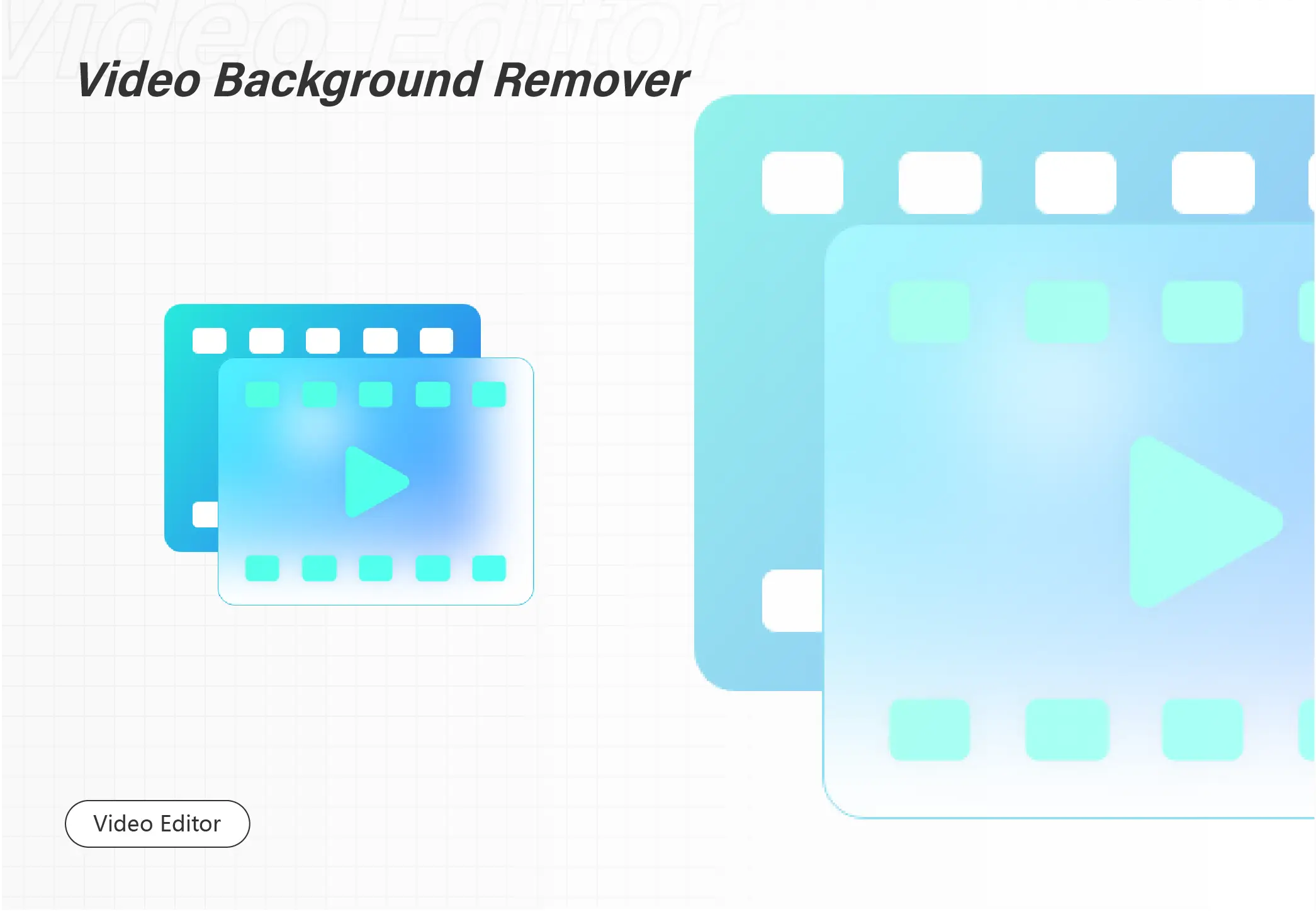
A messy video background or passer-by in a video may sometimes be a hassle. If you also encounter these cases, you can choose to replace the video background with effective video editors. In this guide, I’ll explain how to change video background without losing video quality on Windows and Mac.
🎯Windows–WorkinTool VidClipper [🔥Recommended]
🎯Mac–iMovie
Please feel free to try all the aforementioned methods. However, if you are a Windows user, please take a closer look at WorkinTool VidClipper. Its AI-powered video background changer will allow you to effortlessly change video background without losing quality. It can automatically cut out the portrait or object from video and remove the background intelligently. You can also select a preferred background from your folder and add to the video.
Please start your reading to learn about specific solutions and experience them by yourself.
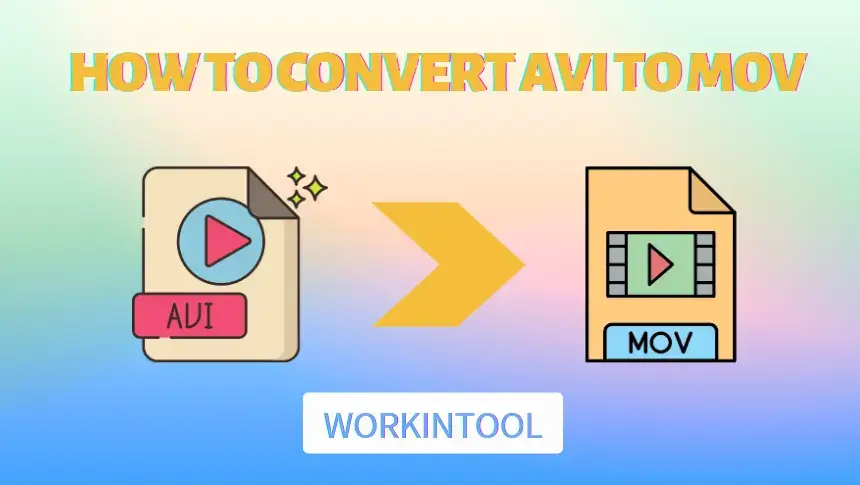
Many people struggle to find a practical way to turn AVI into MOV. There are a variety of video converters, how can you be sure you have found the right one? Then, please read this article to learn about three AVI-to-MOV converters for different PC platforms.
📌Windows–WorkinTool VidClipper
📌Mac–VLC Media Player
📌Online–Cloudconvert
You are welcome to try all the aforementioned methods. If you are a Windows user, it is advisable to try WorkinTool VidClipper. Well prepared for any video-related features, including video format conversion. Come experience yourself now.
⭐Various video editing features.
⭐Multiple trendy video format conversions.
⭐Unlimited concurrent conversion.
⭐Easy-to-use interface and software operation.

Sharing YouTube videos on Instagram is not a straightforward process. You need to ask for copyright if you’re not the creator, download the video to your computers or phones, and edit it according to Instagram’s requirements before posting it on IG. In this case, you need to make use of a YouTube video downloader and a video editor. Lucky you are! This article shares an easy-to-use and all-in-one video editor that makes video downloading and editing a piece of cake.
🙋♂️Read on to learn how to do that and experience it by yourself.

Velocity videos go viral on video sharing websites such as TikTok and YouTube. Learning how to make a velocity edit now to catch up with the trend! This post explains the necessary skills to speed up, slow down, add transitions, flashes, and other effects that you need to make stunning velocity videos. Two freeware, including a Windows-based video editor and a mobile video editing app, are elaborated. Head further to know more!
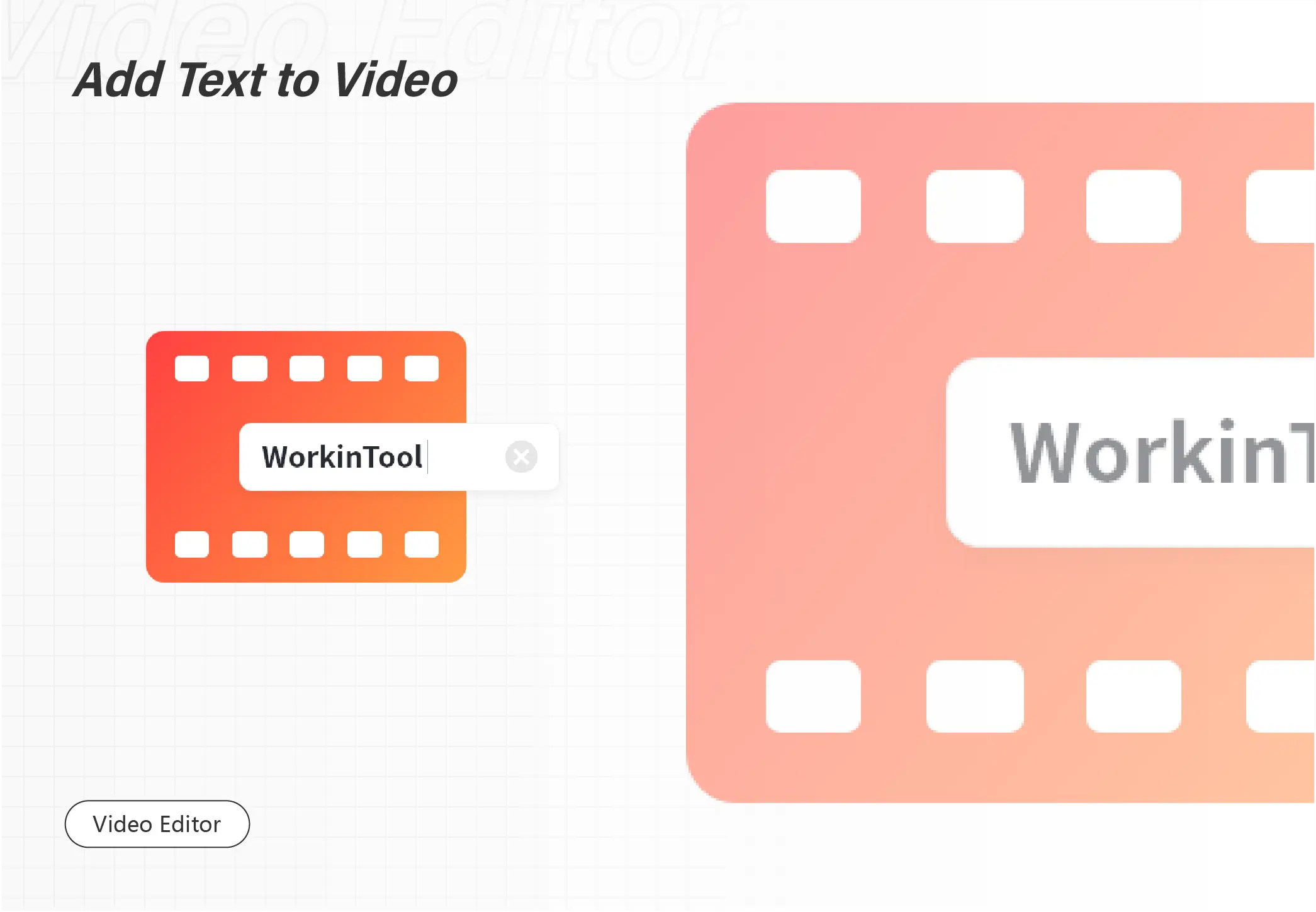
This free WorkinTool video editor helps you add subtitles, moving text, annotations, and vivid text stickers to your YouTube video. It offers 100+ text templates for you. Numerous well-designed text styles are totally free to use. The text’s size, font, color, and effect are also adjustable. Just paste your text; it can immediately generate suitable subtitles or other kinds of text for your video.

🤔Wondering how to merge audio files into one track? Then you are in luck. In this article, we have provided you with a detailed list of tools and methods to solve the problem. All our methods are practical and available to use right now. If you are a Windows user, WorkinTool VidClipper is your ideal option since it is user-friendly, easy to use, reliable and highly multi-functional to solve many problems.
🧐Now, please start your reading and experience all the magic yourself.
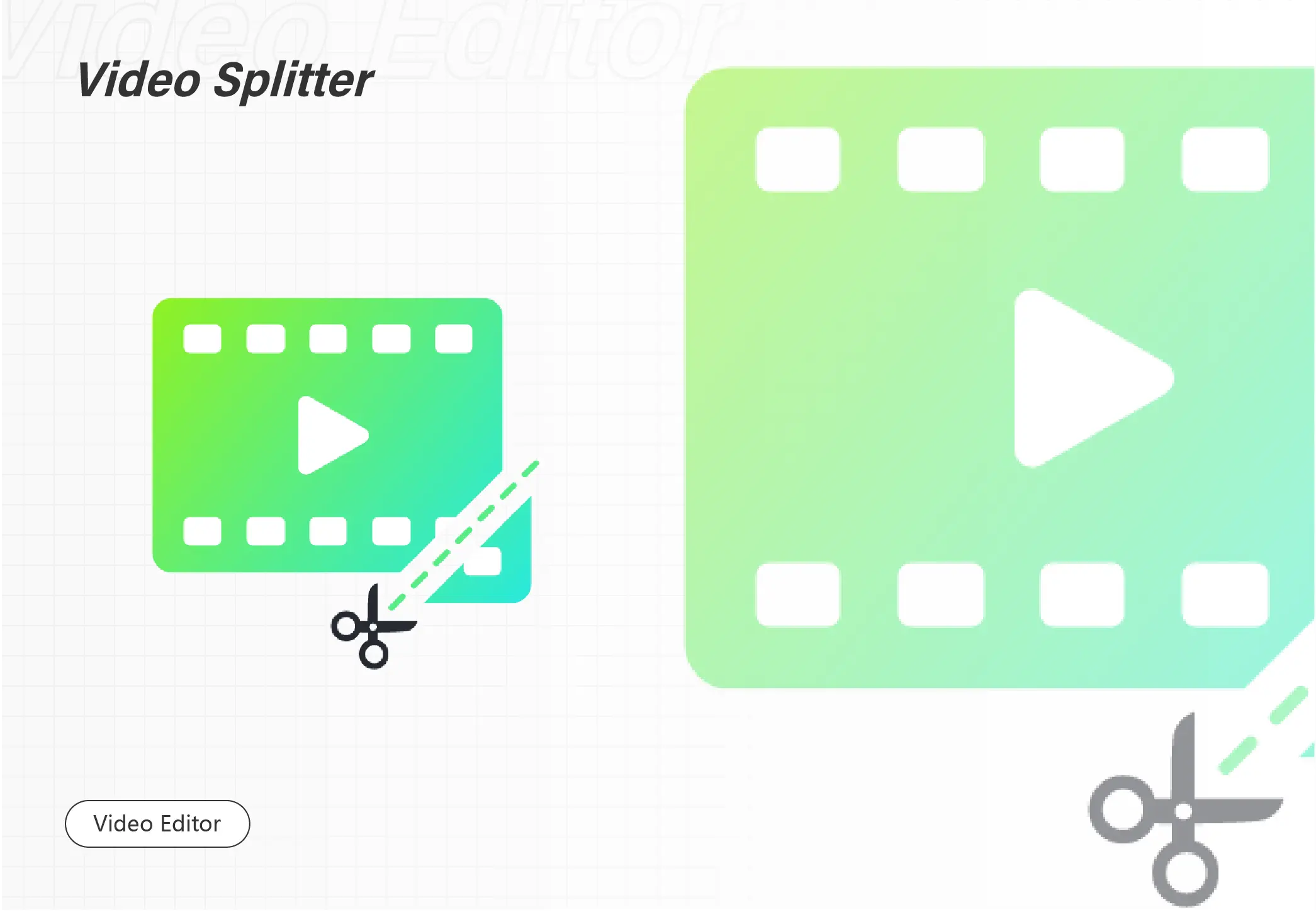
If you are trying to find a way how to remove black bars from video, then you have found the right spot. Here in this article, we will provide you with three detailed methods to solve this problem on Windows, Mac, and iPhone. All three methods are free to use and available through our test. You can pick any of them due to your current device and needs. Among them all, WorkinTool VidClipper is the best in performance. It is an all-in-one free video editor and very easy to operate. Come download and experience the magic yourself now.

Need to convert the video from WebM to MP4? Try this free video converter – WorkinTool VidClipper. Nearly all video formats are supported to upload to it. You can export videos to MP4, MOV, AVI, MKV, GIF, etc. With a simple drag and drop, it can convert video formats without losing clarity and formatting.

MOV format is a video format originated by Apple company. In a compressed video format, it contains data like videos, audio, images, and text. However, it is not so good for its compatibility and is hard to edit. That is why we write this article. Here we can give you the best solution to edit mov files and the detailed instructions to use them. Among them all, WorkinTool VidClipper works best on the Windows system. It has all the editing features for users to pick and you can use it for free. Don’t wait any longer, go to download and experience the magic now.
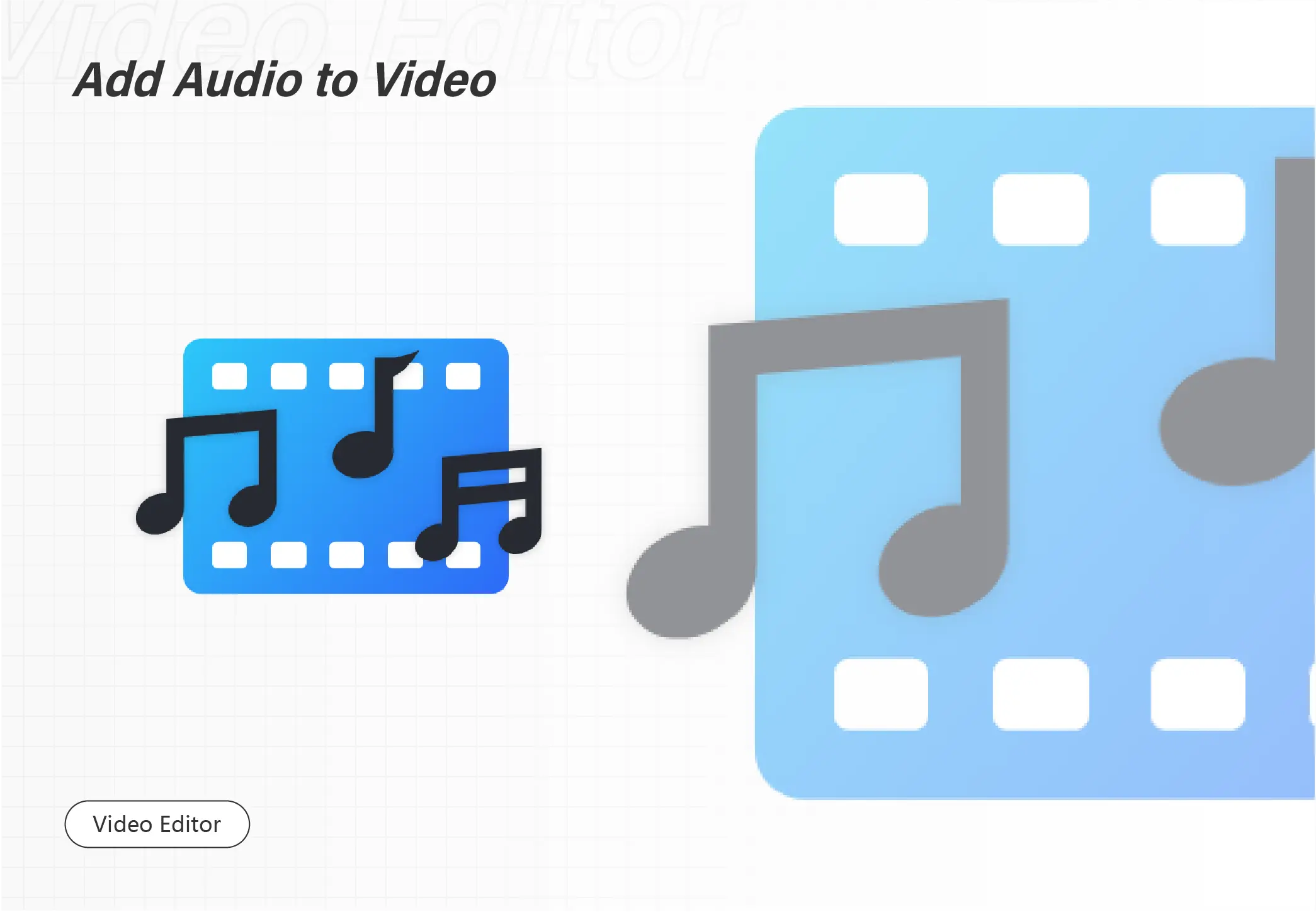
This video editor helps you increase video volume in seconds. With it, you can raise the volume of the video to four times the maximum. It also allows you to adjust the volume of the video clips or portions of audio in a video. It is free to use without ads, viruses, watermarks, etc. Other video editing and converting tools are also accessible here.
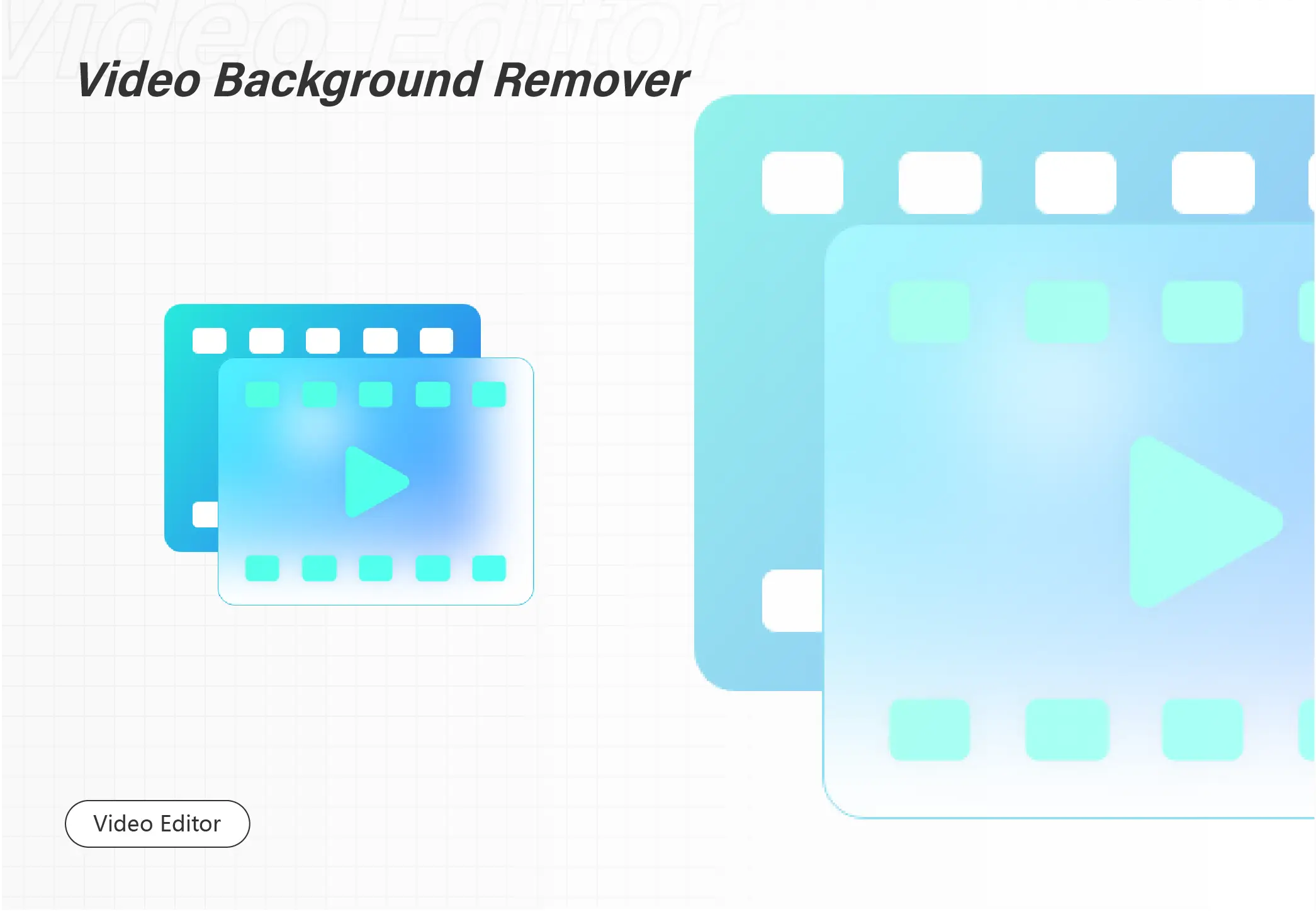
This WorkinTool VidClipper can easily and automatically remove background noise from your video. Multiple noise reduction degrees are optional here. With a simple click, you can remove noise from a video without any effort. Beginners for video editing can operate it in seconds. No ads, viruses, or watermarks will appear here.
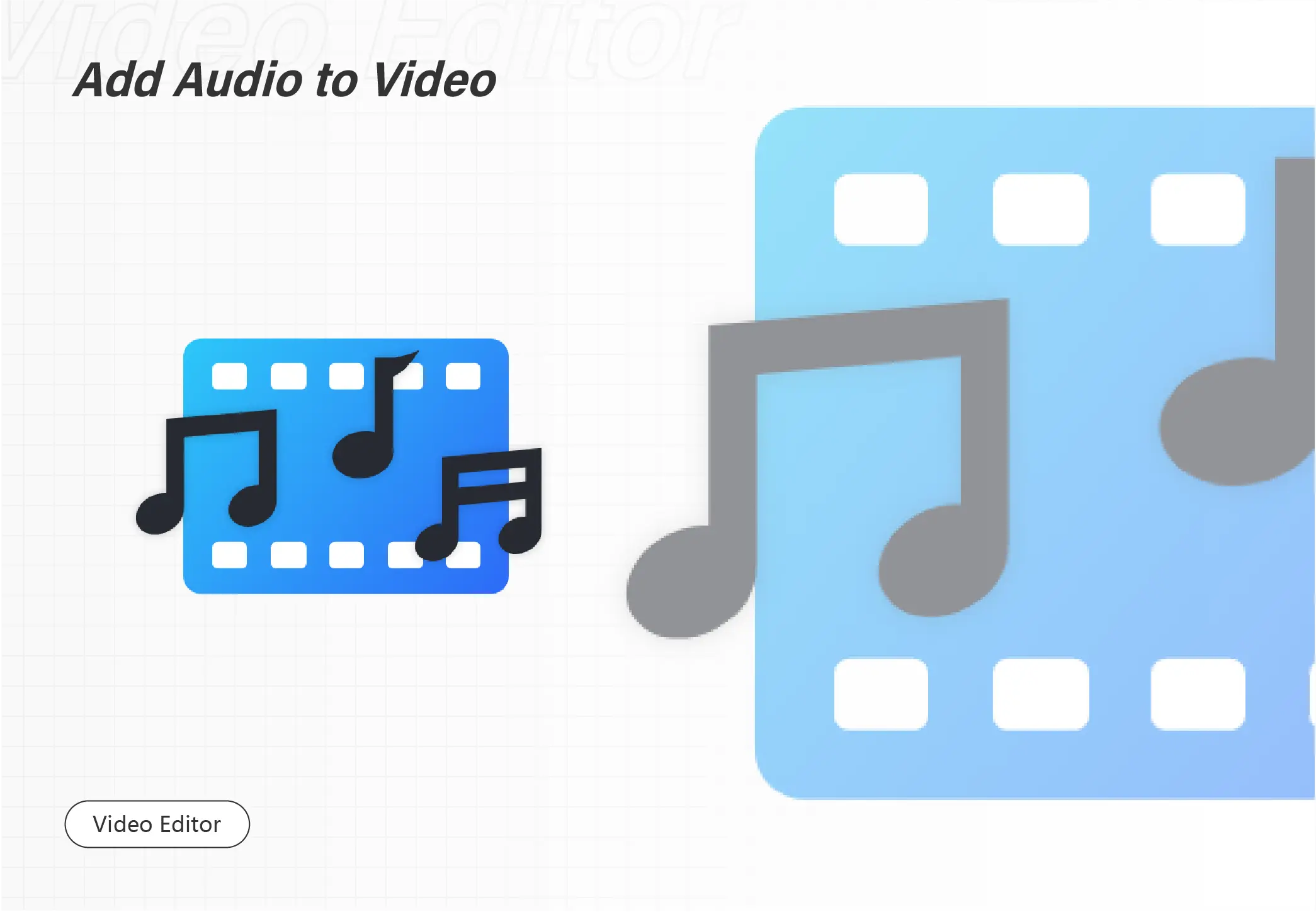
Eager to know how to add voice over a video? Here you come to the right place! The Voice-over technique is widely applied in the filmmaking and video editing industry. This article explains how to do voice overs to explain, narrate, supplement video information. Free methods on the Windows system and on iPhone are supported. It is super easy to make a voice-over video using the methods we mentioned in this post. Head further to learn more information!
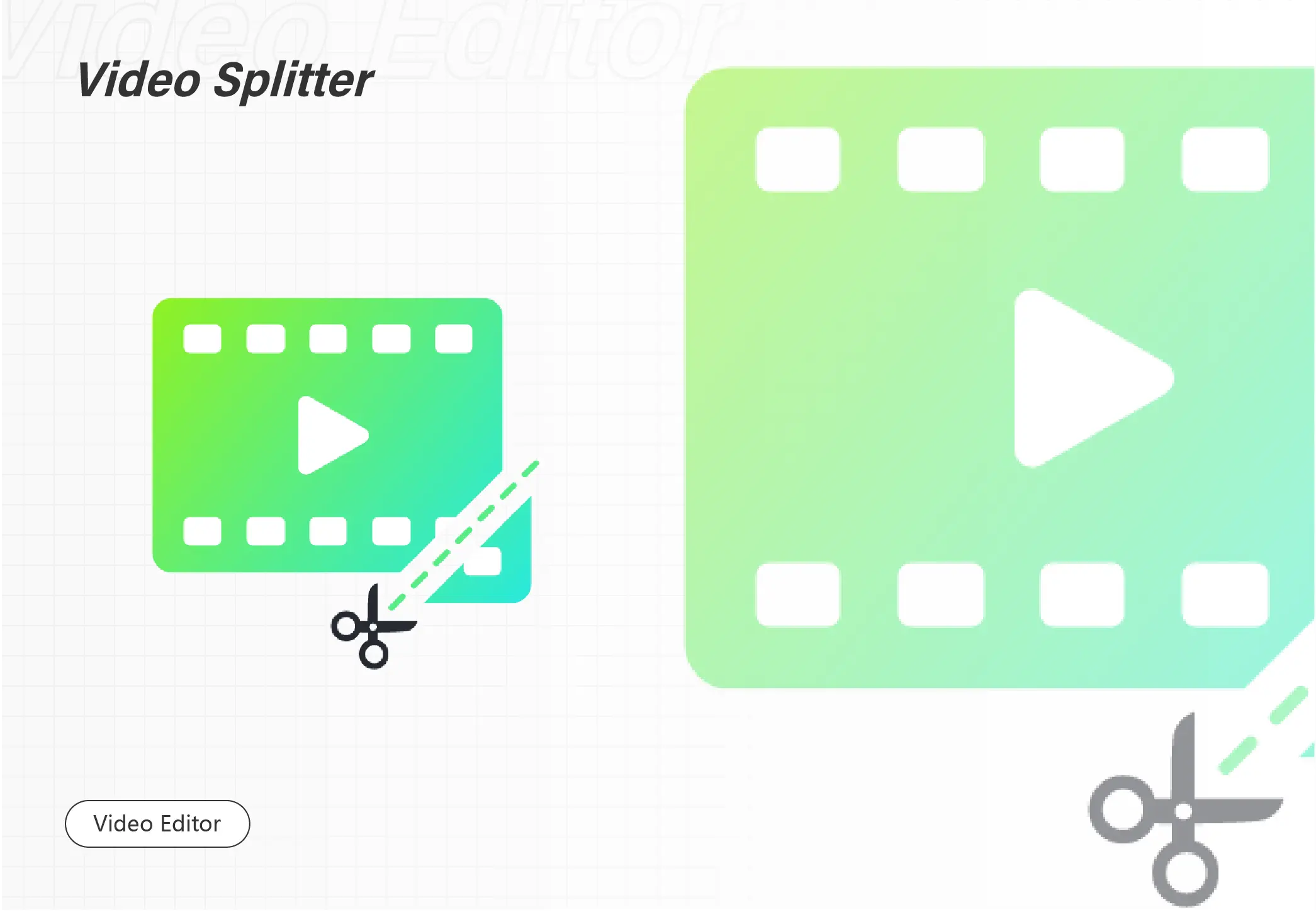
This WorkinTool GIF cropper can easily resize GIFs or trim the length of GIF files without losing the original formatting and the animating effect. Just upload a GIF, and select the resized ratio (like 9:16, 16:9, 3:4, 4:3, 6:7). If you need to crop the GIF length, drag both sides to shorten it. You can also use it to create and edit GIFs and videos.

Eager to know how to make a time lapse video to record the dynamic movement of sunrise and sunset, floating-by clouds, moving stars in the sky, hustle and bustle of busy streets, and opening of flowerbuds? You’ve come to the right place! This article shares how to do a time lapse video using different devices including Windows PC (WorkinTool VidClipper), Mac (iMovie), Mac (online) and iPhone Cameras (brief introduction). All solutions are free. However, WorkinTool VidClipper is a powerful and useful tool worth your particular attention. Head further to learn how to create artistic timelapse videos!
