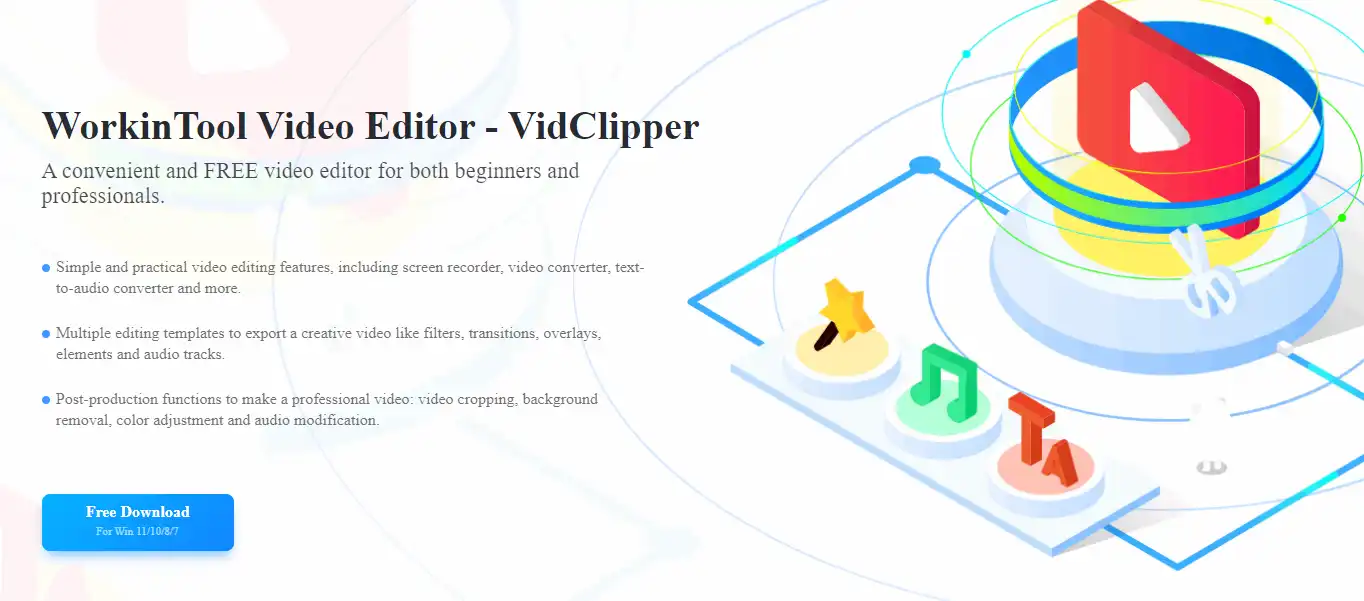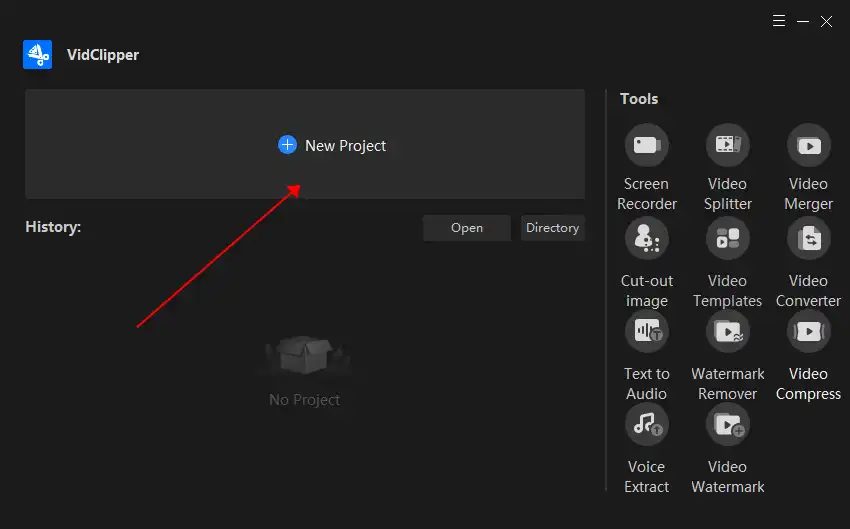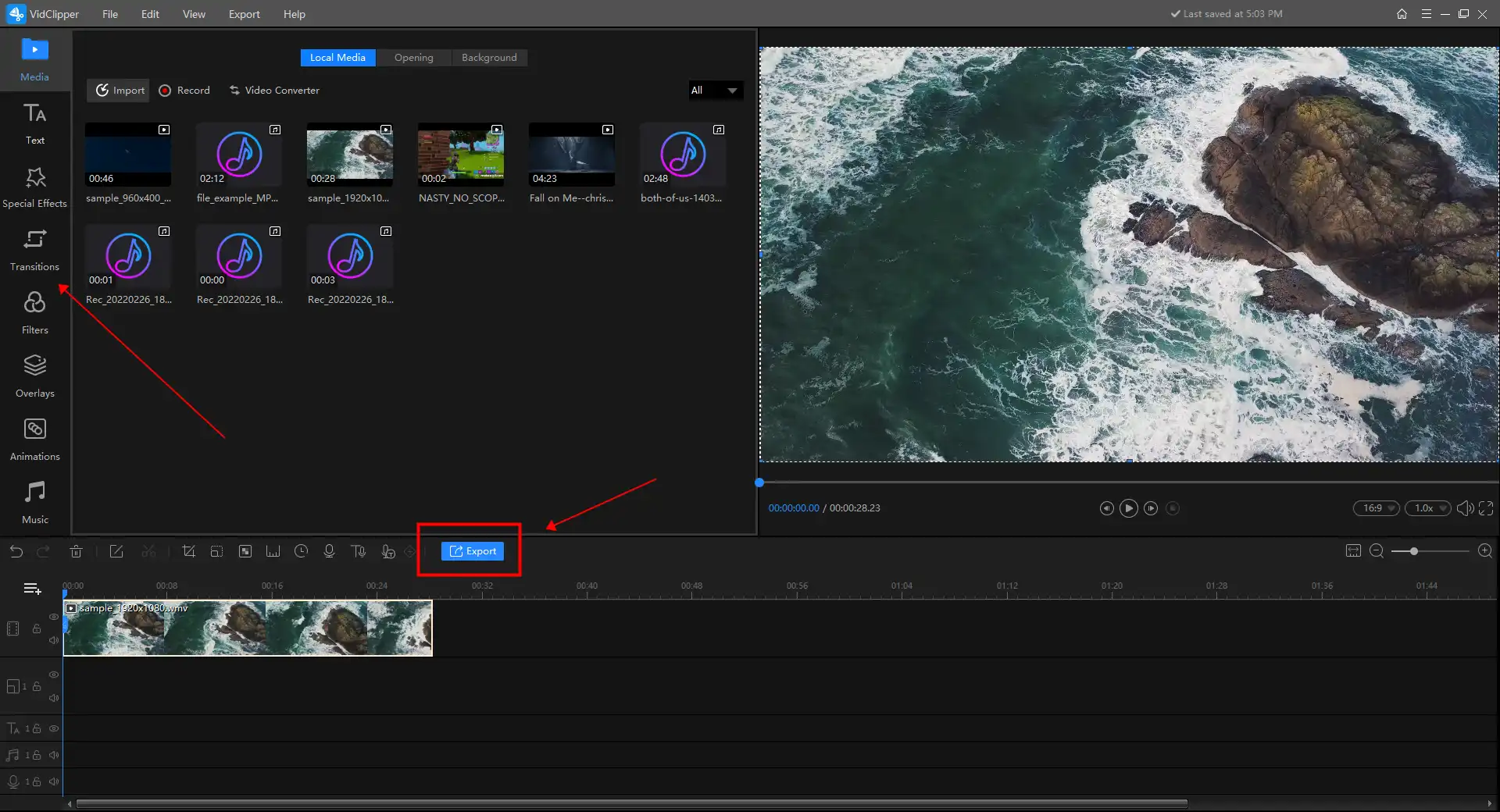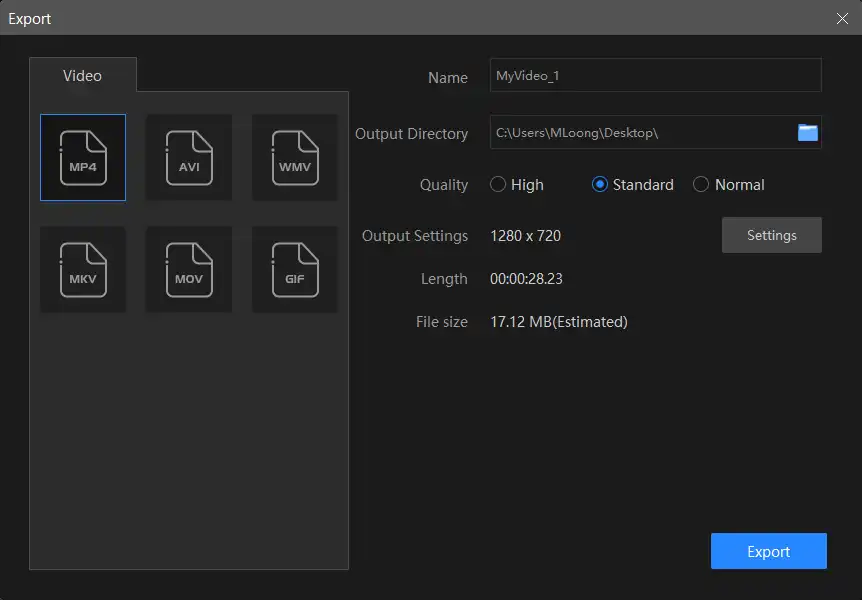Last updated on Oct
09,
2023 by
Eric
Written by
Sebastian Share to 


2. Shooting the Best Travel Videos
Before you shoot a trip, be sure to know what sights your destination has, what you need to capture in your video, and what emotions it can generate. The best travel videos are those that connect the viewer with the traveler emotionally. Make sure you capture the moments you anticipate in advance, not just the trip itself. Give the audience the illusion of traveling with you.
The other thing is to make sure you get as many shots as possible. Because usually, only 1 percent of the clips can be added to the final content during the post-editing process. You don’t want to travel around editing videos only to find that you only have a little to edit. At last, it came to a premature end.
3. Editing the Ultimate Travel Videos
If you follow the process described above and shoot enough shots to express your content, editing a travel video at the end will be relatively easy. However, some editing details can help you make the video better.
When you edit, select the appropriate background music, adjust the proper video rhythm, and edit the video kind of transitional content. Travel videos are videos that make people want to travel. It would be best if you first focus on this situation in the editing process for feedback on your video. According to the local culture expressed in each travel video, the connotation chooses a different style. Highlight your video and attract more people to watch it.
Tips to Film a Gripping Travel Video
| 1. Film at a lower level: Generally speaking, we are more accustomed to holding the camera up to eye level to take pictures. But if you can lower the angle a bit, the scenery will look bigger and more attractive. But the view is better at eye level if you’re using a motion-capture camera like the GoPro.
2. Pick stunning shots: People want to see scenes that they cannot see during their lives and work, whether it is scary or naturally gorgeous. It can be marveling at the wonders of nature, lovely local customs, exotic wildlife, romantic mountain trails, or anything. Believe me. No one wants to watch hotel rooms, airplanes, or long commutes in a travel video unless you create a road trip video.
3. Enrich video content: Travel videos tend to work better when they have different characters. You can also edit the video with voice-overs that tell the audience how you feel about what’s going on and other scenes to create different visual experiences. |
How to Edit and Make Travel Videos
In order to make a good travel video, good video editing software is inevitable. But with so many video editors on the market, how do you know which one is free and valuable while still meeting your needs? If you don’t have a lot of video editing experience, then video editing software products like Adobe’s are probably not for you. It operates with high requirements and prices. That is also why I recommend WorkinTool VidClipper.
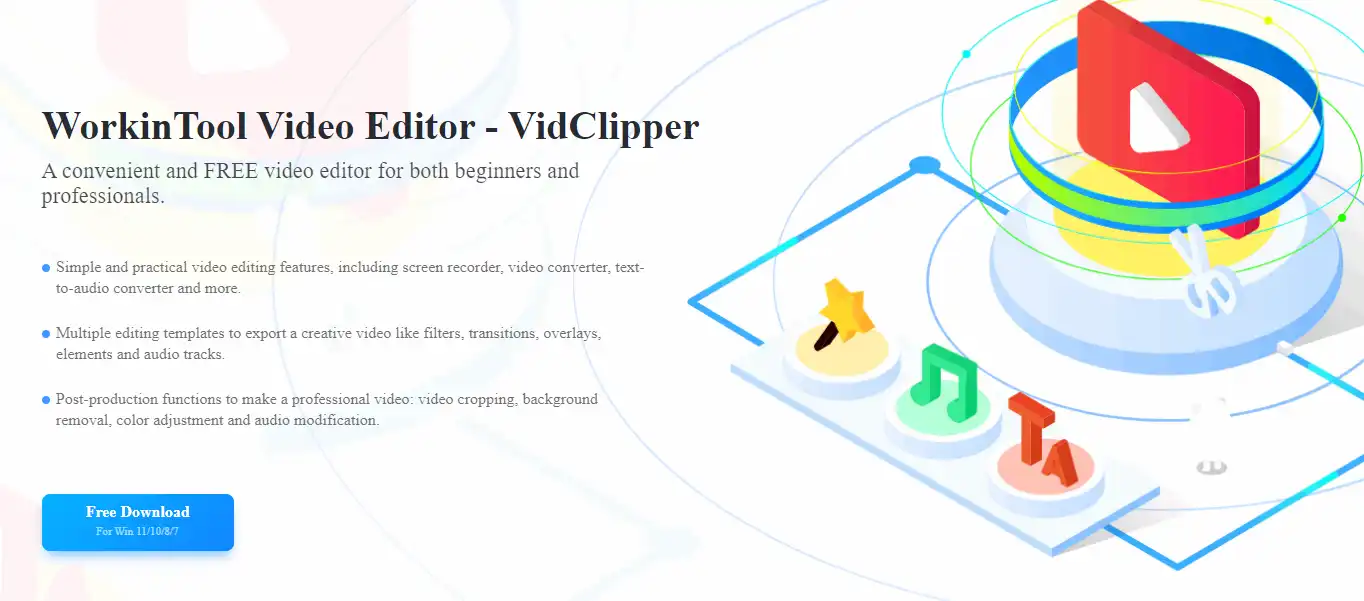
- Free and Practical. Totally free to use all the functions without any limit.
- Easy to use. No learning curve is required, and it is suitable for users of all ages.
- Fast to operate. All the operations on this software are quick enough—no need to wait for a long time for exporting.
- Multiple options. Various video editing features are included. Totally satisfy every user’s needs.
- Real-time preview. It allows users to preview the effect in real time on canvas.
WorkinTool VidClipper is a very versatile video editing software. It can meet all users’ needs, from the essential functions to changing video order, changing the aspect ratio, or adding additional elements such as special effects, music, fonts, etc. There are hundreds of different templates for users to adjust the details. But that is not all. In addition to being a video editor, it is also a video converter. Suppose your travel video shooting format does not apply to other platforms. You can convert it to another suitable format in the next step after editing. All of those practices are free with no ads. Now let’s take a look.

Steps to edit a travel video:
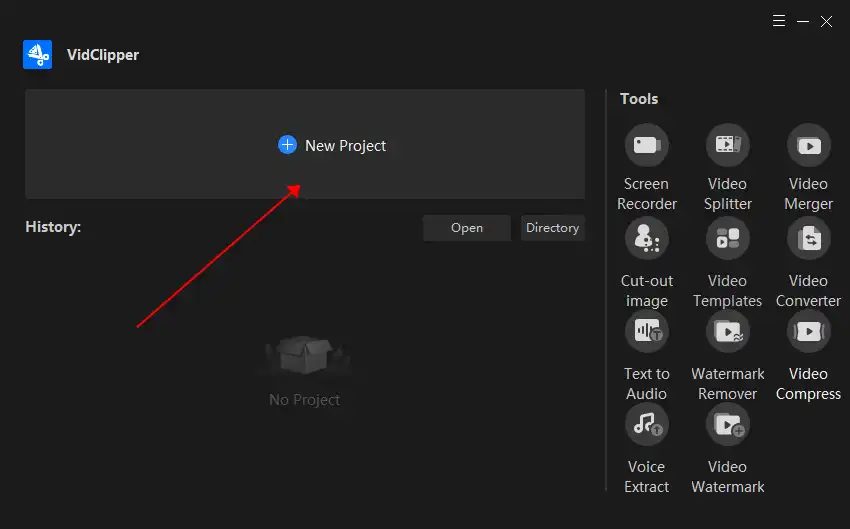
- Launch WorkinTool VidClipper and add a new project.
- Upload your prepared travel video, then drag it down to the timeline.
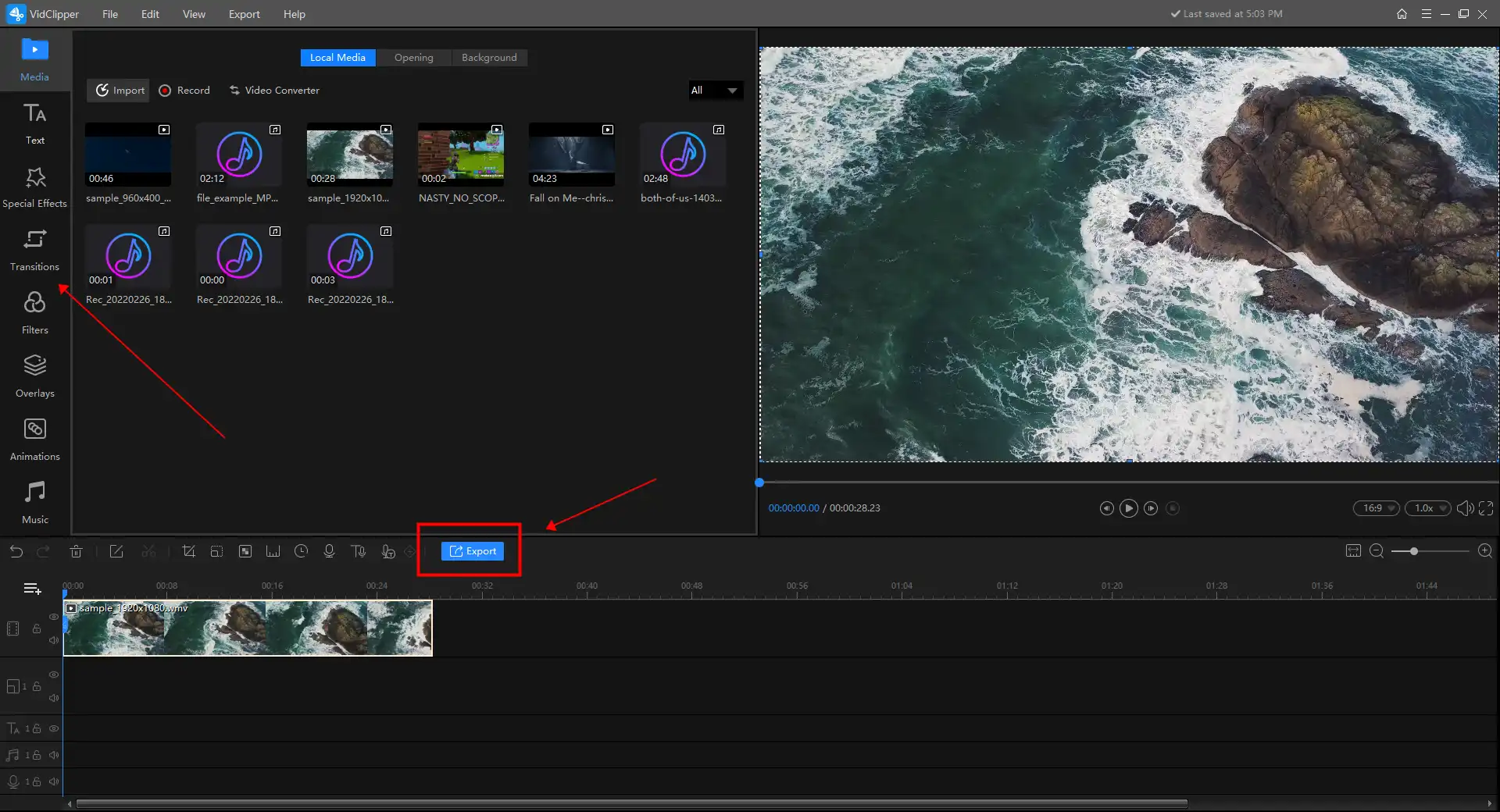
- Use the provided features to edit the travel video if you like.
- When finished, click Export.
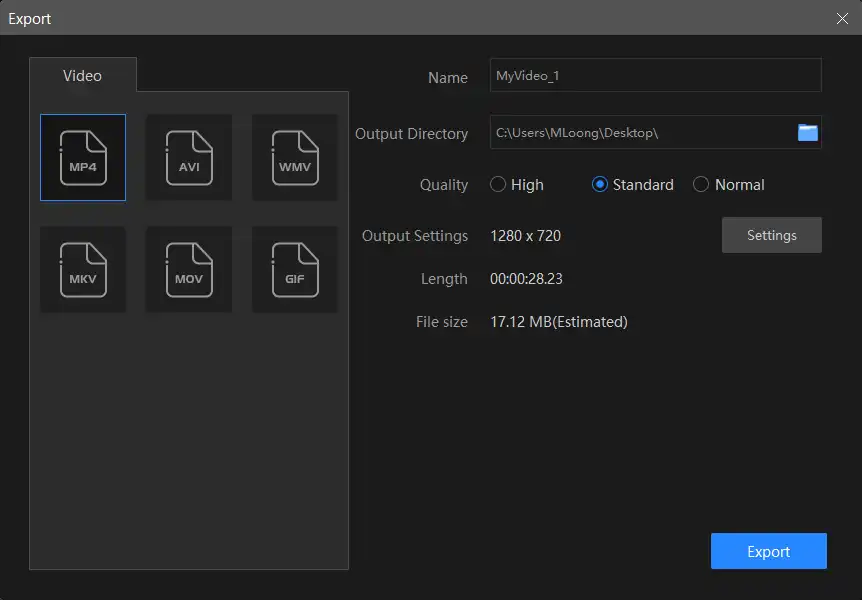
- Select the video format you want to convert.
- Save the converted video and post it to your social media platform.
🎉 Other Features in WorkinTool Video Editor – VidClipper 🎉
If you need a better understanding of how each editing feature is used or what advantages they offer, you can choose to view the corresponding parts below. Some data research shows that the use of video processor functions processed by high-quality videos is more attractive to users and gets more people’s love and attention. Most importantly, if you are a Windows user, you can try out all of these features for FREE with no ads, so download and try them now.
Bottom Line
Now through this article, you should know how to make travel videos, their process, and tips. Before making a video on your next trip, be sure to plan, find the shots you need, and figure out the storyline ahead of time, based on what we’ve already told you. Also, use WorkinTool VidClipper to edit the most fascinating videos of all time. Now, download and experience the magic it has offered you. And do it right away.