WorkinTool | How-to instructions you can trust
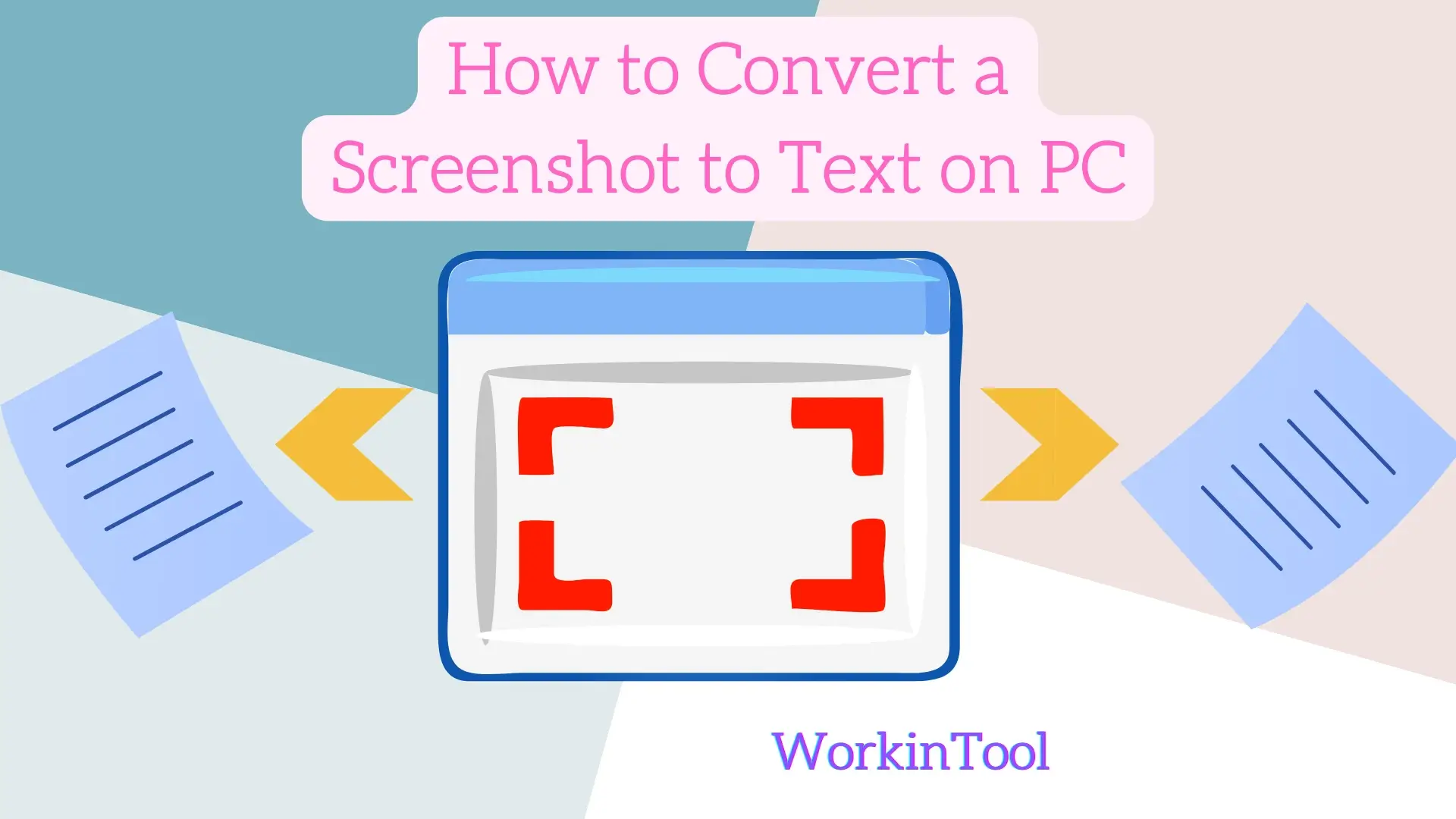
In the current digitized era, images serve as important sources of information, especially with the appearance of Infographics. Of all types of images, screenshots have now become an integral part of our daily digital lives, allowing us to capture and share visual representations of information displayed on our screens. However, what can you do when you intend to extract plain text from your screenshots and repurpose textual content from them? In this article, we will show you how to convert a screenshot to text on your PC by introducing you to two tools, desktop and online.
📌Desktop–WorkinTool TranslateAI
📌Online–WorkinTool Online Text Extractor from Image
🙋🏻♀️With the power of screenshot-to-text conversion, you can unlock the full potential of your screenshots, making the text editable, searchable, and easily accessible. Please feel free to try all the solutions mentioned in this article. However, if you are a Windows user, WorkinTool TranslateAI is your ideal choice. It is user-friendly, easy to use, reliable and multi-functional to cope with various issues.
🙋🏻♂️Now, please start your reading to learn about this solution and experience them by yourself.
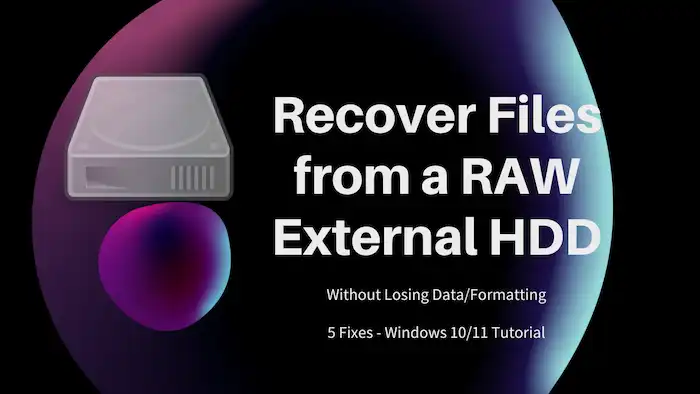
If your external hard drive becomes RAW, do you know how to recover files from a RAW external hard drive? How to fix a RAW drive without formatting. This post covers everything you need to know about RAW drive data recovery and fixingmethods. Read on to know:
1. How to recover data from a RAW hard drive? 🔥
2. How to fix a RAW external hard drive without formatting?
3. How to perform RAW file system recovery by formatting?
Swipe down to recover files from your RAW hard drive and fix it easily.
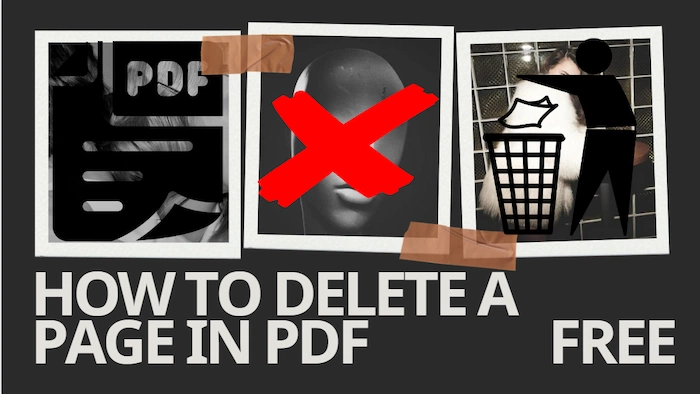
Read this article to find a suitable Adobe alternative, edit PDF files for free on Windows or online, and learn how to delete a page in PDF.
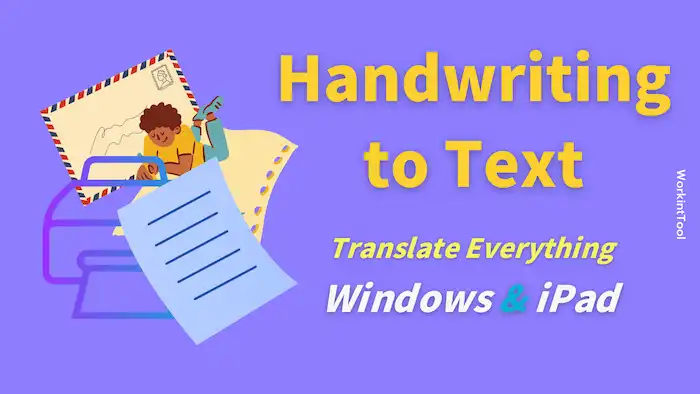
Handwriting notes sometimes are time-consuming to recognize or organize. If you are searching for an efficient way to scan and convert written notes to text, you are on the right page. We provide practical tools and instructions that enable you to turn drawings, cursive, and scripts into editable digital text in minutes.
1. One easy way to turn scanned handwritten notes into text on Windows
2. Two apps to convert handwriting to text on iPad
Read on to learn more details!
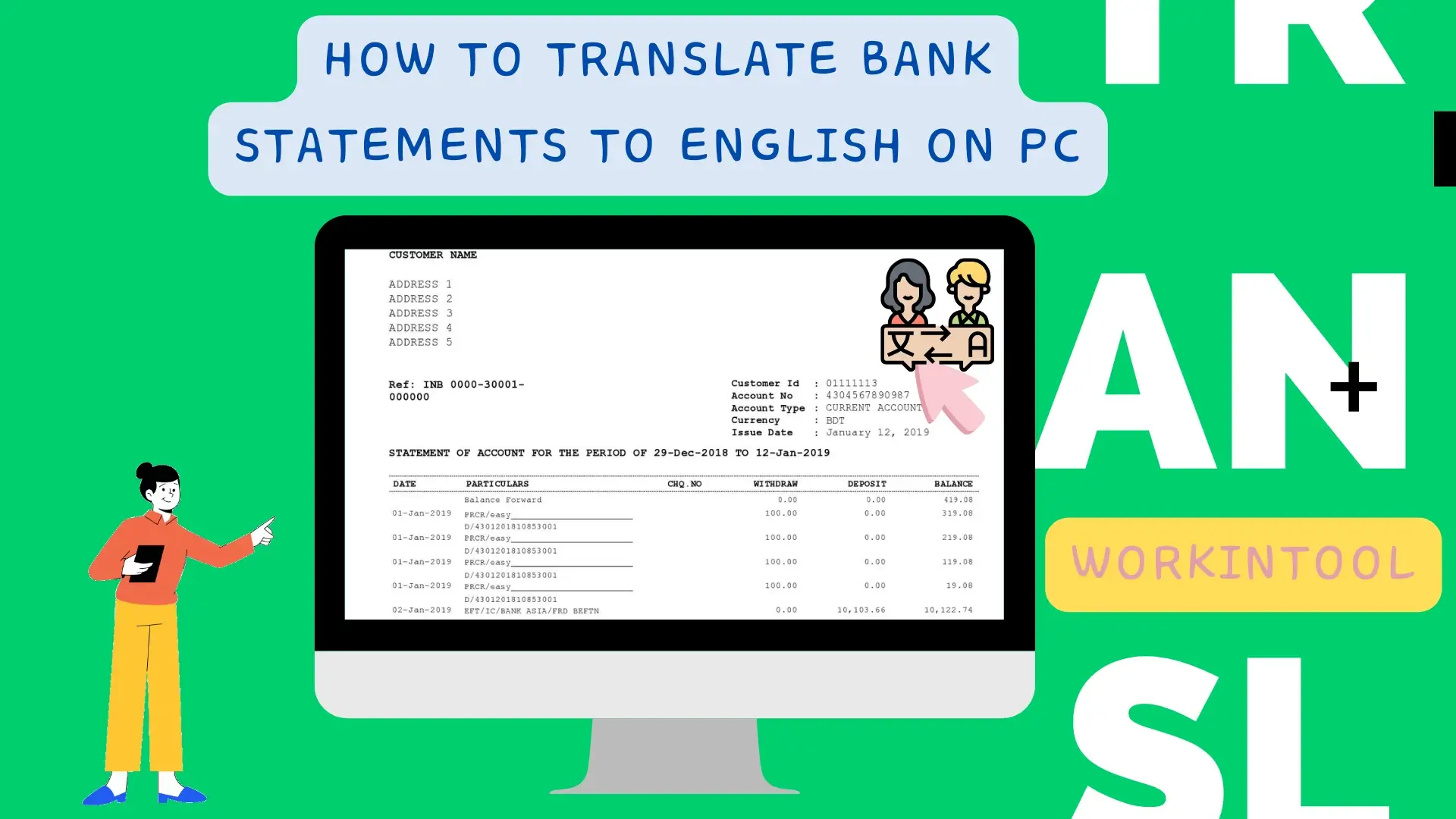
Suppose you are an individual managing personal finance or a business owner dealing with international transactions. What can you do when receiving a copy of digital bank statements in a foreign language? It is definitely helpful to seek assistance from a certified translation service, but it is time-consuming and may be costly. Is there a way to translate bank statements from a foreign language to English by yourself? The answer is affirmative. In this article, we will show you how to translate bank statements to English by yourself using your PC, introducing you to a desktop app and an online tool.
📌Desktop App–WorkinTool TranslateAI
📌Online Tool–WorkinTool Online Translation Tools (Word/Excel/PDF)
🙋🏻♀️By using the tools and following the steps outlined, you can overcome language barriers and clearly understand your financial transactions. However, if you are a Windows user who prefers a desktop app, WorkinTool TranslateAI is your ideal option. It is user-friendly, easy to use, reliable and super multi-functional to do more than just bank statement translation.
🙋🏻♂️Now, please start your reading and experience them by yourself.

When creating instructional videos/tutorials or digital demonstrations, you may want to record the mouse pointer as a visual guide that helps viewers follow your actions more easily and enhances the overall clarity of your content. Therefore, it can be a valuable addition if you know how to highlight mouse pointer in screen recording on your PC, including Windows and Mac. In this article, we will focus on handy apps and easy methods of mouse pointer recordings on your computer.
📌Windows–WorkinTool Capture Screen Recorder
📌Mac–Filmora
🙋🏻♀️Remember to consider your specific recording requirements and choose a method that aligns with your workflow. However, if you are a Windows user, WorkinTool Capture Screen Recorder is your ideal choice. It is user-friendly, easy to use, reliable and multi-functional to do more than mouse cursor/pointer recording.
🙋🏻♂️Now, please start your reading and experience them by yourself.

Want to save PNG images as PDF files for free on Windows? PNG files are easy to use for the property of loseless compression and support for transparent backgrounds. But if you want to organize images more neatly, share images more conveniently with others, and save storage space, converting them to a PDF file will be an informed choice. In this guide, you will learn:
1. How to convert a PNG to a PDF on Windows 10 for free – 3 ways
2. How to save PNG as PDF online for free – 1 way
3. Three FAQs concerning PNG to PDF conversion
Read on to get more details.
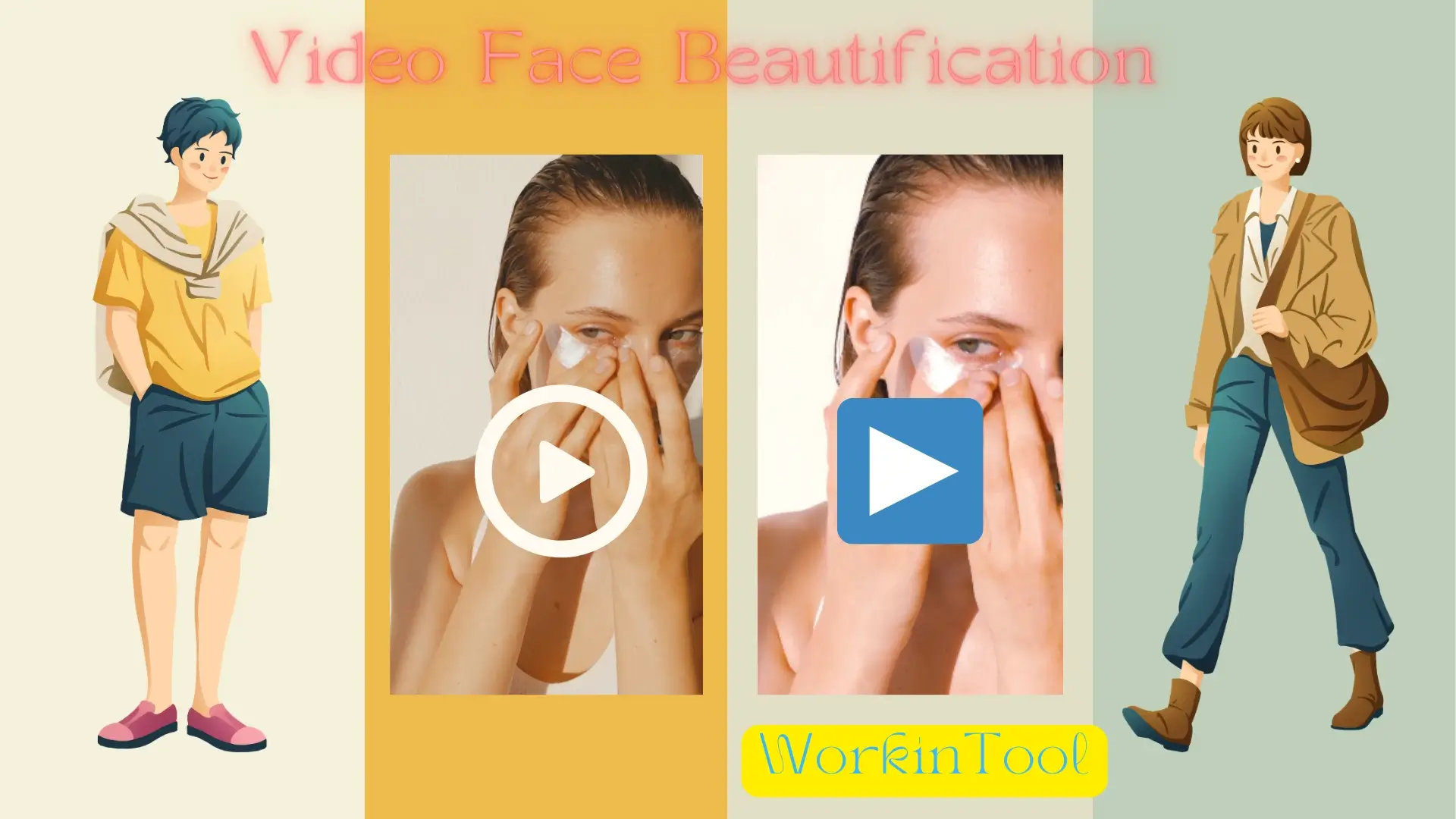
With the rise of video conferencing, vlogging and online learning, people are now seeking ways to enhance their appearance and present their best selves on camera. Video face beautification techniques have emerged as a popular solution, enabling users to give themselves fresh looks and boost their confidence in video recordings. In this article, we will explore various methods and tips on video face beautification, teaching you how to beautify yourself in a video effectively. Whether you are preparing for a virtual meeting, creating content for your online platform or simply want to look your best on social media, you’d better spare a few minutes for this article.
📌Windows–WorkinTool VidClipper
📌Mac–Filmora
🙋🏻♀️In summary, video face beautification techniques offer a powerful means to enhance your appearance and present your best self in your video. Throughout this article, we have explored two handy apps with various methods and tips to help you achieve a more polished and visually appealing look on camera.
🙋🏻♂️However, if you are a Windows user, WorkinTool VidClipper is an ideal option. It is user-friendly, easy to use, reliable and super multi-functional to solve many issues. Now, please start your reading to learn about specific solutions and exeprience them by yourself.
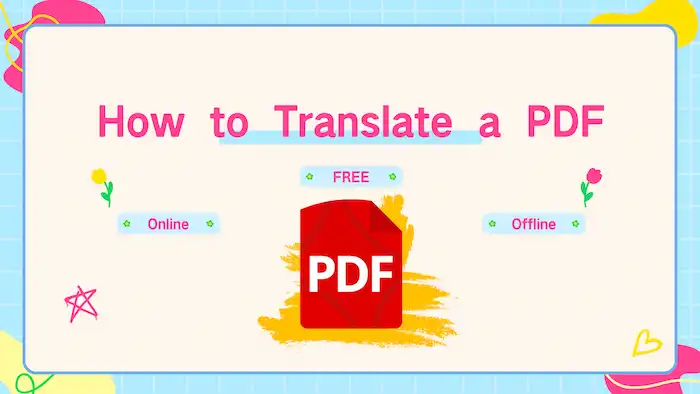
Want to simplify workflows and boost cooperation when you need to share and edit multilingual PDF documents? This guide offers several practical PDF translators you may be interested in. You can pick one according to your needs and make reading and working easier after reading.
In this post:
1. How to translate PDFs offline – 2 Ways
2. How to convert PDFs to another language online – 2 Ways
3. Three common asked questions about PDF translation

If you are a botanic lover or a professional botanist, the ability to identify plants accurately is a valuable and essential skill. However, everyone’s knowledge is always limited in face of our great nature. What can you do when you meet a plant beyond your knowledge reserve? Well, thanks to technological advancements in our modern society, particularly artificial intelligence (AI) techniques, plant identification has become more accessible than ever on both your computer and phone. In this article, we will show you how to identify a plant from a picture on both your PC and smartphone. Whether you are a seasoned botanist, a curious gardener or a random plant lover, this guide will equip you with useful plant identifiers and the attached tips needed to unravel the mysteries of the plant world with just a simple photo.
📌PC: Desktop App–WorkinTool TranslateAI and Online Tool–Plant.id
📌Phone: Android/iPhone–Google Lens
🙋🏻♀️The methods and tools explored in this article can empower you to confidently identify plants using just a photograph. However, if you prefer to recognize a plant with a PC desktop app, WorkinTool TranslateAI is ideal. It is user-friendly, easy to use, reliable and super multi-functional to solve many issues.
🙋🏻♂️Now, please start your reading to learn about specific solutions and experience all of them by yourself.

Compress your audio files to get a faster transfer speed or more storage space. Here provides you with four audio compressor tools for Windows, Android, and online.
TranslateAI – Rich file processing tools.
Monkey’s Audio – Professional audio processor.
ALZip – Interesting file manager and compressor.
WorkinTool Audio Compressor Online – Support more audio file formats.
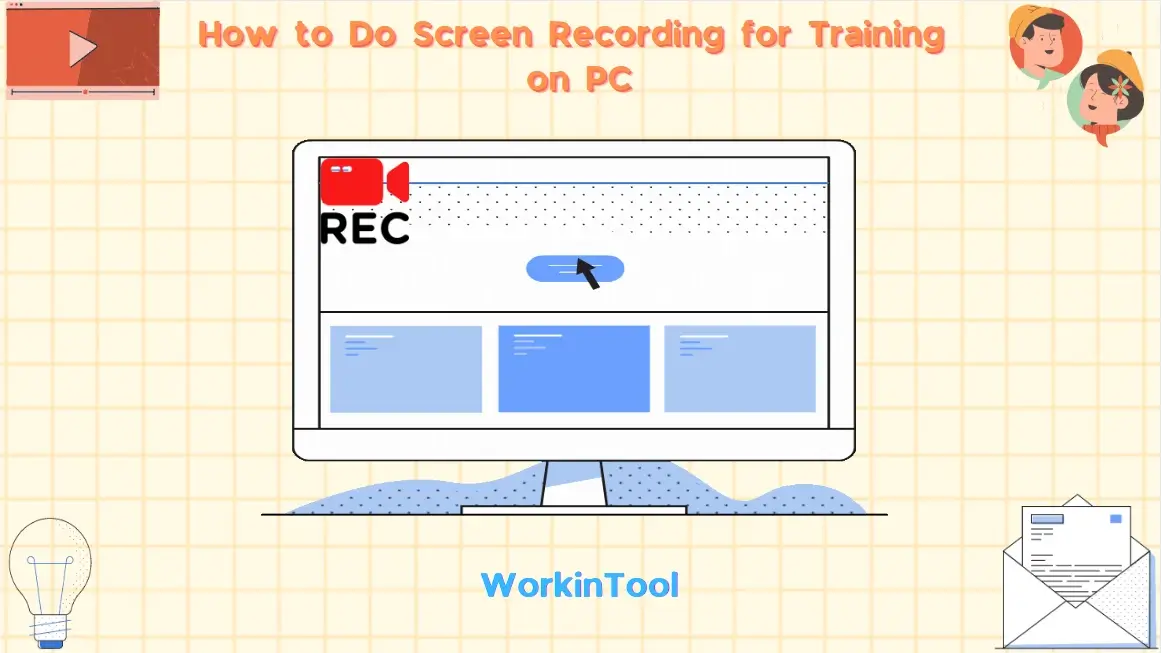
Whether you are an educator, trainer or content creator, mastering the art of making a training video can greatly enhance your ability to deliver engaging training sessions. However, screen recording is definitely the first step since it has emerged as a powerful tool for creating training materials or instructional content. Then, how to do screen recording for training on your computer? Please worry not. This article will serve as a comprehensive guide, equipping you with the tools and the attached techniques needed to excel in screen recording for training on your PC.
📌Windows–WorkinTool Capture Screen Recorder
📌Mac–OBS Studio
📌Online–123 Apps (Online Screen Recorder)
🙋🏻♀️Please feel free to try all the tools mentioned in this article. However, if you are a Windows user willing to use a desktop app, WorkinTool Capture Screen Recorder is ideal. It is user-friendly, easy to use, reliable and highly multi-functional to do more than training video recording.
🙋🏻♂️Now, please start your reading to learn about specific solutions and experience all of them by yourself.
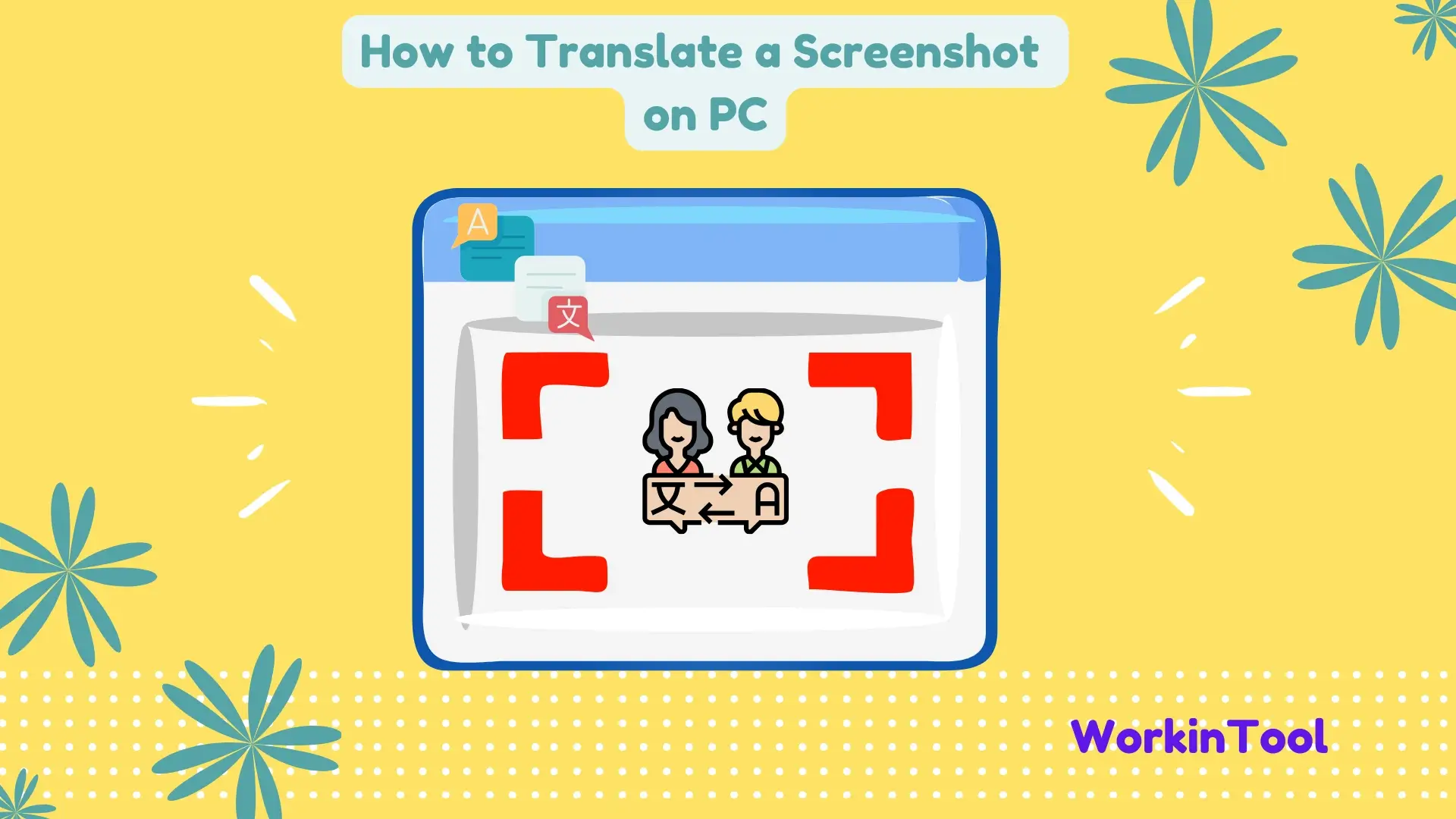
Sometimes, when reading a scanned material, be it a business proposal or an academic report, you may encounter content beyond your knowledge when it is written in a foreign language. Since it can always be non-copyable, one of the effective methods is to take its screenshot and try to translate it. So, is there a way to translate a screenshot effortlessly and conveniently? The answer is affirmative. In this article, we will show you how to translate a screenshot on your computer, including various operating systems like Windows and Mac.
📌Windows–WorkinTool TranslateAI
📌Mac–DeepL
📌Online–WorkinTool Online Image Translator
🙋🏻♀️Remember, when translating screenshots, you’d better consider factors like image quality, text recognition and formatting to ensure the best possible translation results. If you are a Windows user who prefers a desktop app, WorkinTool TranslateAI is ideal. In addition to meeting the mentioned requirements, it is user-friendly, easy to use, reliable and highly multi-functional to solve plenty of problems.
🙋🏻♂️Now, please start your reading to learn about specific solutions and experience all of them by yourself.

In recent years, vertical video has become increasingly prevalent, driven by the rise of social media platforms and mobile viewing habits. So, if you intend to create content for online sharing, knowing how to record vertical video on your computer can greatly enhance your storytelling capabilities. In this article, we will guide you through the process of recording vertical video on your personal computer, including Windows and Mac. With the mentioned screen recording tools and the attached step-by-step instructions, you will be well-equipped to unleash your creativity and produce visually engaging recordings tailored for mobile screens and social media platforms.
📌Windows–WorkinTool Capture Screen Recorder
📌Mac–iMovie
📌Windows/Mac–OBS Studio
🙋🏻♀️With your newfound skills, you are able to tell captivating stories, share your experiences and connect with your audience in a visually immersive way. However, if you are a Windows user, please pay particular attention to WorkinTool Capture Screen Recorder. It is user-friendly, easy to use, reliable and highly multi-functional to do more than vertical video recording.
🙋🏻♂️Now, please start your reading to learn about specific solutions and experience all of them by yourself.

Since the need for a comprehensive and easy-to-use PDF conversion and editing tool is rising, this article offers versatile software that can help you deal with any PDF conversion and editing tasks for free. Whether you want to transform your PDF files into other formats or edit the password, pages, size, orientation, content, page numbers, and more, you can download this promising tool and utilize all the features for free. In this article, we provide a comprehensive product review, including its capabilities, user experience, performance, pros and cons, pricing, and product specifications. Now, keep reading to find what you need to know!
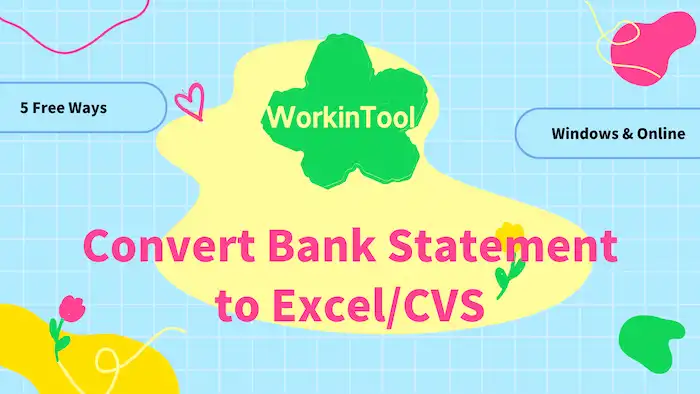
Want to convert bank statement PDFs to editable Excel sheets? This post shares everything you may need to transform PDF into Excel and CSV sheets. Whether you need to modify your bank statements for editing, summarizing, or sharing, you can find free and effective methods to achieve your goal. In this post, you will learn:
1. How to convert bank statements to Excel/CSV offline – 2 Ways
2. How to convert bank statements to Excel/CSV online – 3 Ways
3. Common FAQs about back statement conversion
Continue Reading to learn more details.
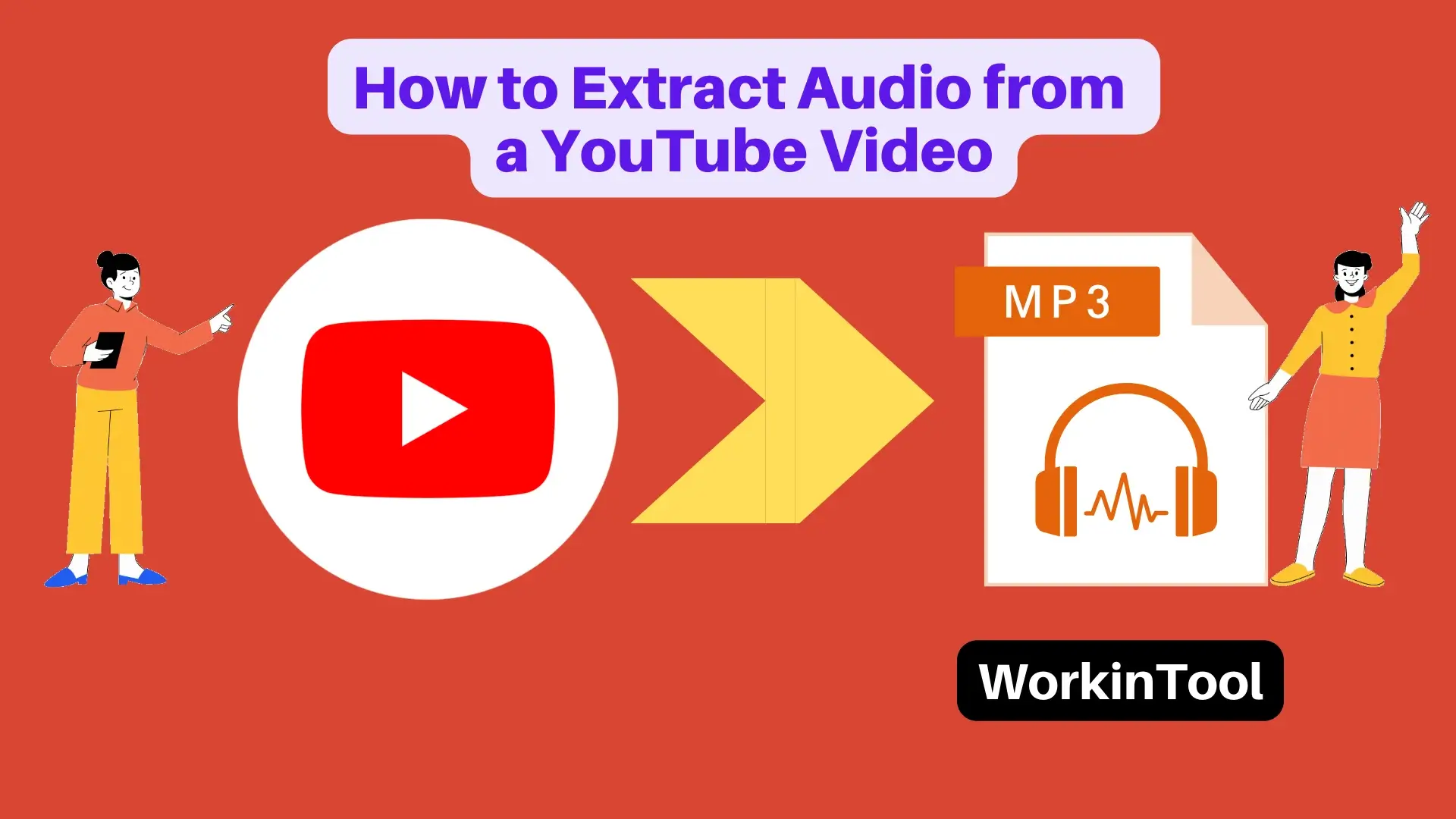
There are instances when you may want to save audio from a YouTube video. For example, you may want to keep and listen to a favorite song offline, create a personalized audio playlist or use its audio file for other purposes, such as self-learning. Fortunately, with the right tools and techniques, you can easily turn a YouTube video into an audio file on your PC. In this article, we will guide you through the step-by-step instructions on how to extract audio from a YouTube video on your computer, enabling you to access your favorite audio content wherever and whenever you want.
📺Downloaded Videos: 📍Windows–WorkinTool VidClipper, 📍Mac–Audacity and 📍Online–WorkinTool Online Audio Extractor
📺Without Downloading: Dirpy
🙋🏻♀️Extracting audio from a YouTube video opens up possibilities for offline listening, personalized playlist creation and content repurposing. By following the step-by-step instructions in this article, you can gain the power of various tools and techniques to rip audio from your favorite YouTube videos effortlessly.
🙋🏻♂️However, if you are a Windows user willing to have a desktop app, WorkinTool VidClipper is an ideal option. It is user-friendly, easy to use, reliable and highly multi-functional to do more than just audio extraction. Now, please start your reading and experience all of them by yourself.
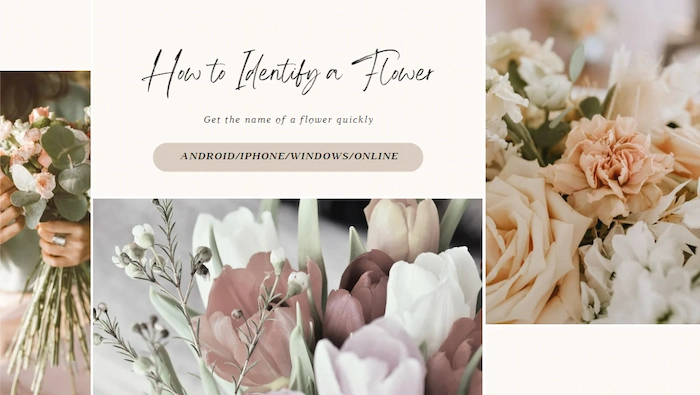
Select a mobile tool to identify flowers anywhere at anytime, or find a PC or online tool to search for the flower’s name. Learn more details about the funny flower world. Pick your favorite tool right now and learn how to identify a flower on Android, iPhone, Windows, and online.
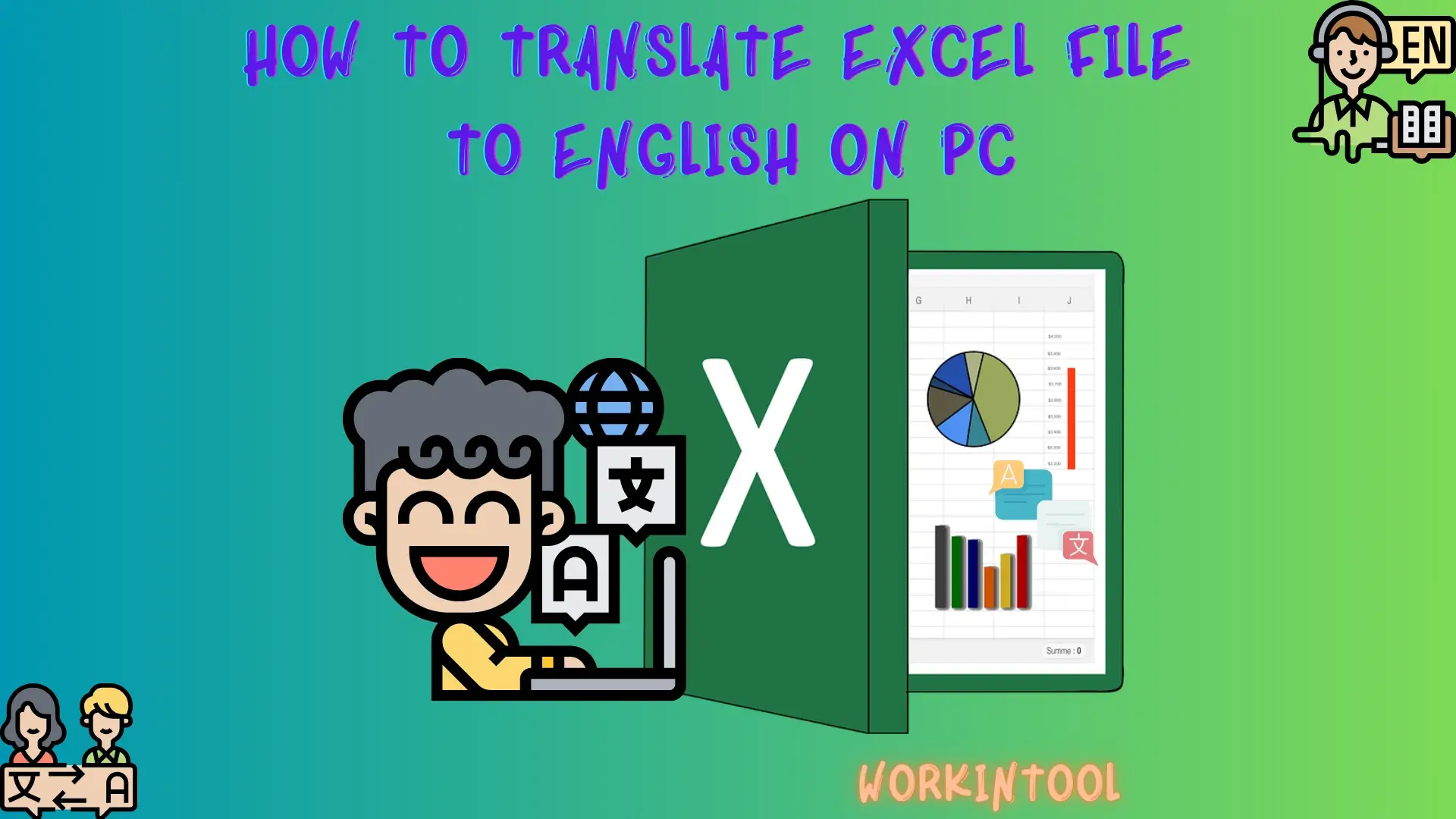
When you are working with international teams or dealing with documents in different languages, the need to translate Excel documents to a universal language like English arises. Manual or cell-by-cell translation helped by the inbuilt translation feature inside Microsoft Excel will be too cumbersome and time-consuming. What can you do if you require an easier way to translate an entire Excel document? Please worry not. In this article, we will show you how to translate Excel file to English on your computer in 3 convenient ways. Then, you will be able to effectively navigate and understand the data presented inside an Excel document in a foreign language.
🌟The Usual Method: Google Translate
🌟Alternative Methods: 📍Desktop–WorkinTool TranslateAI and 📍Online–WorkinTool Online Excel Translator
🙋🏻♀️Translating an Excel document to English is a valuable skill that can greatly enhance your ability to understand, analyze and collaborate with data in different languages. By using the tools and following the step-by-step instructions outlined in this article, you can effectively overcome language barriers and unlock the full potential of your Excel documents.
🙋🏻♂️Whether you choose to use a desktop or online translation tool or Excel’s built-in translator, the key is to ensure clarity, accuracy and comprehension of the content. However, if you are a Windows user who prefers a desktop app, WorkinTool TranslateAI is your best choice. It is user-friendly, easy to use, reliable and highly multi-functional to do more than just Excel translation.
🧐Now, please start your reading to learn about specific solutions and experience all of them by yourself.
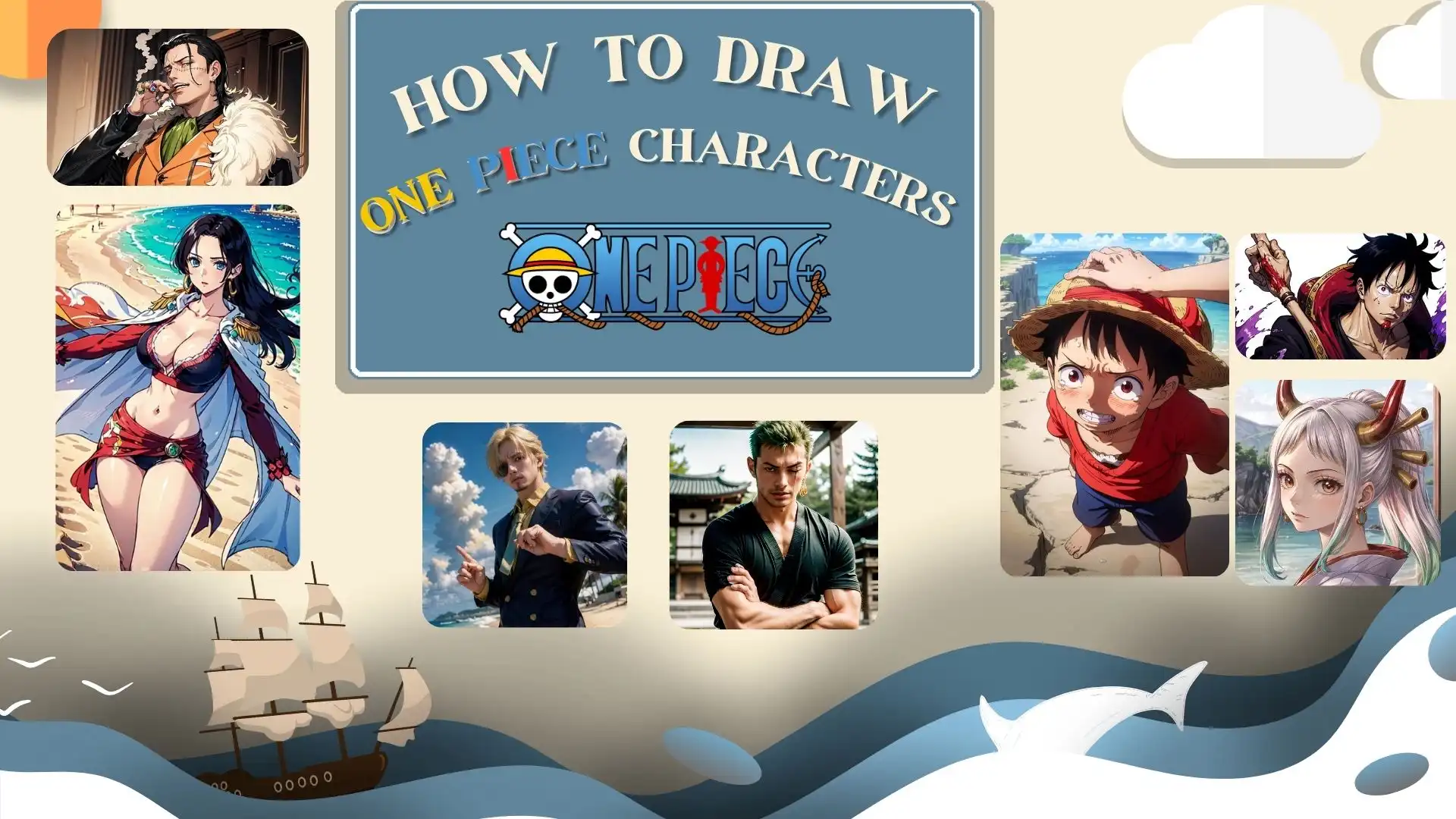
If you’re unfamiliar with AI image generators, there’s no need to worry! You can take comfort in knowing that these tools are specifically designed to be user-friendly, ensuring accessibility for all, regardless of technical expertise. We highly recommend exploring the extraordinary WorkinTool Image Converter, which we believe is the ultimate option. This exceptional tool unleashes your creative potential and immerses you in a world brimming with endless possibilities.
😍 1. FREE AI Image Converter try-out.
🤩 3. Easy operating steps with AI technology.
😎 4. Multiple customized options to generate AI images.
🥳 5. Cover all the features that you can on the market and interesting filters.
😊 6. Available for image conversion, compression, matting, watermark, and more.
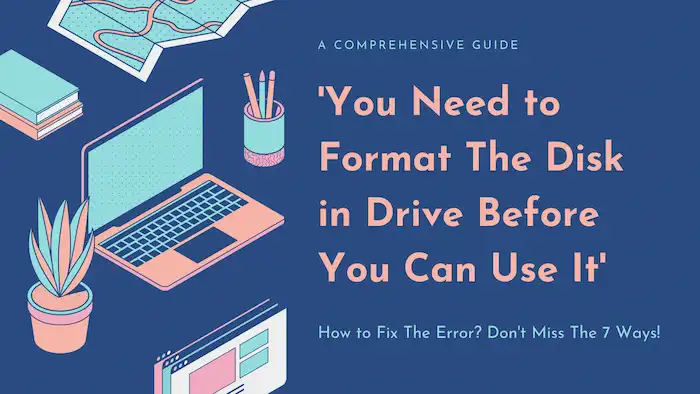
Many people receive this message when they try to access files on a drive: You need to format the disk in drive before you can use it. It usually means there are drive or file system errors on their device. Do you really need to format it? Are you sure to abandon all the valuable data? If you are in this dilema, read the text below to fix this error.
In this post:
1. Possible causes of this Disk Format error
2. Ways to identify the causes
3. Nine practical ways to fix the error ‘You need to format the disk in drive before using it’
4. FAQs about this problem
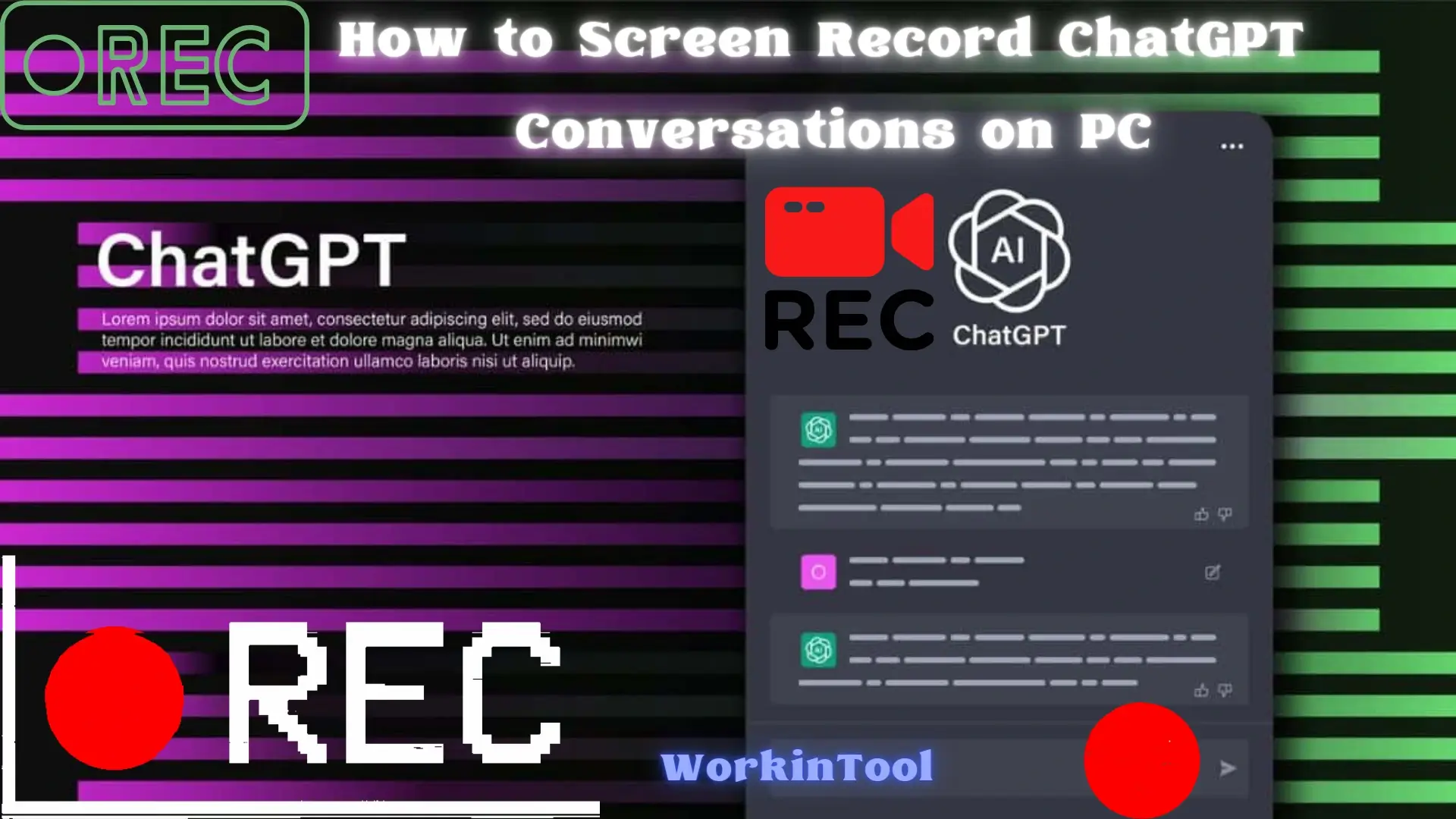
Since ChatGPT is warmly embraced by almost every industry and gradually integrated into people’s professional lives. it would be desirable to capture and preserve these conversations for various purposes, such as documentation, analysis or video tutorial creation. But how can I record ChatGPT conversations easily and conveniently? Please worry not. In this article, we will explore how to screen record ChatGPT conversations on your computer. We will guide you through the practical software and necessary instructions to ensure a smooth and effective recording experience.
🏆Windows–WorkinTool Capture Screen Recorder
🏆Mac–QuickTime Player
🏆Online–Screen Capture
🙋🏻♀️The skills of screen recording ChatGPT conversations can be valuable to capture and preserve your interactions with this powerful AI model. By using the apps and following the steps outlined in this article, you can effortlessly record your conversations, whether for personal reference, content creation or any other purpose.
🙋🏻♂️Remember to choose a reliable screen recording software that suits your needs. If you are a Windows user who prefers a desktop app, WorkinTool Capture Screen Capture is your ideal option. It is user-friendly, easy to use, reliable and highly multi-functional to do more than just ChatGPT conversation capture.
🧐Now, please start your reading to learn about specific solutions and experience all of them by yourself.

Want to know how to translate a video to English, Spanish, French, or any other language you need with high accuracy? Refer to the content below! In this article, we share free methods that enable you to extract and translate text from a video.
In this post:
1. How to translate a video to English online for free
2. How to translate a video to English on Windows
3. FAQs on video translation
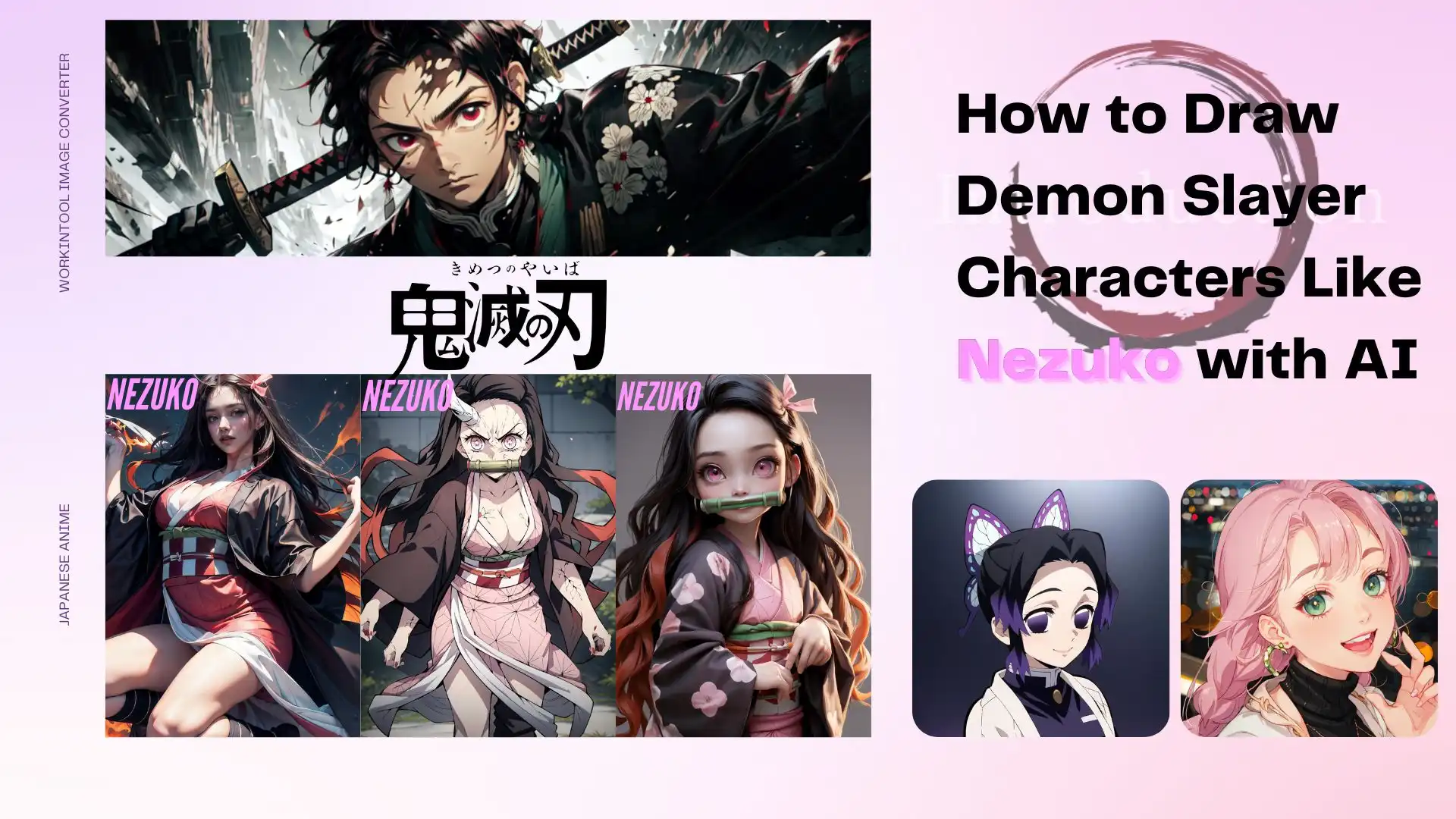
Don’t worry if you’re not familiar with AI image generators! Rest assured that these tools are designed with user-friendliness in mind, making them accessible to everyone, regardless of technical expertise. We enthusiastically recommend exploring the incredible WorkinTool Image Converter, which we consider to be the ultimate choice. This exceptional tool unlocks your creative potential, immersing you in a world full of limitless possibilities.
😍 1. FREE AI Image Converter try-out.
🤩 3. Easy operating steps with AI technology.
😎 4. Multiple customized options to generate AI images.
🥳 5. Cover all the features that you can on the market and interesting filters.
😊 6. Available for image conversion, compression, matting, watermark, and more.
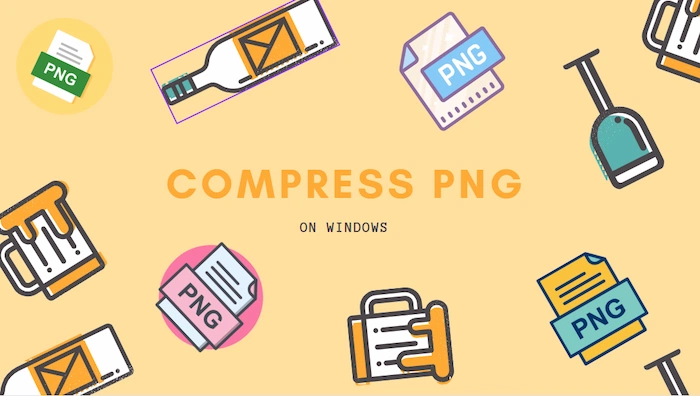
Of all the formats, PNG is definitely the most common one presently. Compared with JPG, it witnesses a larger size, which will take up more space on your PC. In order to save your PC space, you need to know how to compress PNG on Windows in 2023. Today, we are going to present you with 3 practical methods of PNG compression in this blog: a Desktop File Compressor called WorkinTool File Compressor, Adobe PhotoShop and Paint. Please start reading now to learn.
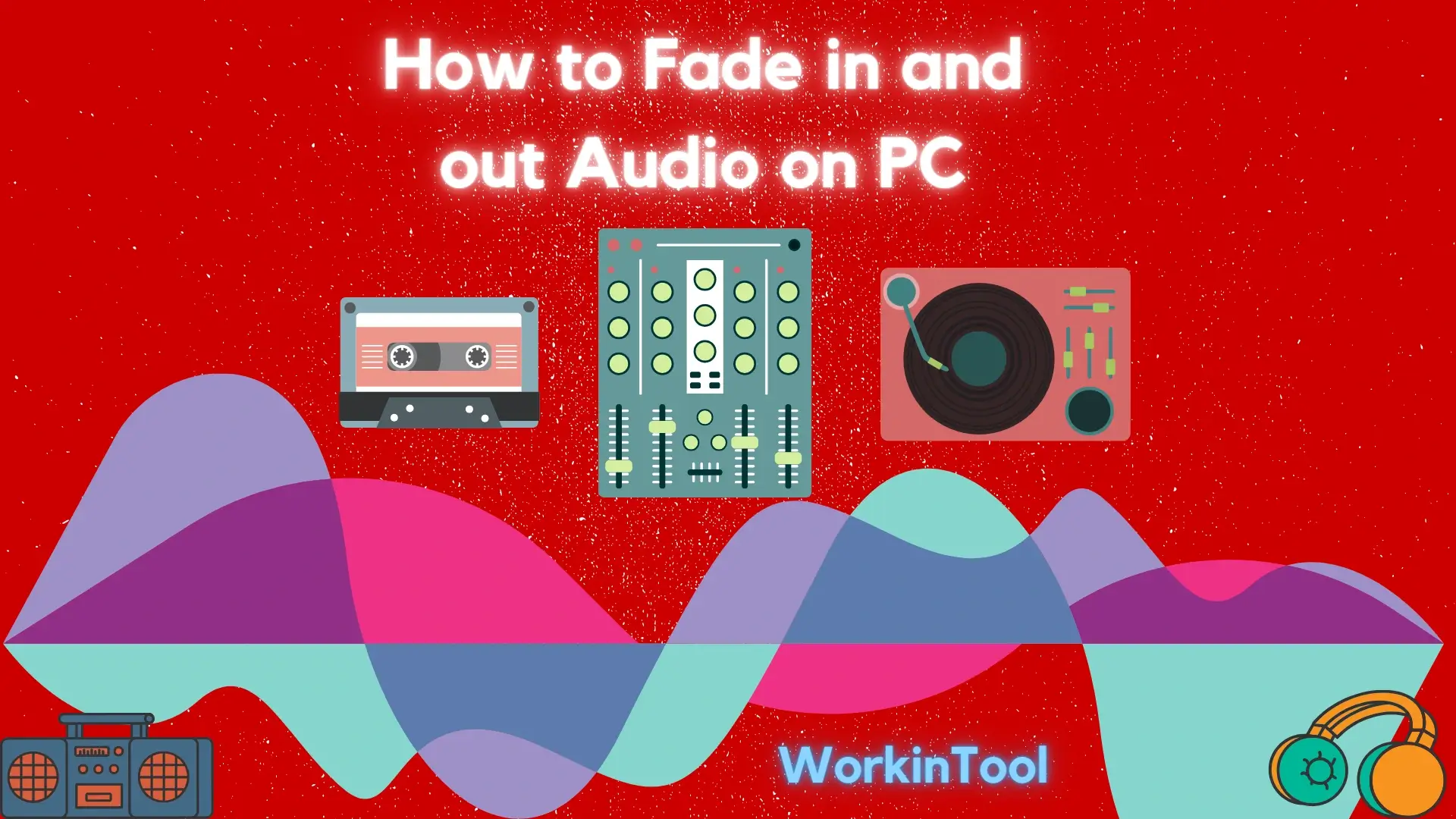
In the world of video editing, audio plays a significant role in creating a captivating viewing experience. You must see several videos or audio files with crossfade effects on social media. Yes, fading in and out audio has become one of the essential editing techniques. In this article, we will show you how to fade audio in and out of both videos and audio on your computer. Whether you are a beginner or have prior experience in video editing, this guide will provide you with the necessary tools and instructions to achieve professional-grade audio transitions.
💡Windows–WorkinTool VidClipper
💡Mac–iMovie
💡Online–Clipchamp
💡Additional Tip–Adode Premiere Pro
🙋🏻♀️By smoothly transitioning the volume of audio elements, you can achieve seamless and polished results, enhancing the overall viewer experience. Throughout this article, we explored the step-by-step process of fading in and out audio using practical video editing apps for PC users, even Adobe Premiere Pro.
🙋🏻♂️Please feel free to try any of the aforementioned tools. However, for Windows users, it is strongly advisable to choose WorkinTool VidClipper since it is user-friendly, easy to use, reliable and highly multi-functional to cope with many issues. Now, please start your reading to learn about specific solutions and experience all of them by yourself.
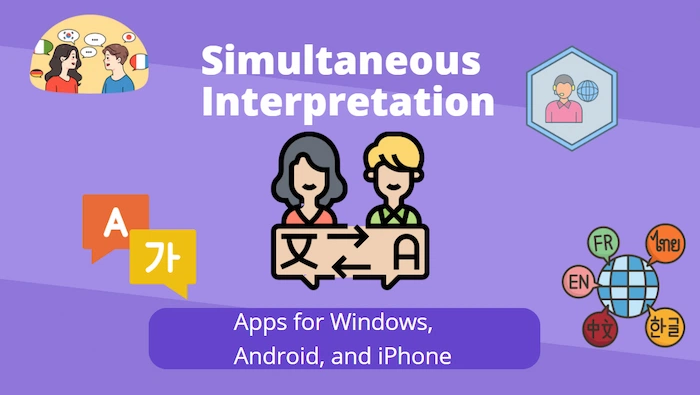
This article introduces you to four simultaneous interpretation tools, which are suitable for Windows, iPhone, and Android. Some of them are not free, but all are simple, practical, and highly accurate. You can choose the app that suits you according to your needs.
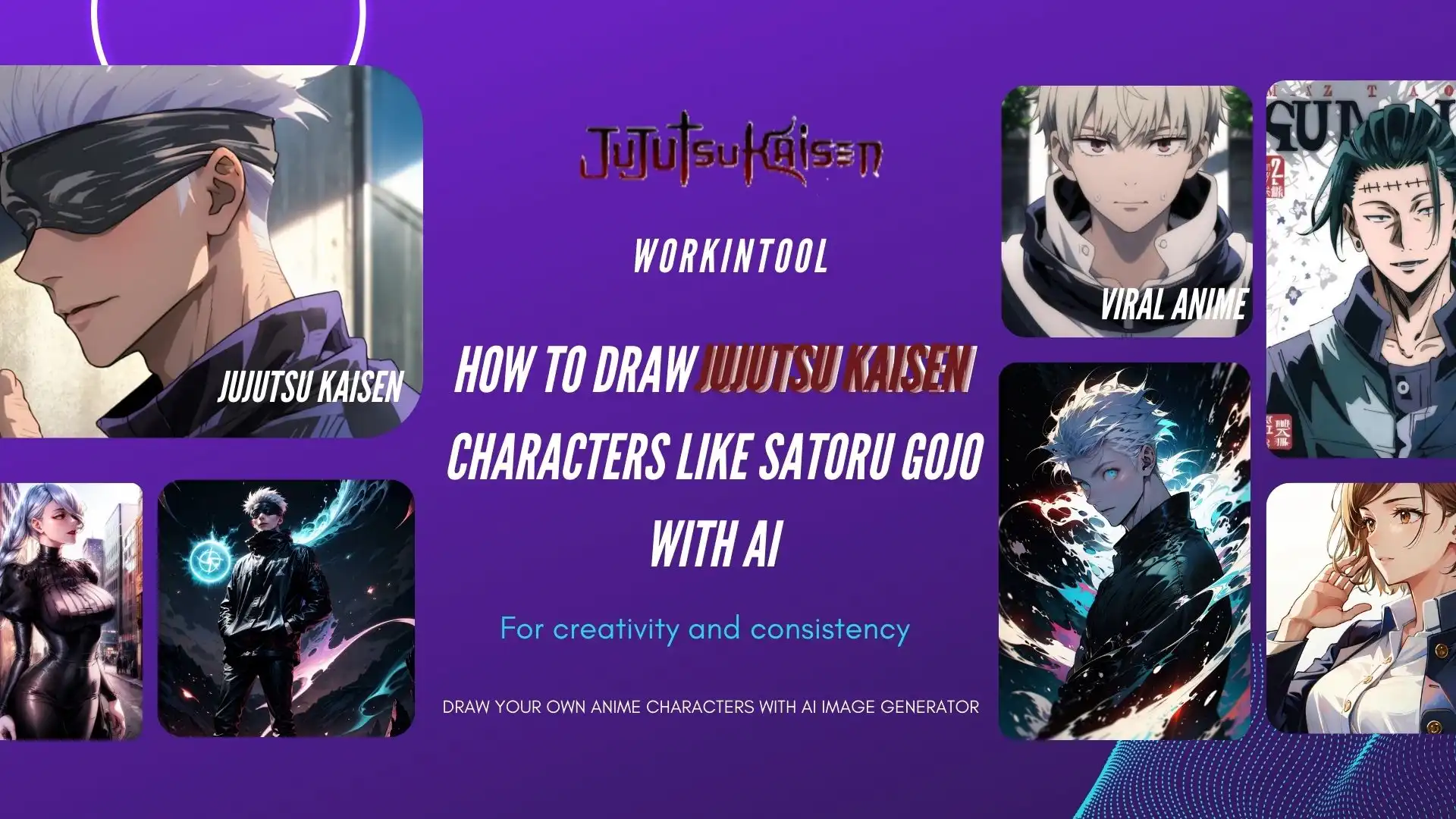
No need to fret if you’re unfamiliar with AI image generators! Take comfort in knowing that these tools are specifically designed to be user-friendly and accessible, catering to people of all technical backgrounds. We wholeheartedly encourage you to explore the remarkable WorkinTool Image Converter, which we believe is the ultimate option. This exceptional tool empowers you to tap into your creative potential and dive into a world brimming with endless possibilities.
😍 1. FREE AI Image Converter try-out.
🤩 3. Easy operating steps with AI technology.
😎 4. Multiple customized options to generate AI images.
🥳 5. Cover all the features that you can on the market and interesting filters.
😊 6. Available for image conversion, compression, matting, watermark, and more.

No need to worry if you’re not particularly tech-savvy! These tools have been created with user-friendliness and accessibility in mind, catering to individuals of all technical skill levels. We wholeheartedly recommend the remarkable WorkinTool Image Converter without any hesitation. This exceptional tool is designed to unleash your creative potential, immersing you in a world brimming with endless possibilities.
😍 1. FREE AI Image Converter try-out.
🤩 3. Easy operating steps with AI technology.
😎 4. Multiple customized options to generate AI images.
🥳 5. Cover all the features that you can on the market and interesting filters.
😊 6. Available for image conversion, compression, matting, watermark, and more.
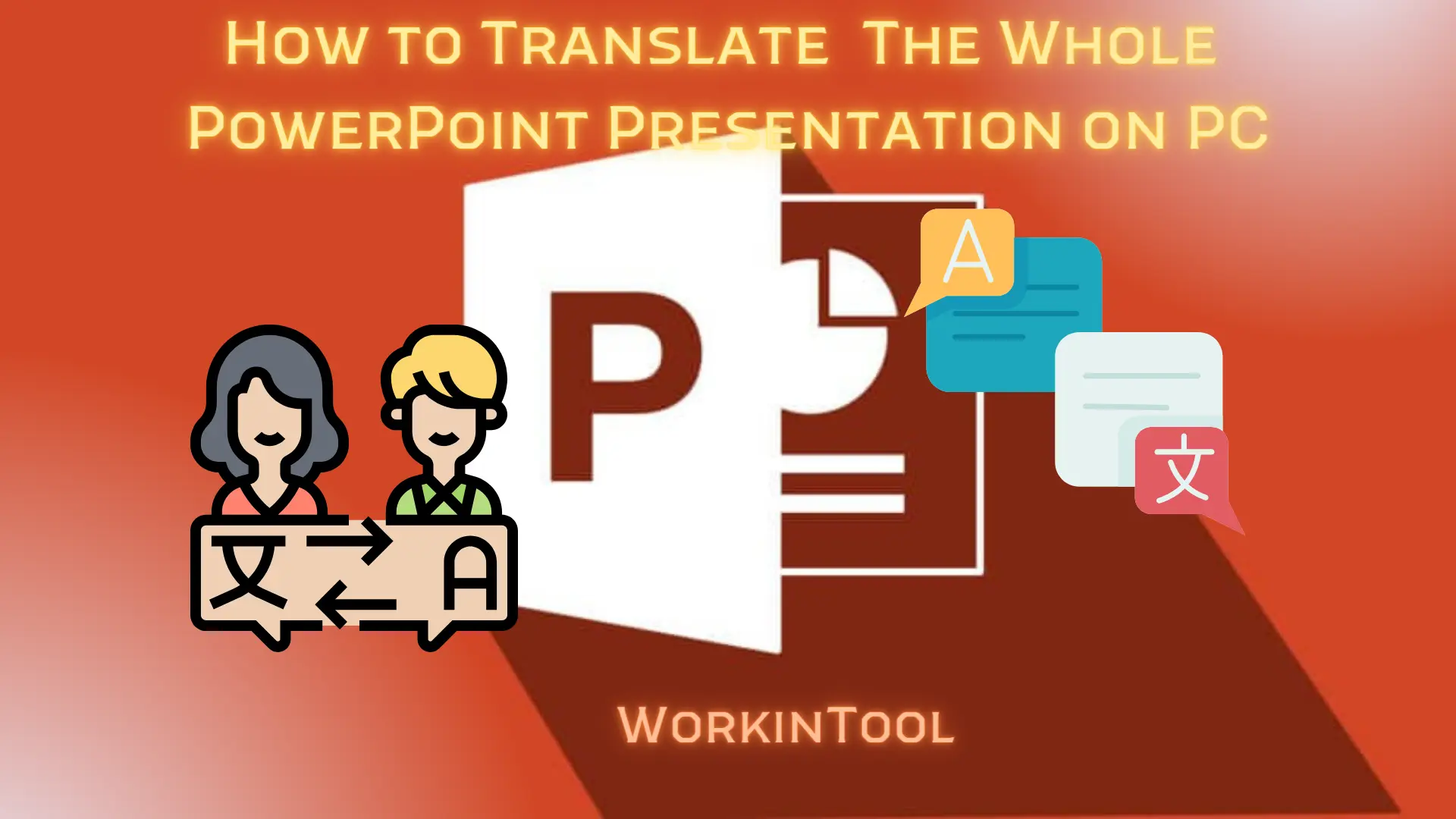
In this article, we will provide you with a comprehensive guide on how to translate a PowerPoint presentation into another language on your PC. We will explore different methods and tools to help you with effective entire PPT translation without losing its quality and original layout.
📌Windows–WorkinTool TranslateAI
📌Mac–Google Translate
📌Online–WorkinTool Online PPT Translator
🙋🏻♀️Throughout this article, we have explored various methods and tools for translating your presentation on different PC platforms, including Windows, Mac and online. All the aforementioned solutions can help you with whole PowerPoint document translation without quality and original format loss.
🙋🏻♂️However, if you are a Windows user who prefers a desktop app, WorkinTool TranslateAI can be your ideal option. It is user-friendly, easy to use, reliable and super multi-functional to do more than just PowerPoint translation. Now, please start your reading and experience all of them by yourself.
