How to Identify a Plant from a Picture on PC and Phone
If you are a botanic lover or a professional botanist, the ability to identify plants accurately is a valuable and essential skill. However, everyone’s knowledge is always limited in face of our great nature. What can you do when you meet a plant beyond your knowledge reserve? Well, thanks to technological advancements in our modern society, particularly artificial intelligence (AI) techniques, plant identification has become more accessible than ever on both your computer and phone. In this article, we will show you how to identify a plant from a picture on both your PC and smartphone. Whether you are a seasoned botanist, a curious gardener or a random plant lover, this guide will equip you with useful plant identifiers and the attached tips needed to unravel the mysteries of the plant world with just a simple photo.
📌PC: Desktop App–WorkinTool TranslateAI and Online Tool–Plant.id
📌Phone: Android/iPhone–Google Lens
🙋🏻♀️The methods and tools explored in this article can empower you to confidently identify plants using just a photograph. However, if you prefer to recognize a plant with a PC desktop app, WorkinTool TranslateAI is ideal. It is user-friendly, easy to use, reliable and super multi-functional to solve many issues.
🙋🏻♂️Now, please start your reading to learn about specific solutions and experience all of them by yourself.
How to Identify a Plant from a Picture on PC and Phone | AI-Powered Plant Identifiers

If you are a botanic lover or a professional botanist, the ability to identify plants accurately is a valuable and essential skill. However, everyone’s knowledge is always limited in face of our great nature. What can you do when you meet a plant beyond your knowledge reserve? Well, thanks to technological advancements in our modern society, particularly artificial intelligence (AI) techniques, plant identification has become more accessible than ever on both your computer and phone. With just a picture of a plant, you can now effortlessly uncover its name and other detailed information, like characteristics, with the help of an AI plant identifier.
In this article, we will show you how to identify a plant from a picture on both your PC and smartphone. Whether you are a seasoned botanist, a curious gardener or a random plant lover, this guide will equip you with useful plant identifiers and the attached tips needed to unravel the mysteries of the plant world with just a simple photo.
| 💻PC | 📂Desktop App | 📍WorkinTool TranslateAI |
| 📂Online Tool | 📍Plant.id | |
| 📱Phone | 📂Android/iPhone | 📍Google Lens |
Now, let’s fasten our belts and enjoy the following journey.
How to Identify a Plant from a Picture on a PC
In this chapter, we will introduce you to two tools for plant recognition with and without installation. Please read on to learn the specific information.
To achieve this goal using a desktop program, you can pay attention to WorkinTool TranslateAI.
✅WorkinTool TranslateAI
TranslateAI is the latest Windows-based software developed by the WorkinTool team who has presented users with practical tools like PDF Converter, VidClipper Video Editor, Image Converter, Data Recovery App and more.
Propelled by the idea of offering a useful tool for everyone, the WorkinTool team has upgraded TranslateAI to a super multi-functional app that boasts more than just AI document and text translation.
Additional (but not limited to) Features
Therefore, you save the trouble of finding and installing them individually, which is time-saving and efficiency-boosting.
TranslateAI is a powerful tool accessible to everyone. Thanks to its simple and intuitive interface, along with various tools that require no learning curve, beginners will find it convenient to meet their basic needs. It will also amaze professionals with its various features to help them deal with their multi-tasks, from speech/text converter and PDF editor to image converter and ID photo creation.
TranslateAI can serve as an AI plant identifier with the help of its tool-Plant Recognition. It adopts the latest AI techniques, aiming at automatic and intelligent plant identification from a photo with high accuracy as well as giving you several possible results. Meanwhile, users can upload multiple images and allow the app to identify the plants one by one.
💡How to Identify a Plant from a Picture with WorkinTool TranslateAI?
Step 1. Launch TranslateAI and then go to Recognition Tool > Plant Recognition.
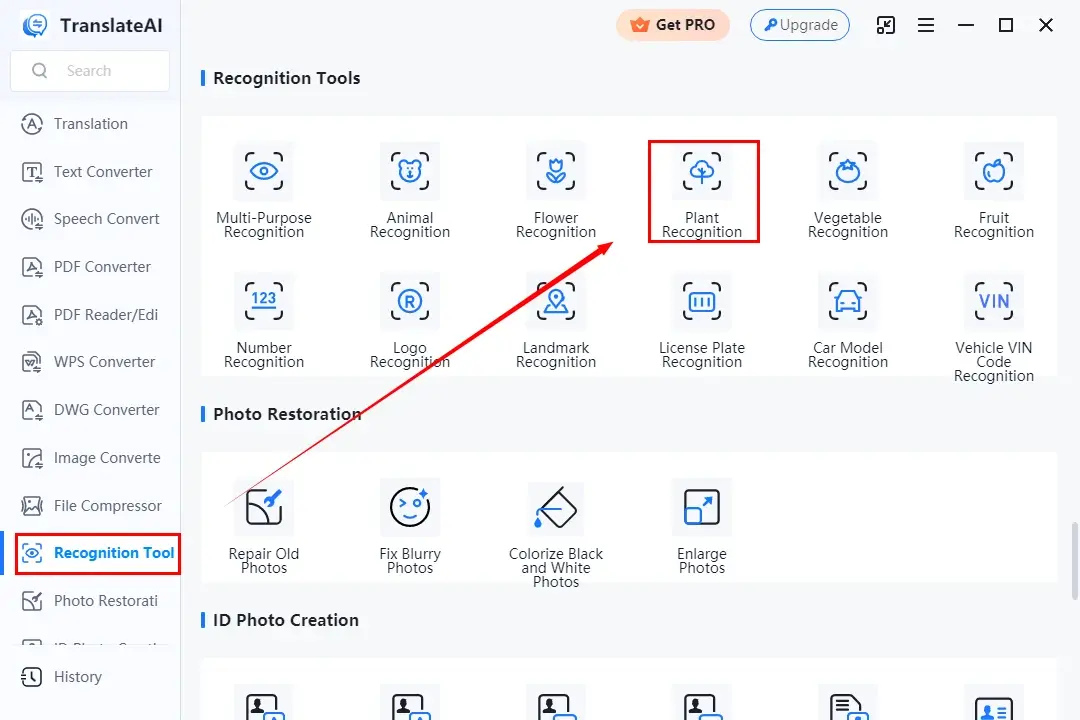
Step 2. Click Add Image(s) or Add Folder(s) to upload your picture.
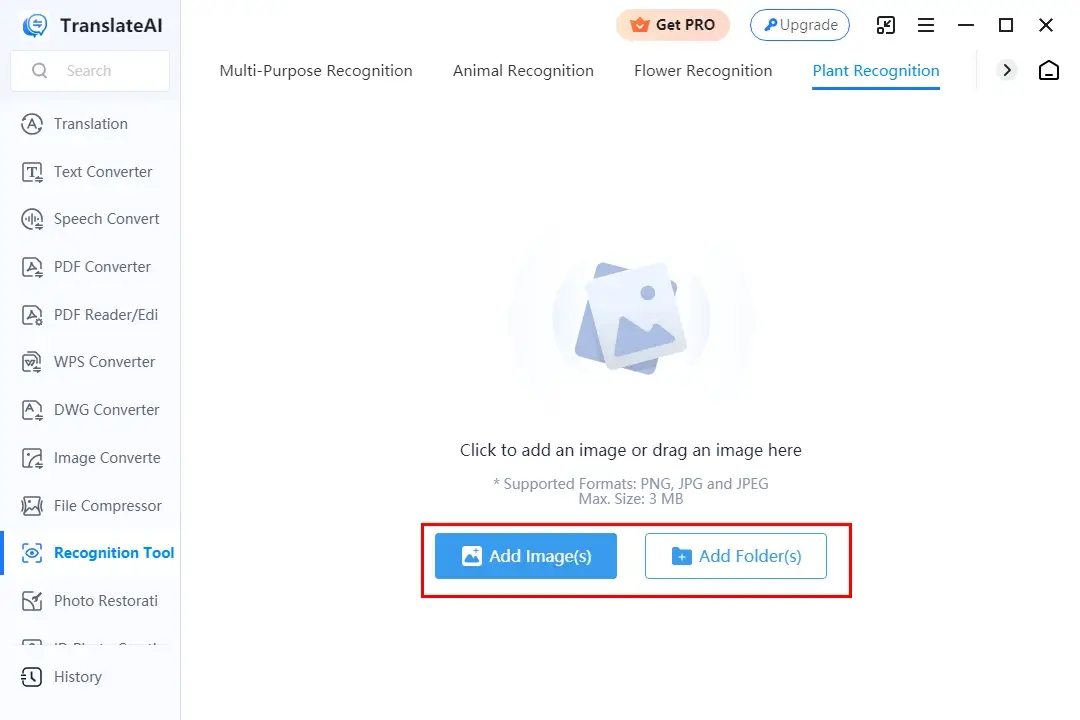
Step 3. Hit Recognize to begin plant identification.
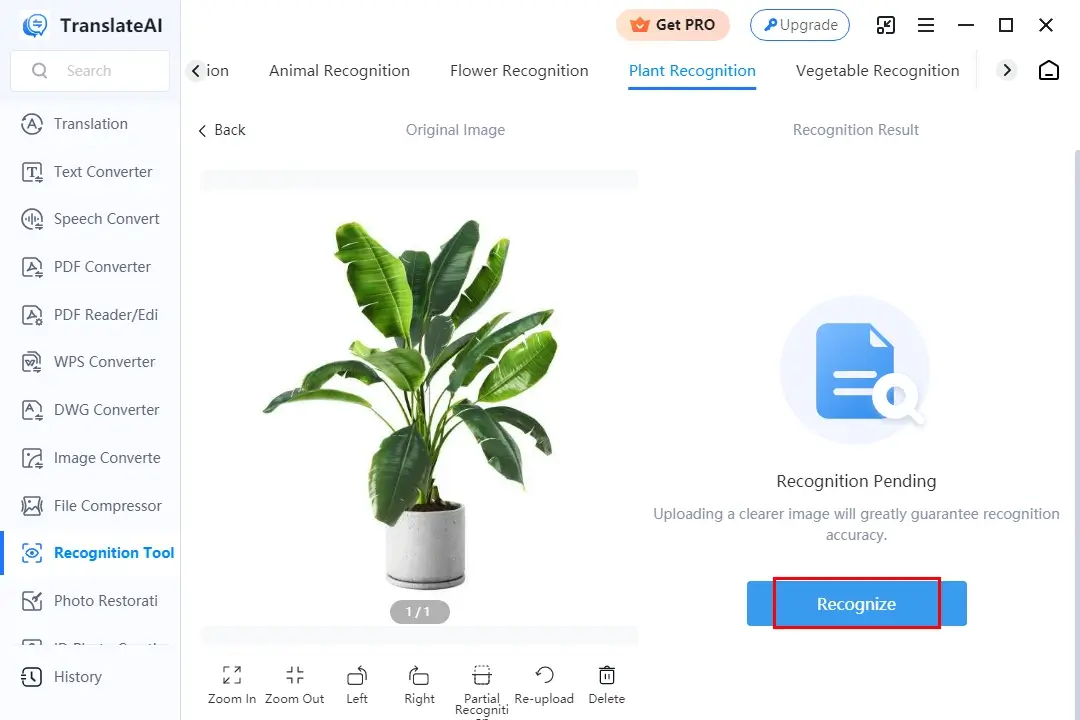
Step 4. The information will appear in the right column (the default language: Chinese) and then click Translate to transform it into your desired language, such as English, Spanish, Japanese, etc.
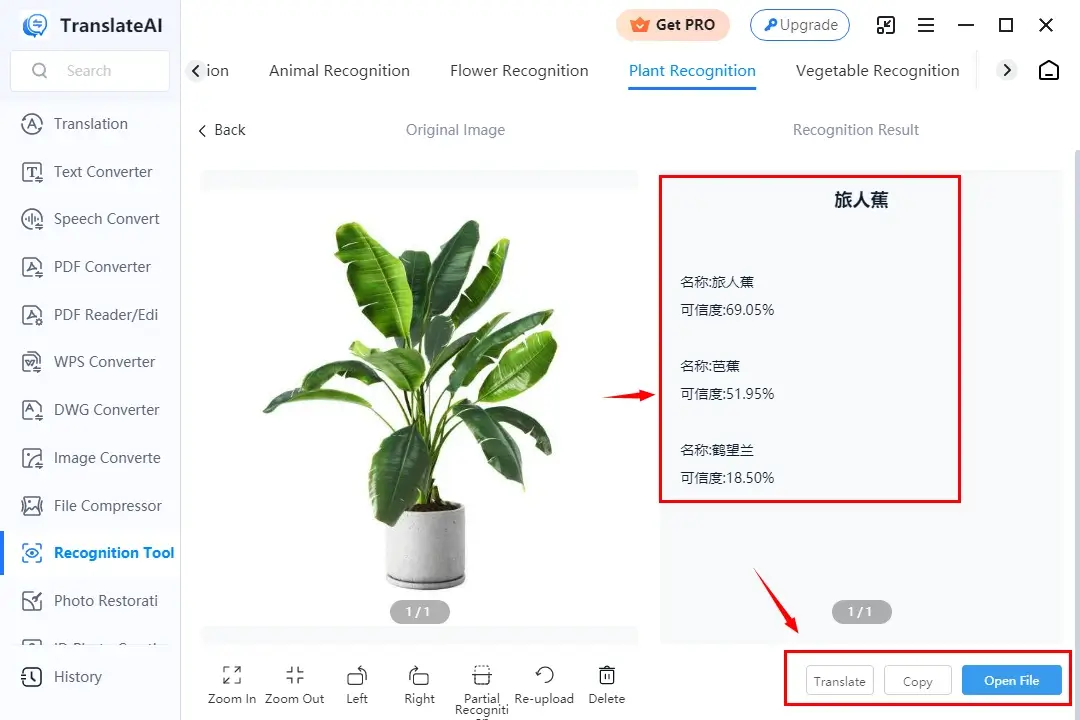
🙋🏻♀️Inside the feature-Translate
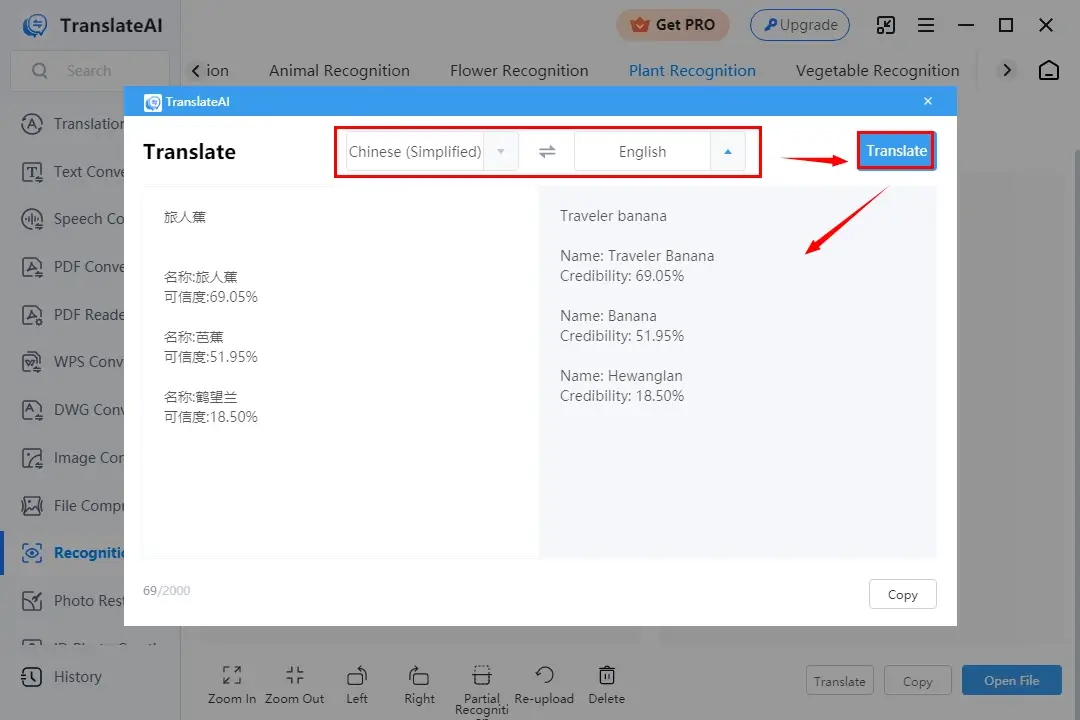
- The identification information will be input automatically in the left column.
- Select the source and target language from the drop-down boxes
- Press Translate.
🙋🏻♂️Other recognition tools in TranslateAI
✨Our Advice
A free online plant identifier is ideal if you are a Mac user or willing to use any desktop app. Here, it is advisable to try Plant.id.
✅Plant.id
Plant.id is a free online service designed specially for plant identification. It is known for its clear interface and fast-speed identification process. It will provide users with accurate results with over 33,000 pieces of information in its database and powerful AI technology. Furthermore, it will greatly facilitate users with the ability to help them directly Google each identified category or view its details.
Additionally, Plant.id boasts the ability to detect 90 different diseases of plants. All you need to do is to click on the icon of the unhealthy plant after the identification. However, signup is required to access this feature,
💡How to Recognize a Plant from a Photo with Plant.id?
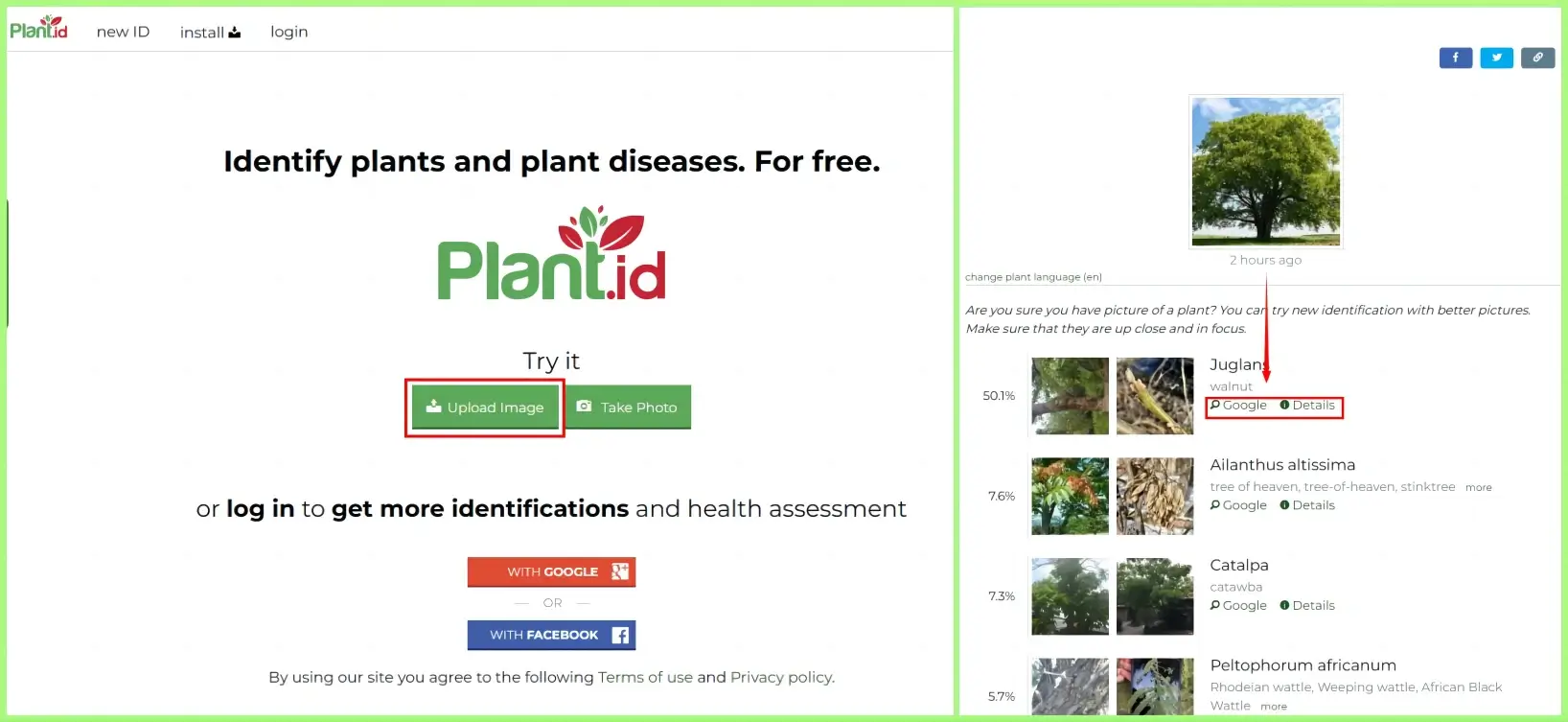
- Open Plant.id and then click Upload Image to import your picture.
- The identification will start and complete automatically.
- The results will be displayed with the options–Google and Details for further reference.
✨Our Advice
How to Identify a Plant from a Picture on Phone
In this chapter, we will inform you of one effective plant-identification method for your smartphone–Google Lens. Whether you use an Android phone or iPhone, it will be helpful for you to cope with this issue without hassle. Hence, please continue your reading to know more.
✅Google Lens
Google Lens is a powerful visual search tool developed by Google. It uses artificial intelligence and machine learning algorithms to analyze images captured by a smartphone’s camera. It is designed to recognize and extract information from the images, offering users relevant details and actions based on what it identifies.
With Google Lens, you can perform various tasks and the most important one is object recognition. This feature allows users to identify objects in images, such as landmarks, buildings, animals, plants and everyday objects. It can present detailed information on recognized objects, including descriptions, historical facts and related links.
Google Lens is available as a standalone app on Android and can only be accessed in Google services, such as Google Photos, on iOS devices. The continuous development and improvement of Google Lens have made it a versatile tool for visual search and information retrieval.
💡How to Identify a Plant from a Picture on Android with Google Lens?
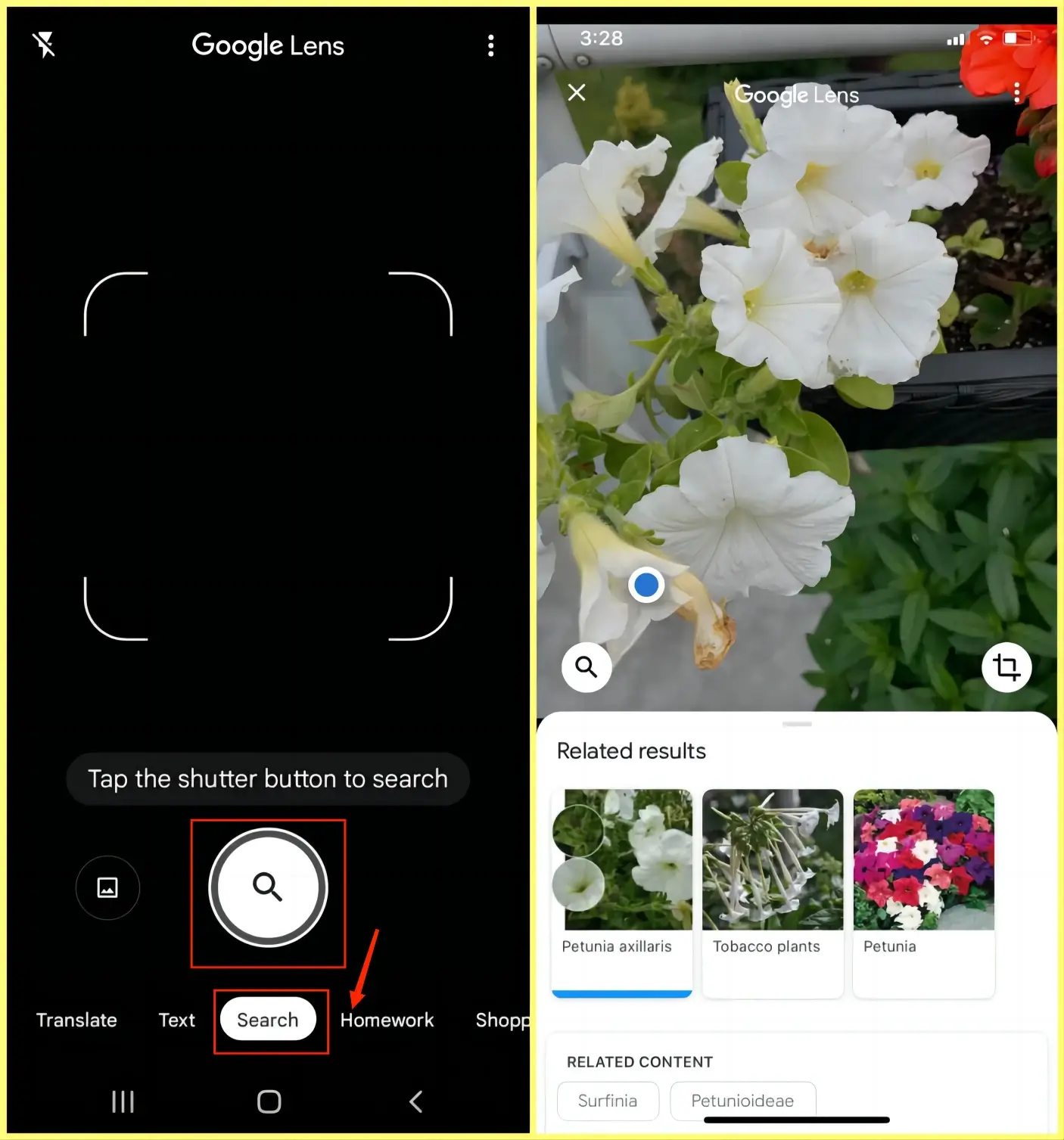
- Download the Google Lens app (Android).
- Open the app.
- Tap Search With Your Camera and then allow it to access your camera.
- Take a photo of the desired plant and then tap the shutter button in the bottom center of the screen.
💡How to Identify a Plant from a Picture on iPhone with Google Lens?
1). Take a photo of the unknown plant.
2). Download the Google Photos app
3). Open the app and then grant the permission of Google Photos to access all of your photos.
(A compulsory step to use Google Lens.)
4). Choose your photo.
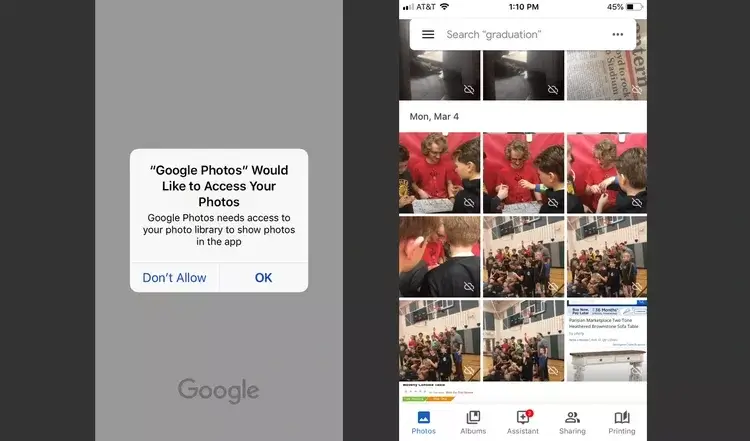
5). Tap the Google Lens icon at the bottom of the screen,
6). Adjust the four corners of the focus area to improve the accuracy of the results.
7). A description of the item, similar photos and other information will appear below the image.
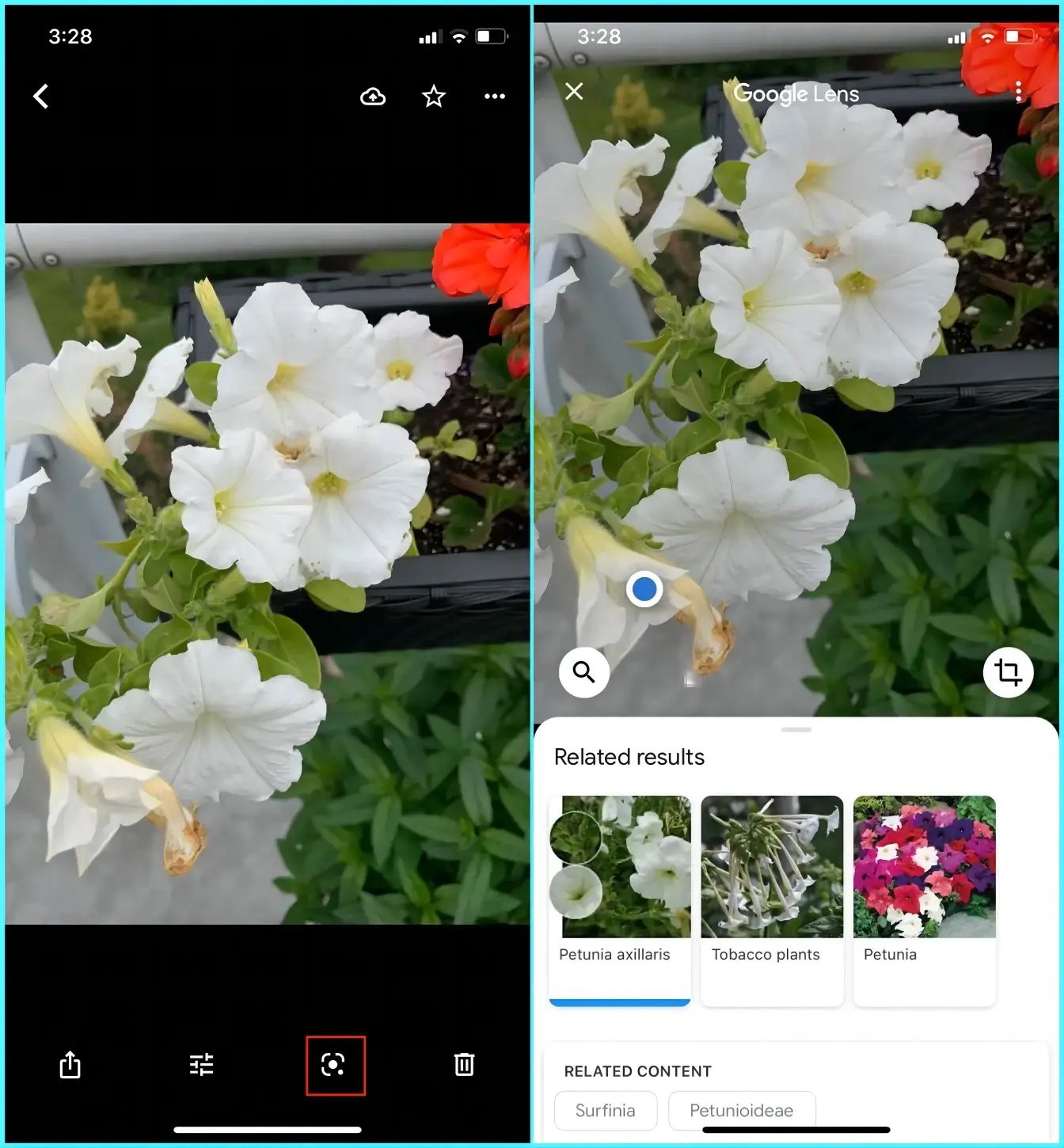
More to Share
📌How to take a picture of a plant to identify it?
If you intend to do it with your phone, you can rely on Google Lens (Android) or Google Photos (iOS), as instructed above.
If you plan to use a PC app to realize this goal, you can depend on WorkinTool TranslateAI (Windows) and Planet.id (online–all platforms).
Final Thought
This chapter concludes our discussion on how to identify a plant from a picture on your PC and Phone. In summary, whether you are a passionate gardener, a nature enthusiast or a curious learner, it is essential to master this skill to satisfy your curiosity or expand your knowledge for gardening, conservation and research purposes.
The methods and tools explored in this article can empower you to confidently identify plants using just a photograph. However, if you prefer to recognize a plant with a PC desktop app, WorkinTool TranslateAI is ideal. It is user-friendly, easy to use, reliable and super multi-functional to solve many issues.
Now, are you ready to identify the green wonders surrounding you and foster a deeper connection with them?



