WorkinTool PDF Converter | Expand your PDF Converter knowledge
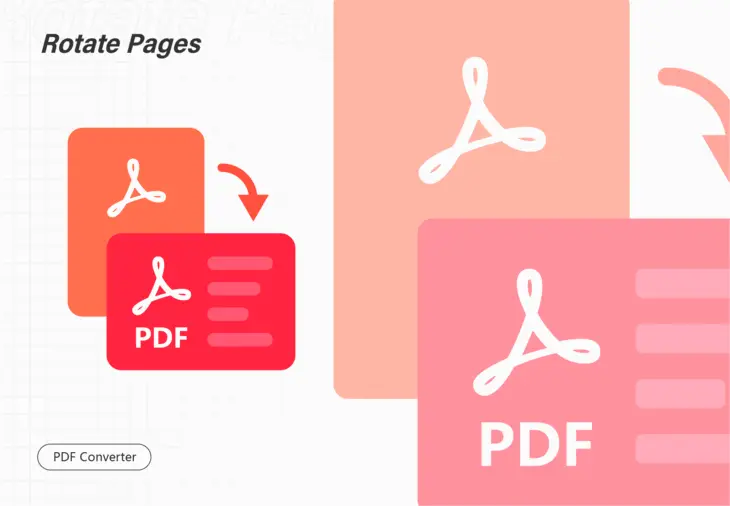
What should you do when you spot an inverted page in a scanned PDF file? It will absolutely be time-consuming and cumbersome to locate the wrong page, adjust its direction and re-combine all the scanned images into a new PDF. Please don’t worry. Today, we will focus on how to rotate a page in a Scanned PDF in Windows. The solutions recommended will be simple, helpful and FREE. Also, you don’t need Adobe Acrobat to fulfill this purpose. The following topics will be introduced to you: How to Rotate a Page in a Scanned PDF Through Desktop Software–WorkinTool PDF Converter and How to Rotate a Page in a Scanned PDF with an Online Tool-WorkinTool PDF Converter online. It is highly advisable to try WorkinTool desktop version since it is:
💖 Lightweight and Simple
🧡Powerful
💛Batch and Unlimited Conversion
💚High-quality Guarantee
💙FREE to Rotate Each PDF within 0.5MB
💜Green
💝Secure and User-Oriented

Struggled with blacking out text in PDF? But no worries. WorkinTool PDF Converter is the best assistance to redact text in PDF quickly and easily. It truly realizes the free price for all its powerful PDF functions, such as merging, converting, compressing, editing PDFs, etc. Just download and instantly black out your PDF text.
🥇 100% free to edit and read PDF files without limitations.
✨ Free to process single file within 0.5MB in Convert to/from PDF and Tool Box.
💦 Only three steps to black out text.
⏰ High quality & efficiency.
💾 Privacy Security Promised.
🏆 Various PDF functions.
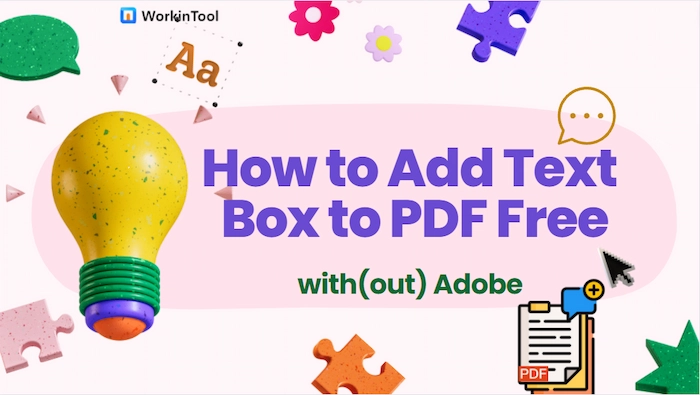
To make notes on a PDF file or modify the content in a PDF, you can choose to add a fillable text box to a PDF. Luckily, this post tells six easy and workable ways to insert a text box to PDF on Windows, Mac and online. You can download one of them to solve nearly all PDF issues. They are:
😘 WorkinTool PDF Editor Online (Cross-platform and free solution to textbox in PDF.)
🥰 Microsoft Edge (Built-in browser to turn your PC into a PDF text adder free.)
😎 pdfFiller (Lightweight online program to insert cunstom text boxes into PDF.)
😘 WorkinTool PDF Converter (Free and easy to add text box to PDF on Windows offline.)
😆 Preview (The Mac built-in PDF editor to insert text box to PDF quickly.)
🤩 Adobe Acrobat (Professionally and quickly add text fields to PDF.)
What is your pick?
——————————————————- Start Your 2-Minute Reading ——————————————————-
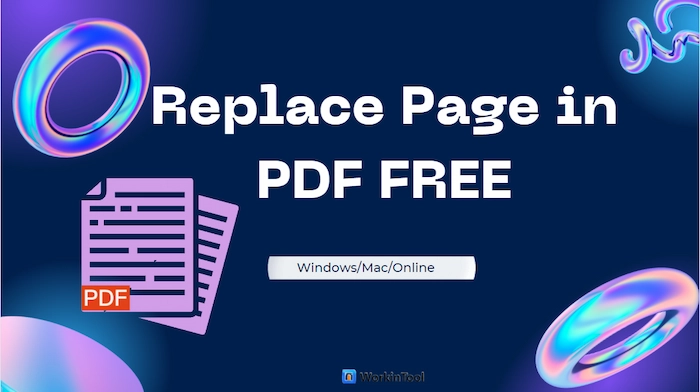
Struggled with replacing pages in PDF? No more worries. This post provides you with all-range solutions, whether you want to change pages with or without Acrobat on Windows, Mac, or online. After reading this post, you will find a suitable PDF editor to help you replace, delete, insert, rearrange and extract pages in PDF files.
⭐ Online: WorkinTool Online [Change PDF pages without downloading or registration.]
⭐ Online: iLovePDF Online [Organize and replace page in PDF easily without cost.]
⭐ Windows: WorkinTool PDF Converter [Free to replace, delete and add PDF pages using PDF Edit tool without size limits.]
⭐ Mac: Preview [The built-in PDF organizer software to meet all your basic demands.]
⭐ Mac: Adobe Acrobat [Fast and safely replace and extract pages in PDF.]
—————- What Is Your Pick —————-

When it comes to PDF page order rearrangement, what should you do? It will definitely be a nightmare to split your PDF file, change the order of the chosen pages and then merge all these PDF pages into one document again. Is there an easy way to change page order in a PDF? Well, yes. Today, we are here to help you by discussing how to change PDF page order in Windows. You will read the following topics: How to change PDF page order with desktop software (with/without Adobe Acrobat) and how to change page order in PDF online–WorkinTool online PDF Converter. It is strong advisable to try the approach without Adobe Acrobat–WorkinTool PDF Converter as it is
💖Lightweight and simple
🧡Powerful
💛Batch conversion
💚High-quality guarantee
💙FREE to change PDF page order with the file size less than 0.5MB
💜Green
💝Secure and User-Oriented

Want to underline the crucial content in a PDF file? Professional PDF viewers and editors can easily draw lines on PDF. If you are a Windows user, you can pick this WorkinTool PDF Converter as your assistant to cope with PDF editing issues. It is:
⭐ 100% FREE to edit and read PDF documents
⭐ Provides nearly all PDF solutions
⭐ Easy to navigate with an intuitive user interface
⭐ No watermarks on the edited PDFs
⭐ Multiple PDF markup tools to select
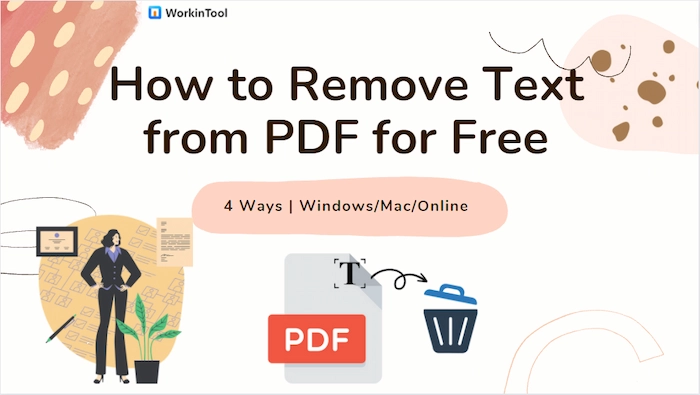
Want to delete the incorrect text from the PDF for free? Wondering how to remove text from PDF for free? Luckily, this post tells you four ways to erase existing text from scanned PDF images or delete the later annotations added to a PDF. They can automatically recognize and delete the text in a PDF without making the background blur.
😉 #Windows Way: WorkinTool PDF Converter [Easy and safe tool to erase text in PDF for free.]
😆 #Mac Way: Preview [Add shapes to cover the outdated text on PDF image.]
🤩 #Online Way: WorkinTool Online PDF Editor [Delete text in PDF on any device.]
😘 #Bonus Way: Adobe Acrobat [Advanced PDF editor to remove text from scanned PDF.]

Need to fill out PDF forms with text, add your signature, or edit the text in a PDF document? This WorkinTool PDF Converter makes these issues a piece of cake. No watermarks on the edited one as well. Multiple text styles are optional. Free download it to figure out your problem.
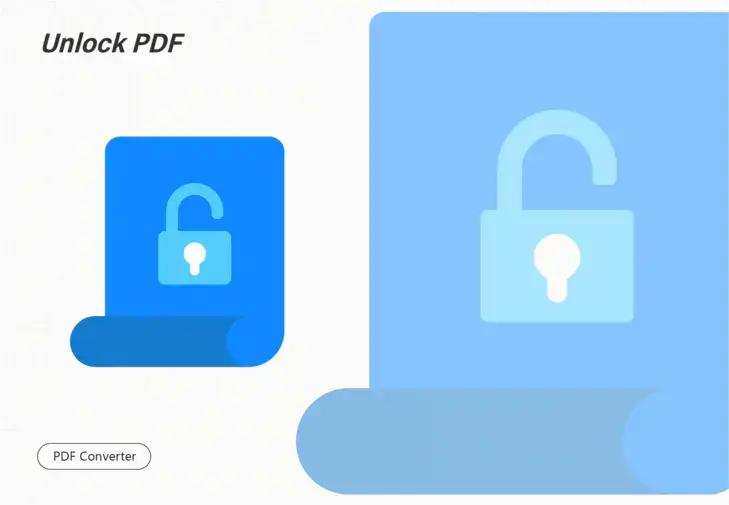
If you wonder how to print password protected on a computer, you can try effective PDF editing software here. It helps you remove the password from a PDF file in a few steps. As a powerful PDF reader and viewer, you can use it to print the unlocked PDF directly.

How to remove signature from PDFon Windows/Mac/online for free? Both electronic and digital signatures are used to indicate approval and ensure document security. However, the two kinds of signatures differ slightly in form and usage. Electronic signatures are easy to use and edit. It can be removed easily. But clearing digital signatures is not the same as simple. You can try the mentioned three tools to remove the electronic signature, which provides all-around PDF processing solutions.
🌟 WorkinTool PDF Editor Online [100% free tool to easily remove PDF signature online]
🌟 WorkinTool PDF Converter [Faster and safe tool to delete signatures from PDF on Windows]
🌟 Adobe Acrobat [Professional tool to remove digital/electronic signatures from PDF on Mac]

If you are using Pages on your Mac, iPhone, or iPad, knowing how to highlight text in it can help you and others find the key points of the article quickly. You can also use different colors to stand for different content. Besides this part, we have also provided you with a third option to use WorkinTool PDF Converter to highlight text on a Windows-based computer. It is easy to use and fulfills all PDF-related functions. If you have similar needs, come download it and try it for yourself.
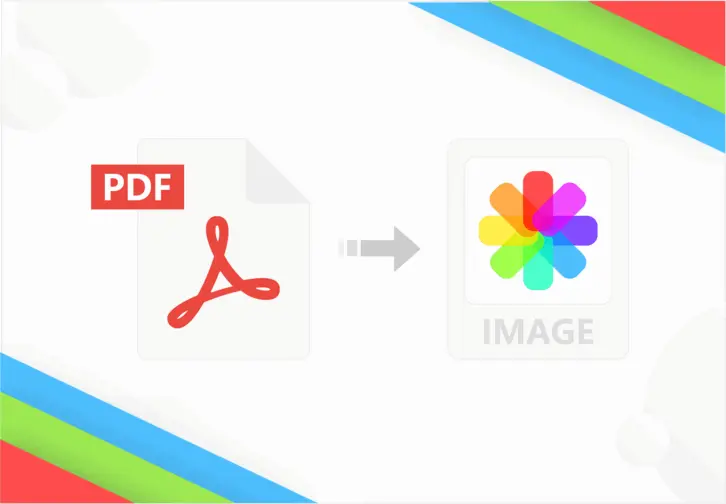
In just three steps, you can save a PDF to a long JPEG file with this free PDF converter. It is feasible to convert all pages of a PDF to a picture or extract the pictures in PDF and convert them to JPEG. An online version is also available here. Apart from JPEG, it can also convert PDF from/to fillable Word, Excel, PPT, etc. Furthermore, this converter combines multiple PDF editing tools as well.

Google Docs is a very popular online text tool that helps users to process doc text and image files. Also, since it is a browser tool, you can access the service without the limit of time and space. In the meantime, converting Google Docs to PDFs can do a lot of help. Here in this post, we have provided you with five methods to solve this. And by using WorkinTool PDF Converter, you can have the best experience for free. Now, go download and feel the magic yourself.

We need to learn how to strikethrough in PDF in case we have to delete unnecessary information, correct errors, and cross out what has been done before. Speaking of PDF editing, the first PDF editor that comes to mind must be Adobe Acrobat among a number of people. It is indeed the leading PDF editing software. However, this article introduces another free and multifunctional PDF editor as well. Head further and you will know how to add a strikethrough in PDF with the free PDF editing software and in Adobe Acrobat.

Since the PDF file format is already the most commonly used file on earth, the need to edit a PDF is also surging. If you are looking for a solution on how to change page size in PDF, then you have found the right place. Here in this post, we are offering you three methods to do that on Windows, Mac, and online. WorkinTool PDF Converter works best for Windows. More importantly, it is totally free to change PDF page size using PDF Edit tool for all users. Now, go download it and experience it right now.
⭐ 1. Long free trial to resize PDF pages
⭐ 2. Easy and quick for beginners to operate
⭐ 3. High security of imported documents
⭐ 4. No annoying ads or pop-ups

Eager to add comments to a PDF file for free? Try this free, easy, and comprehensive PDF Converter – WorkinTool PDF Converter. Online and desktop versions are available here. Nearly all PDF editing and converting issues can be solved with it, such as converting PDF to editable Word, compressing PDF, managing PDF pages, taking notes on PDF, etc.
⭐ Way 1. WorkinTool PDF Converter [Provide 10+ markup tools to add comments to PDFs for free.]
⭐ Way 2. Preview [Mac built-in tool to easily add text/comments/shapes to PDF for free.]
⭐ Way 3. Adobe Acrobat [Qualified PDF editor to comment on PDF while keeping the original quality.]
⭐ Way 4. WorkinTool Online PDF Editor [Easily and safely annotate PDF online for free.]
⭐ Way 5. Microsoft Edge Browser [Built-in browser to add comments on a PDF.]
⭐ Way 6. OneDrive [Comment and edit the same PDF in teams.]

How to resize a PDF file? Generally, there are two different results you can find online, One is to crop and scale PDF pages. Another is to compress the PDF file size. Screening solutions that suit you may be time-consuming. However, this article answers the two questions together with five solutions in total. Most of them are free, except for Adobe Acrobat Pro. Whether you are using Windows system or macOS, I believe you can find an ideal solution to resize a PDF for printing or email.

If you are looking for an effective PDF reader and editor that has the function to add bookmark in PDF, then you are in the right place. The WorkinTool PDF Converter can easily bookmark PDF files to read later. You can also use it to annotate the PDF file with highlights, lines, text, etc. All the PDF editing tools in it are available for all users. Just download it to fulfill editing PDFs for free.

It is easy to duplicate and paste content from an editable PDF file. However, the situation will become more complicated when your PDF documents are scanned, secured, or images-made, in which the PDF is read-only mode and disallows others to modify. This article, therefore, comprehensively introduces some free and practical ways to copy and paste from different types of PDFs without losing formatting. Both online and offline methods are available.
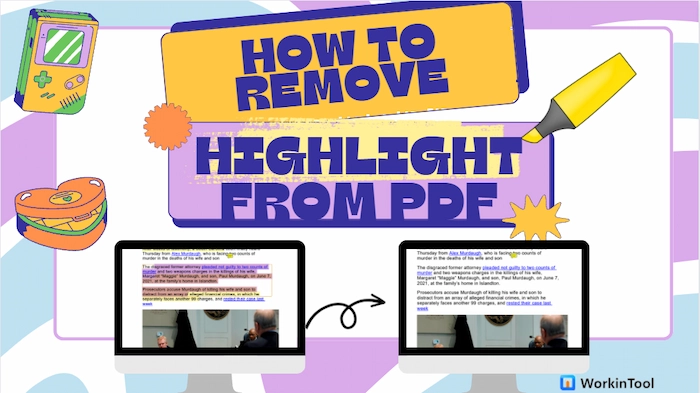
Wondering how to remove the annoying highlight from PDF for free? Online and offline solutions are available here. With these three PDF highlight removers, you can easily unhighlight PDF and remove extra highlight from PDF documents within several clicks. Let’s have a quick look at the three workable tools:
😘 #1. WorkinTool Online PDF Editor [100% free to remove highlights from PDF online]
🤩 #2. WorkinTool PDF Converter [No size limitation to unhighlight large PDF files]
😆 #3. PDFelement [Quickly and easily remove all highlights from PDF document]

Do you know how to save a picture as a PDF? Nowadays, PDF is widely used in workplaces, schools, and governments for transmitting information and team collaboration due to its confidentiality and security. It is easier to organize information in PDF documents instead of images. This article shares free and easy solutions on how to convert images to PDF on Windows, Mac, iPhone, Android, and online respectively. Read on to find out more information!

Want to add page to PDF for free? WorkinTool PDF Converter provides you with online and offline free PDF editing tools. With this, you can easily add a page to a PDF, no matter if you want to add a blank page or insert a new PDF document to it. More PDF processing tools are available, and just download it right now or try the online version.

Want to duplicate a page in PDF for free online or offline? This post tells you three easy solutions to duplicate PDF pages with minimal effort. They are:
1️⃣ WorkinTool PDF Converter Online (Free way compatible with all devices)
2️⃣ WorkinTool PDF Converter desktop (Faster and safer solution for Windows users)
3️⃣ Preview (The best choice for Mac novices and pros)
——————————————————- Start Your 2-Minute Reading ——————————————————-
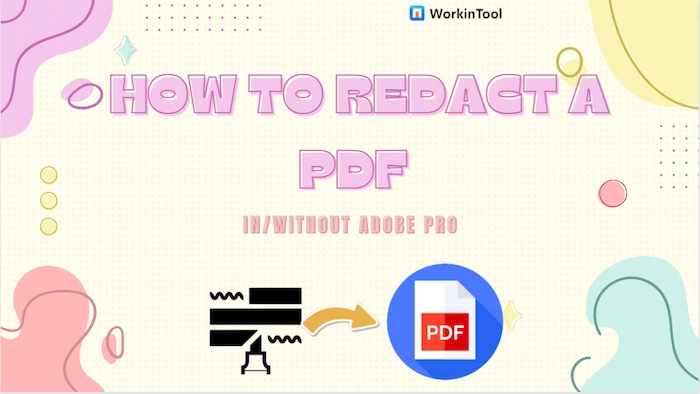
How to redact a PDF file in or without Adobe Acrobat Pro? In order to prevent sensitive content and private information from being disclosed, it is necessary to redact a PDF file before sending it to others. This article shares three methods that can help you to redact PDF documents on different operating systems with or without Adobe Acrobat Pro.
🤩 WorkinTool PDF Converter [Easy and fast solution to blank out PDF text on Windows]
😘 Preview [A Mac built-in software to redact a PDF without Adobe Pro]
🧐 Adobe Acrobat [Use Adobe redaction tool to darken sensitive text or image on PDF]

If you need to crop your PDF files on Windows, just have a free trial of WorkinTool PDF Converter. It is easy to operate. Just upload a PDF file, and crop it as you want, then save it to your local folder. You can crop a page in PDF or crop all pages with one click. Functions like converting PDF to Word, PPT, Excel, JPG and merging, splitting, unlocking, protecting, and rotating PDF are available in it. There are no limits to employ PDF Edit to crop a PDF for free users at all. Just download it right now.
⭐ A handy tool to resize PDF pages
⭐ Long free trial to fix PDF issues
⭐ Safe and reliable program
⭐ No ads, pop-ups, watermarks

Sometimes people want to add some special notations or graphics to a PDF while viewing. In this kind of scenario, people choose to draw on PDF over merely adding fixed notations. But how to do it on digital PDF files? Well, we have provided you with two simple ways to draw on PDF. And one of them is to use WorkinTool PDF Converter. It is a professional PDF processor, which has all the functions you can relate to PDF. With it, you no longer need to consider problems about how to draw lines and shapes on PDF files. Come and experience the magic.
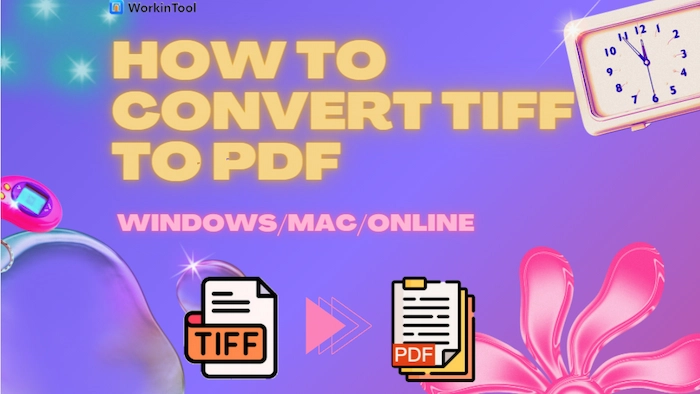
TIFF/TIF is known for its high quality and capability for containing raster graphic elements. On the other hand, the advantage will cause a large file size and become a big barrier when we want to share multiple TIFF/TIF images via email. Luckily, converting TIFF to PDF is a good way to solve the problem. And this post will pinpoint how to convert TIFF to PDF with eight cross-platform image to PDF converter tools. Whether you want to do it on Windows, Mac or online, there is a way in the post. Let us check them together.
😎 #1. Save TIFF as PDF on Windows 10/11 —— WorkinTool PDF Converter & Microsoft Print
🧐 #2. Convert TIFF to PDF on Mac —– Adobe Acrobat & Preview
🤩 #3. Change TIFF/TIF to PDF Online —— Smallpdf & iLovePDF & tiff2go & SodaPDF
——————- Enjoy Your Reading! ——————-

There is no need to address the critical role played by PDF in the modern workplace and at school. However, unlike Word documents, PDF files are naturally non-editable. In this article, we are going to divide this theme into the following topics: How to Add Image to PDF for FREE in an Offline Way? (using WorkinTool PDF Converter) and How to Insert Image into PDF for FREE by an Online Method? (using ToolRocket). You will know the specific guides for inserting images into PDF files by these methods to help you with this problem. Please start your reading now.

Admittedly, PDF is gradually taking the place of Microsoft Word, becoming the primary file choice in the workplace or at school. However, unlike a Word document, a PDF file is naturally non-editable. So, what can you do when you need to add notes to PDF? Well, don’t worry. For Windows users, WorkinTool PDF Converter is an excellent option. It is a handy PDF editor that can insert sticky notes into your PDF document.
👑 Free trial available to annotate PDF
👑 Easy and quick to edit a PDF
👑 Various note styles to select
👑 No ads, watermarks, registrations, etc.
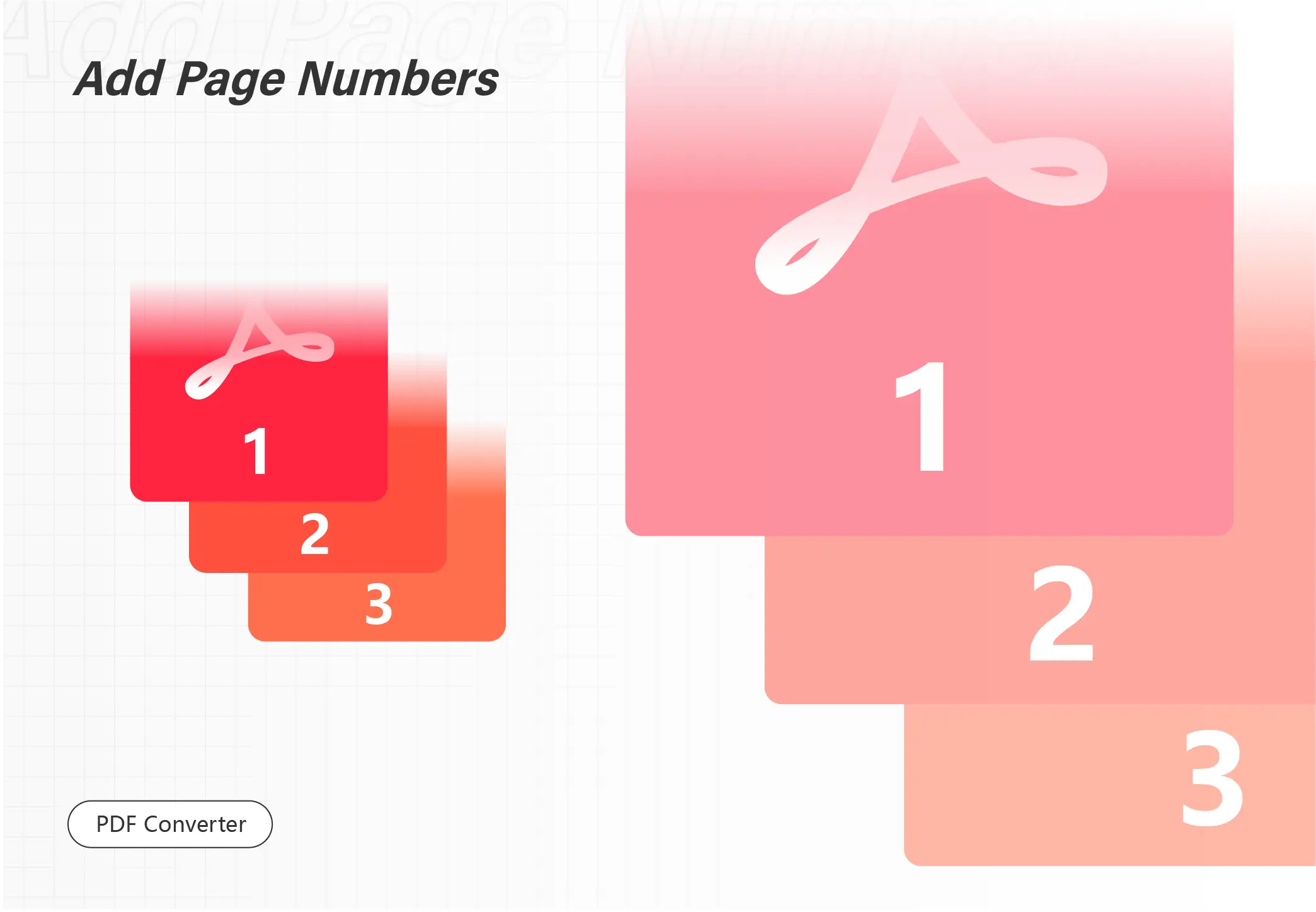
Unlike Microsoft Word documents, PDF files are naturally non-editable. Therefore, it is unlikely to write page numbers on them without a tool. So how can you add page numbers to a PDF on Windows? Today, we will discuss two effective ways to add page numbers to a PDF for FREE on Windows in 2022: use a desktop tool (WorkinTool PDF Converter) and an online converter (ToolRocket) to realize this goal. They both prove to be simple, convenient and practical. Please start your reading now.
