Good MP3 Audio to Text Converter Online Free Share
🧐How to transcribe audio to text? If you need to transcribe audio, read this chapter in detail. We have prepared three MP3 audio to text converter online free for you, they are:
✨WorkinTool VidClipper
✨RecCloud
✨VoiceBase
We believe that with their help, you can easily transcribe audio to text at work.
👀Now please start reading below.
Good MP3 Audio to Text Converter Online Free Share
In our daily lives, we often encounter situations where we need to convert audio content to text, such as in meeting records, study notes, or organizing interviews. At this time, audio-to-text tools have become our right-hand man. Through advanced speech recognition technology, these tools can quickly and accurately convert the voice information in the audio into editable text, greatly improving our work efficiency. Next, learn more about these useful MP3 audio to text converter online free.

What are the Application Scenarios For Audio-to-Text?
Audio-to-text technology is widely used in various fields, including but not limited to:
| 🎙️Meeting Recording: | Convert the discussion content in a meeting into text in real time, which is convenient for subsequent organization and sharing. |
| 💻Video Subtitles: | Add subtitles to video content to improve the viewing experience and meet the needs of the hearing impaired at the same time. |
| 📝Voice Recognition Assistants: | Such as Siri, Google Assistant, etc., to complete various tasks through voice commands. |
| 📚Distance Education: | Convert explanations in online courses into text for students’ review and notes. |
| 🎬Media Monitoring: | Analyzing audio content such as news, radio, social media, etc. to extract key information. |
3 Good Audio-to-Text Converters in 2024
✨WorkinTool VidClipper [Recommend🔥]
WorkinTool VidClipper is not only a powerful video editing tool but also has excellent audio-to-text conversion features.
This software makes converting video and audio easy and fast.
You can easily convert voice content in video or audio files into editable text, which is simply too convenient for organizing meeting minutes, studying notes, or creating video subtitles.

💡The Verdict💡
| 😄WoW | 😢Oops |
|
|
✨RecCloud
RecCloud is an easy-to-use AI video creation platform that provides a one-stop service from recording and editing to storage and sharing.
It is particularly good at audio-to-text. It is a cloud-based audio-to-text tool that allows users to simply upload audio files to the platform, and RecCloud can then use advanced speech recognition technology to quickly and accurately convert audio content into text.
Whether it’s meeting minutes, study notes, or interview content, it can handle it with ease.
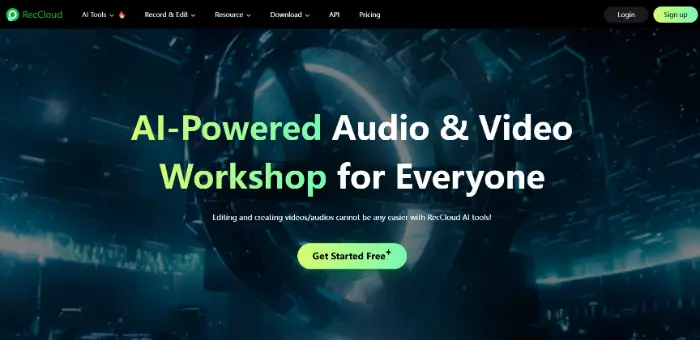
💡The Verdict💡
| 😄WoW | 😢Oops |
|
|
✨VoiceBase
VoiceBase is a voice processing tool that converts voice files into text.
Simply put, you just need to upload the recording and it will help you turn it into searchable and shareable text content.
This software is ideal for use in meetings, lectures, and other situations where recordings are needed to help people quickly organize their text content and improve their productivity.
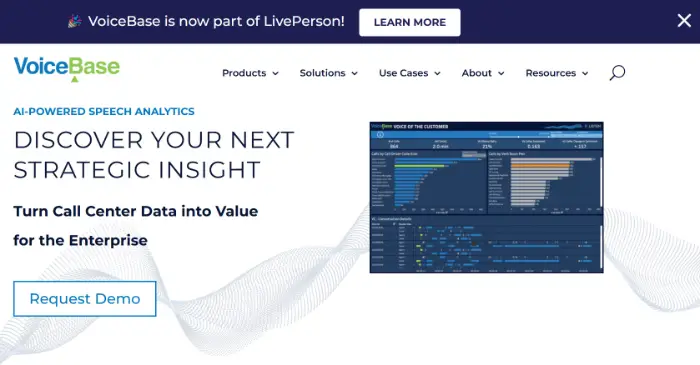
💡The Verdict💡
| 😄WoW | 😢Oops |
|
|
Additional notes:
What are the reasons for recommending WorkinTool VidClipper?
🔎Here are some reasons:
📃Audio to Text Function:
| VidClipper has an excellent audio-to-text function, which can accurately convert voice content in audio files into editable text. This is very convenient for organizing meeting minutes, study notes, or making video subtitles, which greatly improves work efficiency. |
🎬Video format conversion:
| It also supports the conversion of many video formats, such as converting AVI files to MP4. The conversion process is fast and does not damage the original quality of the file, to meet the different playback needs of users. |
🎯Batch Processing:
| The software supports batch conversion of video and audio files, which allows users to process multiple files at once, saving a lot of time and energy. |
🌟Advanced Editing Functions:
| In addition to the basic conversion functions, the tool also provides a variety of advanced editing functions such as video editing, merging, compression, and so on. These functions allow users to handle video and audio files more flexibly to meet different creative needs. |
✅Easy to operate:
| Its operation interface is simple and clear, without complicated settings and options. Even novice video editors can get started quickly without spending a lot of time learning how to use the software. |
Final Words
All in all, with these MP3 audio to text converter online free. We no longer need to have the headache of organizing a large pile of audio files.
Whether it’s minutes of meetings, lectures, or any important audio materials, we can easily convert them to text with the help of these tools, which are convenient for us to access and share at any time.
The next time you need to turn sound into text, try these tools and let them help you get it done easily.



