Effortless Transcription: Share Free Audio to Text Converter
How to convert audio to text? In this guide, we will share with you the free audio to text converter.
🥇WorkinTool VidClipper
🥈Speechnotes
🥉Otter.ai
With the help of the tools outlined in this article, you can effortlessly transcribe audio to text. I especially recommend WorkinTool VidClipper. it is very user-friendly, easy to use, reliable, and versatile.
🙋🏻♀️Now, start reading and experience all these features for yourself.
Effortless Transcription: Share Free Audio to Text Converter
We often encounter bottlenecks in information processing, especially when dealing with large amounts of audio materials. Whether it’s an intense meeting discussion, a wonderful lecture, or a heartfelt interview, these audios contain much information and inspiration. Still, it’s time-consuming and laborious to organize them into text one by one. This is where a free audio to text converter comes in handy. Such software is not only easy to operate, but also can greatly improve our work efficiency, making information organization easy and efficient. Read this article below!

| 🔎Table of Contents: |
| 1️⃣Application Scenarios of Speech-to-Text 2️⃣3 Free Audio-to-Text Converters in 2024:
|
Application Scenarios of Speech-to-Text
| 🔮Scenario | 🪄Specific description |
| 👩🏻💻Meeting Records: | In company meetings or seminars, through recording and text conversion technology, you can quickly get the details of the meeting, which is convenient for later review and organization. |
| 📚Lecture Learning: | When listening to lectures or online courses, the lecturer’s explanation can be converted into text, which is helpful for later review and learning. |
| 🎙️Interview Recording: | In news interviews or character interviews, you can quickly get the content of the interview to improve the efficiency of the interview. |
| 📓Language Learning: | When learning a new language, listen to and review the language material repeatedly to improve learning efficiency. |
| 📝Medical Records: | Accurately record the doctor’s advice and diagnosis results during medical consultation or treatment, providing a reference for later treatment and rehabilitation. |
| ✨Creative Recording: | When inspiration strikes, record ideas quickly to provide material for later creation. |
3 Free Audio-to-Text Converters in 2024
🥇WorkinTool VidClipper [🔥Recommend]
The first thing I want to introduce to you is the software WorkinTool VidClipper. It is simply tailor-made for us. It not only supports video format conversion, but also can easily edit and merge videos, the operation is especially smooth, and novices can get started in seconds.
Moreover, the software not only converts video fast, but the quality is also high, we do not have to worry about the picture quality being damaged. The batch processing function is even more powerful, a bunch of video files in minutes, saving time and effort.

If we talk about its audio-to-text function, it is even more advantageous.
The software adopts advanced speech recognition technology, which can quickly and accurately convert audio content to text, greatly improving processing efficiency, especially for the need to quickly organize meeting records, lectures, and other scenarios.
It can accurately recognize and convert audio content in multiple languages and accents, reducing the workload of post-editing and proofreading.
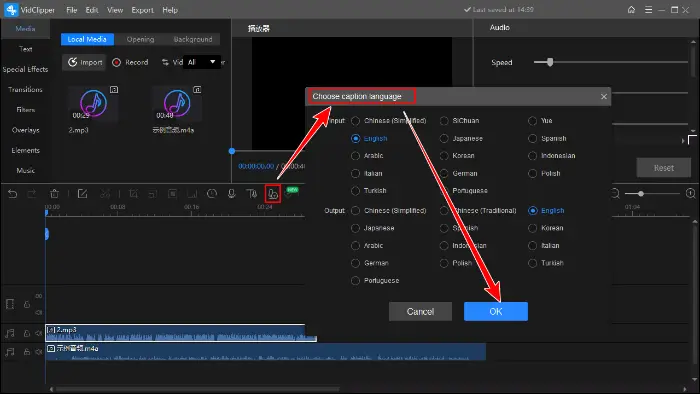
The Verdict💡
| 😄Good News | 😢Bad News |
|
|
🥈Speechnotes
Next up for you is Speechnotes. It’s an online voice-to-text tool that is particularly handy. All you need to do is speak into the microphone, and it will convert your voice into text in real-time, and the accuracy is quite high. This is super useful for our meetings, note-taking, and even interview organizing, and can greatly improve productivity.
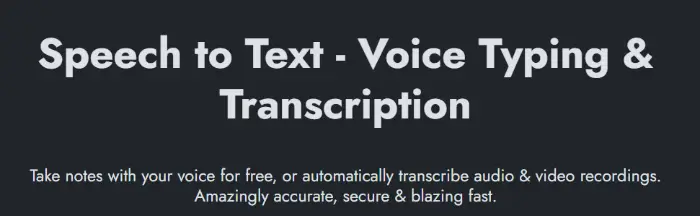
And it’s not just a simple transcription tool, it also offers a lot of sweet auxiliary functions.
For example, it can automatically add punctuation according to your voice pause, so that the transcribed text is more fluent and easy to read.
There is also Smart Segmentation, which can automatically divide paragraphs according to the content, making your notes look more neat and orderly.
.webp)
The Verdict💡
| 😄Good News | 😢Bad News |
|
|
🥉Otter.ai
Last but not least, we would like to introduce you to Otter.ai. It’s a super powerful meeting transcription software that can convert the voice of a meeting or conversation into text in real-time. Whether it’s an online meeting or a face-to-face interaction, it can handle it with ease.

The best part is that it integrates directly into mainstream meeting software, so your meeting records will be well organized from now on.
What’s more, the software can distinguish between different speakers and transcribe results at a glance.
If you have frequent meetings or need to organize a lot of voice data, Otter.ai is the right choice for you to make work easier and more efficient!
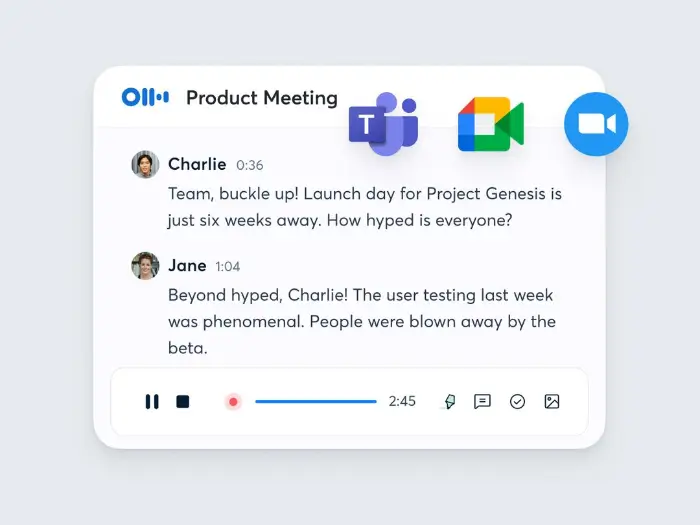
The Verdict💡
| 😄Good News | 😢Bad News |
|
|
Choose the best software to transcribe audio to text
💖💖WorkinTool VidClipper💖💖
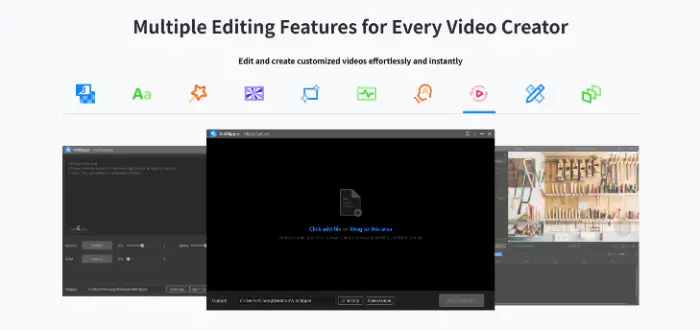
What are the reasons for choosing WorkinTool VidClipper?
🌠Versatility
| VidClipper not only supports video file conversion (e.g. convert AVI to MP4) but also has powerful audio processing capabilities, including audio-to-text function, to meet the diversified needs of users. |
🪀Efficient Conversion
| The audio conversion process is fast and efficient, saving users much time. For the audio-to-text function, it can quickly convert the recorded content into editable text, improving the efficiency of information processing. |
💻User-friendly:
| With a simple and clear user interface, it is easy for users to get started and complete the conversion and editing of video and audio without complicated operation steps. |
🎉High-Quality Output
| During the conversion process, VidClipper can maintain the high-quality output of the file without compromising the sound or picture quality of the original file in any way. |
🎯Multiple Format Support
| In addition to common video and audio formats, VidClipper also supports many other formats, making it easier for users to convert and edit files. |
To sum up, VidClipper is a recommended tool for video and audio processing.
Final Words
This chapter concludes the discussion on free audio to text converter. In conclusion, converting audio files to text on your computer is now a breeze. With the tools outlined in this article, you can effortlessly convert all kinds of audio to text. Whether you are looking for meeting minutes, lecture content, or course highlights, these three tools can help you.
However, if you are a Windows user who prefers desktop applications, WorkinTool VidClipper will be your best choice. It’s user-friendly, easy to use, reliable, and versatile enough to do audio transcription tasks and much more.
Now, are you ready to convert audio to text on your computer yourself?


