How to Screen Record on Dell Laptop in 2024
Do you know how to screen record on Dell laptop? Screen recording is an essential skill for everyone, especially students and office employees. If you are using a Dell laptop, whether it is the Windows system or the Chrome OS, you will know how to record video on Dell laptop effortlessly after reading this article, which introduces three free screen recorders that enable you to achieve screen recording with shortcut keys.
How to Screen Record on Dell Laptop in 2024
How do you record your laptop screen? Screen recording is an essential skill for students, office workers, and everyone. Dell, as one of the largest technology corporations in the world, has been serving people for a very long time. And the demand for screen recording on Dell is continually rising. But do you know how to screen record on Dell laptop conveniently? This article will provide the newest methods on how to take screen record on Dell laptop, with Windows system and Chrome OS included.
Words You May Want to Know First
- Does Dell laptop have screen recording?
Yes, of course. Dell has a built-in screen recorder that can meet your basic needs for screen recording. This is the most convenient answer to how to screen record on Dell laptop. You don’t need to download a third-party tool if the preloaded screen recorder works well for you.
- How to screen record on Dell laptop with audio?
This essay will introduce three free or built-in screen recorders for PC, each of them can record audio from the computer and from the microphone. Just read on to get more information. If you only want to know how to record audio on Dell laptop instead of the screen, a free audio recorder helps.
How to Screen Record on Dell Laptop?
In this chapter, you’ll see how to screen record on Dell laptop in Windows and Chromebook. Each of them has excellent solutions to record videos.
How to record video on Dell laptop – Windows 11/10/8/7?
You can use an easy-to-use third-party screen recorder to do that. It is hard to find free software with powerful features in the market. After testing a number of third-party tools, WorkinTool VidClipper wins the first prize. Let’s see how to use it.
- Firstly, free download this software and find Screen Recorder when you open it.
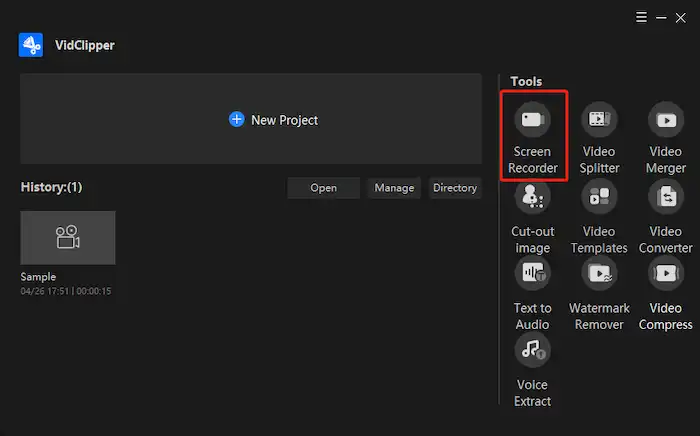
- Secondly, make custom settings before you click Start to start recording.
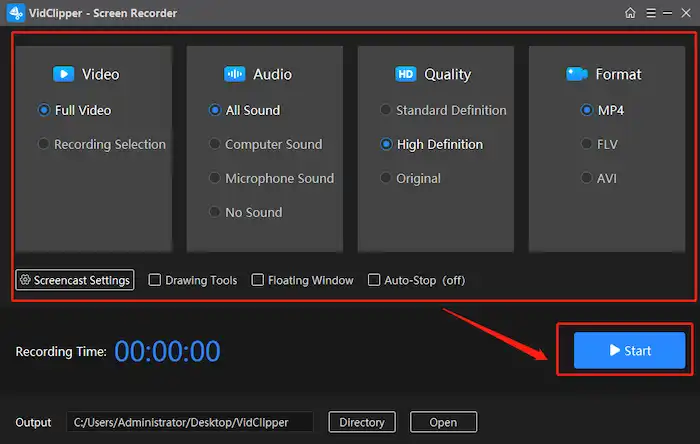
Tip: What can you do with the custom settings?
| Recording area | Record a full screen or a partial screen |
| Audio Type | Record both, one of, or neither of the computer sound and microphone sound |
| Video resolution | Record a video with SD, HD, or the original resolution as the screen shows |
| Video format | Save your video in MP4, AVI, or FLV format |
| Autostop | Set recording time in advance |
| Drawing tools | Type and draw on the screen or magnify screen details when recording |
- Finally, press Pause/Stop to suspend or end screen recording. (Shortcut keys: Alt+F1 – start/pause recording; Alt+F2 – stop recording; Alt+F3 – open/close Drawing tools. The shortcut keys are adjustable.)
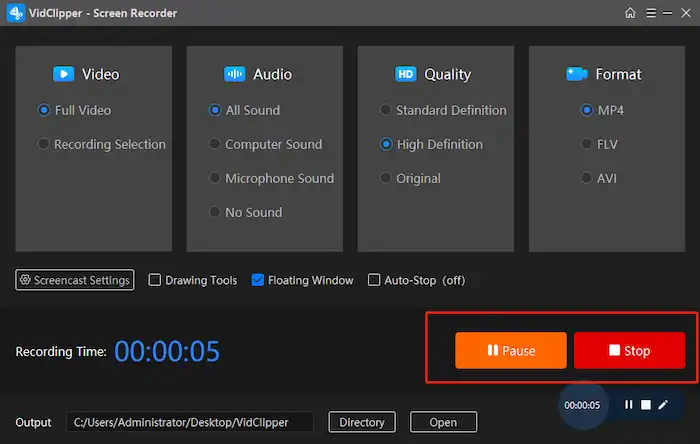
At last, the recorded video will be automatically saved to your local space. If you need to further edit it, just hit the Add clips button to edit it in VidClipper. This software allows you to make quick and professional edits without changing programs.
| Quick edit | Professional edit |
| Combine videos | Zoom in on a video |
| Rotate a video | Add overlays for edits |
| Flip a Video | Add subtitles to a video |
| Convert text to speech | Add music to a video |
| Speed up a video | Freeze frame a video |
How to record video on Dell Windows 10 or later version
In addition to the third-party tool, you can also capture video with Xbox Game Bar. It is a basic built-in screen recording software that only allows you to record a full-screen video and suits Windows 10 or later versions. If you don’t need advanced features to edit video recordings further. This one can also be an alternative to WorkinTool VidClipper.
A simple guide on how to screen record on Dell laptop with Xbox Game Bar
- Firstly, press Win+G to open it.
- Secondly, press Win+Alt+R to start/stop recording.
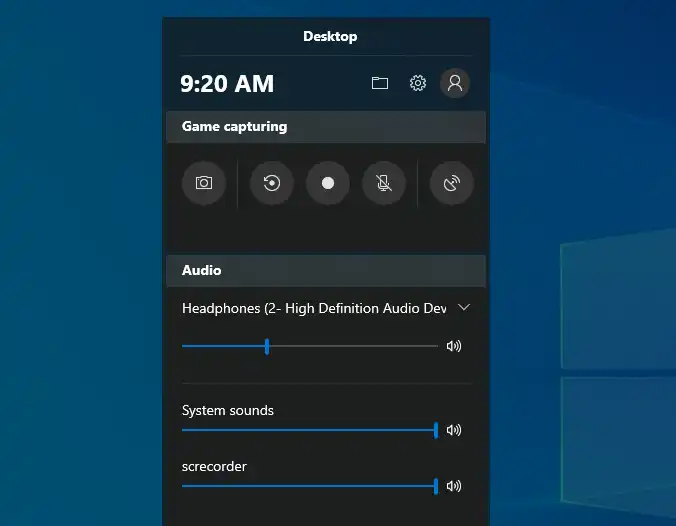
- Finally, click on the pop-up window to preview your videos.
The recording will be automatically saved in MP4 format in your folder.
How to screen record on Dell laptop – Chromebook
How to screen record on Dell Chromebook? You can also find the preloaded Screen Capture feature on your Chromebook. It is not only a screenshot taker but also a screen recorder. With that, you can choose to record or capture a full screen, a specific area, or just a window. Similarly, it is only a basic screen recording tool, which only allows you to take screenshots and screen record on your computer, with no other features.
A guide for using Screen Capture on a Chromebook
- Firstly, go down to the right taskbar and click on the clock.
- Secondly, click Screen Capture.
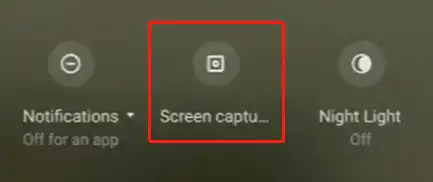
- Thirdly, select the recording type and area to start recording.
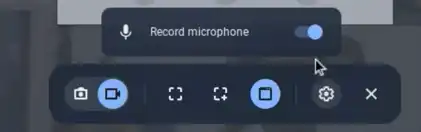
- Finally, click on the red stop icon at the bottom of the taskbar to end the recording.
The recording will be automatically saved as a WEBM file.
FAQs on How to Screen Record on Dell Laptop
1. How to take a screenshot on Dell laptop?
To take a screenshot on Windows, you can press Win+PrtSc to get a full-screen screenshot, or press Win+Shift+S to select the screen capturing area.
To take a screenshot on Dell Chromebook, just follow the same steps mentioned above and click on the camera icon and select the capturing area to take a full, partial, or a window screenshot.
2. How to screen record on laptop?
The methods differ. But no matter which type of computer you’re using, as long as it is of the Windows system, just download WorkinTool VidClipper and you’ll know how to screen record on Windows. For more information, you can refer to the following links for details:
- How to screen record on Lenovo laptop
- How to screen record on HP laptop
3. How to record Zoom meeting on Dell laptop?
It is easy for WorkinTool VidClipper to record a webinar as an attendee. You can record a Teams meeting without permission. Just download it and follow the steps above, and you will get a perfect answer. In addition, WorkinTool VidClipper also works well on the following issues:
Conclusion
Screen recording is essential for everyone, especially students and office workers. I hope this article helps you learn how to screen record on Dell laptop. Now go and choose one screen recorder that works for you!



