Free Image Converter Share | Make Your Image Conversion Process Easier
❓Do you have image conversion needs? 🔎Are looking for a FREE image converter? In this article, we have prepared four not-to-be-missed tools for you, they are:
✨WorkinTool Image Converter
✨Adobe Photoshop
✨CloudConvert
✨Preview
We hope they can help you.
Free Image Converter Share | Make Your Image Conversion Process Easier
In our daily work and study, we often encounter the need to adjust the image format, whether for compatibility with different software platforms or to optimize the file size for easy sharing. Whenever this happens, it is important to find an efficient and convenient free image converter. In the past, we might have to rely on tedious manual adjustments or complicated software, which not only wastes a lot of time but also does not always work well. Nowadays, however, many excellent software applications have been gradually discovered and applied. In this chapter, we will share four great tools with great results, please start reading below.
![]()
Before Image Conversion
🧐When it may be necessary to convert an image format?
📌Compatibility issues:
| When images need to be used on different platforms, devices, or software, you may encounter problems with incompatible formats. At this point, converting the image to a compatible format is necessary. |
💡Optimizing file size:
| In scenarios such as web page loading, email sending, or mobile device storage, reducing the image file size can significantly improve loading speed and save storage space. |
📍Editing and post-processing:
| When editing and post-processing images, it may be necessary to convert images to a specific format for editing purposes. |
👨🏻💻Meeting specific requirements:
| In some industries or applications, there may be specific image format requirements. |
🎈Archiving and long-term preservation:
| In some industries or applications, there may be specific image format requirements. When archiving and saving images for the long term, it may be necessary to convert images to a more stable, non-corruptible format. |
🔍How to choose the right conversion tool?
There are many image format conversion tools on the market, both online tools and software applications. There are several factors to consider when choosing a tool:
| ✅Supported formats: | Make sure the tool supports the image formats you need. |
| ✅Conversion quality: | Pay attention to the quality of the converted images to avoid problems such as pixel loss and color distortion. |
| ✅Batch processing: | If you need to process a large number of pictures, choosing a tool that supports batch processing can greatly improve work efficiency. |
| ✅Convenience of operation: | Choosing a tool with a friendly interface and simple operation can reduce the learning cost and difficulty of using it. |
🙋🏻♀️What to look for when switching?
| 📍Choose the right format: | Choose the right image format according to the actual needs to balance the file size and image quality. |
| 📍Set suitable parameters: | Pay attention to the quality of the converted images to avoid problems such as pixel loss and color distortion. |
| 📍Backup the original files: | Before format conversion, it is better to backup the original files just in case. |
4 Essential Image Conversion Tools
✨WorkinTool Image Converter
WorkinTool Image Converter is a powerful free image editing conversion and compression tool designed for Windows users.
It supports fast conversion between multiple image formats, including JPG, PNG, WEBP, GIF, BMP, and 100+ other formats, and can maintain the quality of images during the conversion process.
In addition, the tool also has built-in image editing functions, such as keying, ID photo production, watermark insertion and removal, etc., to meet the diversified needs of users in image processing.
It has a simple interface, easy to operate, and is a powerful assistant in the field of image processing.
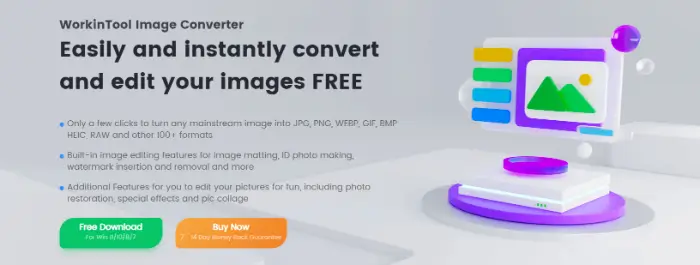
🪄Our Advice🪄
| 🌝Good News | 🌚Bad News |
|
|
✨Adobe Photoshop
Adobe Photoshop is a powerful image processing and editing software widely used in the fields of graphic design, photography post-production, digital art, web design, and video production.
It provides a rich set of tools, including layer management, image adjustment, color correction, filter effects, etc., allowing users to easily perform fine editing, restoration, compositing, and creative design of images.
Meanwhile, it is also able to convert image formats, which is very useful.
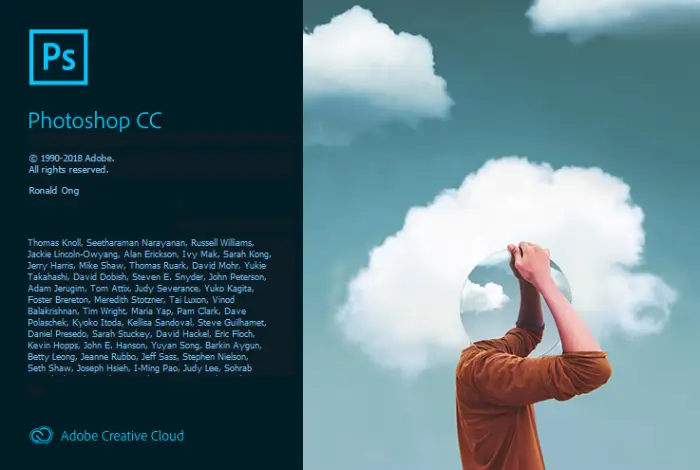
🪄Our Advice🪄
| 🌝Good News | 🌚Bad News |
|
|
✨CloudConvert
CloudConvert is a powerful online file conversion tool that supports the conversion of over 200 file formats, including documents, images, videos, audio, and many other types.
It offers a convenient online service that enables fast file conversion through your browser without installing any software.
It also supports reading files directly from cloud storage services (e.g. Dropbox, Google Drive) for conversion and can save the conversion results back to cloud storage.
In addition, it provides a wealth of customization options and advanced features, such as batch conversion, audio cutting, merging, etc., to meet the diverse needs of different users.

🪄Our Advice🪄
| 🌝Good News | 🌚Bad News |
|
|
✨Preview
Preview is a powerful preview tool that allows users to quickly browse the content, formatting, and layout of a file before formally editing or opening it.
Whether it is a document, image, video PDF, or other formats, Preview can provide a clear and intuitive preview effect, greatly enhancing the work efficiency and user experience.
Its simple interface design allows users to operate with ease while supporting the operation of the image format conversion and is an indispensable helper in daily office and learning.
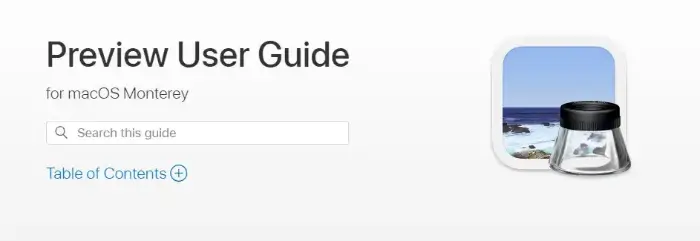
🪄Our Advice🪄
| 🌝Good News | 🌚Bad News |
|
|
Final Words
In short, with these free image converter, it is no longer a problem whether you want to resize your images, change the format, or optimize your storage space. The next time you encounter an image format problem, try these tools.
Among the four software, I still recommend you to use WorkinTool Image Converter, because it supports more than 100 image formats conversion, the conversion speed is fast, the quality is high, and it is also easy to use.
If you have better software recommendations, please let us know.


