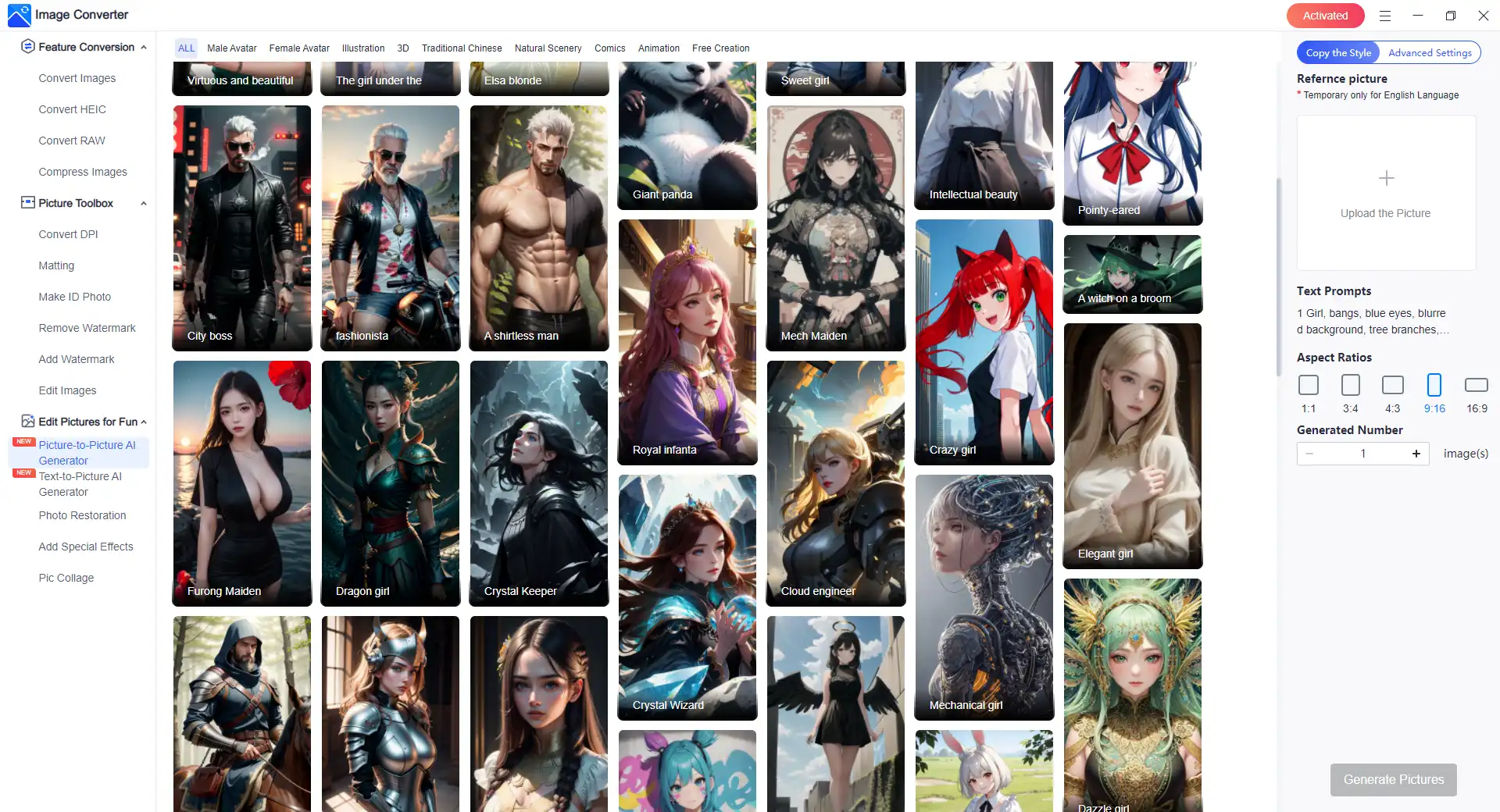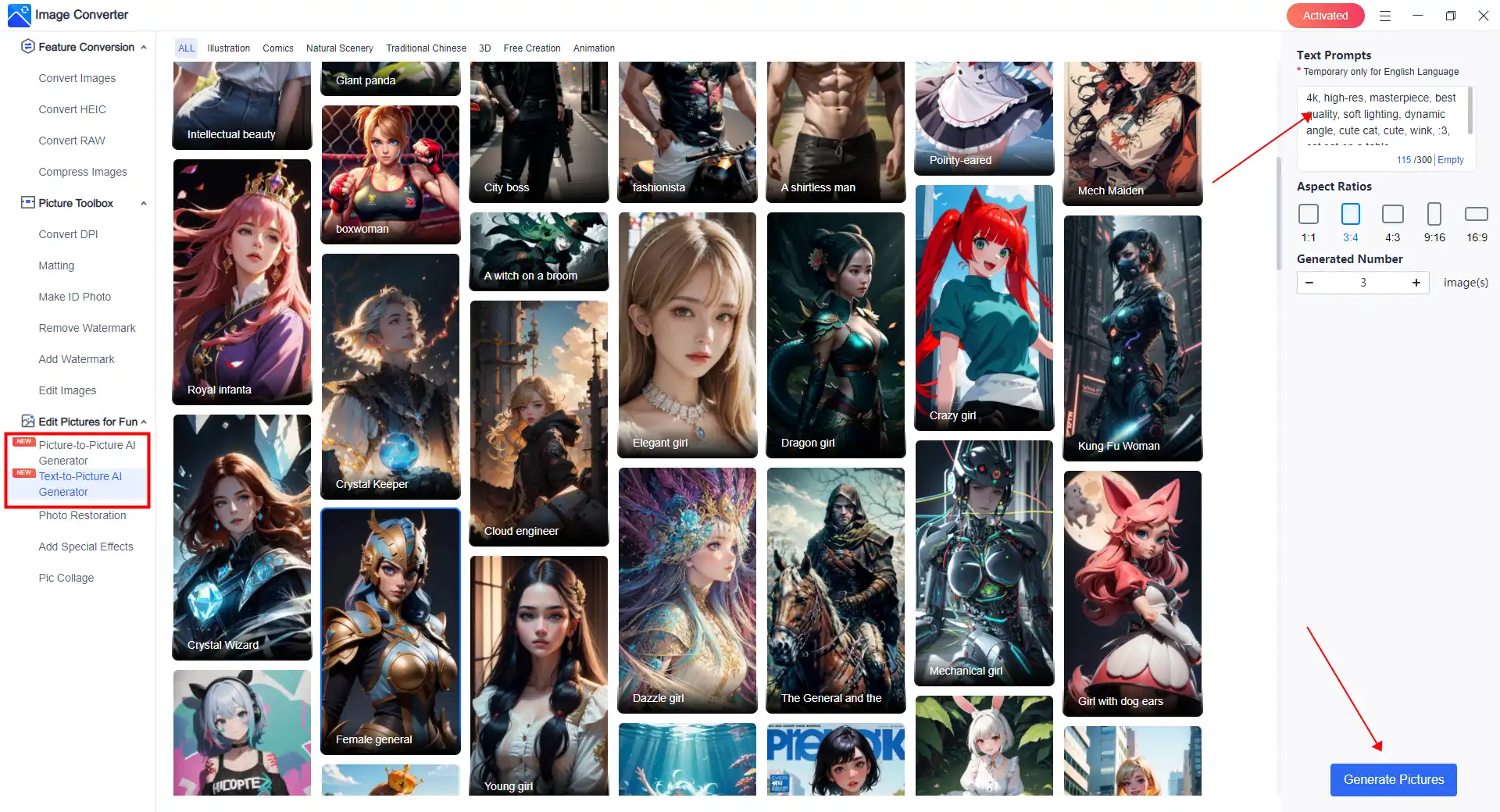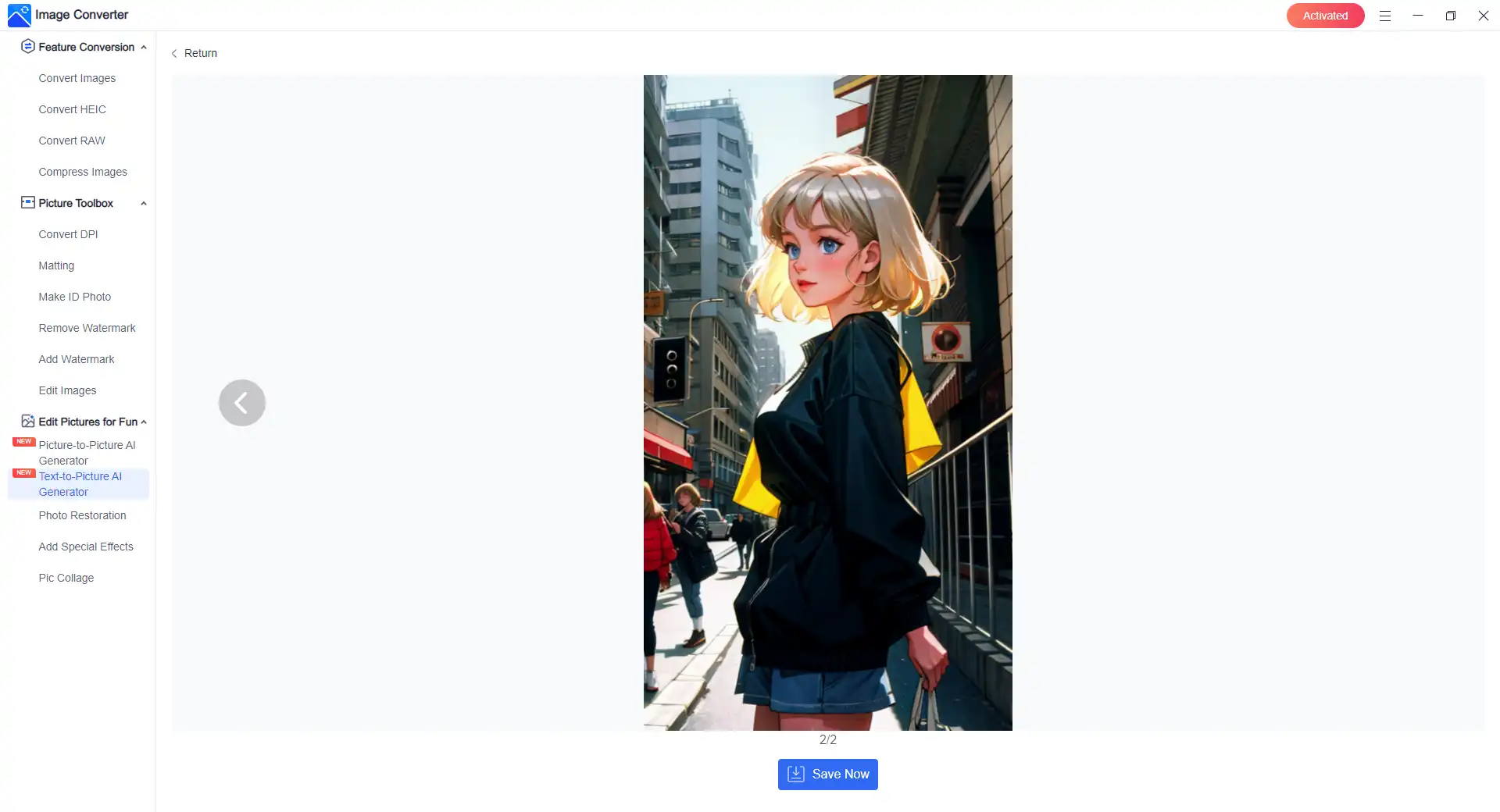Best AI Image Generator Free – WorkinTool Image Converter Review
WorkinTool Image Converter is a user-friendly and efficient tool that allows users to effortlessly create stunning pictures. Its advanced features and intuitive interface make generating detailed and visually appealing designs a breeze. Whether you’re hoping to create images in a specific style or simply looking to enhance the quality of your AI-generated visuals, WorkinTool Image Converter is the perfect solution. So why wait? Experience the power of this picture creator today and bring your ideas to life with vibrant, high-quality images!
😍 1. FREE AI Image Converter try-out.
🤩 3. Easy operating steps with AI technology.
😎 4. Multiple customized options to generate AI images.
🥳 5. Cover all the features that you can on the market and interesting filters.
😊 6. Available for image conversion, compression, matting, watermark, and more.
Best AI Image Generator Free — WorkinTool Image Converter Review
As the digital era continues to evolve, so does the need for innovative tools to enhance our digital image workflows. One of the most sought-after tools today is the AI image generator. Among these art generators on the market, WorkinTool Image Converter is definitely a top-notch free solution. In this comprehensive WorkinTool Image Converter review, we delve into the unique aspects of this tool, its features, and how it can generate AI pictures and optimize your image processing experience.

What is WorkinTool Image Converter?
Here is a quick brief if you haven’t heard about this tool. WorkinTool Image Converter is an advanced tool that leverages artificial intelligence (AI) to convert, edit, and enhance images. It also has features to generate AI images with more than 300 models and customized options. And it is totally free. This free AI image generator is not just a converter or an AI generator. It’s a versatile tool that can transform your images in unexpected ways. WorkinTool Image Converter can easily add/remove text, logo, or any part of the image content. Also, it offers various fun effects for users to try. For example, users can use it to colorize old photos or turn their pictures into a cartoon. However, today we’ll focus on how powerful its AI image generator is.
| Pros and Cons of WorkinTool | |
| 😘 Pros | 🤔 Cons |
| More than 300 image models and styles | Currently Windows only |
| Customized image setting options | More features coming soon |
| Easy to use with a clean interface | |
| Available batch image generation | |
| Various trendy features and tools | |
WorkinTool Image Converter Review
Interface and in-use
To begin with, let’s explore the user-friendly interface and experience of WorkinTool Image Converter. After downloading and installing this software, you will see a clean and straightforward interface that presents all the available features on the left side. And the updated AI features are placed with a hot logo. Even if you have no prior experience in AI image-making, there’s no need to worry. You can easily bring your fantasy to life by simply clicking on a random model and inputting a reference image or text prompt on the right.
Before we wrote this review of WorkinTool AI, we tested it on various devices and discovered that it works flawlessly on systems that operate on Windows. Unfortunately, we have to inform you that the software is not currently compatible with Mac systems. This is a major drawback, as it could have been a great success on Apple devices. Despite this setback, the software offers many popular features that users can explore and enjoy. We remain hopeful that someday in the future, the application will be available on Mac systems, and we eagerly await that day.
WorkinTool Image Converter Review
Powerful AI Picture-Creating Feature
Although not a special AI picture generator software, this updated feature is no worse than other online AI image generators. It is even better. This tool can create AI images based on your prompts and a model among over three hundred options. If you are unsure how to describe the image or what to enter, you can also input a picture for reference to generate pictures. This makes it an exceptional choice for professional designers and casual hobbyists, as it perfectly balances advanced capabilities and user-friendliness.
- Models and Custom Settings
- Text-to-Image AI Generation
- Image-to-Image AI Generation
Models and Custom Settings
If you have tried other online AI generators or apps, you’ll notice that they typically offer a limited selection of models, usually no more than 100. Additionally, many of them require you to pay before you can view the AI-generated images. However, the WorkinTool Image Converter stands out from the crowd. With over 300 models and styles available, users have a wide variety. And the provider is committed to adding new models to the database every week, ensuring that there’s always something new. These models are grouped into categories such as Illustration, Comics, Nature Scenery, Traditional Chinese, Animation, 3D, and Free Creation, each with unique features. In addition to the preset models, users can customize the image size and number of generated pictures. Try it out for yourself and see what you can create!
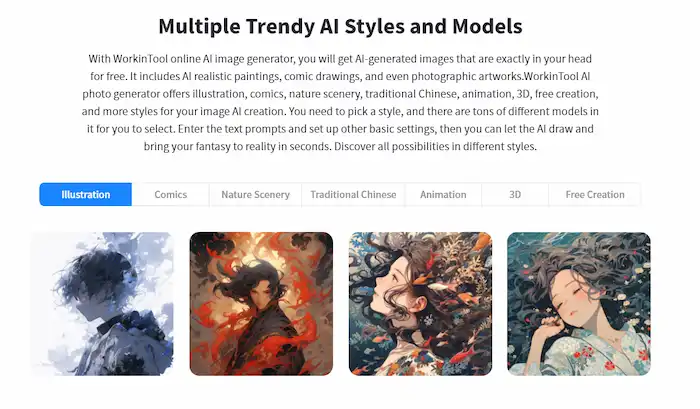
Text-to-Image AI Generation
For AI image creation, this tool mainly focuses on two AI generation functions provided to users: Text-to-Image AI Generation and Image-to-Image AI Generation.
AI techniques have a wide range of practical applications, including in art, design, and computer graphics. Such techniques can be utilized in the fashion, architecture, and advertising industries to create images for various purposes.
How to Use WorkinTool Image Converter to Generate Images
1. Open this tool and decide if you want to generate images from text prompts or input images.
2. Choose a model and input the prompt/picture.
If you want to create high-resolution AI images, there are input prompts you could add:
(8k, high-res, masterpiece, the best quality, soft lighting, dynamic angle, Sharp Focus, Perfect Style.)
3. Afterward, click Generate Picture.
4. After generating the picture, preview the result and click Save Now.
WorkinTool Image Converter offers an extensive range of over 300 models, with new ones regularly added to the collection. These models allow users to create various stylish pictures, including 3D reality, comic book-style, and movie-inspired designs. More importantly, it doesn’t charge you as high membership fees as Midjourney. It doesn’t require high-end equipment or complicated installation steps like Stable Diffusion. It is free. You only need to download and click to generate your AI pictures. If you’re curious about it and want to explore all the possibilities, try it and discover what you can create.
💖 More Additional Features for WorkinTool Image Converter 💖
Conclusion
In conclusion, WorkinTool Image Converter is a powerful, free AI image generator that can revolutionize your image processing workflow. It combines advanced AI technology with a user-friendly interface to deliver an efficient and easy-to-use tool. Whether you’re a professional needing a versatile image processing tool or a hobbyist looking to enhance and convert your images, WorkinTool Image Converter is worth considering. Furthermore, its AI-generated image feature provides more than 300 models and is completely free. Quality assurance while taking into account the speed. Be able to regard it as the best of its kind on the market.