Watermark YouTube Video Free | Top 3 Easy Ways [2024]
This easy-to-use watermark processor helps you add watermarks to your YouTube videos effortlessly. You can decide to insert text or image watermark. The transparency, size, and location of the watermark are optional. You can use it to make a transparent watermark for YouTube. Furthermore, tools like video trimmer, video cropper, and image editor, are accessible here.
💙 Long-term free trial and ad-free.
💙 Only three steps to crop photos.
💙 Output without watermarks.
💙 Keep high quality of your photos.
Watermark YouTube Video Free | Top 3 Easy Ways [2024]
YouTube is now one of the most popular video streaming on-demand websites, and hundreds of millions of users enjoy the wonderful audio-visual experience that YouTube brings them every day. Suppose you are a YouTuber, or you frequently share your videos on it; you must pay attention to the copyright security of your video. The easiest way to brand your work is to add exclusive watermarks. Hence, I’ll walk you through the easiest ways to watermark YouTube video in this guide. You can find professional YouTube watermark makers for PC, YouTube Studio and Android here.

How to Watermark YouTube Video on PC
There are two ways to add a watermark to a YouTube video on a PC. The direct way is to set it to generate a brand automatically on your YouTube Channel. This way, you can watermark your video without relying on third-party software. But the logo style is relatively single. On the other hand, you can use a professional YouTube watermark maker if you need to add a custom logo. Here are the step-by-step tutorials for both methods.
💙 Create Watermark for YouTube with Desktop Software
Adding watermarks to YouTube videos is easy with WorkinTool Watermark Eraser. Though it is designed for watermark removal, it does brilliant work in inserting watermarks into videos and photos. Now it is compatible with Windows, so users on the Windows system can access it effortlessly.
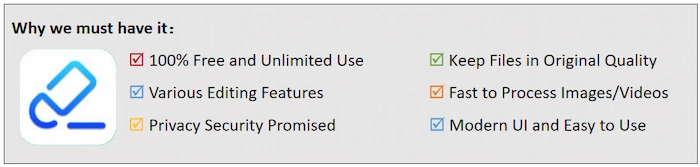
There are multiple YouTube watermark templates to select from. Moreover, you can use the text watermark and adjust the size, font, opacity, and position. As for adding image stamps, you can upload your image and set its size, transparency, and location. With it, you can also make a transparent watermark for YouTube. In that case, you can improve copyright security, meanwhile, take care of the view’s viewing experience. Adding multiple brand logos at a time is also feasible for this YouTube watermark maker. Apart from dealing with watermarks on videos and images, you can also use it to trim video length, crop video size, edit images, rotate pictures, etc.
🤍 How to Watermark YouTube Video with WorkinTool Watermark Eraser
| ⛔ Note: If you haven’t yet imported the work to your YouTube channel, you can use this software directly to generate your branding for the video and then upload it. If you have already published your video on YouTube and are eager to put watermarks on it, you need to download it first and then add your branding watermark to it. After downloading the YouTube video, you can import it to WorkinTool Watermark Eraser to operate. |
Step 1. Get Desktop Software.
Go to WorkinTool‘s official website and select Utilities> Watermark Eraser to free download and install the program.
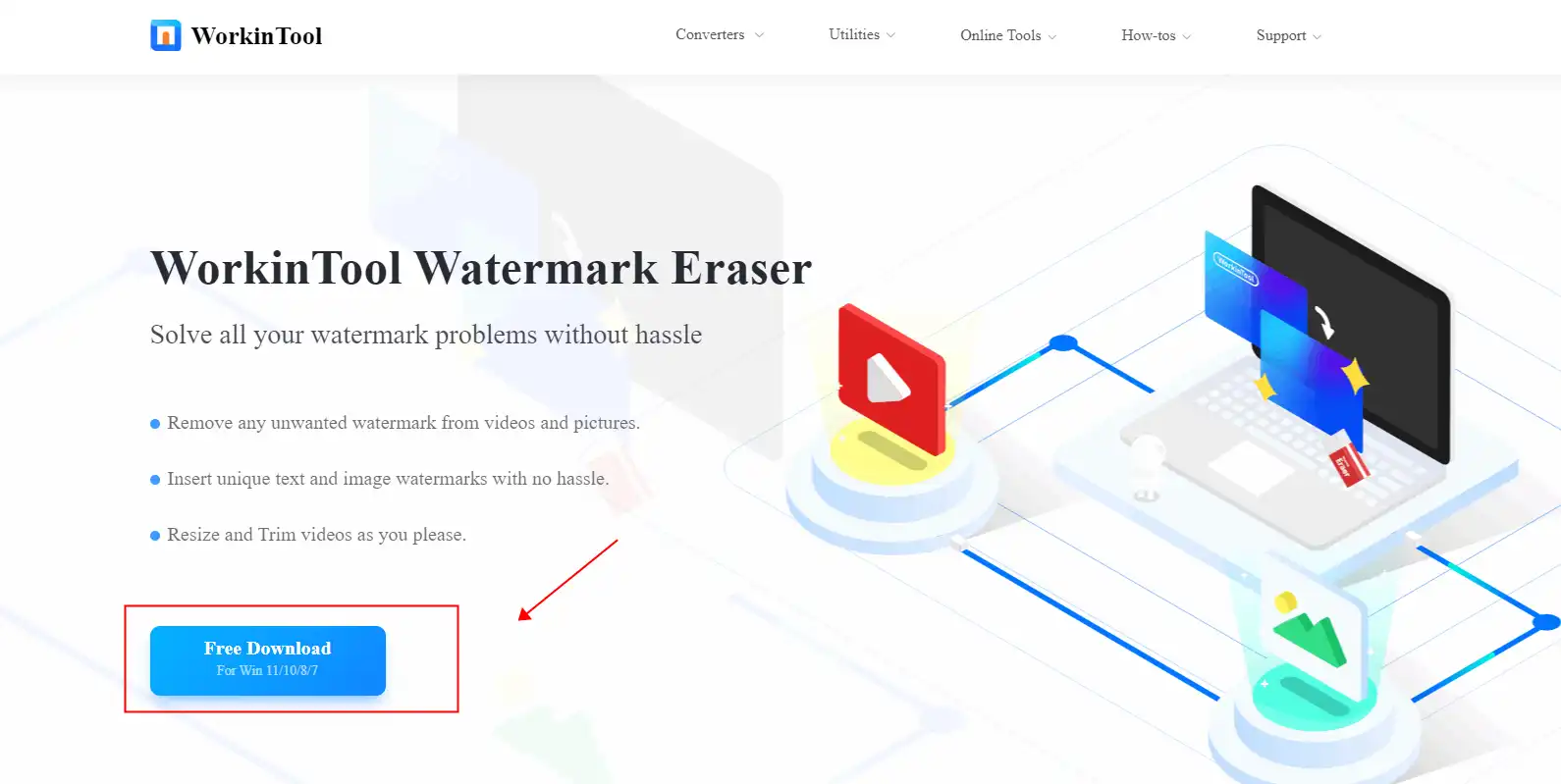
Step 2. Add Watermark to YouTube Video.
- Select Add watermark to video on the main user interface and drag your video to upload.
- Choose to add a text watermark or an image watermark.
- Adjust the watermark parameters, such as size, font, color, transparency, and position. Then select the video duration that you want to put on the logo by dragging both sides of the timeline bar.
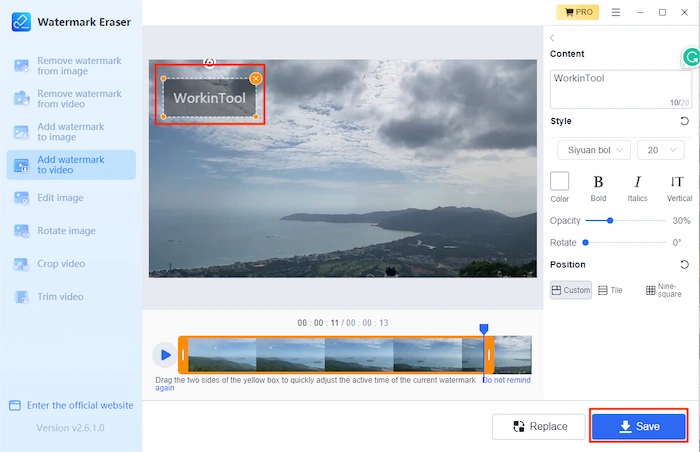
Step3. Save and Check Converting Results.
Press Save to download the converted video. Click Open to check the results of watermarking a YouTube video. Then, upload the video to your YouTube channel.
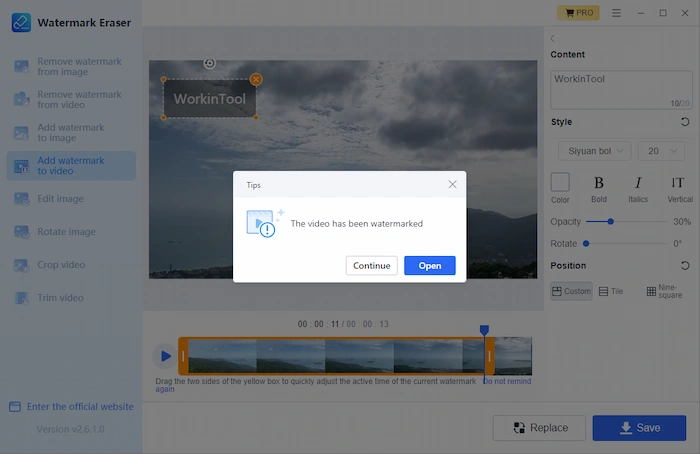
In this way, you can watermark YouTube video as you wish.
Other Helpful Articles
💙 Make Your Own Watermarks in YouTube Studio
In YouTube Studio, you can set to add watermarks to all your uploaded work by default. It allows you to generate brands for the video automatically. However, the watermark’s style, opacity, and position are fixed. It will directly set your account name as the watermark. You cannot change the content of the logo as well. If you have no requirements for the watermark style, you can try to create the watermark directly on the YouTube channel.
🤍 How to Watermark YouTube Video in YouTube Studio
- Step1. Go to YouTube Studio and select Customisation > Branding.
- Step2. Choose to set an image or text logo. You can review the result after setting.
- Step3. Click View Channel to check the watermarked video.
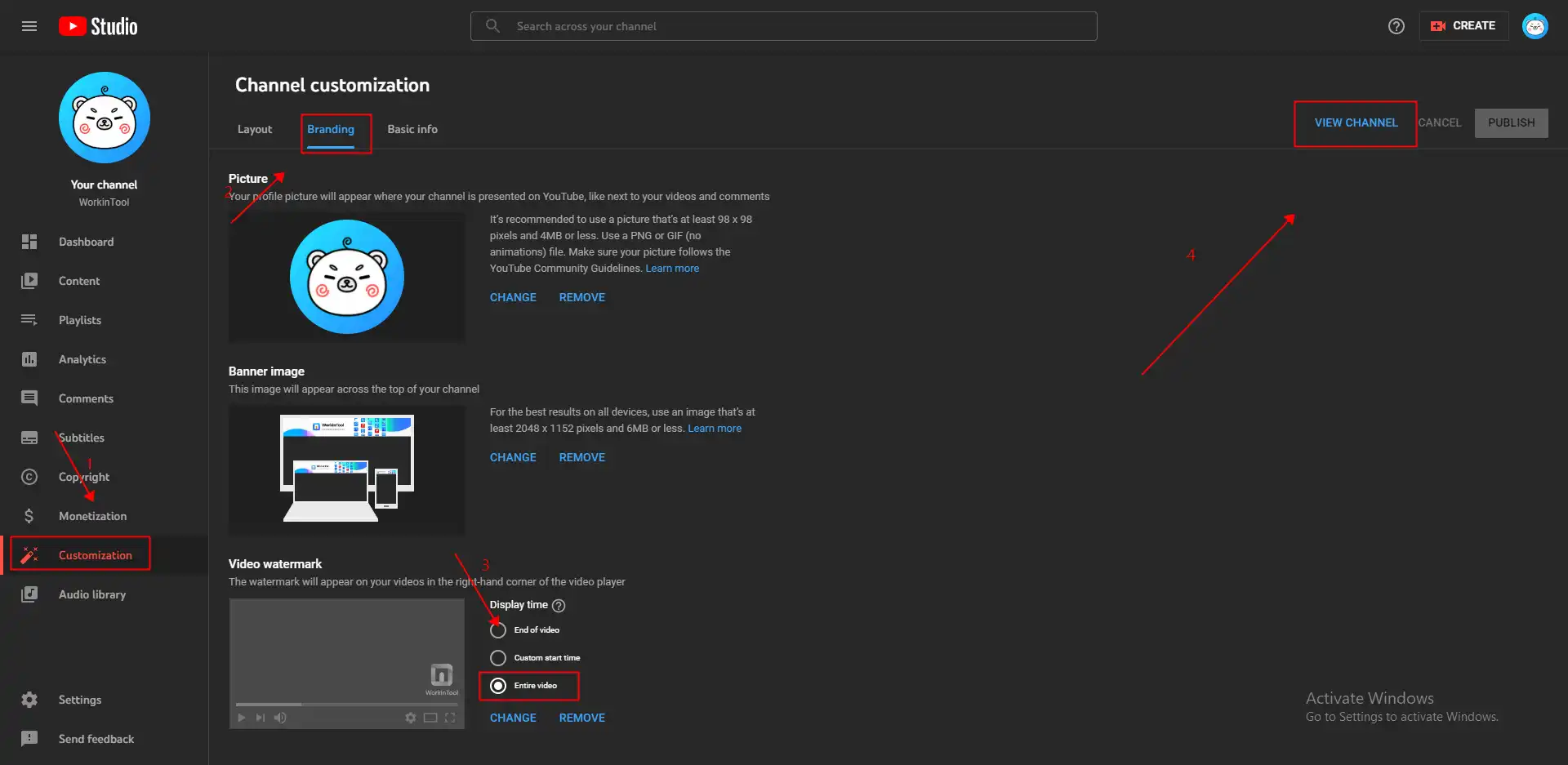
🎁 Bonus: How to Add a Subscribe Button on YouTube Video
It’s a challenging issue to increase the subscriptions of your YouTube channel. However, adding a YouTube subscribe watermark on your video can remind viewers to follow you and boost the subscription possibility. And it’s super easy to add a subscribe button for YouTube, and you can make it by following a step-by-step tutorial. However, before you start, you’d better know the restrictions of YouTube branding watermark when uploading.
- Youtube subscribe button square 150 x 150 (recommended)
- File Formats: PNG, GIF (without animations), JPEG, or BMP files.
- File Size: At most 1MB.
Let’s check the simple guide to insert a YouTube Subscribe watermark:
- Step 1. Explore the YouTube website and log in to your account first. Then click on your profile and select YouTube Studio.
- Step 2. Tap Customisation on the left sidebar and then click the Branding option.
- Step 3. Move to the Video watermark. Then click UPLOAD to upload your previously-prepared subscribe button watermark. Lastly, set the Display time and click Publish in the top right corner.
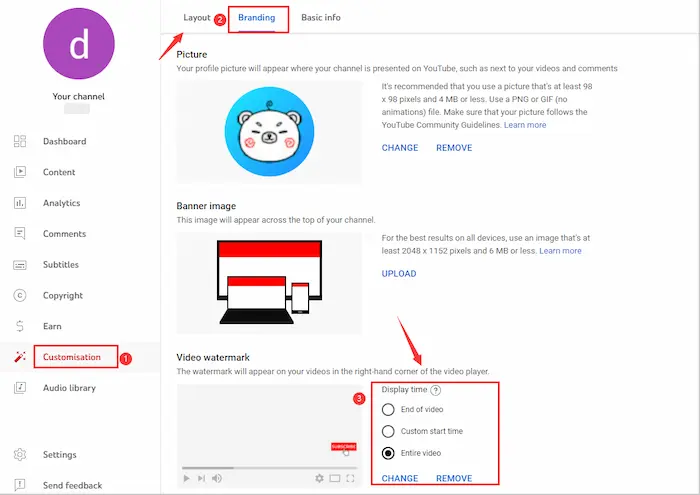
💬 *There are some common YouTube subscribe watermarks. And you can download it for free and add it directly to your YouTube channel.



How to Add Watermark to YouTube Video on Mobile Phones
If you prefer to insert watermarks to YouTube videos on your mobile phone, you can have a trial of the Watermark Eraser App. The watermark remover app also makes it easier to watermark YouTube videos. In fact, it can provide many photo and video editing tools, which are free to use. As for some advanced features, it also gives you daily free trials to access. As for its watermark maker tool, it can also make a transparent watermark for YouTube. Furthermore, you can adjust the size and position as you like. There are concluded reasons to pick this app that you can refer to:
- Multiple watermark styles to choose
- Batch operations are supported
- Clear and straightforward toolboxes
- Fast input and output speed
- Daily free trial for all users
- Plentiful photo and video editing tools
Check out how to watermark YouTube videos on Android step by step:
- Step1. Download the application from Google Play and open it. Then click Add watermark.
- Step2. Select the target video and pick the text, image, or brush watermark to add to it. You can also change the branding logo’s color, size, transparency, and position. It also supports adding multiple logos at a time.
- Step3. Click Done in the top right corner and save it to your album at the end.
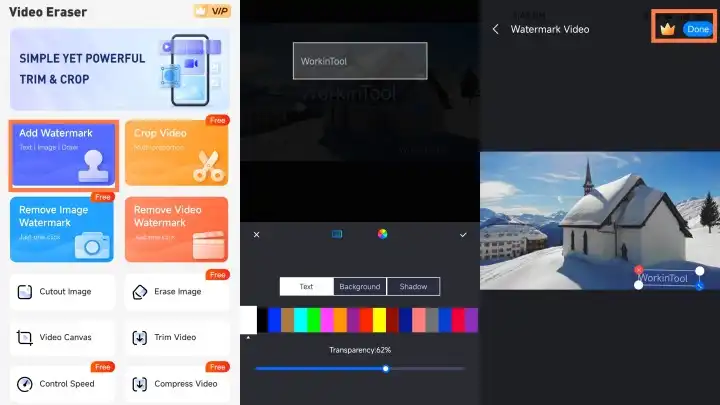
FAQs – Watermark YouTube Video
1️⃣ What’s a Watermark or a Video Watermark on YouTube?
Generally, a watermark can be an image, text, logo, or pattern internationally added to works as a copyright symbol. Hence, you can clearly know the item authors when you see the watermark on photos, videos, and posters. Moreover, a video watermark on YouTube refers to the logo or text added to YouTube videos.
2️⃣ Can YouTube Videos Have Watermarks?
Of course, the answer is yes to this question. To do this, you can set the watermark in YouTube Studio after uploading videos. Moreover, you can watermark a YouTube video while editing and making it.
3️⃣ Should I Watermark My YouTube Videos?
You certainly need to make your own watermarks on YouTube videos. Otherwise, others will easily steal your videos without your permission, and it will be hard to protect your rights. Moreover, there are other common reasons you need to add a watermark to YouTube videos.
- 🥏 Increase Brand Recognition: Adding YouTube branding watermarks to your videos can allow viewers to remember you and follow you easily. When they see the logo again, they will remind you and think of your video content. Hence, it can gradually increase your channel brand’s recognition.
- 🔐 Protect Your Original YouTube Videos: Making an original YouTube video takes lots of effort. But stealing and moving others’ works as your own is an easy issue. Therefore, adding watermarks to YouTube videos can be a wise method to avoid it and protect your original content.
- 👔 Make Your YouTube Channel More Professional: Creating a watermark for YouTube can make viewers think you attach great importance to your video, and the content is certainly well-prepared and deserves trust. Hence, it will make your YouTube channel more professional and increase viewing. Never look down on the small watermark because it can actually have such a considerable influence.
4️⃣ How to Remove Watermark from YouTube Videos?
It’s pretty simple to remove the YouTube logo from a video with WorkinTool Watermark Eraser:
- Download and open WorkinTool first.
- Click Remove watermark from video mode and import your video. Then tap on Create selection to mask the watermark area.
- Set the de-watermarking duration.
- Lastly, hit the Save button to keep the modified video on your PC.
![]()
Wrapping Up
In brief, this guide explains easy and quick ways to watermark YouTube video on Windows, YouTube Studio, and Android. Creating a branding logo for your YouTube video can make your work safer and enhance brand recall. However, you must ensure not to overuse watermarks on your video. Generally, two or three logos on your video are suitable for viewers. Suppose you want to customize the watermark, then a professional YouTube watermark maker may be better.


