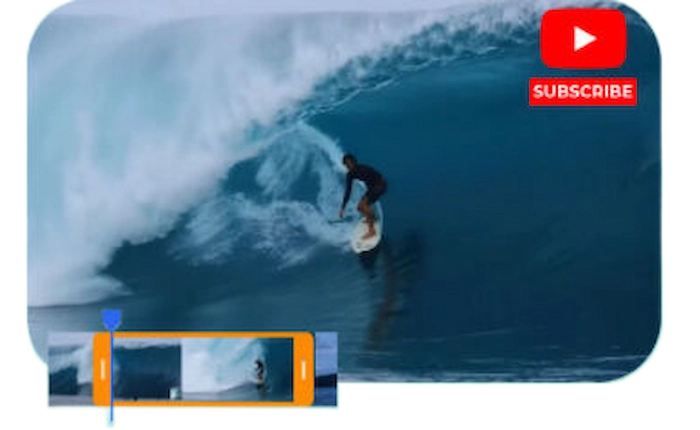How to Clip a YouTube Video to Share | Top 6 Fixes 2024
How to clip a YouTube video? You are in the right place! This article explains how to clip a part of a YouTube video on Windows, Chromebook, Android, and iPhone/iPad. You can also find answers for some frequently-asked questions. And WotkinTool Watermark Eraser stands out for its free trial and powerful video editing capabilities. Just free download it and make a YouTube clip instantly!
💙 Long-term free trial and ad-free.
💙 Only three steps to cut a YouTube clip.
💙 Output without watermarks.
💙 Keep high quality of your videos.
How to Clip a YouTube Video to Share | Top 6 Fixes 2024
Long videos with tedious beginnings will shun part of your audience. You may lose your viewers if you insert unnecessary voiceovers into a video. If you need to use a clip from another YouTuber’s video, you must ask the content creator’s permission first. Whether to use it for creation or to share with others, you need to clip YouTube videos. But how to clip a YouTube video? You cannot directly download and cut parts of YouTube videos if you are not the video owner or buy the YouTube Premium Plan. Here, I will introduce you to different ways to clip video on Windows, Chromebook, Android, and iPhone/iPad.
🎊 Table of Contents
|
How to Clip a YouTube Video Without the Clip Button
YouTube clip makers on Windows PCs are easy to get. There are two practical tools I would like to recommend. One is WorkinTool Watermark Eraser, which supports you to cut videos with a watermark removal tool. The other is Microsoft PowerPoint, where you can cut part of YouTube videos in seconds.
📌 Fix 1. How to Clip YouTube Videos Longer than 1 Minute on Windows PC
You can only make a YouTube clip of less than 1 minute using the YouTube Clip feature. However, if you want to clip YouTube videos longer than 1 minute on Windows, WorkinTool Watermark Eraser can make it easier and faster. It is a long-term free trial and all-in-one video clipper. You can download this tool to a Windows PC and use its free functions without registration. It equips a clean interface with no ads and clearly labels each feature. Therefore, everyone will find this YouTube clip maker easy to use.
The fast running speed makes it easy to get a video clip in no time. In addition, it is not only a YouTube clipper maker but also a watermark remover, as the name shows, and a watermark maker as well. Other than that, it also enables users to crop videos and edit images, making video trimming more advanced. Here is how to shorten a YouTube video with WorkinTool Watermark Eraser.
Ways to Use WorkinTool:
- First Step: Download WorkinTool Watermark Eraser and click on Trim video. (Supported file types: MP4, MKV, and MOV)
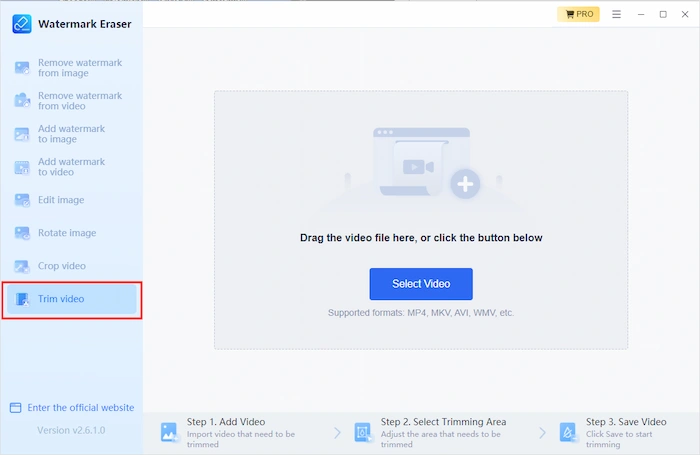
- Next Step: Upload a YouTube video, then drag the yellow box’s two sides to adjust the current cut’s active time. (You can manually enter the time span as well.)
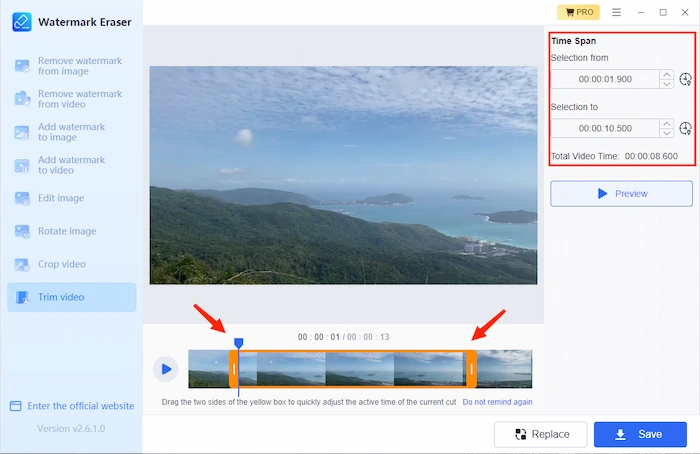
- Third Step: Press Preview to see the outcome and click Save to save the video as a new clip after checking.
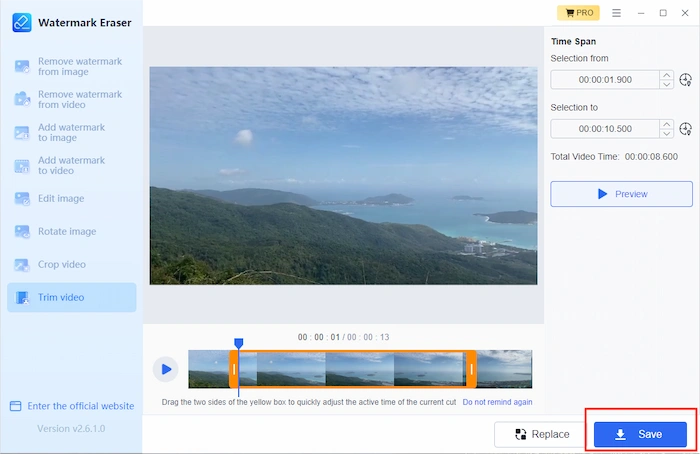
|
Easily and Fast Cut, Resize, and Watermark YouTube Videos in Seconds with WorkinTool Watermark Eraser |
📌 Fix 2. How to Clip a YouTube Video on Chromebook
Suppose you have purchased a Chromebook recently and found lots of limits on trimming YouTube videos on Chromebook. In this case, you can jump into InVideo Video Trimmer online page to solve all your problems without downloading any other software. In fact, it is a free and all-in-one YouTube video editor for all devices, including ChromeOS laptops. Hence, you can easily edit downloaded YouTube videos and cut YouTube clips with several clicks on InVideo Video Trimmer. Moreover, you can refine trimmed YouTube videos by adding music, effects, etc., with InVideo Video Editor. However, you can only upload at most 800 MB online.
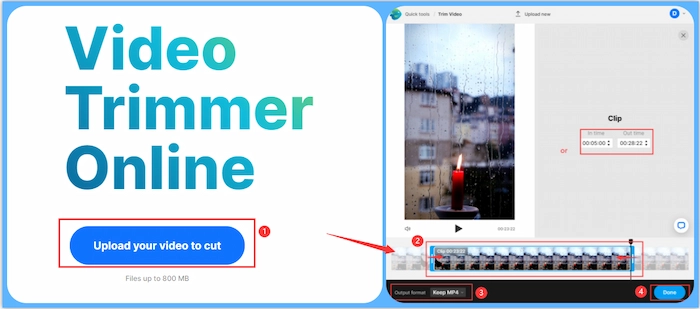
Guide to Using Chromebook:
- First Step: Explore InVideo Video Trimmer, then click Upload your video to cut to upload your YouTube file.
- Next Step: Manually drag the two handles to select the kept YouTube clip duration. Or you can change the number in the In time and Out time box.
- Third Step: Select the output video format in the bottom left corner. Lastly, click Done > Export Video > Download to keep the clipped video on your Chromebook.
📌 Fix 3. How to Take a Clip from a YouTube Video on iPhone/iPad
iOS’s built-in features in Photos allow users to trim a YouTube video directly. You just need to record a YouTube video, which will automatically be saved to Photos. In addition, when you finish trimming, you can cover the original video or save the clip as a new video. The clipping method can’t be simpler. Follow the steps below, and you will understand how to easily clip a video on iPhone/iPad.

How to Clip a YouTube Video on iPhone/iPad:
- First Step: Open Photos, locate the YouTube video, and click Edit in the upper right corner.
- Next Step: Slide both ends of the timeline to trim the video and tap Done to save the change.
- Third Step: Save the video clip to your album or share it directly with your friends.
📌 Fix 4. How to Shrink a Video on Android Mobile
Find the screen recording feature on your device to record a YouTube video. After that, open the default photo album app, then you can create a video clip easily. Due to operating system differences, some Android phones do not have the clipping feature. In this situation, you can download Video Eraser from Google Store. This app equips both paid and free features. You can use it as a video trimmer, video compressor, watermark remover, watermark maker, and more. Here is how to clip a YouTube video on Video Eraser.
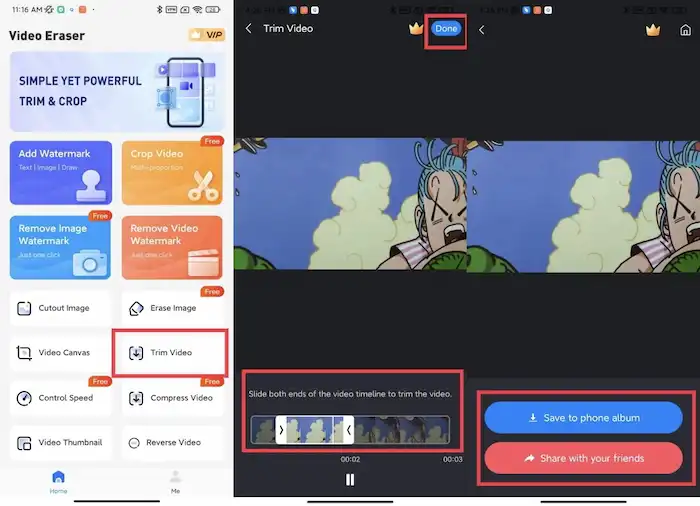
Trimming Video on Android:
- First Step: Open Video Eraser and find Trim Video to import a YouTube video.
- Next Step: Slide both ends of the timeline to trim the video and tap Done to save the change.
- Third Step: Save the video clip to your album or share it directly with your friends.
📌 Alternative: How to Trim YouTube Videos in PowerPoint
MS PowerPoint is a frequently used program for presentation. But few people know it is surprisingly useful to cut a part of a video. PowerPoint allows you to grab clips from YouTube without downloading a third-party video trimmer. Moreover, it is not difficult. You can download YouTube videos to your PC to clip them or use the YouTube clipping feature to insert a video with an embed code in PowerPoint. Follow the steps below. Then you will know how.
Steps on How to Clip a Video:
- First Step: Open PowerPoint, create a blank presentation, and click Insert to import a YouTube video.
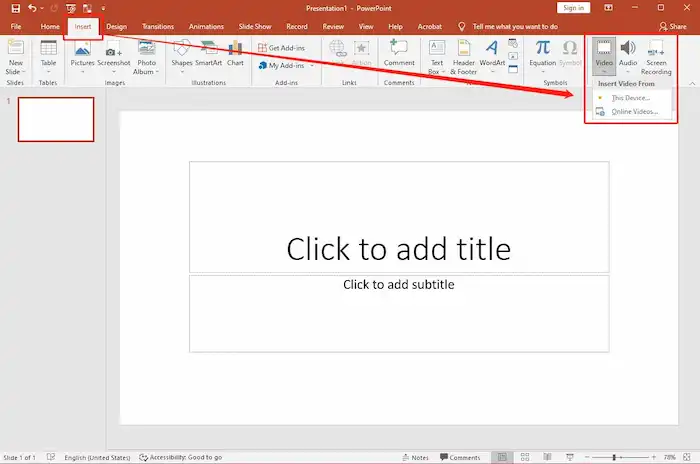
- Next Step: Right-click the video to find the Trim icon.
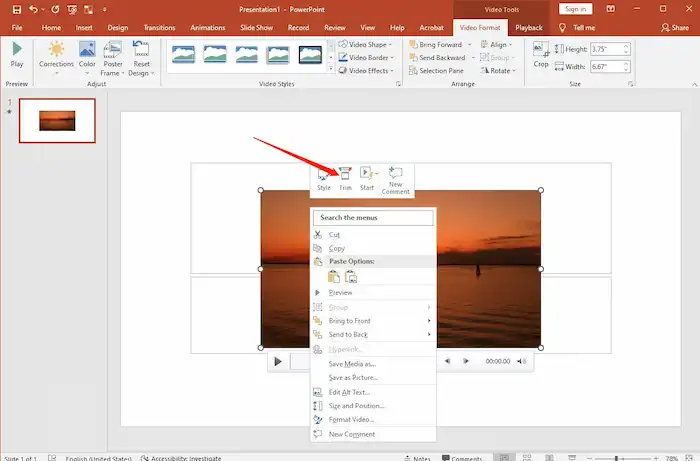
- Third Step: In the pop-up window, drag both sliders to pinpoint the specific start and end time.
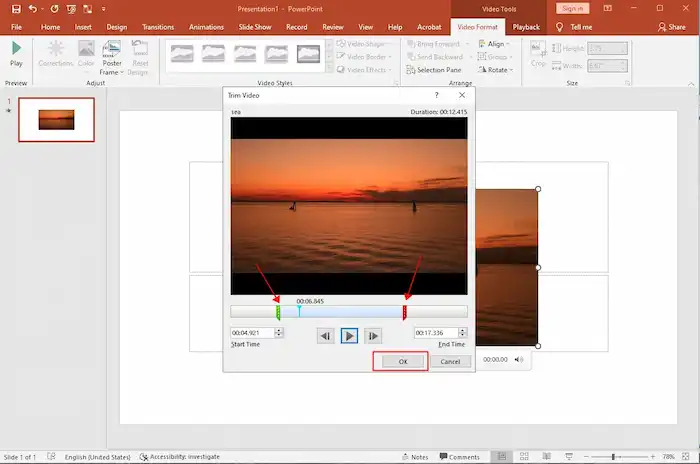
- Final Step: Right-click the video clip, then locate Save Media as… to save the YouTube video clip.
📢Notice
It is not feasible to download a YouTube video clip embedded in PowerPoint via an outside link. The link item can’t be saved because it is stored outside the presentation. Only embedded items can be saved.
How to Clip a YouTube Video to Share with the Clip Button
📌 #Make a YouTube Clip Using YouTube Clip Feature
If you want to clip YouTube Videos to share, the easiest method is to cut and share a YouTube video using the YouTube built-in Clip feature. It is newly added to the bar beneath the video you watch. It enables video creators and viewers to create a clip from a YouTube video and share it through a URL on WhatsApp, Facebook, Twitter, and other social media platforms. With it, YouTube users can easily make a 5-60s YouTube clip and one click to share it with their friends.
However, if the YouTube channel owners close the function to clip from YouTube videos, you will fail to click the Clip feature to create YouTube clips. Furthermore, the YouTube video remains undownloadable. To achieve that, we need to use YouTube video downloaders or screen recorders to save a YouTube video. Anyway, let’s move to the easy guide to cutting YouTube clips with the Clip button first.
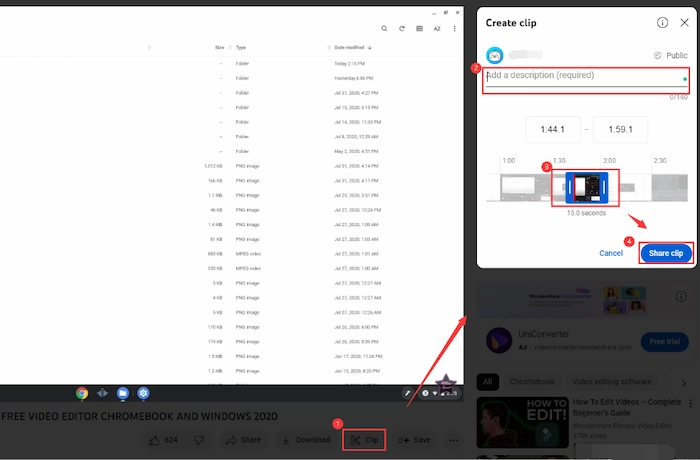
Ways to Clip Video with Button:
- First Step: Sign in to your YouTube account and open a video. Then find the Clip icon below the video you are watching.
- Next Step: Add a description to your clip and then select a section from the video you want to clip.
- Last Step: Name the video clip and hit Share clip. Finally, select a way to share the clip.
|
Only Three Steps to Create a Clip from YouTube Longer than 1 Minute with WorkinTool Watermark Eraser |
FAQs
Common Questions for Clipping YouTube Videos
🔎 Can I clip and save a YouTube video?
Of course! You can trim your YouTube videos on YouTube Studio if you are the content creator. If not, tap the YouTube Clip feature to make a less than 1-minute clip. Alternatively, you can follow the steps above to download and trim it offline.
🔎 Why can’t I clip a YouTube video?
There are various reasons for the failure to clip a YouTube video.
- First, you need to check whether you have signed in or not.
- Secondly, when the channel owner turns off the feature of allowing viewers to clip from content, you cannot create a clip from YouTube by clicking the Clip button.
- Lastly, you cannot make a YouTube clip in some cases, including videos shorter than two minutes, videos created for Kids, etc. (You can check more details in the following link.)
Reference to: YouTube Support
🔎 How to take a clip from a YouTube video for Google Slides?
Adding a YouTube Video to Google Slides can make boring presentations more interesting and vivid. Hence, you can use WorkinTool Watermark Eraser to clip a YouTube video for Google Slides within several clicks.
- First, free download WorkinTool Watermark Eraser and then select Trim Video.
- Next, click Select video to open your YouTube video file using WorkinTool. Then, move the handles to make a YouTube clip.
- Lastly, tap Trim Now to save the clip on your PC.
🔎 How to clip YouTube videos for Instagram?
You cannot directly post a YouTube video on Instagram due to the different aspect ratios or duration limitations. Therefore, you need to clip a YouTube video and change the clip size for Instagram before posing. First, use the WorkinTool Watermark Eraser to trim a YouTube clip within 3-15 seconds for the Instagram story. If you want to upload it to IGTV, you can cut a 10-minute YouTube video and change the aspect ratio to 16:9 with the WorkinTool Resize Video feature.
🔎 How to cut a YouTube video that’s not yours?
If you are going to cut a YouTube video that’s not yours, you can download it to your desktop and then use a professional video cutter like WorkinTool Watermark Eraser. However, when you use trimmed YouTube videos, you need to label them with their source. More importantly, your YouTube clips cannot be used for commercial purposes. Otherwise, you are at risk of being sued.
Conclusion
Here is the end of this tutorial. The editor believes you know how to clip a YouTube video on Windows, Chromebook, and mobile now. Is this post intuitive? If so, find a way to create your YouTube video clips!