How to Transcribe Audio to Text Free | 3 Tips
🧐How to transcribe audio to text free?
Due to various needs, we often need to transcribe audio to text. However, how to pick a suitable tool has become a problem for many people.
In this article, we have selected three good tools for you, which are:
⭐WorkinTool VidClipper [🔥Recommend]
⭐Speechnotes
⭐Otter.ai
Now, start your reading.
How to Transcribe Audio to Text Free | 3 Tips
In our busy lives, we often need to record meetings, lectures, or interviews. However, handwritten notes are slow to keep up with the speed of talking, and it’s not convenient to access them afterward. If there is a way to convert these audio contents into text quickly, it will greatly improve our work efficiency and convenience. So how to transcribe audio to text free? This article shows you three ways to do it. Please start reading below.

| 🔍Quick Look: |
|
Why Need You Transcribe Audio to Text?
| ☄️Improve productivity: | In meetings and lectures, converting audio content to text allows us to capture key information more effectively.This saves participants or listeners a lot of time by allowing them to promptly review and organize key points without having to listen to the recording over and over again. |
| ☄️Easy information retention and retrieval: | Information in text form is easier to store, edit, and share than audio. By transcribing, we can easily save important points in a document and use the search function to quickly find the information we need, which is especially important when working with large numbers of recordings or conducting long-term research. |
| ☄️Promote accessibility: | For people with hearing impairments, audio transcription provides an important alternative to access text. This allows them to easily read and understand information that would otherwise only be accessible through hearing, enhancing the accessibility and inclusiveness of information. |
| ☄️Supports language learning: | For those learning a foreign language, transcribing audio material to text can help them better understand language structure, vocabulary usage, and pronunciation features. In addition, by practicing against text and audio, learners can improve their listening comprehension and oral expression. |
| ☄️Enriching content creation: | In areas such as media production, news reporting, and academic research, audio transcription into text can serve as an important material for content creation. By collating and analyzing the transcribed text, creators can dig out more valuable information and opinions, thus creating richer and more in-depth content works. |
Three Free Conversion Methods
⭐WorkinTool VidClipper [🔥Recommend]
WorkinTool VidClipper is a comprehensive tool that combines video editing, conversion, and audio-to-text functions. It not only supports fast conversion of many video formats, such as converting AVI to MP4, while maintaining high-quality output, but also has powerful audio processing capabilities.
Especially worth mentioning is VidClipper’s built-in accurate audio-to-text function, which recognizes voice content in video or audio files and quickly converts it into editable text documents.
This feature is particularly useful in areas such as meeting recording, video content organization, and multimedia content creation, greatly improving the efficiency and accuracy of information processing.

🧐How to Use WorkinTool VidClipper?
- Open the software and click on “+New Project” to import audio files.
.webp)
- The software allows you to work with several files at the same time, just drag and drop them into the workspace together.
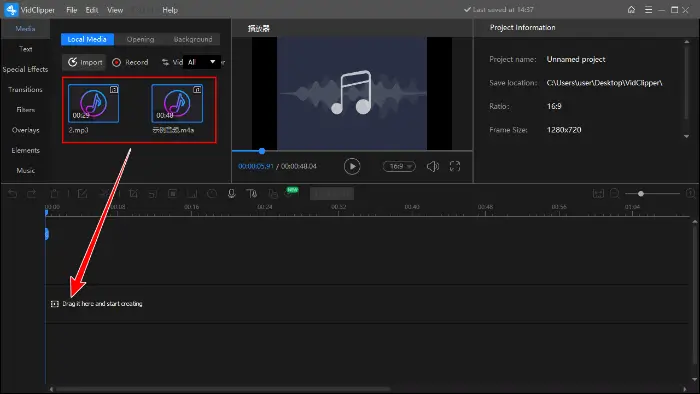
- Then find the icon for Audio to Text, select the language and click “OK”.
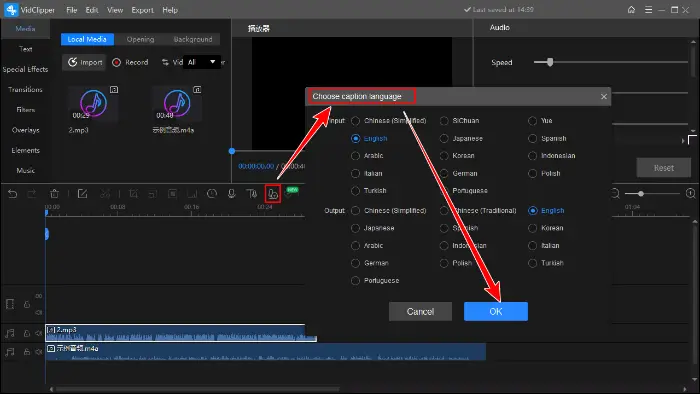
⭐Speechnotes
Speechnotes is an efficient and practical online speech-to-text tool that recognizes the user’s voice through the microphone and converts it into text output in real time.
This tool not only supports English, but also recognizes multiple languages including Chinese, and is widely used in a variety of scenarios such as meeting minutes, note writing, interviews, etc.
It also has auxiliary functions such as automatic punctuation and intelligent segmentation to make the transcription more effective.
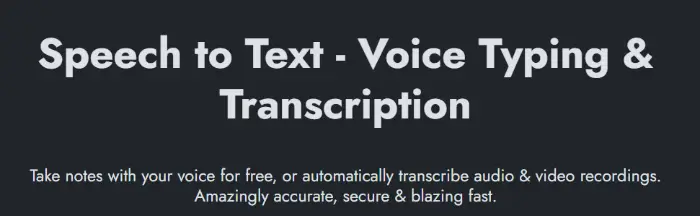
🧐How to Use Speechnotes?
- Log in to the official Speechnotes website.
- You can choose to transcribe text by recording audio in real-time via a microphone or uploading existing audio files for transcription.
- After waiting for it to convert audio to text, you can edit the converted text, such as fixing typos, adjusting formatting, and so on.
.webp)
⭐Otter.ai
Otter.ai is a revolutionary online speech-to-text tool known for its high accuracy and convenience.
Relying on advanced natural language processing and machine learning technologies, it quickly converts audio recordings, videos, or conference content into editable text files and supports multiple languages and dialects.
It not only provides real-time transcription, but also automatically summarises meeting points, tracks action items, and seamlessly integrates with mainstream meeting platforms (e.g. Zoom, Google Meet) to greatly enhance team collaboration efficiency.

🧐How to Use Otter.ai?
- Log in to your account and then choose to upload an already recorded audio file.
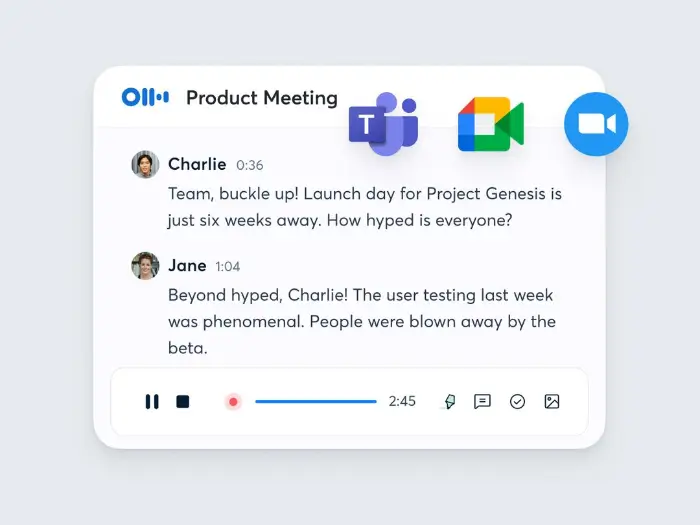
- After uploading the audio, it will automatically activate its advanced voice recognition technology to transcribe the audio content quickly and accurately.
- The tool also supports intelligent summarisation of the transcription results, which is very convenient.
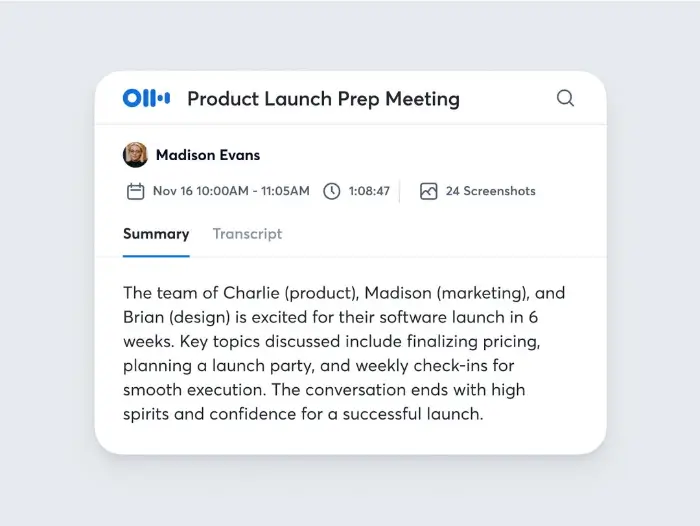
More Articles About WorkinTool VidClipper
| Put a filter on a video | How to put a filter on a video | Change the aspect ratio of a video |
| Add video transitions, effects, and animations | Brighten a video | How to brighten a video without Premiere Pro |
Final Words
I believe that after reading this chapter, you already know how to transcribe audio to text free. With these free tools, we can easily convert audio content into written text. This saves time and increases efficiency. Start trying these tools now to make your work and life more efficient!



