Best YouTube MP3 Cutter on Android & Online
Browsing YouTube videos, hearing your favorite song but not knowing its name? Want to set it as a ringtone but cannot find the source? You need a YouTube MP3 Cutter! Convert Comparison of video converters to audio, and cut out the parts you need through tools to easily get your own ringtones. This post introduces five audio editors for Android devices or online. Read it now to pick a suitable one according to your needs.
Best YouTube MP3 Cutter on Android & Online
People who frequently use YouTube to browse videos can always find some great background music in the videos. But we often encounter a problem: we want to set this music as a phone ringtone but don’t know its name. We need to know how to extract this music and cut it into appropriate segments. There are many YouTube MP3 cutting tools, and here are five of the best ones. Please read it and select the suitable one according to your needs.
Best YouTube MP3 Cutter on Android
TransVoice – Editing Audios with Rich Functions
TransVoice is a versatile audio and video processor. In addition to the video-to-audio and audio editing functions discussed in this article, it also has other excellent functions, such as video-to-text, dialogue dubbing, real-time voice translation, image-to-audio, etc. If you want to set your YouTube video background music as a ringtone, it can make it perfect. You can convert video to audio directly in this software and then cut the clips you want through the audio trimming function, and you can set the style to fade in and fade out.
In addition, you can also use its other audio editing tools to change the speed of the audio and even change the sound style, such as changing the male voice to a female voice. In addition, its operation is also effortless, allowing beginners to complete various types of audio and video editing quickly. After trying out the rich and exciting features of this software, you will fall in love with it.
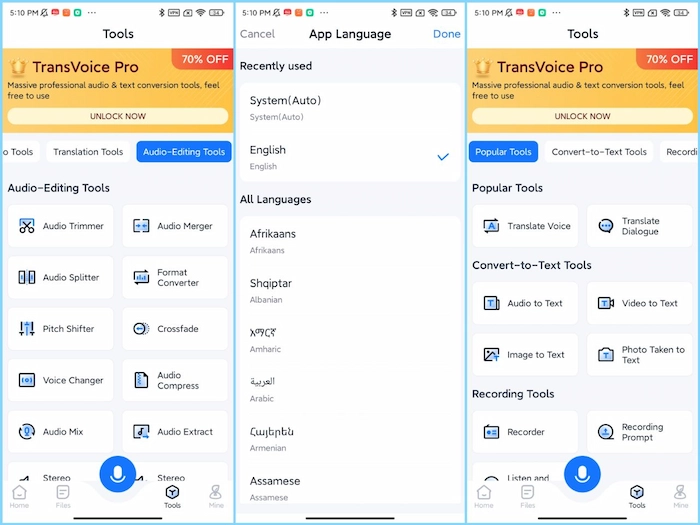
| Pros | Nons |
| Wealthy audio and video editing functions.
New and concise blue and white tone interface. Supports multiple audio and video formats. Simple operation suitable for beginners. Efficient and high-quality file output. |
It only provides one free trial period. |
Audio Editor & Music Editor – Making Your Own Songs
This software also has some simple audio editing functions. In this software, you can convert video to audio easily, cut out unwanted audio parts, or combine multiple audio elements. In addition, you can also convert your music style, such as turning it into a rock or classical style. Most of its features are free and can meet most of your needs. If you are satisfied with this software and want more features, you can enjoy the full version after paying.
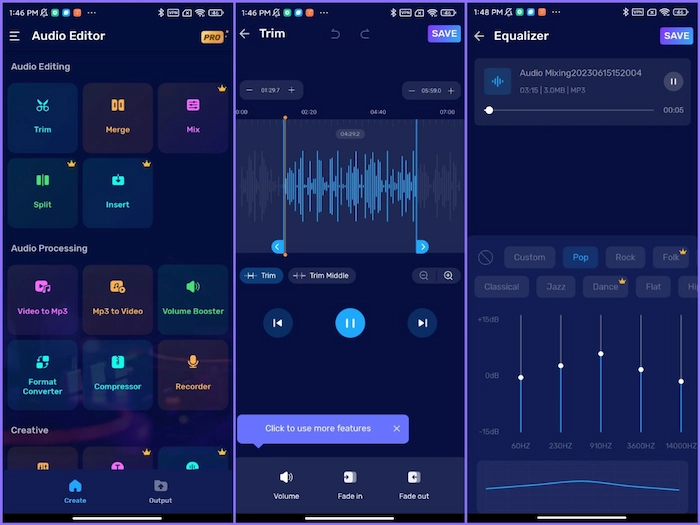
| Pros | Nons |
| Smooth operation without jamming.
Rich functionality. Provide multiple music styles and create your favorite ringtones. The interface is neat and beautiful. |
Some features require paid usage.
Advertisement pop-up. |
Ringtone Maker, MP3 Cutter – Creating a Beautiful Ringtone
This is a YouTube MP3 Cutter designed explicitly for editing ringtones. All tools are used to assist you in creating your own phone ringtone. You can easily convert YouTube video to audio and put it into an editing tool to cut or do other editions. In addition to creating your own ringtones, it also offers some existing ringtones for you to choose from. Its colorful interface will make your experience more enjoyable. Its most significant advantage is that the operation is straightforward, but ads pop up, which may reduce the user experience.
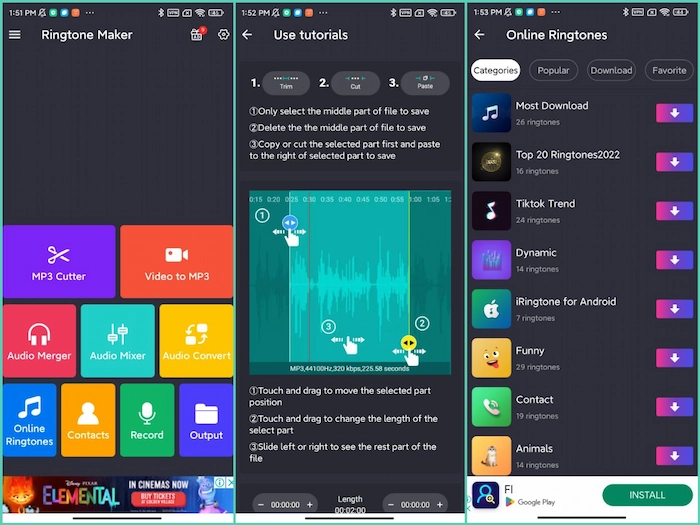
| Pros | Nons |
| Multiple edits can be made on the same page.
Provide ready-made ringtones. Teaching with clear steps. |
There are many advertisements.
The running speed is a bit slow. |
Best YouTube MP3 Cutter Online
Media.io – Making Your Ringtone Online
The Media.io online audio editor can be used in hundreds of video and audio formats, including MP3, AAC, MP4, MOV, MTS, VOB, MP3, M4A, OGG, and more. You can easily crop audio in just three steps. After uploading the audio file, you can adjust the audio clip by entering an accurate playback duration or simply dragging the slider. In addition, it can also add audio fade-in and fade-out effects to achieve smooth transitions. Therefore, if you want to use audio as a ringtone, it can help you complete a perfect ringtone file.
What’s more, it is a YouTube MP3 cutter that you can load a YouTube video URL and fast convert video to MP3. This online platform can effectively protect the privacy of your files. All uploaded files will be automatically deleted from our server after 24 hours. This website is also encrypted with SSL to prevent unauthorized data access.

| Pros | Nons |
| No need to download the software.
Fully functional and free to use. Support hundreds of audio and Container formats. Automatically delete files after 24 hours. |
Cannot permanently save the file.
The file loading speed is a bit slow. |
Online MP3 Cutter – Cutting or Trimming Audio Files Quickly
You can use it on Windows, Mac, Linux, or a mobile device. This tool has features that can help you cut MP3 and audio files to the correct location. You can adjust the position of the start and end slides to edit suitable audio clips. In addition, you can also change the start and end positions by entering the time. Like Media.io, it can delete both ends or middle parts of the audio by switching modes. It supports almost all audio and video formats. This should solve many of your problems. You can also choose the fade-in or fade-out options for this MP3 cropping tool to gradually start or fade out the audio level you have selected for trimming.
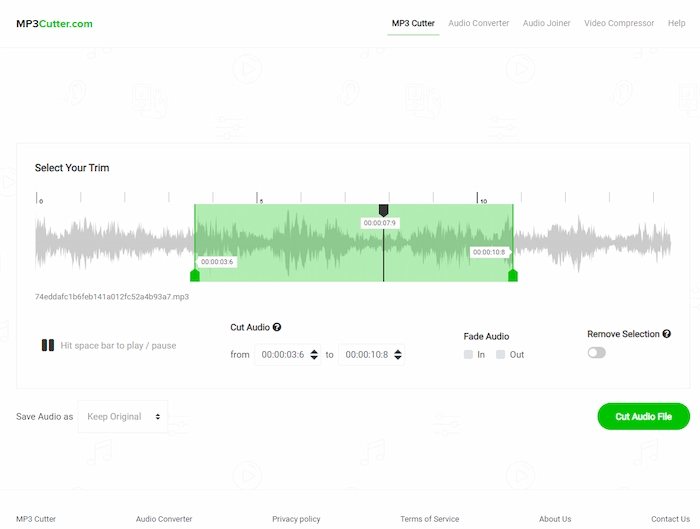
| Pros | Nons |
| This tool is 100% free.
Clear interface and simple operating steps. Support dozens of audio and Container formats. |
Relatively limited functionality. |
Comparison Among the Five YouTube MP3 Cutter Tools
| Ranking | Formats | Speed | Ads | Price | |
| TransVoice | 💛💛💛💛 | General | Fast | ✅ | Free & Paid |
| Media.io | 🤍🤍🤍🤍 | General | Slow | ❎ | Free |
| Audio Editor | 💛💛💛 | Many | Fast | ✅ | Free & Paid |
| Online MP3 Cutter | 🤍🤍🤍 | Many | Fast | ❎ | Free |
| Ringtone Maker | 💛💛💛 | General | Slow | ✅ | Free & Paid |
Conclusion
It is an outstanding achievement to be able to extract the background music of the video and tailor it to your own mobile phone ringtone without knowing the name of the song. There are many audio editing tools on the market. Some are only suitable for professionals, some are too expensive, and some software performance is not good. This article carefully selects five useful YouTube MP3 Cutter for everyone, some suitable for Android devices, and some can be used directly on the website without downloading software.
If you want to download software to use anytime, then I recommend TransVoice the most. It provides free usage opportunities, and I believe that after you try it out, you will fall in love with it.




