How to Add Music to YouTube Video on PC and Mobile | 3 Ways
Adding song to YouTube videos can make your channel more attractive and exciting. However, it’s not easy to put music on youtube videos. Luckily, this post has summarised three workable ways to solve the question – how to add music to YouTube video on PC and Mobile.
😍 YouTube Video Editor (YouTube bulit-in video editing tool)
🤩 TransVoice (A lightweight but robust Android app)
😆 iMovie (iOS default video editing app)
————————— Enjoy Your 2-Min Reading —————————
How to Add Music to YouTube Video on PC and Mobile Phone | 3 Ways
With the popularity of the YouTube video platform, more and more people like to watch a vlog or funny video clips in their spare time. Ans some people are eager to be YouTube vloggers and hold thousands of fans. However, the first step is to make your YouTube videos more engaging and attractive with background music. And YouTube is serious about music copyright and has many restrictions on uploaded YouTube videos. It’s not easy to add music to a YouTube video with copyright. No worries. This post will tell you how to add music to YouTube video through YouTube Video Editor or other third video editors.
| ✨ Contents: |
| 1. Add Music to YouTube Videos by YouTube Video Editor |
| 2. Add Music to YouTube Videos with Android TranVoice 🔥 |
| 3. Add Music to YouTube Videos with iPhone/iPad iMovie |
Words Before Starting
🧐 Can I use music in my YouTube videos?
Of course, you can put music onto YouTube videos when you comply with YouTube’s Copyright and Fair Use policy. In other words, you can only add authorized/copyrighted music to YouTube videos. Indeed, you can insert your own created audio or music into YouTube videos as well.
🧐 What is YouTube Copyright and Fair Use Policy?
It is a series of guidelines that only allow using copyrighted material(music, videos, etc.) on YouTube. The reasons for that are to avoid copyright issues and protect the author’s right efficiently. Just as the first rule of copyright denotes, YouTube users cannot upload videos with unauthorized videos or copy the YouTube content of other creators. Hence, to help users easily add copyrighted music to YouTube videos, YouTube has launched Audio Library, which provides thousands of authorized songs and sound effects. However, they are paid and royalty-free.
🧐 How to get permission to use a song on YouTube?
If you want to license music for YouTube, you need to find the music author at first. Then negotiate with him/her to get the copyright permission to use a song. At last, you need to make a written permission agreement to confirm your use right.

How to Add Music to YouTube Video in YouTube Video Editor
If you want to add music to a YouTube video, you can make it in YouTube Studio. It is the home of Youtube creators to upload, manage, edit, and analyze their YouTube videos. You can use the Editor function to add copyrighted soundtracks to your YouTube videos from Audio Library. Moreover, you can add multiple songs to make your video perfect in YouTube Editor. What’s more, you can trim, blur and add an end screen to your YouTube videos.
🚀 Guide to Make It with YouTube Video Editor
Step 1. Log in to your YouTube account in YouTube Studio. Then click Content and find the video you are eager to add music to. Next, tap the first Details icon to start BGM insertion.
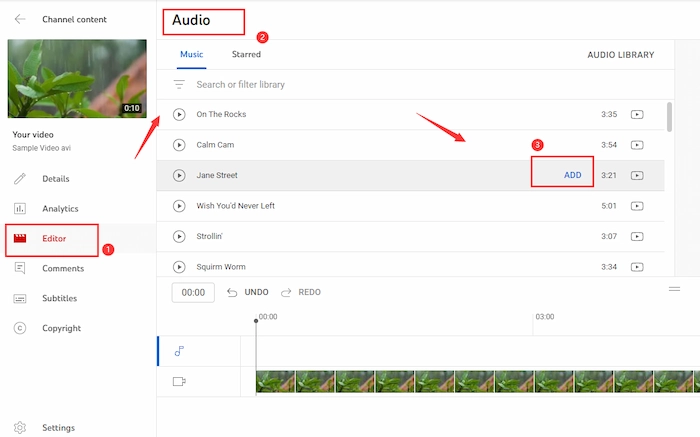
Step 2. Navigate to Editor > Audio. And choose your favorite music from the list and insert it by pressing Add button.
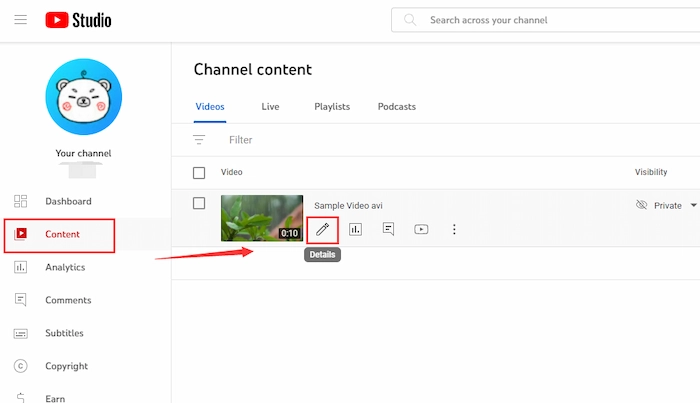
Step 3. Move the soundtrack’s two handles to reset the beginning and end times. Once you have finished, click the Save button to keep the change.
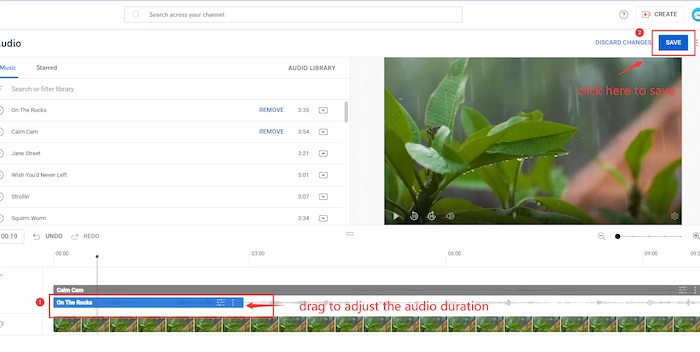
| 💬 Note: If you want broader music options or to add sound effects, click AUDIO LIBRARY to star it. Then you can add the wanted songs from the Starred list. |
How to Add Music to YouTube Video on Mobile Android
Suppose you want to add your own created/downloaded music or audio to YouTube videos on Android phones. In this case, you can make full use of the TransVoice app. It is a lightweight but comprehensive audio and video editor. With it, you can easily insert background music into YouTube videos at your fingertips.
It is designed with an intuitive and straightforward interface so that even novices can make YouTube videos with music like a pro without any tech support. Moreover, you can split, merge, and trim audio before adding audio. Besides that, you can also add voiceover to your YouTube Videos, transcribe videos to text, and translate videos in TransVoice.
| 🏆 Instantly Add Custom Music/Songs to YouTube Videos with TransVoice on Mobile | |
| Price: Free or $3.99/mon, $17.99/yr, $38.99/lifetime | |
|
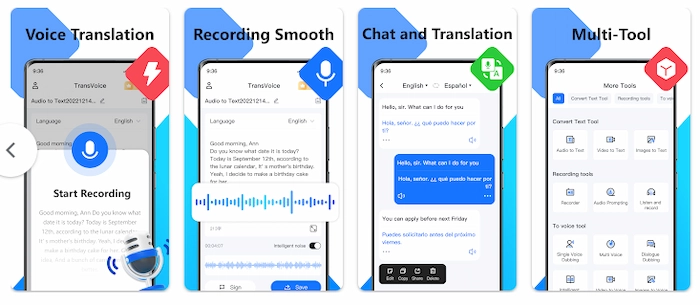 |
🚀 How to Put Music on YouTube Videos without Copyright Issues
- Step 1. Install and open TransVoice on your mobile phone. Then click Tools > Video Tools to find Synthesize audio & video.
- Step 2. Choose the downloaded YouTube video clip and tap Next to confirm.
- Step 3. Press the Select Bgm button to choose the wanted music or audio file.
- Step 4. Once clicking Next, it will quickly insert music into the YouTube video.
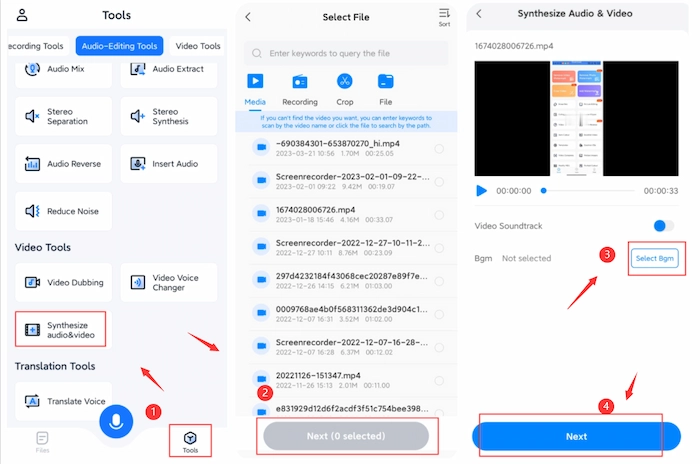
💌 More Related Articles of TransVoice
| 🔎 |
How to Make a YouTube Video with Music on iPhone/iPad
If you plan to make a YouTube video with music on iPhone/iPad, you are lucky to have the Apple default video editing app: iMovie. With it, you can easily make your YouTube videos more attractive by adding excellent background music without downloading other paid third-party apps. Moreover, there are a variety of free music and sound effects for YouTube videos without charge. Hence, you can audition and select the song to your preference with copyright.
🚀 How to Add Music to Your YouTube Video with iMovie
- Step 1. Find your iMovie on your iPhone/iPad device and then touch + > Movie to create a new project.
- Step 2. After selecting the wanted YouTube video, tap Create Movie to enter the operating panel.
- Step 3. Hit + > Audio to pick one background music.
- Step 4. Adjust the music clip to a suitable location. Moreover, you can alter the audio volume or slow down the speed. At last, touch Done to save the YouTube video with music on your iPhone/iPad.
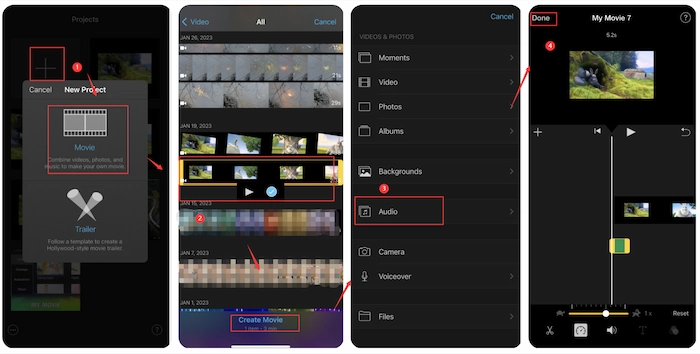
FAQ
📲 How to add your own music to YouTube Video Editor?
Unfortunately, you cannot upload audio to YouTube Editor. In other words, you cannot add your own music to Audio Library. Hence, you can only add the existing music from Audio Library to YouTube videos with YouTube Video Editor.
📲 How do I add copyrighted music to my YouTube video?
If you want to insert copyrighted music into your YouTube videos, the first thing you need to do is to confirm whether you have got the music authorization or not. And the most reliable approach is to use the official YouTube Video Editor in YouTube Studio, which has confirmed the copyright.
📲 How do you add background music to a video?
If you want to add BGM to your video, TransVoice can make it simpler and faster on your Android phone.
- Firstly, open TransVoice and then find Tools > Video Tools. Then click Synthesize audio & video feature.
- Secondly, select the video to which you want to add music. Then tap the Next button.
- Thirdly, choose the wanted music/song/audio file in the Select Bgm interface.
- Lastly, touch Next, which will instantly add music to your video.
Final Words
Adding song to YouTube videos can make your channel more attractive and exciting. However, it’s not easy to put music on youtube videos. Luckily, this post has summarised three workable ways to solve the question – how to add music to YouTube video on PC and Mobile. If you like to make YouTube video with music on an Android phone, TransVoice is your must-have app to make everything easier.



