How to Rearrange PDF Pages Online/Offline Free | 4 Ways [2024]
Want to reorder PDF pages, delete blank pages, or extract pages from PDF online or offline for free? Luckily, this post has summarized the workable four PDF page organizers to help you rearrange PDF pages online and offline (Windows/Mac) for free.
🧐 iLovePDF (Free online tool)
🥰 PDF2GO (Popular online tool)
😘 WorkinTool PDF Converter (Faster offline tool)
🤩 Adobe Acrobat (professional offline tool)
How to Rearrange PDF Pages Online/Offline Free | 4 Ways [2024]
PDF files are the most universal and convenient for us to read, edit and share info with others. However, when you want to organize PDF pages, delete blank pages, or extract pages from PDF, it’s tough to do so because of the non-editable feature. But handy PDF page organizers or PDF editors can make it easier and faster online/offline for free. Hence, this post will recommend 4 PDF arrangers to solve how to rearrange PDF pages online and offline (Windows/Mac).
| 🧐 Platforms | 🚀 Workable Ways |
| Reorder PDF Pages Online | iLovePDF & PDF2GO |
| Reorder PDF Pages Offline | WorkinTool [HOT] & Adobe Acrobat |
Part 1. How to Rearrange Pages in PDF Online Free
🎯 #1.1 Reorder PDF Pages with iLovePDF
When you search the keyword “rearrange/reorder PDF pages online” on Google, the top one replace belongs to iLovePDF. The reasons why it stands out are its 100% free pricing, strong compatibility, and easy operations. As long as your network runs well, you can access iLovePDF and easily organize, merge, delete, rotate, and add PDF pages on any device, such as a computer, iPhone, Android, etc. With the clear and intuitive interface, even novices can make a perfect PDF order with iLovePDF like a pro without any tech help. Other than a PDF document organizer, iLovePDF is a PDF editor, locker, converter, and more role.
🔎 Guide to Make it with iLovePDF Online
- Step 1. Upload PDF File.
- Go to iLovePDF Organize PDF online tool. Then click Select PDF file or drop PDF files.
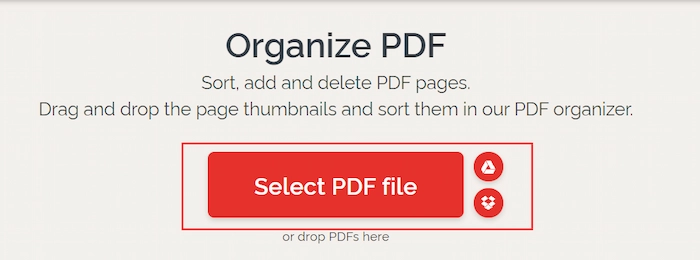
- Step 2. Rearrange/Delete/Add PDF Pages.
- Reorder PDF Pages: Press the page you want to reorder and drag it to the correct location. Moreover, if you want to organize PDF pages in ascending or descending order, press the Order pages by number button on your right hand to make it in a flash.
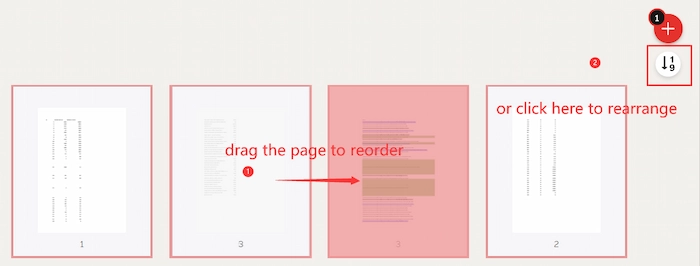
-
- Delete Unwanted PDF Pages: If you want to remove blank or incorrect pages from PDF, you can hover over them and click the cross icon to delete them.
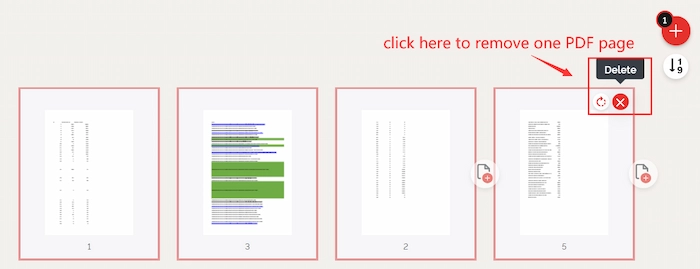
-
- Add Blank Pages: Move your mouse to the PDF gap, and the Add a blank page button will automatically pop up.
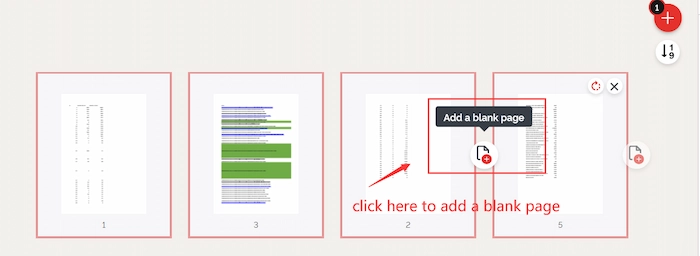
-
- Merge PDF Pages: If you want to import another PDF file to this PDF, just click the + icon on the right sidebar.
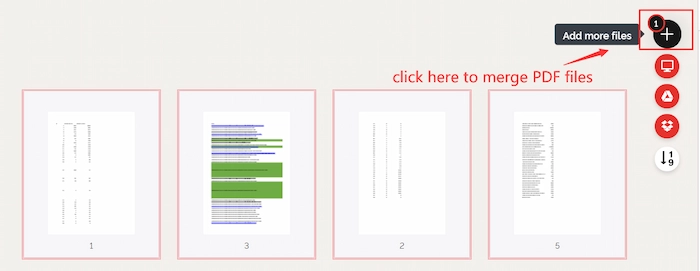
- Step 3. Save the reordered PDF.
- Click Organize to start the process. Lastly, press Download to save the reorganized PDF file on your device.
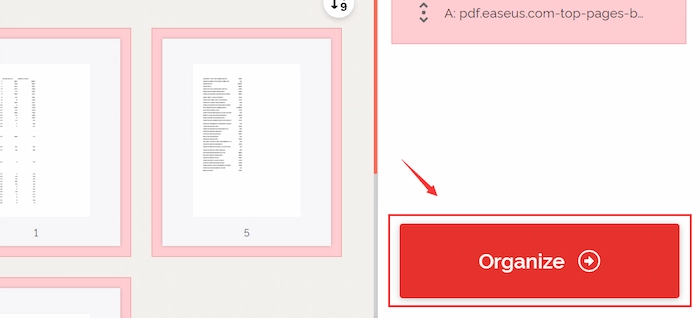
🎯 #1.2 Rearrange PDF Pages with PDF2GO Online
If you want to delete, sort, or reorder pages in PDF without downloading any third-party software, PDF2GO is a must-have online tool to make it easier. Launched in 2009, PDF2GO has ceaselessly optimized its PDF online features and improved its processing speed. Hence, rearranging pages in PDF is one of the essential tools in PDF2GO. You can easily change the PDF page order, rotate and delete pages online for free. However, the free version is limited because you can only upload PDF files within 100 MB, and the task quantity is also restricted within 24 hours.
🔎 Tutorial to Do it with PDF2GO
- Step 1. Import your PDF file.
-
- Navigate to PDF2GO Sort Delete Pages online page. Then click Choose File to import your multi-page PDF file.
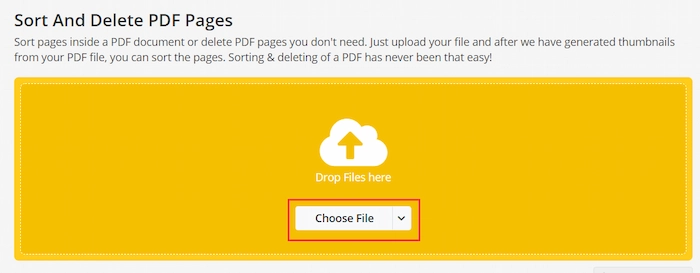
- Step 2. Sort/Delete/Add PDF Pages.
- Sort PDF Pages: Drag the page to the wanted location. Or you can click Sort Asc, Sort Desc, and Sort for duplex printing to reorder PDF pages in ascending/descending sequence.
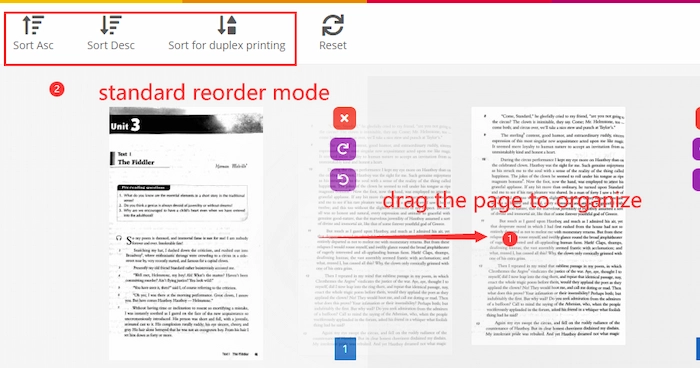
-
- Remove PDF Pages: Click the Delete this page button to easily remove this page from the PDF.
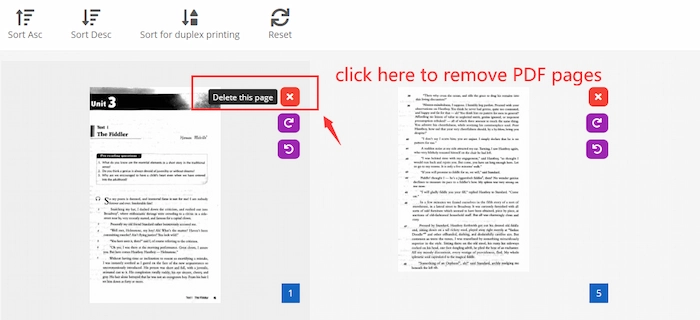
-
- Rotate PDF Pages: Press the Rotate button to rotate PDF to flip clockwise/counterclockwise 90 degrees.
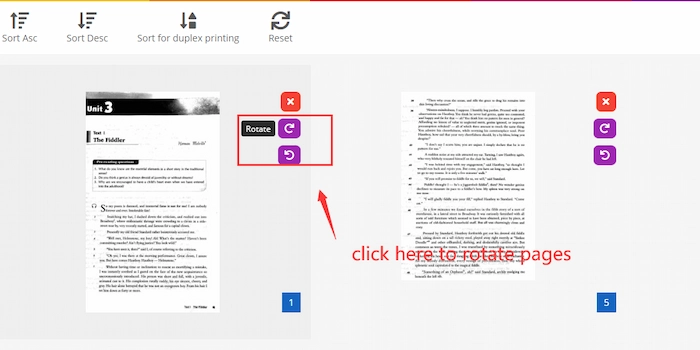
- Step 3. Save the Perfectly-Ordered PDF.
- Click Save as > Save in the upper right corner to keep the perfectly-ordered PDF file on your device.
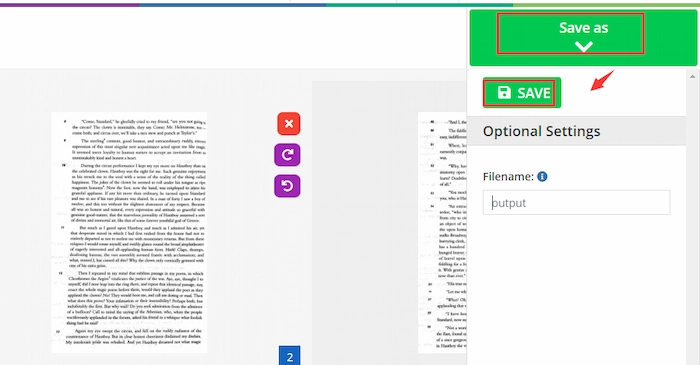
Part 2. How to Rearrange PDF Pages Offline Free
🎯 #2.1 Organize PDF Pages on Windows with WorkinTool
If you want a faster speed to rearrange pages in PDF, you can pick an offline PDF page organizer, like WorkinTool PDF Converter. It is a robust but easy-to-operate PDF tool compatible with all Windows systems. With it, you can effortlessly reorder, delete, add, merge, duplicate, and rotate PDF pages in PDF Editor feature for free. Moreover, you add page numbers, crop page sizes, and annotate PDF pages in several clicks. Powerful as WorkinTool is, it’s surprisingly easy for novices due to its clear and straightforward interface. All you want to know about PDF documents are in WorkinTool.
| 📌 The Best PDF Page Arranger Offline – WorkinTool PDF Converter | |
|
 |
🔎 How to Rearrange Pages in PDF with WorkinTool
- Step 1. Upload PDF File.
- Go to View & Edit > PDF Edit to upload your PDF file.
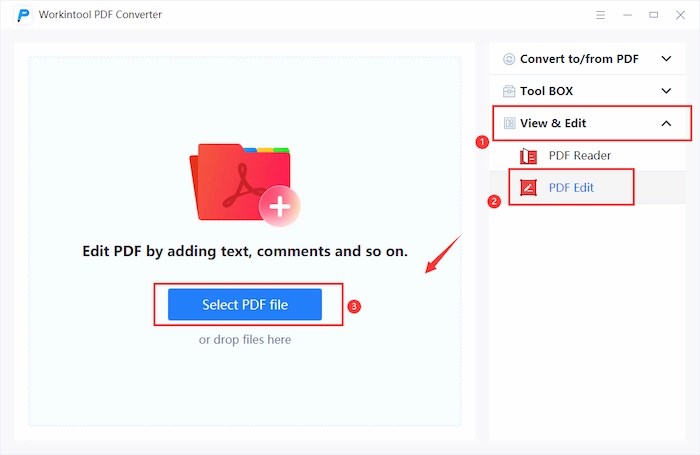
- Step 2. Organize/Delete/Duplicate/Add PDF Pages.
- Organize PDF Pages: Click the Document Editor button. Then choose the page you want to Move button and enter the page number you want to move after. Or, just click Move Before or Move After to make a slight order change.
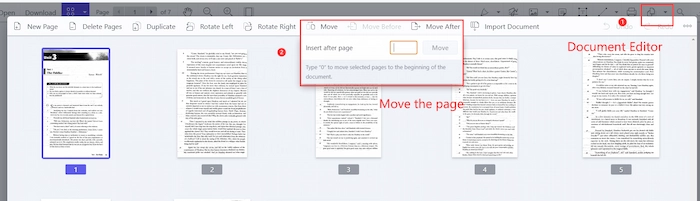
-
- Delete PDF Pages: Select single or multiple unwanted pages and then click the Delete Pages button in the toolbar.
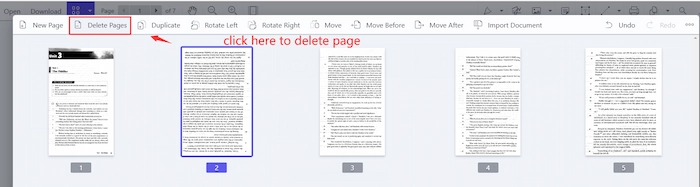
-
- Duplicate PDF Pages: If you want to copy a PDF page, just click the page and then press the Duplicate button to make a copy.
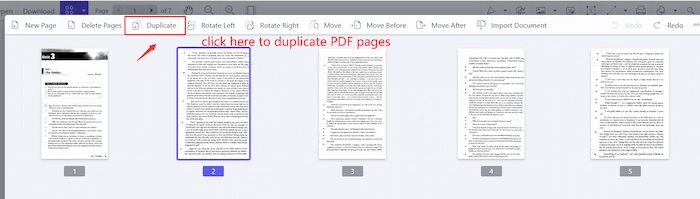
-
- Add New Pages: Tap the New Page icon to add a blank page in the appropriate location.
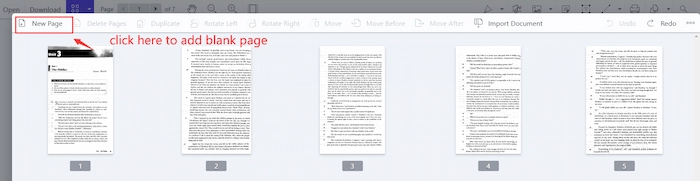
-
- Merge PDF Pages: It’s super easy to merge multiple PDF files together by clicking Import Document.
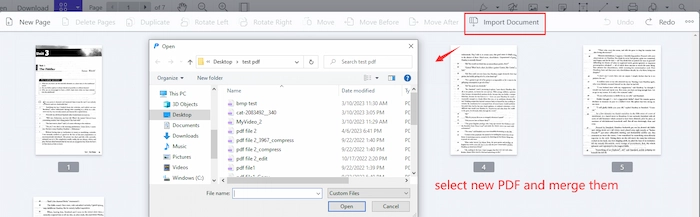
- Step 3. Save the PDF File.
- Click Save to keep the changes. Lastly, click Download or export icon to maintain the redistributed PDF file on your PC.
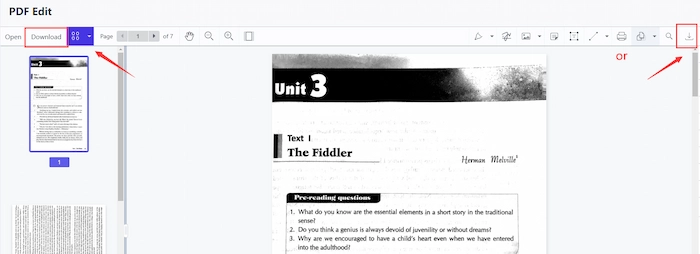
🎯 #2.2 Rearrange pages in PDF Mac with Adobe
Suppose you want to sort and rearrange pages in PDF file on Mac. In this case, Adobe Acrobat can make it simpler and faster. Adobe Acrobat is one of the most famous and reliable PDF editors, organizers, and converters. It can allow you to put PDF pages in order, combine multiple PDF pages together, delete blank pages, and do more with PDF pages. However, the trial time is limited, and after that, you need to speed at least $19.99 per month to enjoy all the functions.
🔎 How to Make It with Adobe
- Step 1. Import PDF to Adobe.
- Open your PDF file in Adobe. Then press Tools > Organize Pages tool to start rearrangement.
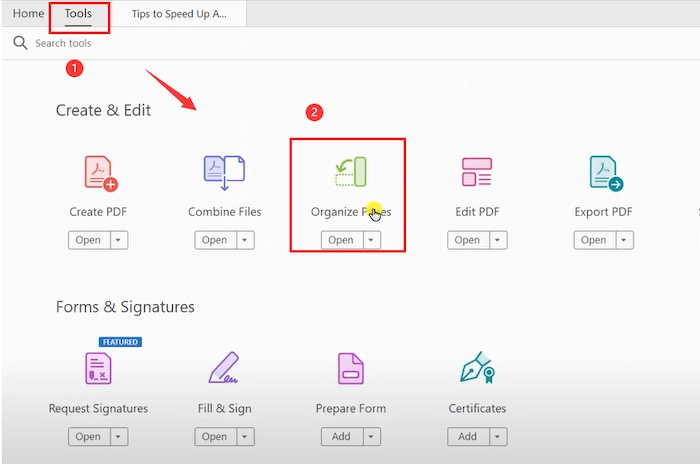
- Step 2. Rearrange/Delete/Extract PDF Pages.
- Rearrange PDF Pages: Press and drag the wrong-ordered page to drop to the suitable location.
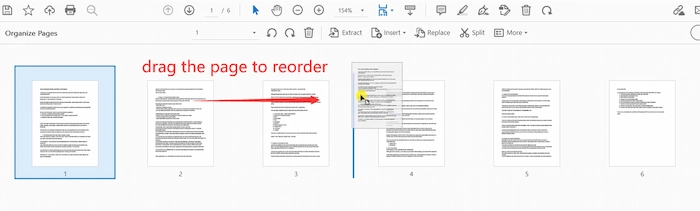
-
- Delete PDF Pages: Put your mouse on the page you want to remove and then click the trash icon to remove it.
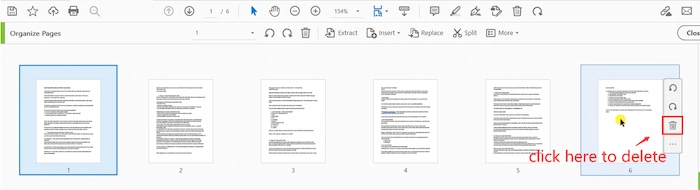
-
- Extract PDF Pages: Select the pages you want to extract from PDF and make it by pressing the Extract button.
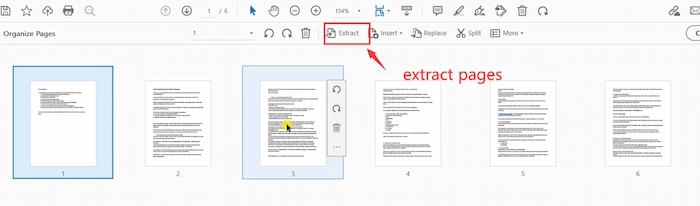
- Step 3. Save the PDF File.
- Click File > Save as to keep the order changes to the PDF file.
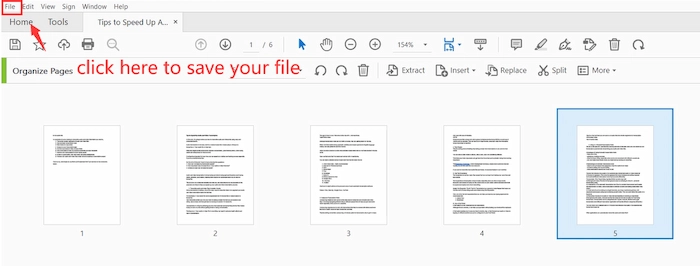
Reference to: Adobe Support
FAQs
💬 Can I rearrange pages in PDF?
You can rearrange pages in PDF in most situations. However, if the PDF file is under editing protection, you can certainly not make any order changes to the PDF pages.
💬 How do I reorder pages in a PDF without Adobe?
If you want to reorder pages in a PDF without Adobe, you can use WorkinTool PDF Converter to make it.
- Firstly, open WorkinTool and then click View & Edit > PDF Edit to load your PDF document.
- Secondly, tap the Document Editor tool and then select the page you want to move. Then click the Move icon and type the page number after which you plan to put it.
- Thirdly, click the Save button and press the Download button to keep the file on your desktop.
💬 Is there an app for rearranging PDF pages?
Of course, there are apps to rearrange PDF pages online and offline. For example,
- WorkinTool PDF Converter
- Adobe Acrobat
- iLovePDF
- PDF2GO
- …
The Bottom Line
When you find the wrongly-ordered PDF pages, rearranging PDF pages is the best way to correct the mistake. And this post tells you four PDF page organizers to help you rearrange PDF pages online and offline (Windows/Mac) for free. And you can pick the suitable one to reorder pages in PDF instantly.



