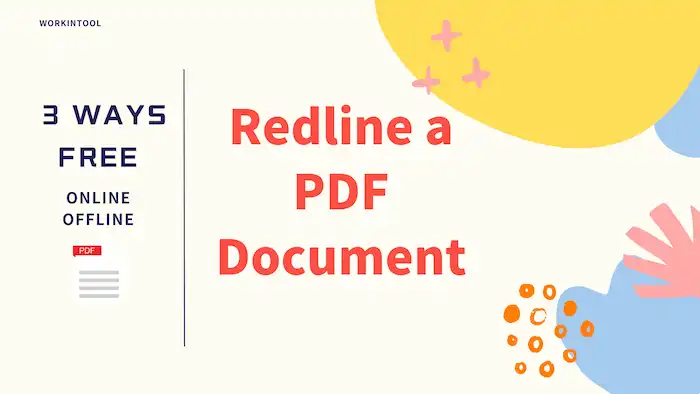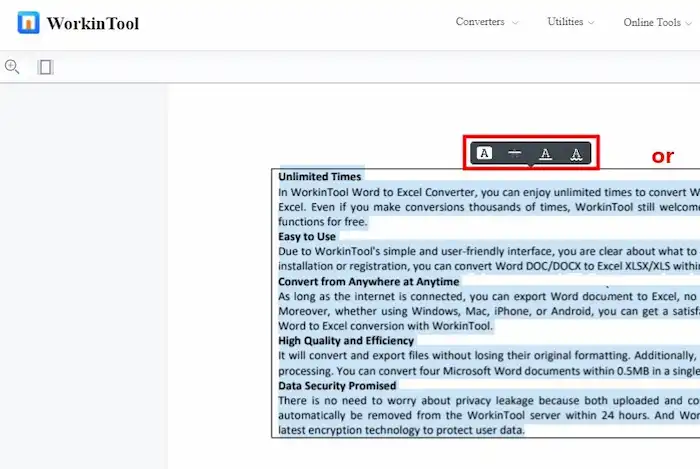How to Redline a PDF Document for Free Online/Offline | 3 Ways
Redlining a PDF facilitates effective collaboration, review, and revision of PDF documents. It empowers stakeholders to offer feedback, monitor modifications, and maintain precision across diverse industries and settings. Can you redline a PDF? If you are seeking how to redline PDFs on different devices. Read on!
In this post:
1. How to redline a PDF document for Free
2. How to redline a PDF online
3. How to redline a PDF in Adobe Acrobat
How to Redline a PDF Document for Free Online/Offline | 3 Ways
Overview
Redlining a PDF document is able to facilitate document review, improve collaboration, track revisions, and simplify communication. It allows multiple stakeholders to mark up changes, provide feedback, and track modifications in a clear and organized manner. Compared to traditional paper-based methods, adding redlines to a PDF can save significant time and cost.
Can you redline a PDF? This post offers a comprehensive guide on how to redline PDFs online and offline. It explores several practical and easy-to-use methods and tools available to redline PDF documents, along with step-by-step instructions for each approach. After reading, you can effortlessly collaborate on documents and streamline the review process.
Table of Contents
- 1. How to Redline a PDF Document for Free?
- 2. How to Redline in PDF Online?
- 3. How to Redline a PDF in Adobe Acrobat?
How to Redline a PDF Document for Free?
WorkinTool PDF Converter is a multifunctional PDF processor based on the Windows system. Its long-term free plan makes it stand out from other PDF markup tools in the market. You don’t have to make a license payment or pay a high service fee to enjoy its tools in its PDF Edit feature. This all-in-one software also supports PDF conversion and management. It offers a balance between simplicity and comprehensiveness, catering to readers with various levels of technical expertise.
Speaking of its markup features, you can redline, underline, squiggle, and highlight in PDF documents effortlessly. In addition to these annotations, this PDF tool also allows users to add comments, notes, text boxes, signatures, drawings, images, stamps, interactive elements, shapes, and more resources with no hassle. Custom options such as color, size, opacity, and thickness are available for most of these features. Just rest assured you will enhance your PDF document collaboration and review workflows with this free PDF editor.
| The Best PDF Markup Software for Windows Offline | |
| $10.95/Month, $29.95/Year, $35.95/Lifetime | |
|
 |
How to Redline a PDF for free via WorkinTool?
- Open WorkinTool PDF Converter, click View & Edit, and then select PDF Edit to import and open your PDF document.
- Select the text want to redline and click the Strikethrough button on the pop-up window next to the text.
- Keep the changes and download the PDF file when you finish the edits.
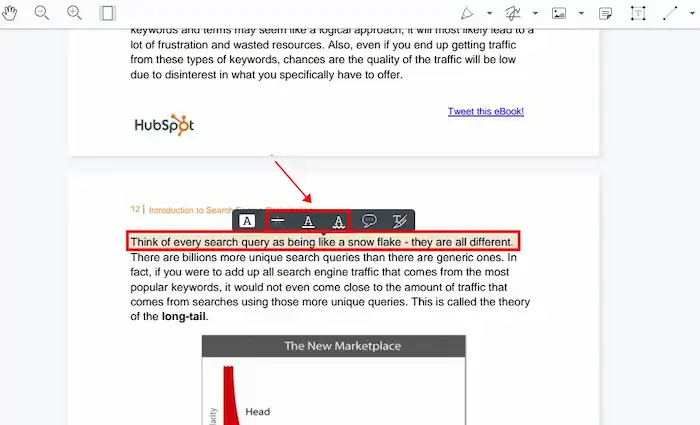
⭐Tips:
- In addition to redlining PDFs, you can also highlight, underline, squiggle, and redact text in PDF.
- To remove redlines or change the line color, click the added lines and select the corresponding features.
How to Redline in PDF Online?
WorkinTool PDF Editor online provides a wide range of annotation options, allowing users to easily redline, highlight, underline, and squiggle text within PDF documents. With its user-friendly interface and versatile functionality, this online PDF annotator is an excellent choice for individuals in need of convenient and cross-platform tools to mark up their PDFs.
The browser version of WorkinTool PDF Editor is also available for free, offering the convenience of redlining PDFs online, even for users without access to a Windows or Mac device. While it shares similarities with the desktop version, the online version has fewer features and is restricted to PDFs smaller than 0.5 MB.
How to Redline a PDF Online via WorkinTool?
- Navigate to the online PDF annotation tool of WorkinTool to import and open a PDF document.
- The interface and layout of this online PDF editor are the same as the desktop one. You can follow the aforementioned steps to mark up your PDF.
- Keep the changes and download the PDF file when you finish the edits.
⭐Tips:
- In addition to redlining PDFs, you can also highlight, underline, and squiggle text in PDF.
- To remove redlines or change the line color, click the added lines and select the corresponding features.
How to Redline a PDF in Adobe Acrobat?
Another option for performing these markup actions is Adobe Acrobat, a well-known PDF editing software developed by Adobe, the creator of the PDF file format. This software is specifically designed for creating, managing, modifying, and editing PDFs. Adobe Acrobat’s Edit PDF feature allows users to redline, highlight, underline, and squiggle text within PDF documents.
With a wide range of PDF markup types and color options, Adobe Acrobat makes it easy to differentiate between different types of information within a PDF file. However, it’s important to note that Adobe Acrobat only offers a 7-day free trial. After the trial period ends, individuals who do not have access to Adobe Acrobat will need to explore other solutions for PDF markup.
How to Redline a PDF Document in Adobe Acrobat?
- Open Adobe Acrobat and open a PDF document you wish to redline.
- Select the text you need to edit, and then click the Strikethrough text option from the pop-up toolbar next to the text. (You can click the added annotations to change the color or remove them.)
- Click File > Save as to save the edited PDF as a new copy.
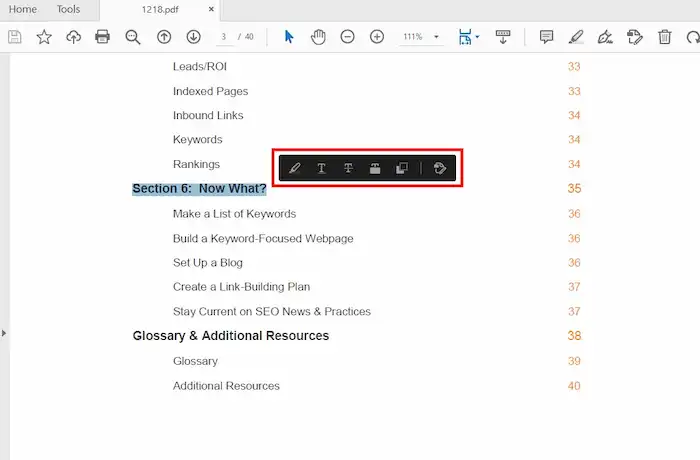
⭐Tips:
- In addition to redlining PDFs, you can also highlight, underline, and redact text in PDFs.
- To remove redlines or change the line color, click the added lines and select the corresponding features.
More Resources to Engage with Your PDFs