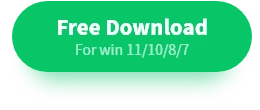Free PDF Editor Download | Let you Edit PDF Easily
🔍If you need to find a free PDF editor download, then please read this article in detail.
After careful comparison and analysis, we found three handy software:
🥇WorkinTool PDF Converter
🥈PDF Candy
🥉Soda PDF
What I especially recommend is WorkinTool PDF Converter, the advantages are uniformly reflected in the article. I believe that by using it for PDF editing, you will feel very convenient.
🙋🏻♀️Now, please start your reading.
Free PDF Editor Download | Let you Edit PDF Easily
PDF is one of the documents we often need to deal with. Whether it is to organize reports, prepare speeches, or share learning materials, PDF with its cross-platform, fixed format advantage has become an indispensable presence. However, in the face of PDF file editing needs, such as modifying the text, adjusting the layout, or adding notes, many people have made it difficult. The traditional PDF reader can only meet the basic view function, for the editing operation is insufficient. Do not worry! This chapter provides a free PDF editor download path, to help you achieve efficient and convenient document processing. Next, please read this chapter carefully.
![]()
Scenarios that May Require PDF Editing
| 💗Scenario | 🎈Specific description |
| 👩🏻🎓Academic Research & Paper Writing: | When writing a literature review, a researcher may need to extract key information from multiple PDF documents and integrate this information into a new PDF document while maintaining the original formatting and citation style. |
| 👨🏻💻Business Proposal Production: | Business people preparing reports or proposals may need to combine multiple PDF files (e.g., market analyses, financial data, product images, etc.) into one complete document with annotations or highlighting to emphasize key points. |
| 📖Education and Learning: | Teachers may need to make changes to PDF textbooks or courseware based on student feedback or teaching needs, such as updating knowledge points, adding practice questions, and adjusting page layouts. |
| 📑Publishing & Printing: | Publishers preparing PDF versions of books or magazines may need to fine-tune the content according to market demand or reader feedback, such as modifying the cover design, adjusting the order of chapters, updating the author biographies, etc. |
3 Free PDF Editors
🥇WorkinTool PDF Converter
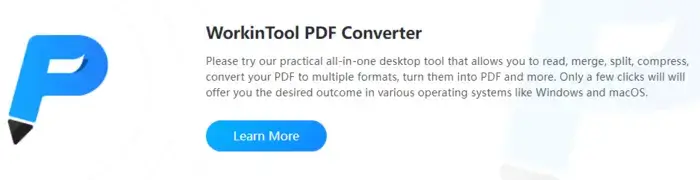
WorkinTool PDF Converter is a full-featured and easy-to-operate PDF processing software, it not only can achieve PDF files and Word, Excel, PPT, and other formats between the rapid conversion, but also built-in PDF editing tools.
Users can easily PDF merge, split, compress, encrypt, add watermarks, and other operations to meet the diverse needs of daily office and learning.
Its simple and intuitive interface is designed, so that even first-time users can quickly get started, without the need for a complex learning process.
In addition, the software also has an efficient and stable conversion performance, to ensure that the quality of the converted files will not be affected.
Individuals and corporate teams alike will benefit from this program to improve their productivity and document handling.
.webp)
The Verdict💡
| 🥰Reasons for Having It | 😢Reasons for Declining It | 💻Supported OS |
|
|
Windows and online version. |
🥈PDF Candy
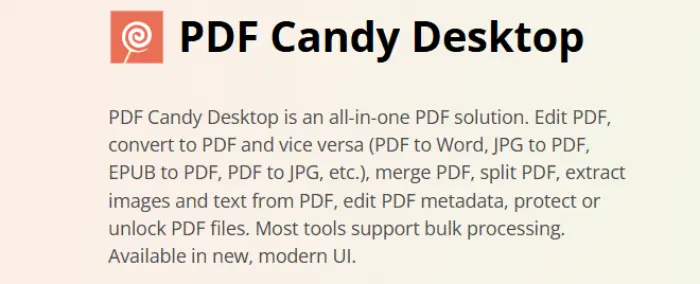
This is a feature-rich PDF editing software, which combines PDF conversion, editing, merging, splitting, compressing, encrypting, decrypting, and many other functions in one, providing users with a full range of PDF processing solutions.
The software not only supports the conversion of PDF files to Word, JPG, PNG, and other formats but also allows users to convert other formats to PDF, to meet the needs of users in different scenarios.
In addition, PDF Candy is also equipped with the OCR function, which can recognize the text in the scanned PDF, to create editable documents.
Whether you are an office worker or a student, this software can be your right-hand man when dealing with PDF files.
.webp)
The Verdict💡
| 🥰Reasons for Having It | 😢Reasons for Declining It | 💻Supported OS |
|
|
Windows, macOS, and online versions. |
🥉Soda PDF

Soda PDF is a set of efficiency, convenience, and versatility in one of the PDF processing software. It not only allows users to easily create and edit PDF documents but also supports one-click conversion of a variety of file formats to meet the diverse needs of users in the office.
Whether it is merging, splitting, annotating, encrypting PDF, or filling out and saving editable forms, Soda PDF can be easy.
In addition, it also focuses on user privacy and data security, to ensure that the user documents in the process of security and stability.
Whether it is a business office or academic research, it is your indispensable PDF management tool.
.webp)
The Verdict💡
| 🥰Reasons for Having It | 😢Reasons for Declining It | 💻Supported OS |
|
|
Windows, macOS, and online versions. |
Choose the Best Tool to Edit a PDF
✨✨WorkinTool PDF Converter✨✨
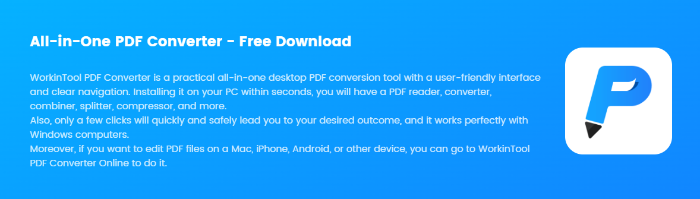
FAQs
🧐Why should we choose it?
✅Comprehensive format conversion capabilities:
| It supports converting PDF files to Word, Excel, PowerPoint, TXT, images (e.g., jpg, png, etc.), and other formats, as well as reverse conversion, i.e., converting files in these formats to PDF. this comprehensive format support enables users to easily handle the conversion needs of various file formats. |
⚡Efficient Conversion Performance:
| WorkinTool PDF Converter can convert a large number of files in a short time, which improves the user’s work efficiency. At the same time, the converted files are of high quality, and both text and images are well-preserved and presented. |
💞User-friendly interface design:
| The interface of the software is simple and clear, and the operation logic is clear, so even first-time users can get started quickly. It is not only available on Windows but also has an online version that users can switch and use seamlessly at any time. |
💻Rich Additional Functions:
| In addition to the basic conversion functions, the software also provides a merger, split, compression, encryption, or unlock PDF files, add watermarks note pads, annotations, etc., to meet the user’s diverse needs for the processing of PDF files. |
🔐Data security and privacy protection:
| It supports local file conversion without uploading to cloud servers, which effectively protects users’ data security and privacy. |
🙋🏻♀️How to use it to edit a PDF?
- Install the software, then find the “PDF Edit” option and select the PDF file to upload or drag it to the specified area.
-1.webp)
- Edit the PDF file according to your needs, such as marking colors, adding annotations/watermarks, etc.
-1.webp)
- Finally, press the “Download” icon in the upper right corner to save it.
-1.webp)
🪄You May Also Need🪄
| How to Convert PDF to Word Document | Convert PDF to HTML on Windows |
| How to Convert JPG to PDF | Convert PDF to DWG with(out) AutoCAD |
| How to Remove Images from PDF | Best 4 Free PDF to JPG Converter |
Conclusion
This is all about the free PDF editor download.All these tools have proved to be very helpful for editing PDF files. When you intend to edit PDF documents, you can choose any of the three options.
However, we strongly recommend that you try WorkinTool, the benefits of which are detailed in the article.If you have a better tool to share, you are welcome to leave your comments!
We hope you found this article useful.