8 Best (Excel) XLSX to PDF Converter Online/Offline [Free & Paid] 2024
What is the best (Excel) XLSX to PDF converter offline and online? If you have made the final decision yet, you can take a free trial of WorkinTool PDF Converter. It can convert Excel to PDF in batches with high quality in seconds. Moreover, you can edit, sign, lock, unlock, and merge PDF files in WorkinTool. Just start a free trial now!
💡 Free to use all functions without time limits.
💡 Convert XLS/XLSX to PDF while keeping the original formatting.
💡 Convert, edit, combine, merge, and sign PDFs in one station.
💡 Fast and safe to perform Excel to PDF conversion.
💡 User data privacy is guaranteed.
8 Best (Excel) XLSX to PDF Converter Online/Offline [Free & Paid] 2024
It is increasingly common and indispensable to make free XLS/XlSX to PDF conversion in our daily life because of the non-editable feature of PDFs. After converting to PDF, the file is easier to view and share with friends with the original quality and formatting. However, it’s tough to pick one suitable and reliable Excel to PDF converter offline or online. Luckily, this post is aimed at explaining the 8 best XLSX to PDF converter, including both free and paid.

8 Best (Excel) XLSX to PDF Converter Online/Offline [Free & Paid]
|
🏆 #1. WorkinTool – XLSX/XLS to PDF Converter Free
The most cost-effective Excel to PDF converter for entry-level users
🤩 Ranking: ⭐⭐⭐⭐ 📺 Platform: Online & Windows 💲 Cost: $0-39.95 💦 Batch Operation: Yes 🥏 Speed: Super Fast
If you plan to convert XLS/XLSX to PDF on a Windows computer, WorkinTool PDF Converter is your best option. It is a comprehensive PDF converter to convert to/from PDF files. Hence, it can effortlessly export Excel to PDF on one page, keeping the original formatting and data.
To optimize your workflow, WorkinTool PDF Converter can also support batch operation. Moreover, you can turn PDF into Word, PPT, image, and vice versa. And even non-pro users can enjoy all the functions of WorkinTool. However, only premium members can add each file over 0.5MB.

👀 Overall Analysis:
| 💛 Pros: | 🖤 Cons: |
|
|
💻 Compatibility:
Online or offline (Windows 7/8/10/11)
💰 Cost:
| Version | Cost |
| Free Version | $0 (single file within 0.5MB except Read/Edit PDF tools) |
| Monthly Plan | $10.95/Mon |
| Yearly Plan | $29.95/Year |
| Lifetime Plan | $39.95/Lifetime |
📝 How to Save Excel as PDF in WorkinTool?
- Step 1. Open WorkinTool PDF Converter and then select Convert to/from PDF > Excel to PDF. Then you can upload your Excel file.
- Step 2. Upload your XLS/XLSX files to WorkinTool.
- Step 3. Click the Convert button to start the process.
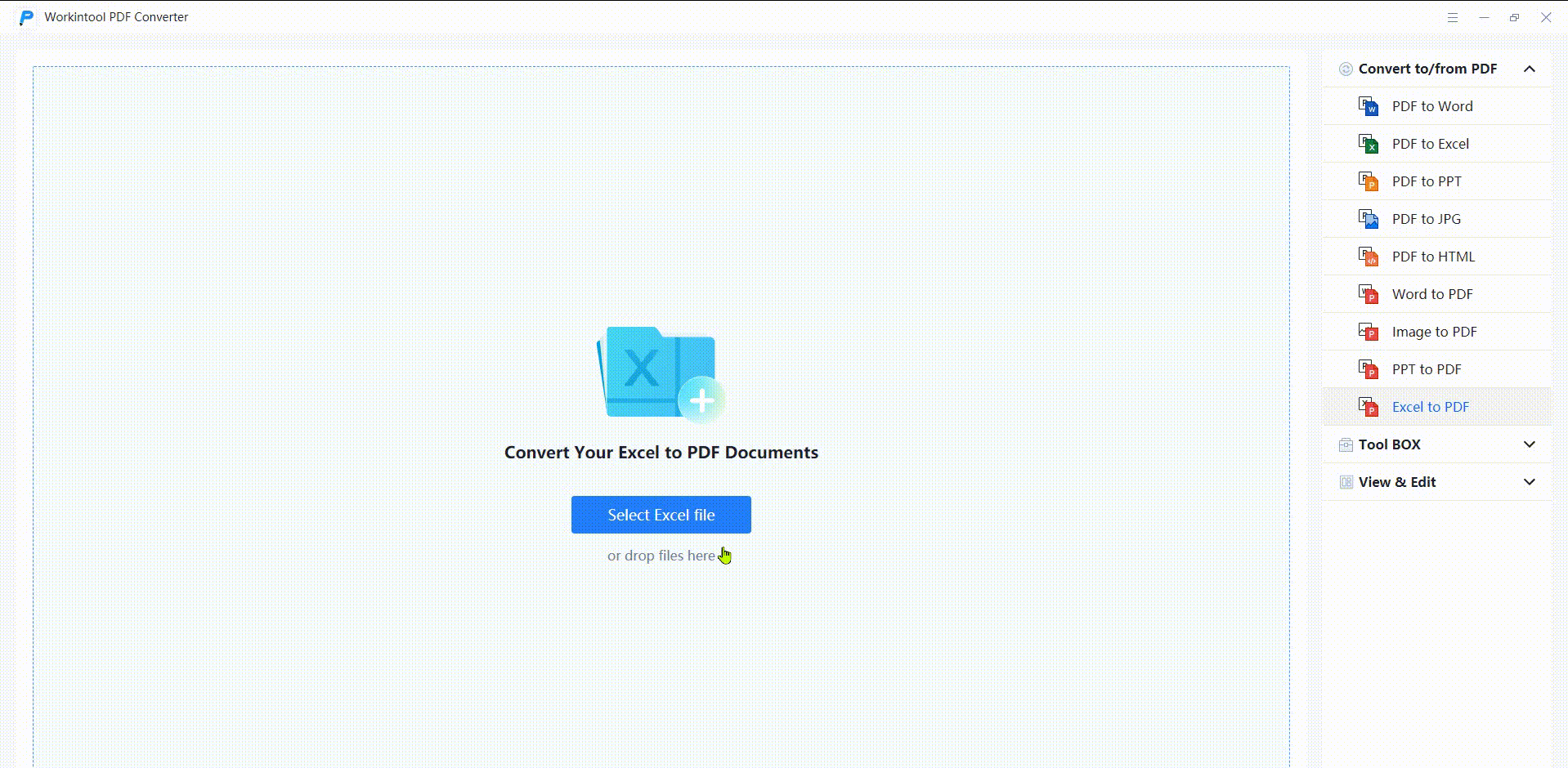
Easily and Quickly Change Excel to PDF Files in Seconds
with the all-in-one WorkinTool PDF Converter |
🏆 #2. Adobe Acrobat – Prestigious Excel to PDF Converter
Provide all-in-one solutions to PDF conversion for professional users
🤩 Ranking: ⭐⭐⭐⭐ 📺 Platform: Online & Win/Mac 💲 Cost: $0-155.88 💦 Batch Operation: No 🥏 Speed: Super Fast
When it comes to the most professional and reliable XLSX to PDF converters online or offline, Adobe Acrobat must be mentioned for its all-range solutions to PDF hassles and long history in the PDF field. With Adobe, you can easily create PDF from Excel and edit the sheet content before conversion. Moreover, you can scan, sign, protect, merge, and do more with PDF files after conversion in Adobe Acrobat. However, the free period only lasts for two weeks. After that, you need to pay at least $19.00/Mon to experience full functions in Adobe.

👀 Overall Evaluation:
| 💛 Pros: | 🖤 Cons: |
|
|
💻 Compatibility:
Online or offline (Windows & Mac).
💰 Cost:
| Version | Cost |
| Free Version | $0 |
| Acrobat Pro | $29.99/Mon; $19.99/Mon (Paid monthly); $239.88/Year (Prepaid) |
| Acrobat Standard | $22.99/Mon; $12.99/Mon (Paid monthly); $155.88/Year (Prepaid) |
🏆 #3. iLovePDF – Best Online Free PDF Converter
Satisfy all your PDF conversion demands
🤩 Ranking: ⭐⭐⭐ 📺 Platform: Online & Win/Mac 💲 Cost: $0-48 💦 Batch Operation: Yes 🥏 Speed: Fast
When you type best XLSX to PDF converter online in the Google search engine, you might have seen the iLovePDF name many times. In fact, it is a comprehensive PDF tool, developed in Barcelona in 2010. During the past dozen years, iLovePDF has optimized and improved ceaselessly, enabling it to stand at such a high place in the PDF field. Therefore, you can enjoy a smooth and quick XlS/XLSX to PDF transformation on any device, like Androids, iPhones, and computers.
More surprisingly, what you want about PDF, you can find a corresponding tool in iLovePDF. For example, you can convert Word/PPT/images to PDF, and edit, sign, compress, and split PDF in one go. However, you can only enjoy three free files per task online. If you want to convert more files at one time, you need to join its premium plan.
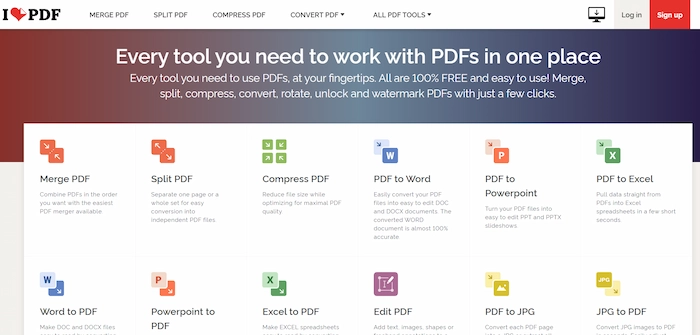
👀 Overall Evaluation:
| 💛 Pros: | 🖤 Cons: |
|
|
💻 Compatibility:
Online or offline (Windows PC & iPhone & Android)
💰 Cost:
| Version | Cost |
| Free Version | $0 (Support 3 files at a time) |
| Monthly Plan | $7/Mon |
| Yearly Plan | $4/Mon (Billed annually) |
🏆 #4. Cloudconvert – Specialized Online Conversion Service
The first choice for users to save excel as PDF occasionally
🤩 Ranking: ⭐⭐⭐ 📺 Platform: Online 💲 Cost: $0-5,639 💦 Batch Operation: Yes 🥏 Speed: Fast
If you save Excel as PDF files occasionally, Cloudconvert is your first choice because you can convert 25 files for free per day on its website. Compared with other online PDF tools, the most significant advantage of Cloudconvert is to support 200+ file formats. Besides Excel to PDF, you can randomly customize the conversion. In other words, you can convert files to any desired format with several clicks, including archive, audio, CAD, Ebook, image, video, MS documents, etc. However, if you exceed the 25 limits in one day, buy the conversion credits for the following use.
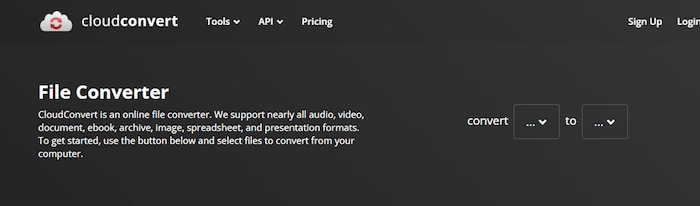
👀 Overall Evaluation:
| 💛 Pros: | 🖤 Cons: |
|
|
💻 Compatibility:
Online (Support all devices, such as Windows PC, Mac computer, iPhone, Android, etc.)
💰 Cost:
The price depends on the number of conversion credits you buy.
| Conversion Credits | Cost |
| 500 | $9 |
| 750 | $13 |
| …. | … |
| 1,000,000 | $5,639 |
🏆 #5. Soda PDF – Powerful PDF Tools
Reliable Excel to PDF converter for both offline and online users
🤩 Ranking: ⭐⭐⭐ 📺 Platform: Online & Windows 💲 Cost: $0-41.94 💦 Batch Operation: No 🥏 Speed: Normal
If you want to change Excel to PDF online or Windows for free, Soda PDF is another option for you. Without downloading or registration, you can convert XLSX/XLS to PDF within two moves which will automatically download the converted file to your device. Moreover, it provides compressing, merging, splitting, and editing tools for your continuous modification. However, you need to watch a short ad to save your converted PDF file after the first use. If you want to enjoy the free-ad version, you need to get its premium plan.
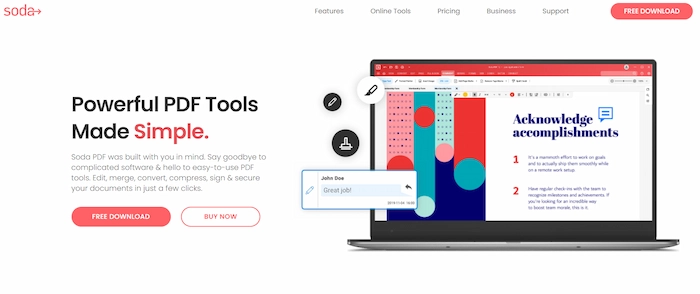
👀 Overall Evaluation:
| 💛 Pros: | 🖤 Cons: |
|
|
💻 Compatibility:
Online or offline (Windows PC)
💰 Cost:
| Individual Version | Cost |
| Free Version | $0 (Limited Functions & Watch Ads) |
| Monthly Access | $11.99/Mon |
| Half-Year Access | $41.94/Six Months |
| Yearly Access | $35.88/Year |
🏆 #6. Smallpdf – All-in-One XLSX to PDF Converter
Make Excel to PDF conversion easier
🤩 Ranking: ⭐⭐⭐ 📺 Platform: Online & Win & Mobile 💲 Cost: $0-108 💦 Batch Operation: No 🥏 Speed: Normal
Smallpdf is similar to Soda PDF, which can also provide Excel to PDF service online and offline. However, Smallpdf’s advantage lies in that it can support more offline devices than Soda PDF because Smallpdf has Windows, Android, and iPhone versions. Moreover, the Smallpdf interface is clear and intuitive, allowing novices to convert XlSX to PDF without tech help or navigation. And if you want to do more tasks or modifications on the converted PDF, you can go on with Smallpdf because it provides various tools, like unlocking, protecting, editing, etc. However, you can only unlock all the features for 7 days.
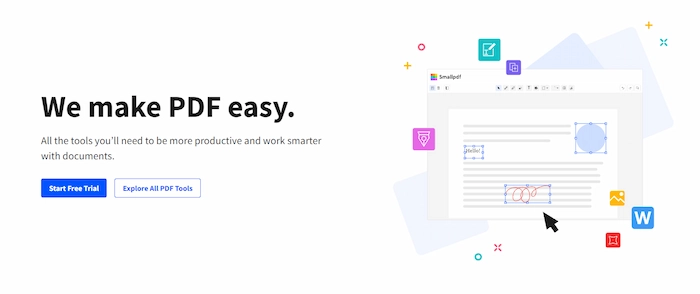
👀 Overall Evaluation:
| 💛 Pros: | 🖤 Cons: |
|
|
💻 Compatibility:
Online or offline (Windows, iPhone & Android)
💰 Cost:
| Version | Cost |
| Free Version | $0 (21 Smallpdf tools) |
| Monthly Plan | $12/Mon |
| Yearly Plan | $108/Year |
*If you want to know more detailed pricing info, you can go to Smallpdf > Pricing.
🏆 #7. EaseUS PDF Editor – PDF Converter, Maker, and Editor
All you want about PDF conversion is in EaseUS.
🤩 Ranking: ⭐⭐ 📺 Platform: Online & Win 💲 Cost: $0-79.95 💦 Batch Operation: No 🥏 Speed: Fast
As one of the best XLSX to PDF converters for online and offline users, EaseUS PDF Editor can offer all-range PDF tools for users to convert, compress, create, encrypt, and merge PDFs. Clicking the Create PDF function, you can easily save XLSX/XLS to PDF with keeping the original links and contents. Moreover, you can continue converting, signing, and editing PDFs in one place without returning to the home page. However, there are some limits to free version users. For example, the exported files are added with a watermark, and there are pop-up purchasing ads when you convert.

👀 Overall Evaluation:
| 💛 Pros: | 🖤 Cons: |
|
|
💻 Compatibility:
Online or offline (Win 11/10/8/7)
💰 Cost:
| Version | Cost |
| Free Version | $0 (With watermark & ads) |
| 1-Month | $19.47/Mon |
| 1-Year | $49.95/Year |
| Lifetime | $79.95/Lifetime |
🏆 #8. Wondershare PDFelement – Workable Excel to PDF Converter
PDFelement simplifies the Excel to PDF conversion.
🤩 Ranking: ⭐⭐ 📺 Platform: Win/Mac/Mobile 💲 Cost: $0-129.99 💦 Batch Operation: Yes 🥏 Speed: Normal
If you are searching for an XLSX to PDF converter with various offline versions, Wondershare PDFelement is your suitable option. It can support Windows computers, Macbooks, Android, and iPhone/iPad devices. As for the conversion capabilities, it can easily recognize the content and save XLSX/XLS to PDF with high quality. Moreover, you can convert other 10+ common file formats to PDF as well. Furthermore, you can delete the blank page, change the background and add page numbers to PDFs.
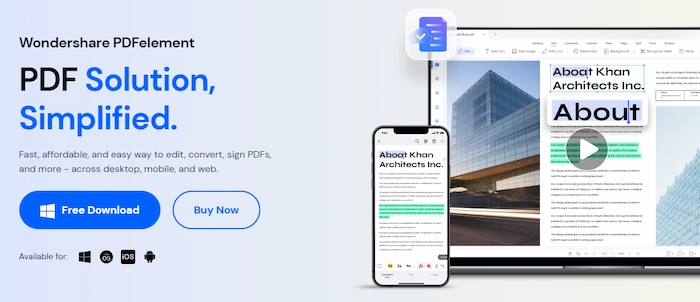
👀 Overall Evaluation:
| 💛 Pros: | 🖤 Cons: |
|
|
💻 Compatibility:
Offline (Win & Mac & Android & iPhone/iPad)
💰 Cost:
| Individual Version | Cost |
| Free Version | $0 (within 2 weeks) |
| Yearly Plan | $79.99/Year |
| Two-Year Plan | $109.99/Two Year |
| Lifetime Plan | $129.99/Lifetime |
*If you are eager to learn more about the PDFelement’s pricing, please visit the Wondershare website.
Choose Your Best XLSX to PDF Converter
| 🏆 Ranking | 💰 Cost | 📺 Platforms | 🥏 Batch Conversion | 💨 Speed | |
| WorkinTool PDF Converter | 💚💚💚💚 | $0-25.95 | Offline & Online | ✅ | Super Fast |
| Adobe Acrobat | 🤍🤍🤍🤍 | $0-155.88 | Offline & Online | No | Super Fast |
| iLovePDF | 💚💚💚 | $0-48 | Online & Offline | ✅ | Fast |
| Cloudconvert | 🤍🤍🤍 | $0-5,639 | Online | ✅ | Fast |
| Soda PDF | 💚💚💚 | $0-41.94 | Offline & Online | Not Support | Normal |
| Smallpdf | 🤍🤍🤍 | $0-108 | Online & Offline | No | Normal |
| EaseUS PDF Editor | 💚💚 | $0-79.95 | Online & Offline | No | Fast |
| Wondershare PDFelement | 🤍🤍 | $0-129.99 | Offline | ✅ | Normal |
FAQs
💬 What is the best XLSX to PDF converter?
Considerating pricing, use level, and performance, we list some excellent XLSX/XLS to PDF converters below.
- WorkinTool PDF Converter
- Adobe Acrobat
- iLovePDF
- Wodershare PDFelement
- Soda PDF
- Small PDF
- …
💬 How do I convert Excel to PDF without the internet?
If you want to convert Excel to PDF without the internet, WorkinTool PDF Converter can help you greatly.
- Firstly, open WorkinTool and click Convert to/from > Excel to PDF.
- Secondly, select the prepared Excel files.
- Lastly, tap the Convert button to start the process.
💬 How do I convert Excel to PDF without Acrobat?
If you don’t want to use Adobe Acrobat to save Excel as PDF, you can use the Adobe alternatives, like WorkinTool PDF Converter, iLovePDF, Soda PDF, etc. And the method is similar and easy. Just find the Excle to PDF tool in each software, select your XLSX/XLS files, and click Convert at last.
More Guides You Probably Need
| 🤍 |
The Verdict
In brief, this post tells you the best 8 (Excel) XLSX to PDF converter online and offline. So you can pick the most suitable one for your preference. If you have made the final decision yet, you can take a free trial of WorkinTool PDF Converter because it can convert Excel to PDF in batches with high quality in seconds. Moreover, you can edit, sign, lock, unlock, and merge PDF files in WorkinTool. Just start a free trial now!




