Free Word to PDF Converter for 2024 | 3 Operation Tutorial Sharing
❓How to convert Word to PDF?
Based on the above questions, this article provides three solutions with the help of WorkinTool PDF Converter, Soda PDF, and WPS PDF Tools.
These free Word to PDF converter have their own features, we can choose according to our needs.
💡But I especially recommend WorkinTool PDF Converter, because it has exciting advantages.
🙋🏻♀️Now, let’s start reading!
Free Word to PDF Converter for 2024 | 3 Operation Tutorial Sharing
In our daily work and study, we often need to convert documents from Word to PDF format. PDF files because of their ease of transmission, are not easy to be tampered with the characteristics of the file have become the preferred format for sharing and archiving. However, for people unfamiliar with computer operations, Word to PDF is a headache. Don’t worry, now there are many simple and easy-to-use free Word to PDF converter that can help us. Next, let’s learn about these tools and see how they are used.
![]()
Word vs. PDF
| Word | ||
| 📑Definitions and uses: | An electronic document format developed by Microsoft for creating, editing and formatting text, images, tables, etc. It is widely used for writing reports, letters, essays and other documents. | A file format developed by Adobe Systems designed to present and exchange documents in a manner that is independent of the application, operating system, and hardware. |
| ✅Format consistency: | When opened in different versions of Word software, the formatting may change due to differences in software versions or settings. | Consistent layout and display regardless of platform or software, ideal for documents that need to ensure consistent formatting. |
| ❓Safety: | Provide password protection, digital signatures and other security features, but compared to PDF, the security is a little lower | Higher security, you can set the password to open, edit, print, etc., to protect the content of the document is not arbitrarily changed, but also supports digital signatures and encryption. |
| 💻Compatibility: | Dependent on a specific Office software version, there may be compatibility problems between different versions, leading to typographical confusion or limited functionality. | High compatibility, can be opened in different operating systems (e.g. Windows, macOS), devices and software without specific software support. |
| 📁File Size: | File sizes may vary depending on the complexity of the content and can be reduced through compression and optimisation. | High compression efficiency reduces file size while maintaining high quality, making it suitable for sharing or printing over a network. |
3 Free Word to PDF Converters
🥇WorkinTool PDF Converter
WorkinTool PDF Converter is a practical and efficient PDF conversion tool that helps users easily convert between PDF and other formats. This tool supports converting PDF to Word, Excel, PowerPoint images, and other formats but also supports reverse conversion to meet the needs of users in different scenarios.
At the same time, it also has powerful PDF processing capabilities you can merge, split, compress PDF files, and even add watermarks to help users better manage and optimize PDF documents.
The tool is highly compatible and secure, to protect the user’s data privacy, whether for personal use or office scenarios, it is a recommended choice.
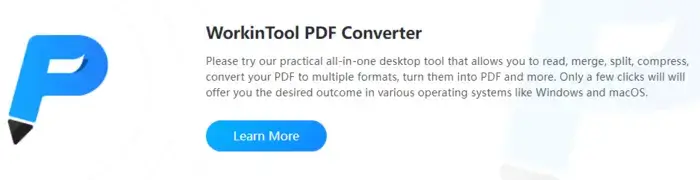
⭐How to do that?
- Open the tool and select “Word to PDF”.
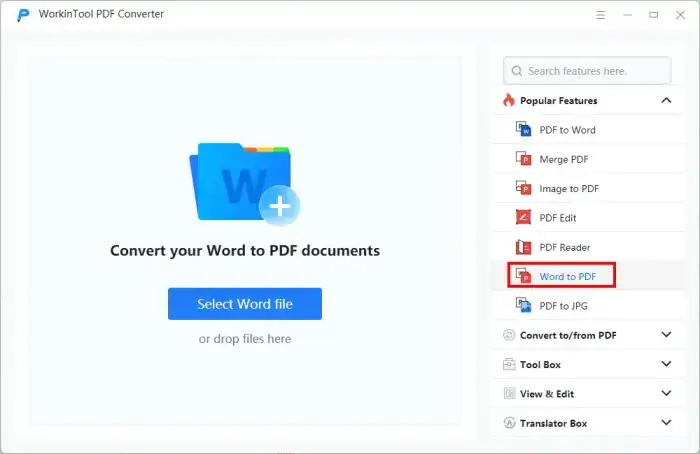
- Upload the corresponding file in the specified area.
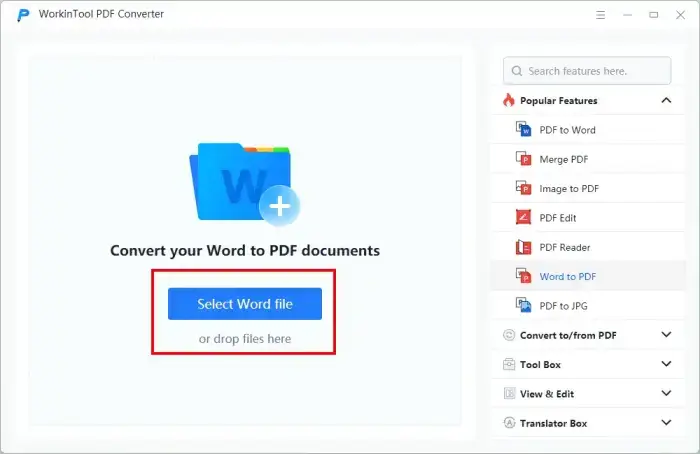
- Click “Convert” button and wait for the software to complete the conversion.
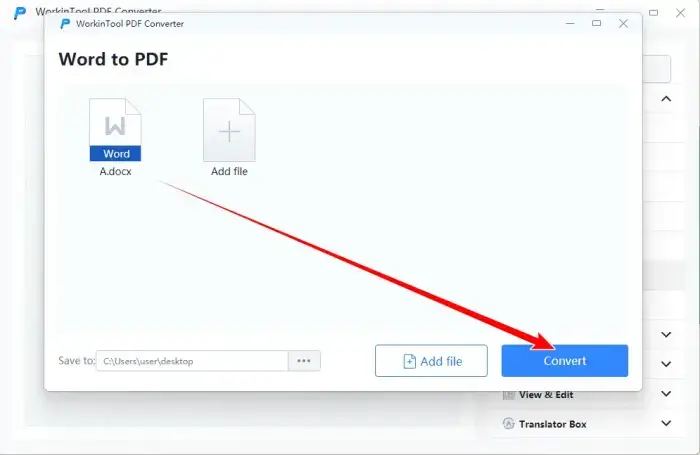
🥈Soda PDF
Soda PDF is a powerful PDF editing and conversion tool. Its intuitive and easy-to-use interface design allows users who are not familiar with computer operations to get started quickly.
This software has a built-in PDF editor, PDF merger, PDF converter, PDF compression tool, PDF signature tool, and other useful components, the user only needs to click a few times, and you can complete the PDF document editing, merging, conversion, compression, signature and protection and other operations.
It also provides an OCR function, which can convert scanned paper documents into editable PDF files, greatly improving work efficiency.

⭐How to do that?
- Open Soda PDF, click “OPEN FILE” to upload the Word document to be converted.
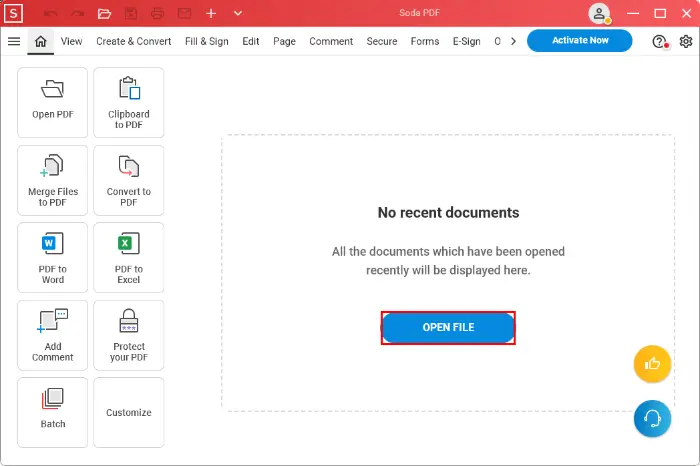
- Click the “File to PDF” button and it will quickly convert it to PDF format.
- You can download or save the PDF file after the conversion is finished.
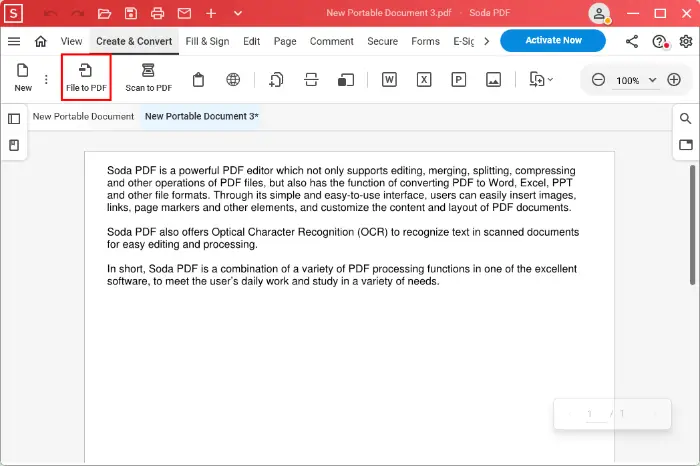
🥉WPS PDF Tools
WPS PDF Tools is a powerful PDF document processing tool, that collects a variety of practical PDF processing functions, so that PDF file editing, conversion, merging, and other operations become more convenient.
This tool supports a variety of reading modes so that reading PDF documents become more comfortable.
At the same time, it also supports the conversion of a variety of document formats, whether it is text, tables, or pictures, which can be easily converted.
In addition, it also supports PDF file merging, splitting, compression, and other operations, greatly improving the efficiency of PDF document processing.

⭐How to do that?
- Open it on a web page and click “Word to PDF“.
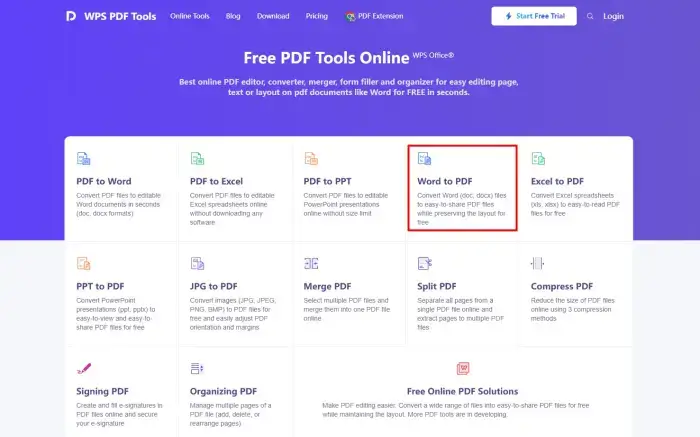
- Follow the instructions to upload the files that need to be processed and the tool will convert them automatically.
- When the conversion is complete, click “Preview” button to view the PDF file.
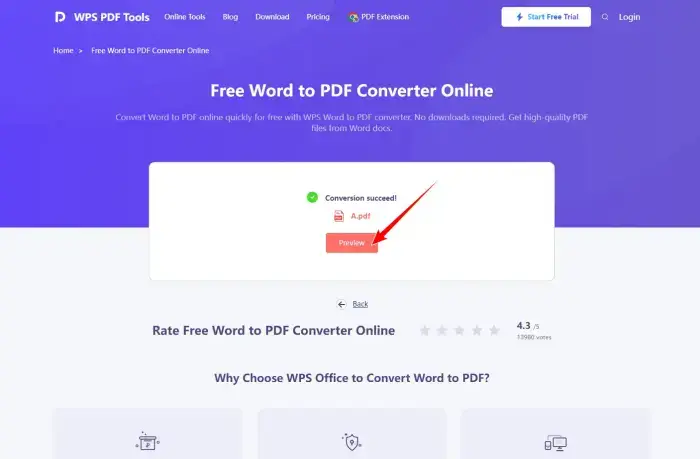
💡You May Also Need💡
| Best 4 Free PDF to JPG Converter | Convert PDF to HTML on Windows | How to Convert PDF to Word Document |
| How to Convert JPG to PDF | How to Remove Images from PDF | Convert PDF to DWG with(out) AutoCAD |
Final Thought
In short, converting Word to PDF is no longer a problem.
With these easy-to-use tools and methods, we can all easily convert Word documents to PDF, either for the security of the files or to ensure the consistency of the files on different devices and platforms.
This not only saves our time but also improves work efficiency.
So, next time when you need to convert file formats, try these free Word to PDF converter.




