
WorkinTool PDF Converter
Einfache Konvertierung von PDF in Word oder andere Formate
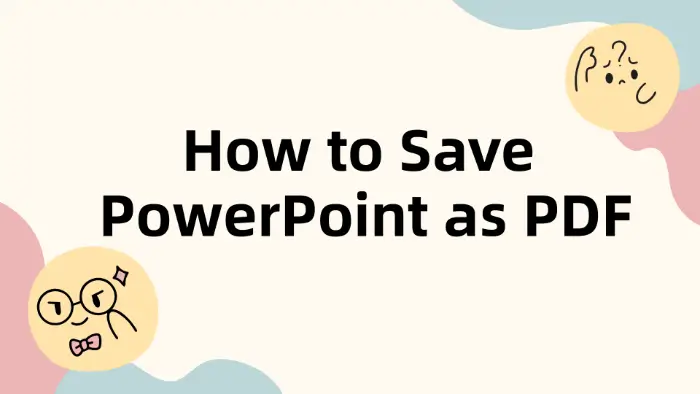
In daily work and study, converting PowerPoint presentations to PDF format is a common demand.👀 PDF format has the advantages of cross-platform compatibility, file content is not straightforward to be tampered with, etc., which is very suitable for document sharing and printouts.📃 In the next section, we will introduce a variety of ways to save PowerPoint as PDF format in detail,📢 including:
📍WorkinTool PDF Converter
📍WorkinTool PDF Converter Online
📍PDF24 Tools
📍FreeConvert
📍Microsoft PowerPoint
Whether you’re looking to get the conversion done quickly or need more advanced features,💡 this article can help.🙋♀️
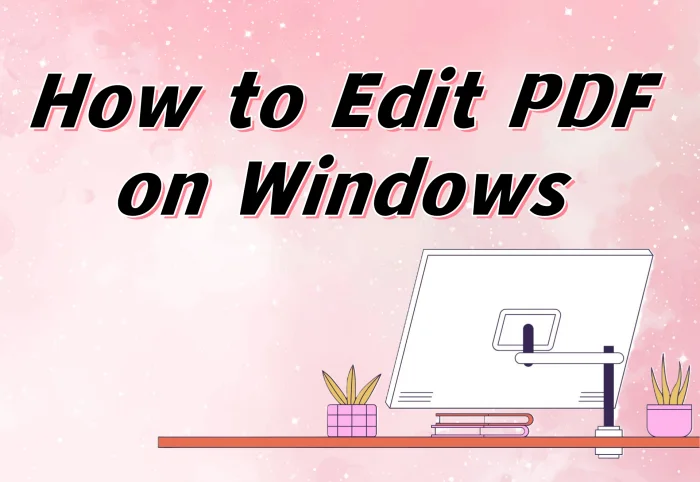
🌈 This article mainly introduces how to edit PDF on Windows, if you also want to edit PDF, you may need to read it carefully. I will introduce four efficient tools, they are:
✅ Swift Pdf Converter: for Windows systems.
✅ PDF Candy: for online use.
✅ PDF24 Tools: for online use.
✅ I Love PDF: for online use.
🔔 Among them, I recommend Swift Pdf Converter more, and its advantages are described in the article. Please continue reading below.

PDF files are widely used due to their good fidelity and cross-platform compatibility, but in order to facilitate sharing, editing, or use in other applications, PDF files need to be converted to JPG. Use WorkinTool PDF Converter to complete the conversion in just a few simple steps. Come and try it out now.

How to combine PDF files on this issue🧐, this article gives a detailed answer. I share three proven methods, respectively:
🔎Way1:Make use of WorkinTool PDF Converter
🔎Way2:With the help of PDF Candy
🔎Way3:Using Sejda PDF
📃Now, please start reading!
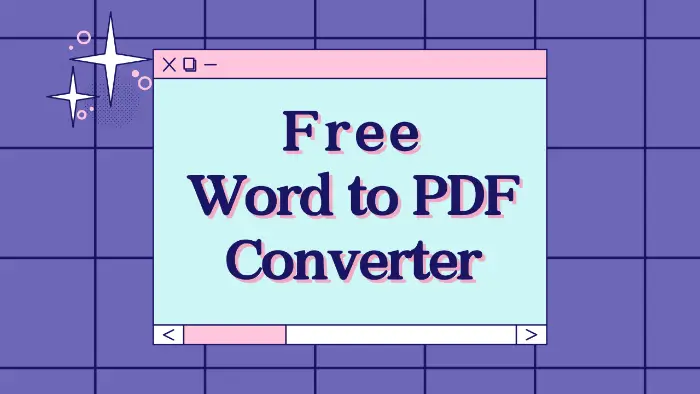
❓How to convert Word to PDF?
Based on the above questions, this article provides three solutions with the help of WorkinTool PDF Converter, Soda PDF, and WPS PDF Tools.
These free Word to PDF converter have their own features, we can choose according to our needs.
💡But I especially recommend WorkinTool PDF Converter, because it has exciting advantages.
🙋🏻♀️Now, let’s start reading!
