How to Combine PDF Files | Share Three Easy Ways
How to combine PDF files on this issue🧐, this article gives a detailed answer. I share three proven methods, respectively:
🔎Way1:Make use of WorkinTool PDF Converter
🔎Way2:With the help of PDF Candy
🔎Way3:Using Sejda PDF
📃Now, please start reading!
How to Combine PDF Files | Share Three Easy Ways
Does the pile of PDF files make your desktop look like a mess? Whenever you need to view multiple files, do you have to open them individually, which is especially troublesome? If you can merge several PDF files into one so that access is not much more convenient? The merger of PDF files is not complex, and can even be said to be very simple. So, how to combine PDF files? Don’t worry, then let us learn three tips to make your work and study easier.
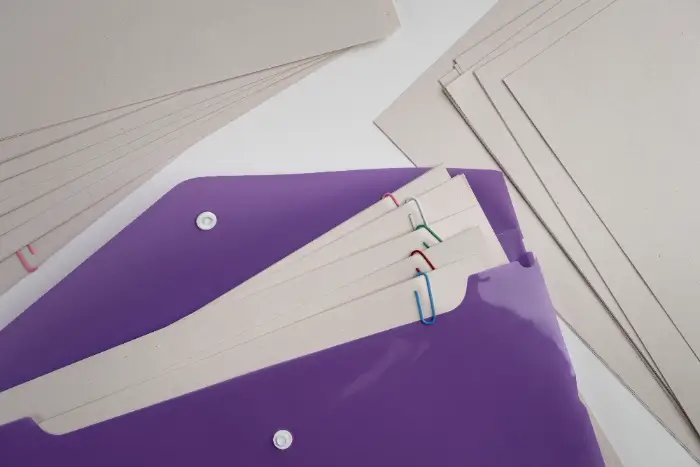
Why Do We Combine PDF Files?
There are a variety of reasons for merging PDF files, and the following are some of the main considerations:
📍Improve document organization:
| Combining documents into a single file makes it easier to organize and archive, ensuring that all relevant information is in one place. |
✨Easy to access and share:
| Merged PDF files are easier to access and share, and reduce the risk of losing documents. |
📌Maintain document consistency:
| Consolidating PDF files helps to maintain the organizational structure of the document, making the content more coherent and easier to understand. |
🎈Easy to manage and store:
| Merged PDF files are easier to manage and store and save storage space. |
✅Improve work efficiency:
| Merging PDF files can improve work efficiency and reduce duplication of efforts. |
Three Easy Ways
🌟Way1:Make use of WorkinTool PDF Converter
WorkinTool PDF Converter is a feature-rich PDF processing tool, it is not only easy to achieve PDF and Word, Excel, PPT, pictures, and other formats between the conversion, but also has a powerful PDF merger function.
Whether you need to merge multiple PDF files into one for easy access and sharing or want to optimize file management, it can quickly help you get it done. The interface is simple and friendly, even a novice can quickly get started, is your right-hand man when dealing with PDF files.
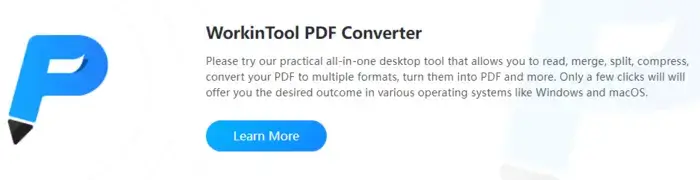
📖The procedure is as follows:
- Click “Merge PDF“ to upload the files to be processed.
.webp)
- Once the files are all uploaded, click “Convert” to complete the merge.
.webp)
🌟Way2:With the help of PDF Candy
PDF Candy is a feature-rich online platform that supports a variety of PDF operations, including merging PDF files. Users just need to simply upload the PDF files they want to merge, and then they can easily merge them into one file.
In addition, it also provides PDF conversion, editing, splitting, compression, and other useful functions, and the interface is intuitive and easy to use, which is very suitable for users who need to deal with PDF files.
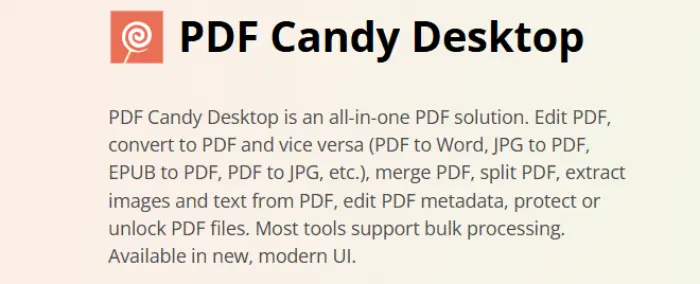
📖The procedure is as follows:
- Open the software and click “Merge PDF” .
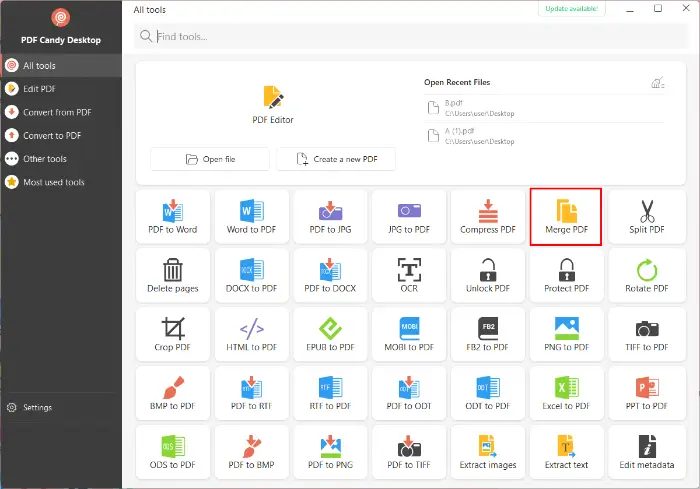
- Click “Merge“ at the bottom right and wait a moment to get the result.
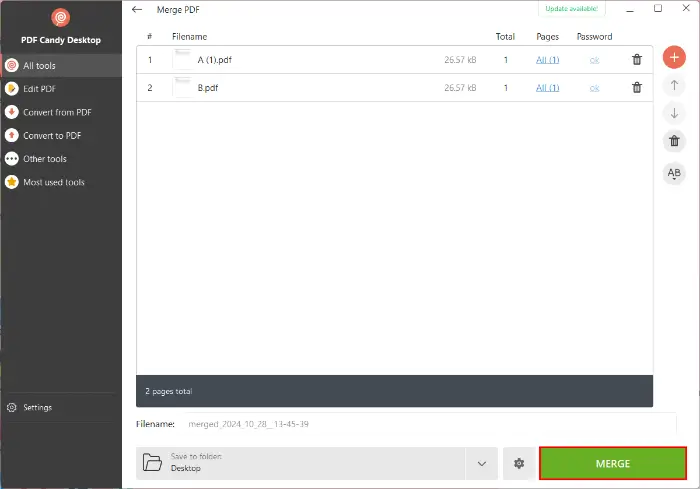
🌟Way3:Using Sejda PDF
Sejda PDF is a full-featured PDF processing tool that supports online use without downloading and installation. The tool can easily merge PDF files, users only need to upload the PDF files that need to be merged and click the merge button to complete the operation.
In addition, it also has a variety of functions such as editing, splitting, compression, format conversion, etc., which can meet the different needs of users. Whether you are a personal or business user, you can efficiently manage PDF files with it.

📖The procedure is as follows:
- Choose PDF & image files to upload to the tool.
_.webp)
- Then just click “Merge PDF files”.
.webp)
Comparison between the three software
| 💡WorkinTool PDF Converter | 🎯PDF Candy | ✨Sejda PDF |
|
|
|
Wrapping up
I believe that after reading the three methods I shared, you should already know how to combine PDF files.
With these appropriate tools, you can not only quickly merge files, but also adjust the order, and add or delete pages in the merger process, which will be a variety of PDF problems easily.
Now, just go and try it!



