How to Convert Audio to Text Online Free | Show You Three Ways
📚This article explains how to convert audio to text online free, if you have the need for speech-to-text, you may want to read carefully. We have introduced you to three efficient software, they are:
🎈WorkinTool VidClipper
🎈IBM Watson Speech to Text
🎈Speechnotes
Among them, I recommend WorkinTool, its advantages are reflected in the article. Below, please start your reading.
How to Convert Audio to Text Online Free | Show You Three Ways
Have you ever been in a situation where you recorded the entire audio of an important meeting or lecture, only to find out later that organizing your notes is a very time-consuming task? Or do you have some precious old audio tapes in your hand and want to convert them into text for better preservation and sharing? At this time, it would be much easier if you could convert these audio files to text directly. Don’t worry! Today I will teach you how to convert audio to text online free, if you need it, follow me down.

Before Audio to Text Conversion
🔮When do we usually need speech to text?
| 💻Meeting Recording: | In all kinds of meetings, especially large or important ones, speech-to-text technology ensures that all discussions are accurately recorded for easy subsequent reference and organization. |
| 📃Lectures and Seminars: | Participants in academic lectures, seminars, or professional training may not be able to take quick notes of all the information. Speech-to-text technology can help them capture all the key points and ensure the integrity of the information. |
| 📗Interviews and news reporting: | Reporters and editors can use speech-to-text technology to quickly collate interviews and improve the accuracy and efficiency of their reporting. |
| 🎙️Video Subtitles: | Adding captions to video productions can greatly enhance the accessibility of content. Speech-to-text technology can automatically generate subtitles, reducing the need for manual input. |
| ✅Personal notes and diaries: | Some people may prefer to record their thoughts and experiences verbally and then convert them to text for personal growth or writing. |
| 🔖Cross-border communication: | In cross-border meetings or calls, speech-to-text technology can help participants understand content in different languages, although this cross-linguistic conversion capability is currently under development. |
🔮What are the methods of speech-to-text?
✏️Write as you listen
| Suitable for occasions where the voice content is short, does not require high accuracy, or needs to be understood and paraphrased by the individual. Use recording devices (such as mobile phones, voice recorders, etc.) to record voice, and then listen to the recording while manually converting the voice content into text. |
✅Second, use tools to transcribe
| There are a number of specialized apps on the market, which often provide higher-quality speech recognition services. These apps often have more customization options, such as choosing different language models, adjusting the recognition speed, etc., to meet the specific needs of users. |
🤔Third, use professional speech transcription devices or services
| Some professional devices, such as smart voice recorders and speech transcription machines, also have speech-to-text capabilities. These devices usually have higher recognition accuracy and richer features, such as real-time translation and cloud synchronization. |
3 Conversion Methods
🎈WorkinTool VidClipper
WorkinTool VidClipper is a multifunctional video editor that helps users convert and edit video files easily. The operation of this software is very easy, just three simple steps, you can convert AVI files to MP4 videos without damaging the original quality of the files.
In VidClipper, users can not only convert video formats but also convert multiple video files at the same time, which greatly improves working efficiency.
In addition to the video conversion function, it also has an audio-to-text function, supports multiple languages, and the output results are accurate.
All in all, it is a powerful and easy-to-use video editor, whether for video editing or audio to text, it can meet your and my needs.

❓How make it work?
- Enter the software, and click “+New Project” to create a new project.
.webp)
- Import one or more audio files and drag them to the workspace below.
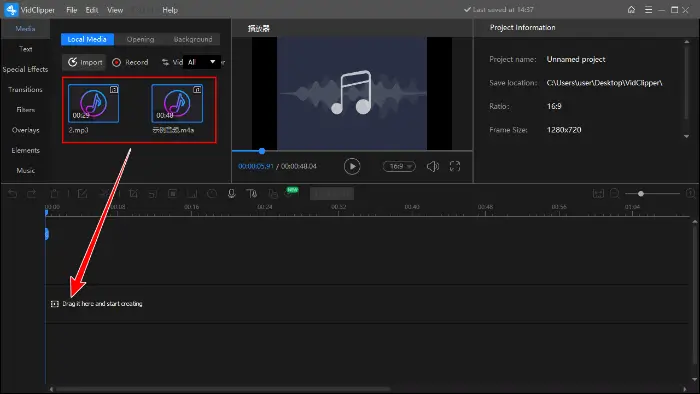
- Click the Audio to Text icon as shown in the picture and select the language you want to transcribe. Wait for a while to get the result.
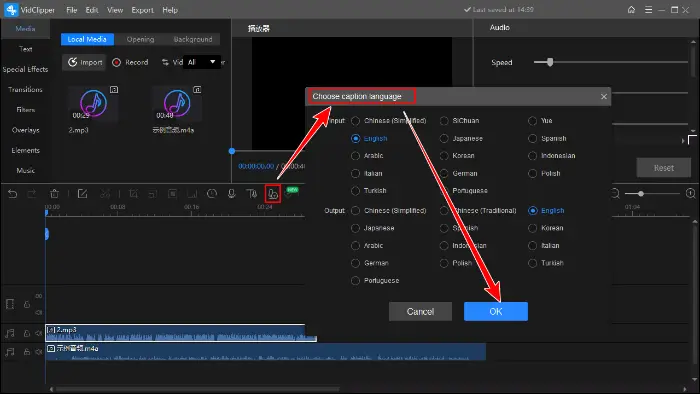
🎈IBM Watson Speech to Text
IBM Watson Speech to Text provides powerful audio processing capabilities. Through the speech recognition function, it can convert the voice content in the audio into text, which is very useful for meeting records, voice notes, and other scenarios.
Users just need to upload audio files to the Watson platform, and the system can automatically recognize and convert them, which greatly improves work efficiency.
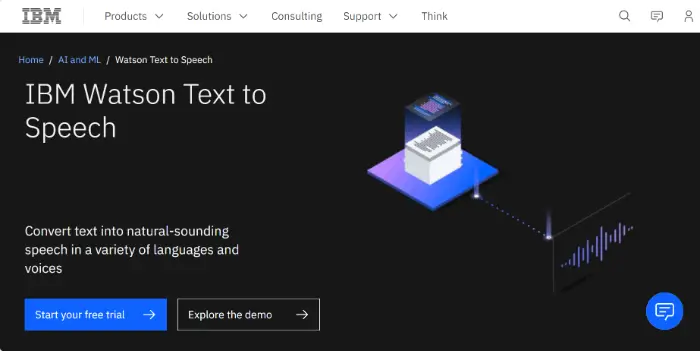
❓How make it work?
- Create an account on the IBM Cloud platform (IBM Cloud) and log in to the IBM Cloud console.
- Prepare and upload the audio file you need to convert.
- Watson will automatically analyze the speech in the file and convert it to text. After the conversion is complete, you can download or view the converted text file.
1.webp)
🎈Speechnotes
Speechnotes is a powerful online speech-to-text tool that converts users’ speech into text in real-time, greatly improving productivity and convenience. It’s very easy to use, all you have to do is speak into the microphone and it will instantly recognise and convert your voice into plain text.
The tool supports multiple languages, including English, Chinese, etc. Users just need to switch to the corresponding language before recognizing it.
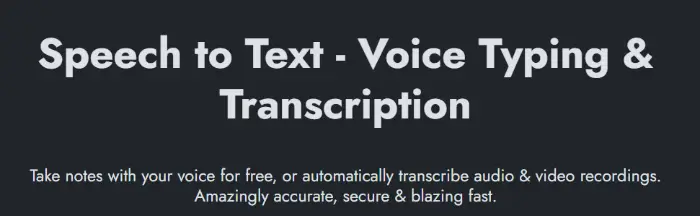
❓How make it work?
- After entering the webpage, click “Start transcribing” on the right side of the page.
- Upload the recording file and select the language.
- Wait for the software to output the result.
.webp)
You May Also Need
| Put a filter on a video | How to put a filter on a video | Change the aspect ratio of a video |
| Add video transitions, effects, and animations | Brighten a video | How to brighten a video without Premiere Pro |
Final Words
Seeing this, do you know how to convert audio to text online free?
Anyway, it’s not difficult to turn audio into text, and there are many tools nowadays that can help us do it. Whether it’s minutes of a meeting, the content of a lecture, or interview material, it’s all easy to get it done.
So, if you have a bunch of audio files waiting to be processed in your hand, try the three effective tools I shared today to make the work easier.


