WorkinTool Watermark Eraser
A powerful watermark eraser that allows you to add and remove watermark from video and image without any hassle.
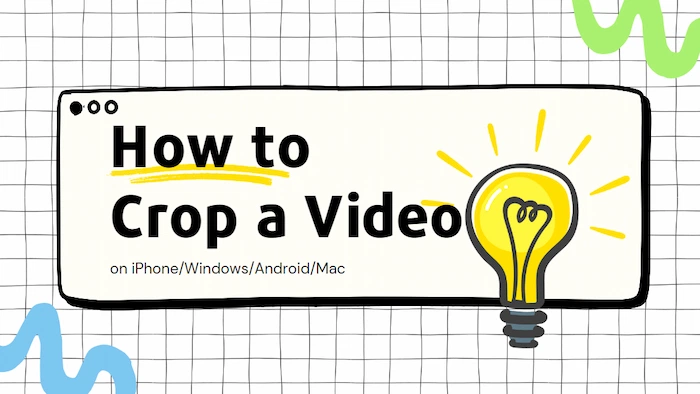
Check out this amazing list of different methods on how to crop a video on iPhone, Windows, Android, and Mac. For Windows, WorkinTool Watermark Eraser is a powerful all-in-one software with an extremely easy operating interface. No learning curve for users of all ages. The cropping function is better in this tool. You only need to move the cropping box or pick a fixed aspect ratio, then export it out. It also provides a long-term free trial. Come and try it right now.

We always need a tool to erase the watermark on videos. Sometimes it’s to restore the integrity of the video image, and sometimes it’s to replace it with a new watermark. This post lists the best video watermark remover. They are all easy to use and provide a long-term free trial. You can read it within several minutes and pick a suitable one according to your needs.

How to clip a YouTube video? You are in the right place! This article explains how to clip a part of a YouTube video on Windows, Chromebook, Android, and iPhone/iPad. You can also find answers for some frequently-asked questions. And WotkinTool Watermark Eraser stands out for its free trial and powerful video editing capabilities. Just free download it and make a YouTube clip instantly!
💙 Long-term free trial and ad-free.
💙 Only three steps to cut a YouTube clip.
💙 Output without watermarks.
💙 Keep high quality of your videos.

There are tons of Instagram video tapes that one should consider if their videos need to be resized before uploading. If not, there are chances that the video will be automatically cropped as a part and lose a certain part of the content. In order to avoid this situation, we have provided a detailed list of different aspect ratio options for different Instagram videos and the best tool to resize video on Windows and the method to do it on iPhone. Read this article to learn how to resize video for Instagram easily.

This guide elaborates on how to remove watermark from YouTube video. It includes three platforms, WorkinTool Watermark Eraser, Media.io, and iMyFone. They are all easy to use and provide a free trial.
WorkinTool Watermark Eraser is a free and powerful watermark tool for all watermark issues. With this, you can:
1️⃣ Remove text and image watermarks from a video without blur
2️⃣ Batch operate multiple watermarks simultaneously
3️⃣ Free to deal with watermarks and export HD videos
4️⃣ Process watermarks with AI removal
