How to Open a PDF in Word Free on Windows/Mac/iPhone/Online| 4 Ways
If you want to open a PDF in Word for editing, professional PDF converters can help you make it. Hence, this article will tell you how to open a PDF in Word without losing formatting on Mac, Windows, iPhone, and online for free. Moreover, opening PDF in Word without converting using Microsoft Word will also be covered in this article.
🕐 Microsoft Word (Suitable for Word 2013 and later versions.)
🕓 Adobe Acrobat ((Professional Mac PDF reader and converter.)
🕡 WorkinTool PDF Converter (Easy and comprehensive PDF solution.)
🕤 WorkinTool PDF Converter Online (a free online PDF tool to help you open a PDF in Word)
What is your selection?
——————————————————- Start Your 2-Minute Reading ——————————————————-
How to Open a PDF in Word Free on Windows/Mac/iPhone/Online | 4 Ways
[Windows/Mac/iPhone/Online] – with(out) Microsoft Word
The PDF is a file format that preserves the layout and appearance of documents across different platforms and devices. However, if you want to load a PDF in Word for editing, professional PDF converters can help you make it. Hence, this article will tell you how to open a PDF in Word without losing formatting on Mac, Windows, iPhone, and online for free. They are WorkinTool PDF Converter (the easy and comprehensive solution), Adobe Acrobat (Professional Mac PDF reader and converter), and WorkinTool PDF Converter Online (a free online PDF tool to help you open a PDF in Word). Of course, opening PDF in Word without converting using Microsoft Word will also be covered in this article.

1. How to Open a PDF in Word without Converting
Method for Microsoft 365, Word 2021, Word 2019, Word 2016, and Word 2013
If your Microsoft Word is 2013 or later versions, including Word 2021, 2019, and 2016, it’s a cinch to open PDF file in Word directly, which will automatically convert PDF to Word documents. You can edit and read PDF content in Word as you like. However, if your Microsoft Word is an older version, like Word 2010, 2007, etc., you need to change PDF to Word using a third-party PDF converter at first and then access it in Microsoft Word. Anyway, let’s check how to open it in Word’s latest versions first.
🕐 Make it in Microsoft Word 2013 and Later Versions
- Step 1. Open your Microsoft Word and go to File > Open. Then move to the bottom and find the Browse button to select the PDF you want to read in Word.
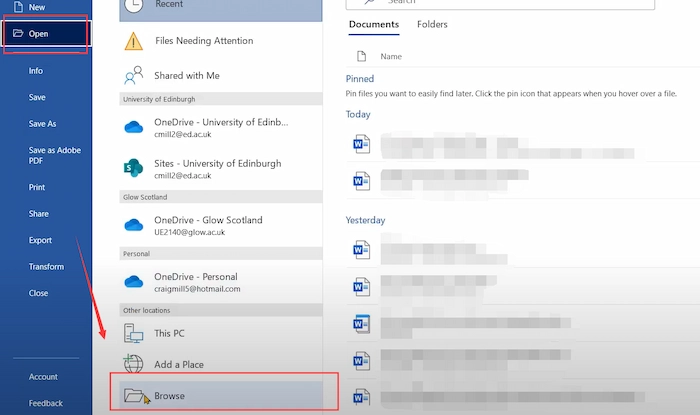
- Step 2. Once it appears a notice window, click OK to continue. Within seconds, you can magically access PDF in Word.
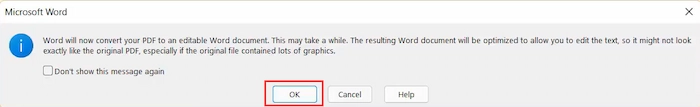
| 💬 Note: Although it’s easy to open PDF in Word without converting, the exact formatting or document elements will be changed when converting to Word documents in Microsoft Word. If you want to keep the original layout and content, you’d better take advantage of a professional PDF converter before opening and editing in Word software. |
Reference to Microsoft 365 Support, and you can click it to see more related info.
2. How to Open PDF in Word 2010/2007 on Mac Free
Suitable for all Word versions, such as Word 2007, Word 2010, etc.
If you want to open PDF with Word 2010 or other previous versions on Mac for free, Adobe Acrobat is your best option, a professional and comprehensive PDF converter and editor for Mac pros. You can easily create a Word document from a PDF file within seconds while keeping the original formatting as much as possible. However, you can only take a free trial for two weeks. After that, you need to pay at least $19.99/Mon, which is relatively higher than a similar PDF converter.
🕒 Method to Open PDF as Word in Adobe
- Step 1. Open PDF with Adobe and then click Tools > Export PDF.
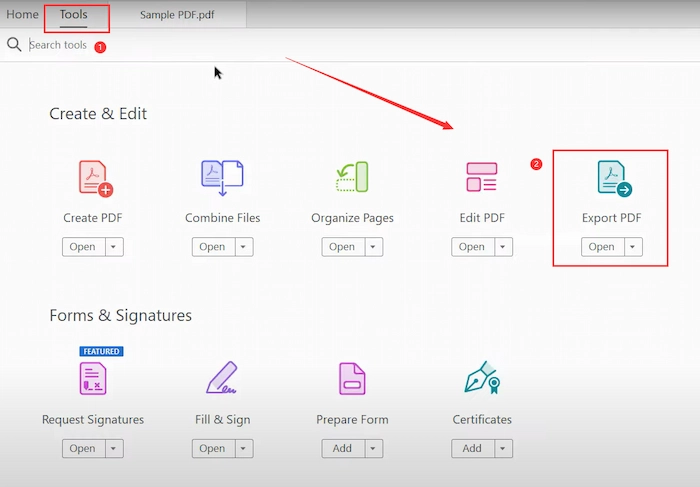
- Step 2. Click Microsoft Word to select the wanted Word format: Word Document and Word Word 97-2003 Document. Then you can click the setting icon to configure more detailed export parameters.
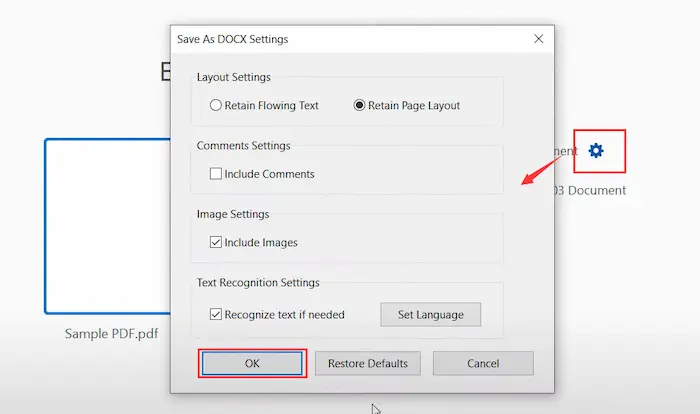
- Step 3. Click Export, and then you can get a converted file that can easily open in Word.
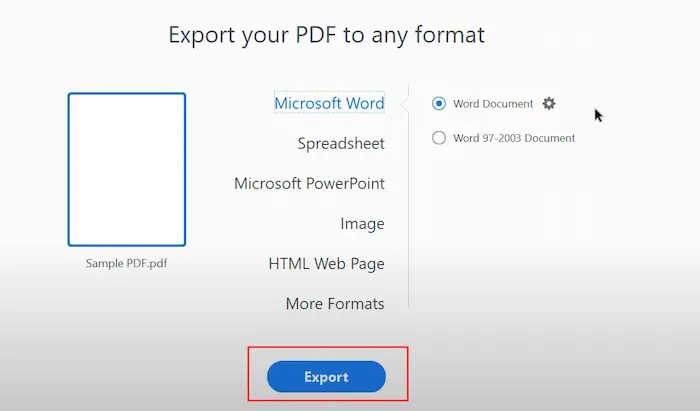
3. How to Open a PDF in Word on Windows Free
Apply for all Word versions, such as Word 2007, Word 2010, etc.
WorkinTool PDF Converter is an easy-to-use and comprehensive PDF tool for converting PDF to Word and opening a PDF in Word with several clicks. With WorkinTool, you can turn PDF into Word in batches for unlimited times, and then you can easily open PDF with Microsoft Word for editing without losing formatting.
If you don’t want to edit or view PDF in Word, you can read PDF, add stamps, comments, text box, watermarks, and shapes, and do more with PDF files using the WorkinTool PDF Edit/PDF Reader tool for free without limits. However, if you use other tools in Convert to/from PDF or Tool Box, you can only select single PDF file within 0.5 MB for free.
🔎 More Highlights of WorkinTool PDF Converter
|
🕓 Guide to Viewing PDF in Word with WorkinTool
- Step 1. Download and navigate to Convert to/from PDF > PDF to Word. And then select your target PDF.
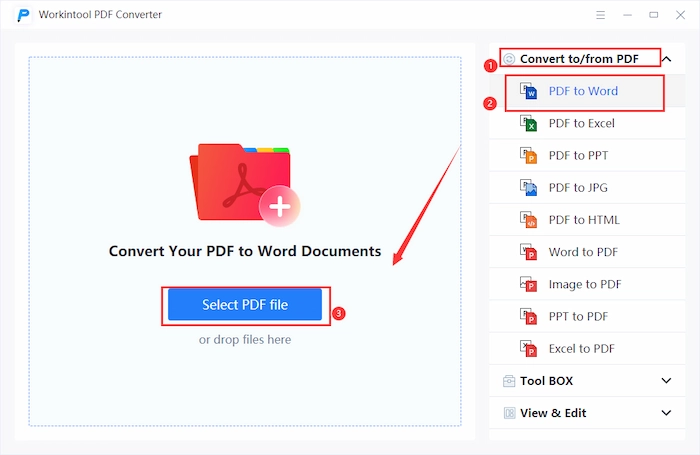
- Step 2. If you want to insert more PDF files, click Add file button.
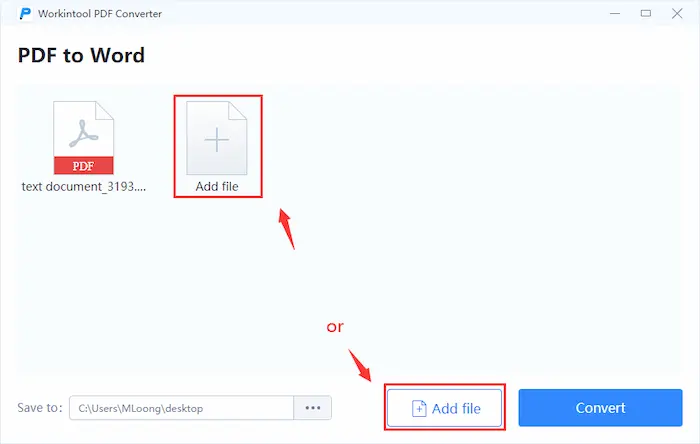
- Step 3. Click the Convert button to make a conversion. Then you can open the converted file in Word easily.
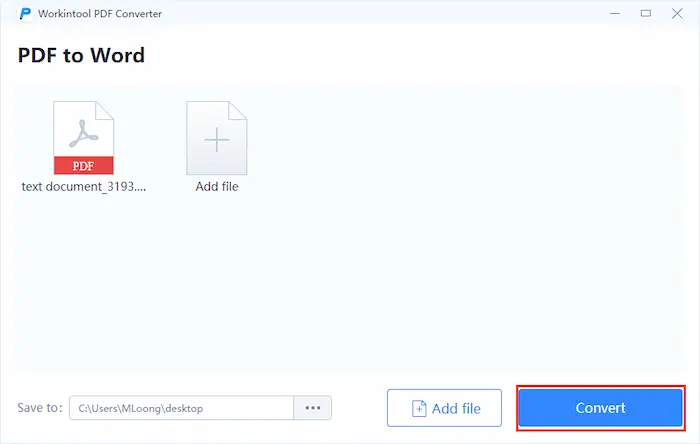
4. How to Open a PDF in Word on iPhone/Online Free
Suitable for all Word versions, such as Word 2007, Word 2010, etc.
If you want to find an online solution to open PDF with Word on an iPhone device, WorkinTool PDF Converter Online is your first option. It provides an all-in-one online service to solve all your PDF hassles on iPhone or other devices for free. With it, you can easily save PDF as a Word document and access it in Word with minimal effort. Besides converting to Word, you can convert PDF to JPG, PPT, Excel, or vice versa.
🕞 Open and Edit PDF in Word on iPhone/Online
- Step 1. Go to WorkinTool official page and then click Convert to > PDF to Word.
- Step 2. Then click + to upload your PDF file. (The maximum single file size is 0.5 MB.)
- Step 3. Click Convert to start PDF to Word conversion. Then you can open Microsoft 365 app on your iPhone to effortlessly open the converted file.
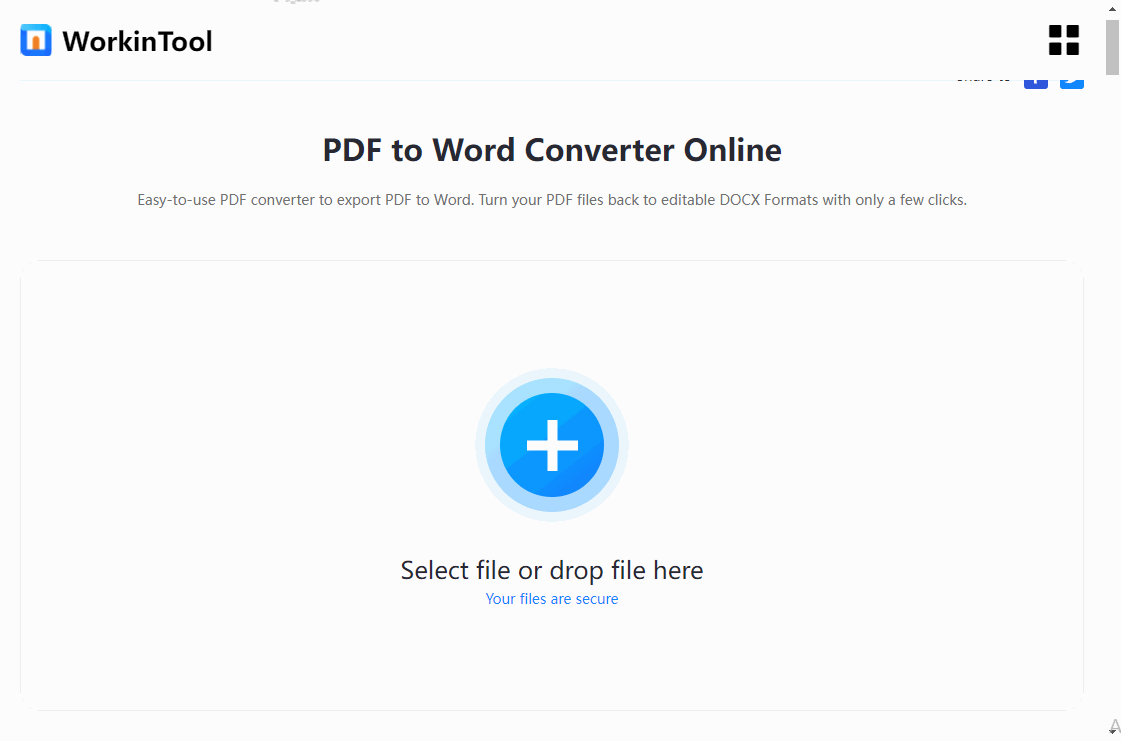
FAQs
| 🔎 Can you open a PDF file in Word? |
In most situations, you can read a PDF file in Word directly. If not, you can convert PDF to Word format at first using professional PDF converters like WorkinTool PDF Converter.
| 🔎 What typically happens when you open a PDF in Word? |
The PDF format will transform into Word document when opening PDF in Word. Whether you directly import PDF into Word or use a PDF converter to convert the format, the document format will be changed from PDF to Word. Otherwise, the format is incompatible with Word software, failing to access it.
| 🔎 How do I open PDF in Word and keep formatting? |
If you directly access PDF in Word, the document elements and formatting might not be exactly the same as the original one. If you want to keep formatting when opening PDF files in Word, you can use WorkinTool PDF Converter, a comprehensive and reliable PDF converter, reader, and editor.
The Bottom Line
Generally speaking, this post is pinpointed with how to open a PDF in Word with or without converting for free and puts forwards four workable solutions. They are Microsoft Word, Adobe Acrobat (Mac), WorkinTool PDF Converter (Win), and WorkinTool PDF Converter Online. The most recommended way is WorkinTool PDF Converter for its fast speed, high quality, and easy operation. Just download it and load your PDF with Word easily!


