WorkinTool Data Recovery | Retrieve Your Lost or Deleted Data Easily and Instantly
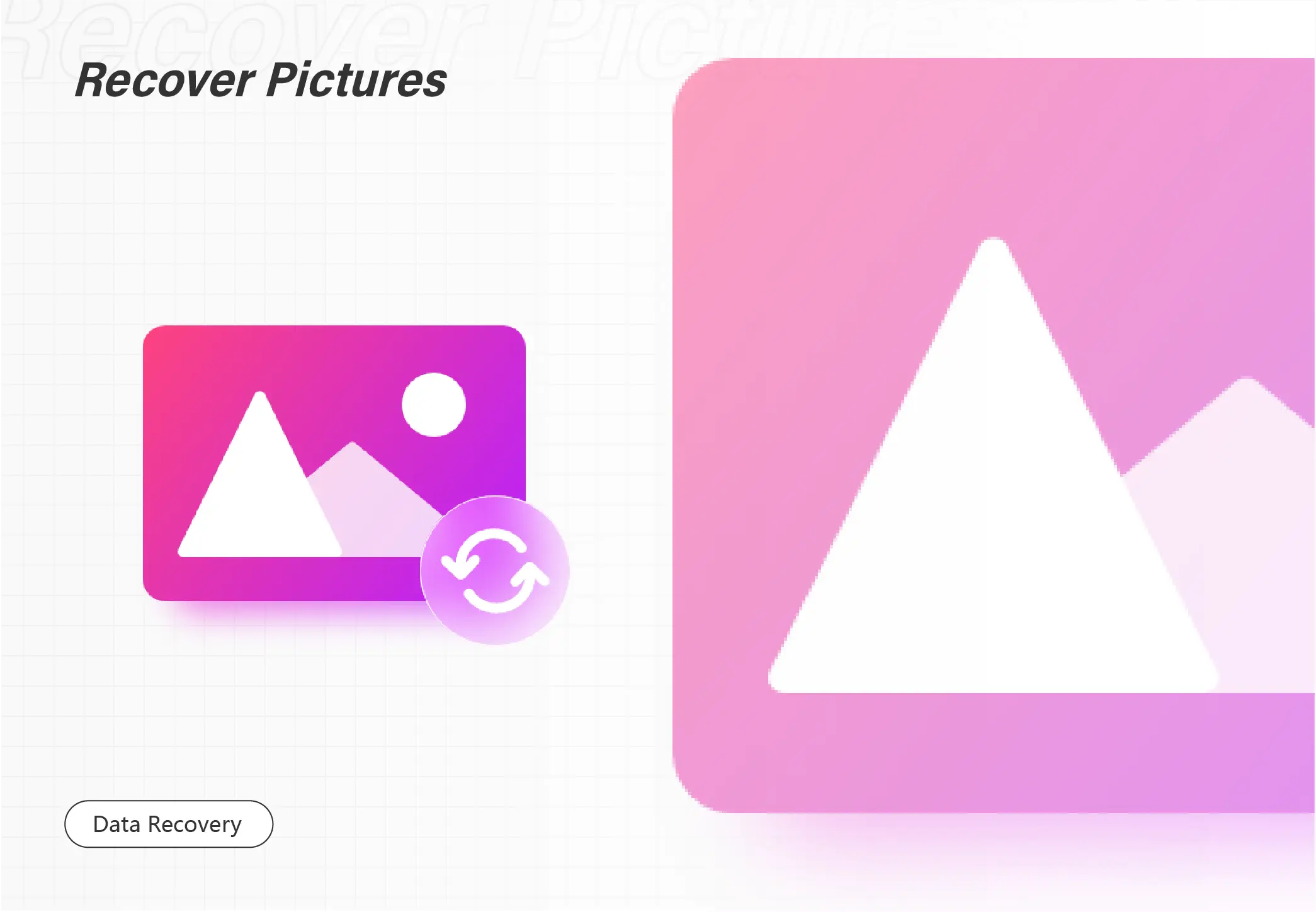
Various ways are effective in recovering deleted photos on Instagram. According to different cases, we provide specific solutions. If you need to recover a permanently deleted Instagram photo that you used to save on your computer, you can use this FREE WorkinTool Data Recovery Software. It is:
1️⃣ 500MB of the free recovery capacity
2️⃣ Batch recover multiple Instagram photos with one click
3️⃣ Rapid scanning and recovery course
4️⃣ High photo recovery success rate without making it broken
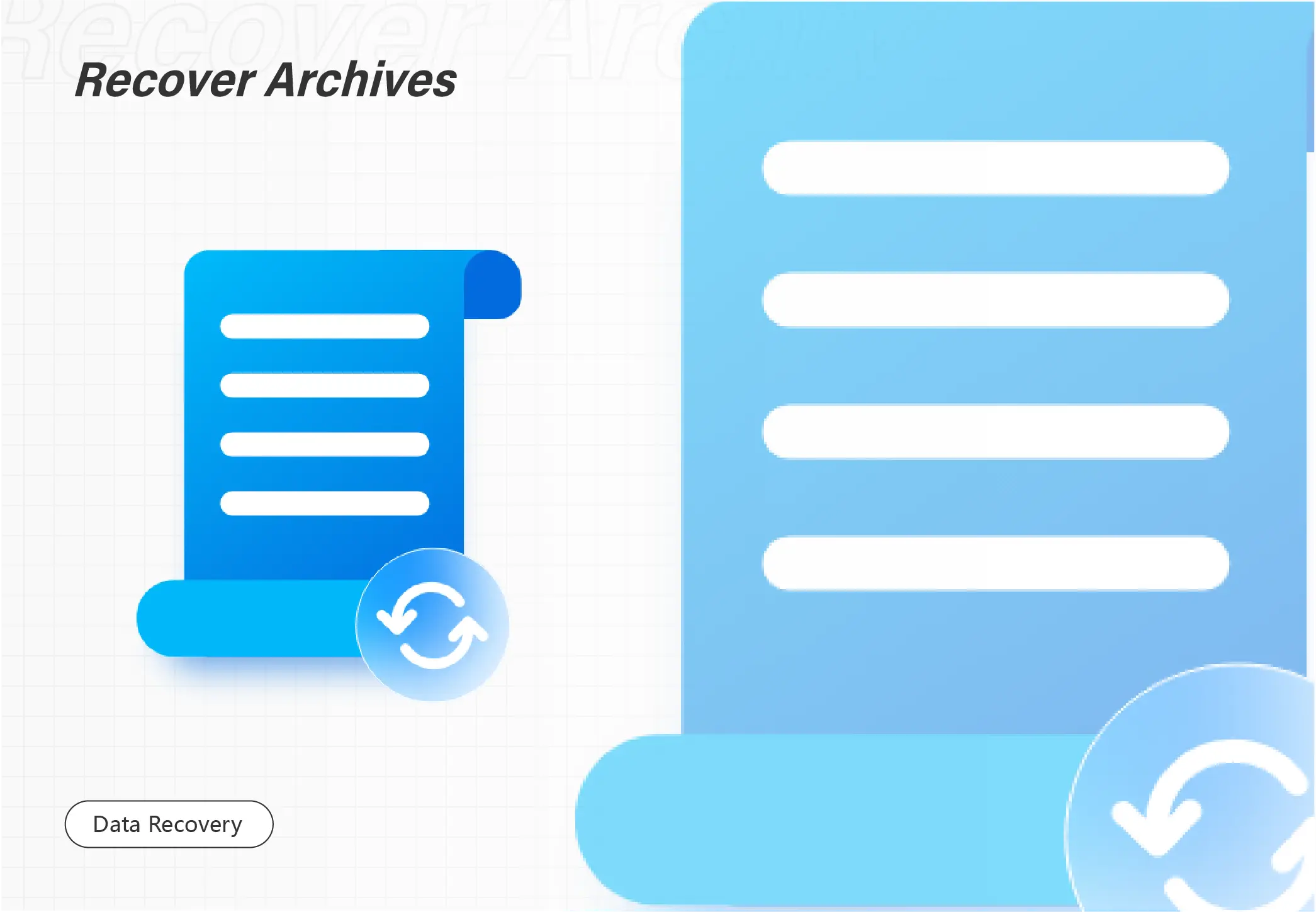
Performing missing hard drive recovery cannot be easier with WorkinTool data recovery software. Download and enjoy it right now to know the best way to fix D drive missing problem.
😍 1. Recover 500MB of data for free.
🤩 2. Easy interface for users to recover in THREE STEPS.
😎 3. Quick scan and recover files the same as the original.
🥳 4. Cover all file types of pictures, documents, videos, audio, etc.
😊 5. Available for all external storage devices like USB flash drives and SD cards.
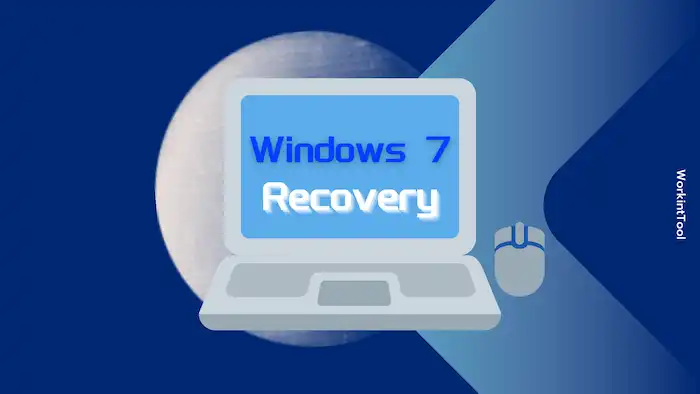
Do you know how to get back something you accidentally deleted on Windows computers? How to restore permanently deleted files in Windows 7 for free? Are you curious about methods to undelete files on Windows 7 with or without software? This post is what you need! Read on to get these easy and reliable Windows 7 file recovery methods now.
In this post:
1. Where do deleted files go on Windows 7?
2. How to restore deleted files in Windows 7 via free software? – A must-have Windows 7 file recovery software
3. How to recover deleted files from Windows 7 for free without software? – 3 Methods
4. How to restore permanently deleted files in Windows 10, 11, and earlier operating systems?
5. Three frequently asked questions about Window 7 file and folder recovery

Regularly, retrieving deleted Arlo videos is not an easy task. The most reliable way to perform Arlo video retrieval is with third-party data recovery software. And that is workable only when a USB drive is connected to your Arlo base station. Otherwise, even if you have subscribed to the advanced plans that can store Arlo videos for 30 days, you can’t get back the deleted videos after the expiry date. The third-party recovery tool is recommended for the following features.
💙 Retrieve 500MB of files for free.
💙 No special skills are required.
💙 High scan and recovery speed
💙 High success rate.
💙 Cover versatile file formats and devices.
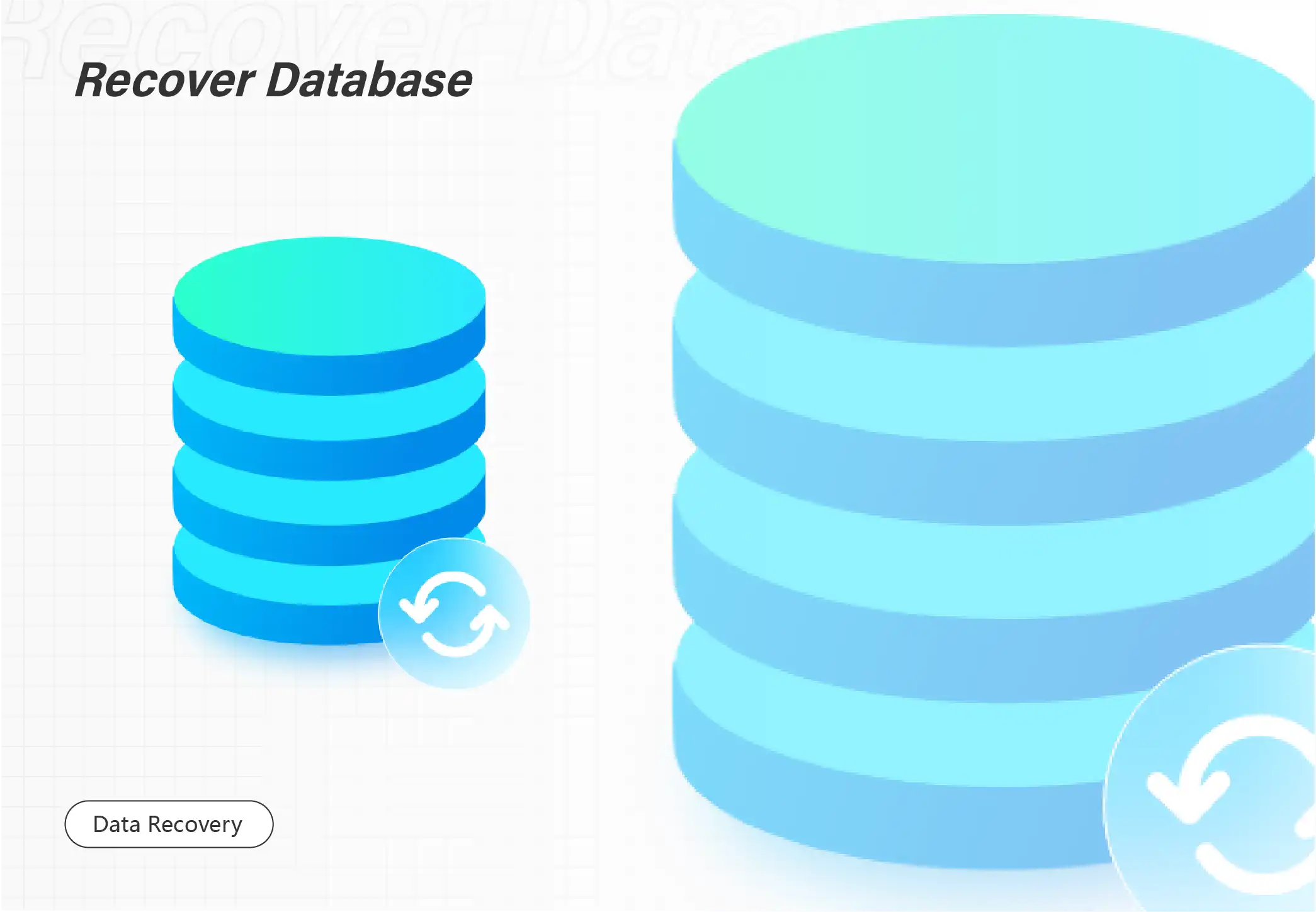
Having trouble recovering files from a corrupted SD card? Want to rescue your valuable photos, videos, and documents from a corrupted SD card? WorkinTool understands your worries and pain. Hence, it comes to your side and is ready to solve all your recovery hassles for free. You can recover multiple file types not only from corrupted SD cards but also formatted disk partitions, damaged HDDs, and more. No more hesitations! The sooner you download WorkinTool, the better recovery results you will have.
⭐ Retrieve files for free up to 500 MB
⏰ Just three clicks to get back what you want.
📝 Various file systems are supported.
💾 Various storage devices are supported.
🏆 High success rate.
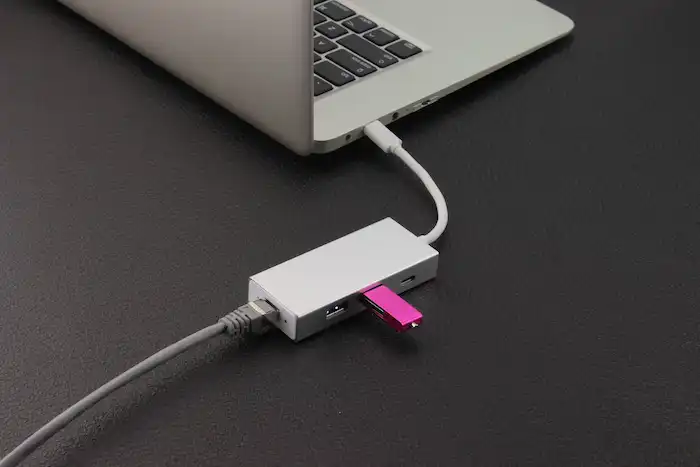
If you accidentally format a USB drive and are looking for free solutions to undo formatting and recover data from formatted USB flash drives, this blog shows what you need. There are two free solutions that are useful for USB format recovery. After reading, you will find:
🤍 How to recover data from a formatted pen drive online for free
🤍 How to recover formatted files from a pen drive without using software
🤍 FAQs on formatted USB flash drive recovery
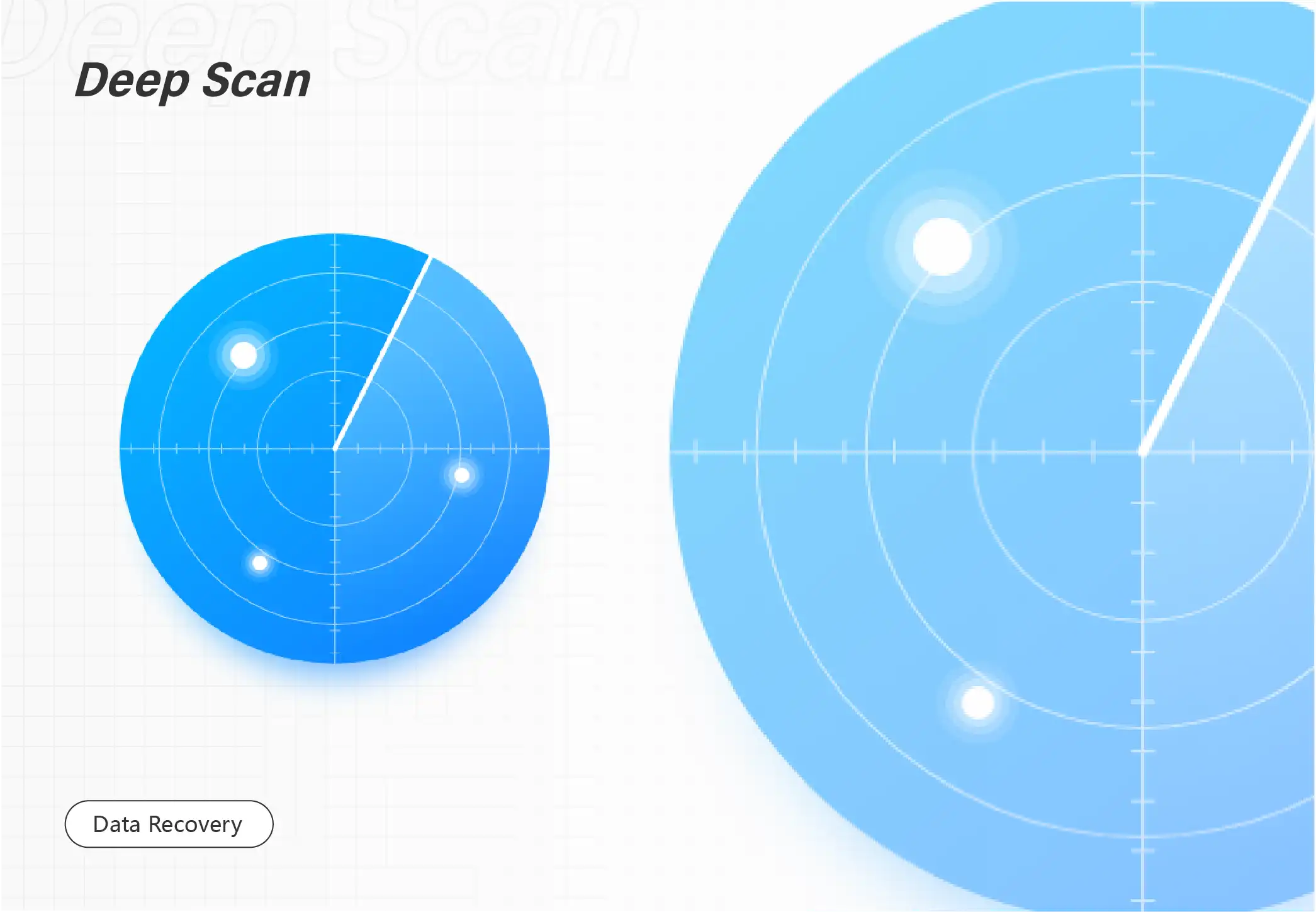
Do you know that CD-RW and DVD-RW discs are once prevalent media to store data? Plenty of global data are still saved in them, especially those related to the media industry. However, when a CD-RW or DVD-RW disc is unreadable on your computer or you accidentally delete the information you needed from them, then you know how frustrating it is trying to get your data back. Today, we are here to help you by focusing on how to recover deleted files from CD-RW and DVD-RW in Windows. We will discuss how to restore temporarily removed files (Recycle Bin) or how to recover permanently deleted files (data recovery software–WorkinTool Data Recovery) from CD-RW and DVD-RW. It is strongly advisable to try the latter method as it is:
💖 Restore 500MB of files for free.
🧡Temporarily and permanently deleted data recoverable
💛High recovery rate
💚Easy to use
💙Multiple file formats supported
💜Batch recovery available
💝Partition recovery possible

Have you ever accidentally deleted or lost Vivint video clips? Want to recover deleted Vivint videos? This post explains two ways that might work, including an app of Vivint and free data recovery software. This data recovery software can perform Vivint video recovery for free if you have stored video clips in an external USB drive. It has the following features.
🤍 Free and easy to use.
🤍 Cover versatile file formats and devices.
🤍 Fast scanning speed.
🤍 High recovery rate.

Worried about recovering data from a dead USB flash drive and fixing USB flash drives? Relax. Read this post to recover files from a corrupt or unresponsive USB flash drive easily. After reading, you will know:
💌 Ways to identify a dead USB problem
💌 3 methods to recover data from a flash drive that won’t work
💌 2 solutions to repair a USB stick
💌 FAQs on dead flash drive recovery

Deleting something important on the desktop can be a pain in the neck. Do you know how to recover deleted folders and files from desktop easily in Windows 10? Today, we will discuss how to recover deleted files from desktop in Windows 10 and hope we can help you crack this hard nut. You will be introduced to two topics: How to recover temporarily deleted files from desktop? How to recover permanently deleted files from desktop?
In this post:
1. How to recover the deleted files from desktop in Windows with or without software
2. How to recover deleted files in desktop whether they are temporarily or permanently deleted
3. How to effectively avoid losing your files on your desktop?

Worried about recovering deleted/lost Vimeo videos? Relax. WorkinTool Data Recovery is your loyal and best friend who can easily solve all your recovery hassles. It will quickly recover deleted/lost/formatted Vimeo videos from any storage device in various data loss situations. More importantly, it truly realizes the free price for its extensive recovery functions without limits. Just get a free trial immediately!
💌 Scan and recover 500MB of files for free.
💌 Just three clicks to get back what you want.
💌 Various video formats are supported.
💌 100% Safe and no damage to files.
💌 High success rate.

What can you do when you accidentally lose a recorded live-stream webcam video on your PC? It will be the last thing for you to re-open a live-streaming show and record it again, which will be annoying, desperate and time-wasting. Well, please don’t worry because you’ve found us. Today, we will discuss how to recover deleted webcam videos on Computer. All the solutions prove to be practical and FREE. You can recover your lost webcam videos in Recycle Bin, with File History and through data recovery software-WorkinTool Data Recovery. It is strongly advisable to try the last methods, as it is
💡Free recovery for 500MB of files
💡Easy to use
💡Multiple file formats supported
💡Batch recovery available
💡Partition recovery possible
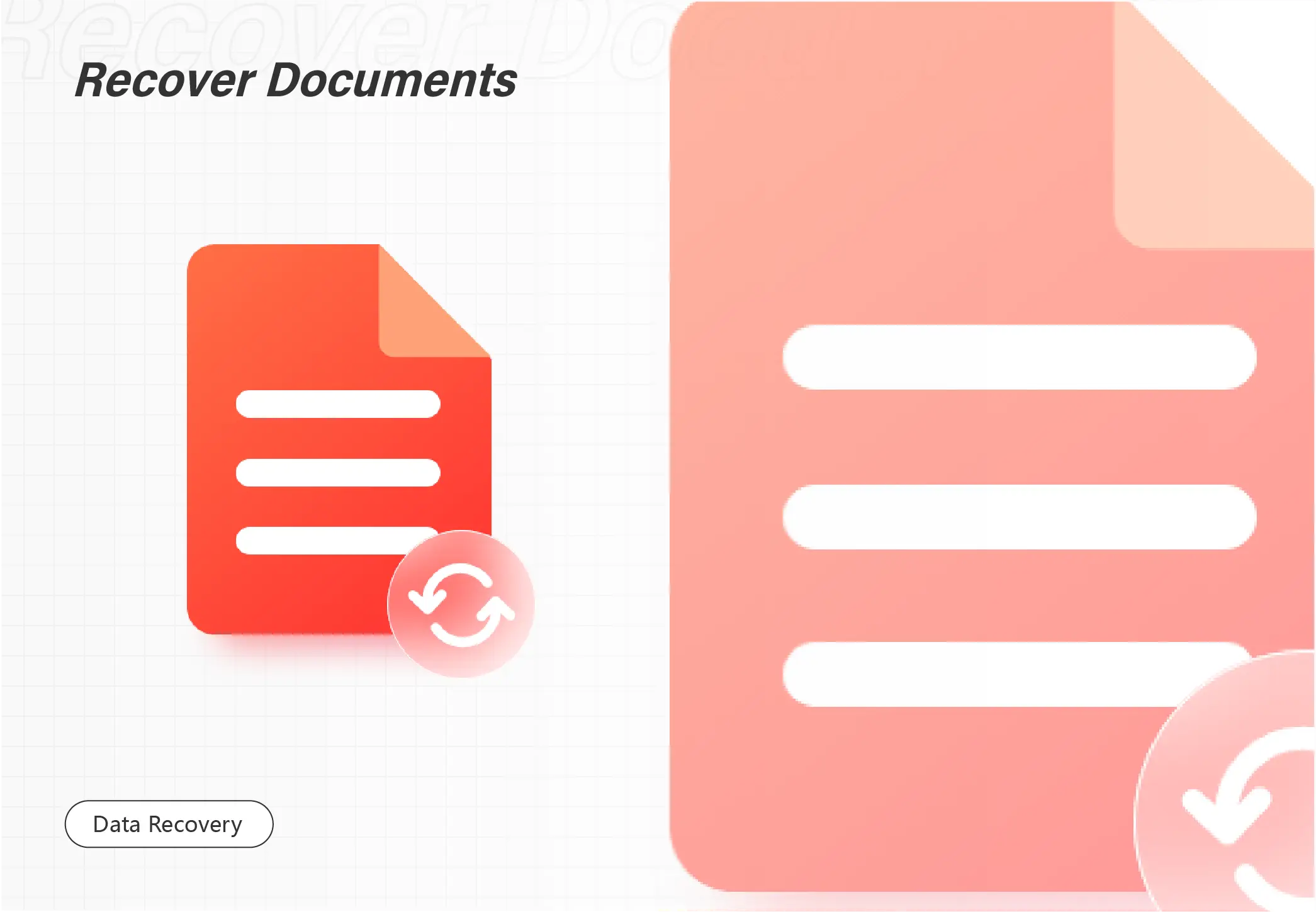
Does Shift Delete permanently deleted files? The answer is No! The deleted files can be recovered if you don’t write new data in the storage place. This post explains one free shift delete file recovery and two built-in tools to quickly get the lost files back. The free data recovery software is highly recommended for the following advantages.
🌕 Recover 500MB of free data.
🌕 Easy to start and suitable for any user.
🌕 Covers hundreds of file formats.
🌕 Workable for various storage devices.
🌕 Quick scan speed and complete result.
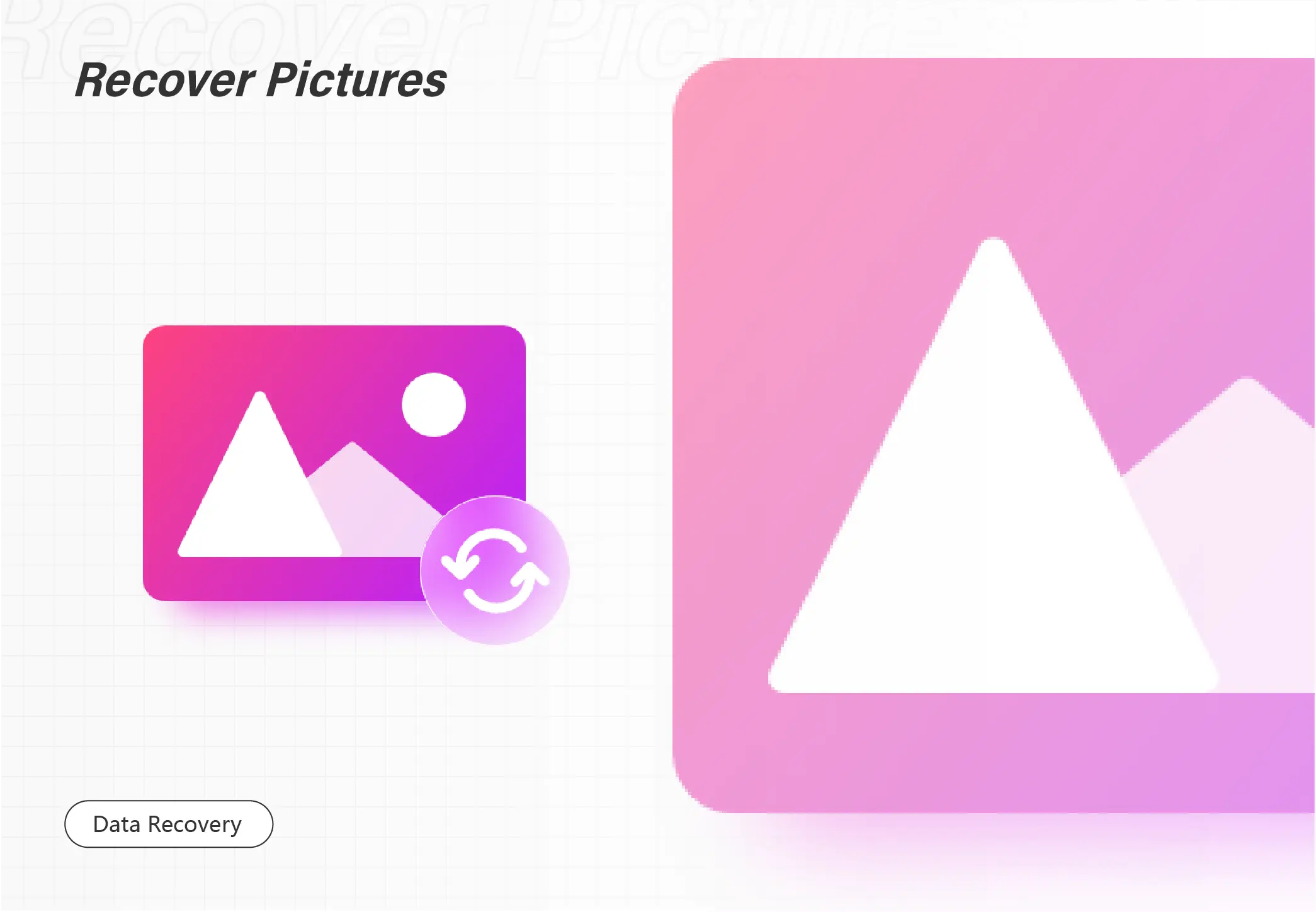
Regret deleting JPEG/JPG photos? Want to find free JPG/JEPG recovery software? Luckily, WorkinTool Data Recovery will solve all your hassles with minimal effort. It truly realizes the free price for all powerful recovery functions without any limit. With it, you can effortlessly recover not only JPG/JPEG format but also PNG, SVG, GIF, ICO, etc. More reasons why you must have it are below:
🏆 Various data loss scenarios are supported.
🤩 Multiple file types are supported.
🏆 Recover 500MB of free data.
🤩 High success rate and fast speed.
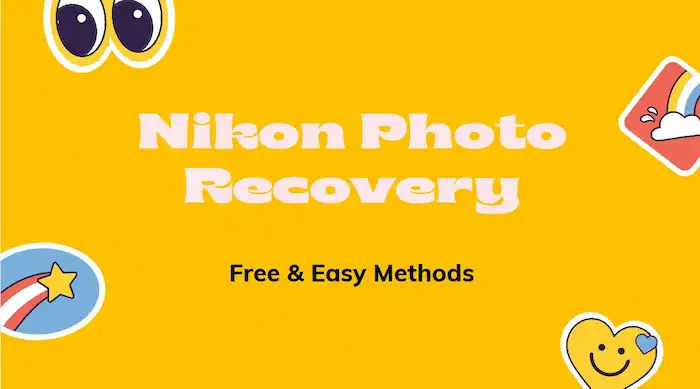
Feel anxious and frustrated due to accidental data loss on your Nikon camera? No panic! This post offers free and reliable solutions to get deleted or formatted photos and videos back from your Nikon camera. There is a built-in system tool on Windows and a free Nikon photo recovery software tool. Read on to learn more details.
In this post:
🧿 Common reasons for Nikon photo loss
🧿 How to recover deleted photos from a Nikon camera
🧿 How to avoid future Nikon photo loss or corruption
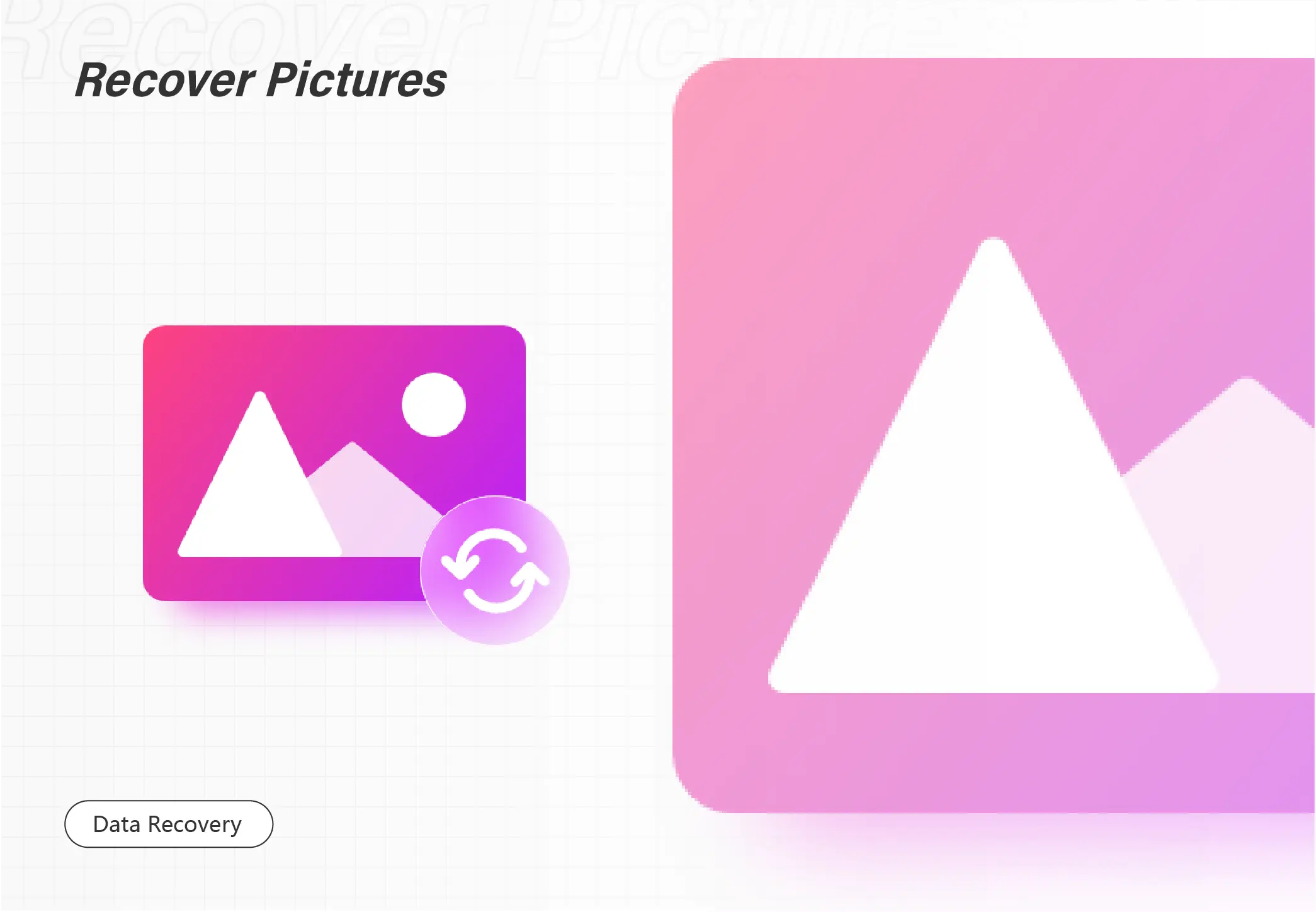
Got trouble with the deleted Myspace photos? Are the old Myspace photos not loading? Relax. This post will introduce three free ways to help you a lot.
1. Retrieve Lost Myspace Photos from Mixes in Myspace – First Choice
2. Recover Deleted Myspace Photos with Data Recovery Tool – Professional and Easy
3. Get back Deleted Myspace Photos with Backup – Preparation Required

To find the AppData folder on Windows 10 or 11, you can check File Explorer and make the folder unhidden. After reading, you will get all the information regarding AppData location and recovery. Keep reading and learn:
🧡 Where can you find the AppData folder?
💛 How to access the AppData folder on Windows?
💚 How to unhide the AppData folder?
💜 How to recover deleted AppData folder?
💙 Several FAQs concerning the AppData folder not showing

Voice recorder is now widely used in various scenarios. You may use a computer voice recorder to record an important online meeting on your PC or resort to a digital one to “take note of” a professor’s lecture at school. Therefore, it will be a pain in the neck if your recordings are accidentally or even permanently deleted. What can you do when such a dire situation occurs? Please don’t worry because you’ve found us. Today, we will focus on how to recover deleted files from PC and digital voice recorder.
For PC voice recorder file recovery: Recycle Bin, File History and data recovery software–WorkinTool Datatt Recovery
For voice recording recovery from digital devices: data recovery softare-WorkinTool Data Recovery.
It is strongly advisable to try the mentioned software as it is:
💡500MB of the free recovery space
💡Multiple Formats Supported
💡Easy to Operate
💡Batch Recovery Possible
💡Partition Recovery Available

Screenshots always contain vital information. It is troublesome if the screenshot disappears. You can search for the recycle bin or the backup if you accidentally deleted a crucial screenshot. If the picture is permanently removed from your computer, try the solutions in this article to get them back.
In this post:
✨ How to access screenshots on Windows
✨ How to recover recently deleted screenshots on Windows
✨ How to recover permanently deleted screenshots on Windows
✨ How to take a screenshot on Windows
✨ How to recover screenshots on mobile and from Google Photos

When you see a beautiful picture, a gripping article and a fantastic video or hear some melodious music on Google Chrome, the first thing to do is to have it permanently by downloading it so that you can access it anytime and anywhere, even without an internet connection. However, your downloaded files may be too many to manage, so you sometimes want to delete them all. Therefore, some of your important downloads will be accidentally removed. So is it possible to undo all these deleted downloads in Chrome? Well, yes. Today, we will help you alleviate your worry by focusing on how to recover deleted downloads on Google Chrome. We will introduce you to four proven ways: recovery from Recycle Bin, Re-Downloading, Rery and data recovery software–WorkinTool Data Recovery. It is strongly advisable to try WorkinTool Data Recovery since it is:
✔ FREE Trial available
✔ Easy to operate
✔ Multiple file formats supported
✔Batch recovery possible
✔Deep recovery optional
✔Partition recovery available

In want of an artist’s songs, netizens are still prone to download them and enjoy them offline though online music streaming is now a trend. However, various reasons will give rise to their loss, which will sometimes be permanent. Can you still get all of them back? Well, the answer is affirmative. Today, we will present you with this article that focuses on how to recover deleted music files on Windows, including recovering deleted music files from Recycle Bin, with data recovery software–WorkinTool Data Recovery and from backup. The easiest and most guaranteed way should be using WorkinTool Data Recovery since it is
✔Easy to use
✔500MB free and green
✔Multiple music formats supported
✔Various scanning options
✔Batch recovery available
✔Partition recovery possible

Is SSD drive data recovery possible? The answer is Yes! This post explains TRIM and SSD drives in detail and provides effective solutions to recover files on SSD drives. You will understand:
1. What is an SSD hard drive?
2. How to recover files from an SSD on Windows and Mac?
4. How to increase the chance of successful SSD file recovery?
5. How to fix a failed SSD and recover data from it?
Keep reading to explore more!
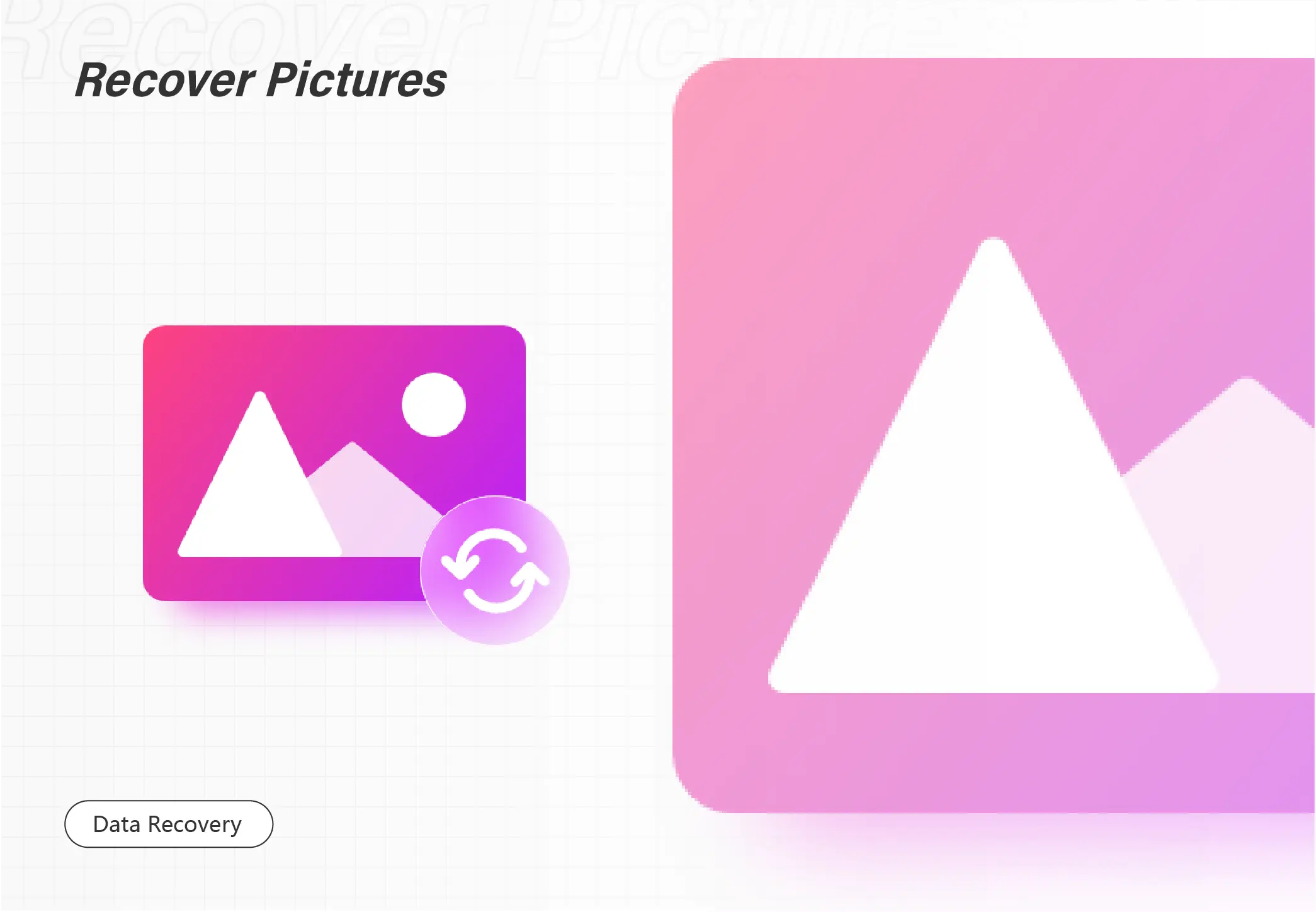
Photoshop is a super professional editor of photos and videos where we give free play to our creation. However, all efforts will be gone due to careless deletion, power failure, or computer crashes. Feeling angry? Relax. This post offers five practical Photoshop file recovery methods, enabling you to easily recover files on Windows and Mac. A data recovery tool is recommended for the following features.
1. Free recovery capacity is available
2. Various data loss scenarios are supported.
3. Multiple photo formats are supported.
4. High success rate and fast processing.
5. User-friendly interface and easy to use.
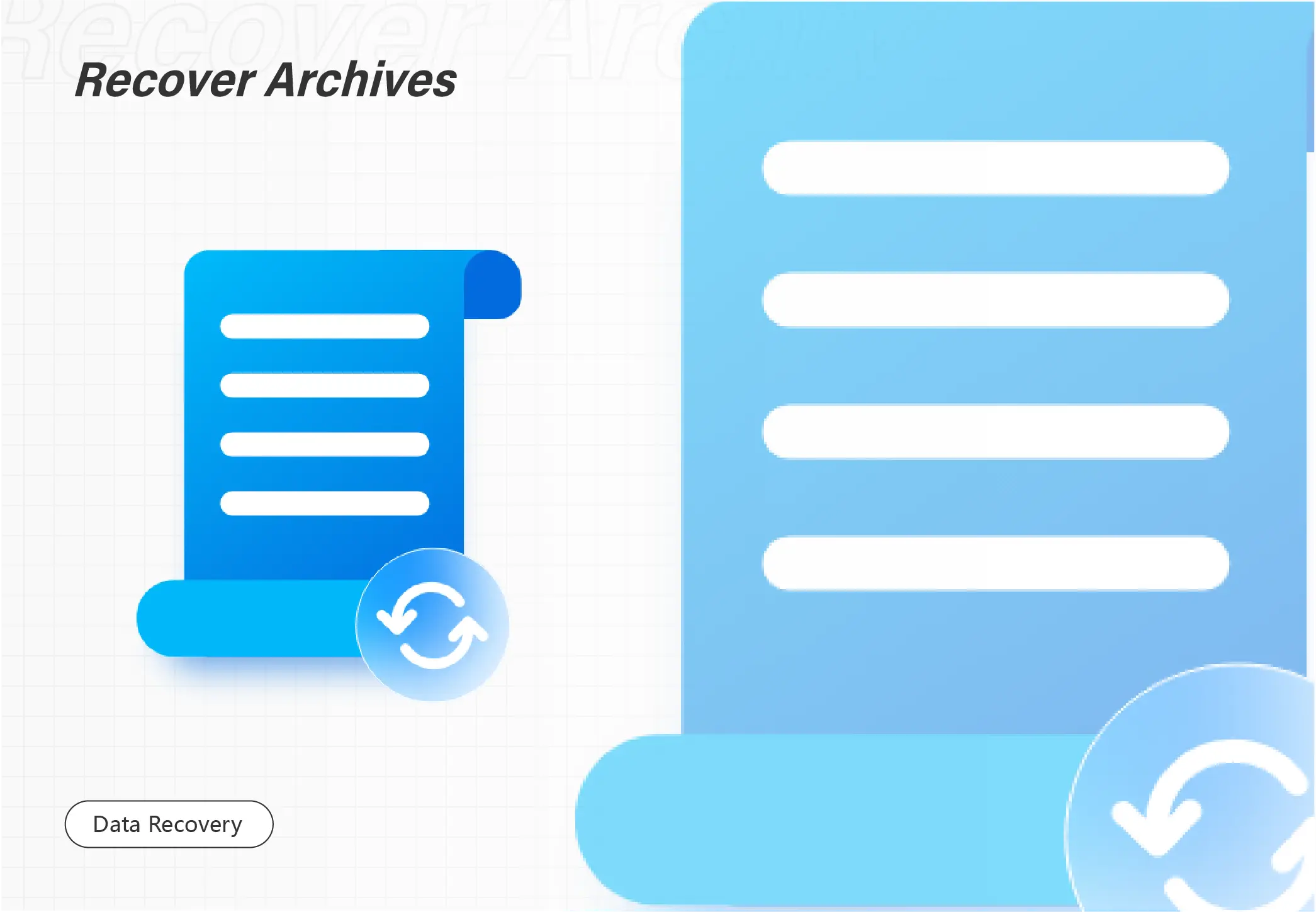
If you accidentally deleted Google history, try the easy methods we provided in this post. You can find effective solutions to recover deleted Google history even the local files are gone. Among the four methods, a third-party recovery tool is highly recommended for the following highlights.
⭐Free recovery available and cost-effective plans.
⭐Easy to operate. No special skills are needed.
⭐Cover all kinds of files and storage devices.
⭐Fast running speed and high recovery rate.
⭐Safe for sure. No one can access your data.
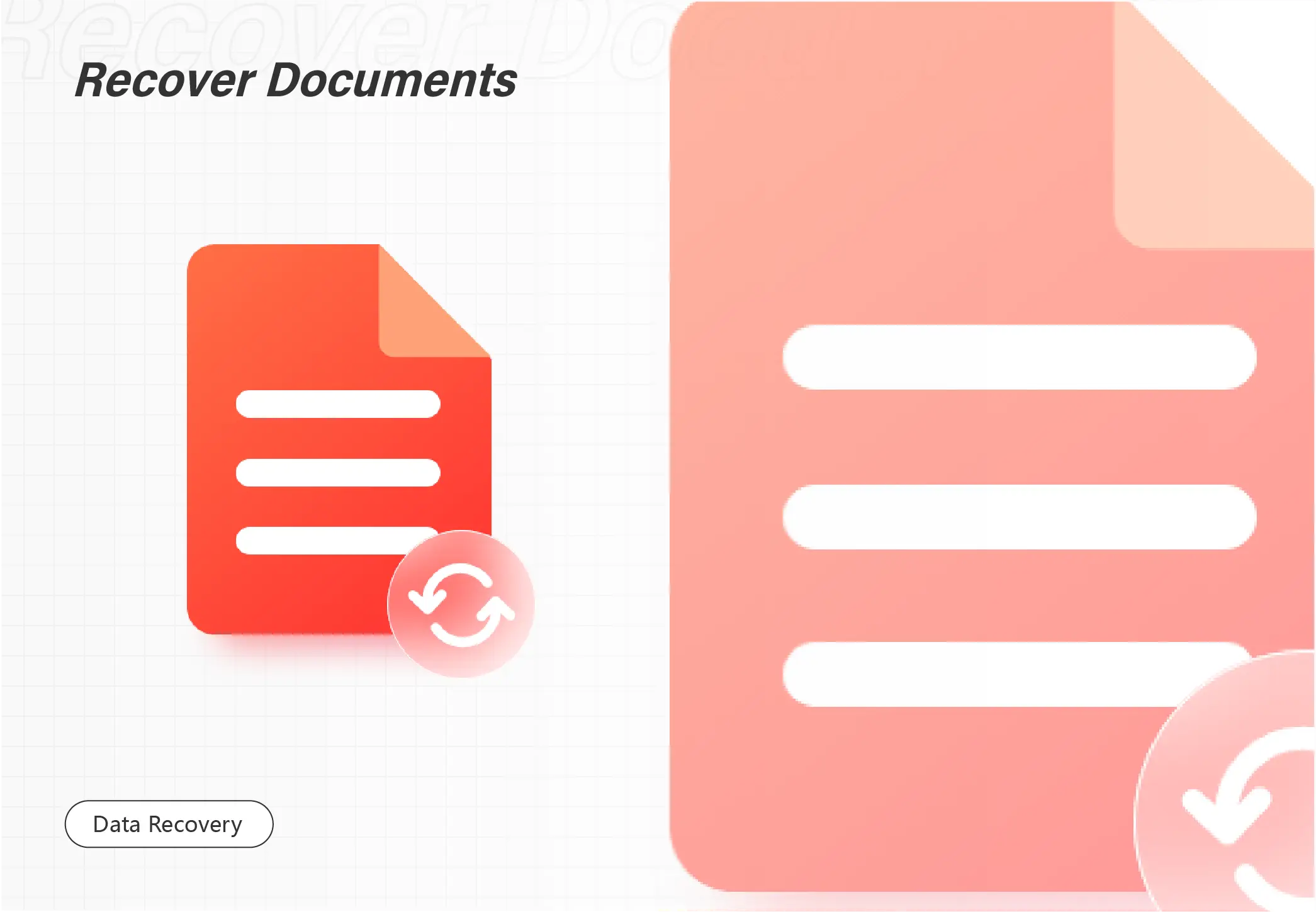
Need to recover accidentally deleted Chrome bookmarks? Generally, you can find a file on your device that saves those Chrome bookmarks. Just search for Bookmarks in the file manager. If there is not, try this WorkinTool data recovery software. It can:
1️⃣ Restore 500MB of files for free.
2️⃣ Help you navigate the file in seconds
3️⃣ Recover those bookmarks without losing file formatting
4️⃣ Export files with no watermarks and other file recovery restrictions

Performing a LOST.DIR file Recovery on SD card cannot be easier with WorkinTool data recovery software. Download and enjoy it right now.
1. 500MB of free recovery capacity without registration.
2. Easy interface for users to recover in THREE STEPS.
3. Quick scan and recover files the same as the original.
4. Cover all file types of pictures, documents, videos, audio, etc.
5. Available for all external storage devices like USB flash drives and SD cards.

Want to use downloaded TikTok videos for editing but find they are accidentally deleted? Anxious about finding the disappeared videos? No worries. This guide shares four reliable methods to bring deleted TikTok videos back on Windows, iPhone, and Android.
1. Backup – Windows
2. Video recovery software – Windows
3. iCloud – iPhone
4. Google Photos – Android
We also provide a brief introduction on how to recover TikTok drafts and liked videos.
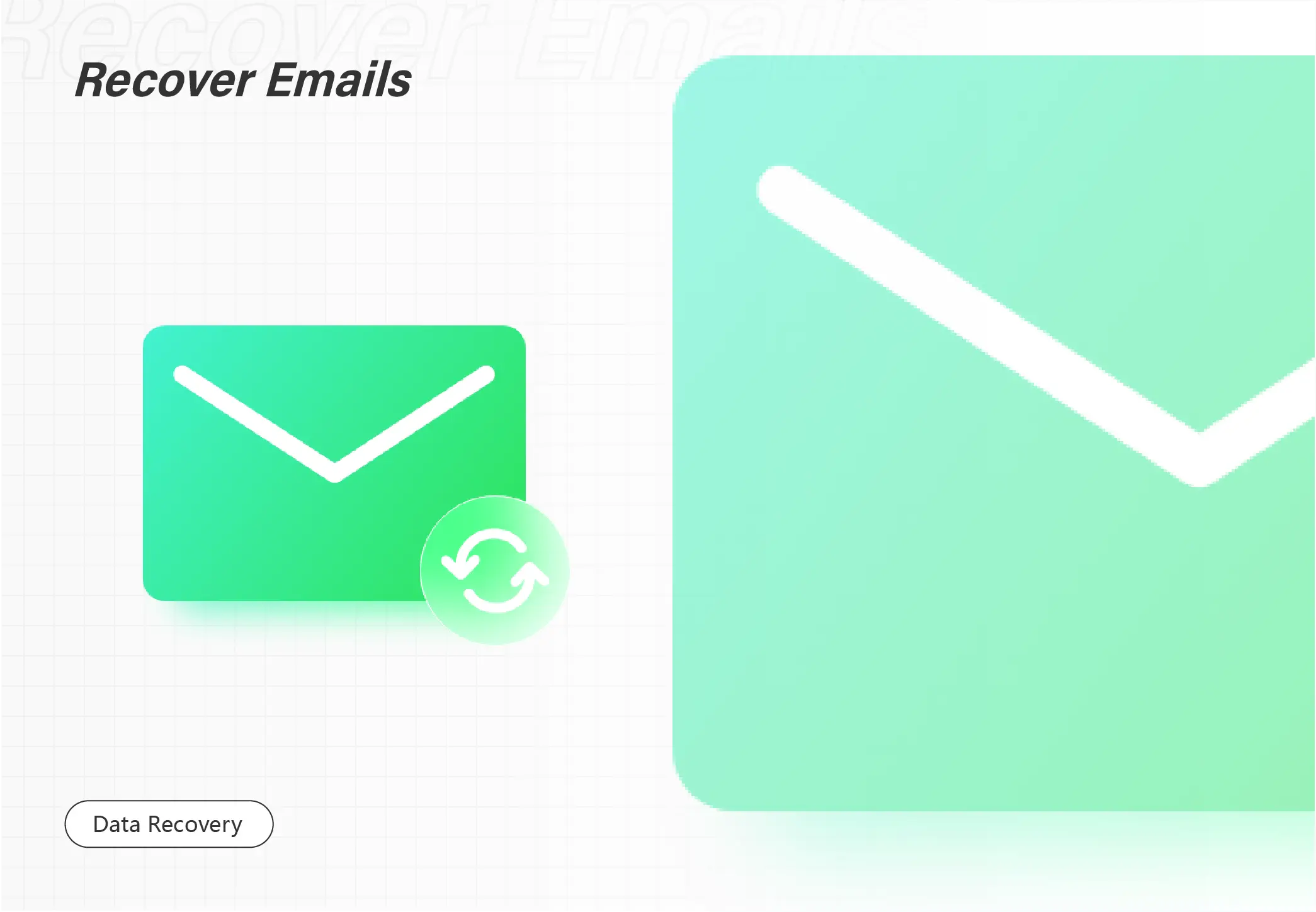
It is feasible to retrieve recently deleted AOL emails within seven days. But if your email is older than seven days, it will be permanently removed from the AOL server. To recover it, you can use WorkinTool Data Recovery software, which is at the top tier in the lost data recovery field. It is:
⭐ Retrieve files for free within 500 MB
⭐ Easy and quick to use for beginners
⭐ Retrieve files without making them broken
⭐ No watermarks and other restrictions
Get started to learn how to retrieve AOL mail!
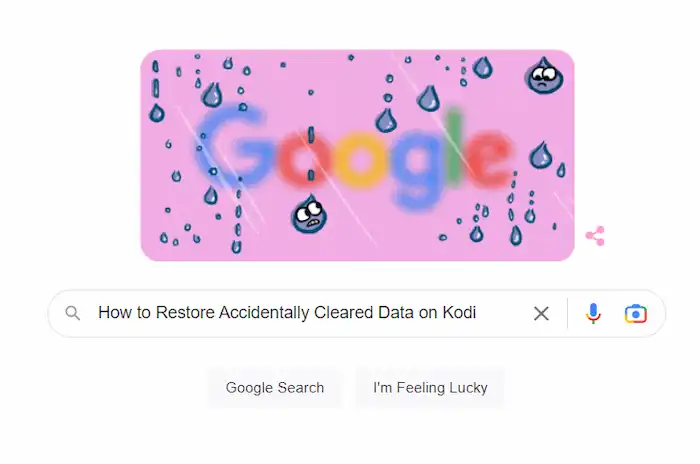
This post shares a free Kodi data recovery tool and explains how to recover accidentally deleted data on Kodi using this software. You can restore disappeared videos, pictures, skins, add-ons, music, and more without backup after you reset Kodi with this effective tool. Check its features below.
★ Easily recover all kinds of files.
★ Easy to use with no special skills required.
★ Guarantee your data privacy.
★ 500MB of free recovery capacity.
★ Highly cost-effective

This post shows free and paid ways to recover disappeared video files from SD cards, whether accidentally deleted or formatted. After reading this post, you can quickly recover video files from SD cards on Windows, Mac, Android, and iPhone with or without a computer.
