How to Recover Deleted Screenshots on Windows 10
Screenshots always contain vital information. It is troublesome if the screenshot disappears. You can search for the recycle bin or the backup if you accidentally deleted a crucial screenshot. If the picture is permanently removed from your computer, try the solutions in this article to get them back.
In this post:
✨ How to access screenshots on Windows
✨ How to recover recently deleted screenshots on Windows
✨ How to recover permanently deleted screenshots on Windows
✨ How to take a screenshot on Windows
✨ How to recover screenshots on mobile and from Google Photos
How to Recover Deleted Screenshots on Windows 10
Overview
Can you recover deleted screenshots on a laptop or computer? Screenshots make it possible for us to record crucial information, share screen content with others, etc. With the prevalence of online meetings and courses, tools that can take screenshots vary. Sometimes, we may encounter that the screenshot is missing or deleted. This guide will target how to recover deleted screenshots on Windows 10. Read and follow these tutorials if you are looking for one.

Table of Contents
- Part 1. Where are Screenshots Saved?
-
Part 2. How to Recover Recently Deleted Screenshots
-
Part 3. How to Recover Permanently Deleted Screenshots
-
Part 4. FAQs
Part 1. Where are Screenshots Saved?
Generally, there are two ways to take screenshots. And the paths to save them are different. Knowing where your screenshots are saved is essential for learning how to access screenshots on Windows and how to recover deleted screenshots on Windows 10.
- One is to use the screenshot tool built into your device, like some hotkeys. If you use this tool to take screenshots, you can find the images in the local folder. For computers, you can check File Explore and search for Screenshots to check the file. Go to Pictures > Screenshots to view. For mobile phones, you can view the Photo library or check the File Manager tool.
- Another way to take screenshots is to use a third-party software or application. To do so, screenshots will be saved in the cache folder of the software or app library.
Part 2. How to Recover Recently Deleted Screenshots on Windows
If you accidentally removed the screenshots on Windows, there is a great chance to recover them on your device. Typically, deleted files on Windows will not be erased immediately after you click the Delete option. Instead, they will be moved to the Recycle Bin. You can still find deleted screenshots on your computer’s Recycle Bin if you do not use the Shift+Delete command or empty the Recycle Bin. Let’s see how to recover deleted screenshots from Recycle Bin.
How to Recover Screenshots from Recycle Bin
- Click on the Recycle Bin icon on your computer.
- Check the recently deleted files. You can find the recently removed screenshots if you haven’t cleaned up the Recycle Bin.
- Pick the target screenshot and right-click it, then press Restore to recover it to your desktop.
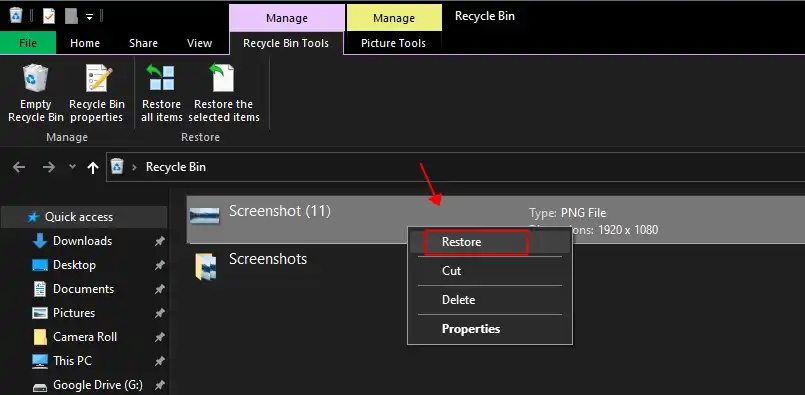
Part 3. How to Recover Permanently Deleted Screenshots
The permanently deleted file no longer exists on your device. You can try specialized data recovery software or an app to recover it. Below, we pick a free deleted screenshot recovery software for Windows. You can use it to recover the permanently deleted screenshot.
How to Get Permanently Deleted Screenshots Back on Windows
WorkinTool Data Recovery efficiently retrieves deleted files like photos, videos, office documents, etc. It allows you to recover files from storage devices like HDD, SSD, USB, SD card, etc. No matter if the deleted, lost, or formatted documents, WorkinTool can retrieve them without effort. In addition, it offers 500MB of free recovery capacity and cost-effective plans. It is quick to scan and recover deleted files; no login is required throughout the recovery process. In seconds, you can get the permanently deleted screenshots back. The program is safe to use. We recommend downloading and installing it from the official website to avoid malicious viruses and programs.
How to recover deleted screenshots with WorkinTool Data Recovery
Step 1. Download and install WorkinTool Data Recovery on your computer. Launch it and select the drive or deleted screenshot folder you used to save the screenshot to scan.
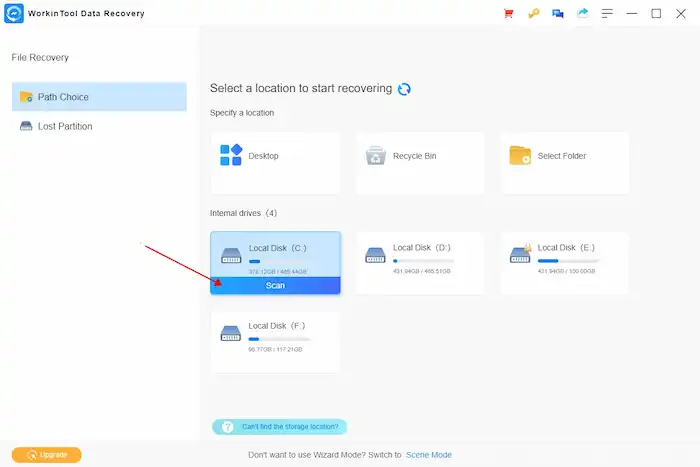
Step 2. Pick a scan method from the pop-up window and press Scan Now. Quick Scan is advisable. If Quick Scan fails to find your files, you can try other scan methods later.

Step 3. Click the left-hand category and search for the screenshot. Pick the images you need to recover, then hit the blue Recover button and preserve them in a new folder. It is in favor of batch photo recovery. You can also restore the whole folder directly.
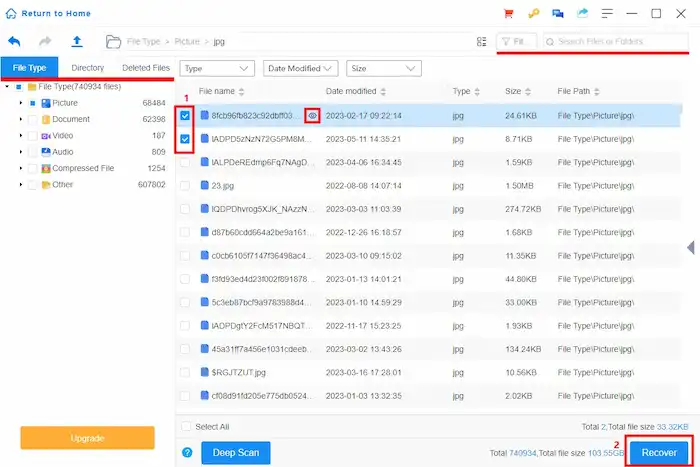
Part 4. FAQs
1. How to Take Screenshots on Windows
🧐 Method 1. Take Screenshots with Hotkey
- Press Windows+Shift+S to take a screenshot randomly with the Snipping Tool.
- Press Windows+Print Screen to capture the whole screen.
🧐 Method 2. Use the Game Bar
The Xbox Game Bar default in the Windows system allows you to take screenshots and record screens. Press Windows+G to arouse it, then press the capture button to take a screenshot.
2. How to Retrieve Screenshots on Mobile?
- iPhone deleted screenshot recovery: The Photos app on iPhones will keep the recently deleted photos by default for 30 days. You can find the screenshots if you didn’t clean the backup. If you have backed up your photo in iCloud, it is also an effective way to see deleted screenshots in iCloud.
- Android deleted screenshot recovery: Some Android phones also offer a Trash tool that contains recently deleted photos. You can check whether your screenshot is in it.
3. How to Recover Permanently Deleted Screenshots on Android and iPhone
Unfortunately, there are seldom free data recovery apps for Android and iPhone. Most of them charge to save recovered files or have several hidden catches. After testing dozens, we’d like to recommend Dr.Fone Data Recovery App. The deleted screenshot recovery app provides a high success rate of recovering deleted photos from your phone. Also, it is easy to operate, particularly for new beginners. The free version lets you preview the recovered file, but cannot help you download it for free. You can have a trial if this flaw isn’t a matter to you.
How to Recover deleted screenshots on Android and iPhone with Dr.Fone
- Step 1. Install Dr.Fone on your phone from Google Play or Apple Store.
- Step 2. Select the Photos category to scan on the dashboard.
- Step 3. Pick the scanned screenshot and press the Recover button to retrieve it.
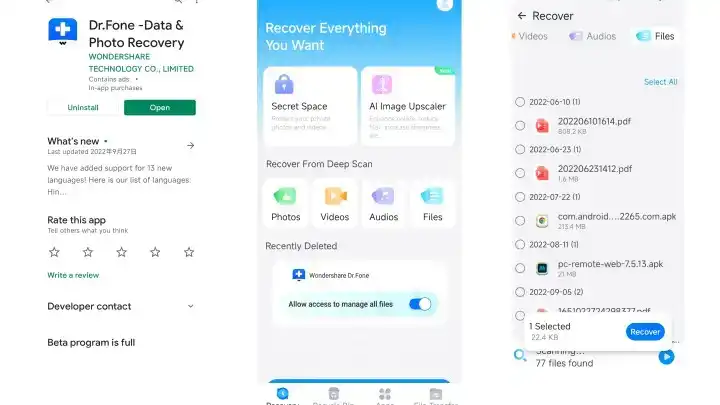
4. How do I Recover Deleted Google Photo Screenshots?
If you accidentally lose screenshots from Google Photos, you can try the following solutions to recover them. Here is how to recover deleted screenshots from Google Photos.
- Check the Trash or Bin folder: Visit photos.google.com, log into your account, and then visit the Trash or Bin option in the menu. If you find your deleted screenshots there, select them and click Restore to bring them back.
- Use the “Archive” feature: Find if your screenshots are in the Archive menu. If so, you can select them and click Unarchive to get them back to the main view.
Wrapping Up
Here, we thoroughly discuss how to access screenshots on Windows, how to recover deleted screenshots on Windows, and methods to get back deleted screenshots from mobile and Google Photos. If you lose a crucial screenshot, try the solutions above to fix this issue.






